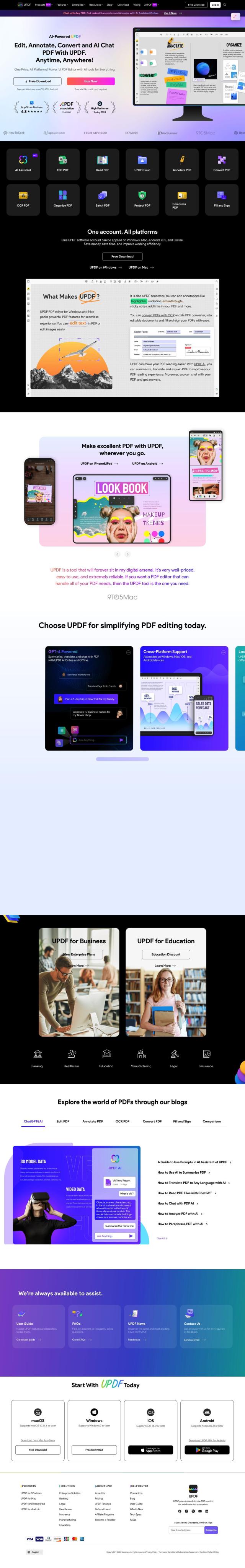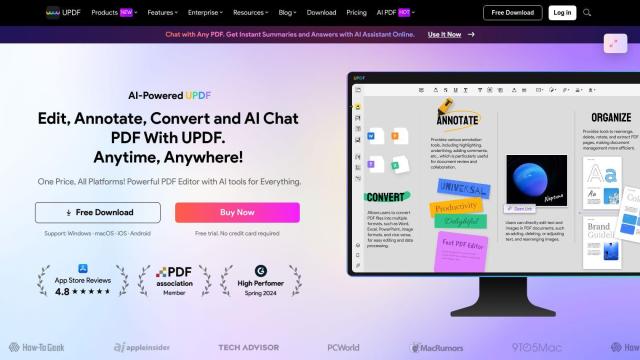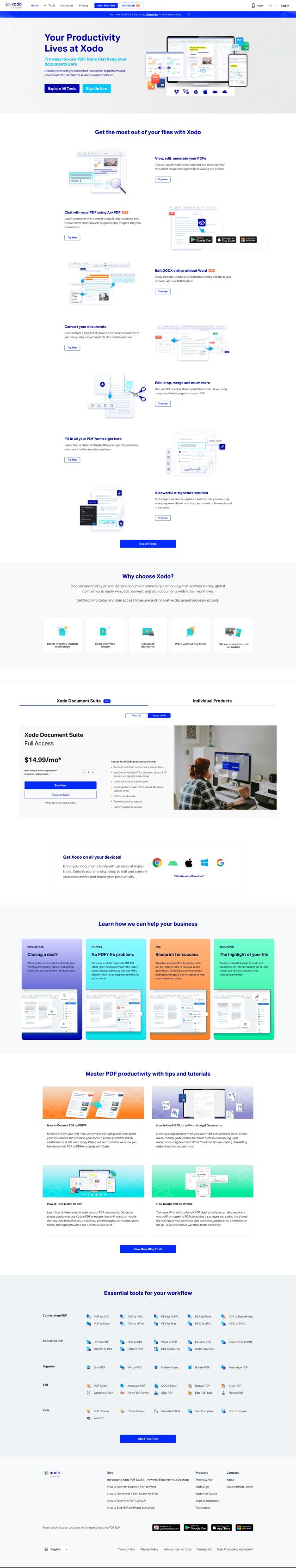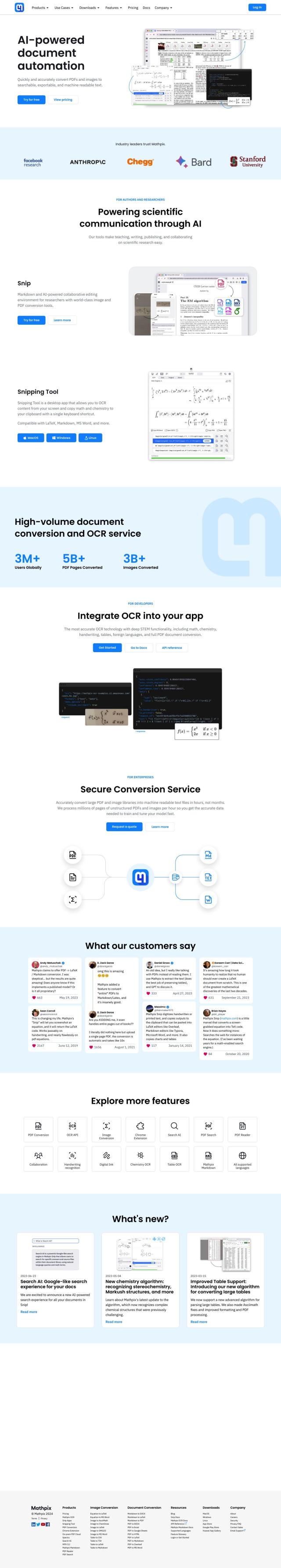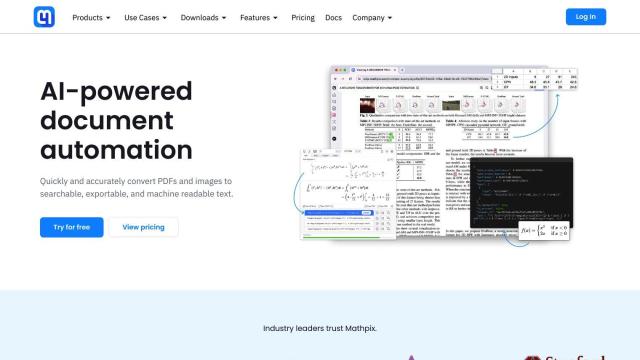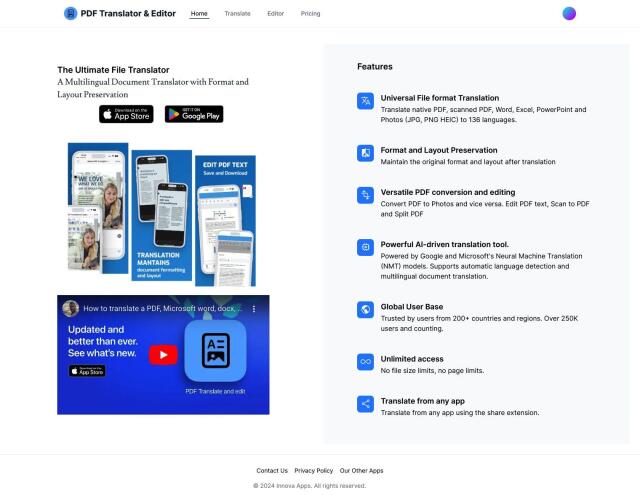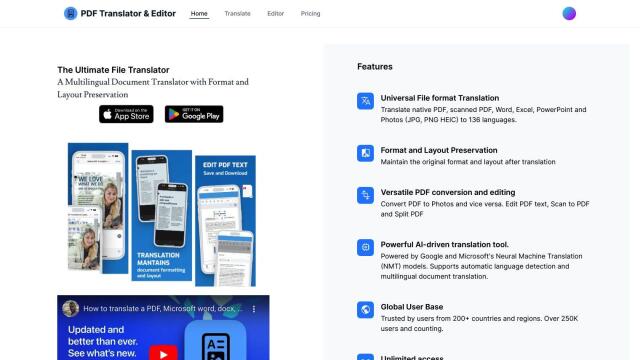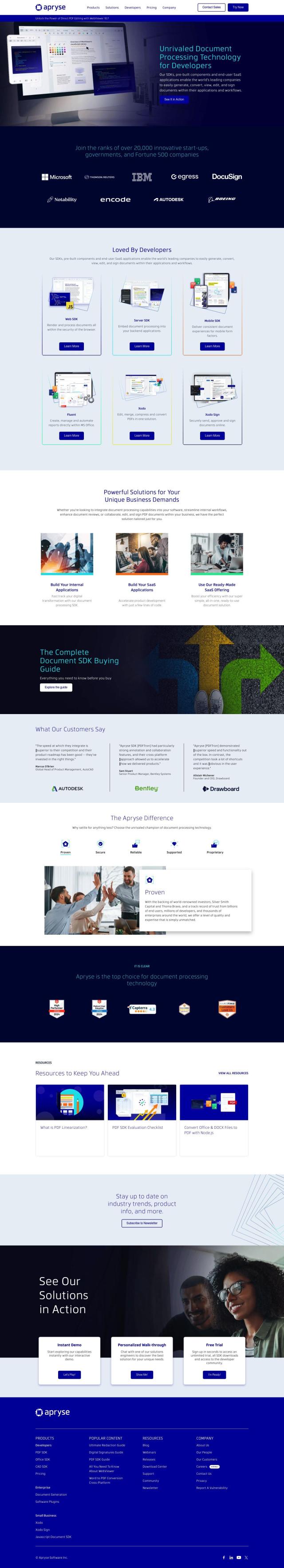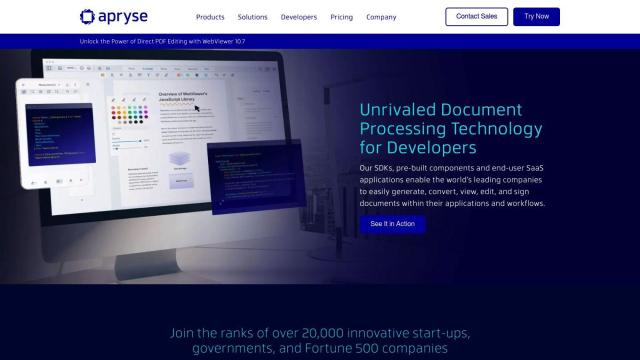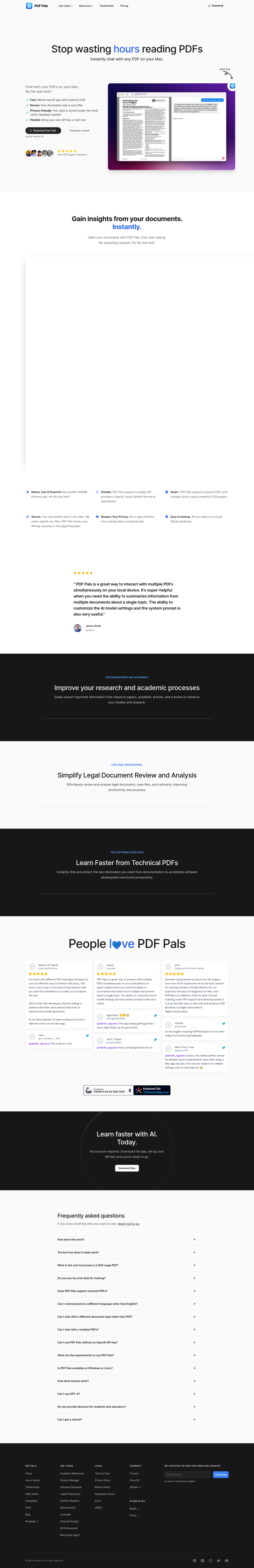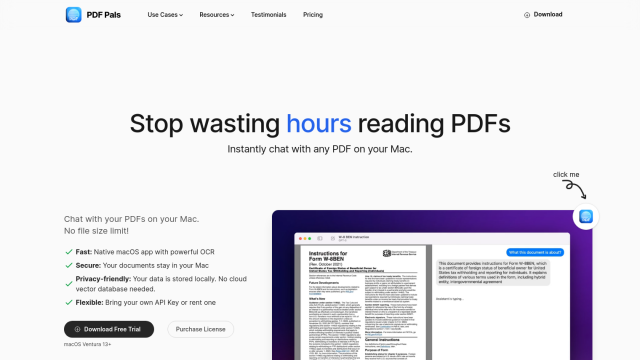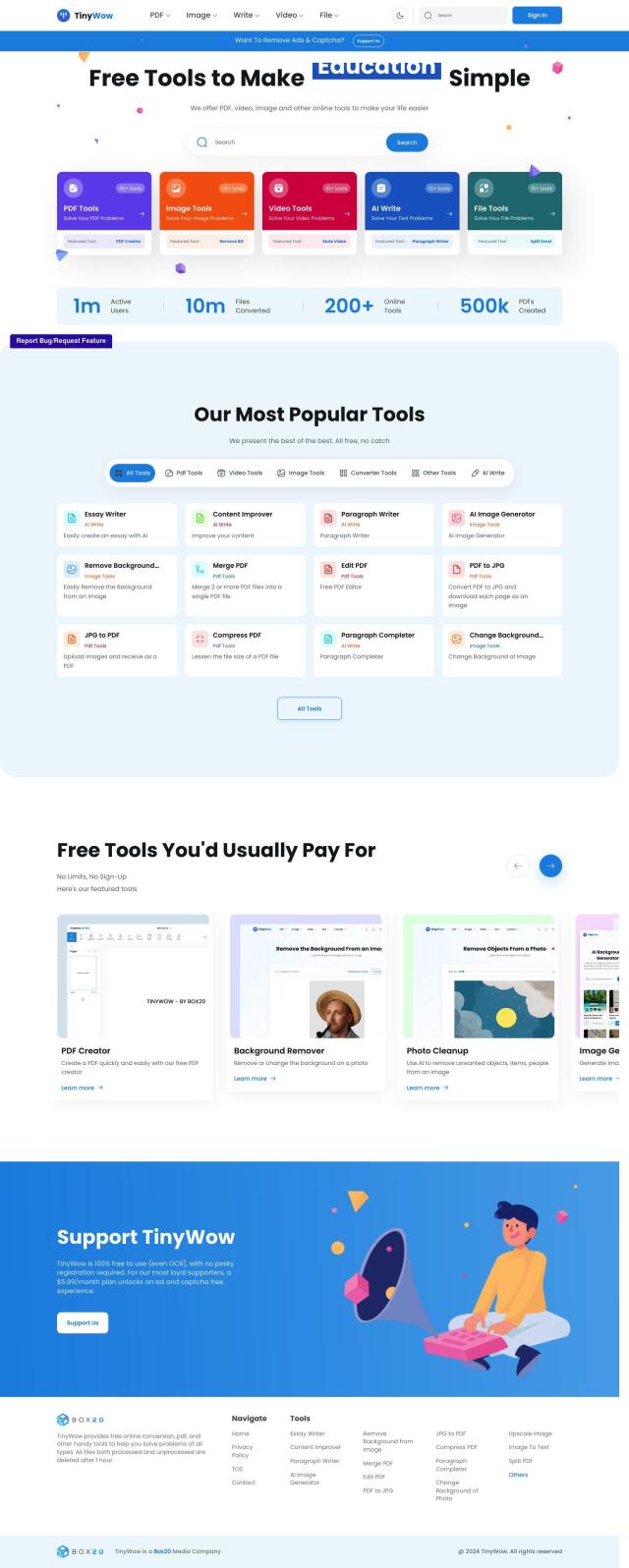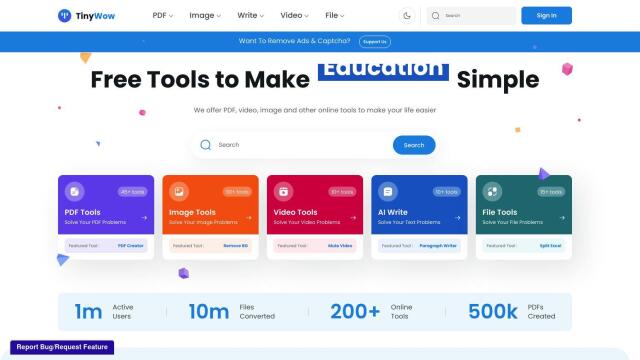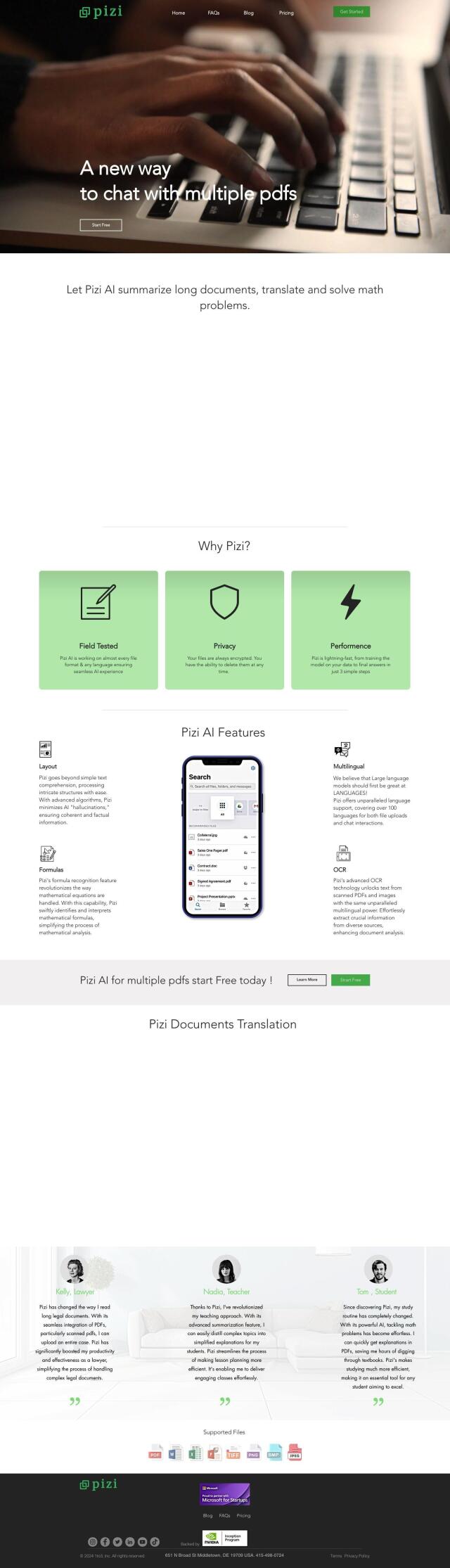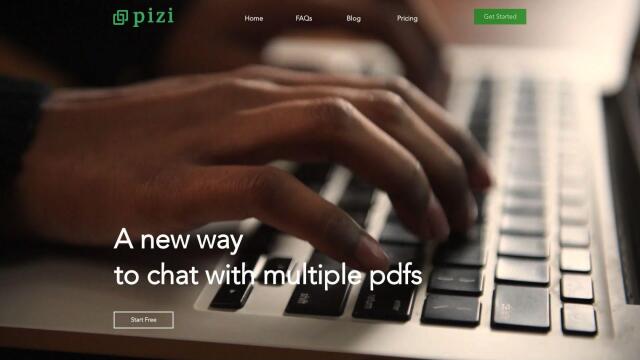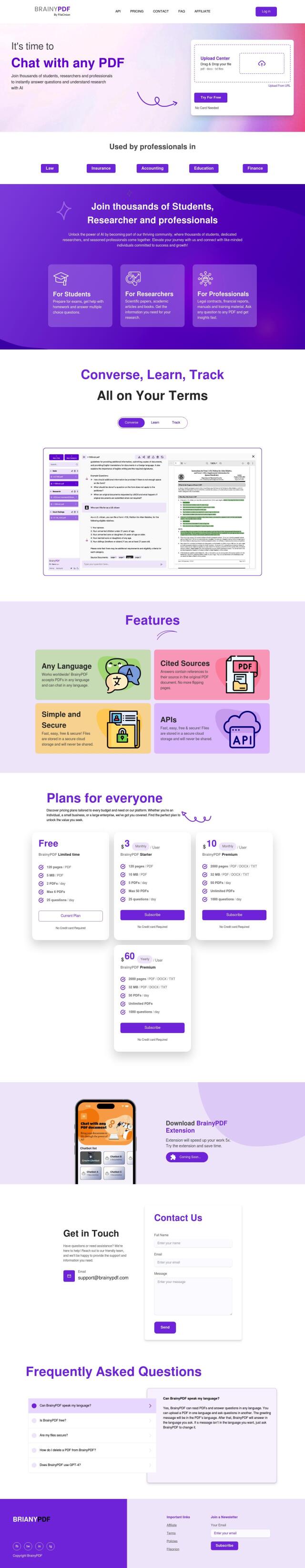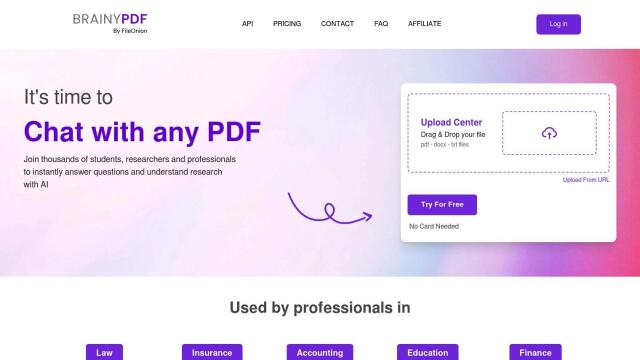Question: Can you recommend a tool that can convert multiple file formats to PDF without losing quality?


LightPDF
If you're looking for a conversion tool that can convert a variety of file formats to PDF without losing quality, LightPDF is a good option. It has a wide range of PDF conversion tools, including to and from Word, PowerPoint, Excel, Text, PNG and JPG. It also has tools to edit, merge, split, annotate, sign and optimize PDFs, making it a good option for personal and professional use. LightPDF is available on desktop, mobile and web interfaces, and also has an API and SDK for developers.


pdfAssistant
Another option is pdfAssistant, a 24/7 AI chatbot designed to streamline your document workflow. It can convert to and from PDF, compress, merge/split, add watermarks and passwords, extract text and metadata, and more. pdfAssistant uses industry-leading technologies and integrates with OpenAI for natural language conversations. It's on a pay-as-you-go credit system, so it's good for occasional use and for professionals.


PDFgear
PDFgear is free, full-featured PDF management software for Windows, Mac and mobile devices. It has tools to read, edit, convert, merge, sign and annotate PDF files. PDFgear also has OCR to extract text from image-based documents and an AI-powered editor for natural language interaction. The software supports a variety of file formats and is geared for personal and professional use.


HiPDF
Last, HiPDF offers a range of tools to interact with PDF files, including document management, conversion and editing. With tools like chat with PDFs, image compression and rotation, and encryption, HiPDF is good for individuals and businesses. It supports multiple languages and has received international certifications for data security, so it's a good option.