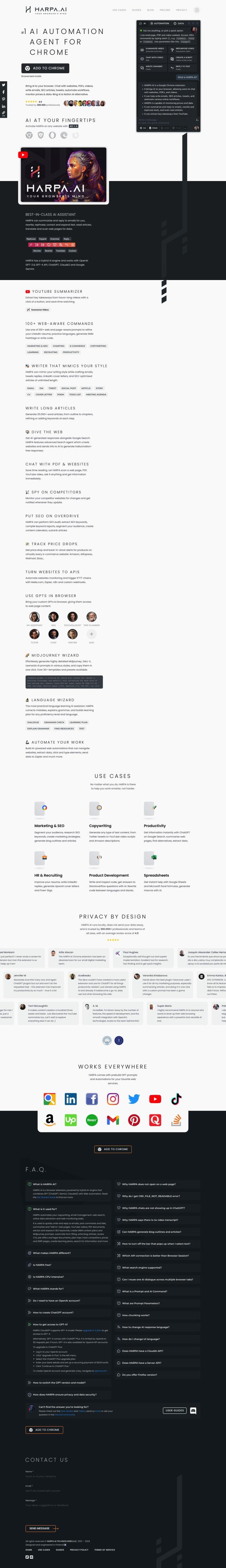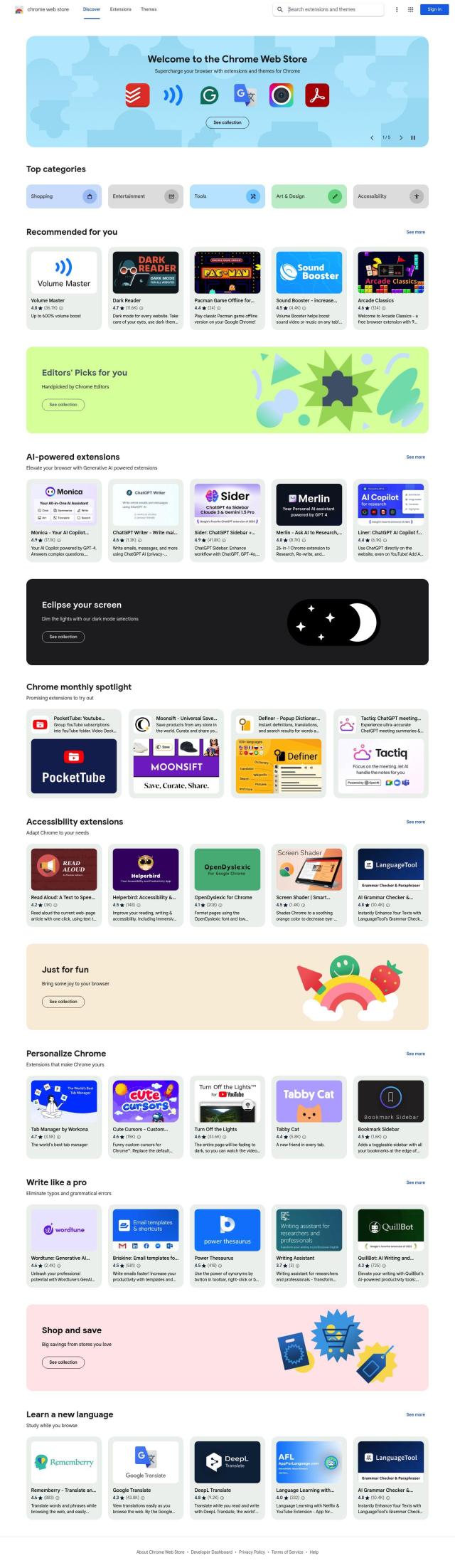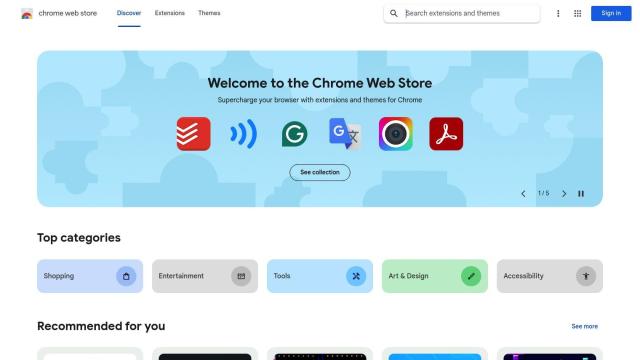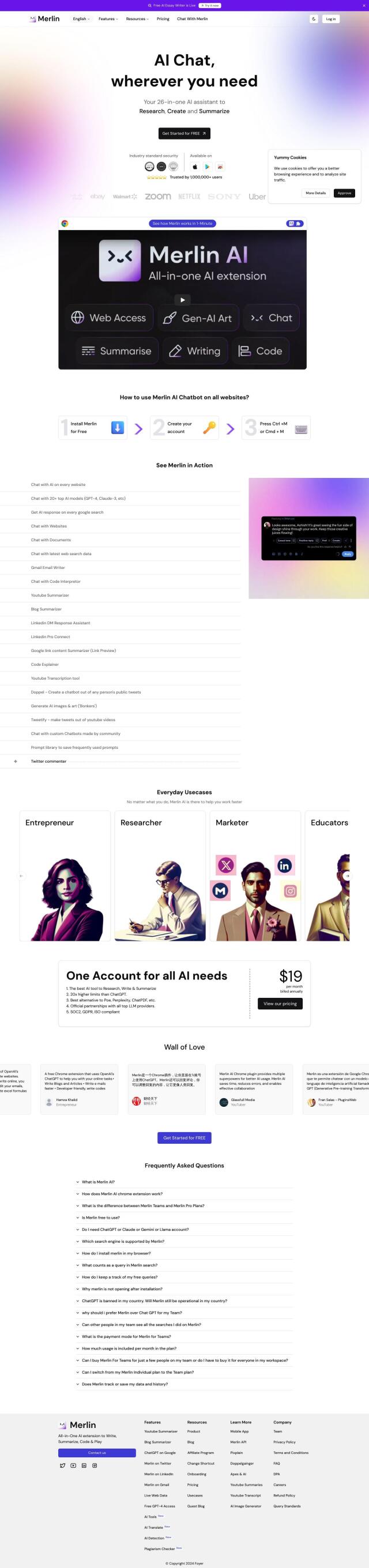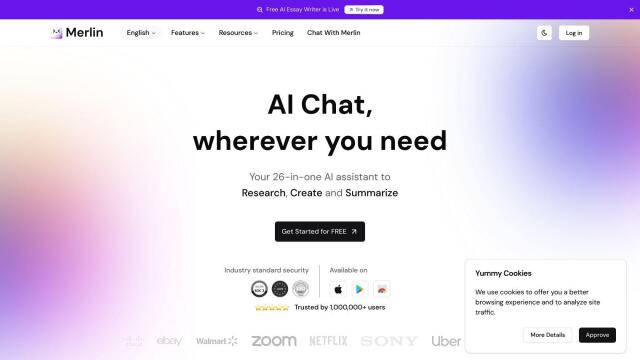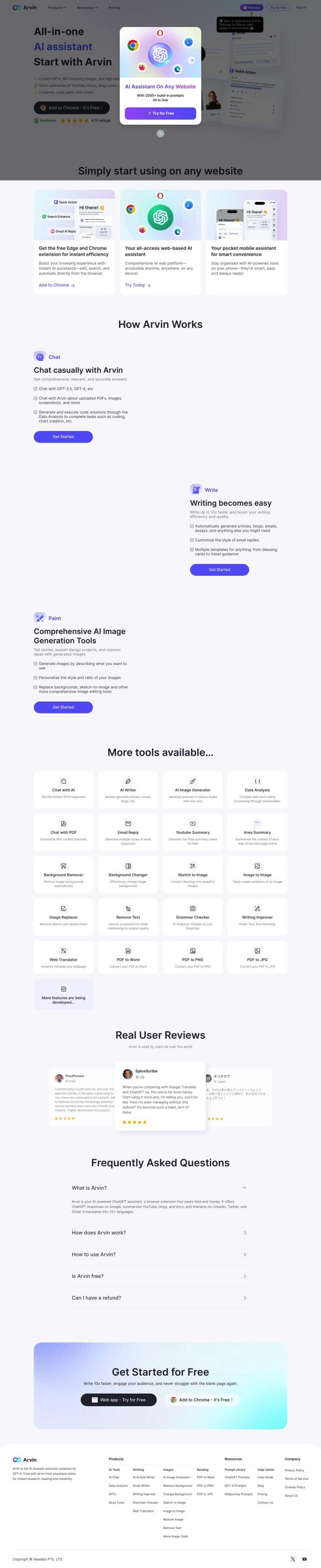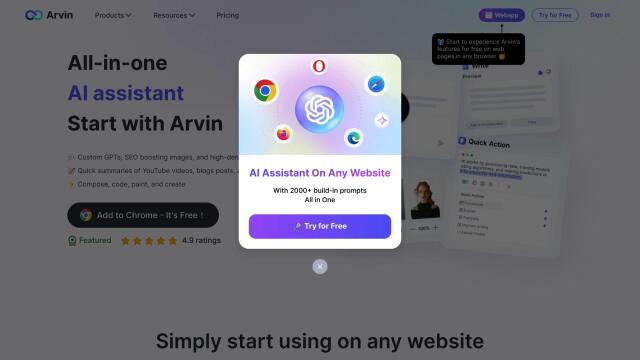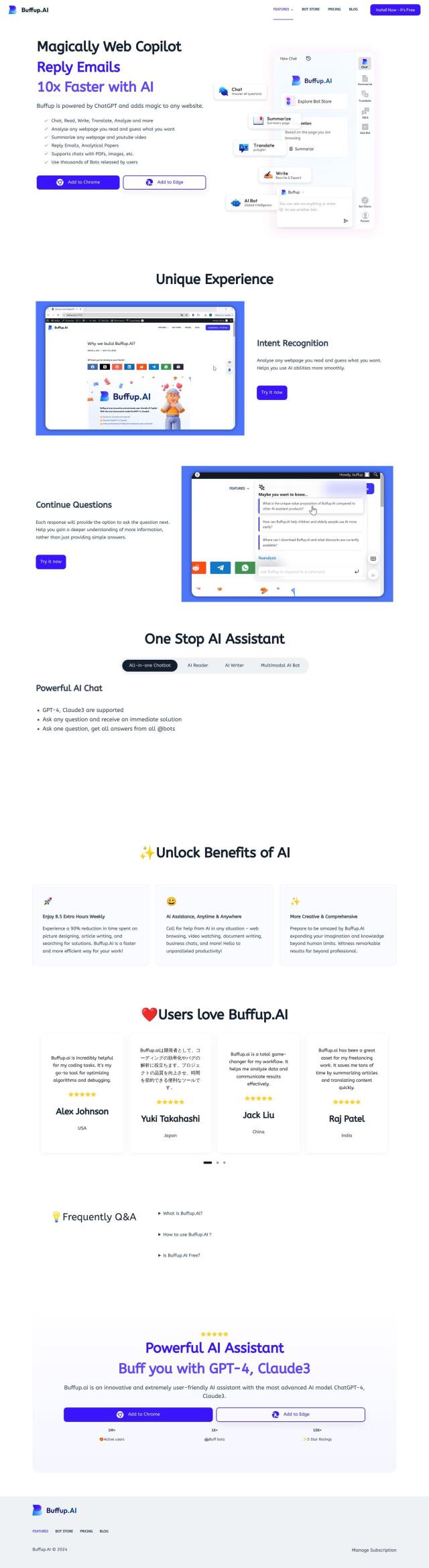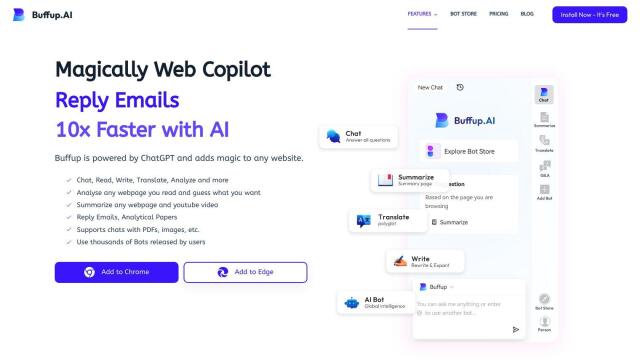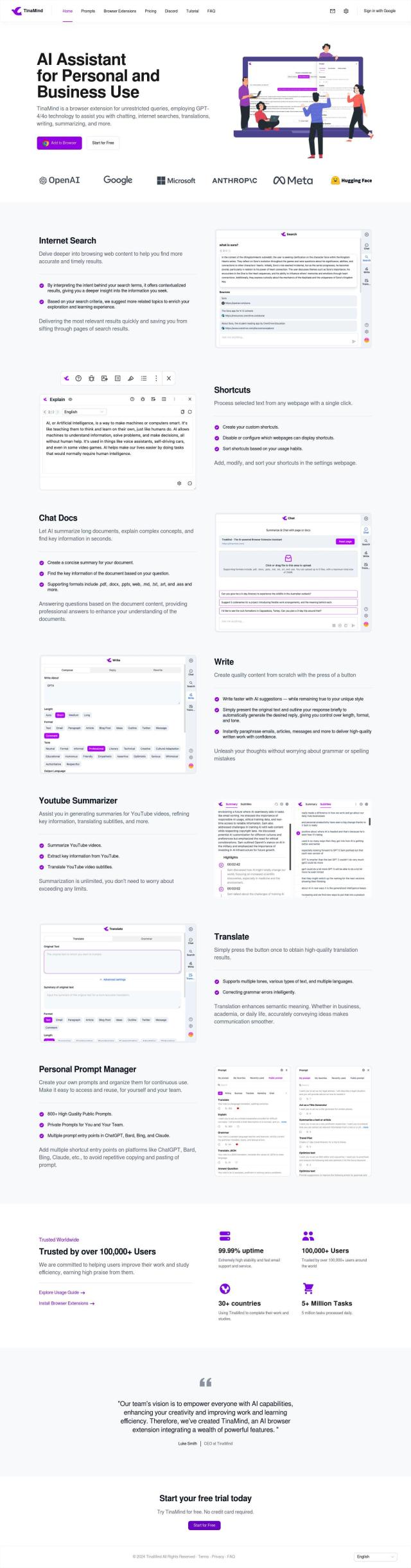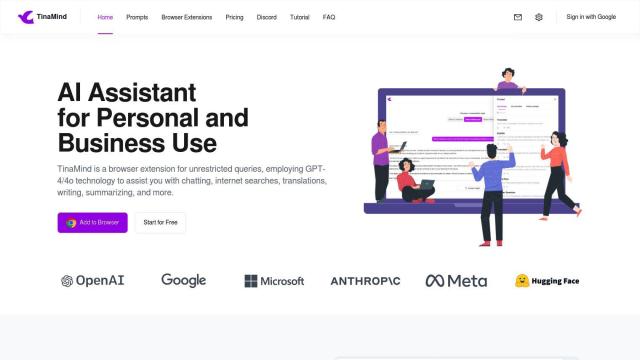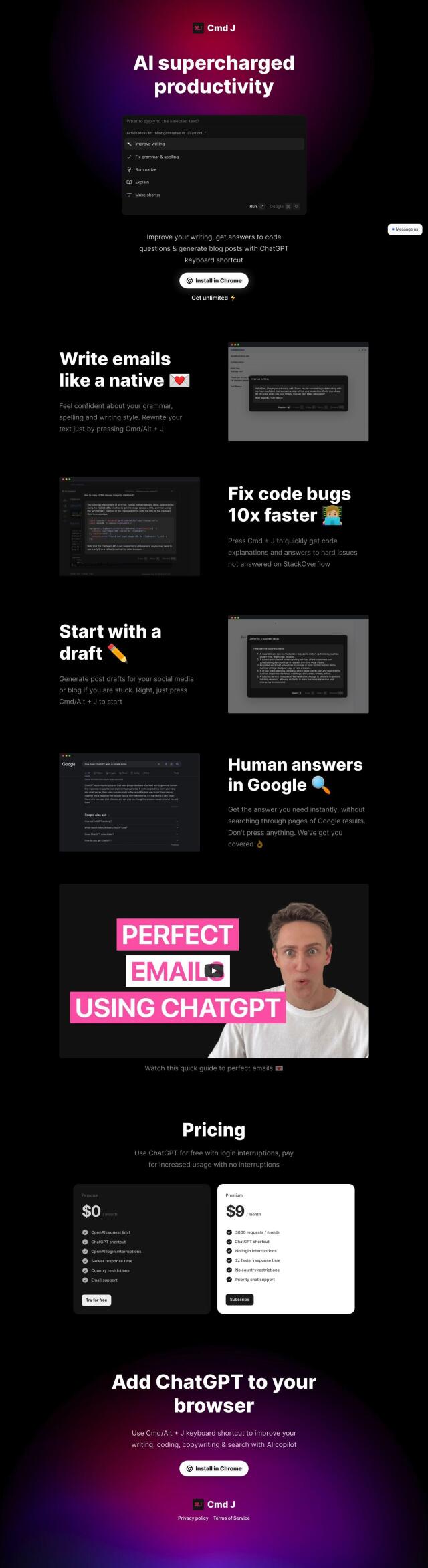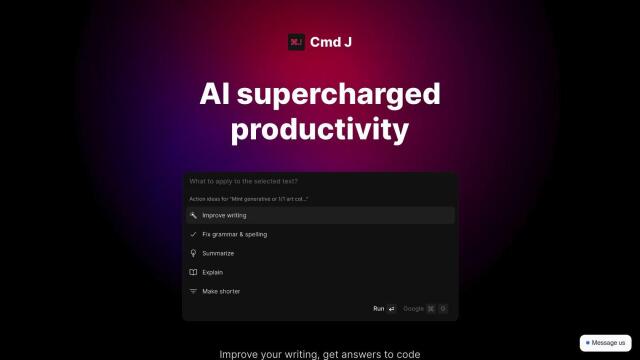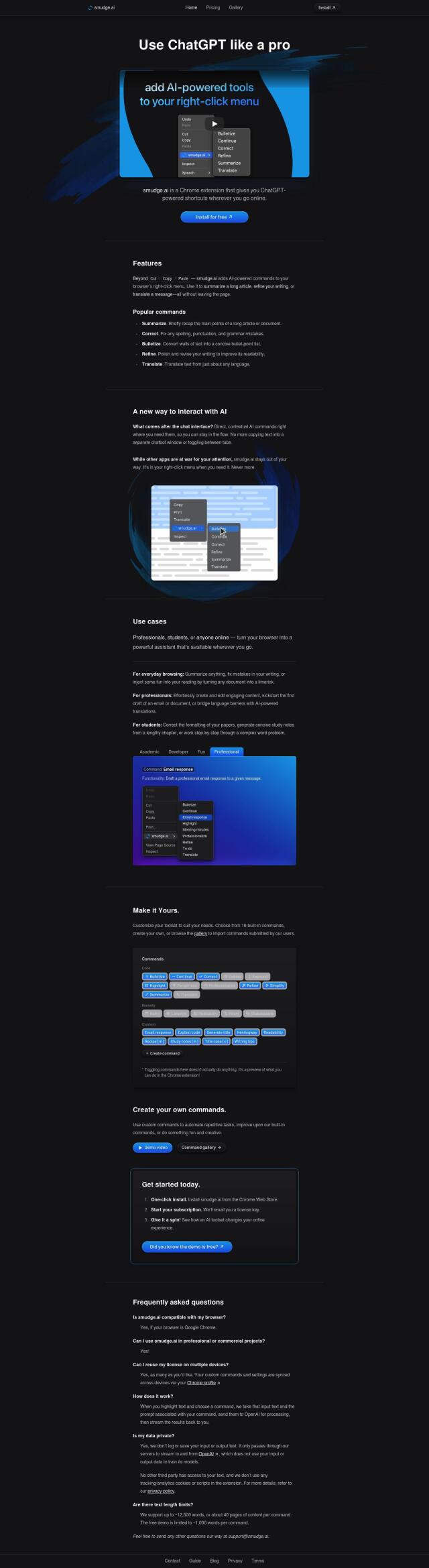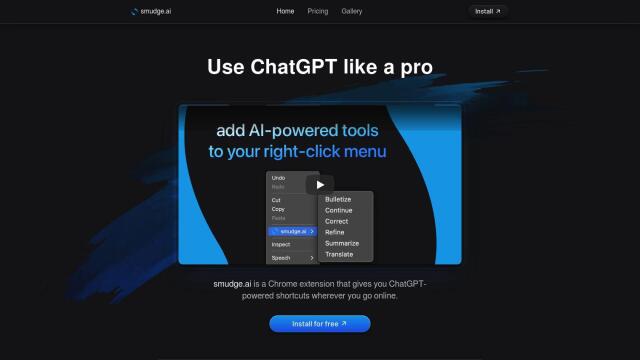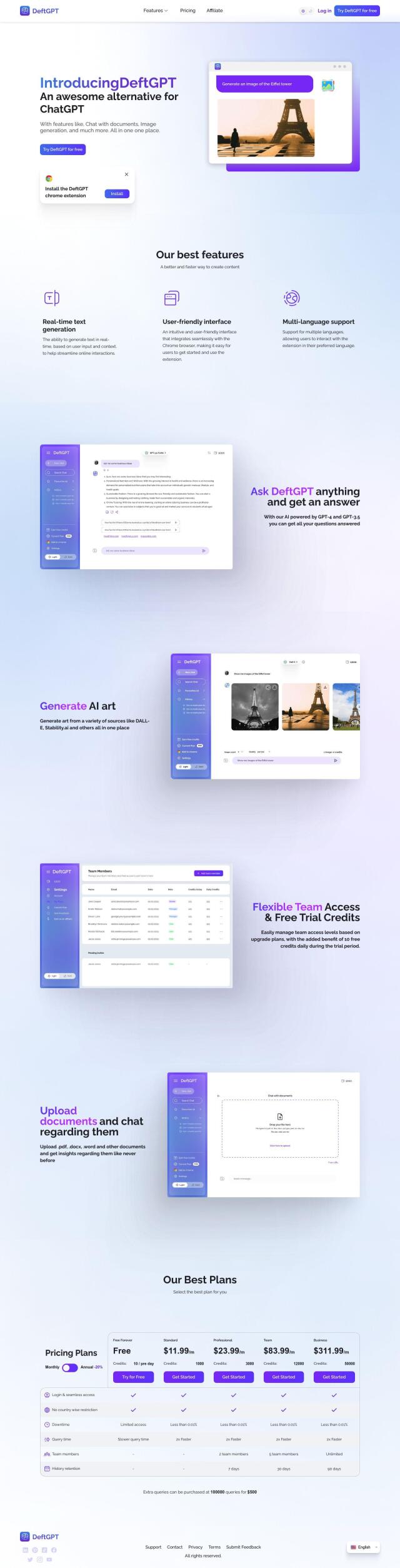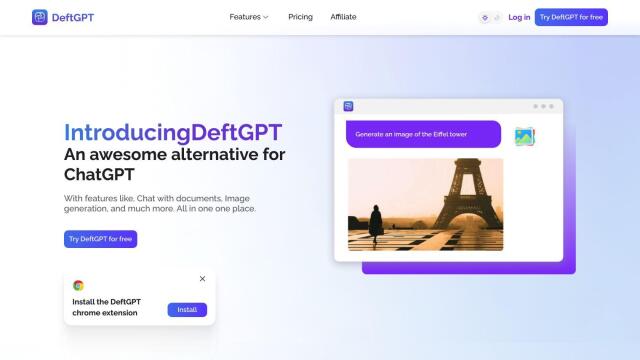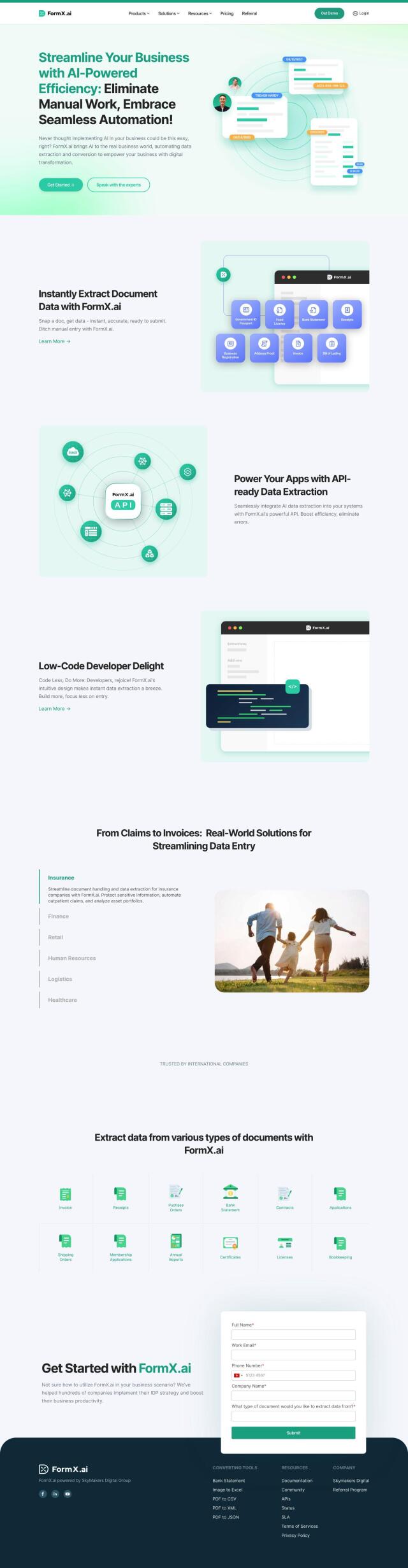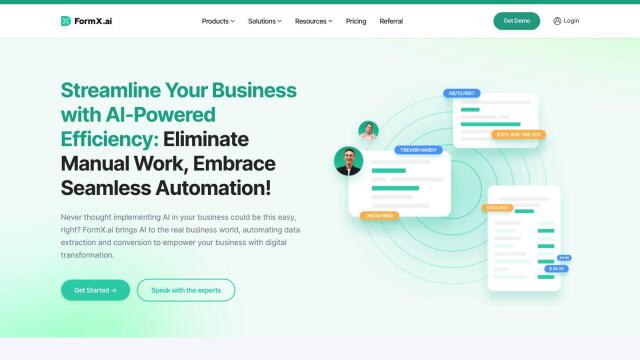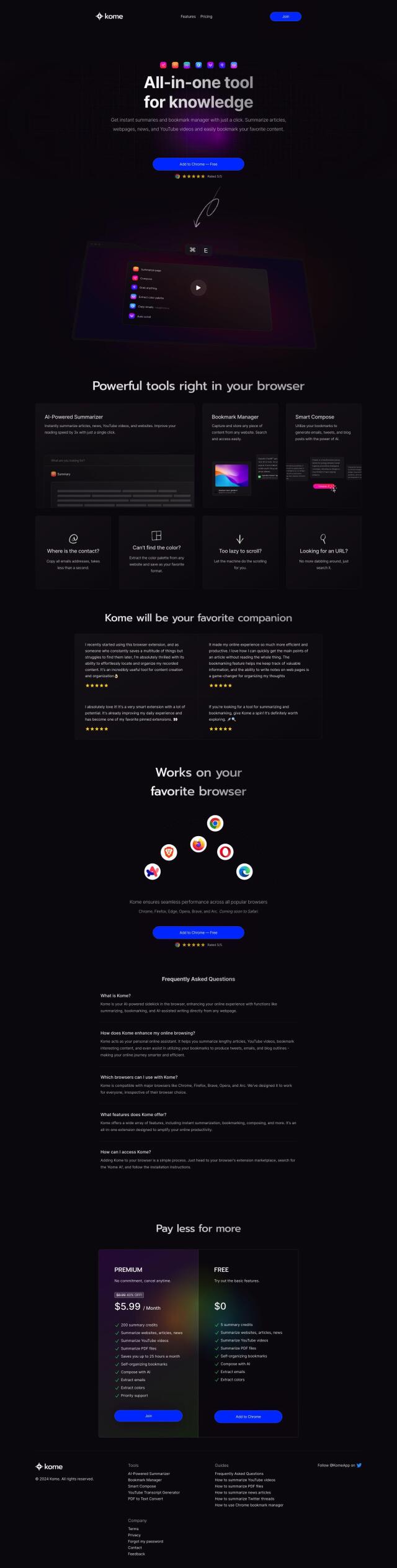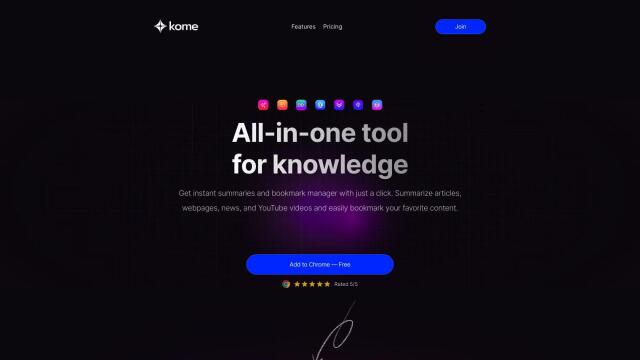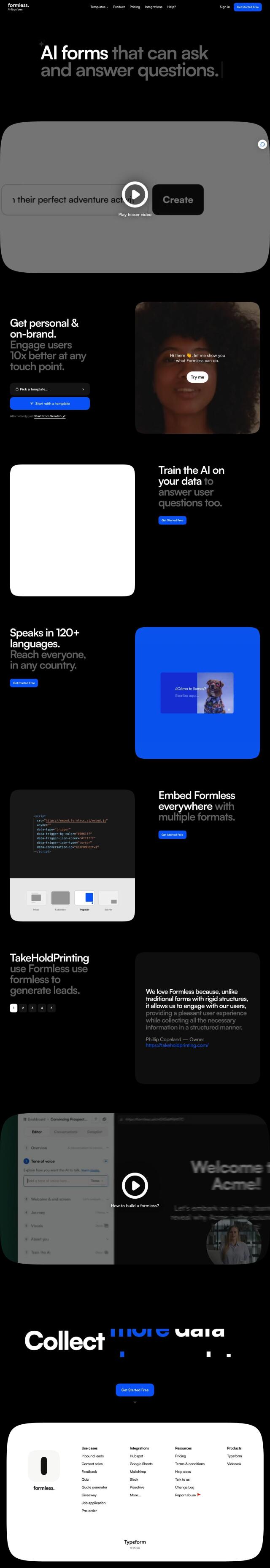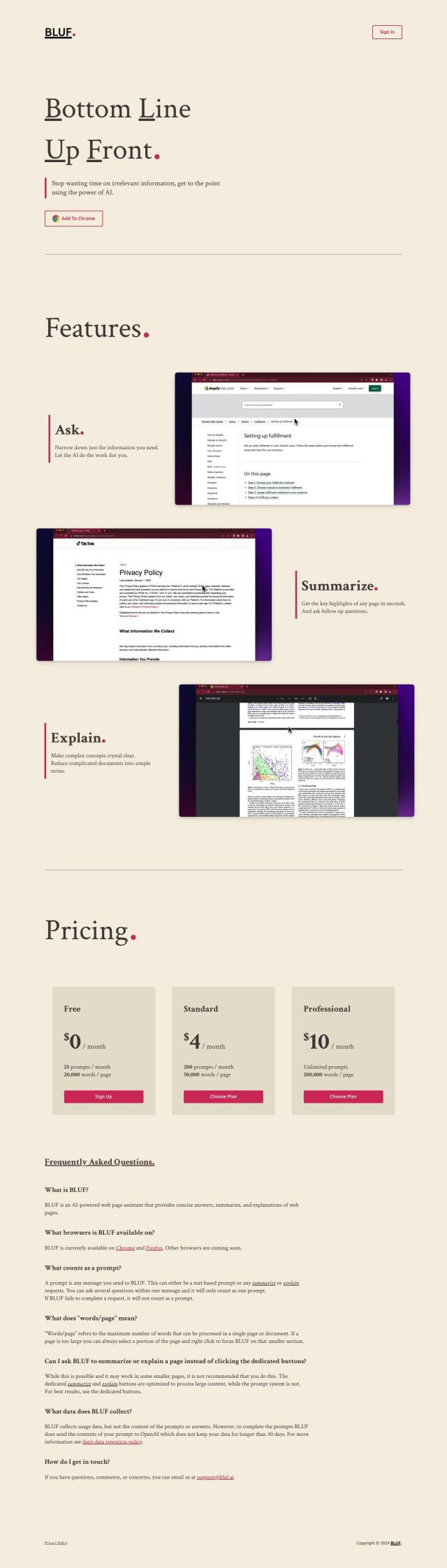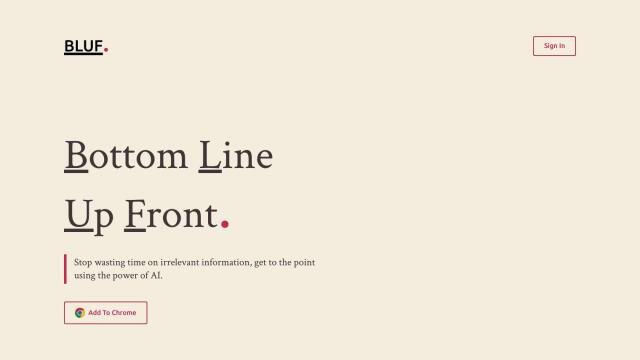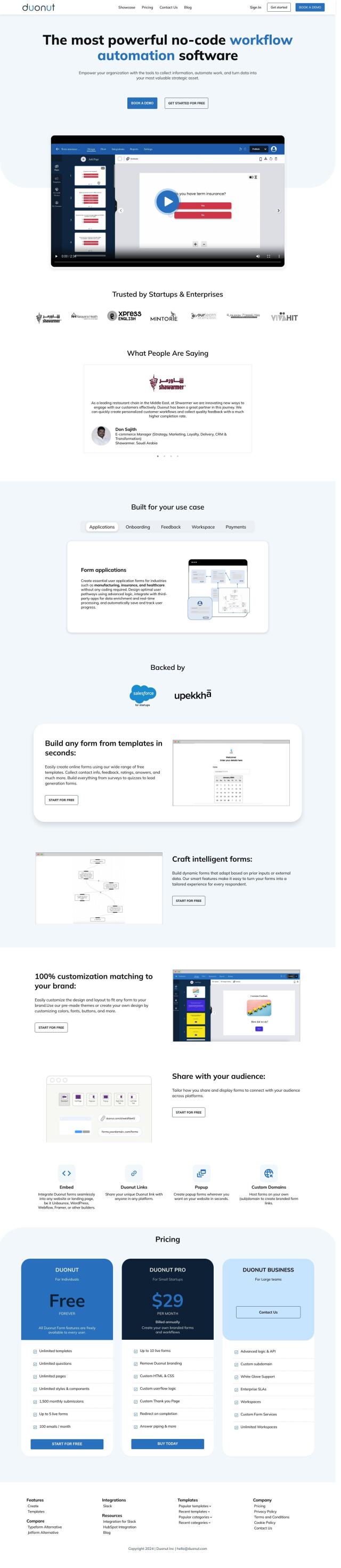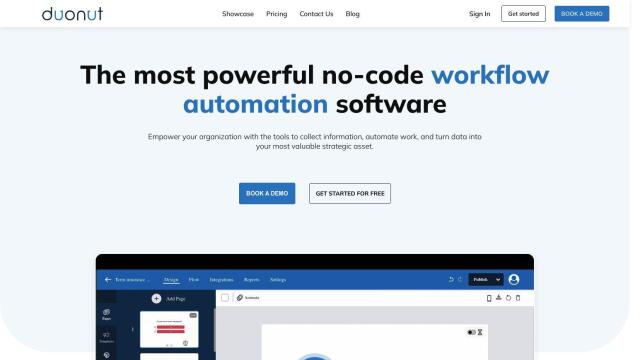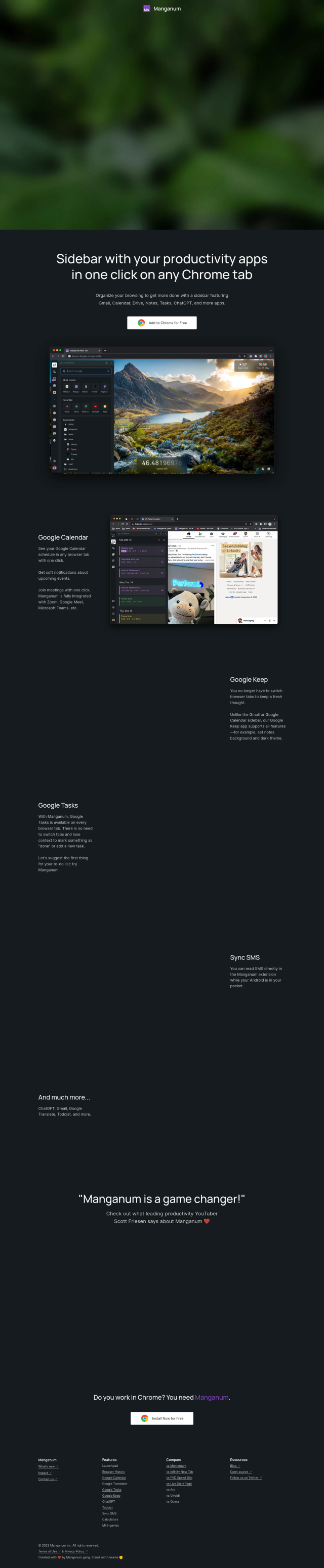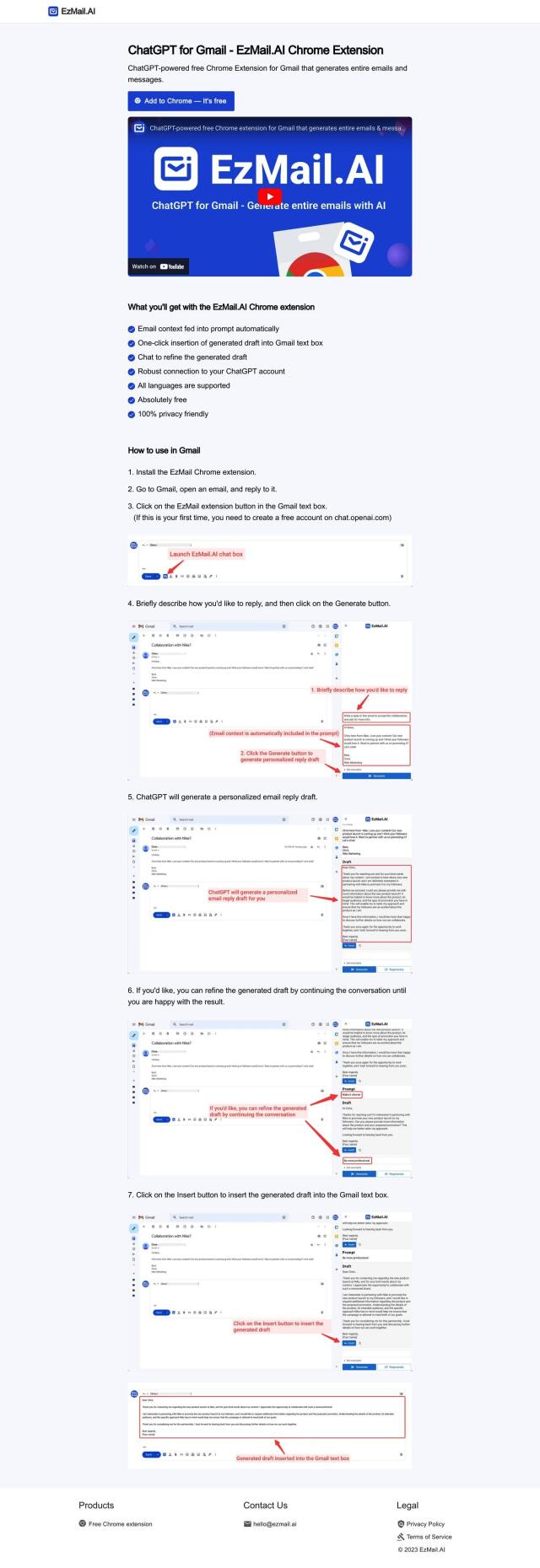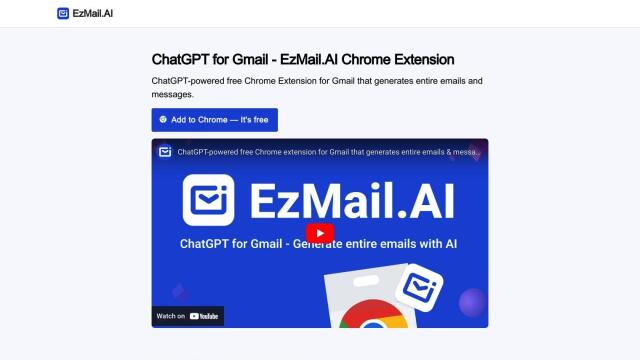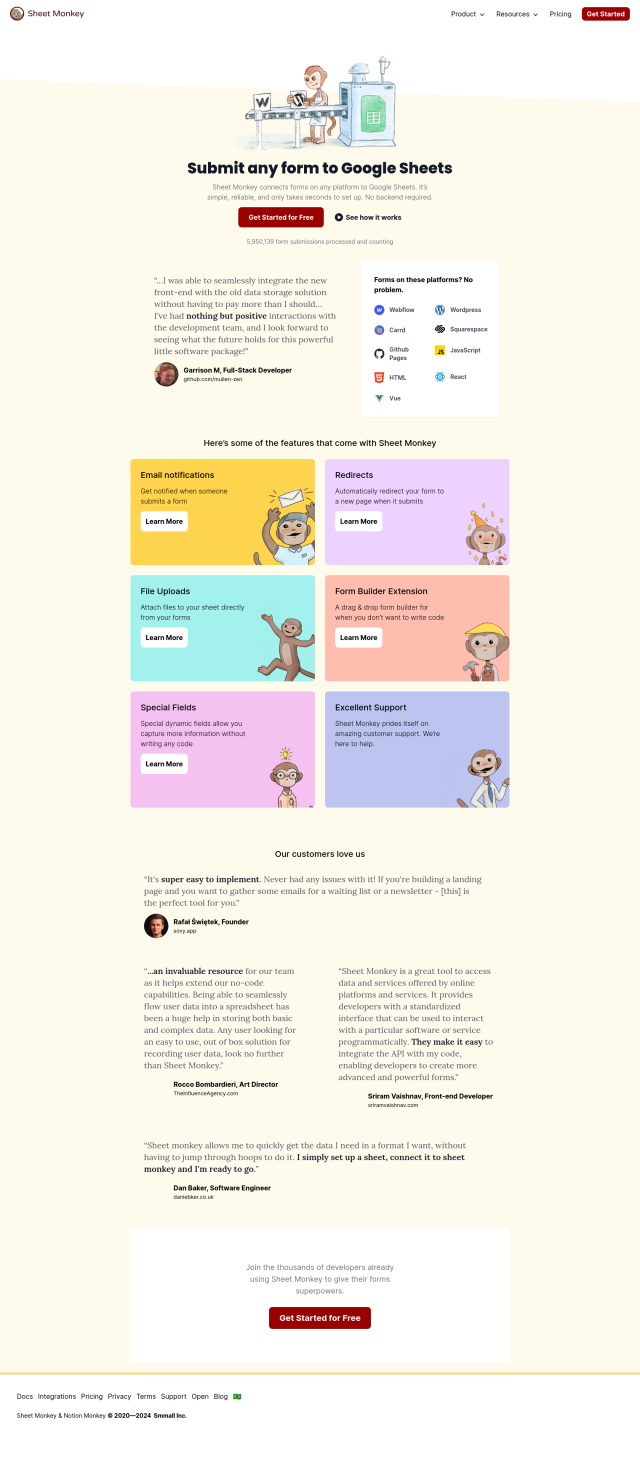Question: Can you suggest a Chrome extension that helps with filling out forms quickly and accurately?
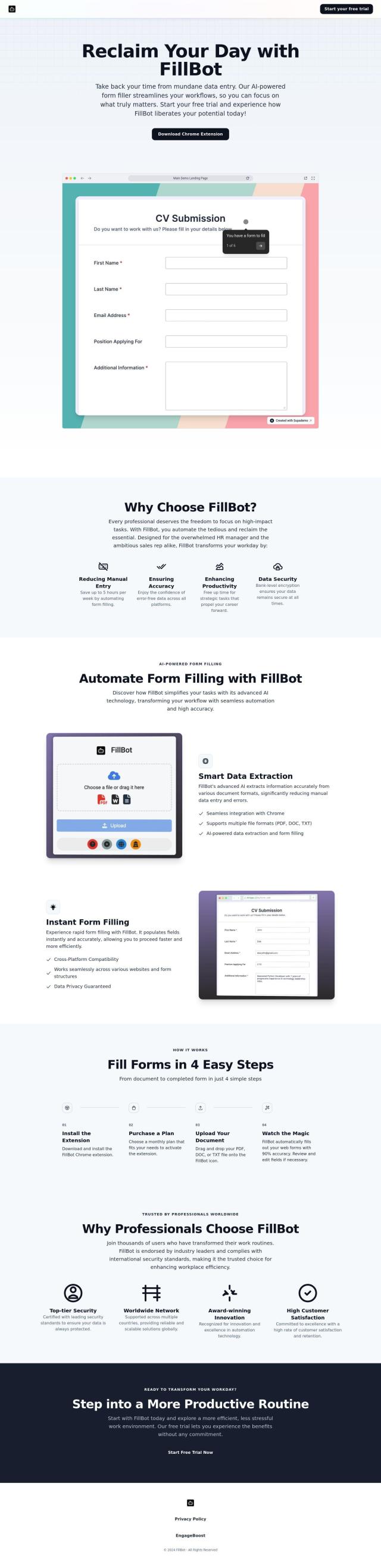
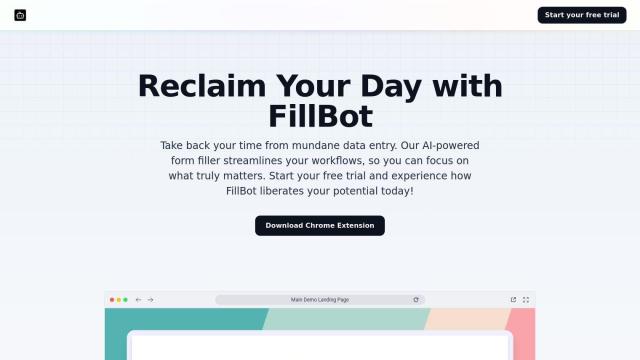
FillBot
If you're looking for a Chrome extension to speed up and improve form filling, FillBot is a good option. The extension fills in data automatically with technology called intelligent autofill that can read data from PDF, DOC and TXT files. It can fill out forms on many websites, uses bank-level encryption to protect your data, and can save you up to 5 hours a week. It's geared for people like HR managers and salespeople.
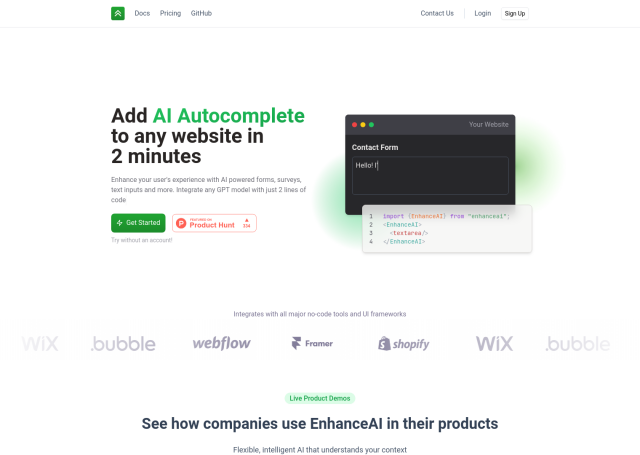
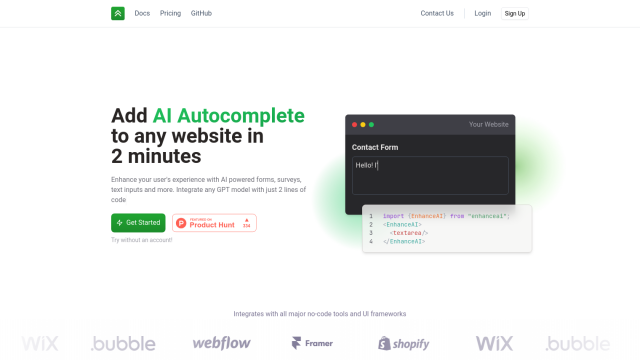
EnhanceAI
Another good option is EnhanceAI, an autocomplete tool powered by AI that can help you fill out forms, surveys and text boxes. It uses GPT models, including OpenAI's ChatGPT and GPT-4, and lets you customize its behavior with context options for prompts. It can be integrated into other software and works with all major no-code tools, so EnhanceAI can be adaptable and smart in its AI abilities. That makes it a good tool for anyone who wants to boost form filling productivity.
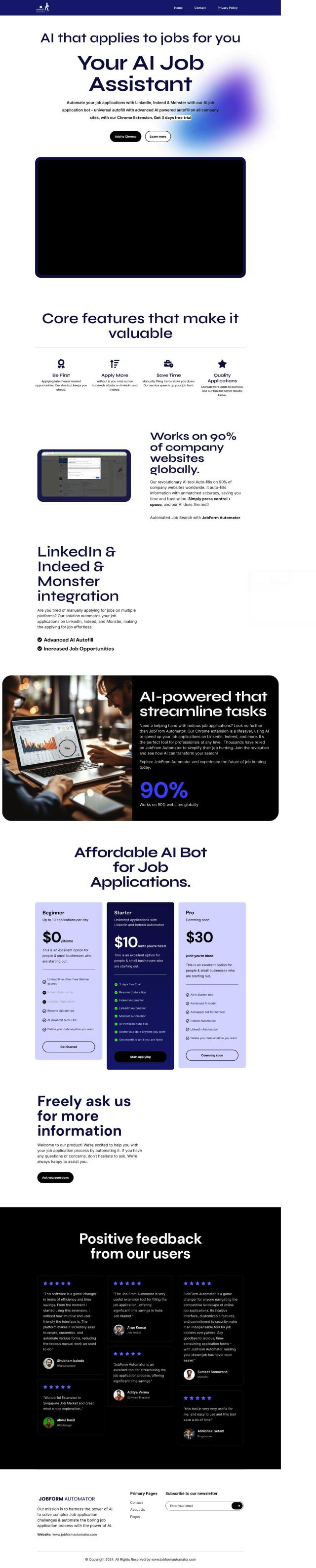
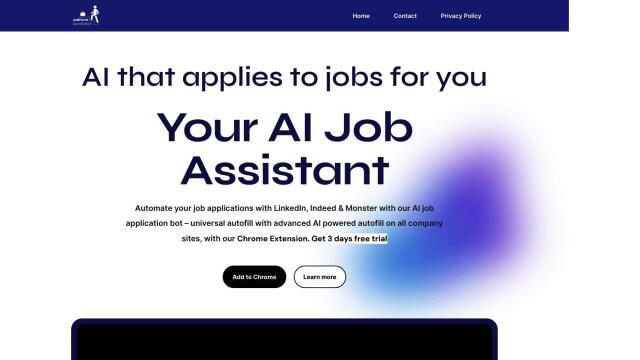
JobForm Automator
If you're looking for something more narrowly focused on job applications, the JobForm Automator is an AI-powered Chrome extension that can fill out forms on job sites like LinkedIn, Indeed and Monster. It can autofill data on 90% of employer websites, and it can integrate with major job sites to make the process easier. It offers flexible pricing options, including a lifetime free access option, and is designed to save time and effort for professionals and small businesses.
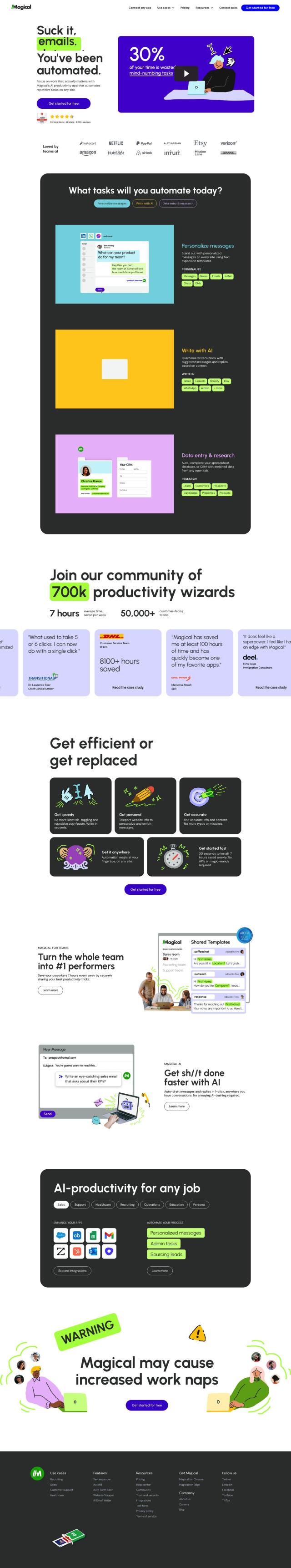
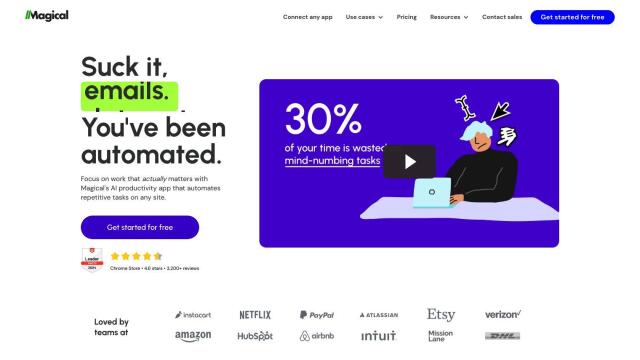
Magical
If you're looking for a broader automation tool, Magical offers AI-powered writing and auto-complete data entry abilities. It can automate repetitive tasks in spreadsheets, databases and CRM systems, and it can save you about 7 hours a week. With a simple Chrome extension download and multiple pricing tiers, Magical is a relatively easy way to focus on higher-level work.