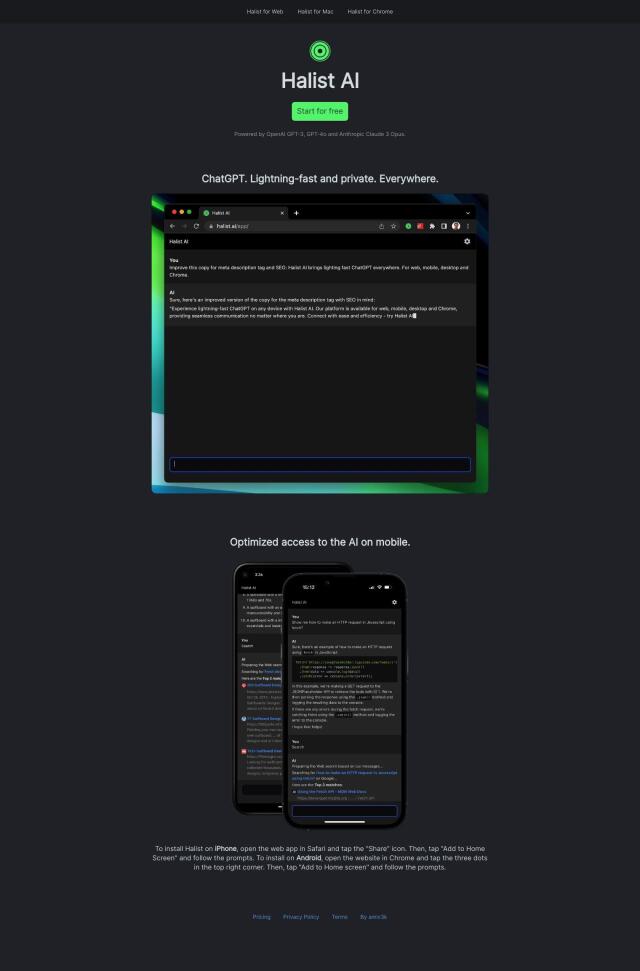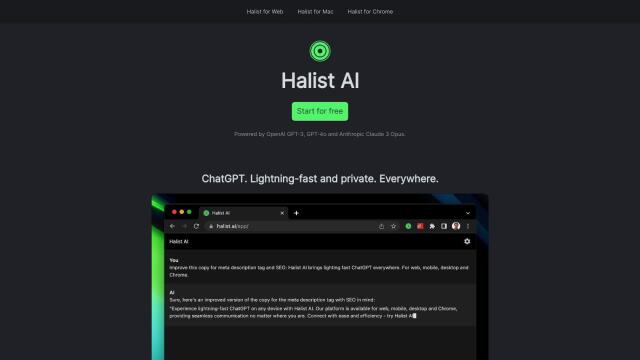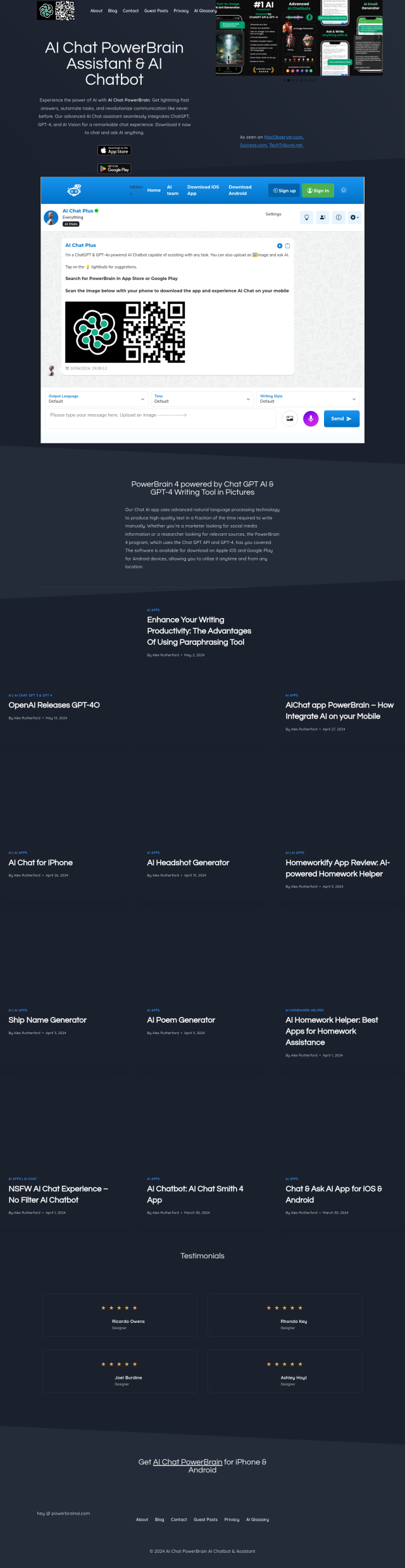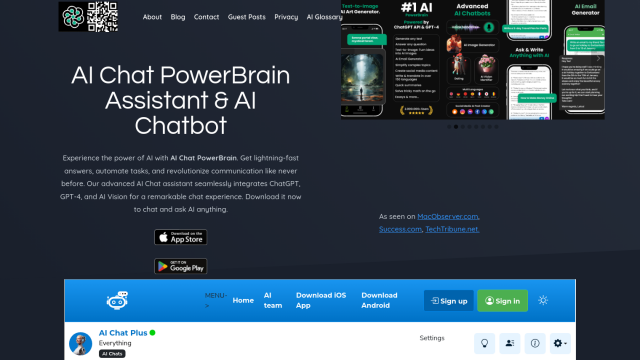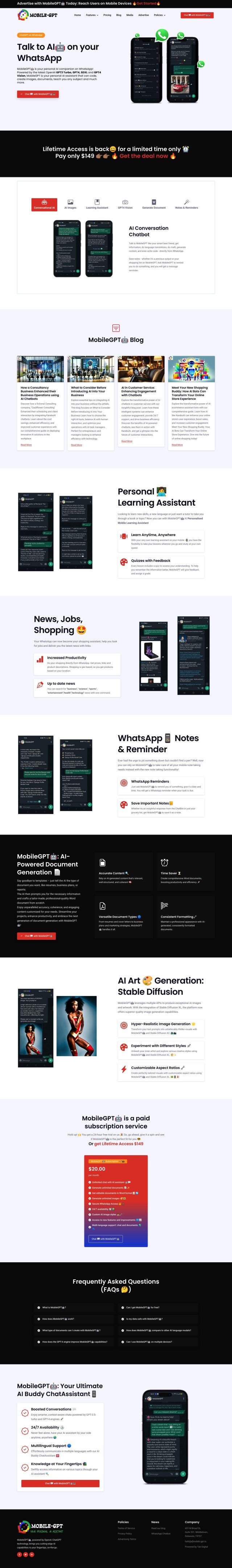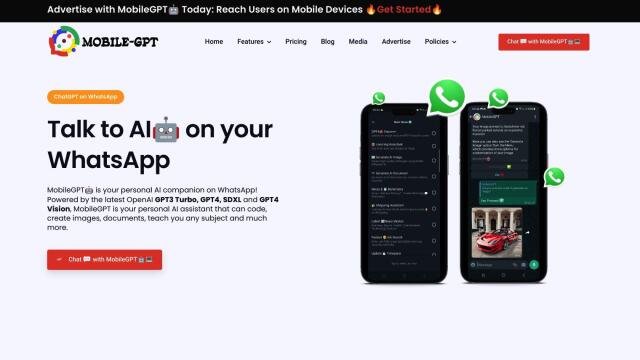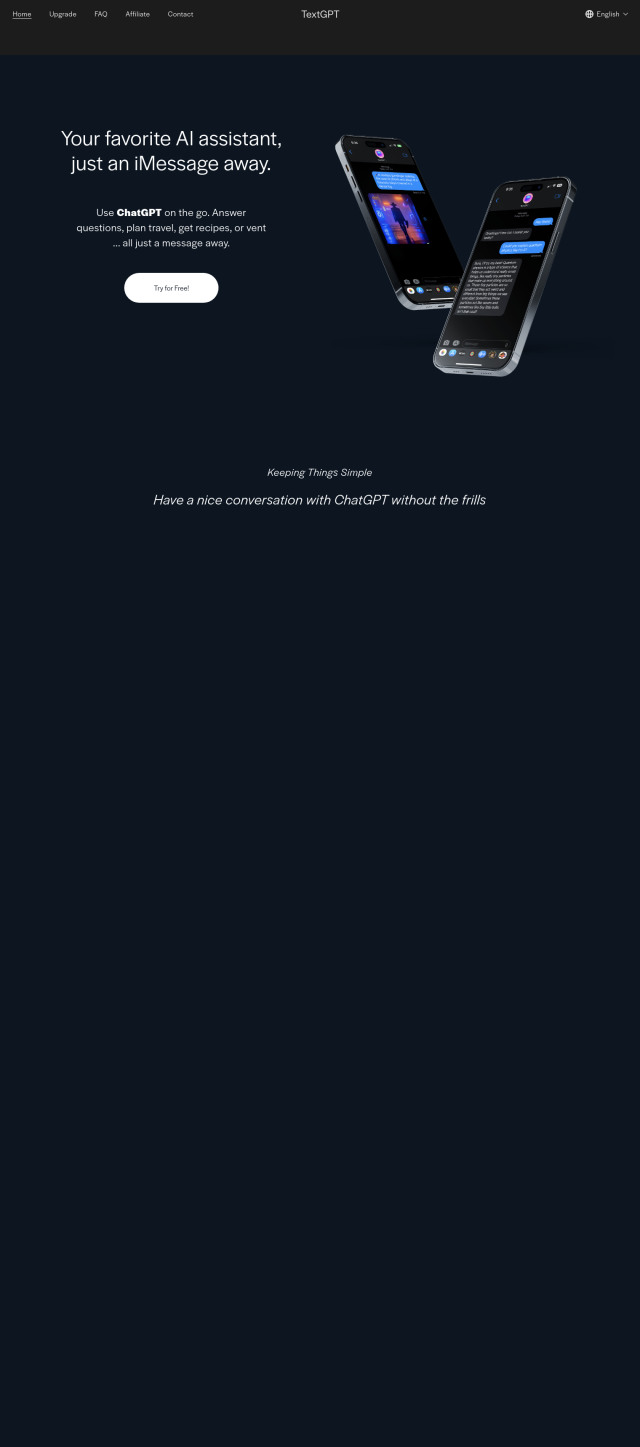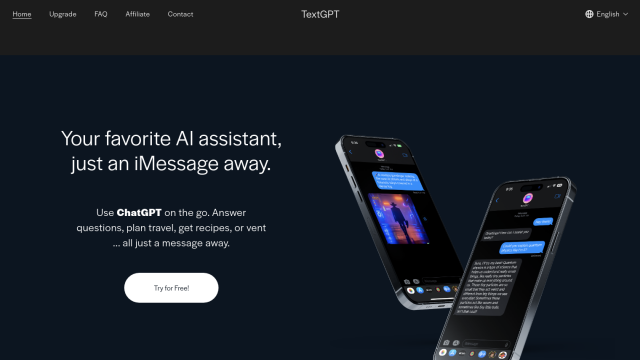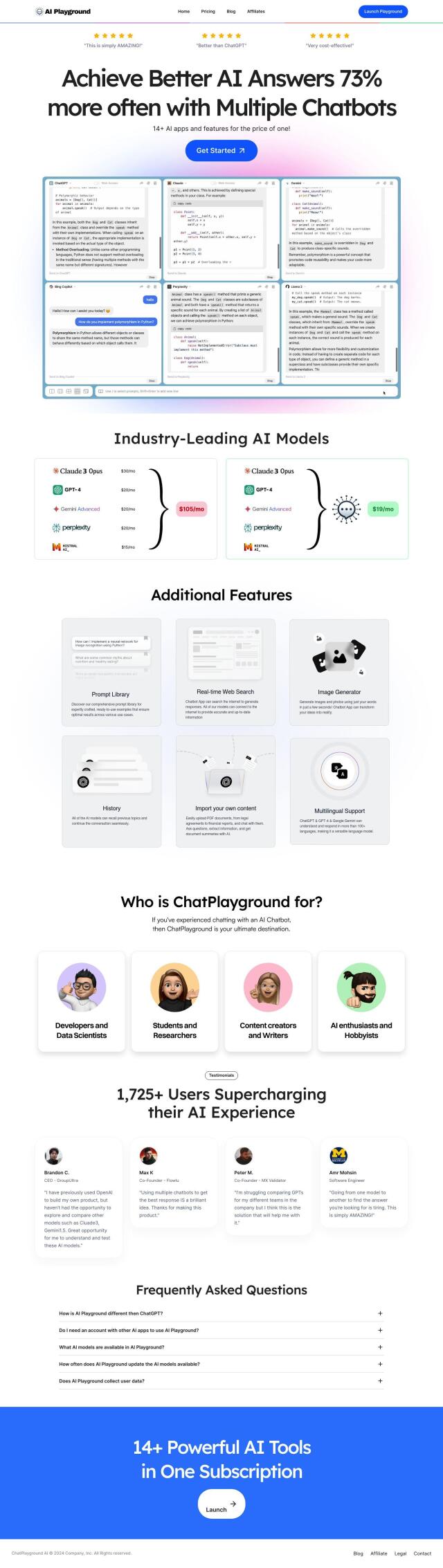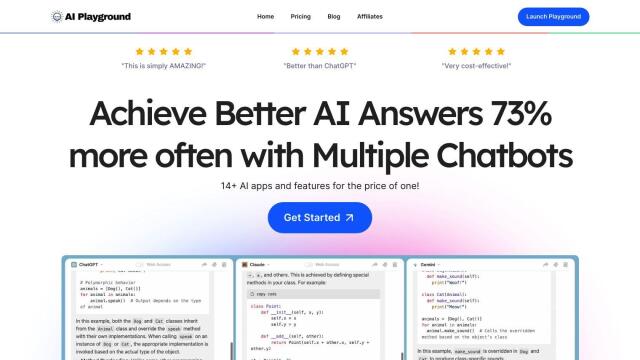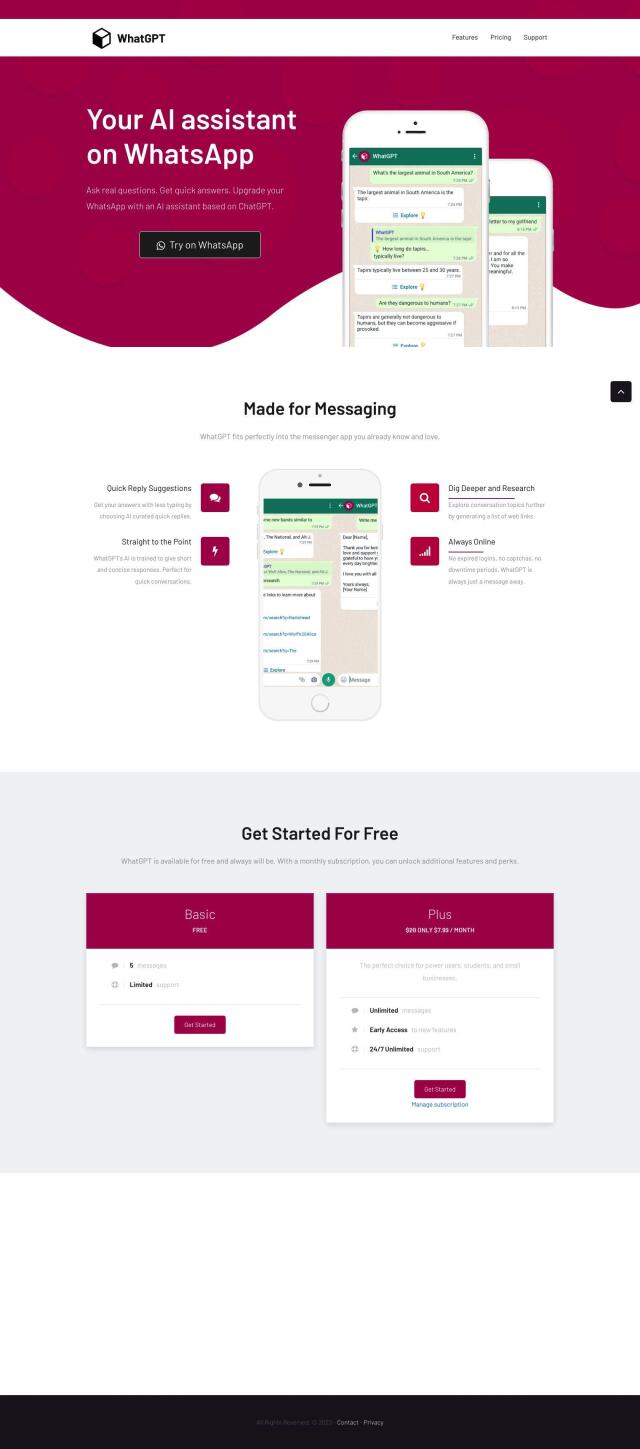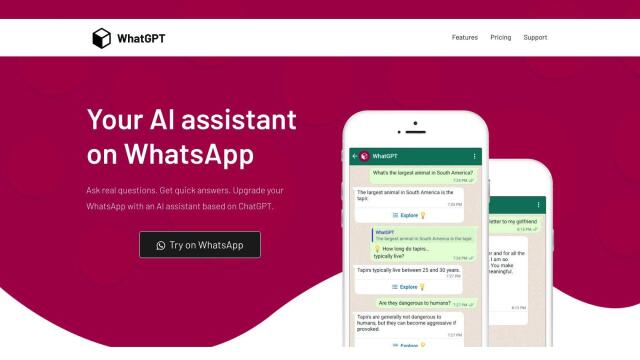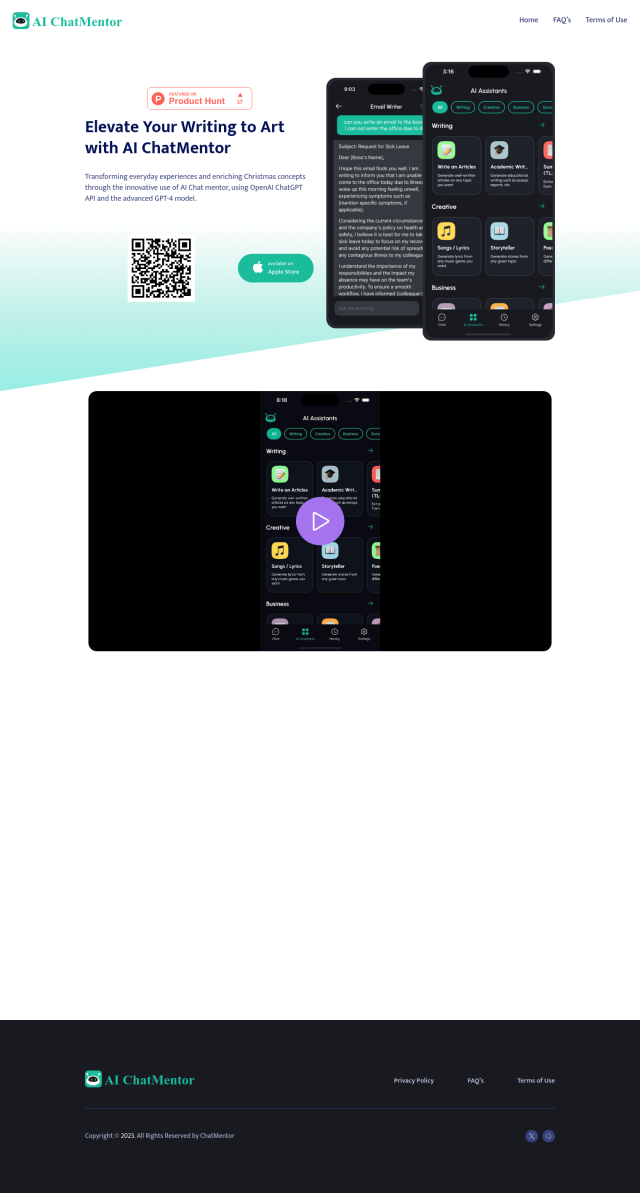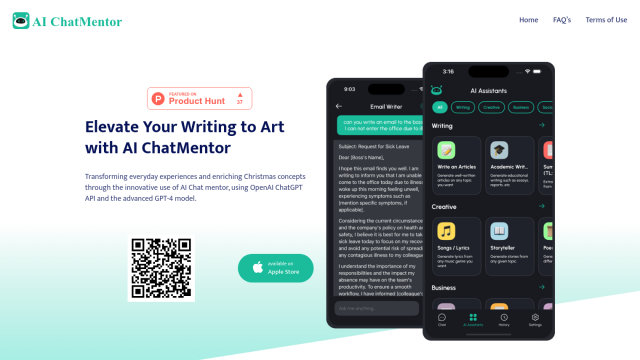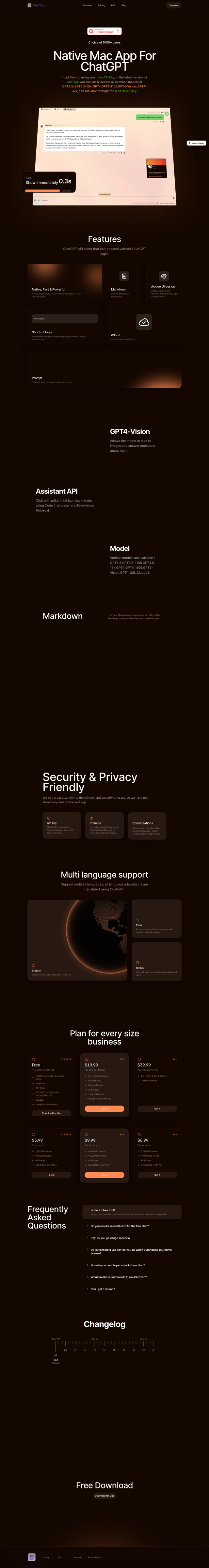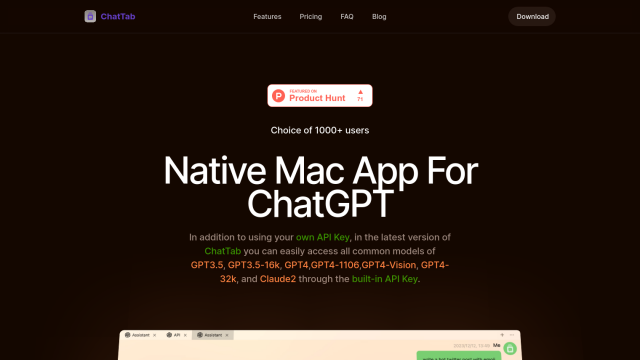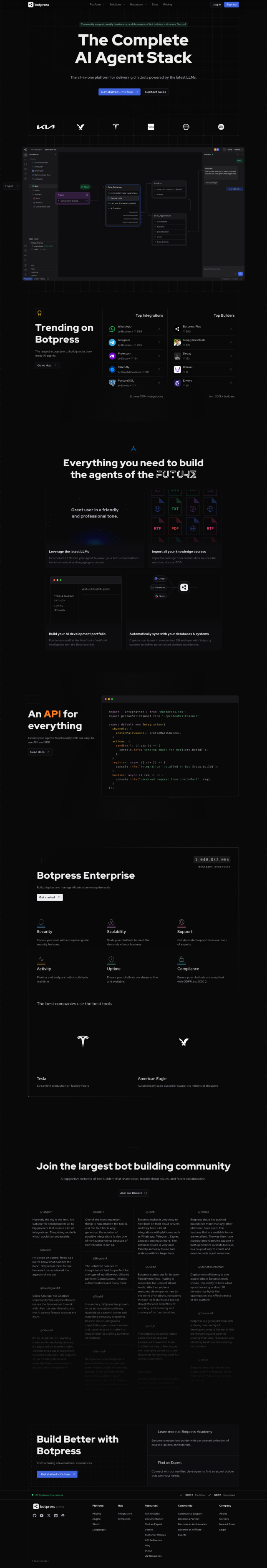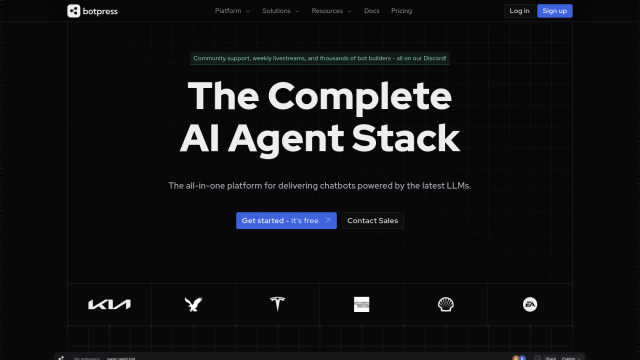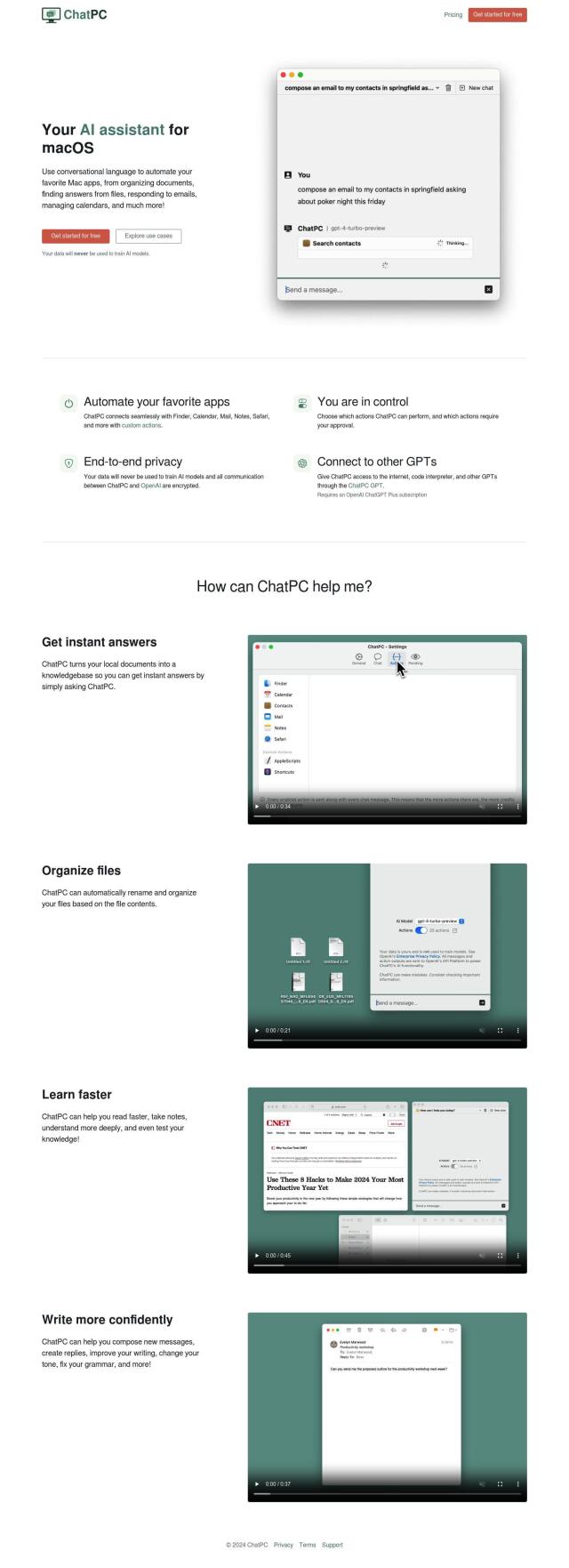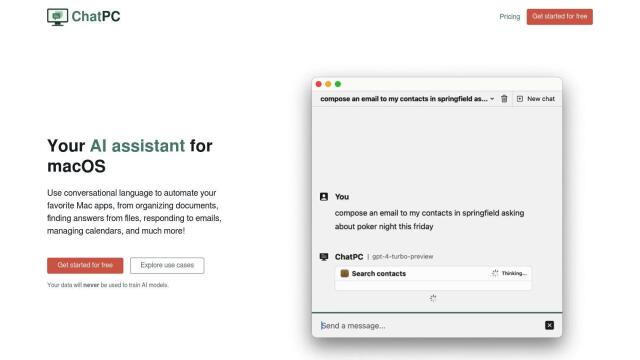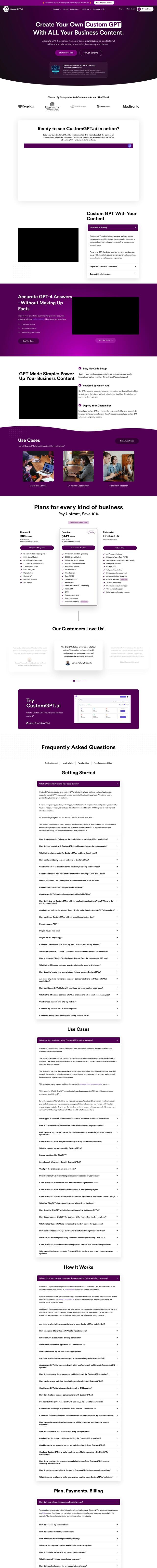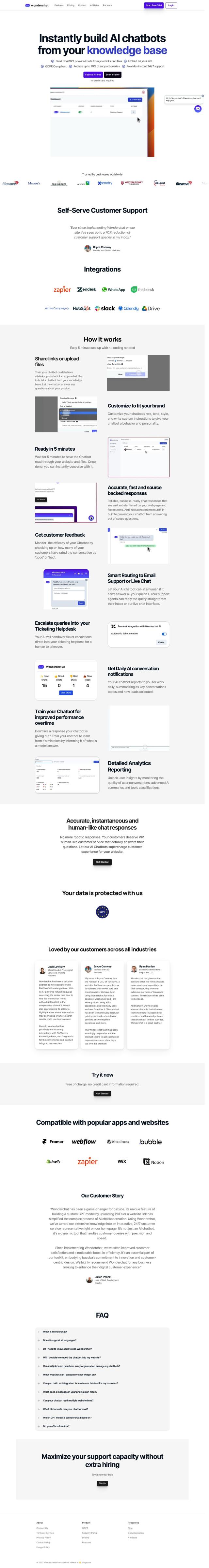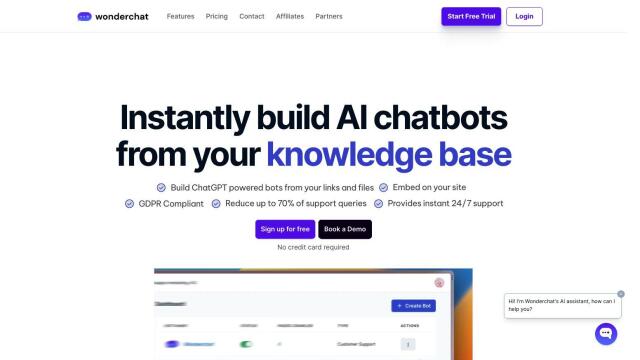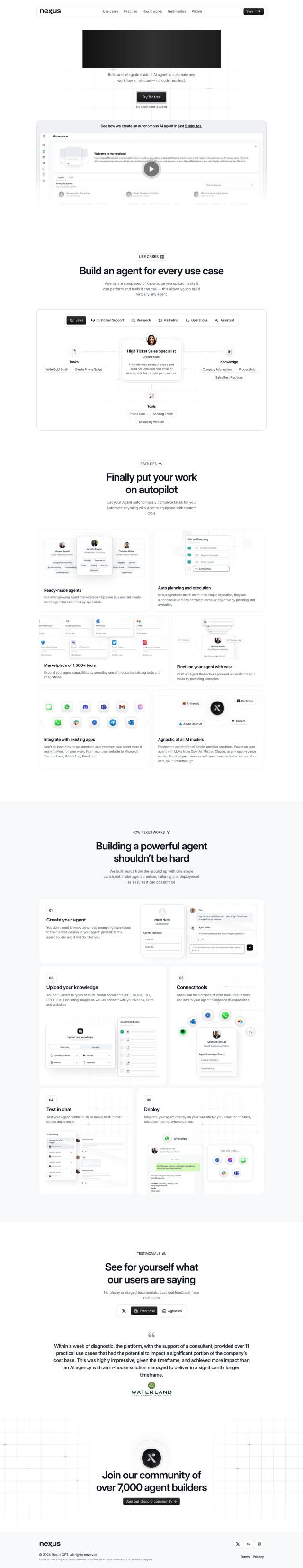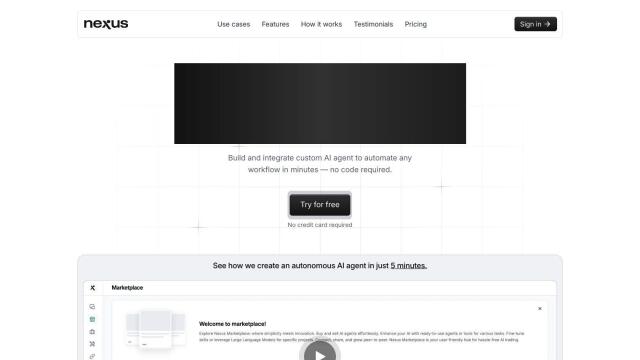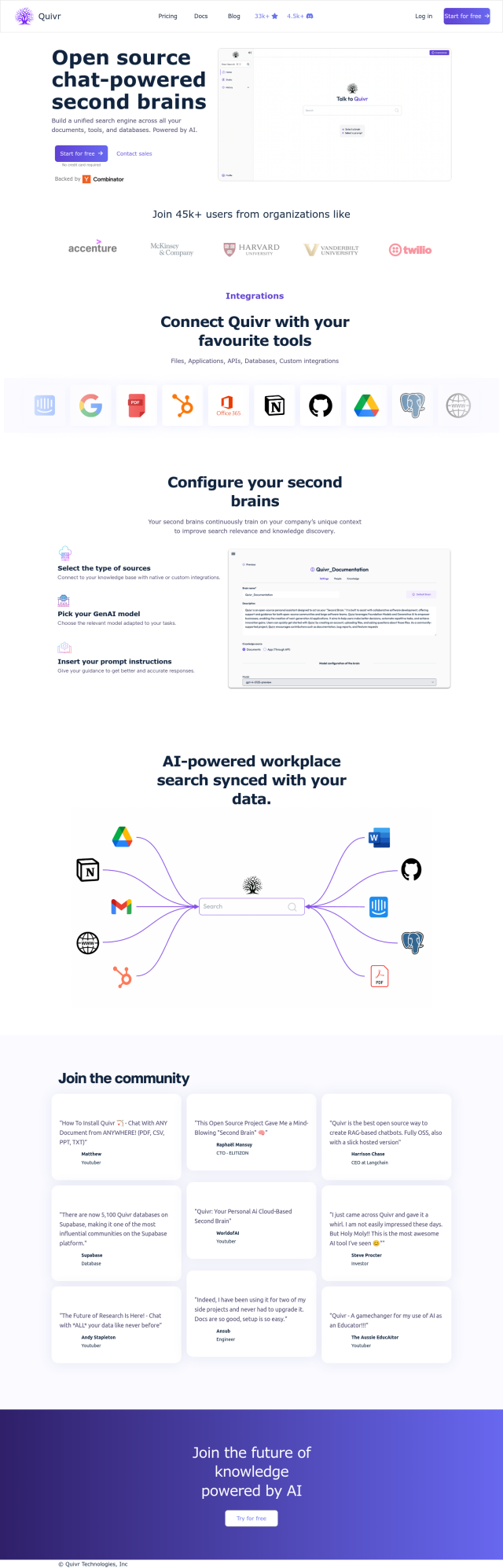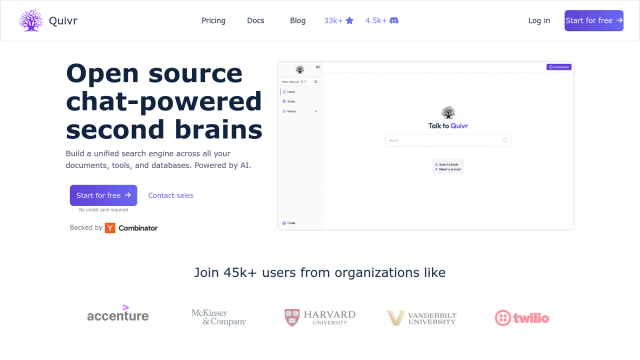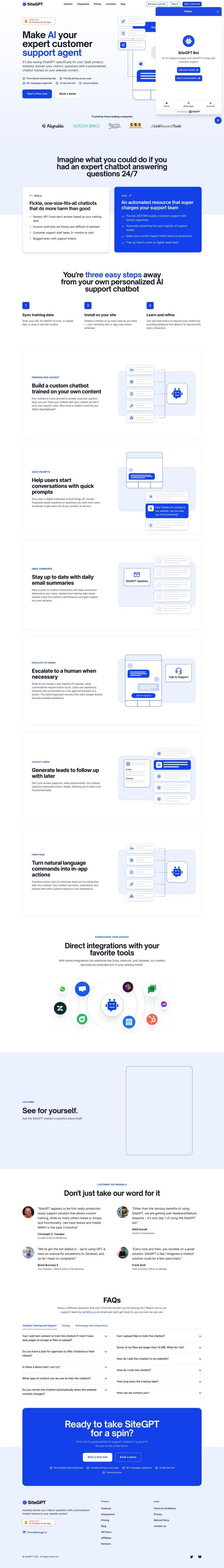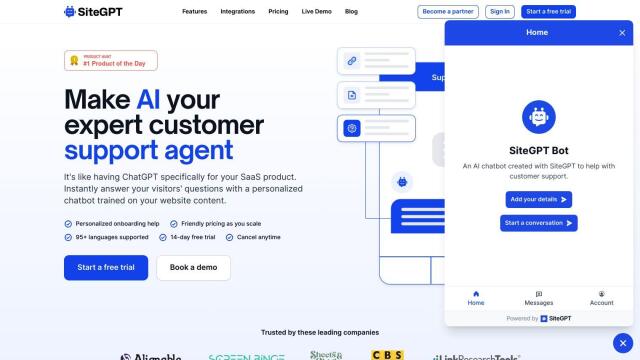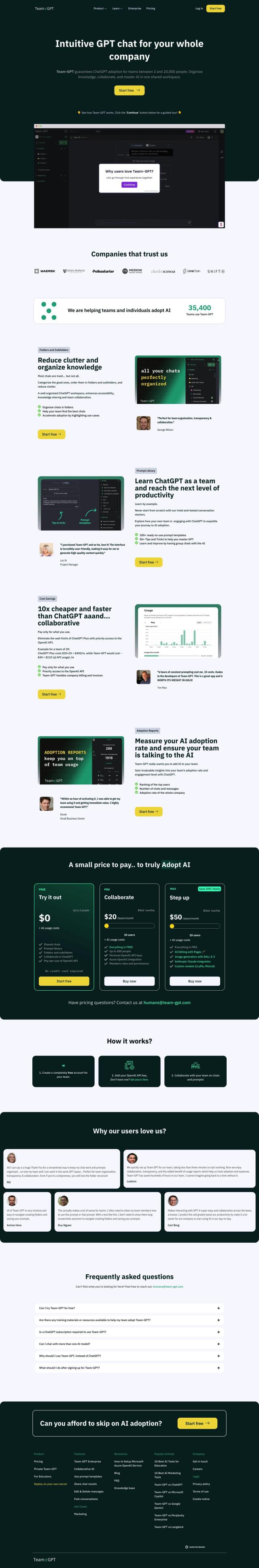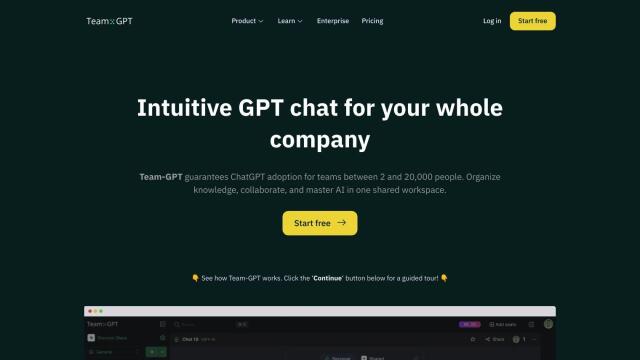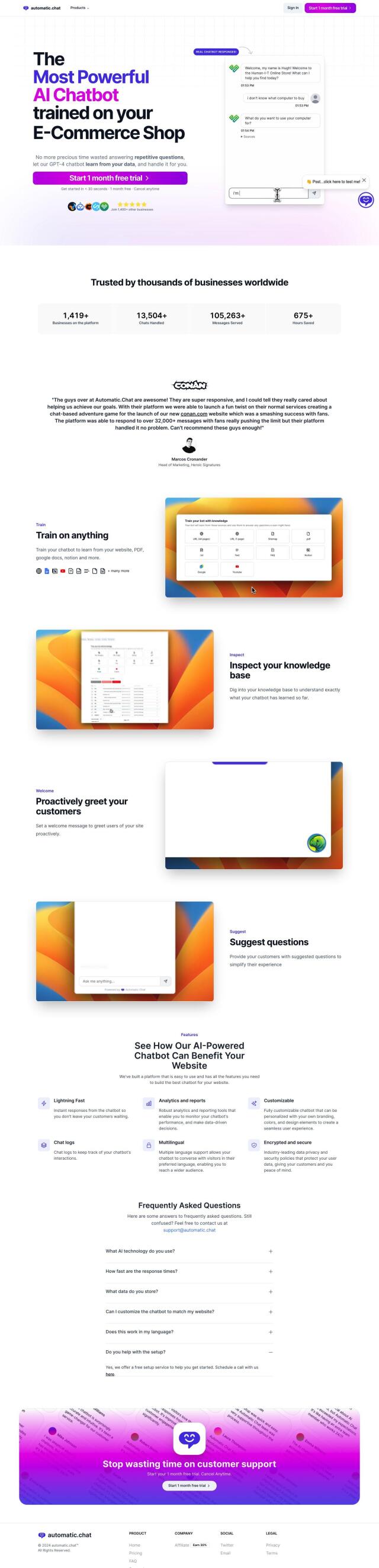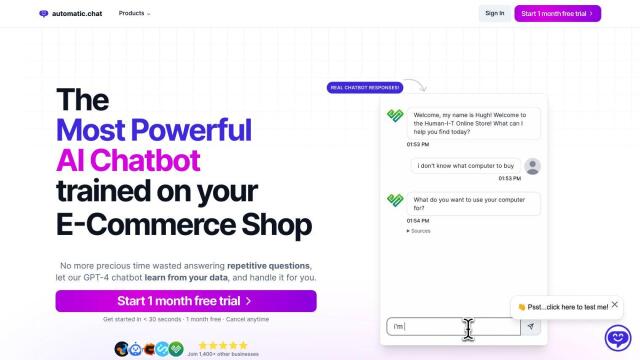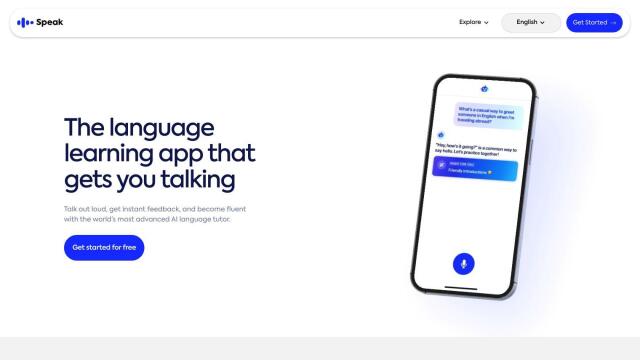Question: Is there an app that lets me talk to ChatGPT and get voice responses?
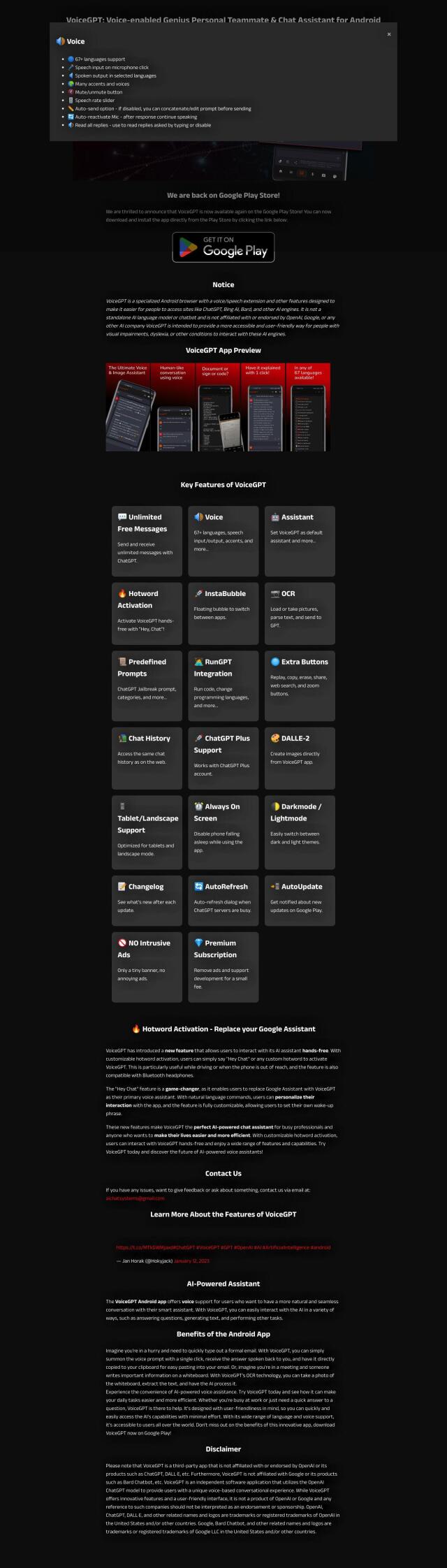
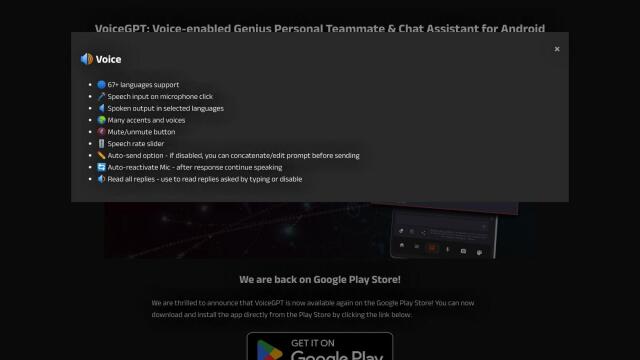
VoiceGPT
If you're looking for an app that lets you talk to ChatGPT and hear its voice responses, VoiceGPT is a great option. This Android app lets you ask ChatGPT and other AI models questions and hear their responses. With support for multiple languages, OCR scanning and the ability to set VoiceGPT as your default assistant, it's pretty accessible and easy to use.
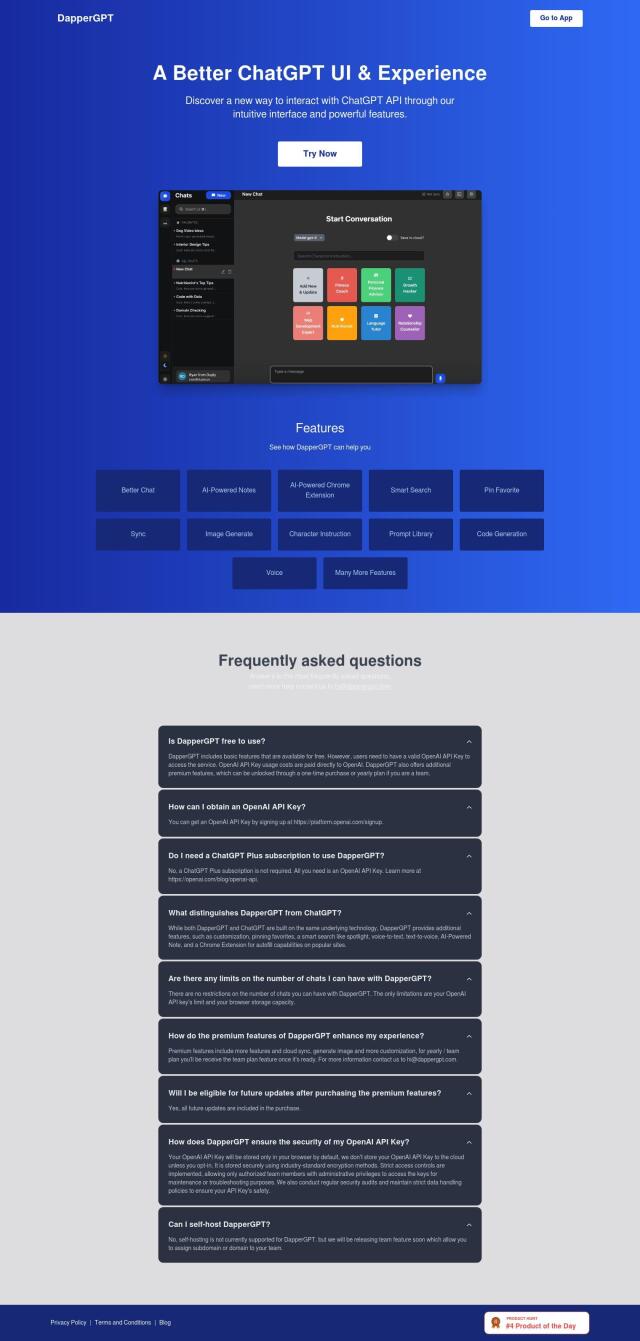
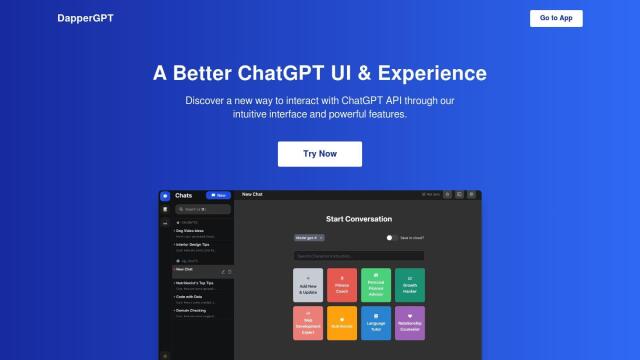
DapperGPT
Another option is DapperGPT, which is designed to make your ChatGPT interactions more productive. Along with a user-friendly interface and tools like AI notes and a Chrome Extension to auto-fill posts, it also lets you speak to ChatGPT. The service is free to use with an OpenAI API Key, but you can pay a one-time fee for premium features.
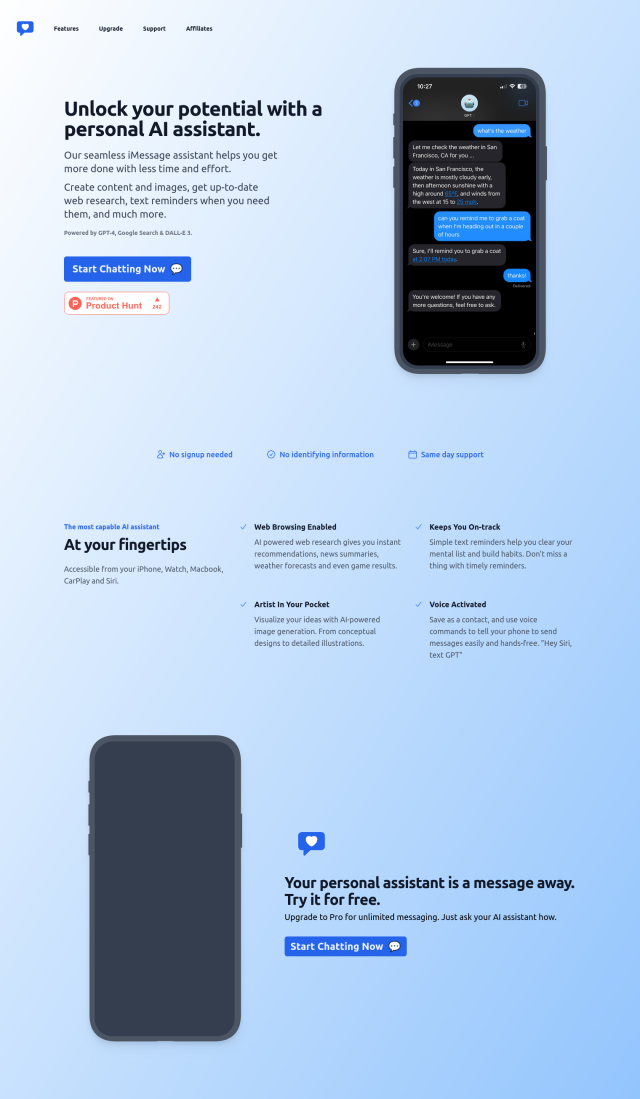
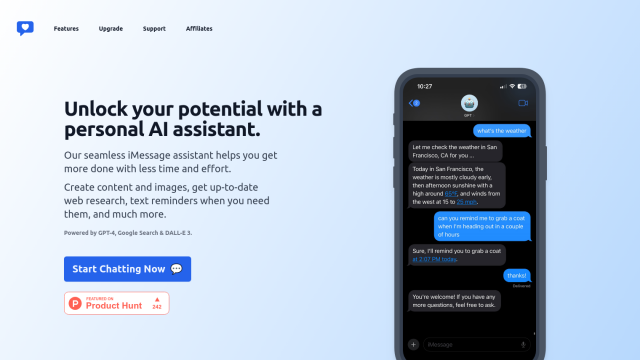
iChatWithGPT
If you want a cross-platform assistant, iChatWithGPT lets you use your voice to control it with Siri integration on iPhone, Watch, MacBook and CarPlay. This AI assistant can do lots of other things besides just talking, so it's a good tool for everyday use. You can try it with a free version or upgrade to Pro for unlimited messages.
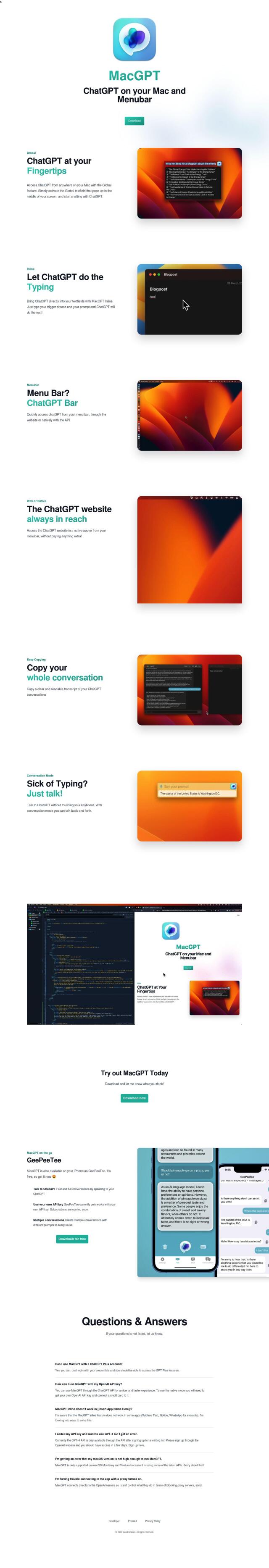

MacGPT
If you want a tool that integrates directly into your Mac's menubar, MacGPT could be the way to go. It lets you call up ChatGPT from anywhere on your Mac and includes a companion iPhone app for when you're away from your Mac. Its conversation mode lets you speak to ChatGPT, too, so it's a good way to get some of ChatGPT's utility.