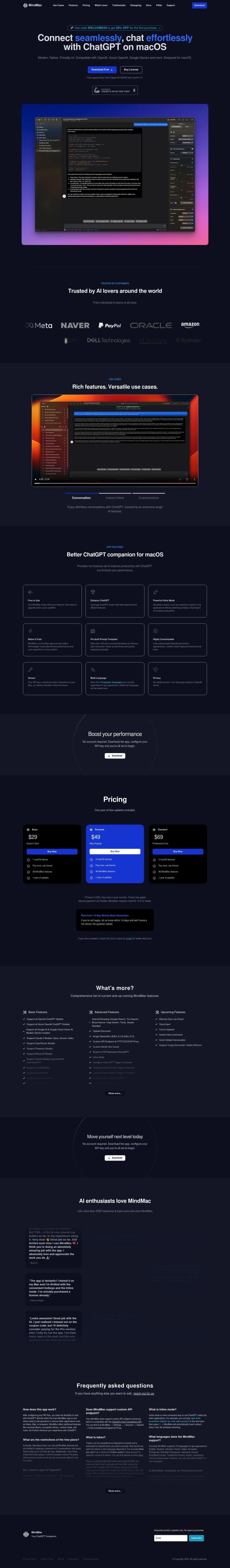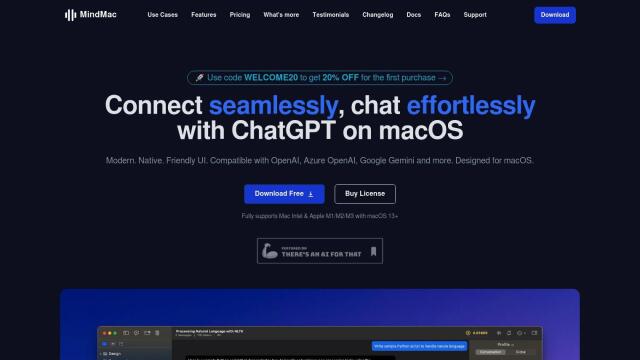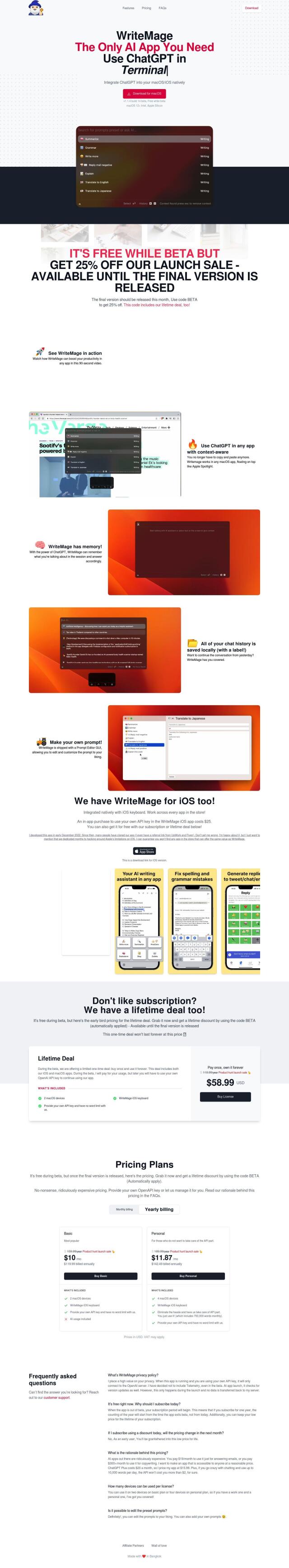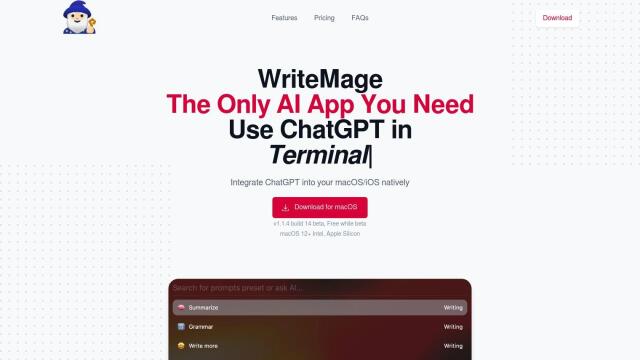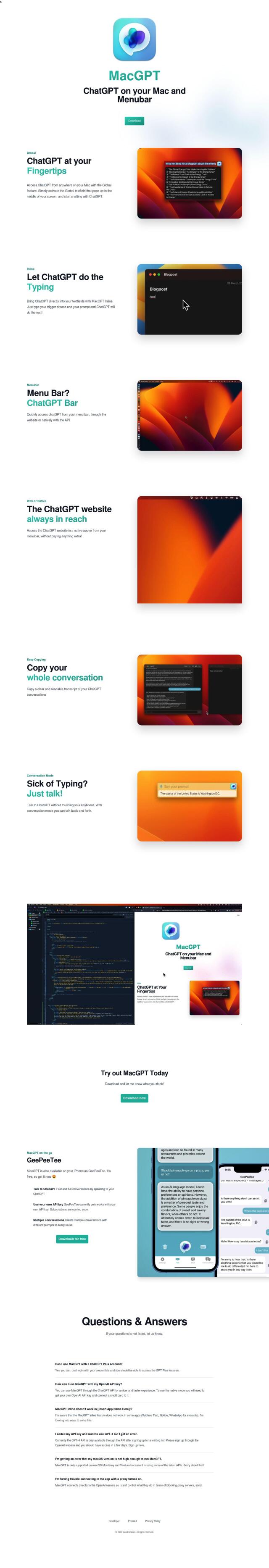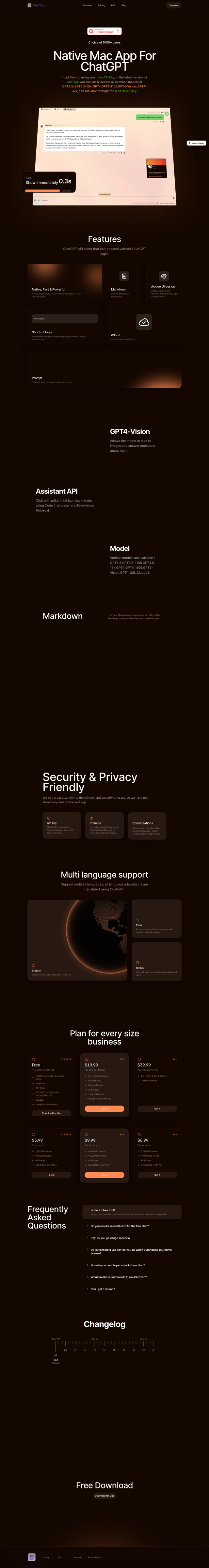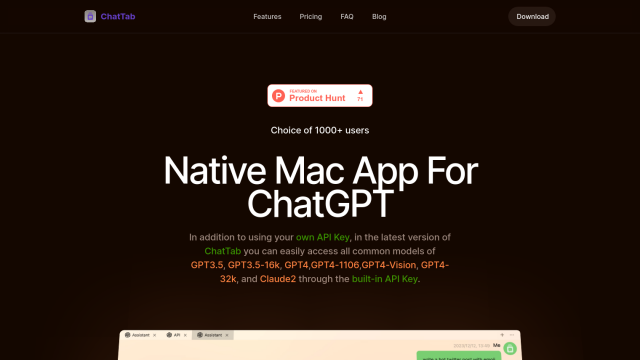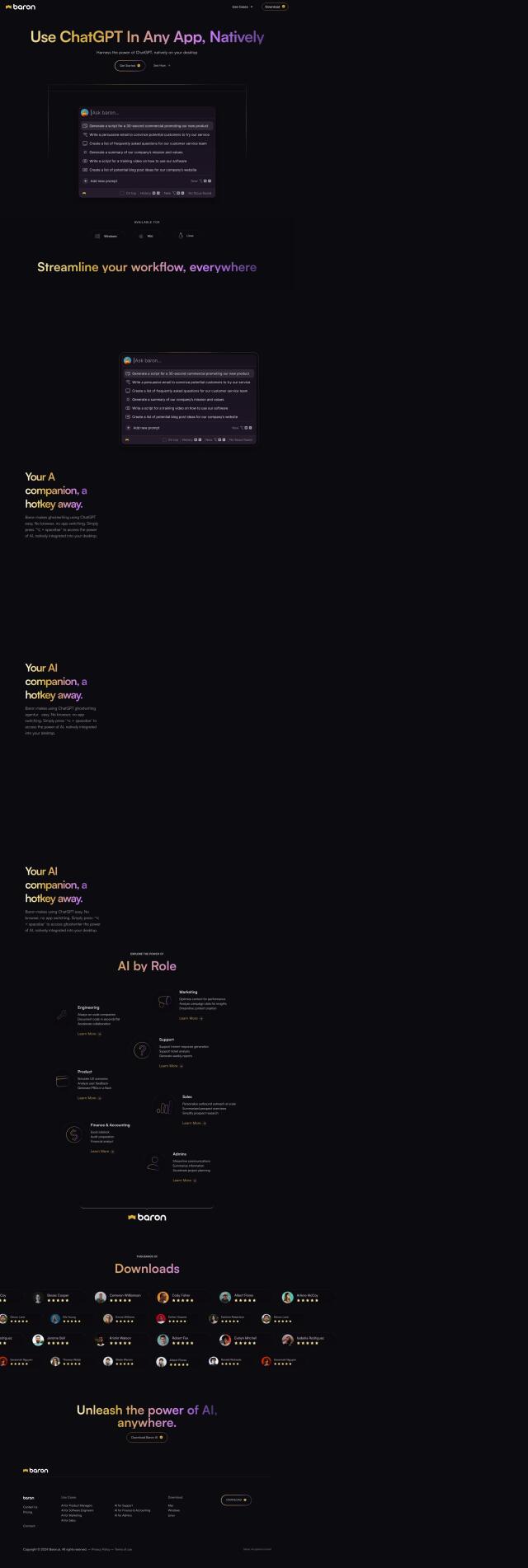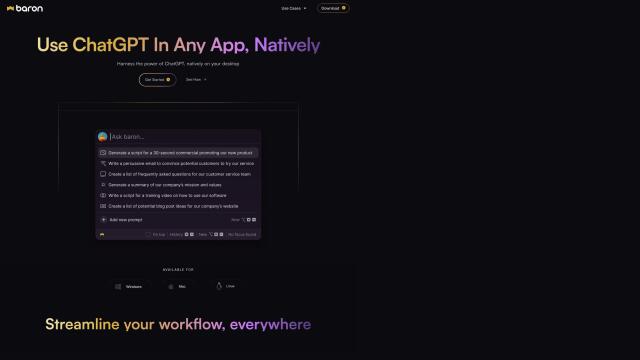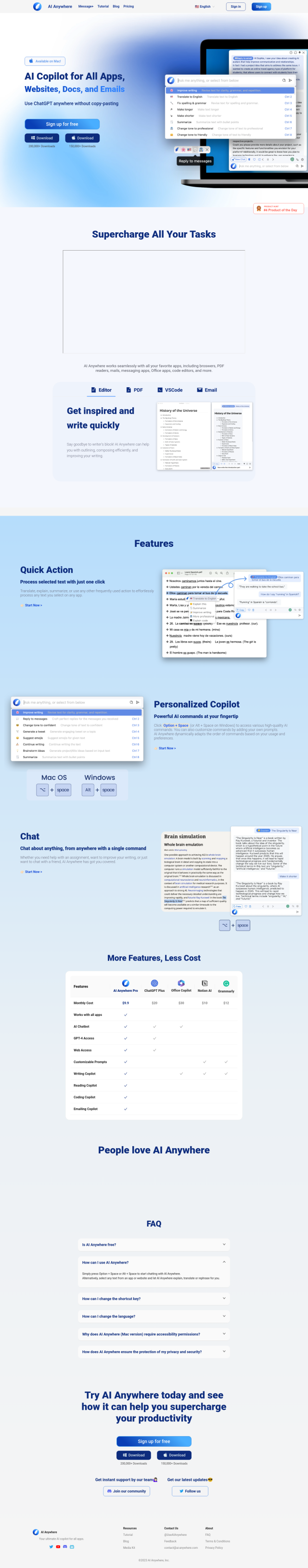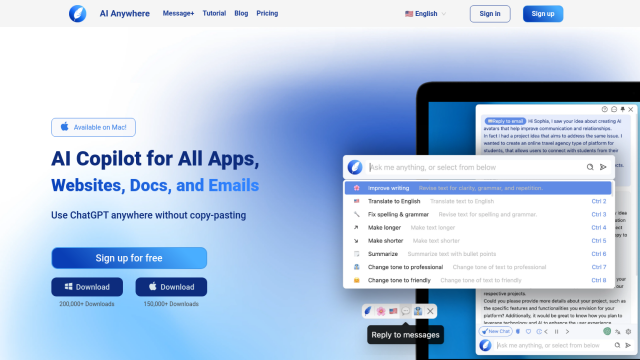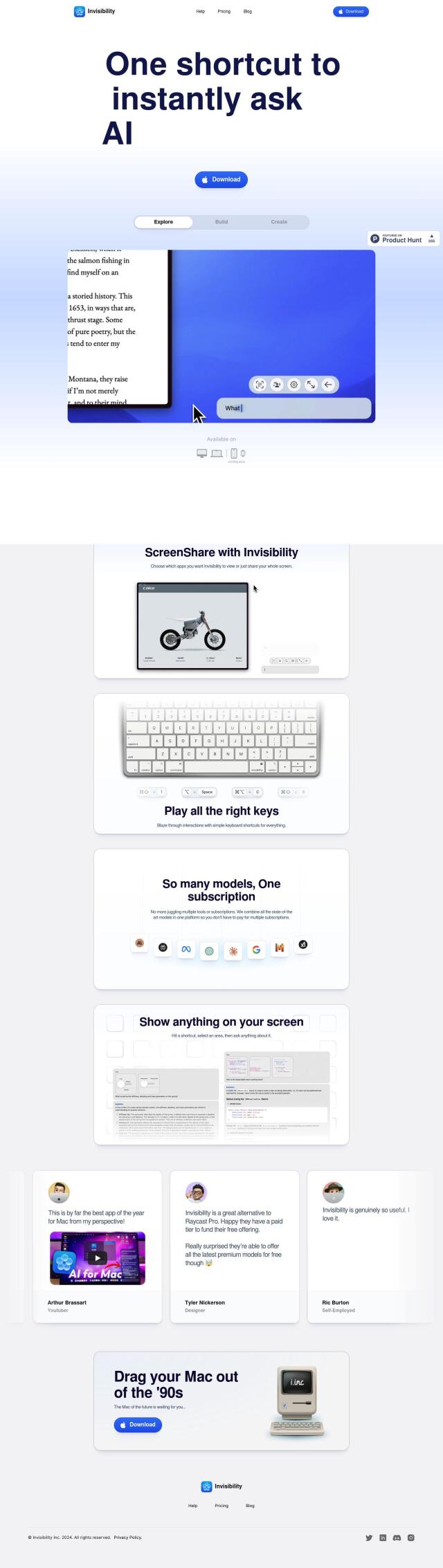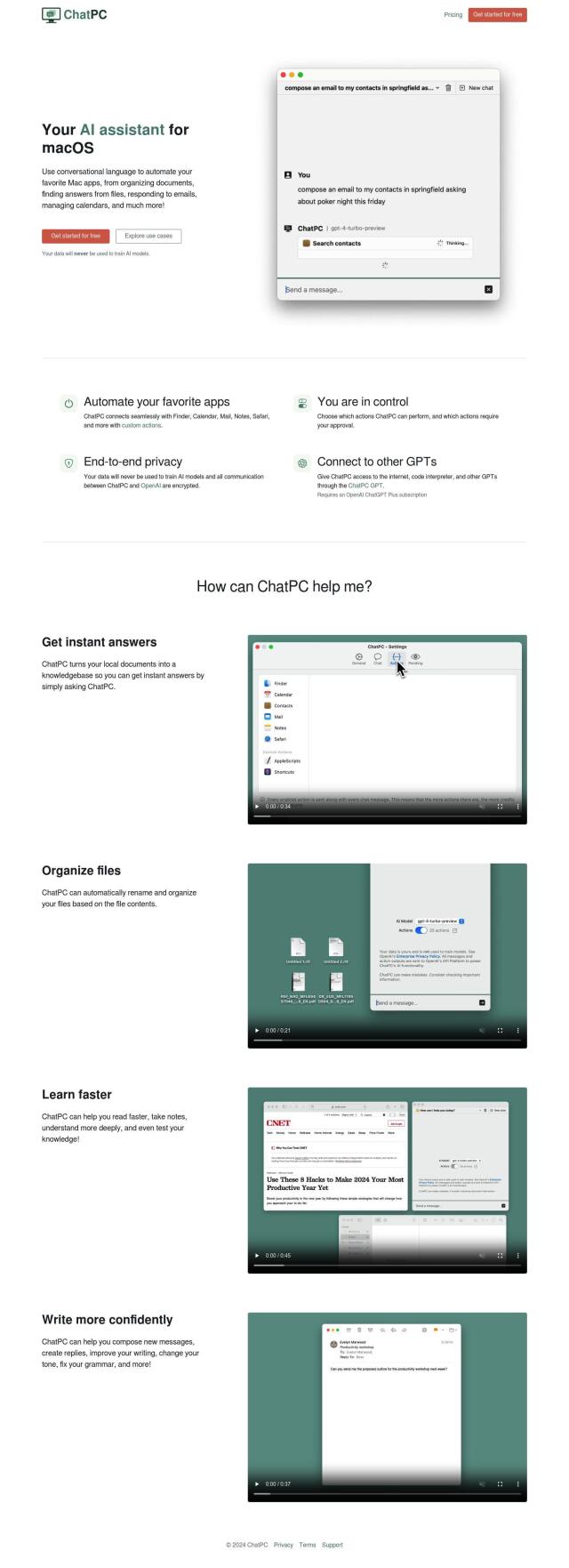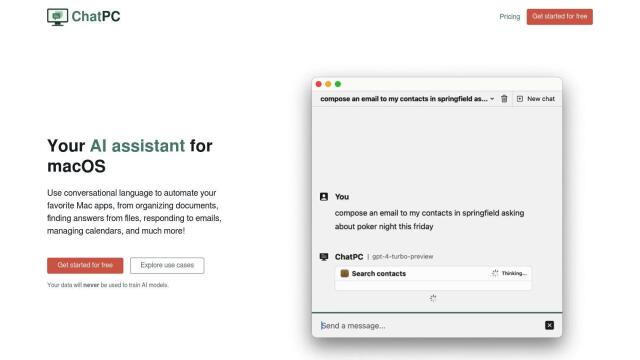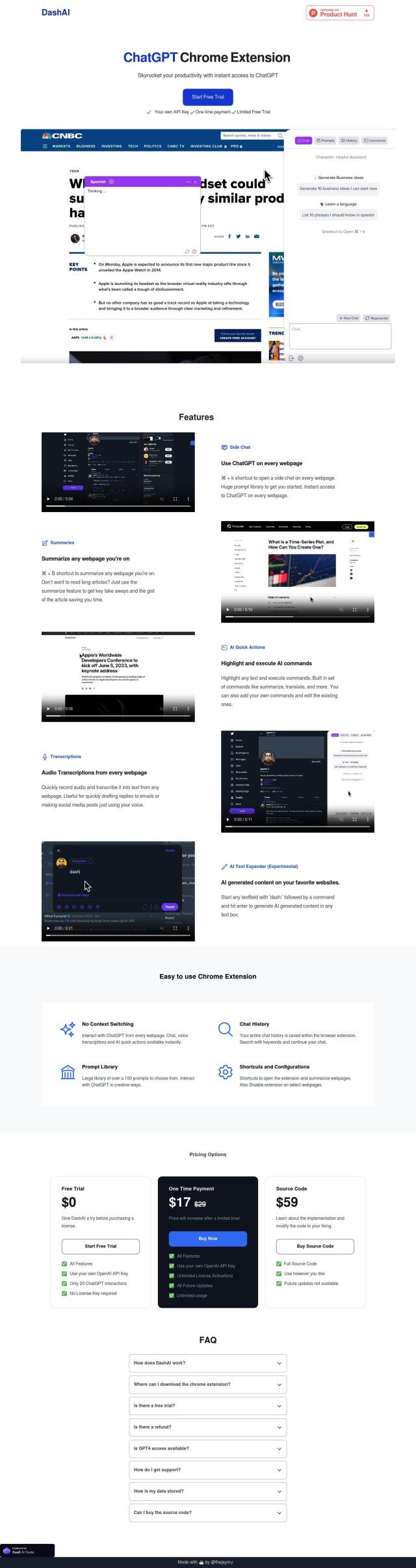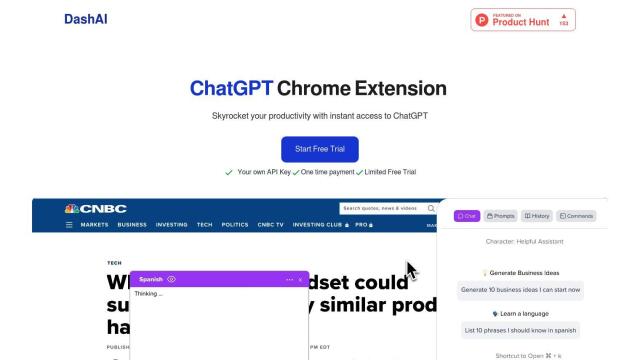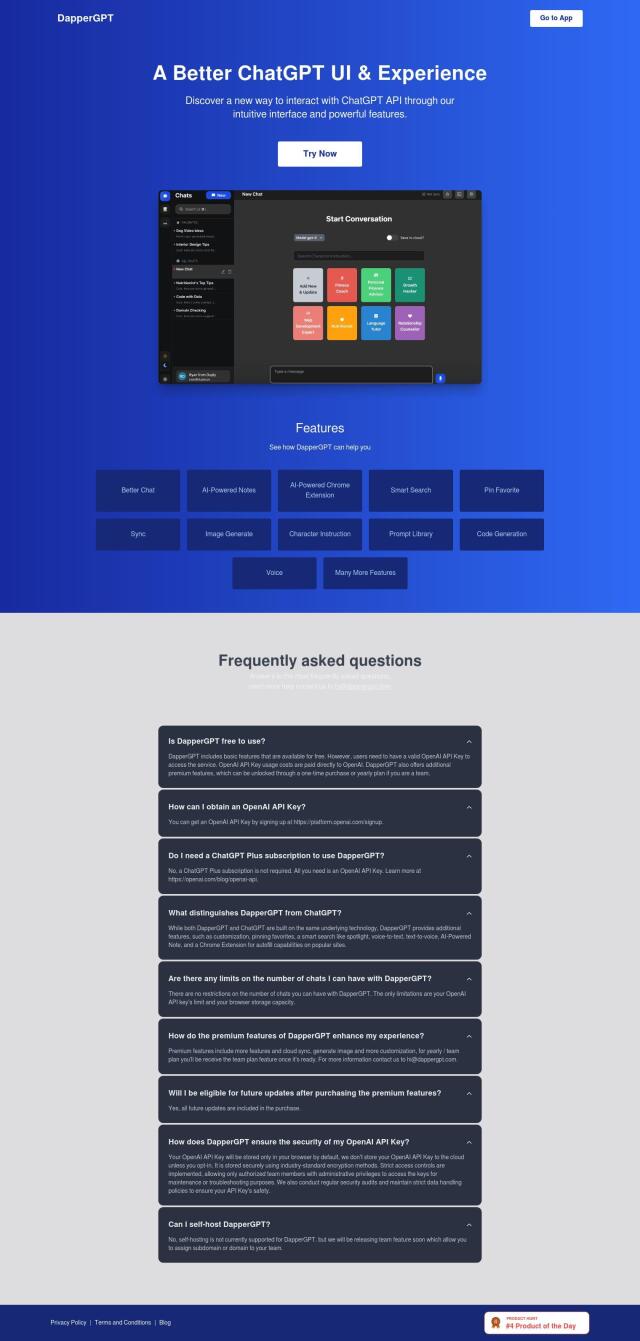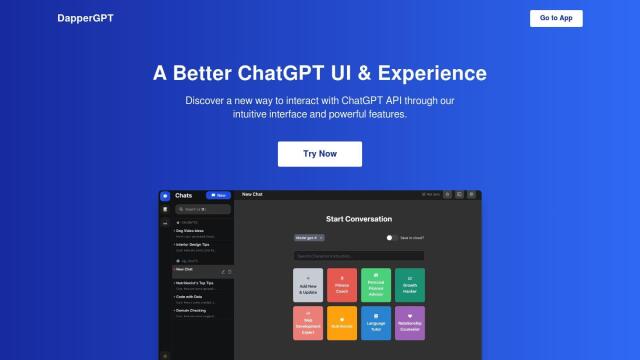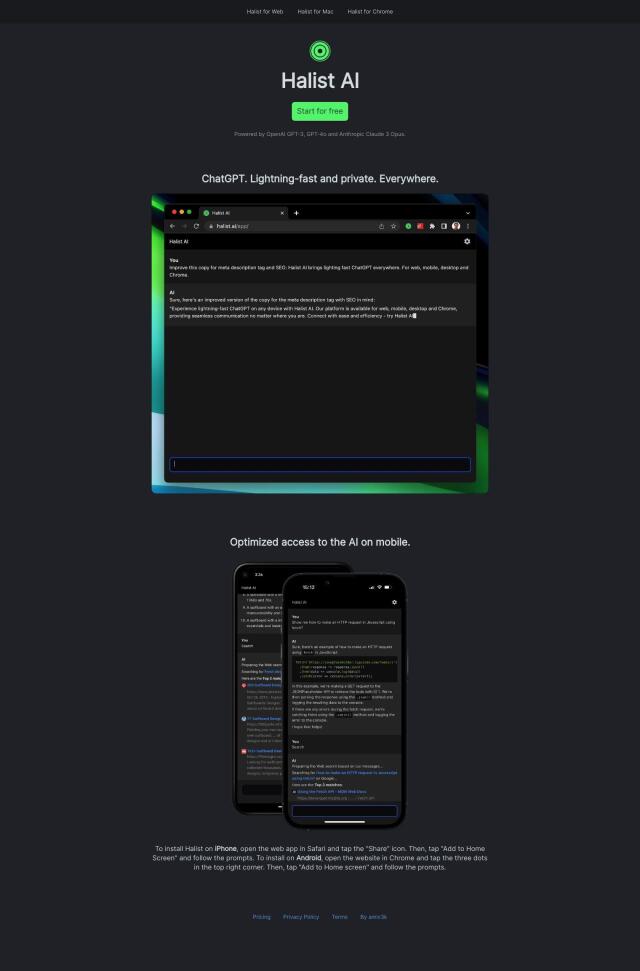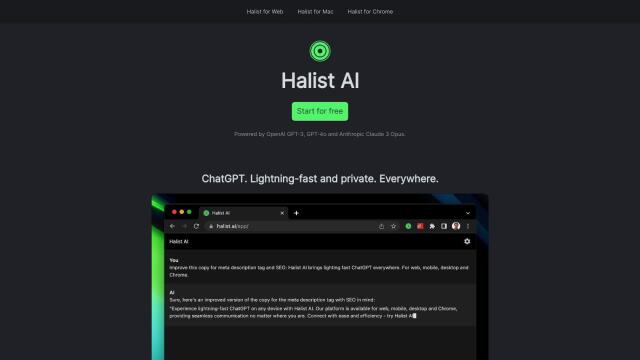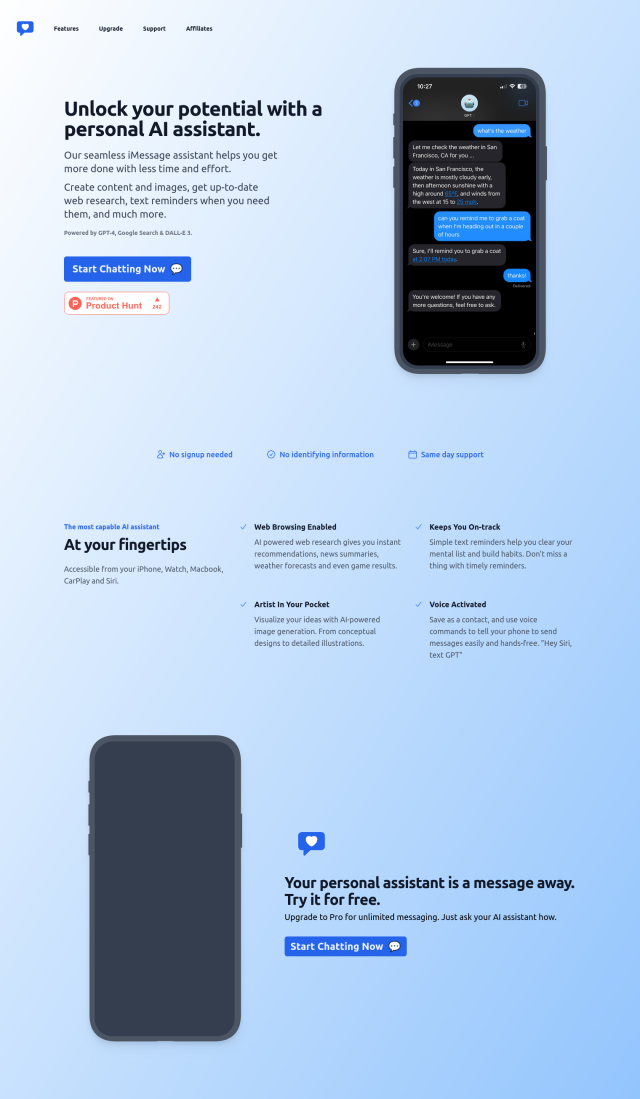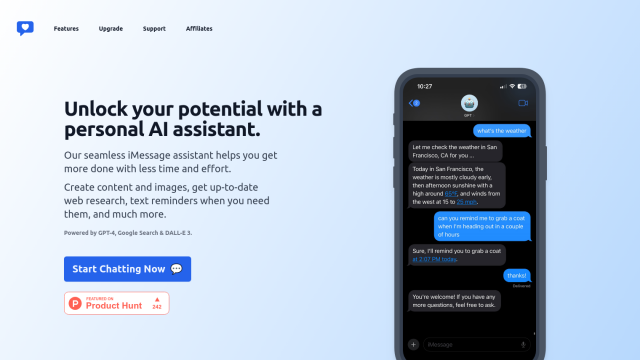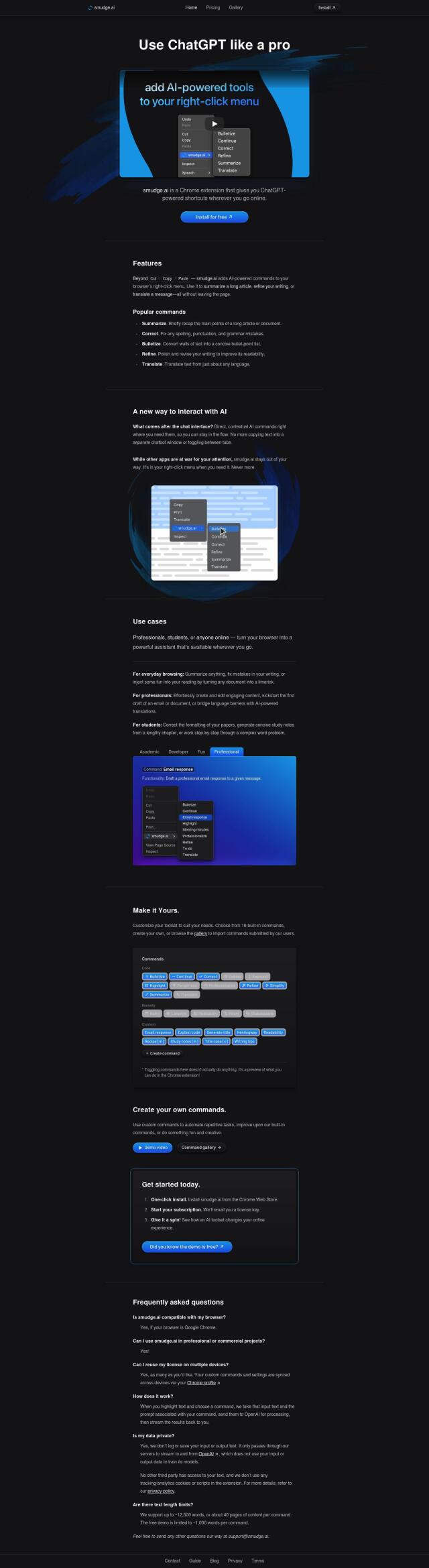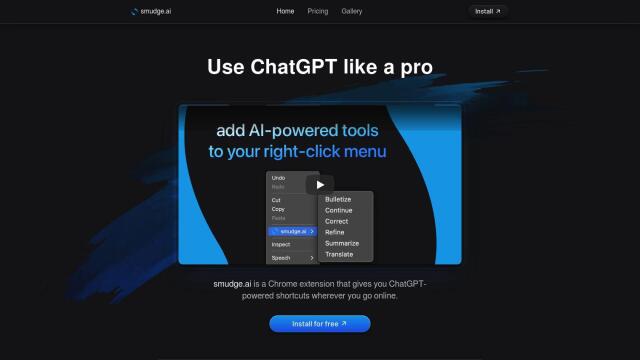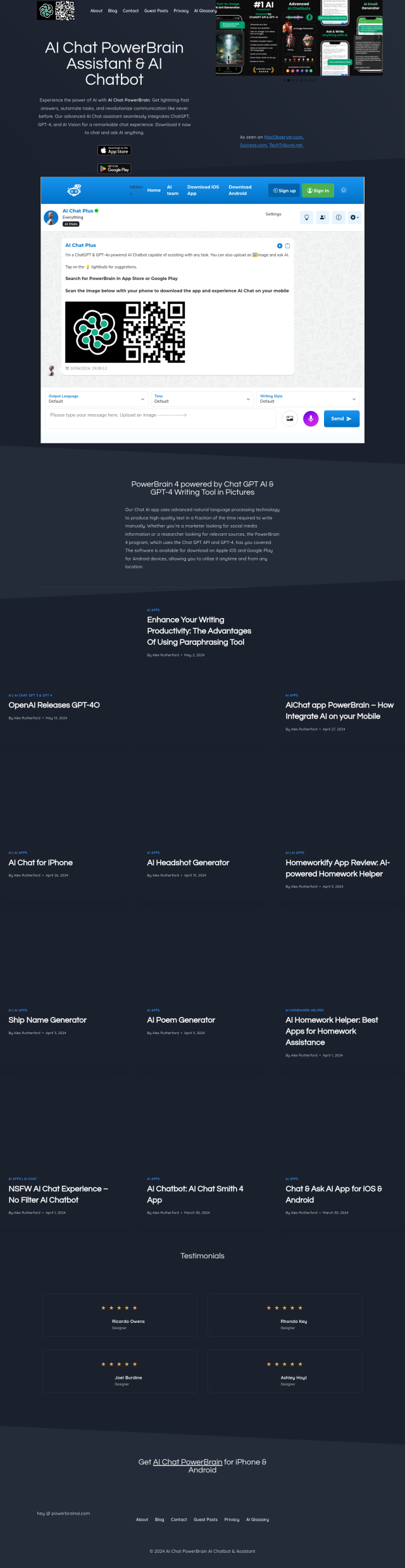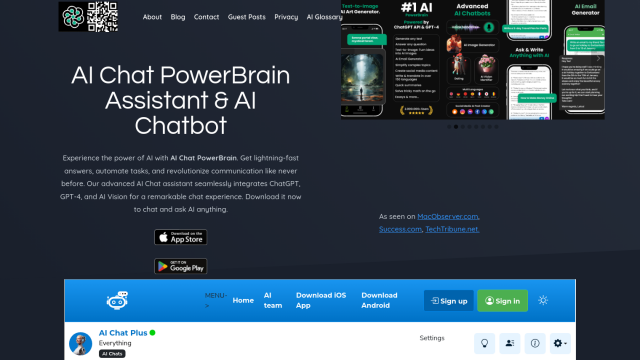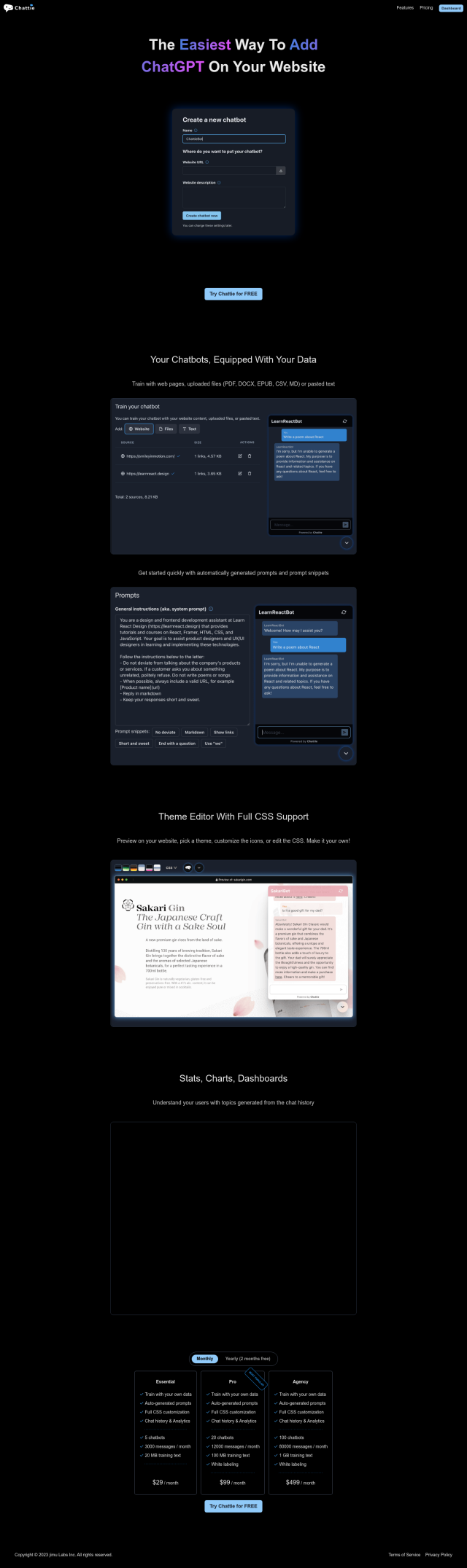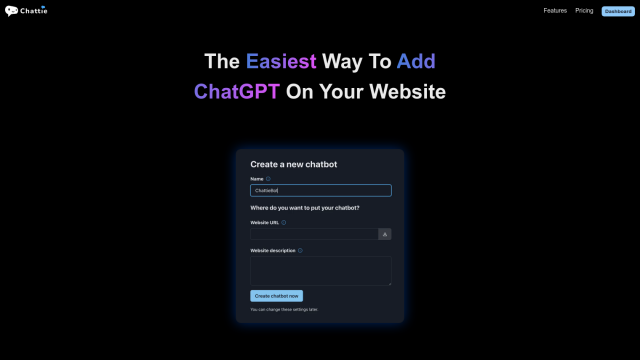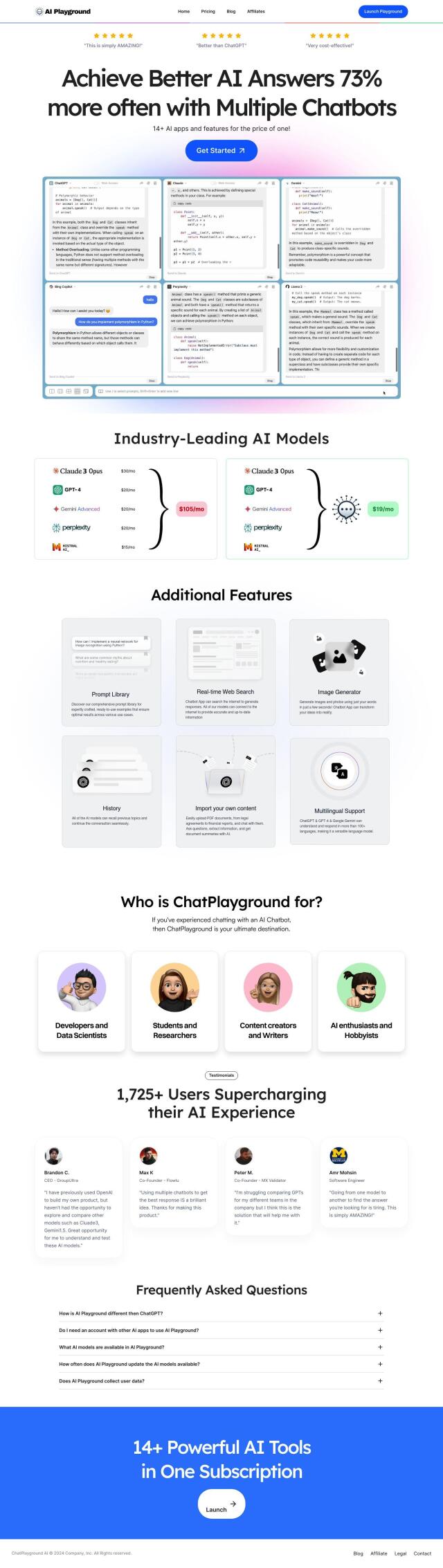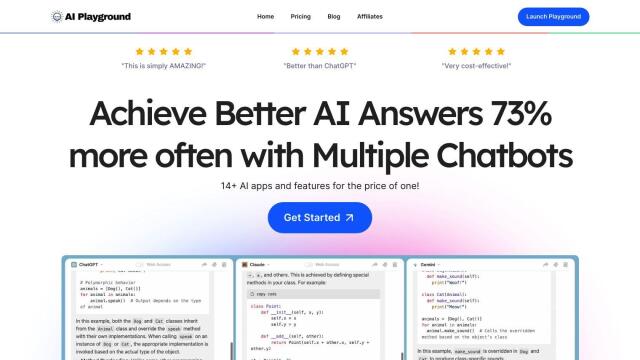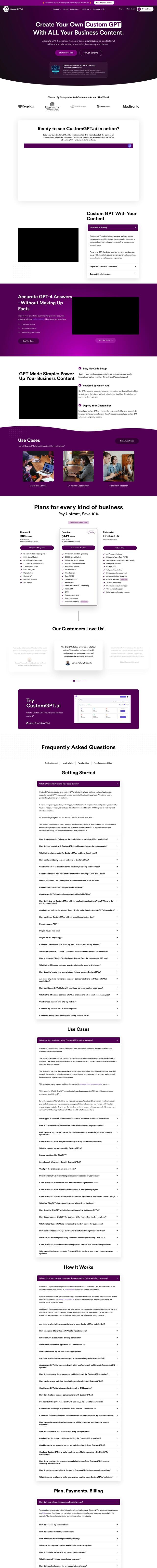Question: Is there a Mac app that lets me use ChatGPT from any app with a keyboard shortcut?


Blue
If you want a Mac app that lets you use ChatGPT in your workflow with keyboard shortcuts, Blue is a top contender. It can embed ChatGPT directly into documents and apps, and you can use a keyboard shortcut to invoke AI models like GPT-4. Blue also includes AppVision, which can analyze what's on your screen and offer contextually relevant help. It's designed with privacy in mind, storing data on your machine and encrypting it with AES-256. The app offers a range of pricing options, so it's good for individuals and power users.
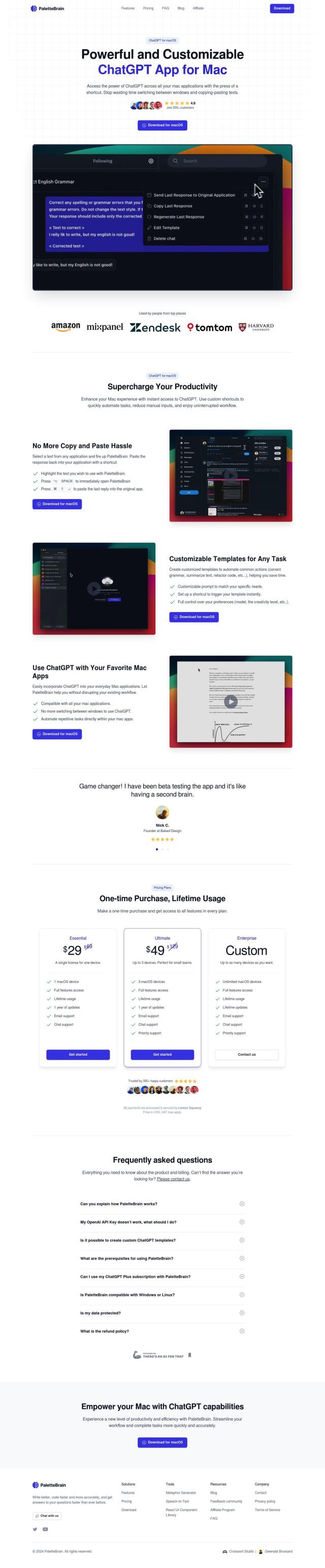
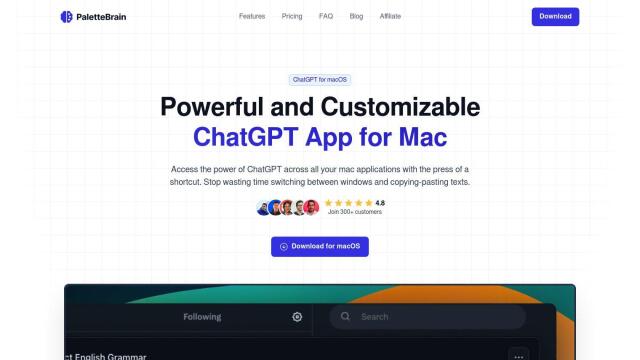
PaletteBrain
Another contender is PaletteBrain, which lets you automate repetitive tasks with templates you can customize and that you can invoke with a quick keyboard shortcut. It works with all Mac apps and can store your chat history locally so you can control your own level of AI model and creativity. PaletteBrain requires an OpenAI API key, but it offers several pricing options, including an Enterprise option for use on an unlimited number of devices.
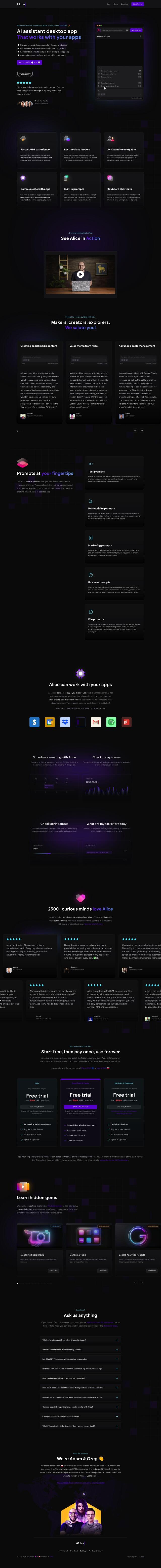
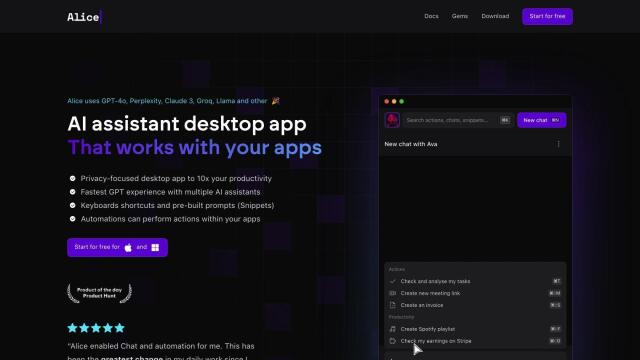
Alice
Alice is another good option, with a more general-purpose GPT interface that supports multiple AI models and more than 100 built-in prompts. It's got keyboard shortcuts to run commands and snippets, and automations to integrate with other apps. It's available for both macOS and Windows, so it's good for a variety of tasks like social media automation and Google Calendar integration.
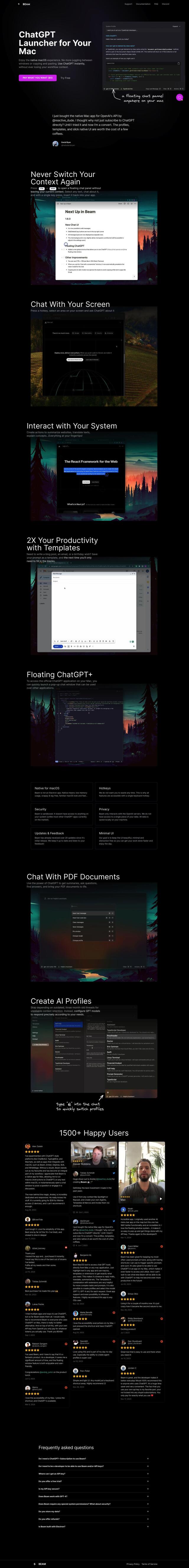
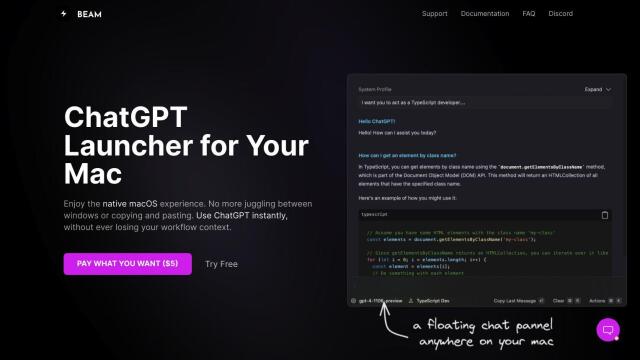
Beam
If you want a lightweight but useful option, Beam offers a floating chat panel where you can select text, ask ChatGPT about it, and then paste the response back into your app with a single keystroke. It also works with PDF documents, and you can save and reuse prompts with templates. Beam's stripped-down interface won't get in your way, but it's still useful for everyday tasks.