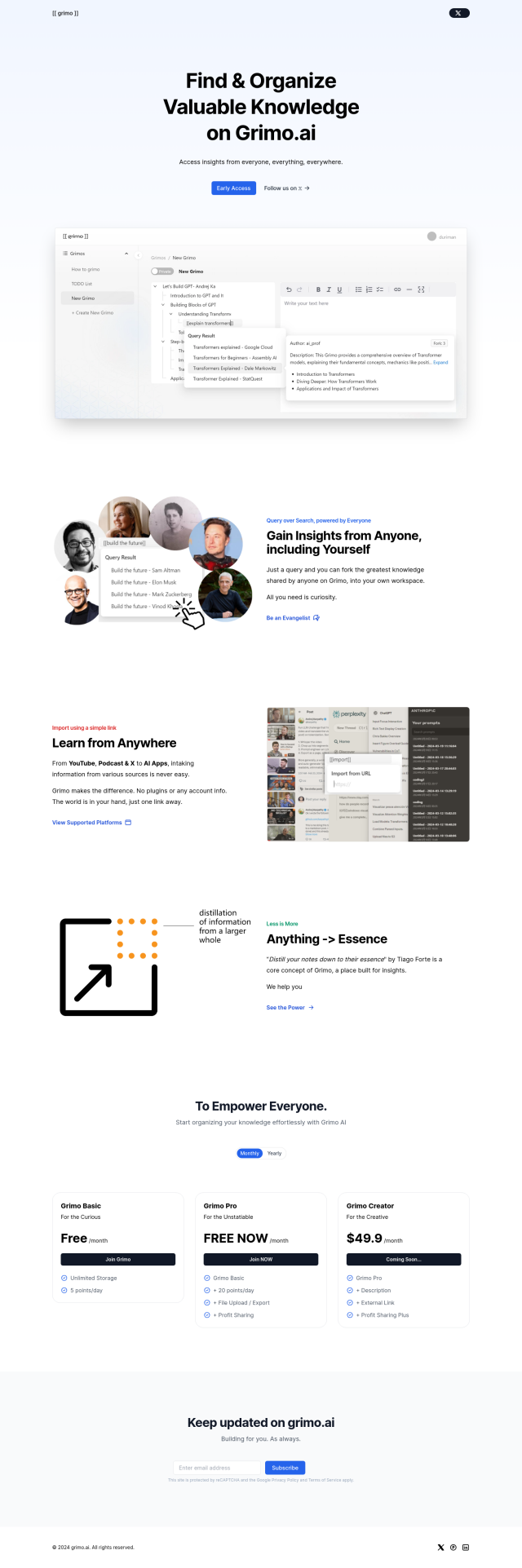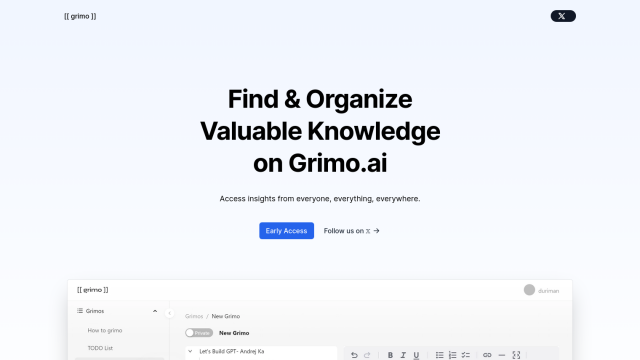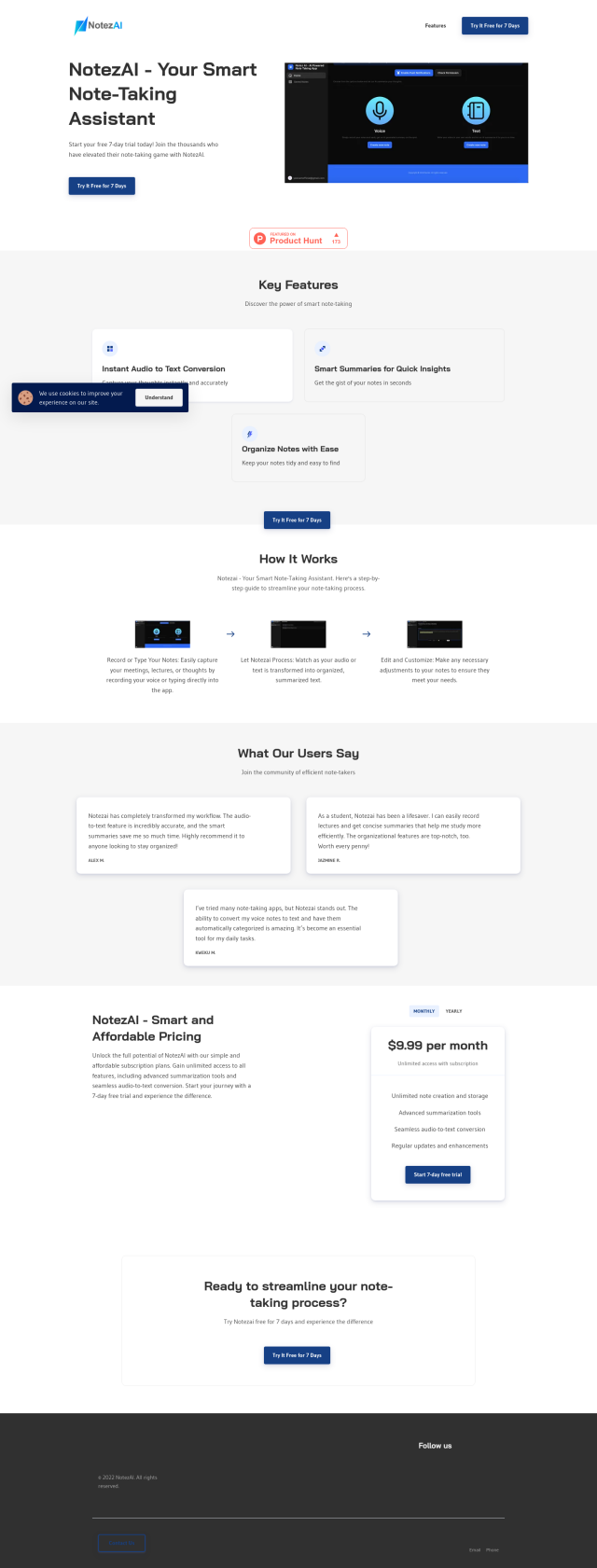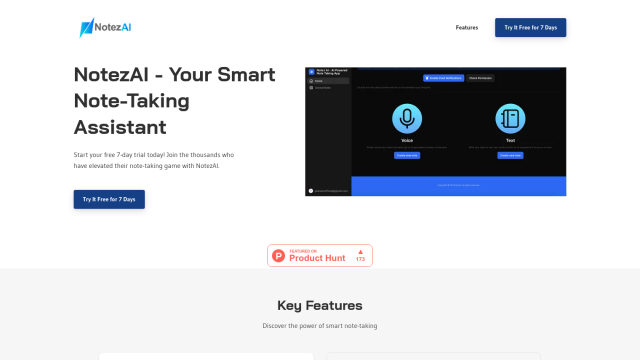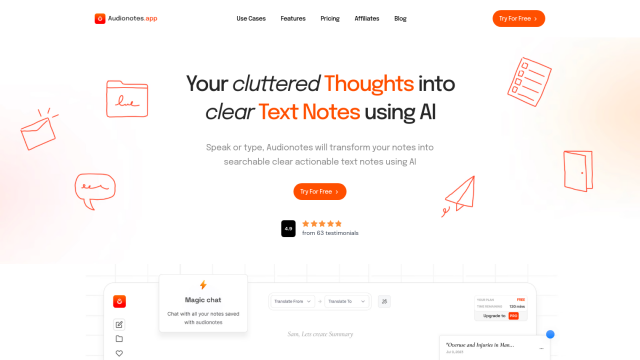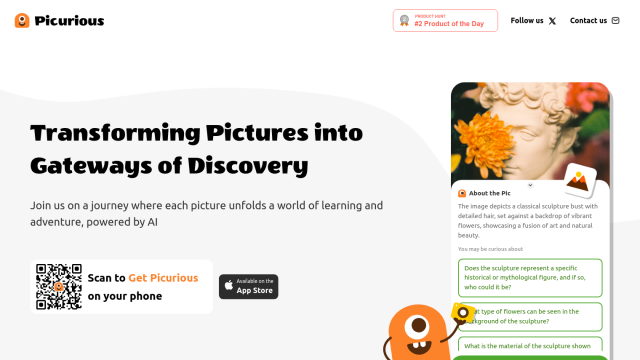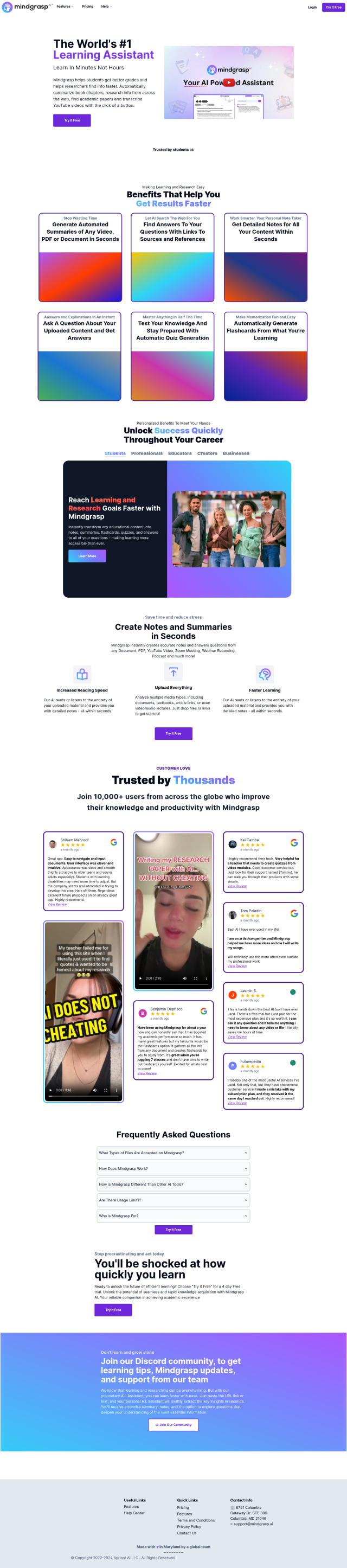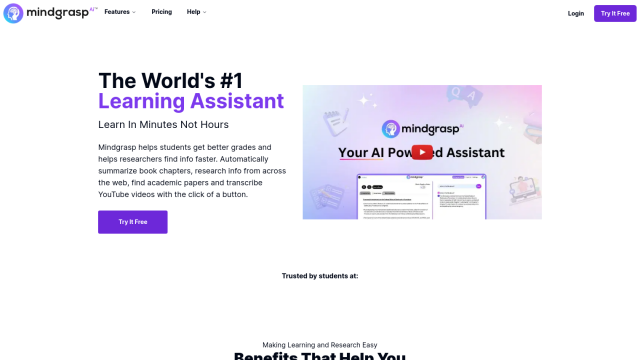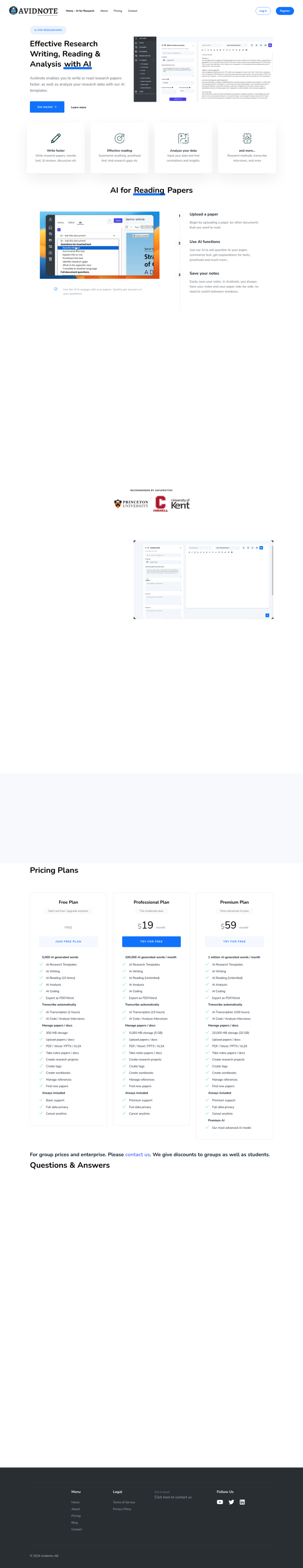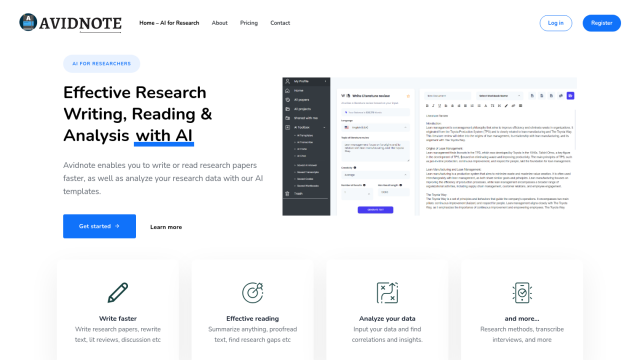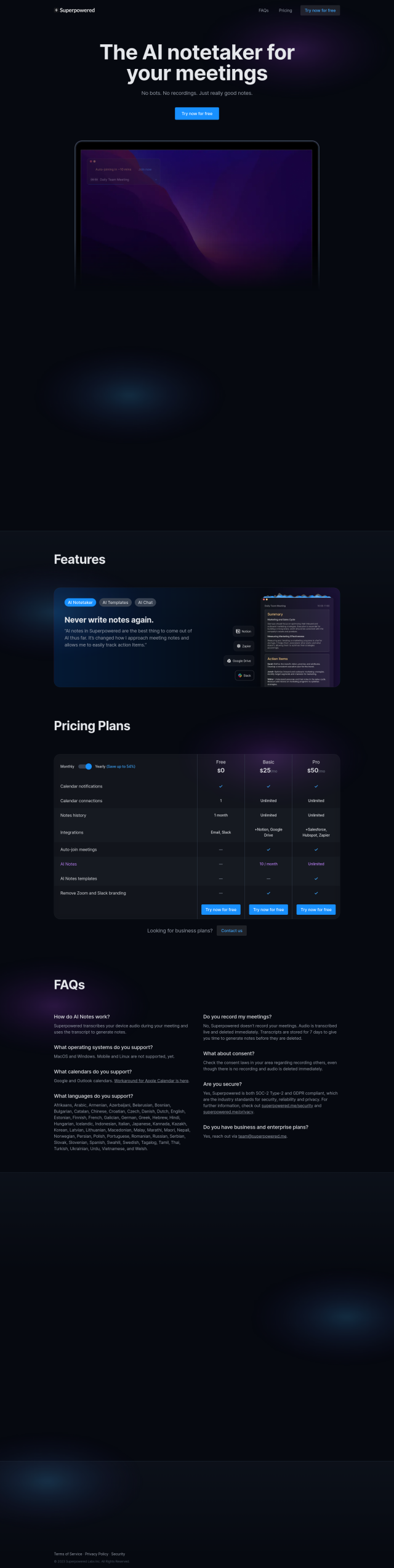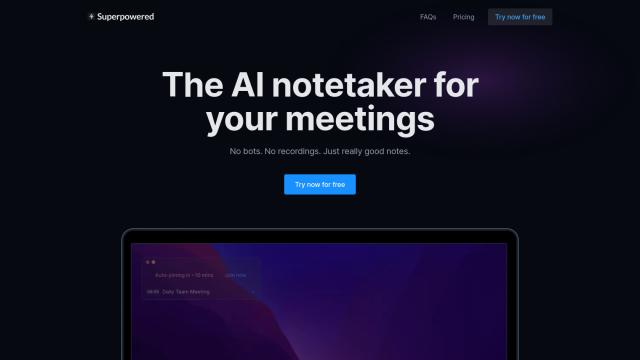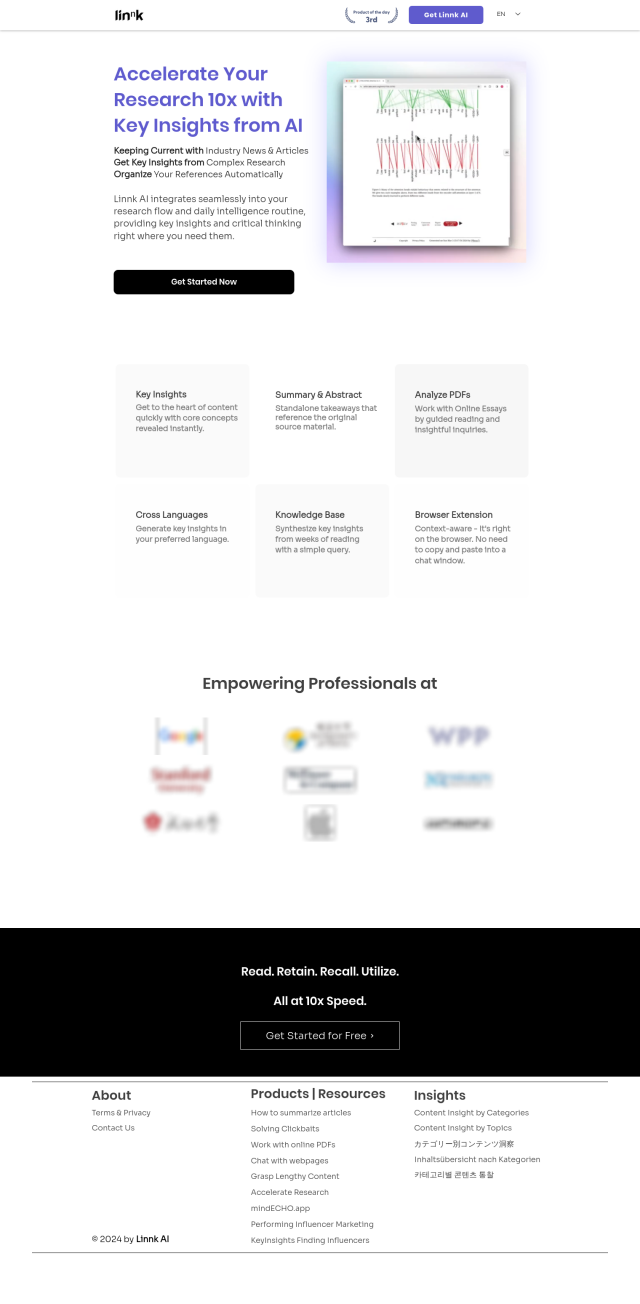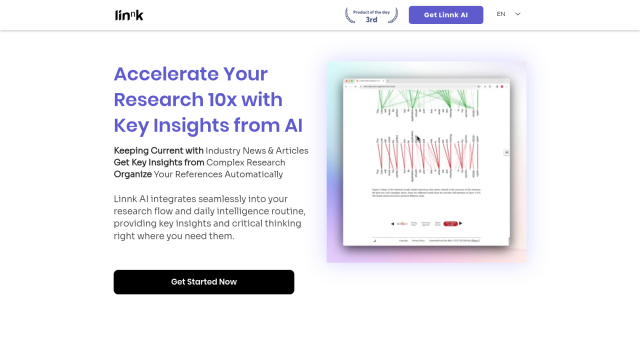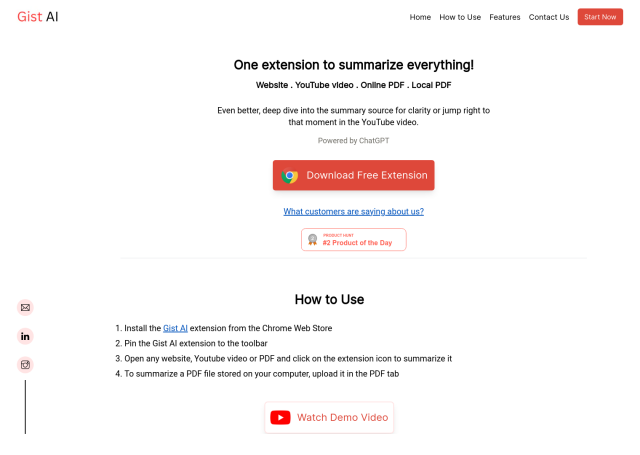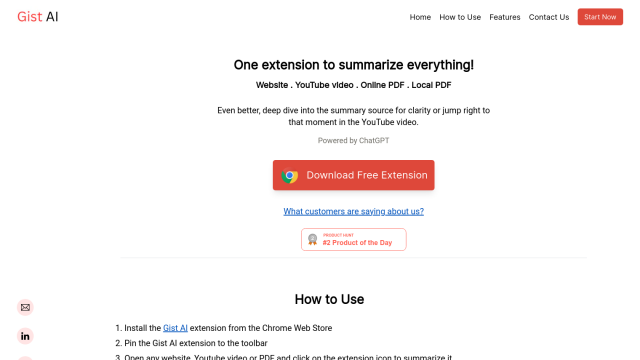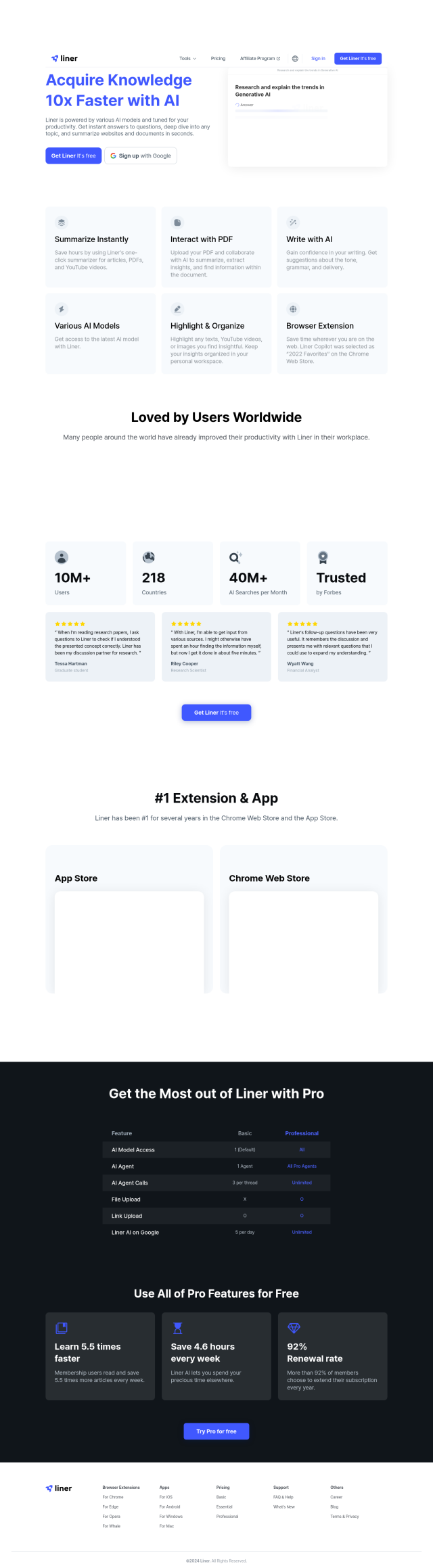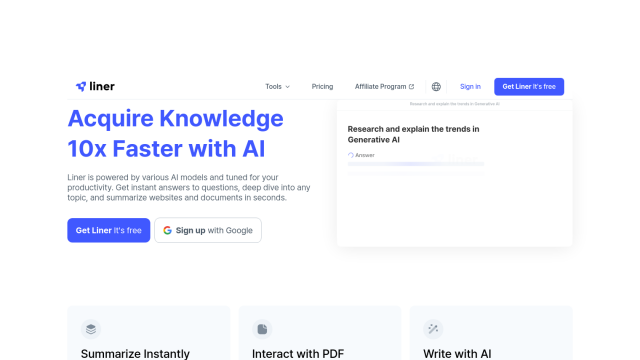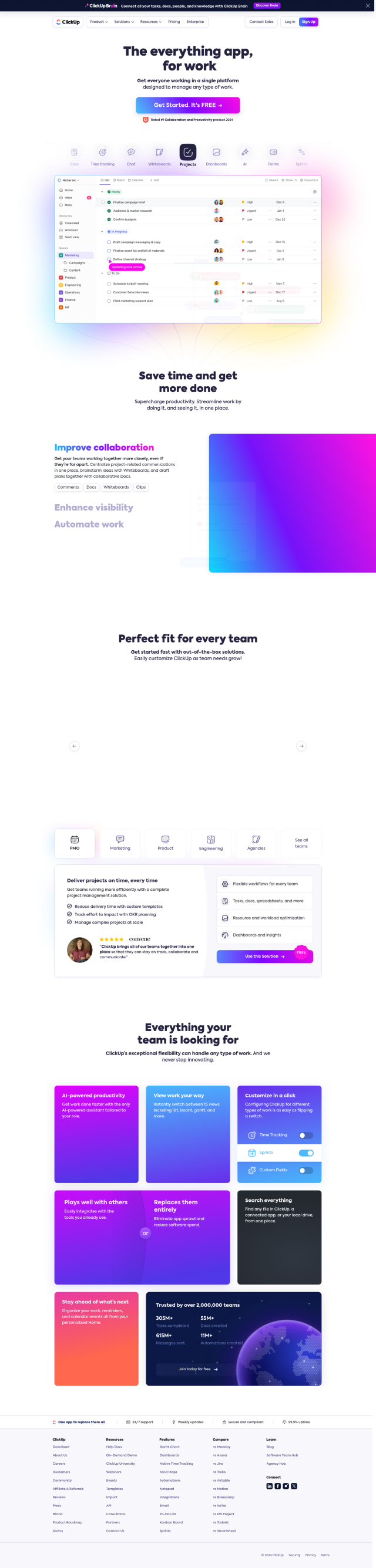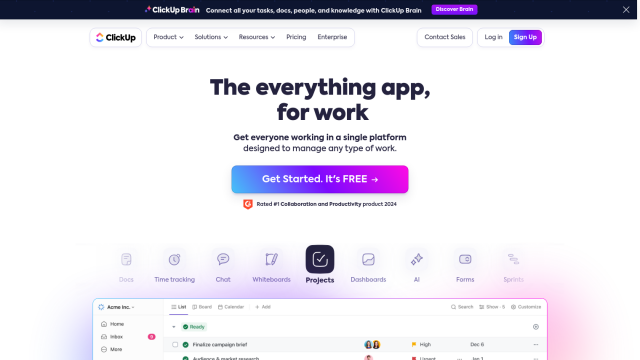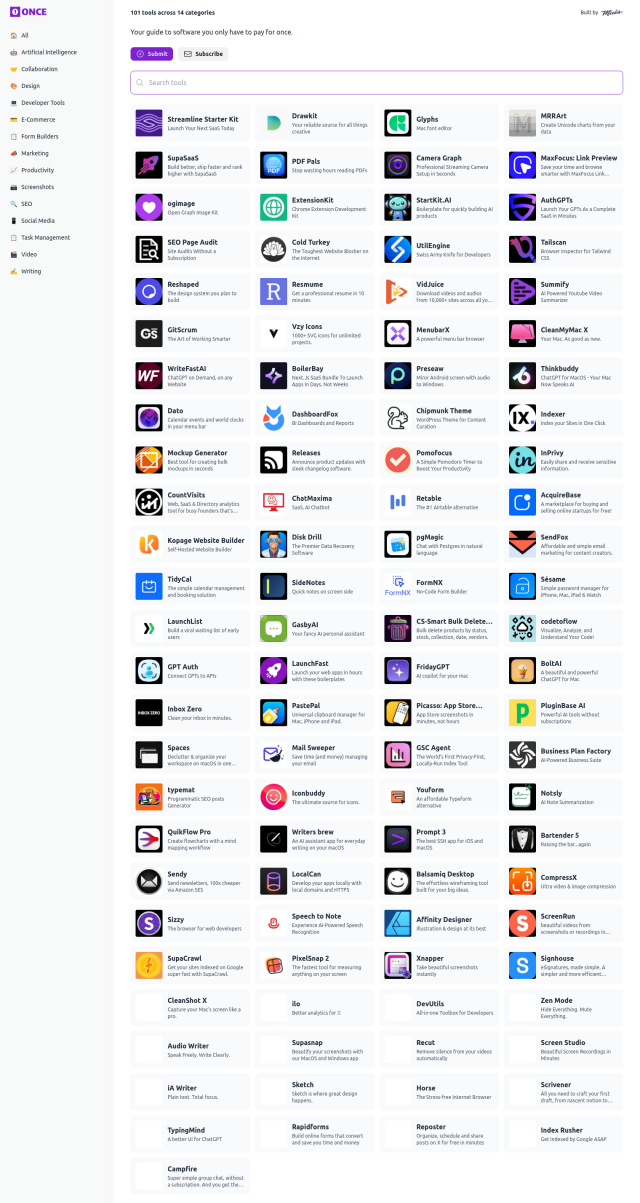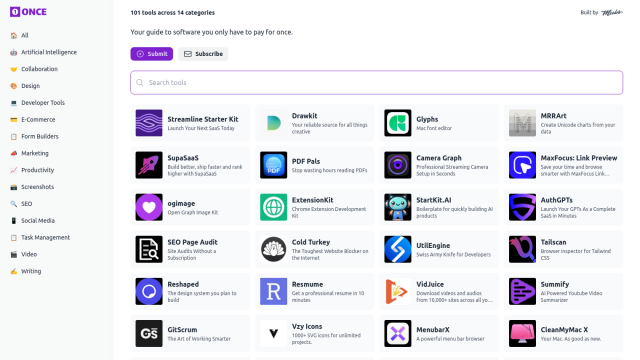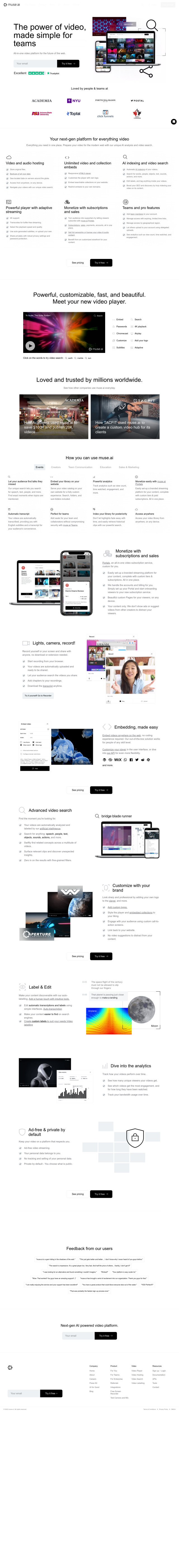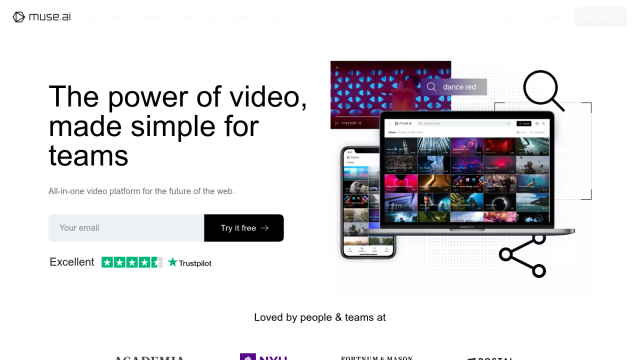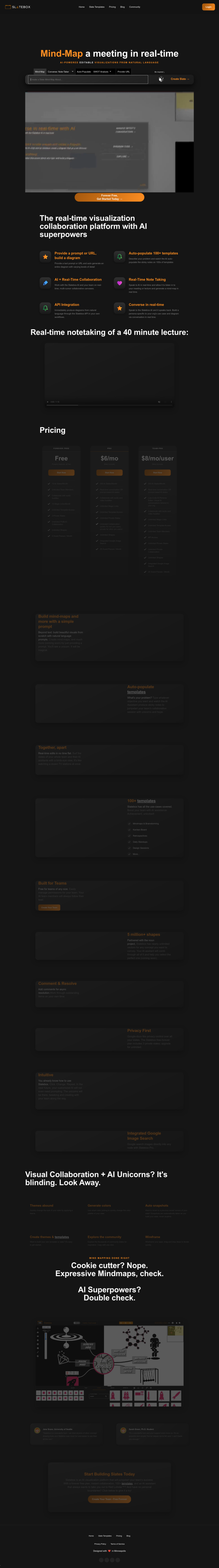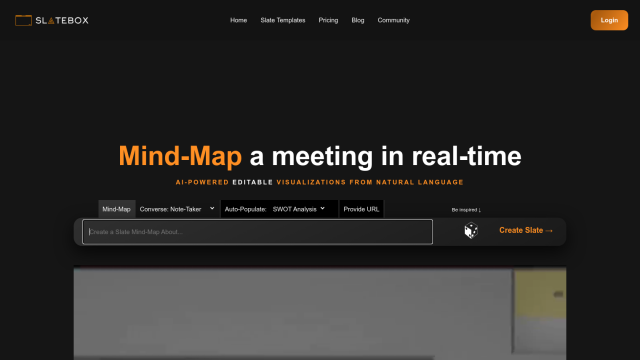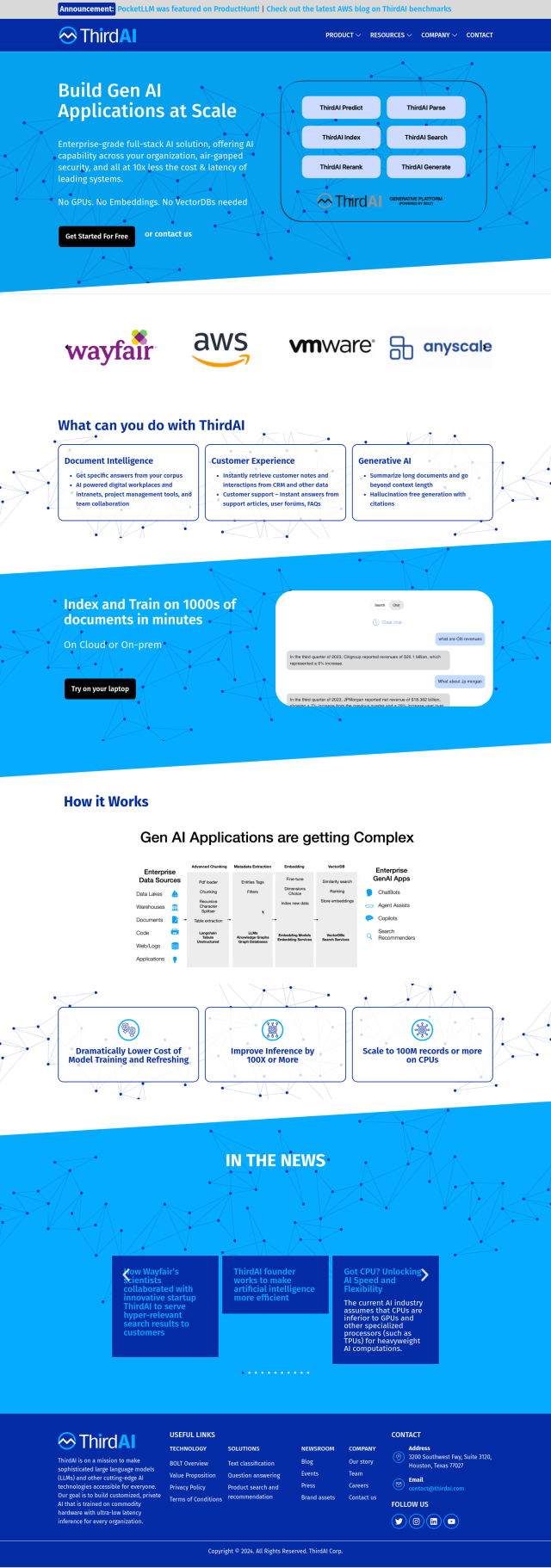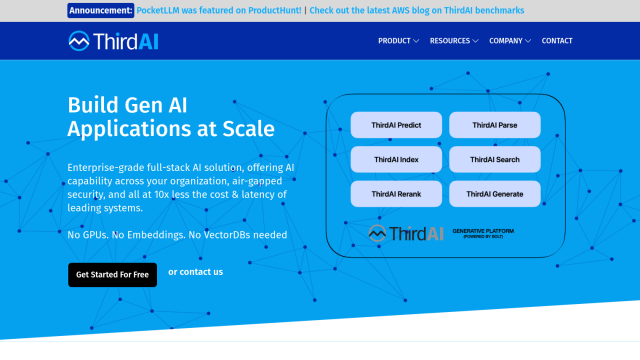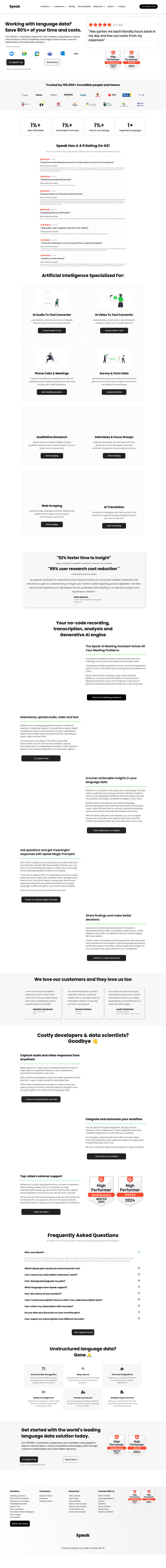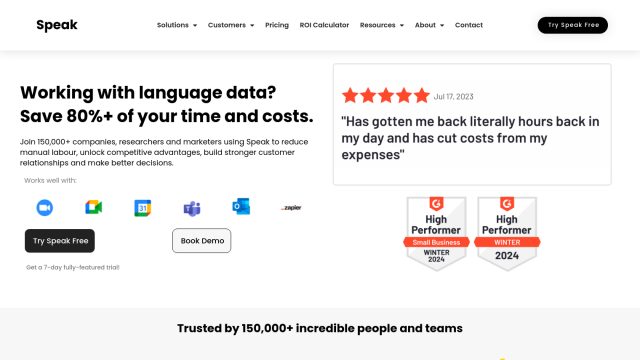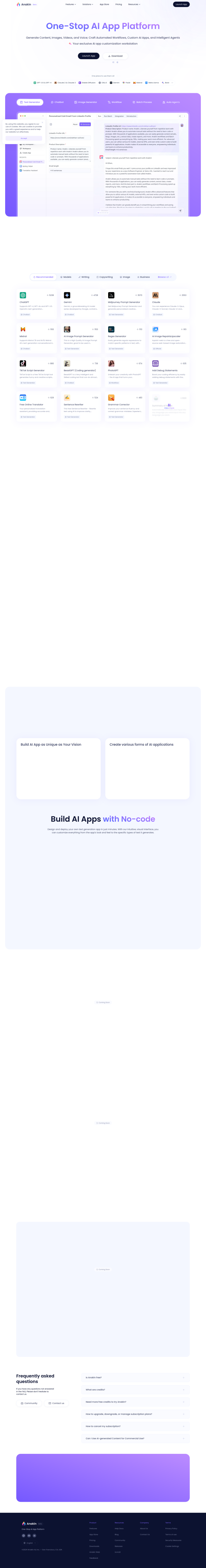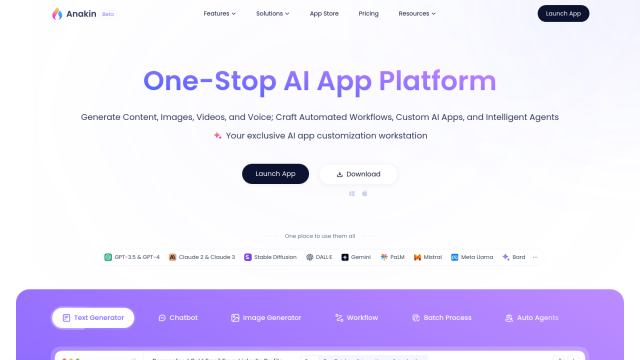Question: I need a central place to store and search my screenshots, do you know of any tools that can do that?
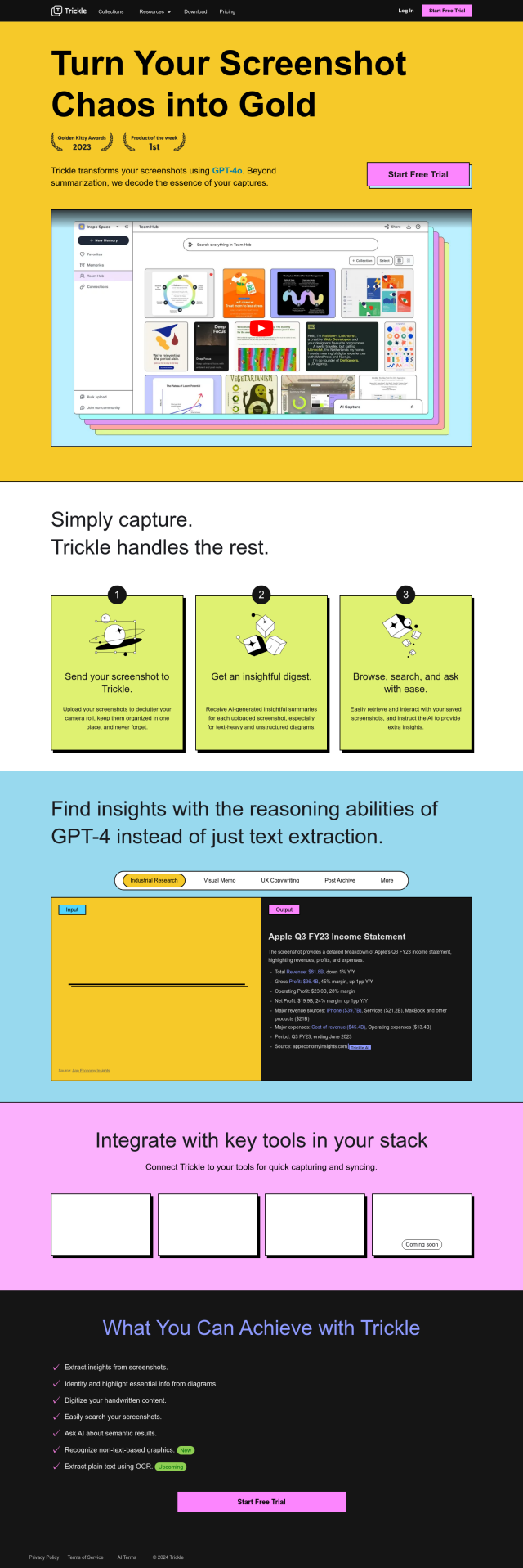

Trickle
If you want a hub to store and search your screenshots, Trickle is a great choice. The tool, which uses AI technology based on the GPT-4 language model, converts your screenshots into visual notes so you can capture, organize and make sense of your photos. It has features for advanced searching, digitization of handwritten text and extraction of insights from screenshots and diagrams. Trickle comes with a built-in screenshot tool for Mac and a collections section for organizing curated content and project ideas. The service also offers a 7-day free trial and a single plan at $8 per user per month.
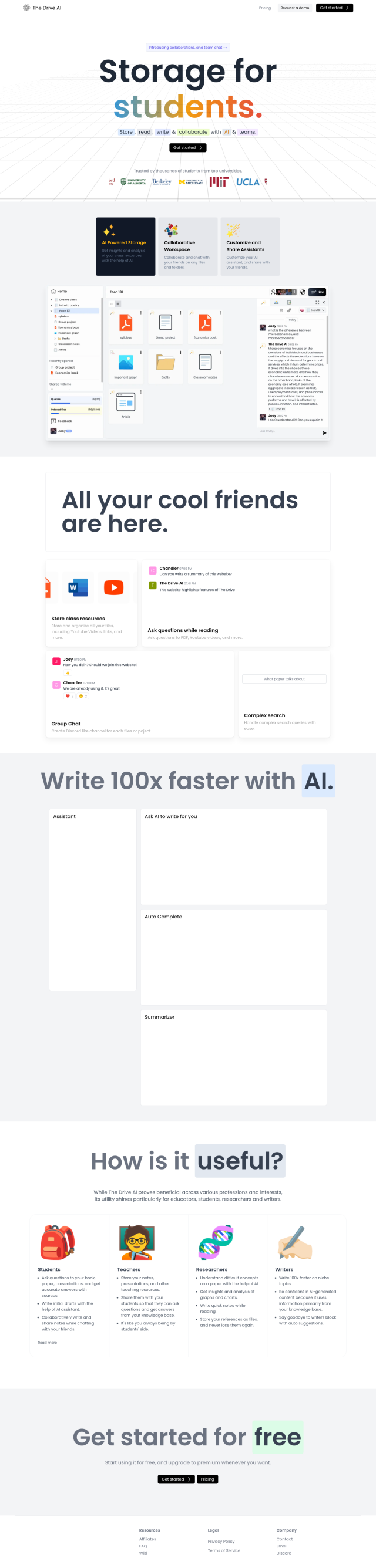
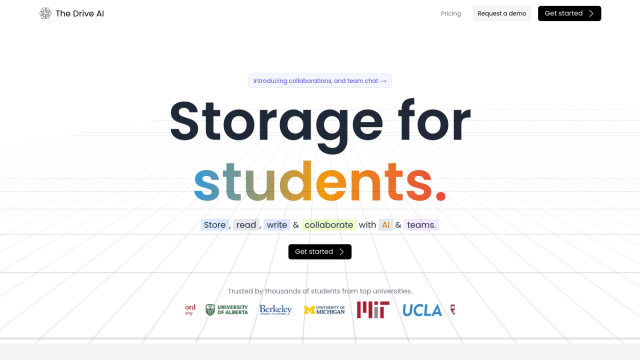
The Drive AI
Another tool worth a look is The Drive AI, which converts files into a smart knowledge base. Although it's geared for storing all kinds of files, including YouTube videos and links, it also has advanced search. That can be useful if you want to interrogate files for information or create new content. The Drive AI has several tiers of service, including a free option, so you can start with a free tier before committing to a paid subscription.
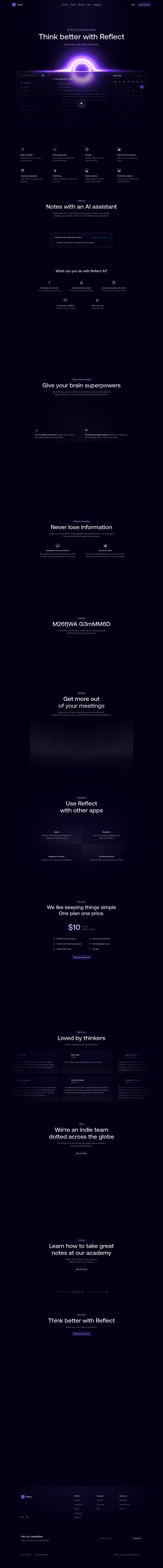
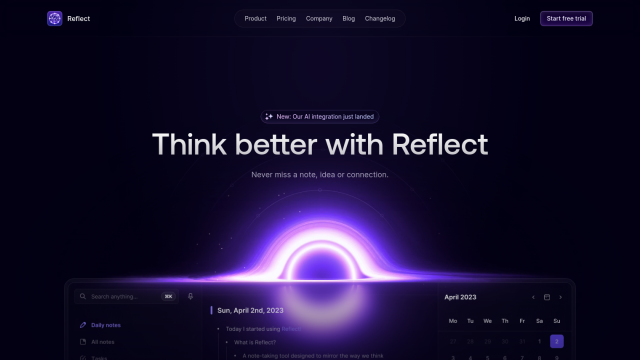
Reflect
If you're looking for a more integrated approach to notes and information, you might want to check out Reflect. Although it's a note-taking app, Reflect lets you import web clips and Kindle highlights, which could be useful if you want to store and search text-based information along with your screenshots. The app uses AI for features like voice note transcription and article summarization, and it supports end-to-end encryption for security.