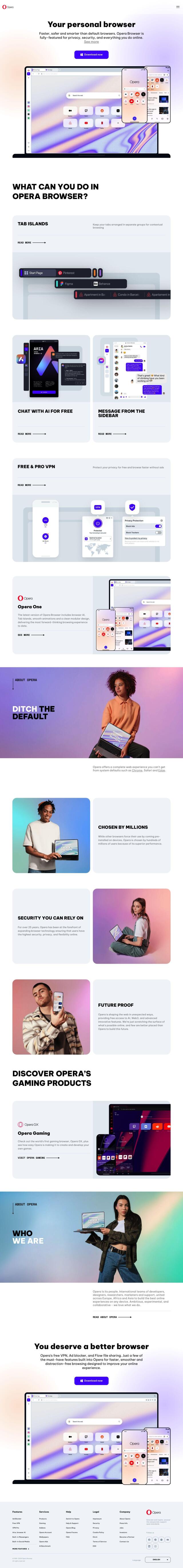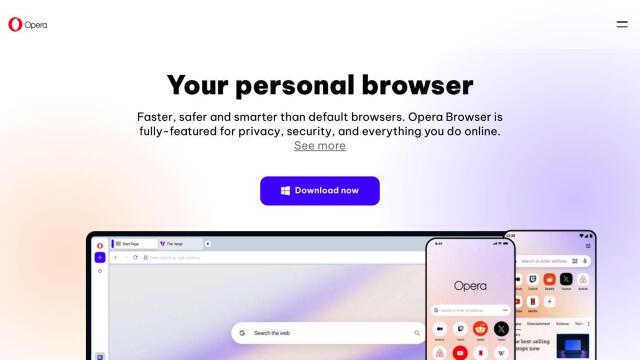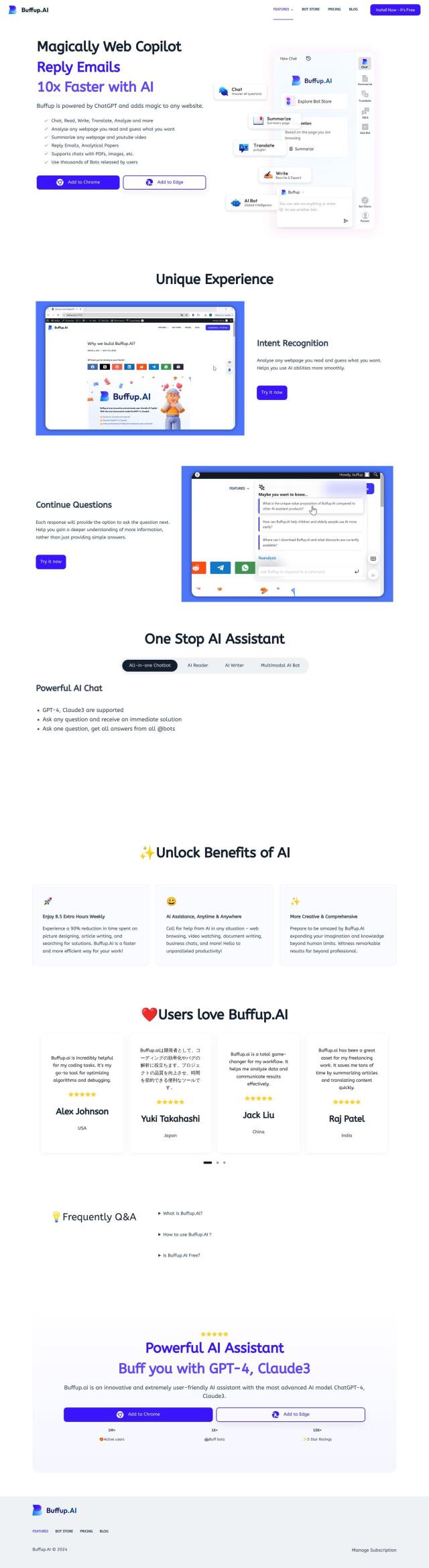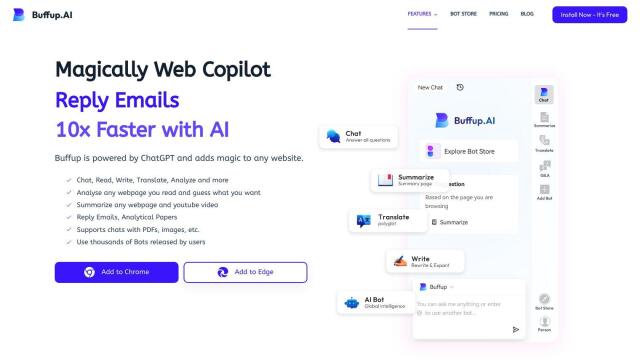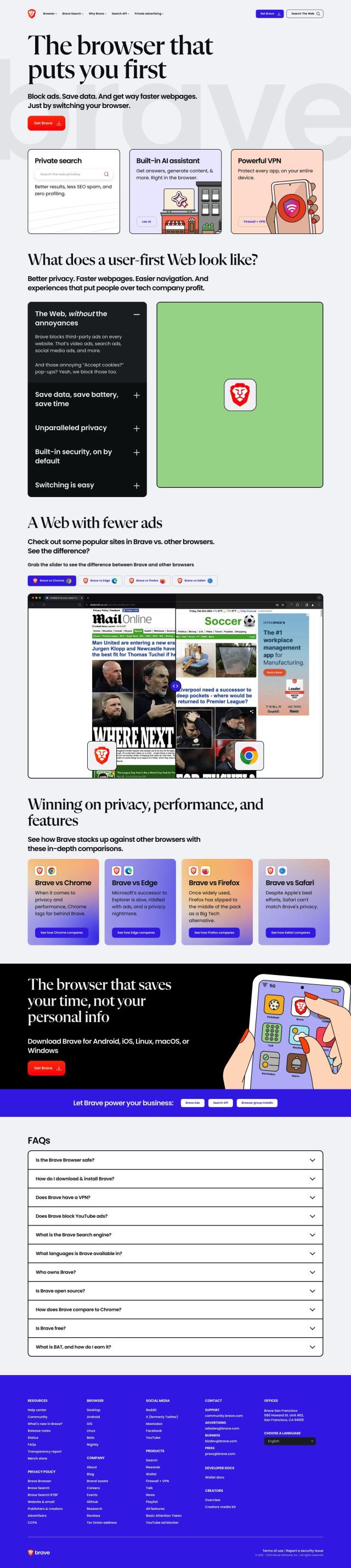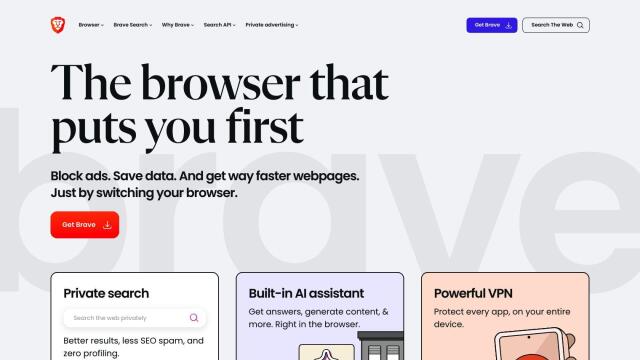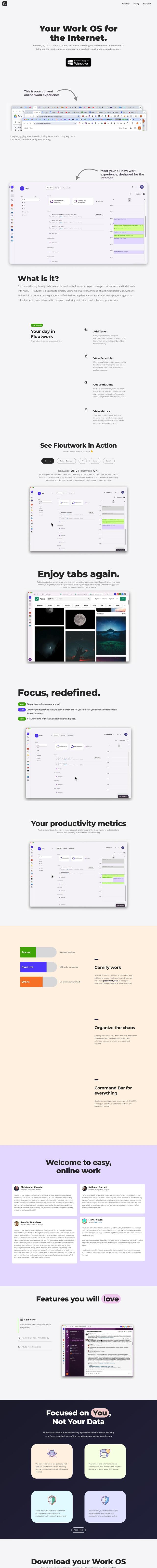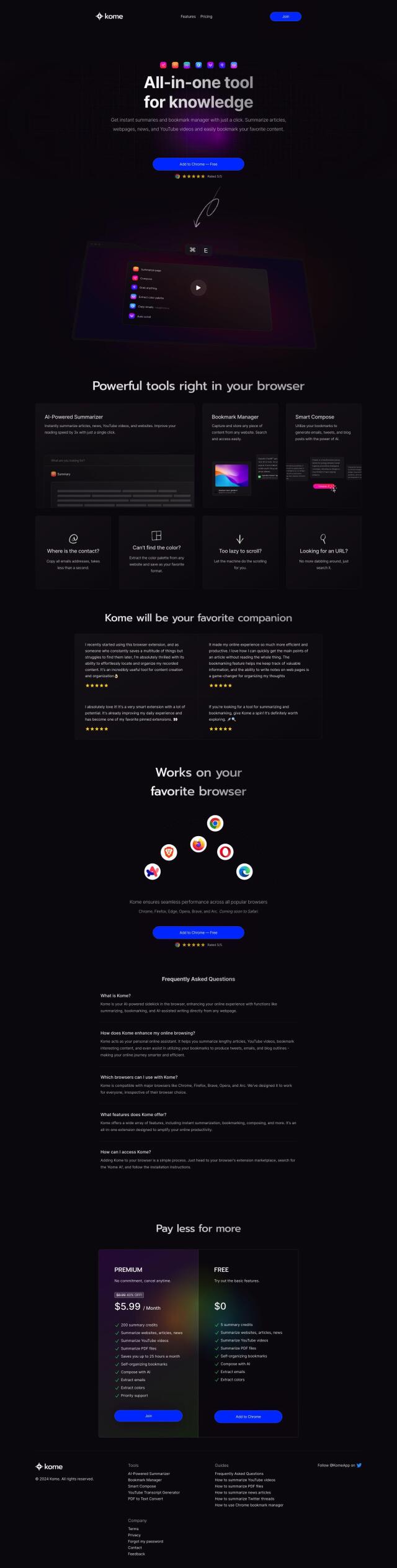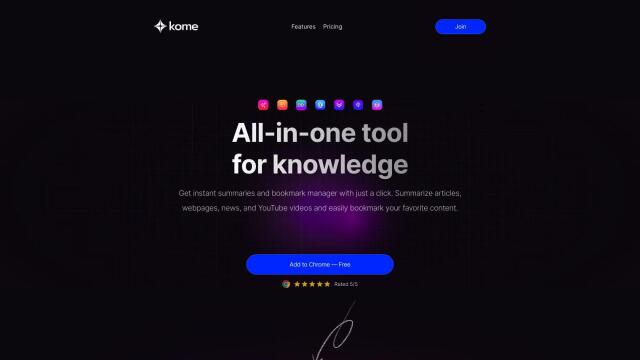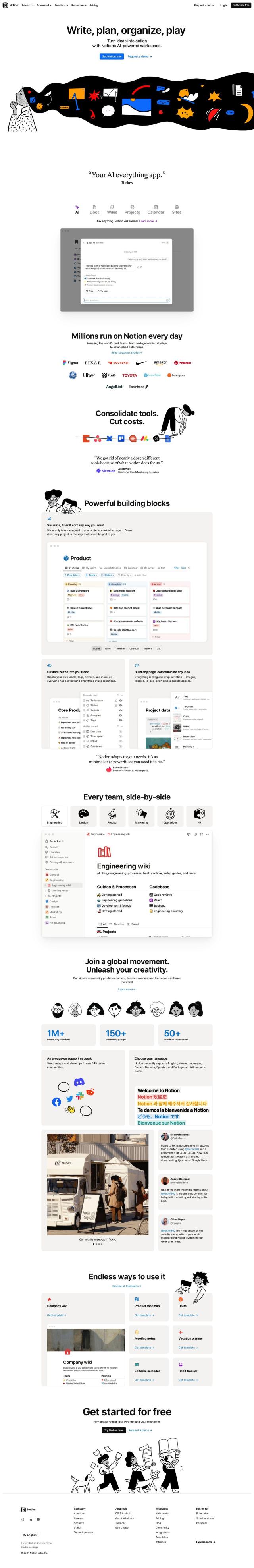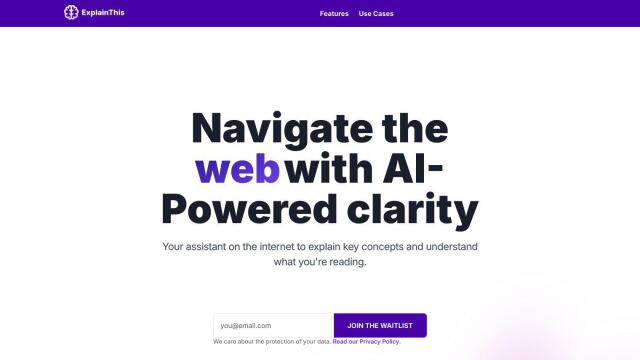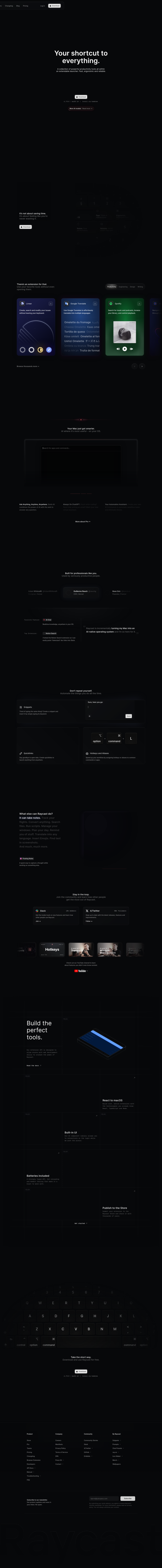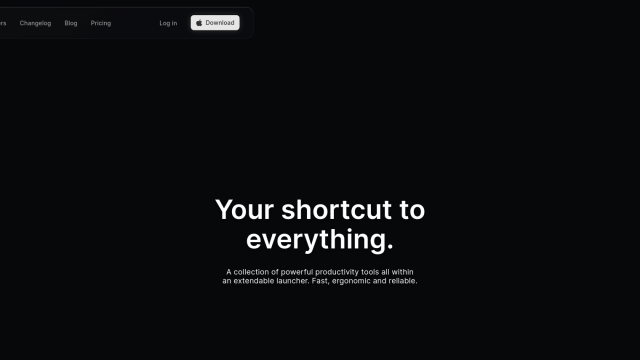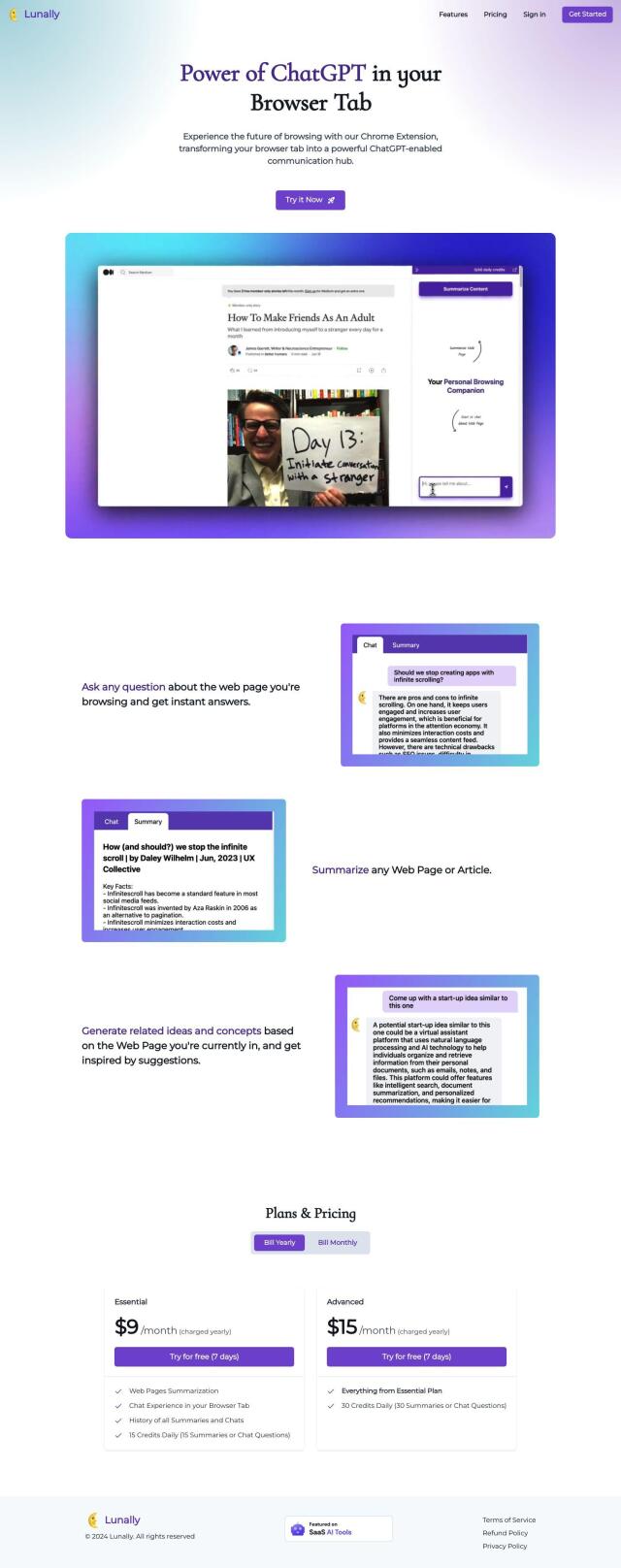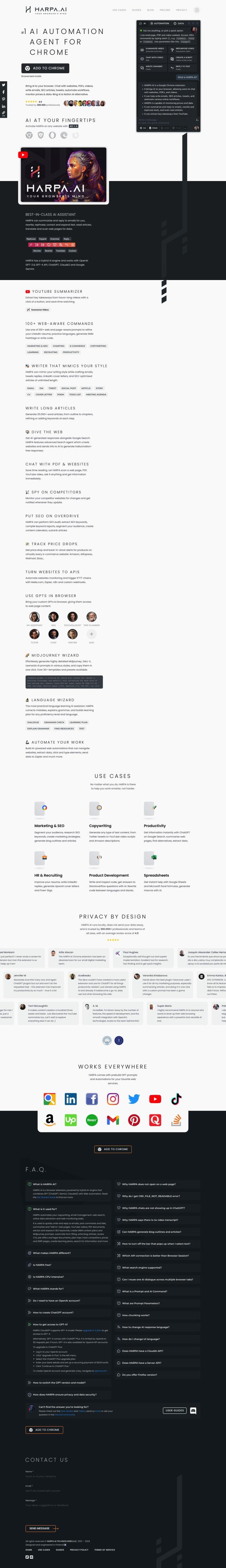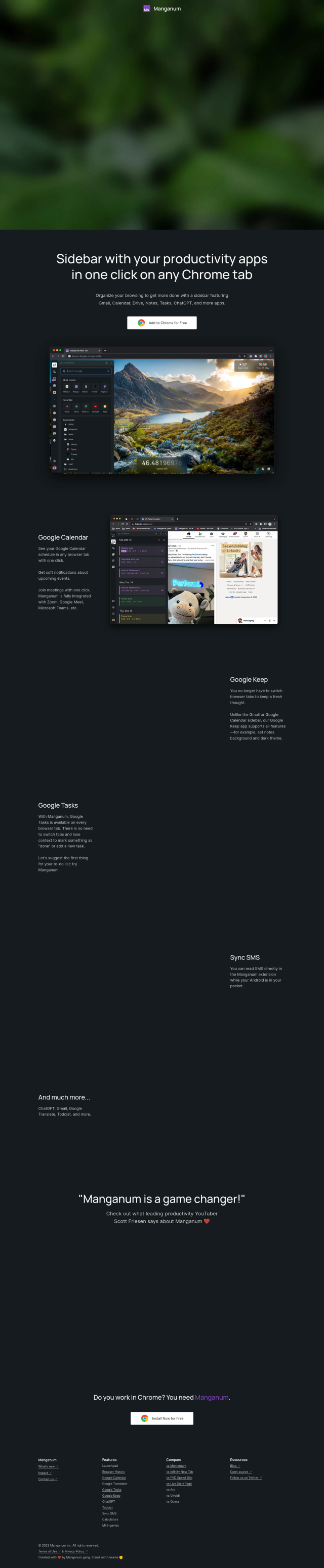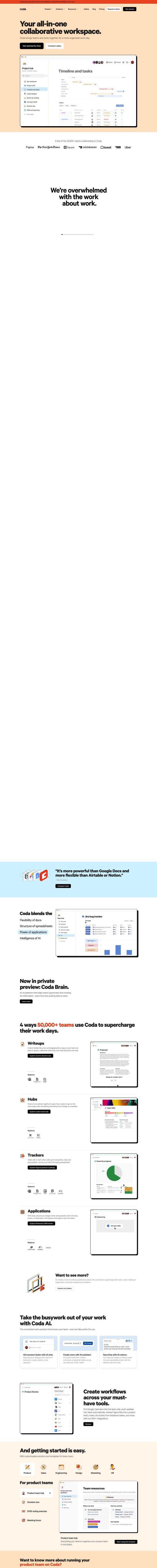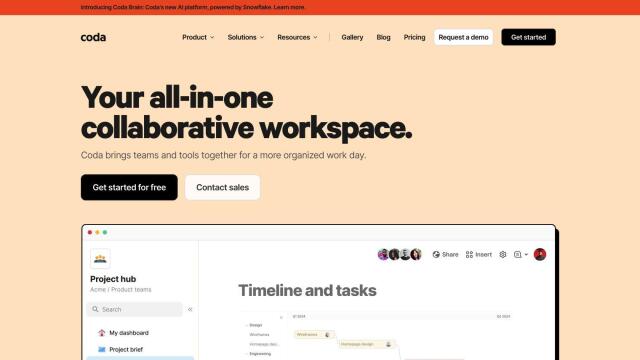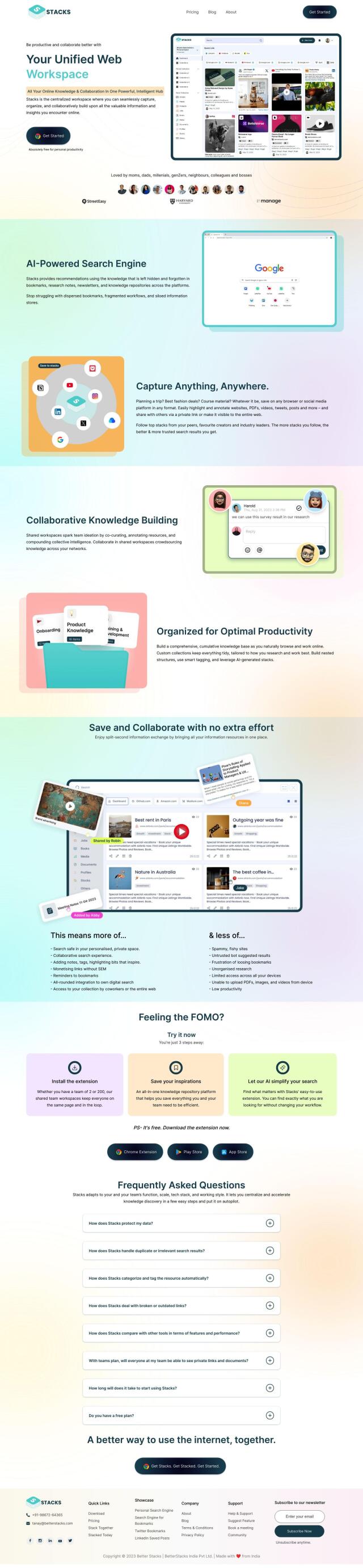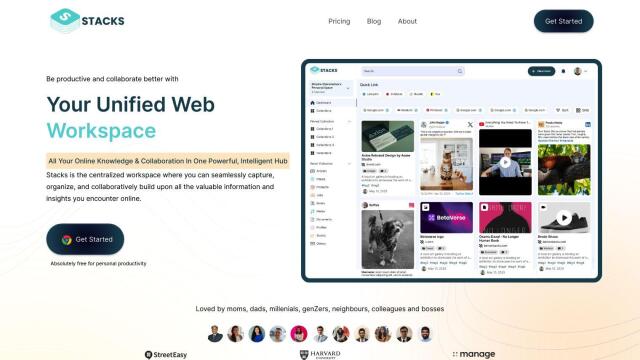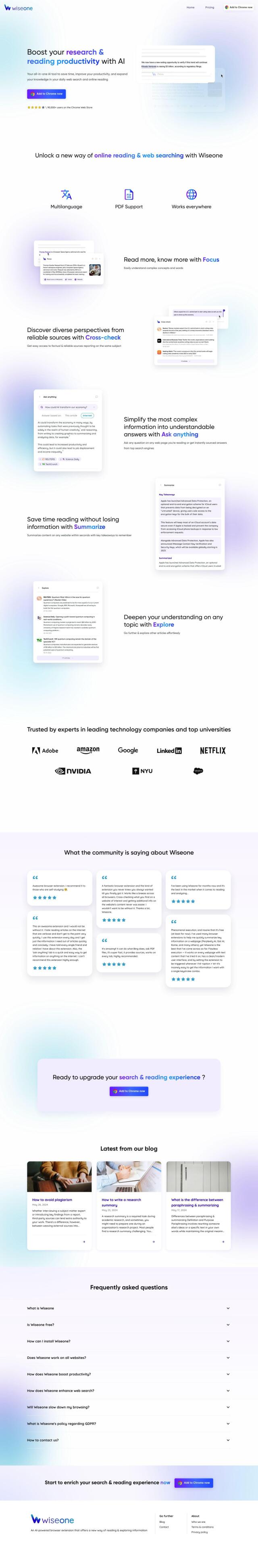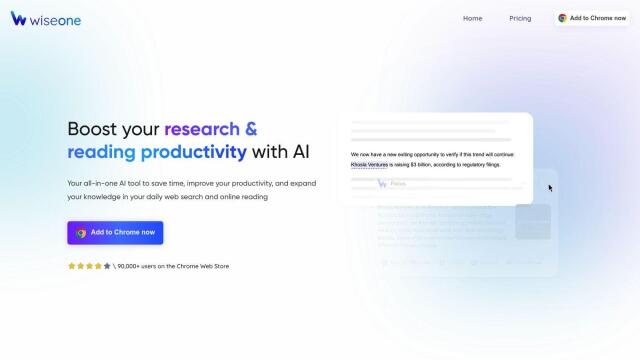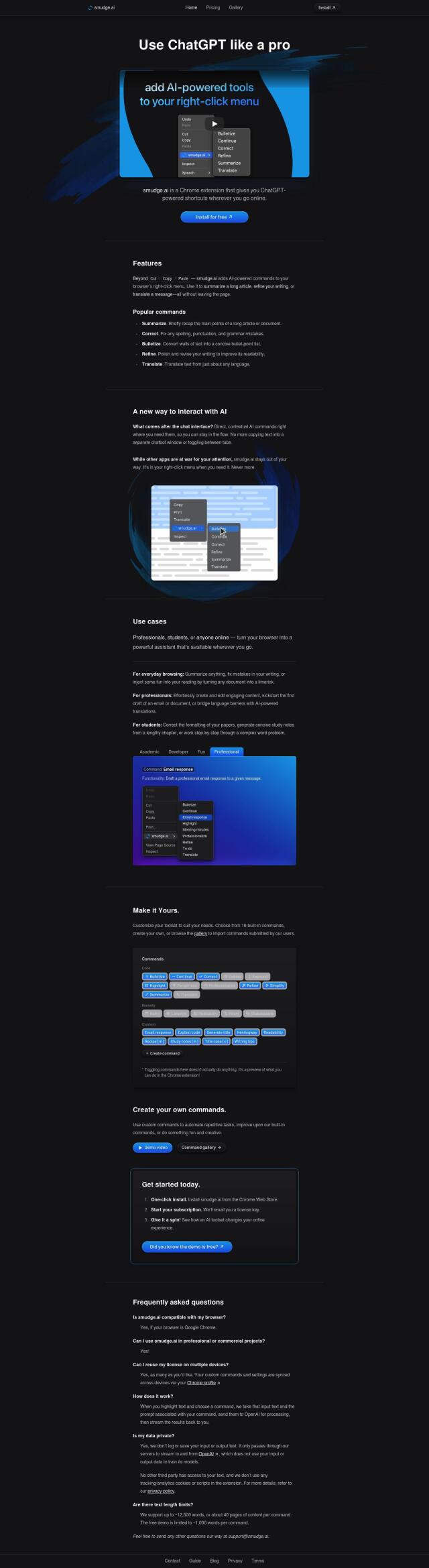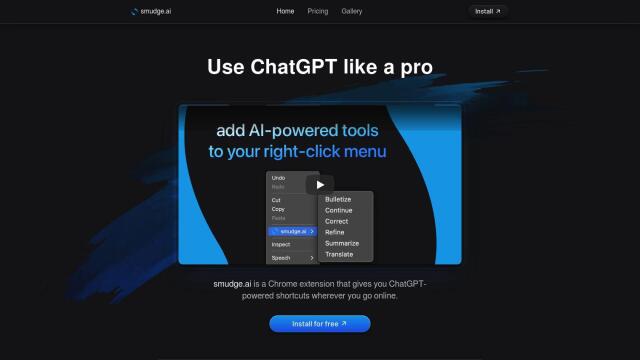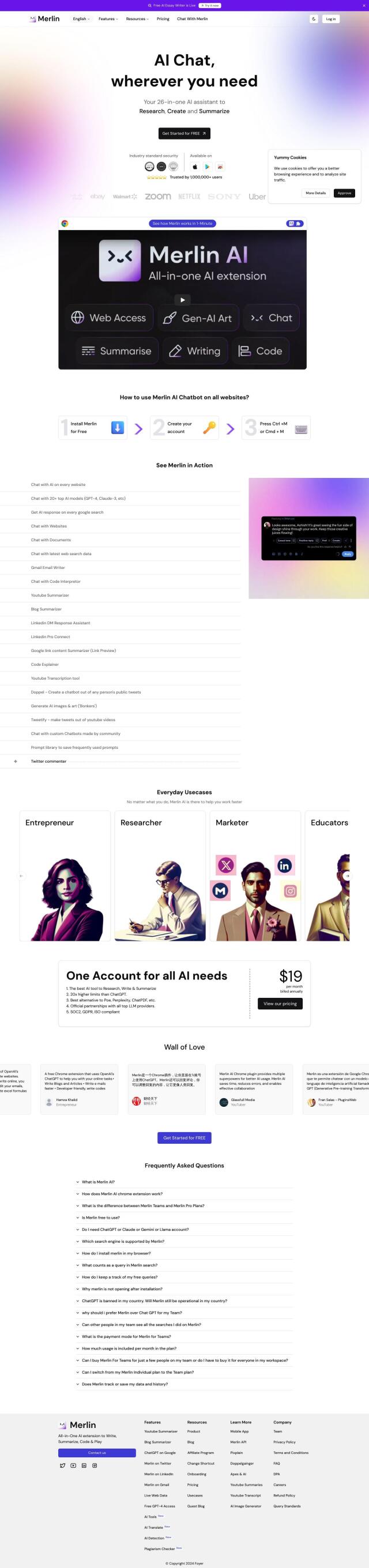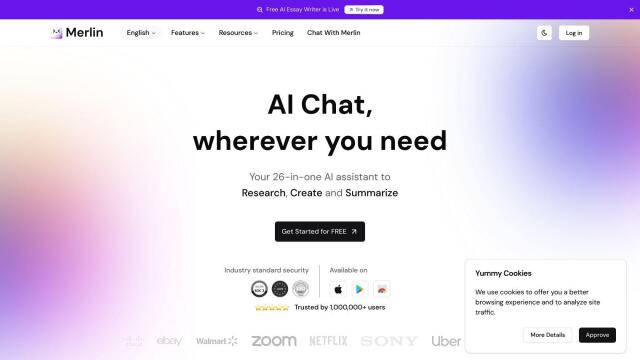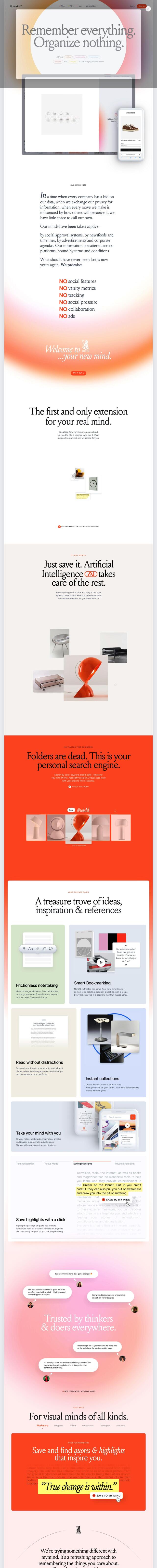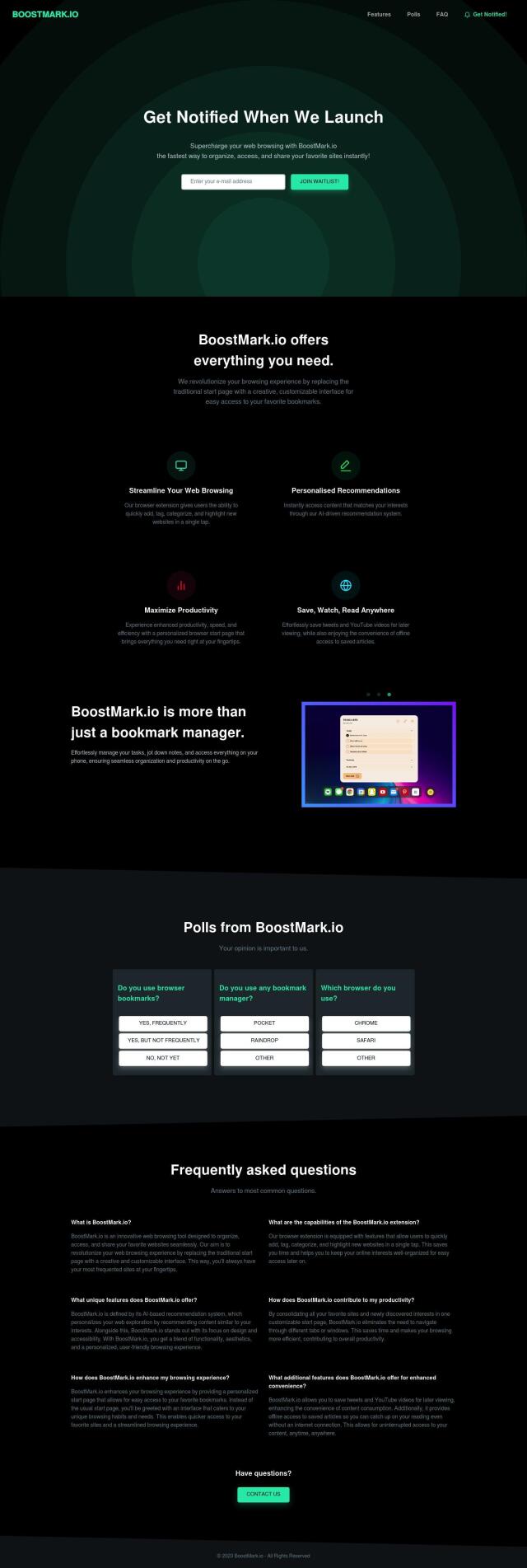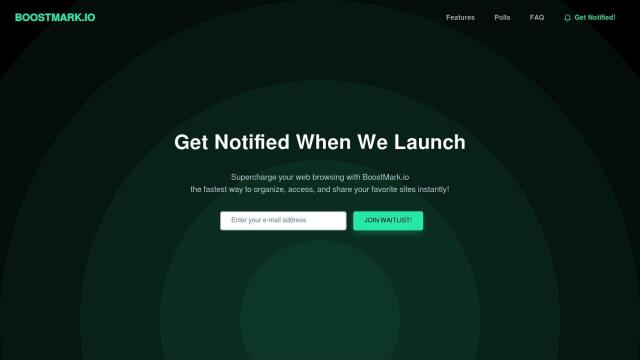Question: I'm looking for a browser that helps me stay organized and focused while working online.
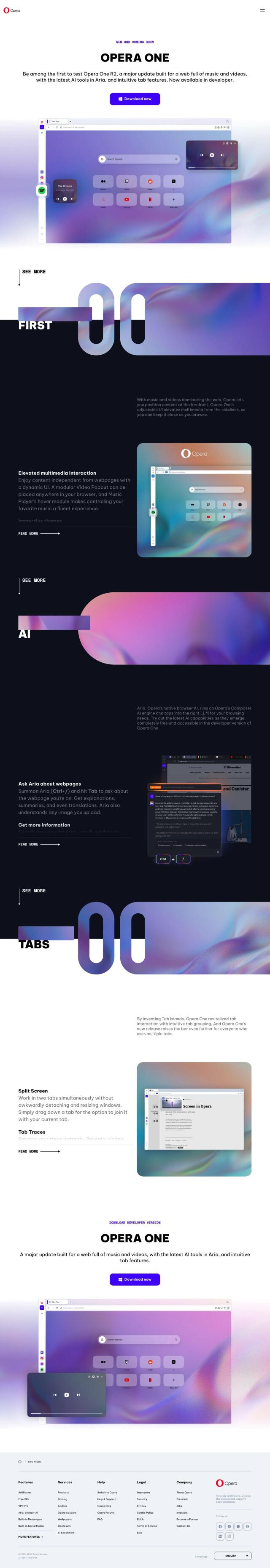
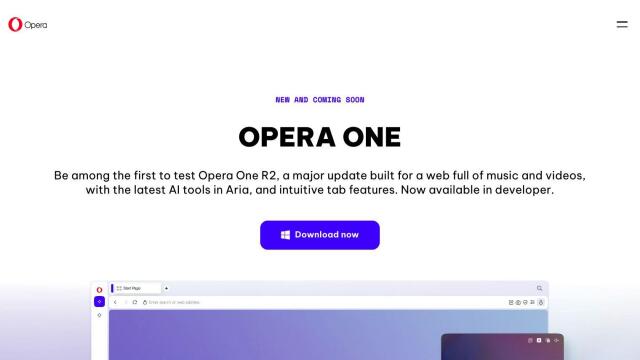
Opera Browser
If you need a browser to keep you on track and focused while working online, Opera Browser is a good choice. It's got Tab Islands for contextual browsing, a free VPN for private browsing, an Ad Blocker to cut distractions, and Integrated Messengers for chatting with coworkers. The browser also has Aria Browser AI for writing content and answering questions, Opera Flow for quick file sharing, and customizable Workspaces and Personal News feeds. It's a pretty full-featured tool to help you get more out of your online work.
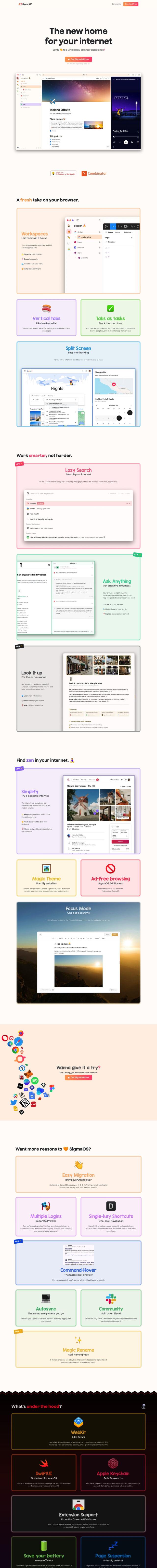

SigmaOS
Another good option is SigmaOS, which is built to help you work more efficiently with features like workspaces to organize tabs, vertical tabs, split-screen support for working in two apps at once, and a focus mode to cut distractions. SigmaOS also has ad-free browsing, a magic theme for color customization, and an AI engine called A1Kit with LLM agents that can help you with context-aware questions. It supports Chromium extensions and is available on macOS, with versions for iOS and Windows coming later.
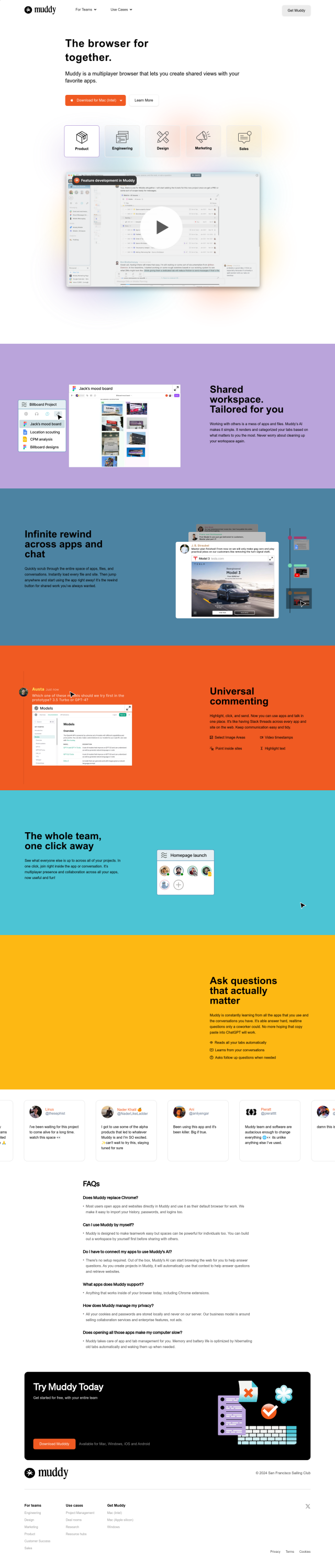
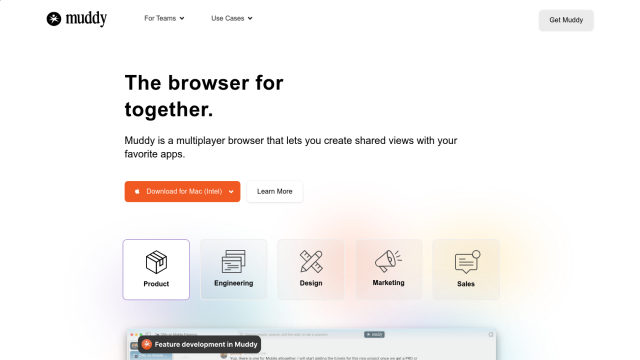
Muddy
If you need a browser geared for collaboration and teamwork, Muddy is worth a look. It marries apps, chat and AI into a shared workspace, gives top billing to the tabs you're most likely to need, and has features like Infinite Rewind for fast loading, Universal Commenting for easy discussion and Real-time Intelligence for answering complex questions. It works with any browser-based app and has privacy built in by storing cookies and passwords locally, so it's a good choice for teams that want to get more out of collaboration and productivity.
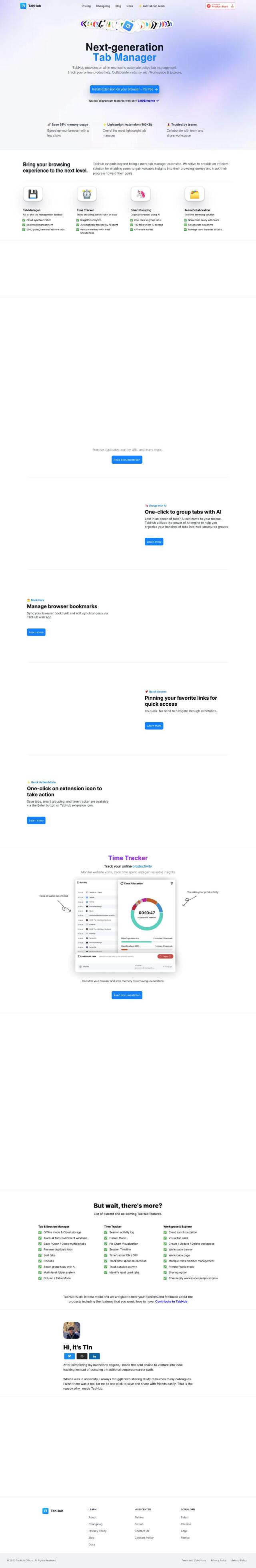
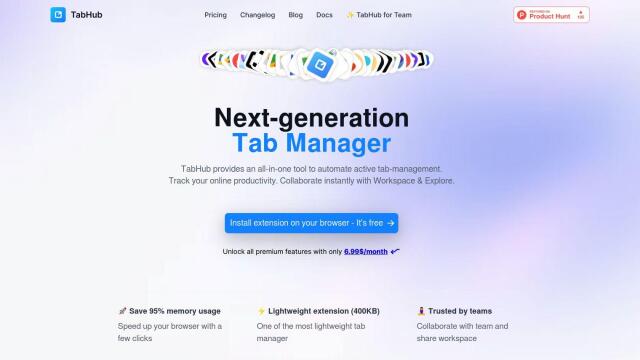
TabHub
Last, TabHub offers an integrated tab manager for organizing tabs automatically, boosting productivity and collaborating with others. It's got cloud sync, bookmark management, AI-powered smart grouping and real-time team collaboration. TabHub's time tracker and analytics also let you monitor your online activity, so it's a good tool for keeping yourself on track and focused.