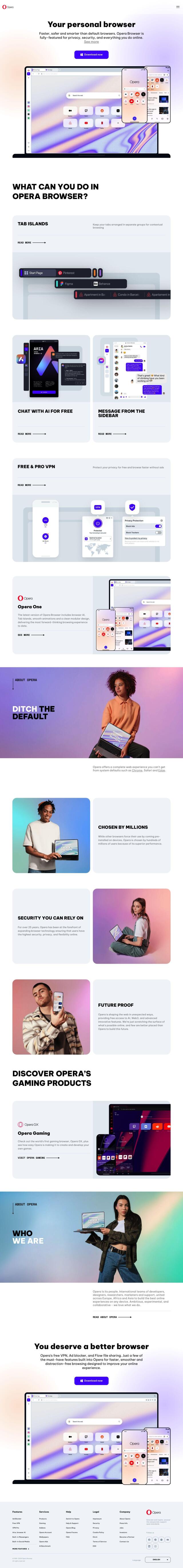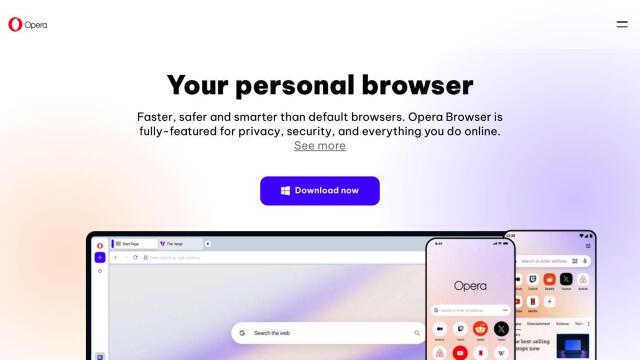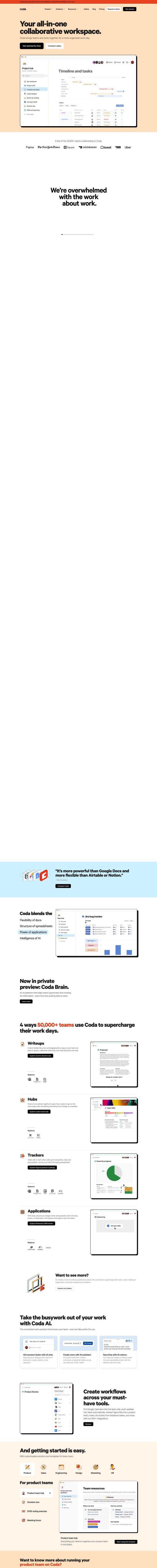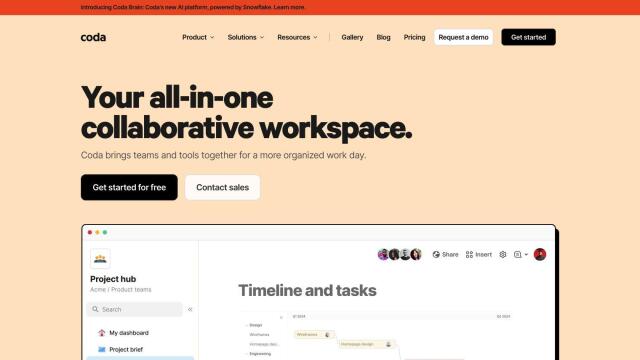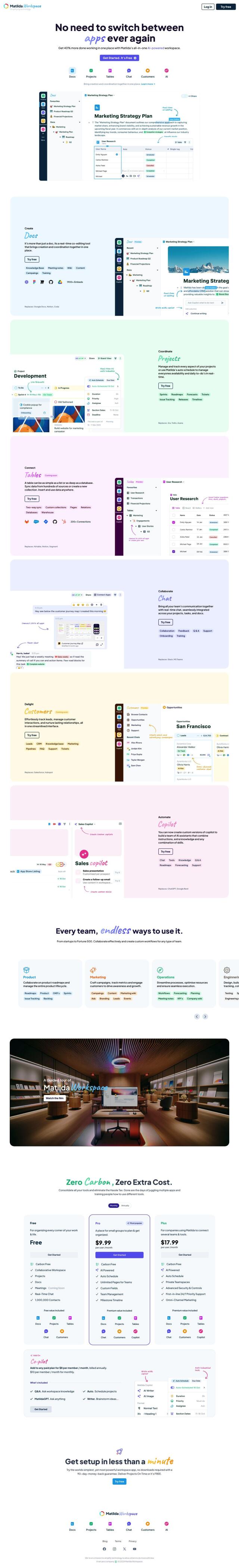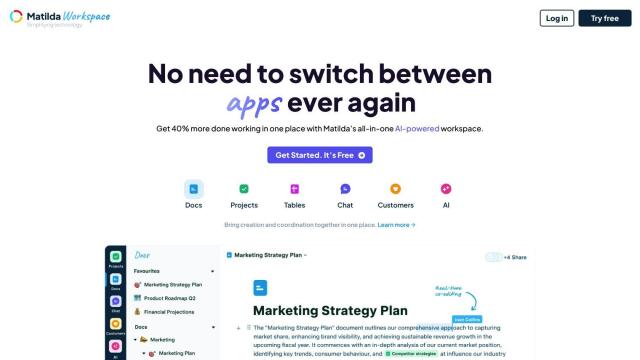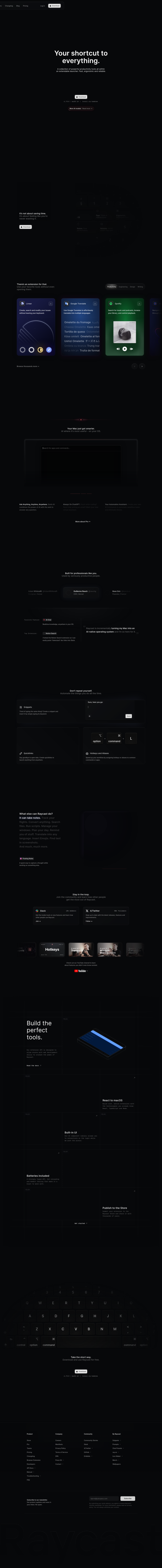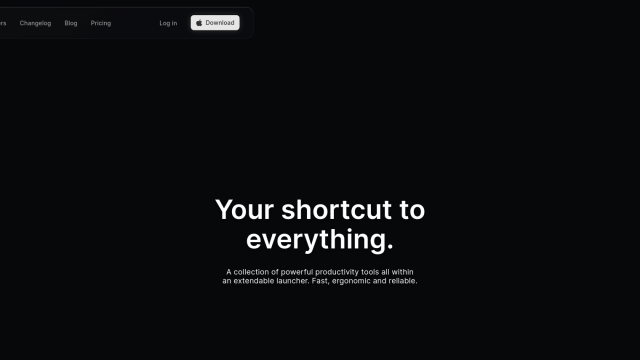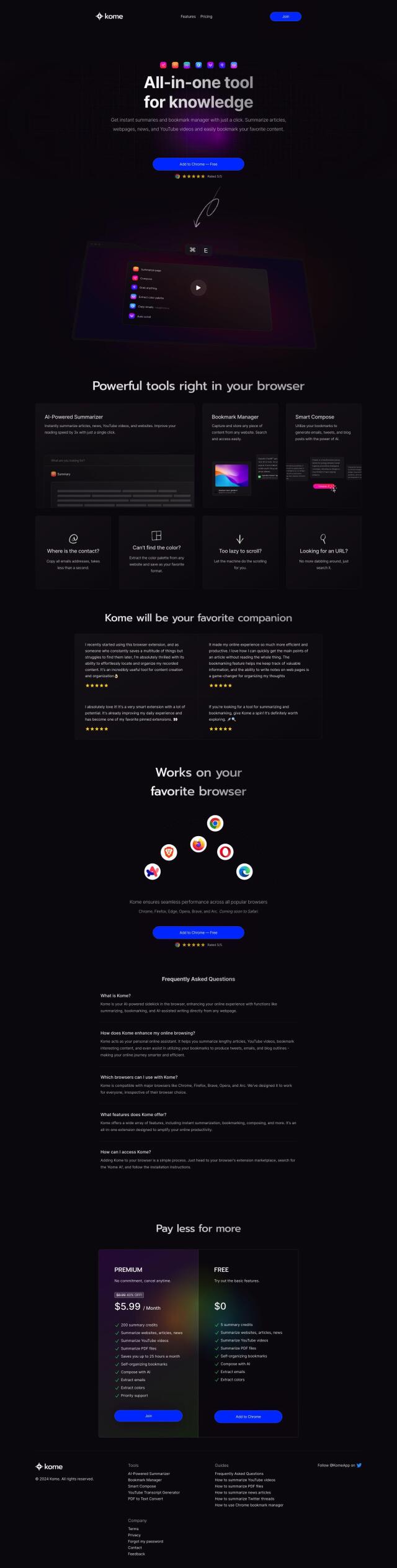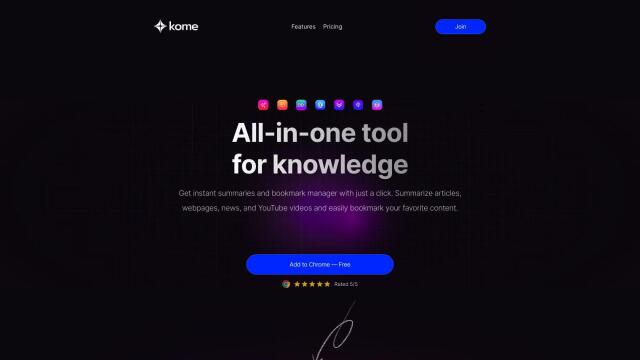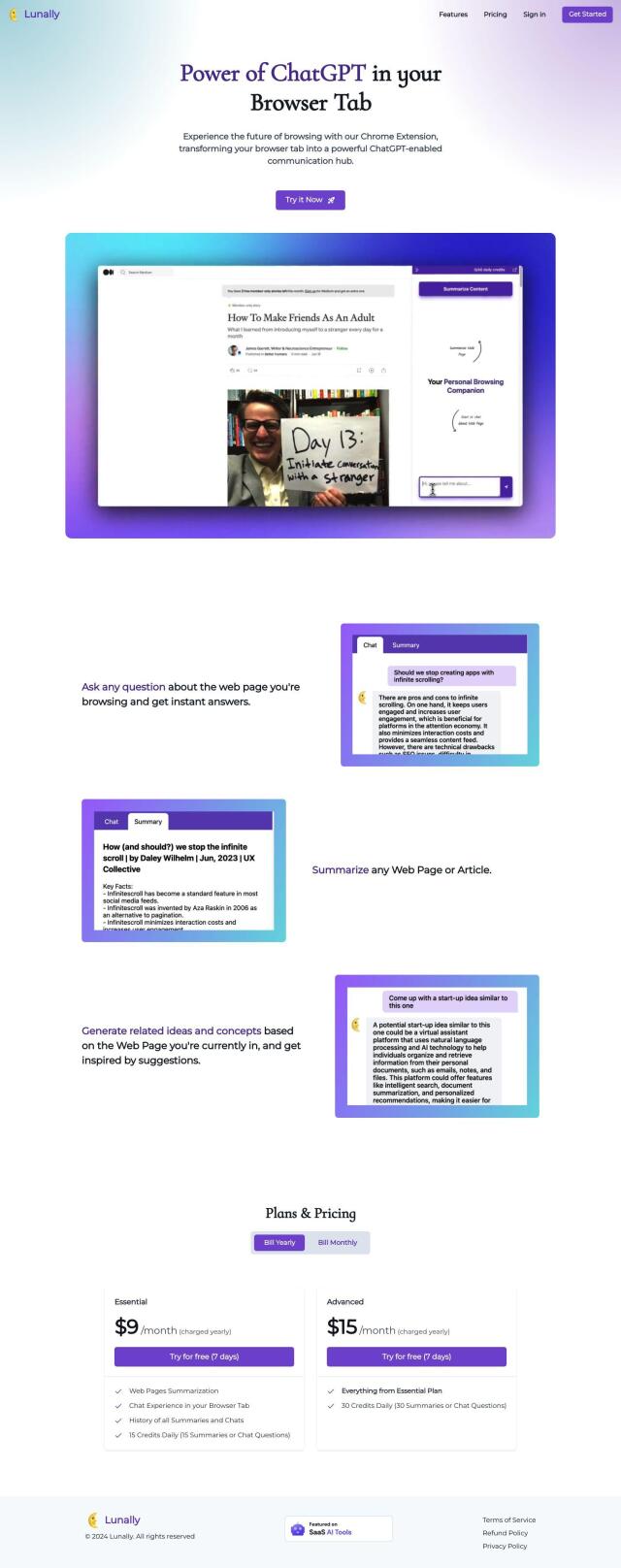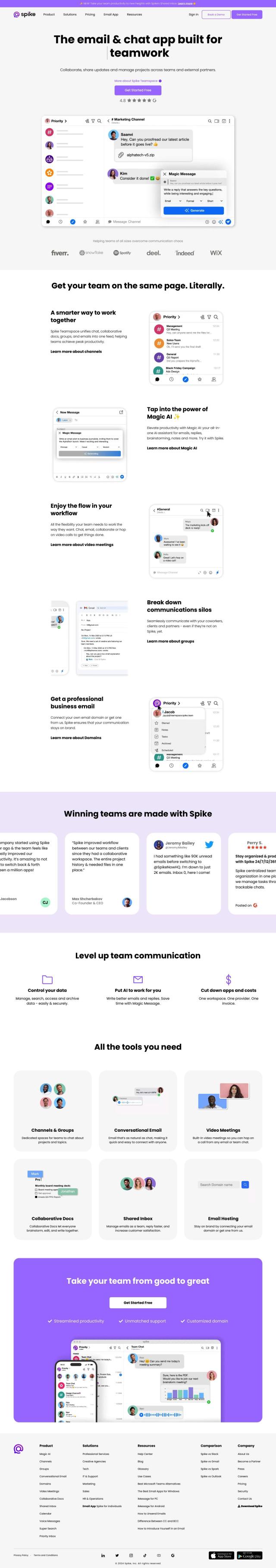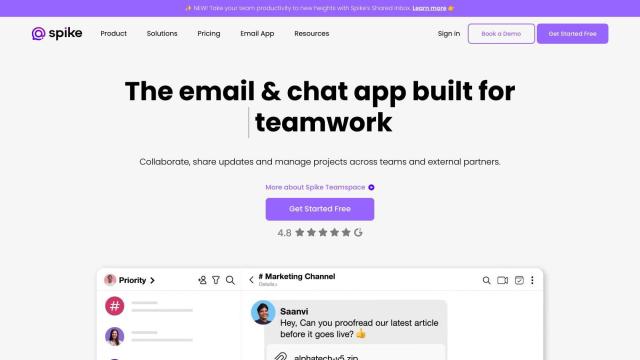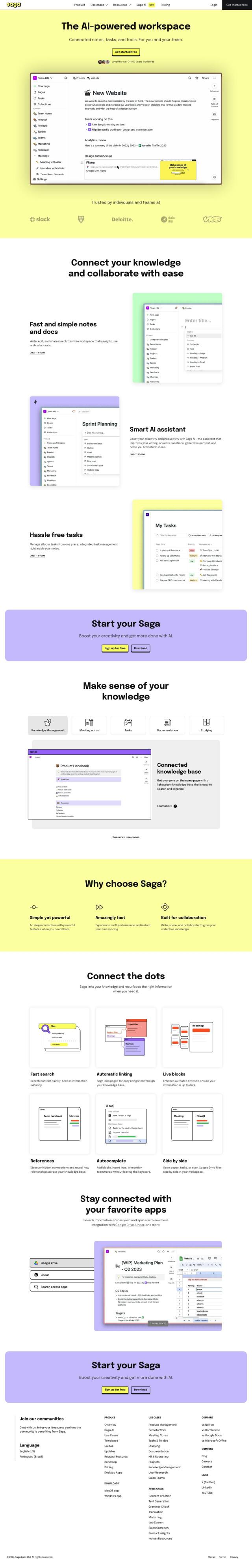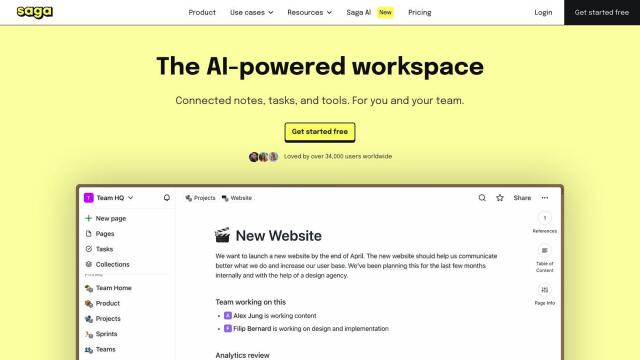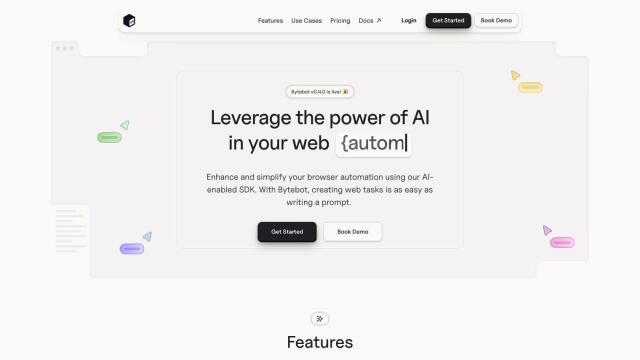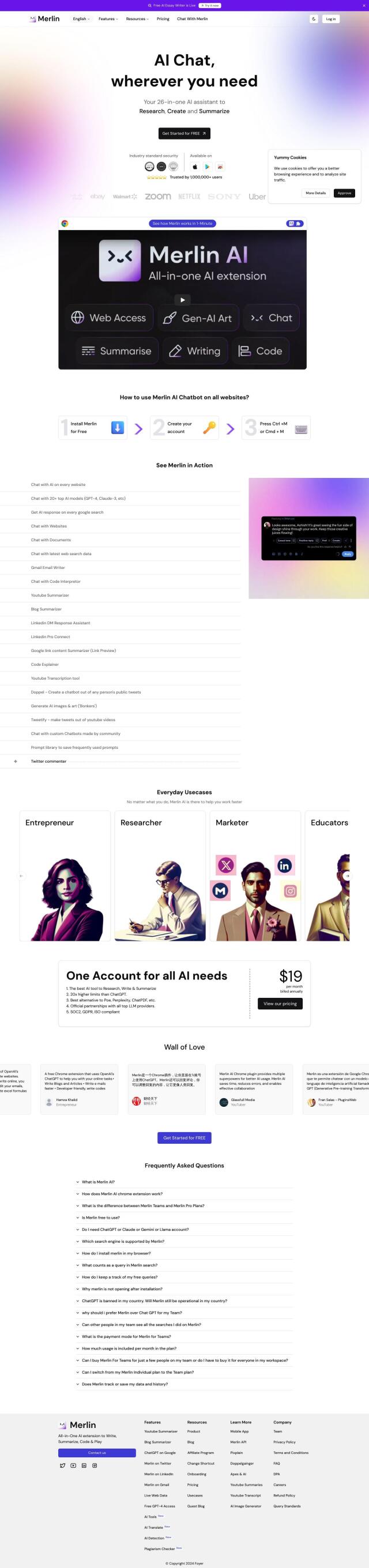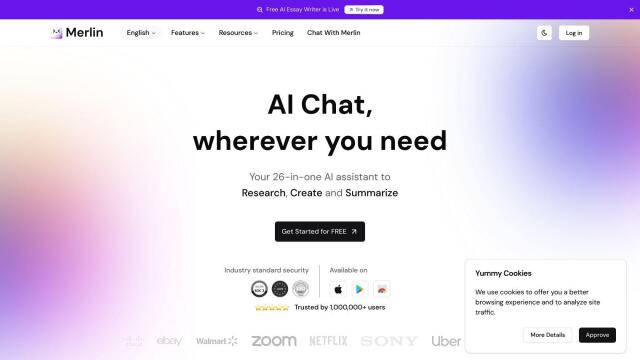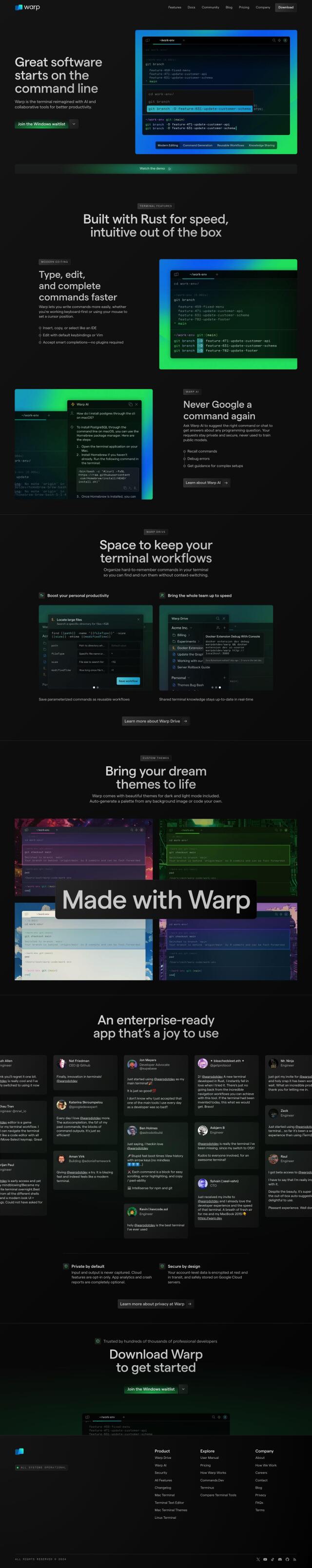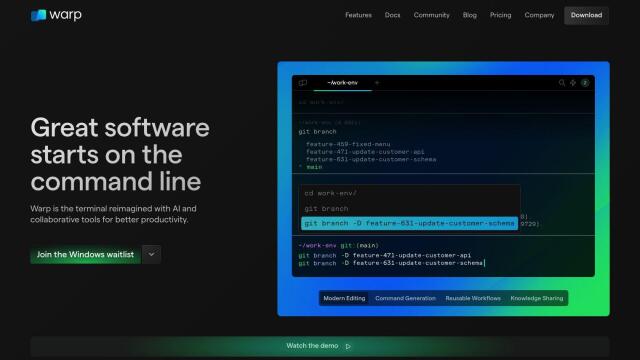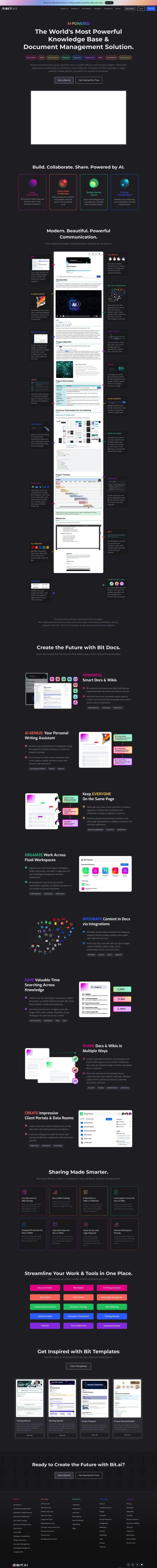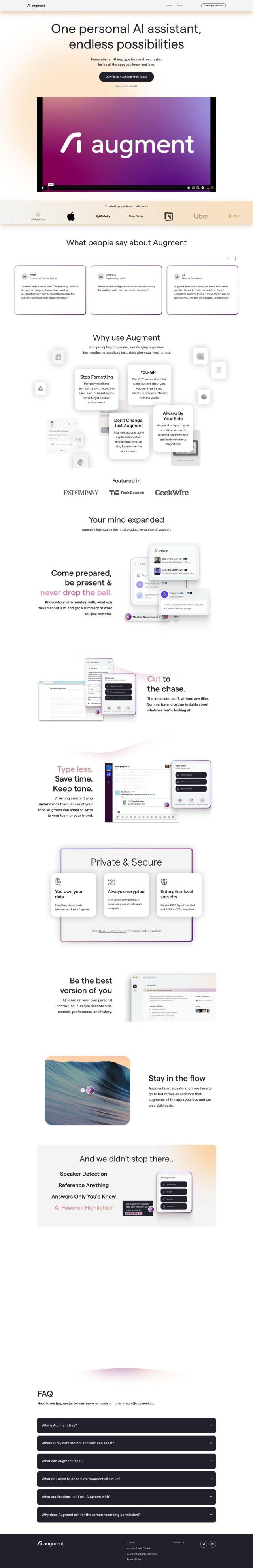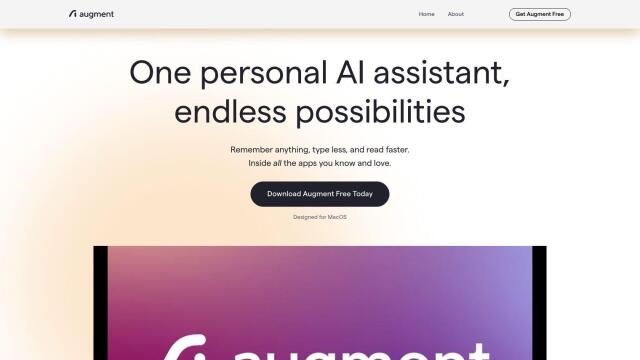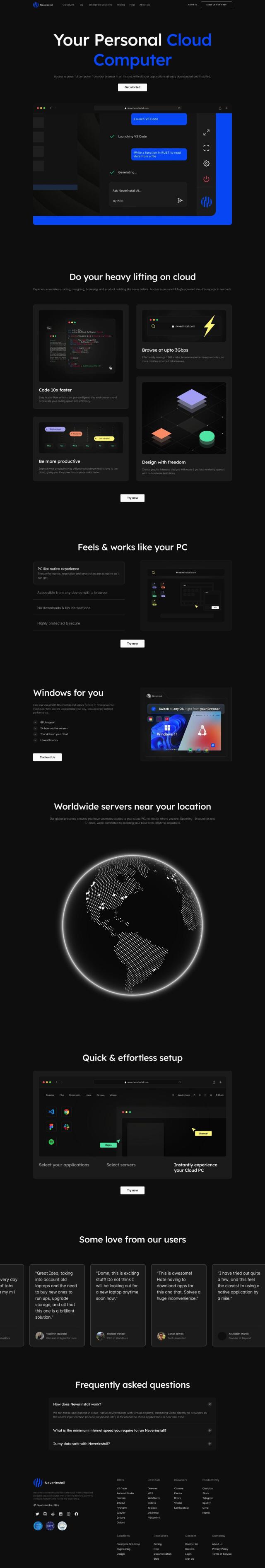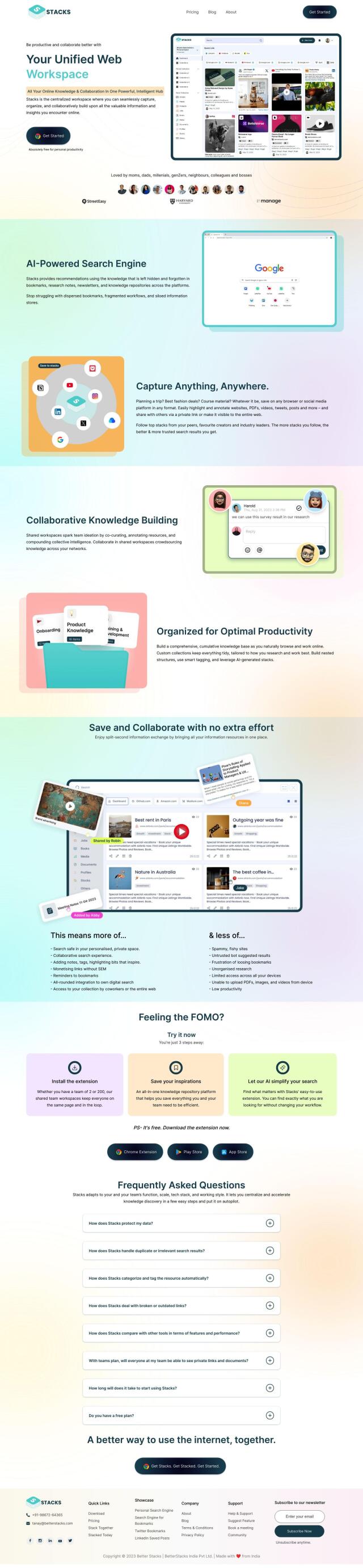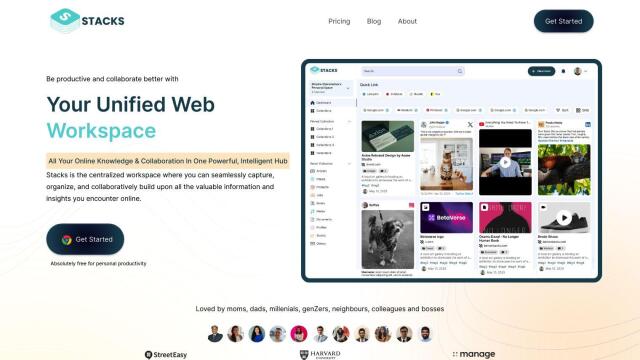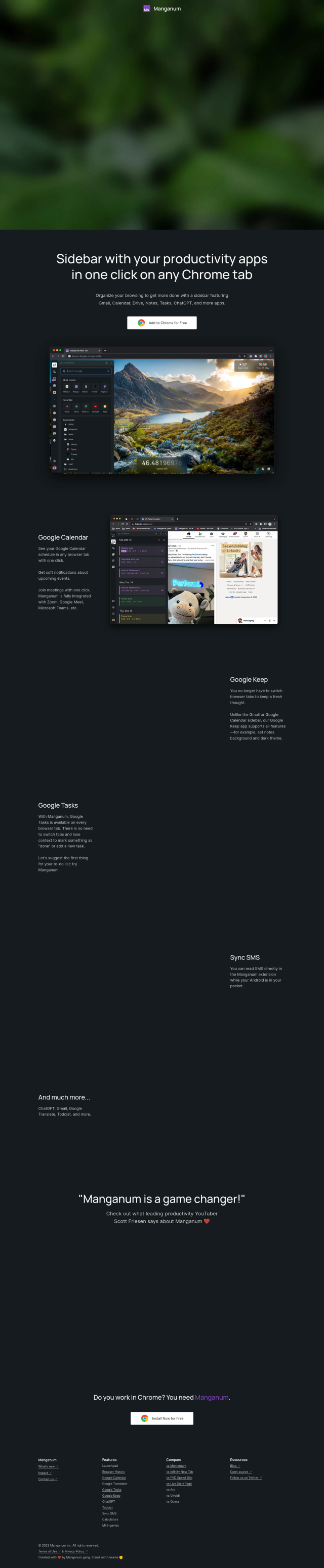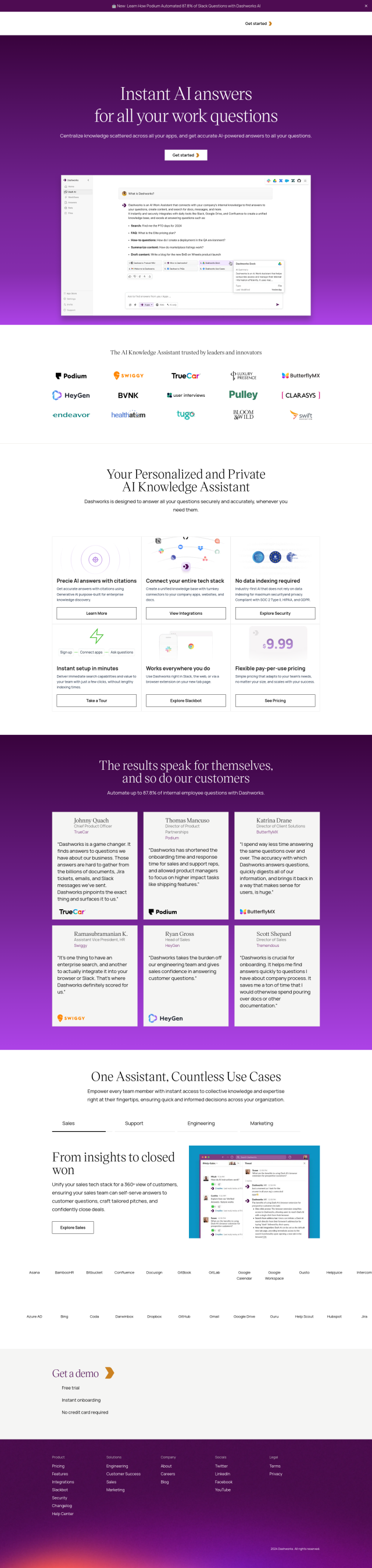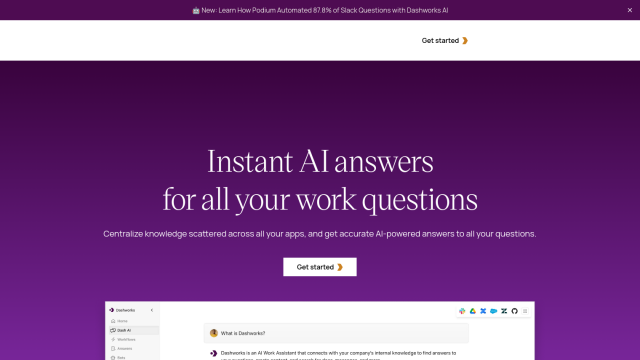Question: Can you recommend a browser that enables infinite scrolling and instant loading of files and websites, making it easy to work with my team?
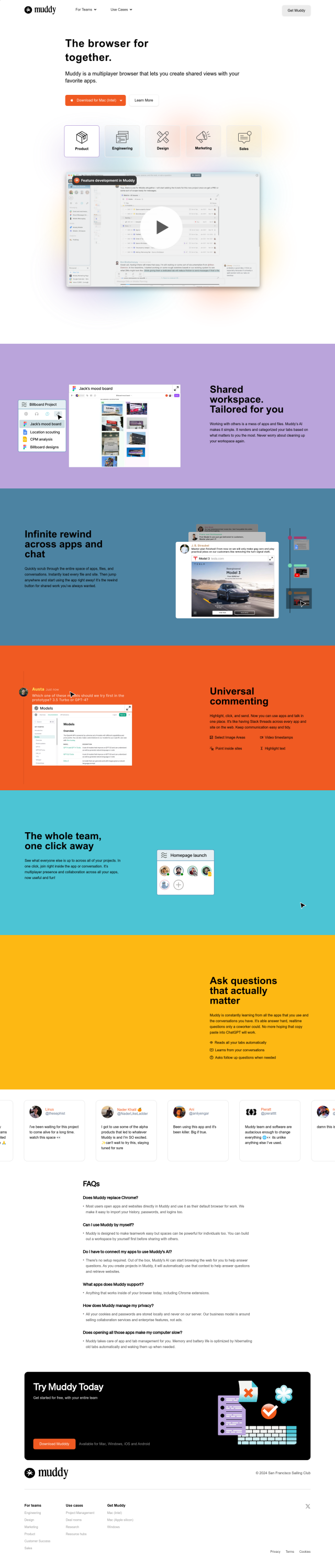
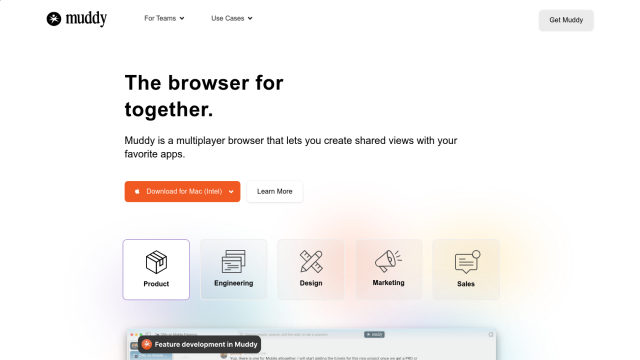
Muddy
If you want a browser that's got infinite scrolling and instant loading built in, Muddy could be the way to go. This multiplayer browser is geared for teams and comes with features like Infinite Rewind for fast loading, Universal Commenting for discussion, and Real-time Intelligence for answering complex queries. It can run any browser-based app, including Chrome extensions, and works on Mac, Windows, iOS and Android. Muddy comes with a free starting point, so it's a good option for teams in product design, marketing and engineering.
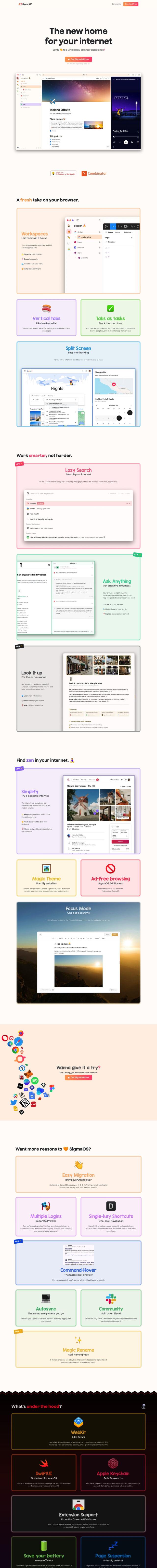

SigmaOS
Another strong contender is SigmaOS, a productivity-focused browser with features like workspaces for tab organization, split-screen mode and lazy search. It also has natural language search through Ask Anything and ad-free browsing, focus mode and a built-in AI engine for context-aware help. SigmaOS runs Chromium extensions and uses WebKit for high-performance and security. It only runs on macOS for now, but iOS and Windows versions are planned, and SigmaOS offers several pricing tiers depending on your needs.
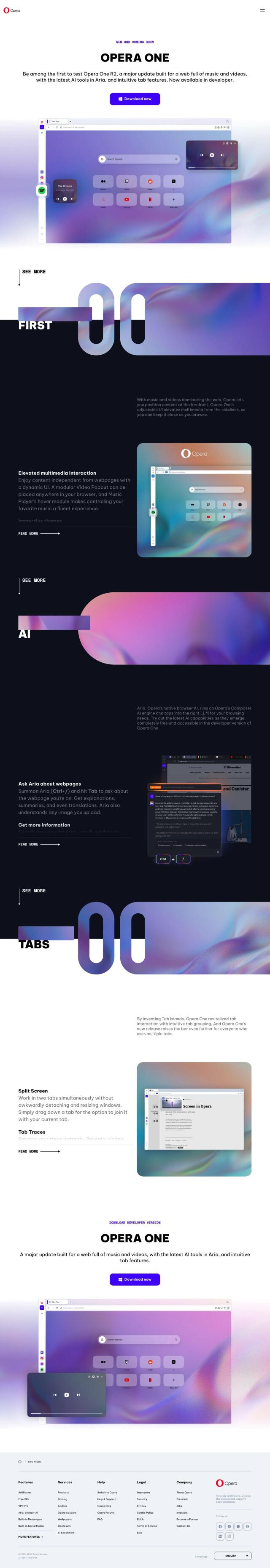
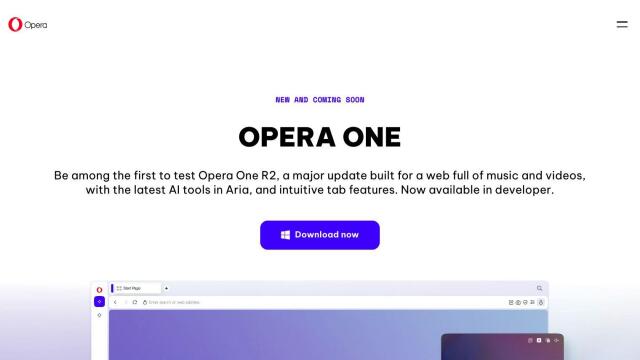
Opera Browser
For a secure and feature-rich browser, Opera Browser is worth a look. It's got Tab Islands for contextual browsing, a free VPN for privacy and an Ad Blocker to cut down on distractions. Opera also has AI assistants, instant file sharing and customizable workspaces to help you get more out of your browser. The browser is available on desktop and mobile devices so you can pick up where you left off on whatever device you're using.
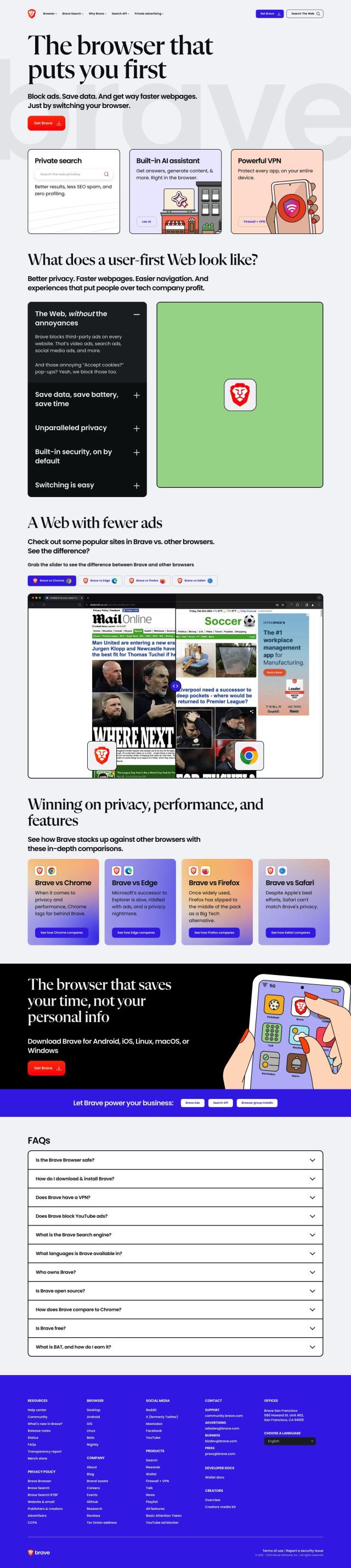
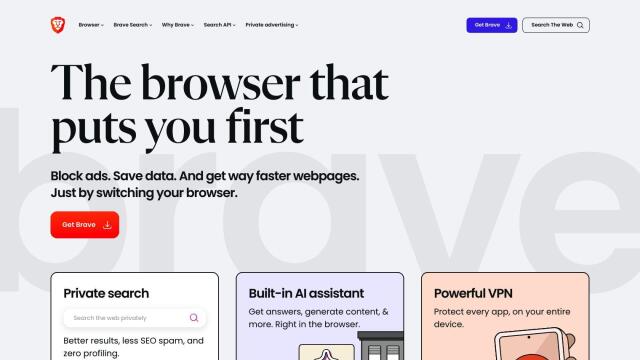
Brave
Last, Brave offers a fast and private browser based on the Chromium core. It's got private search, an integrated AI assistant and a powerful VPN to protect all your device connections from tracking and fingerprinting. Brave's default shields block ads and trackers, too, so you can browse without distractions. The browser is available on PC, Mac and mobile devices, and premium features cost a few bucks a month.