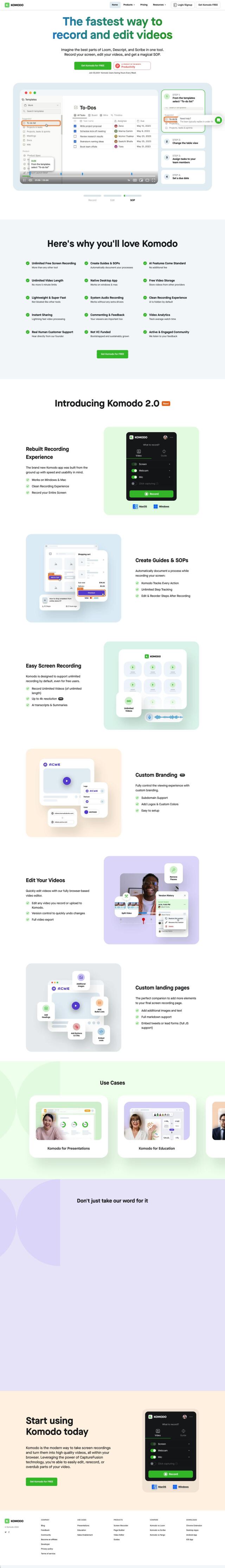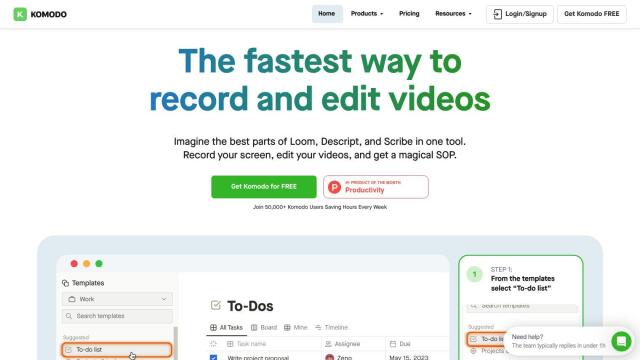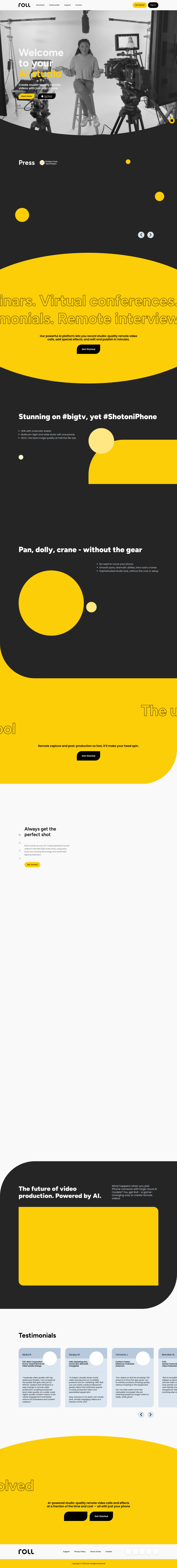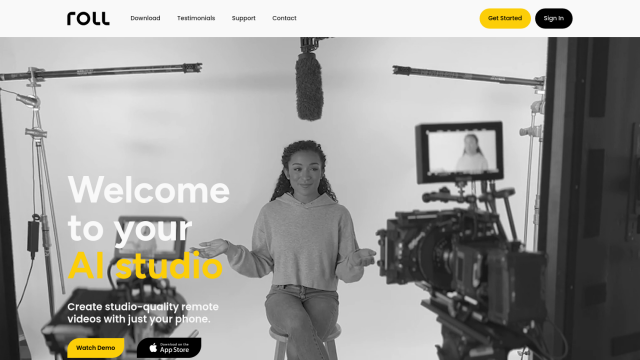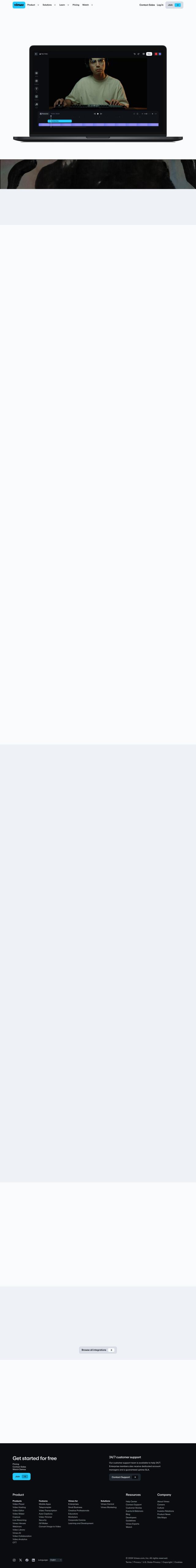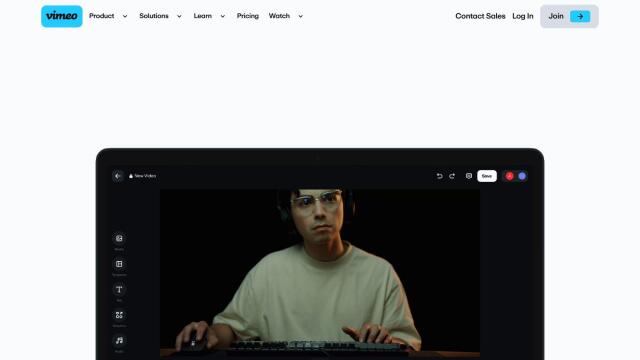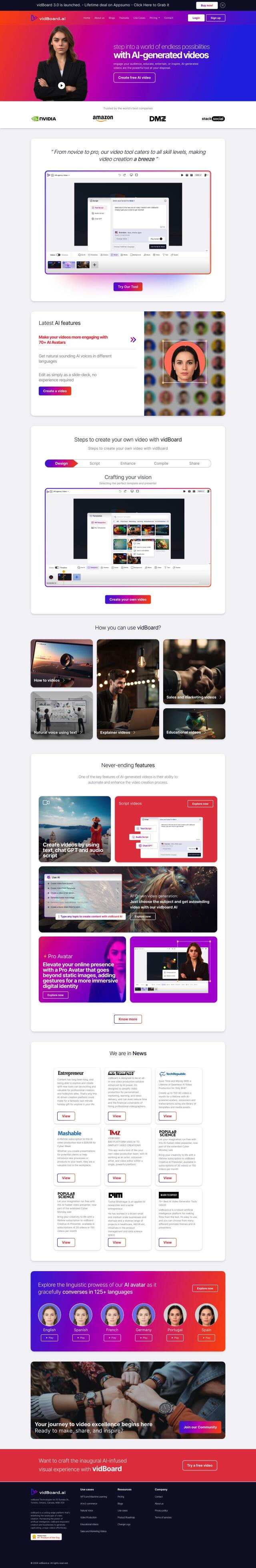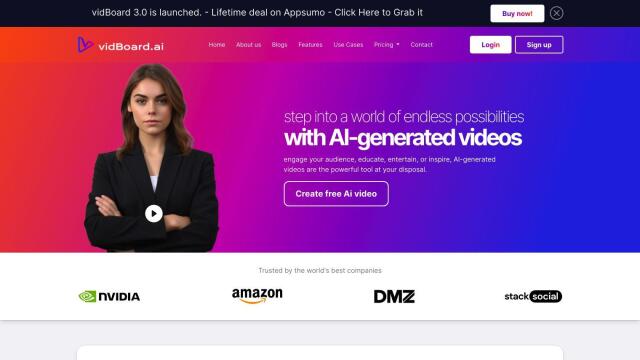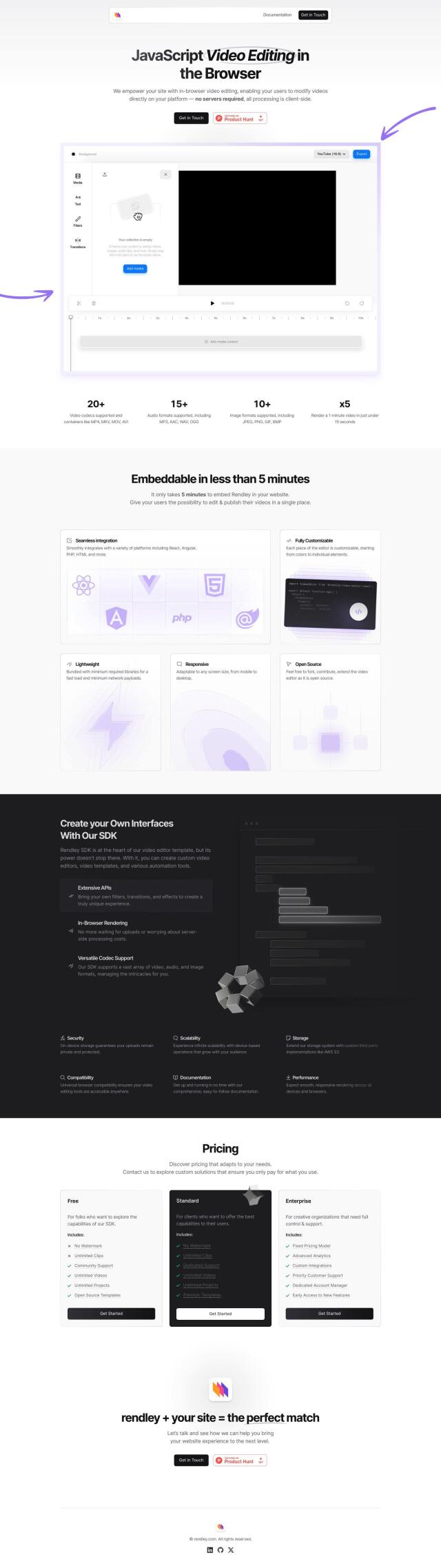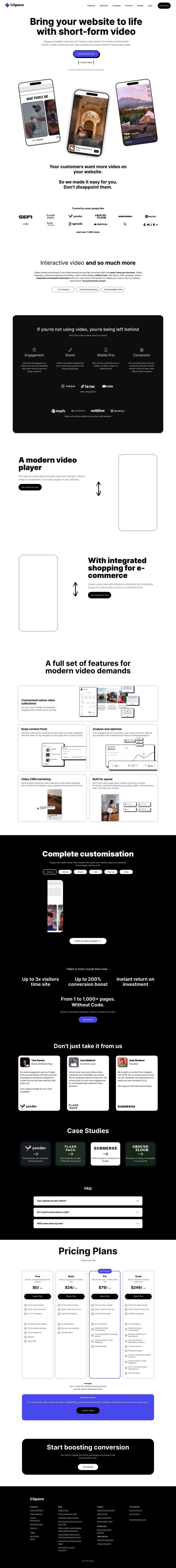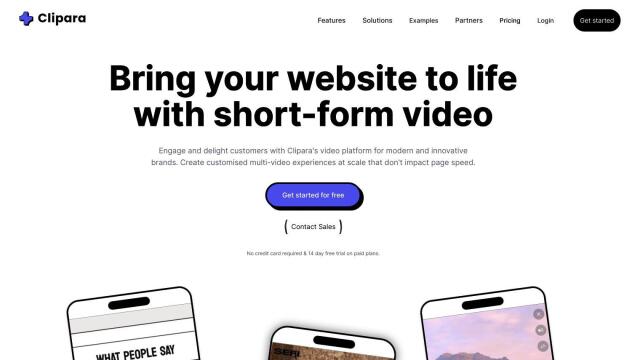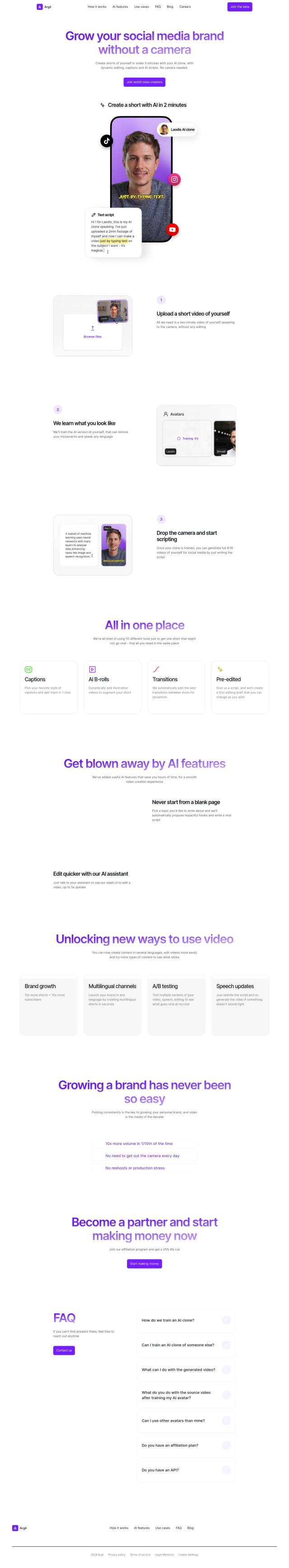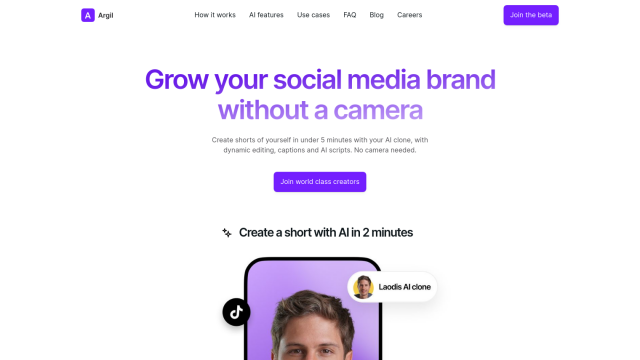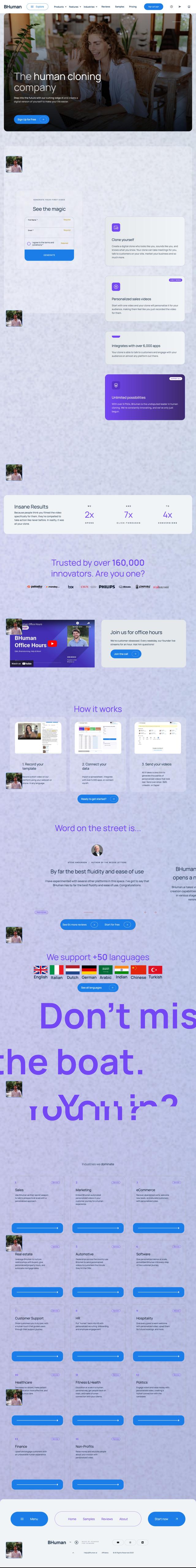Question: Is there a platform that allows me to record, edit, and share videos directly from my browser for employer branding and talent acquisition?

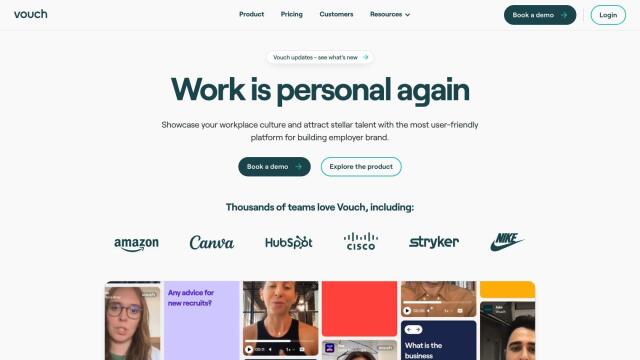
Vouch
If you're looking for a platform to record, edit, and share videos directly from your browser for employer branding and talent acquisition, Vouch is a good choice. It has a simple recording interface, a video library with search, transcription, and summarization tools, and powerful editing tools to let you add your brand. Vouch also integrates with common tools like Chrome, Workday, Slack and Google Drive. With AI editing features, it can do things like summarize videos and create highlights, and it's a good choice for talent attraction, acquisition and retention.


VEED
Another good option is VEED, a free, browser-based AI video editor that requires no expertise. It has some advanced options like text-to-video, auto-subtitles, voice translations and AI-generated avatars. VEED also supports multiple formats and aspect ratios, webcam or screen recording, and collaboration tools. Its interface is easy to use, and it supports multiple languages, so it's good for creating marketing, learning and internal communications videos that you can share with an embeddable player.


Vmaker
If you want a more streamlined video creation process, Vmaker could be a good option. This online AI video editor lets you convert raw footage into finished videos with a few clicks. It has features like auto-generated subtitles, intro and outro animations, virtual background templates and collaboration tools. Vmaker is good for marketers, L&D teams and anyone else who needs to quickly record, edit and share videos. It offers free and premium options.


Loom
Last, Loom is a good option for recording and sharing video messages. It has a simple recording interface, video editing tools and integration with common tools. Loom supports multiple languages and offers automatic transcriptions and closed captions, so it's good for sales, engineering, customer support and design teams. Its free Starter plan is a good starting point, but you can upgrade to a Business or Enterprise plan if you need more.