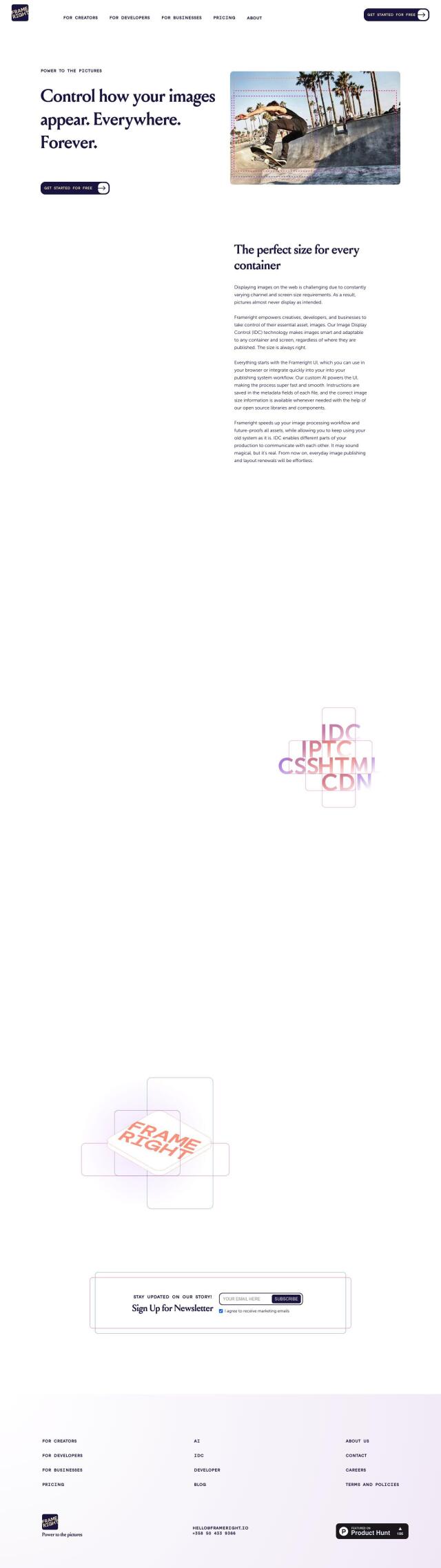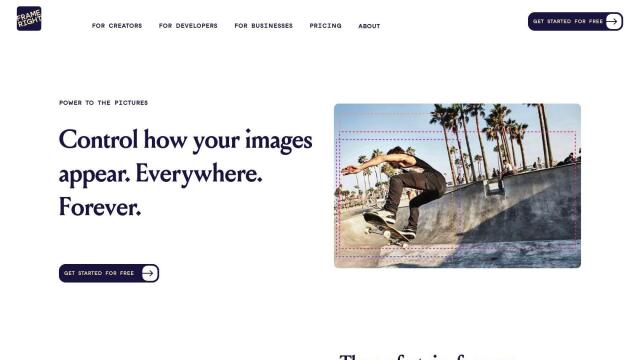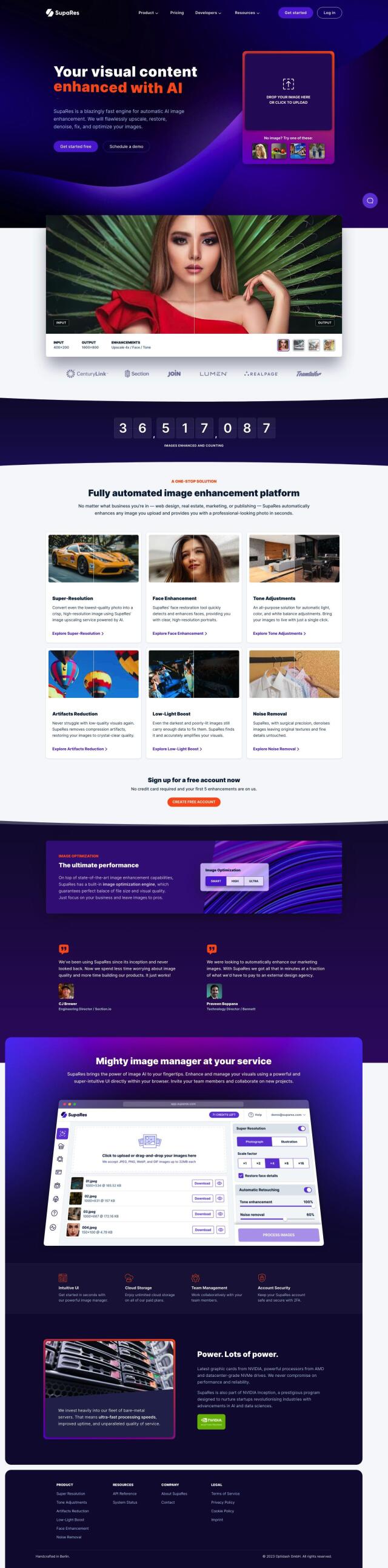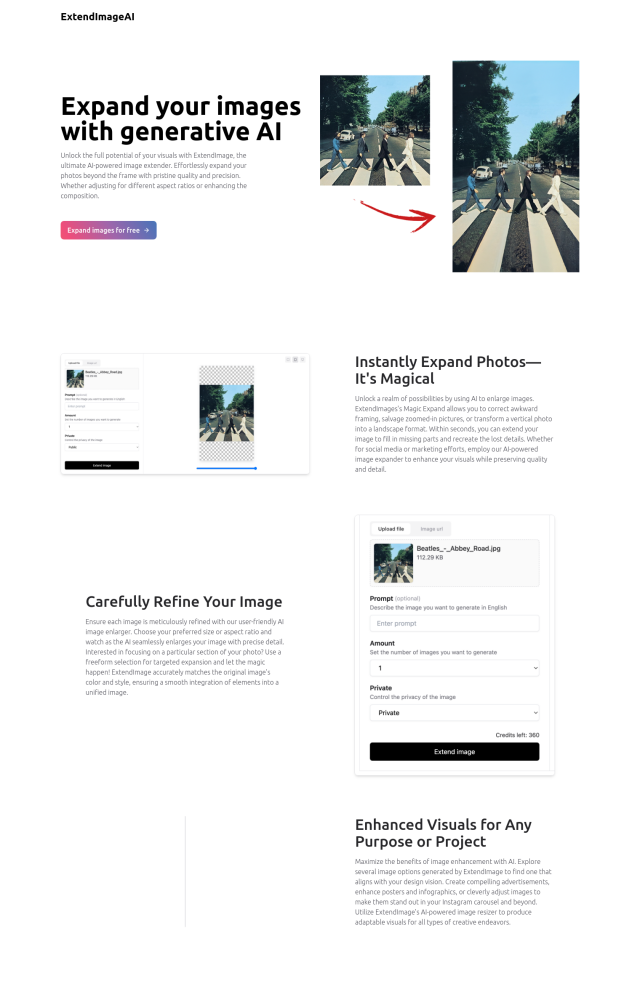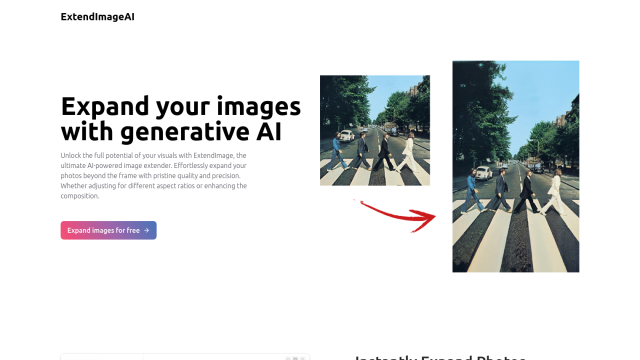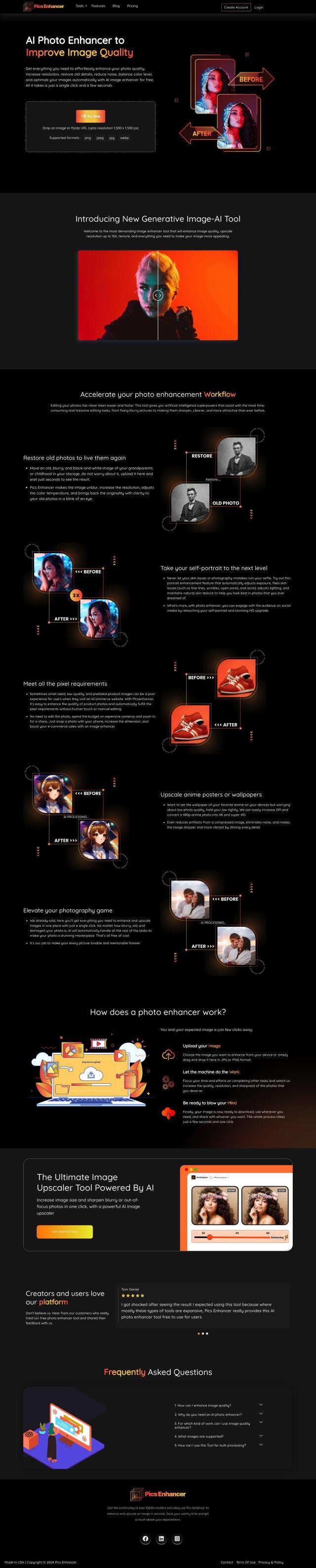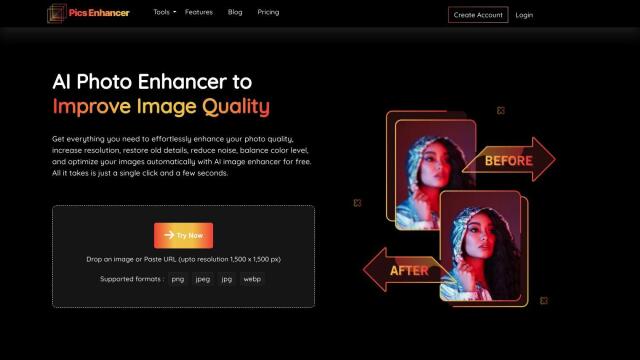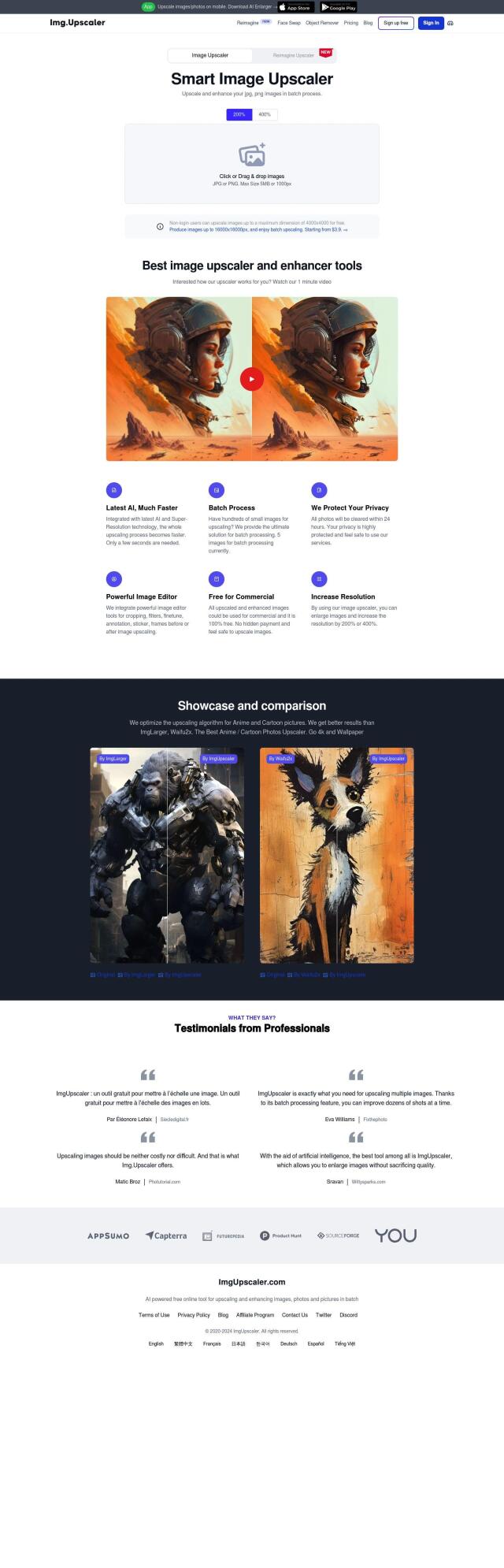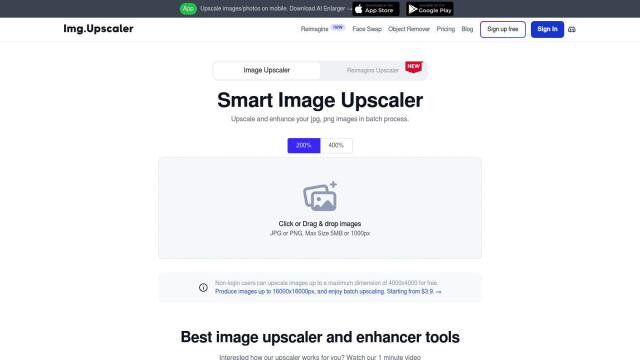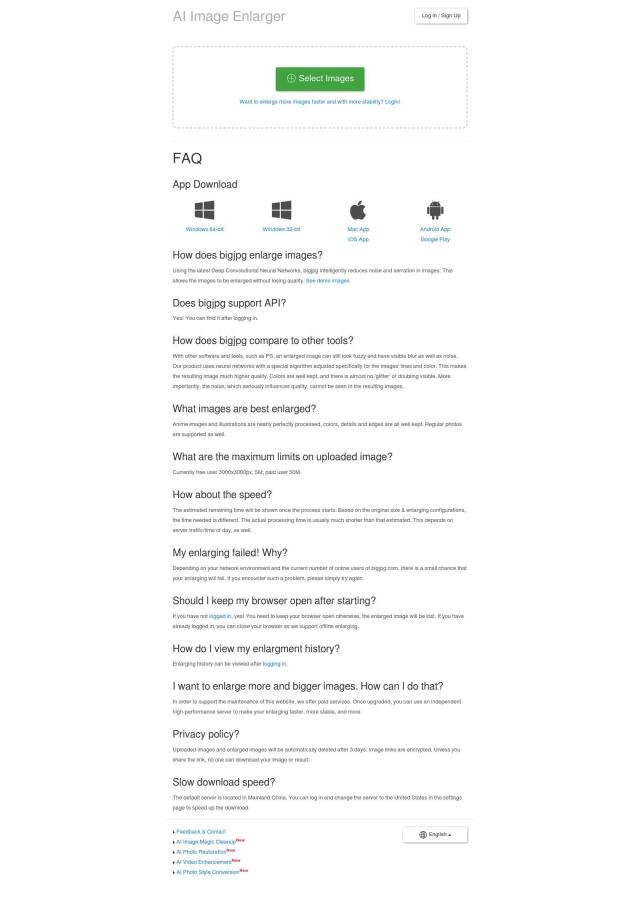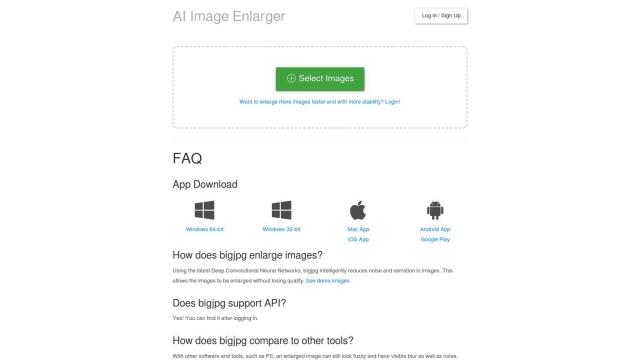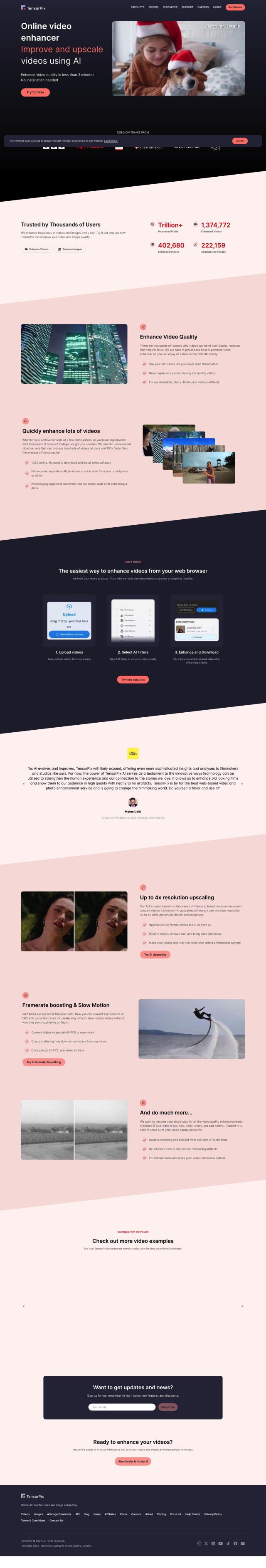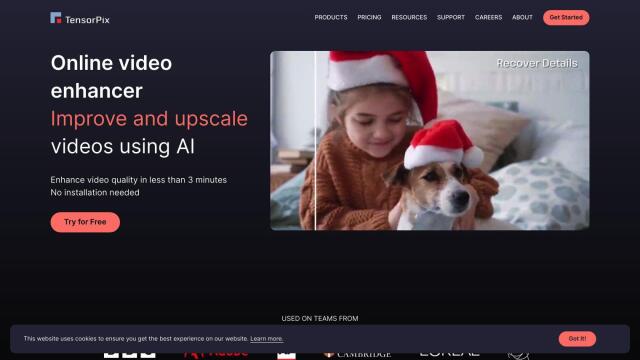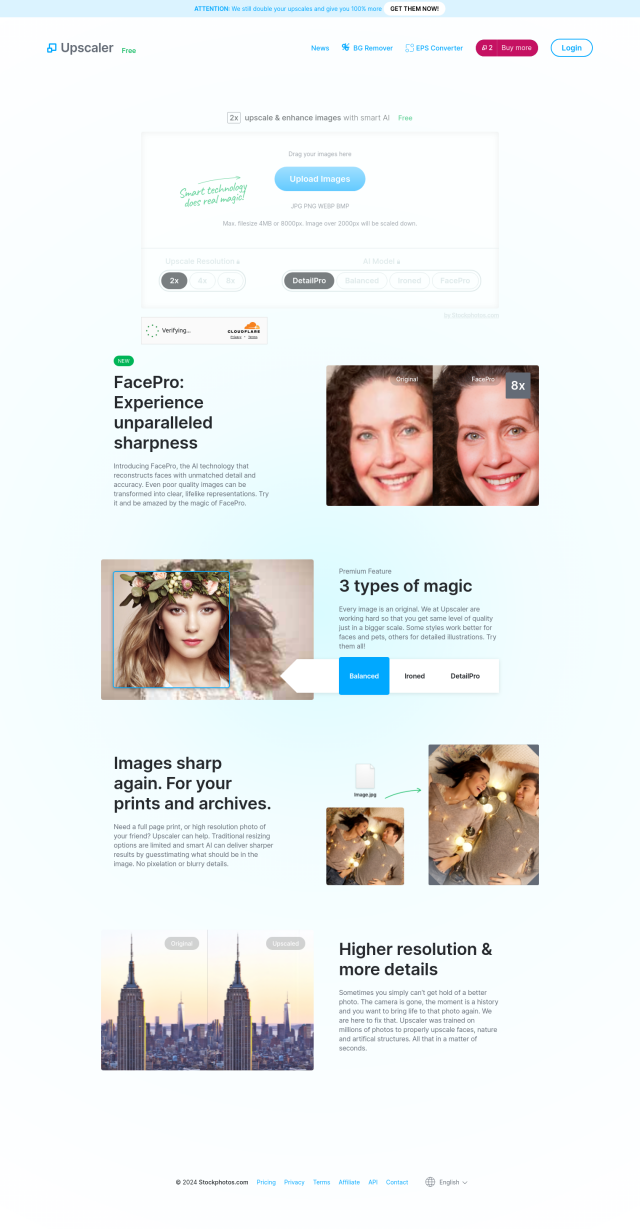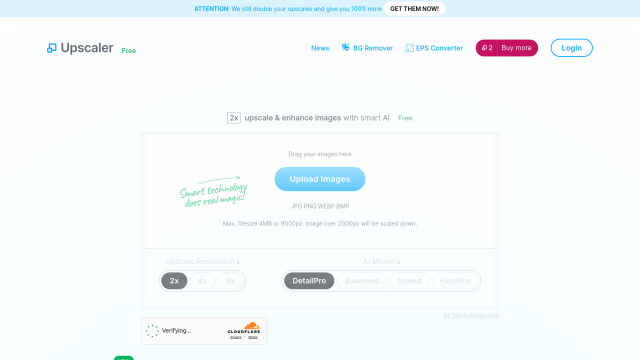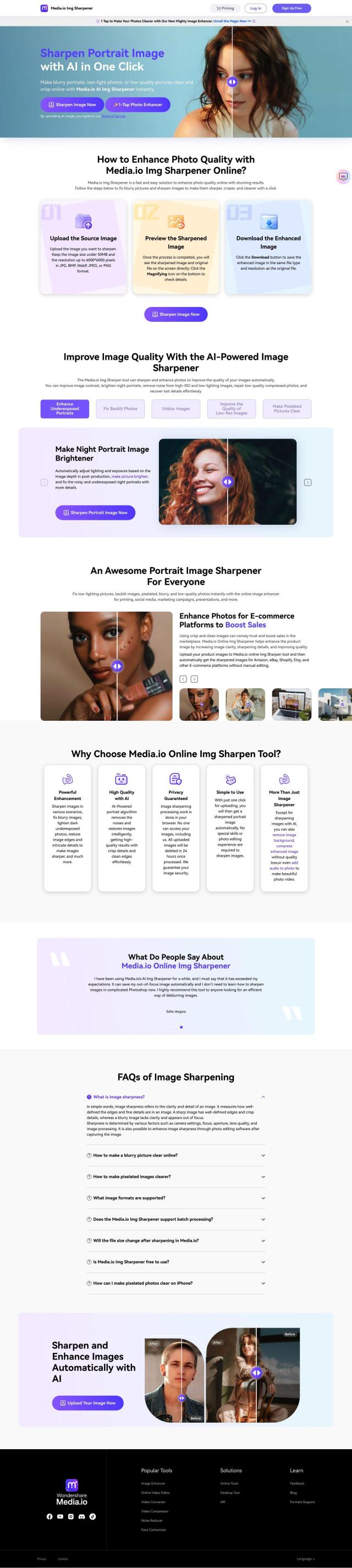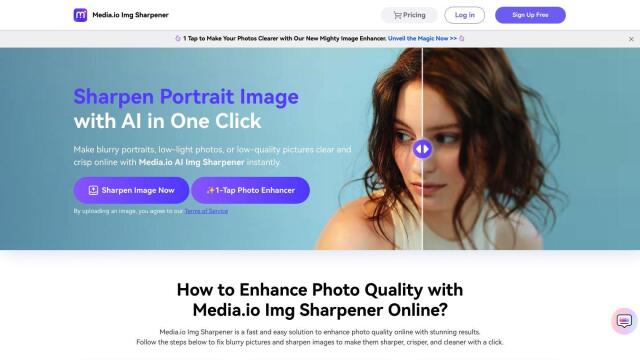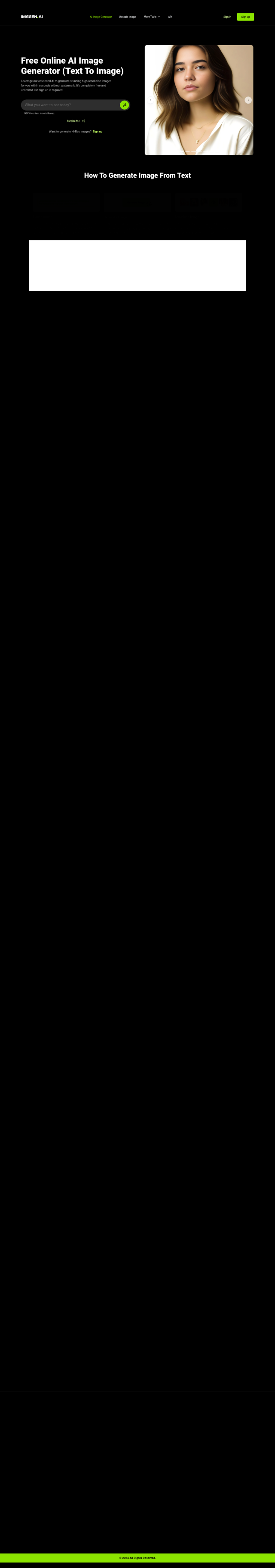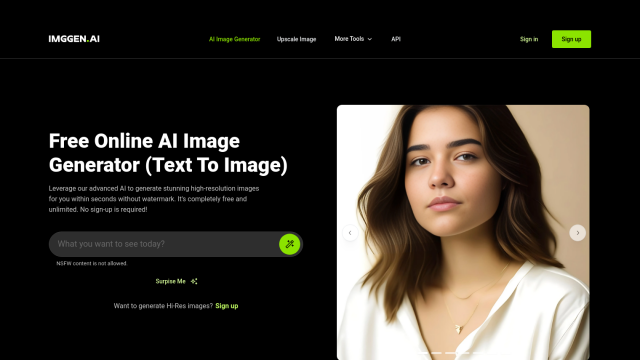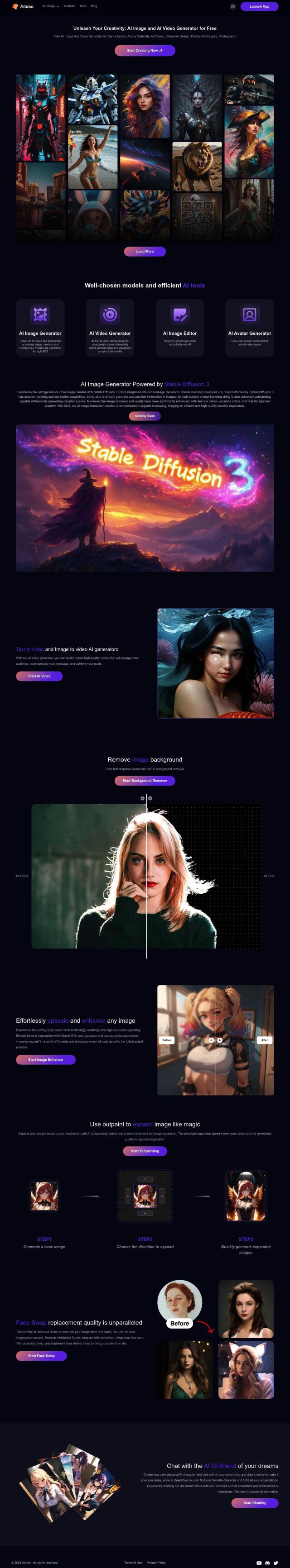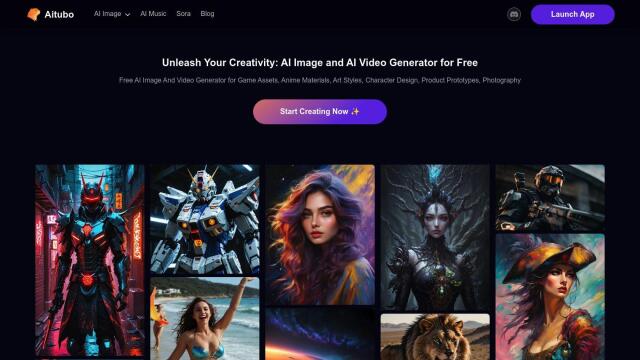Question: I need a tool that can automatically resize images to fit different containers and screens without losing quality.
PerceptPixel
If you're looking for a service to automatically resize images for different containers and screens without sacrificing quality, PerceptPixel is a great option. This high-powered CDN offers real-time image transformation, automatic optimization and fast image delivery. It offers a variety of pricing plans and scalable options, so it's a good fit for developers, digital marketers and designers who need to balance fast page loads with image quality.
Pixelhunter
Another good option is Pixelhunter, an AI-based image resizer that uses the Uploadcare Intelligence API to automatically detect objects and crop images for best results on a variety of platforms including Facebook, Instagram and others. It offers a wide variety of image sizes for different platforms to help you maintain your brand and look good on social media.


Clipdrop
Clipdrop is also worth a look, particularly if you need more than just resizing. It's got a range of AI-based abilities, including background removal, image upscaling and generative fill, and a simple interface. It's good for marketing, content creation and branding, and offers a free and Pro version.


Let's Enhance
For more advanced image processing, Let's Enhance is a good option. It can upscale and otherwise improve blurry images to high resolution, and offers features like batch processing, HDR filters and background removal. Its API integration means it's good for print-on-demand and e-commerce situations, too, and it's a good option if you want to improve image quality for different publishing situations.