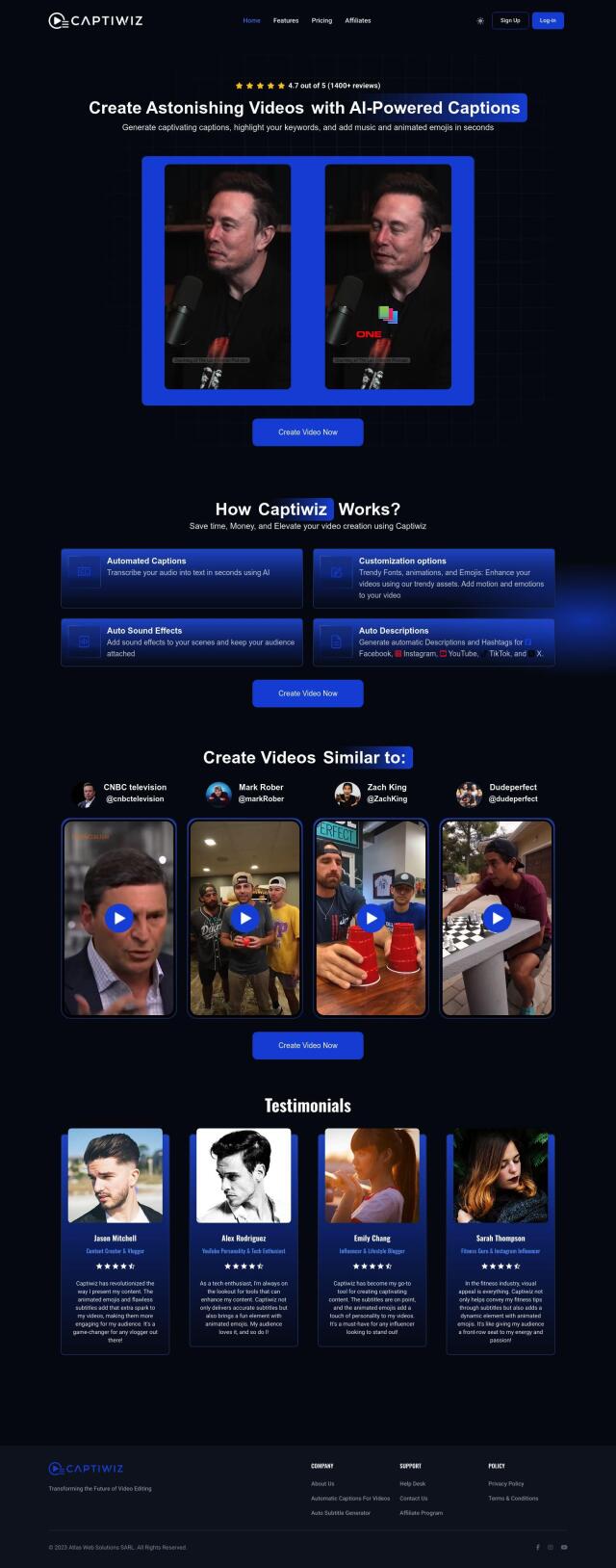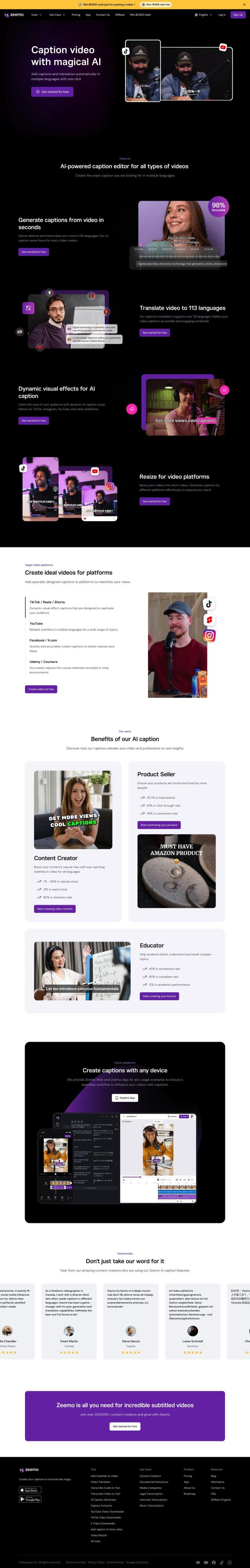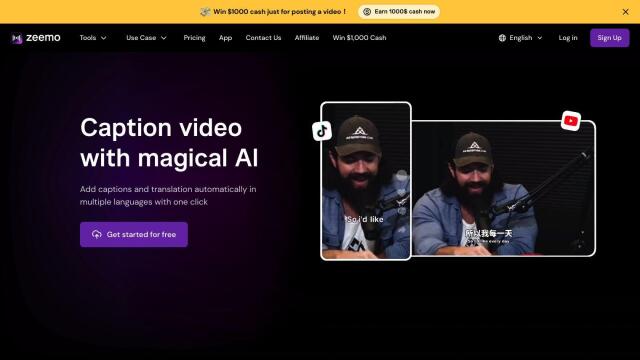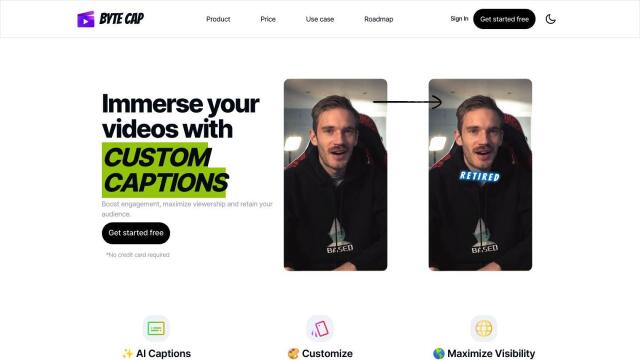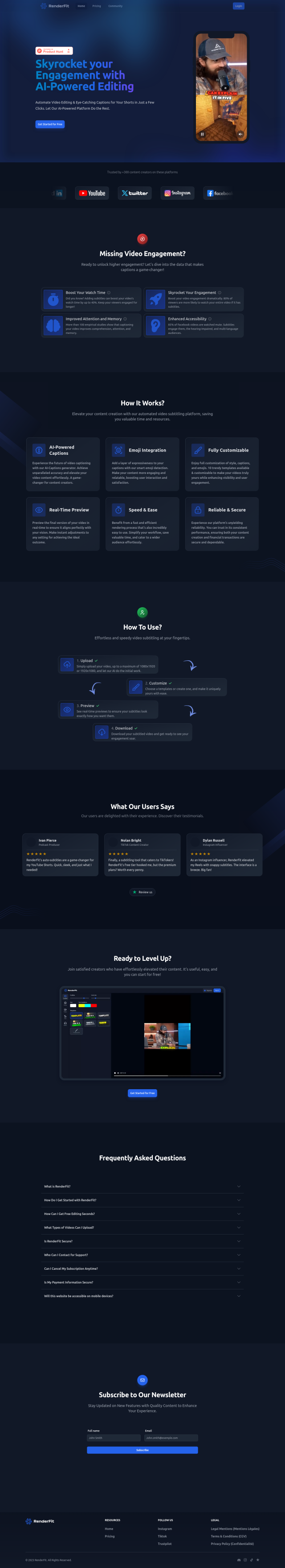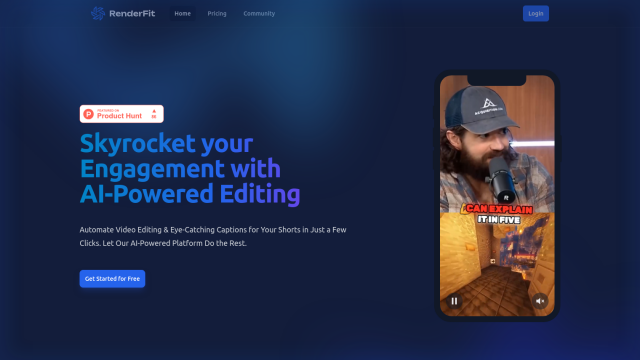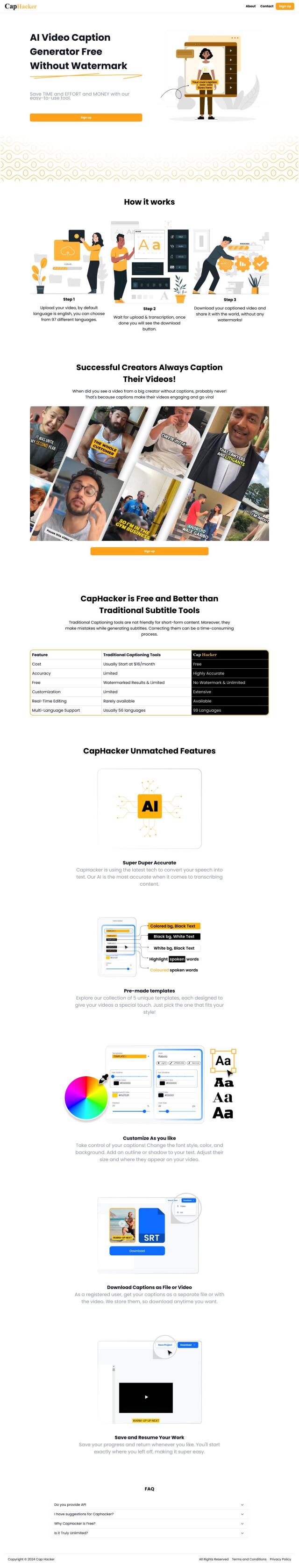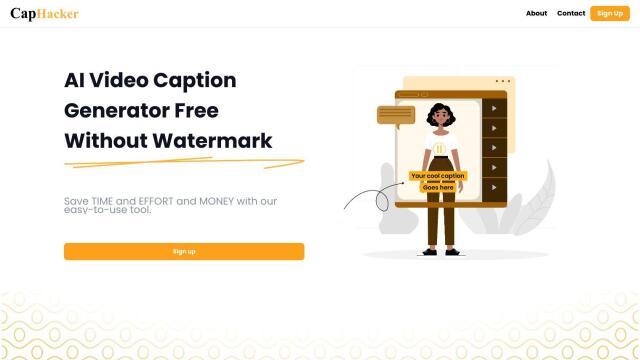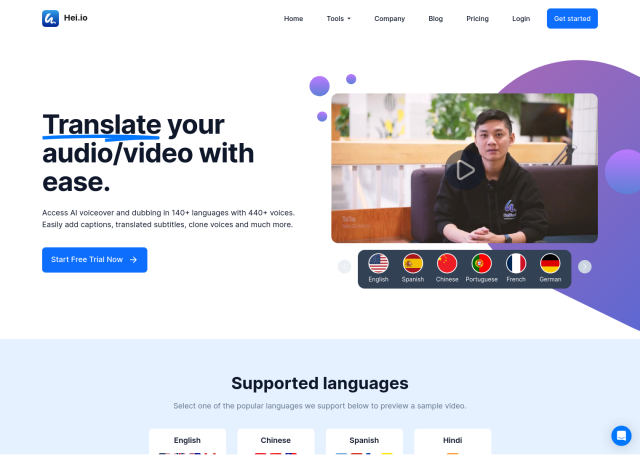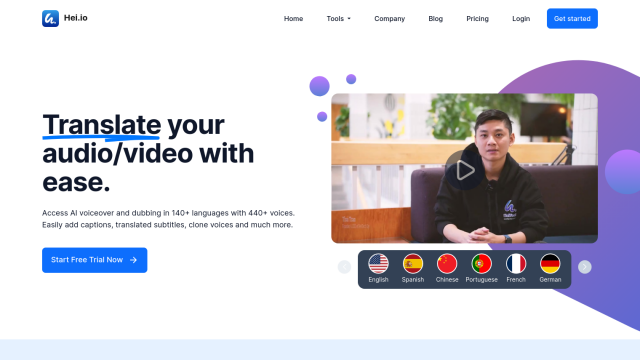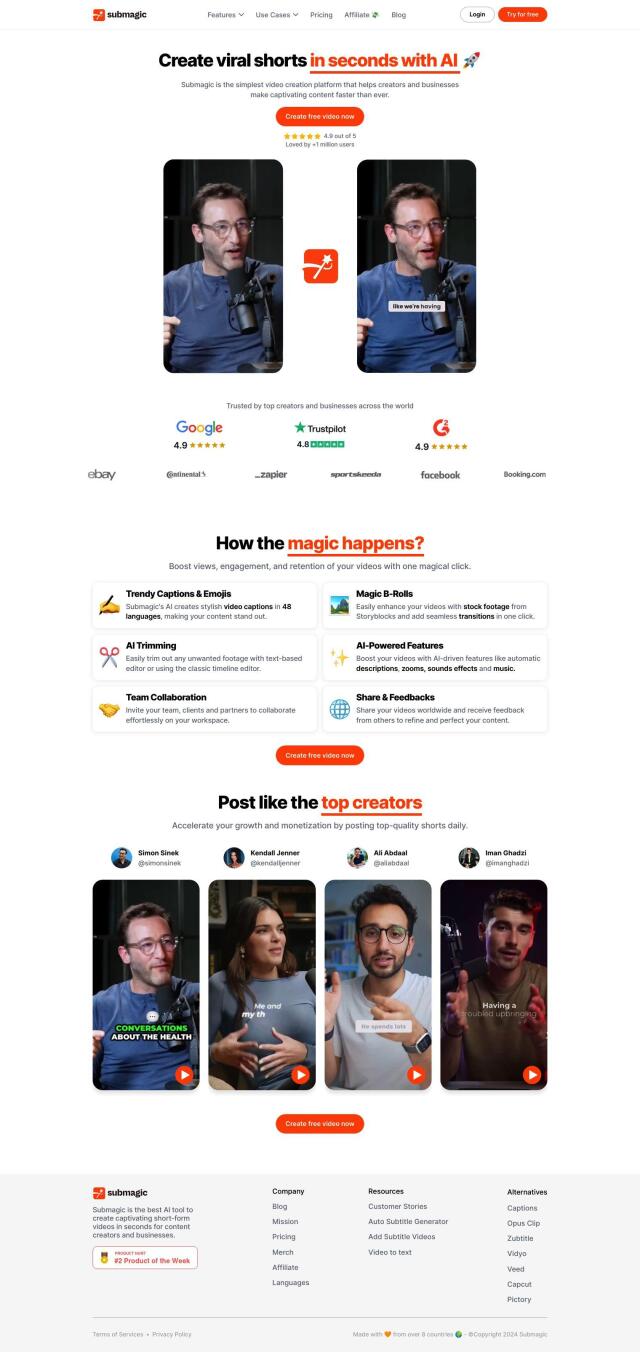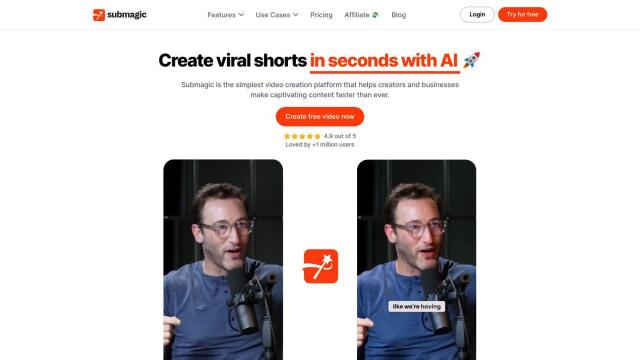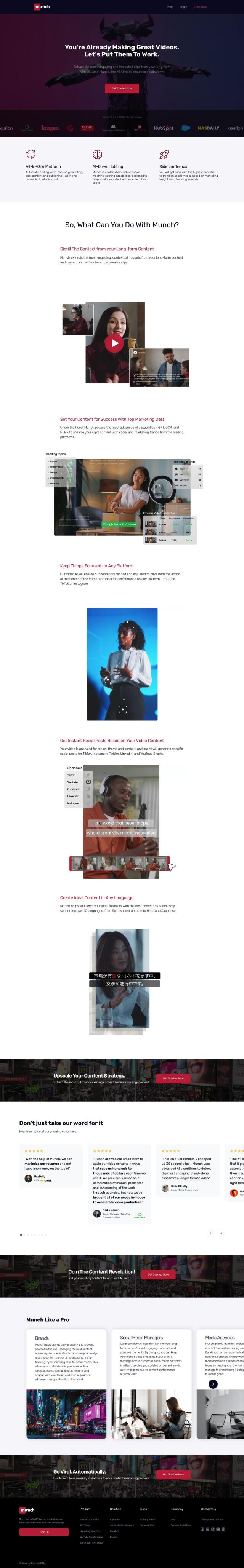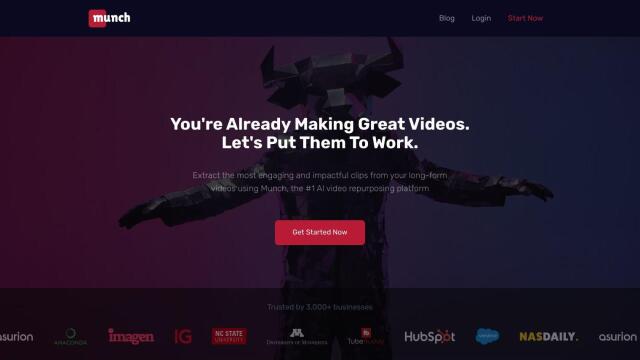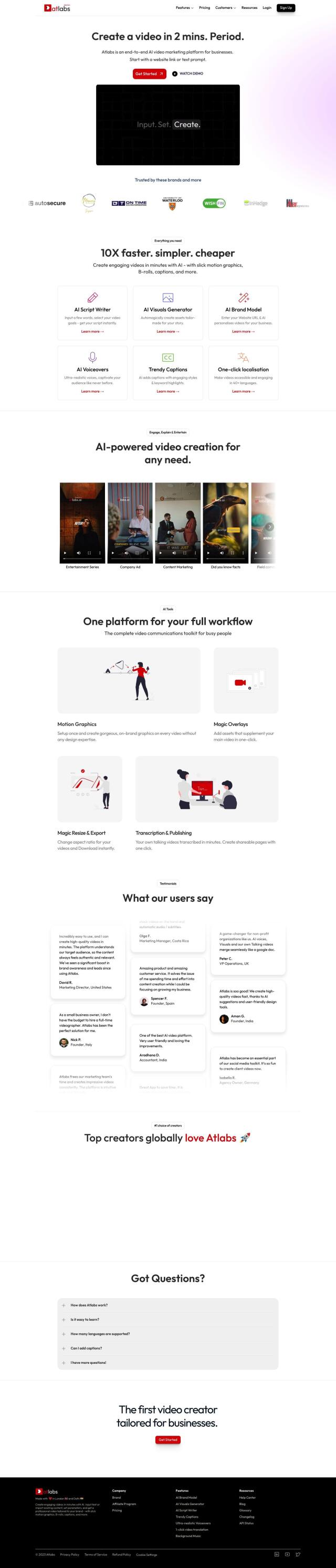Question: Looking for a way to save time on video editing, can you suggest a tool that automates captioning?


Kamua
If you're looking for a tool to automate captioning in your videos and save time on editing, Kamua is a great choice. It's a browser-based video editing tool that uses Artificial Intelligence to automate tasks like adding subtitles to videos in over 60 source languages. This feature, called AutoCaption, helps increase engagement and accessibility without requiring advanced editing skills. Kamua also offers other helpful tools like AutoCrop, Preview, Shotlist Navigation, and Overlays, making it a great tool for social media, e-commerce, and accessibility projects.
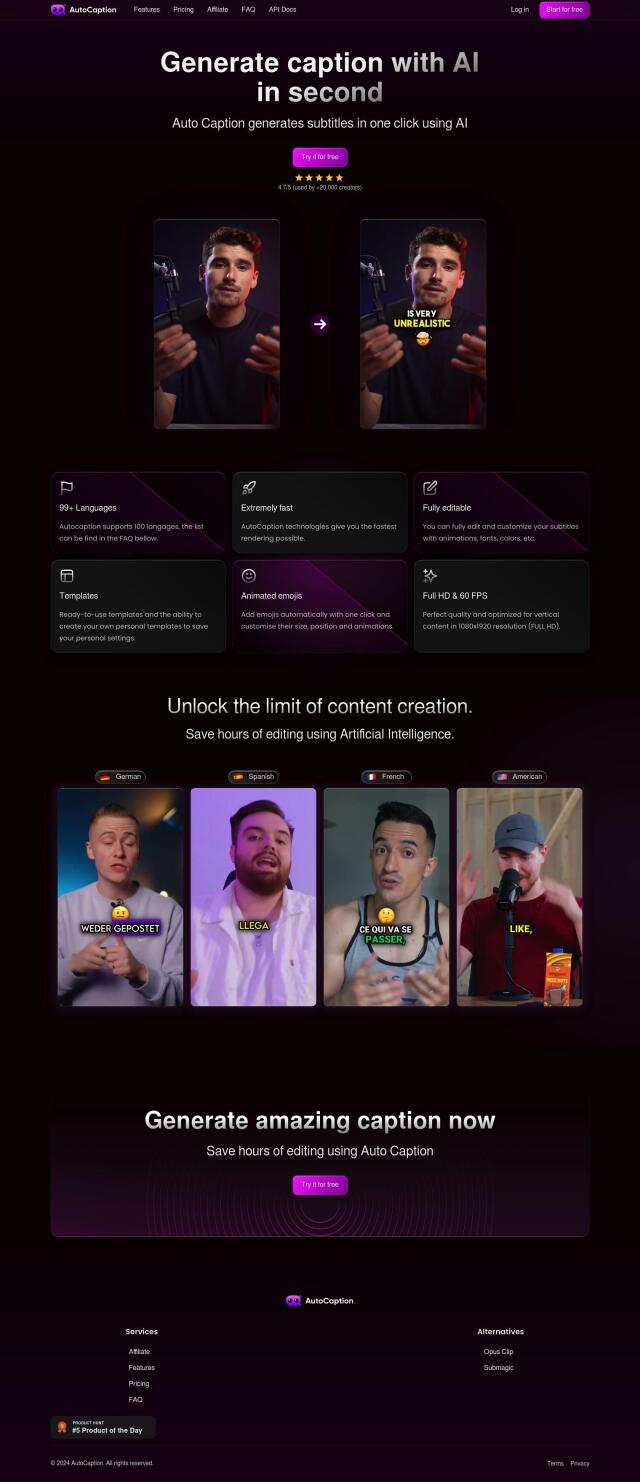
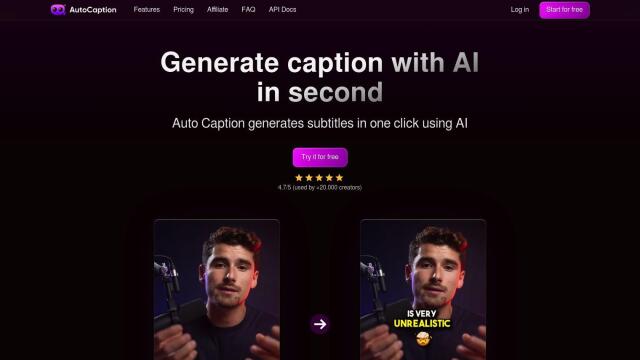
AutoCaption
Another great tool is AutoCaption, which specializes in providing high-quality, one-click caption generation for platforms like Instagram, TikTok, and YouTube. It supports over 100 languages and offers fully editable subtitles with customization options, templates, and animated emojis. AutoCaption is great for short-form video content, webinars, and social media influencers, and is designed to save creators hours of editing time with its flexible pricing plans.
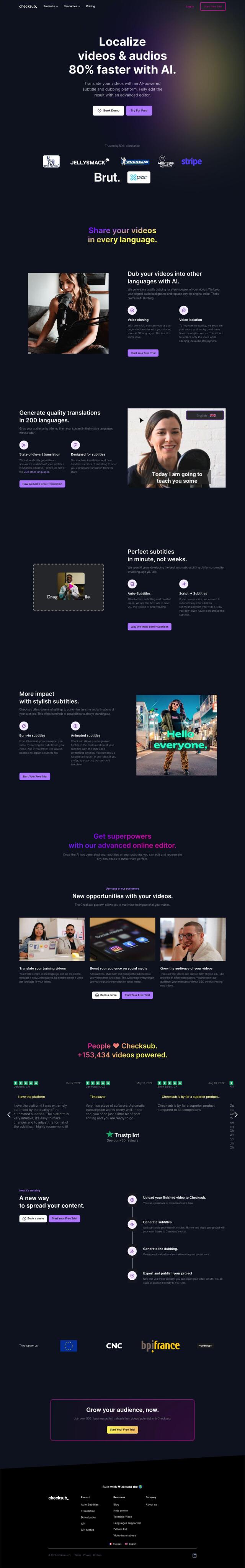
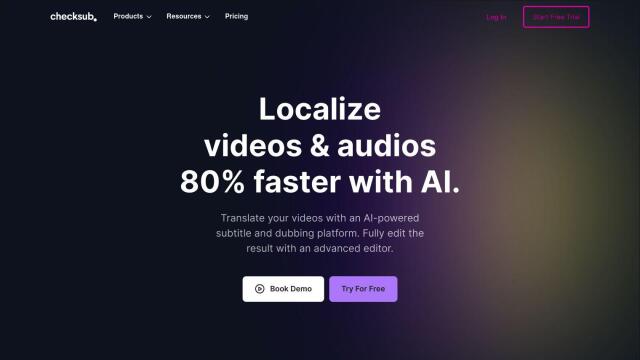
Checksub
For a broader range of features, Checksub offers AI-powered subtitle, translation, and dubbing services for videos in over 180 languages. This platform is easy to use and includes advanced online editing, batch processing, and direct export to YouTube. It's good for a range of uses, including training videos, social media, and YouTube, with transparent pricing plans and extra resources.


Descript
Last, Descript is a general-purpose video editing platform that uses AI to help with the editing process. In addition to one-click captions, it offers features like multitrack audio editing, AI-picked clips, remote interviews, and automatic transcription. Descript is geared for marketing, sales, and learning and development teams, and offers a free plan with limited features and paid plans starting at $12 per person per month.