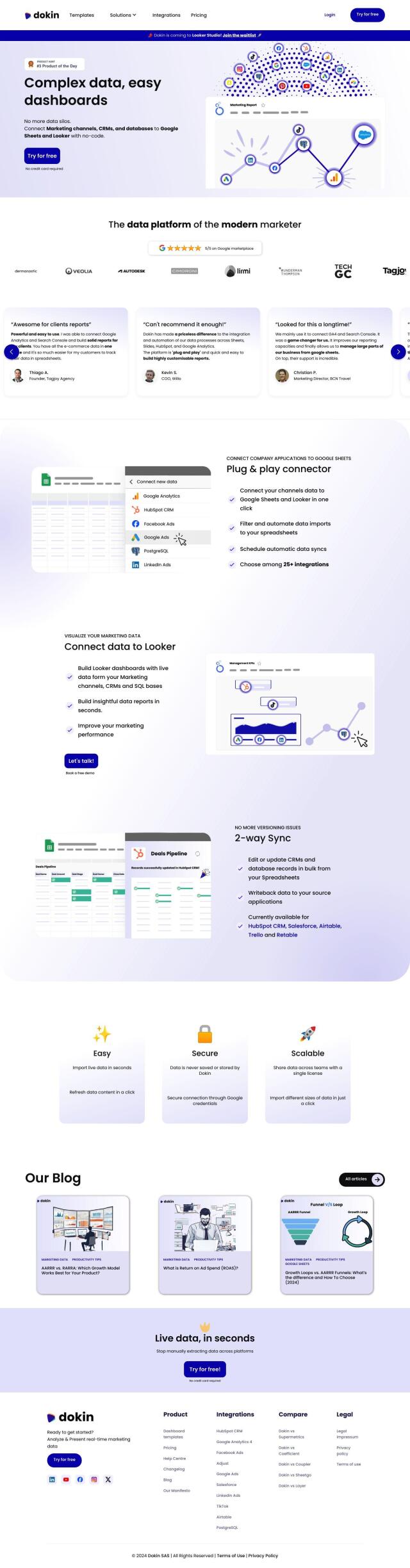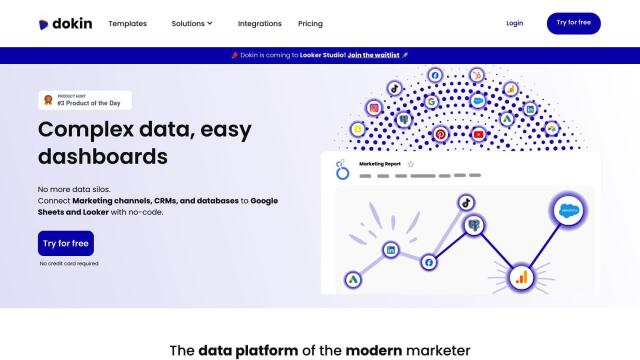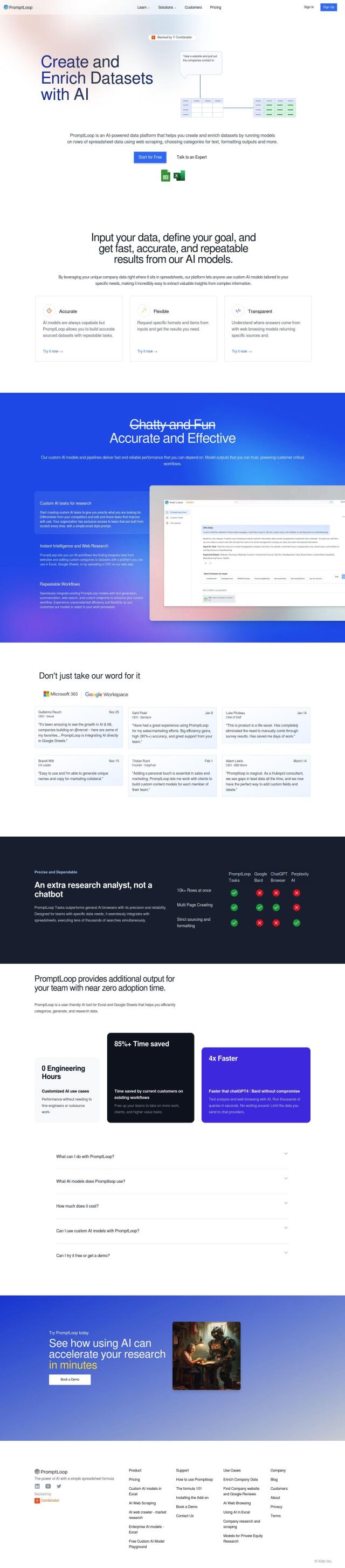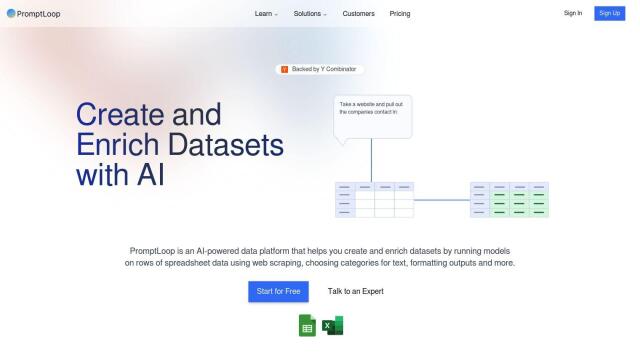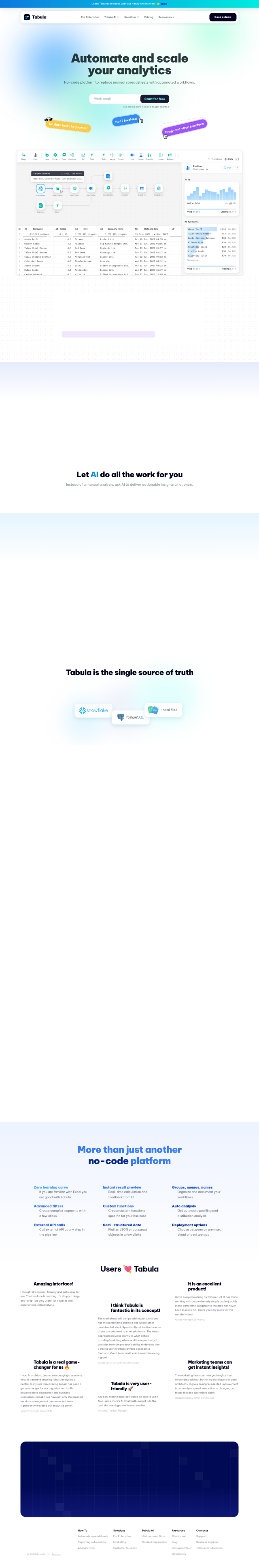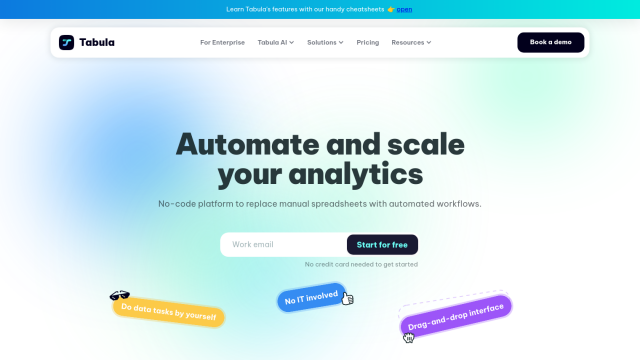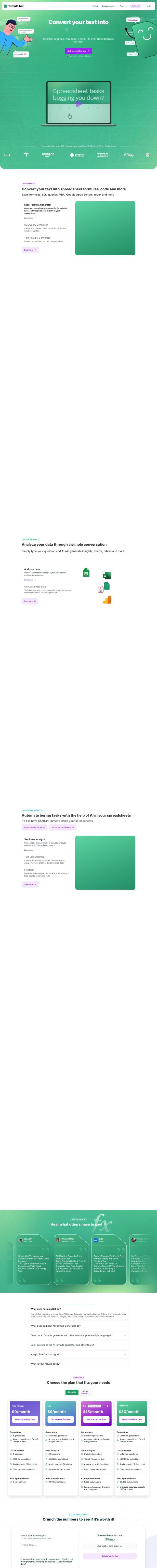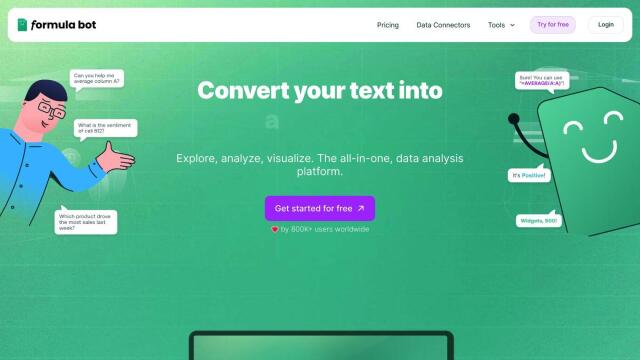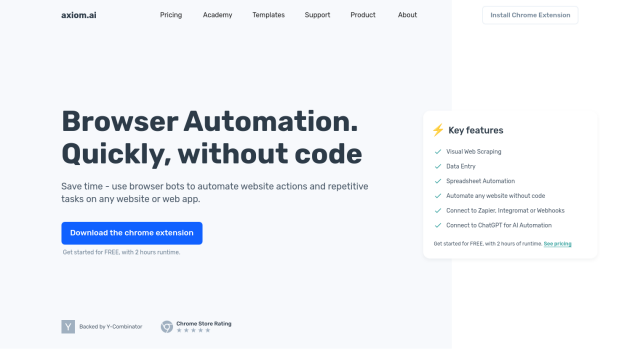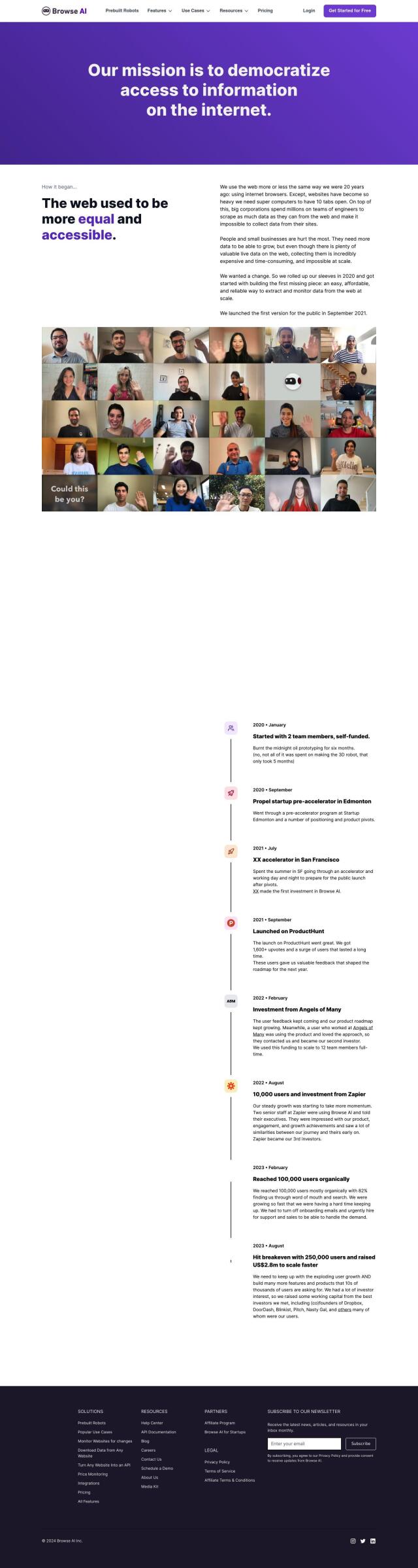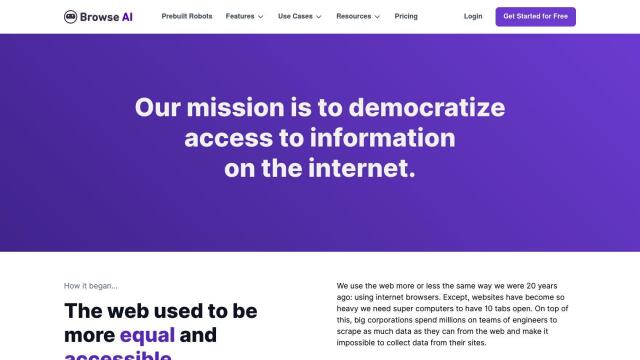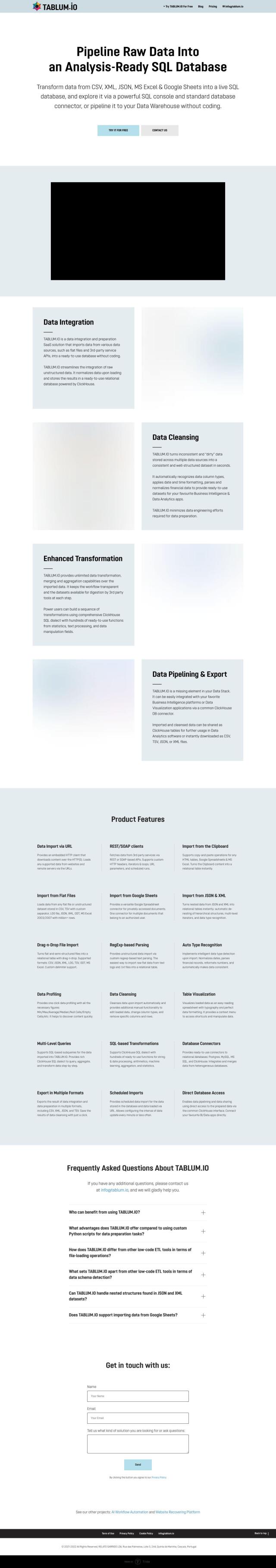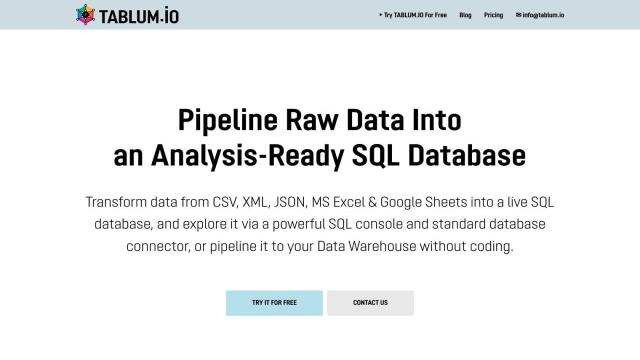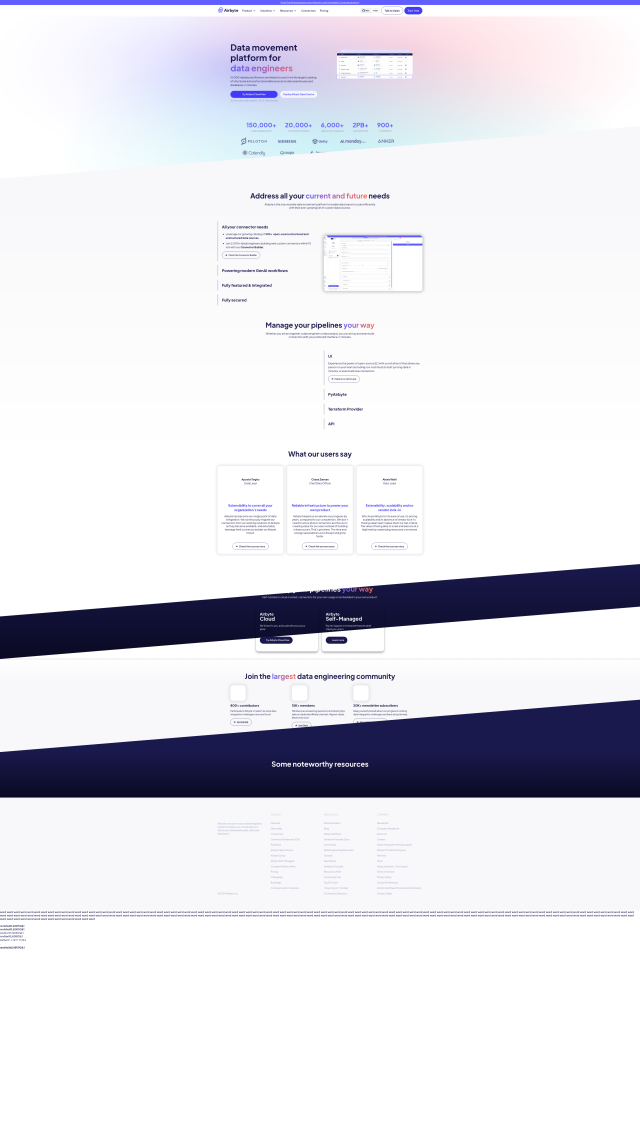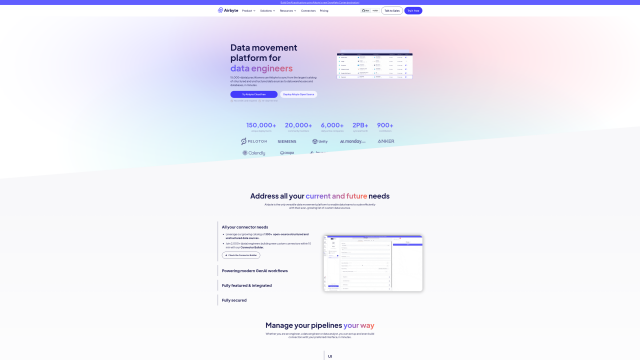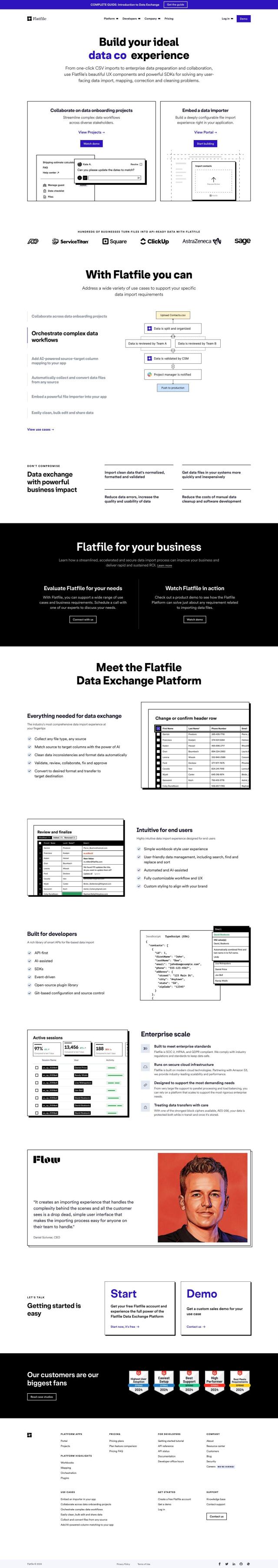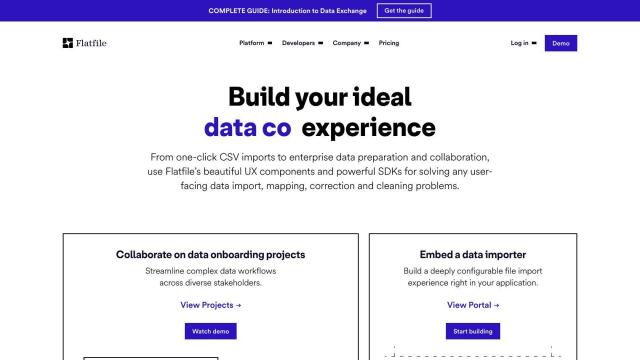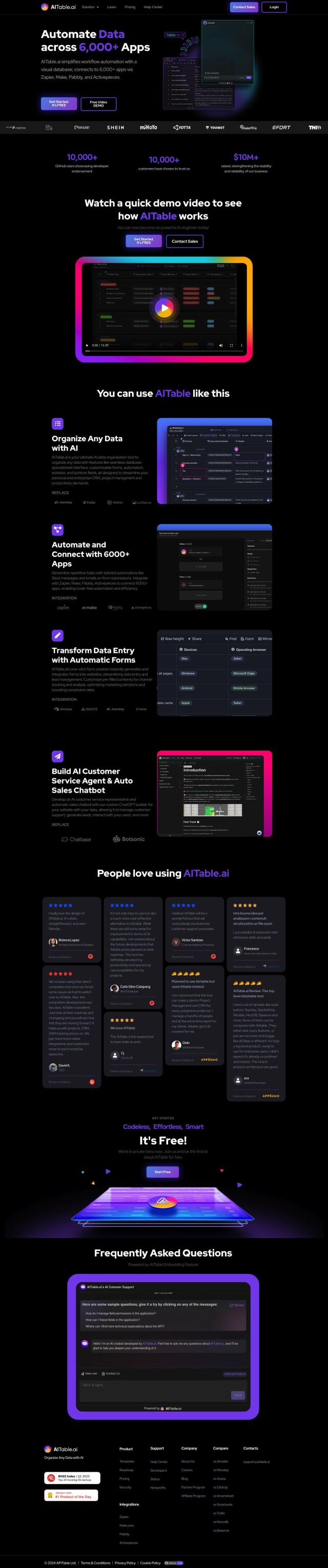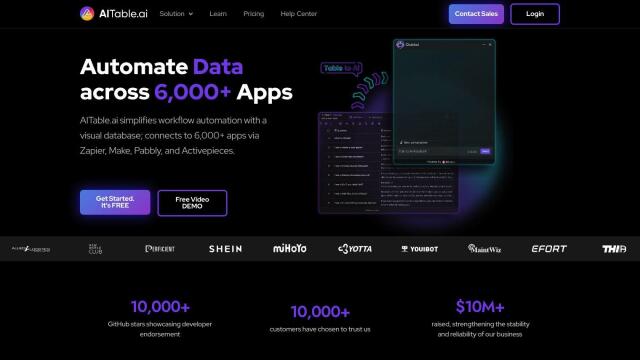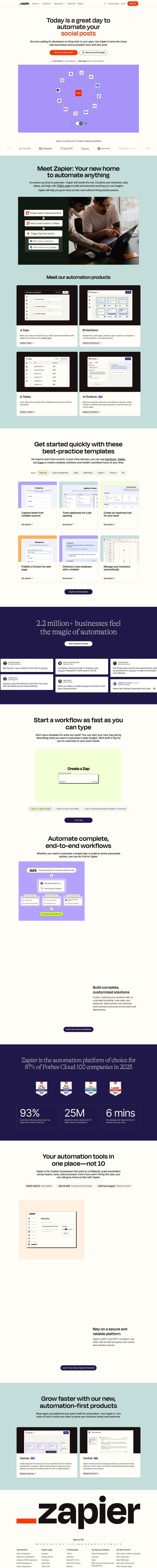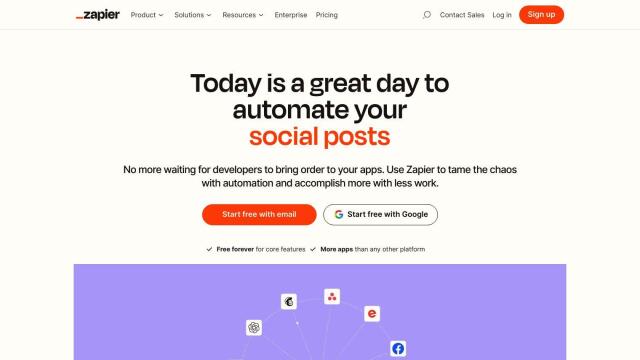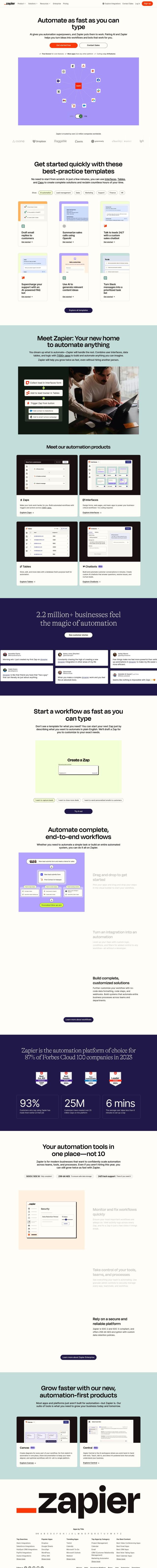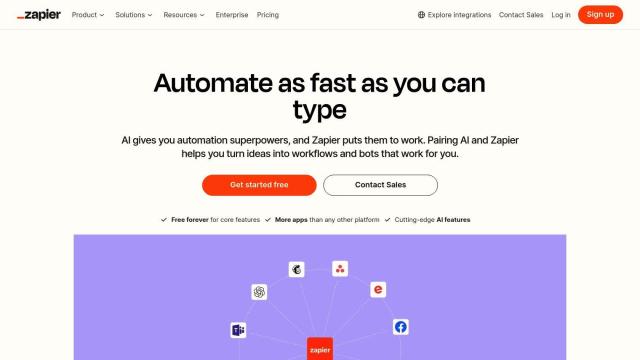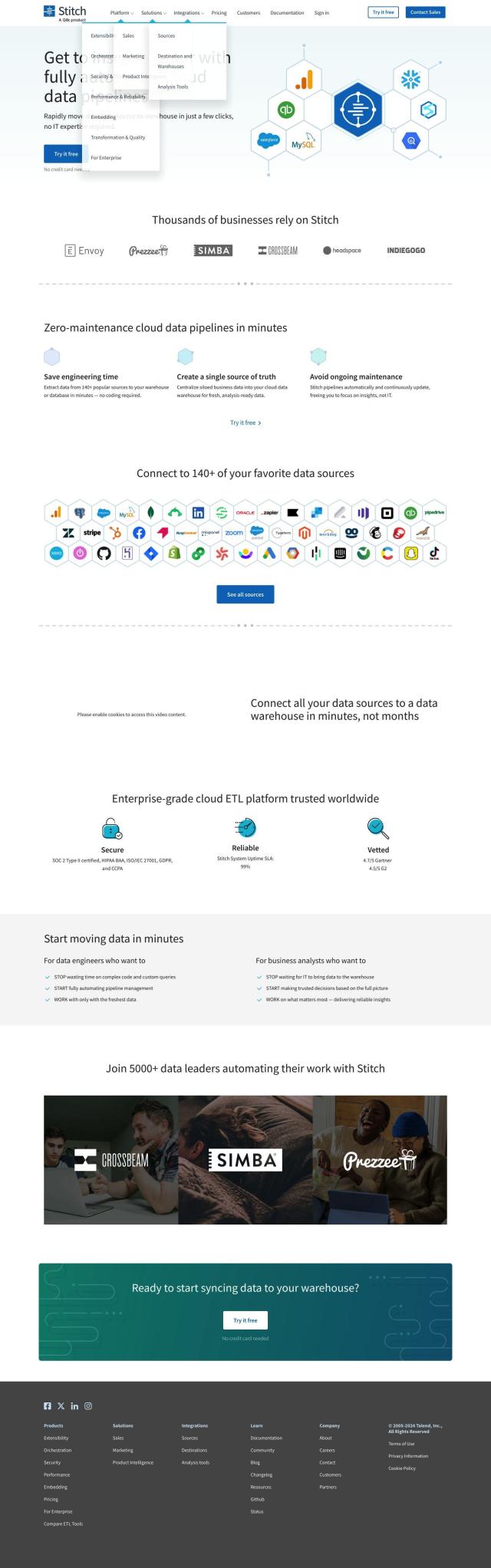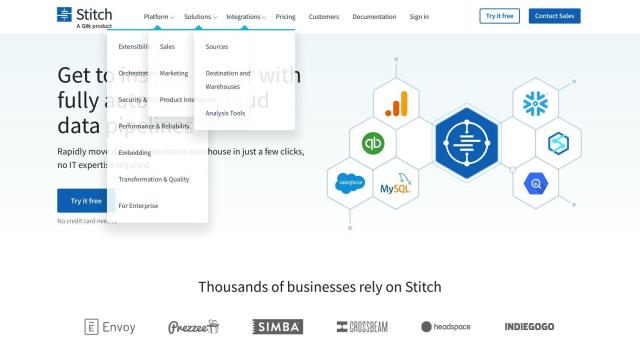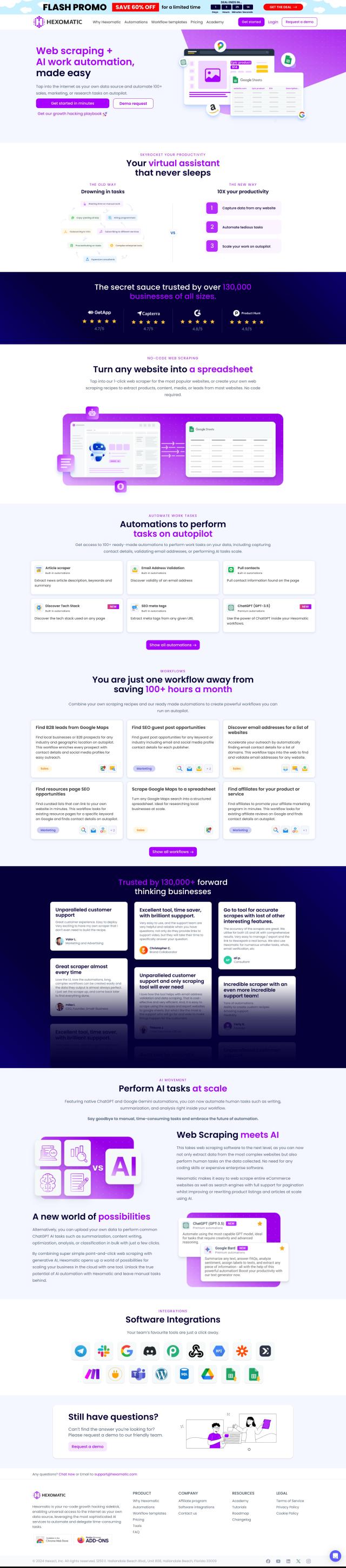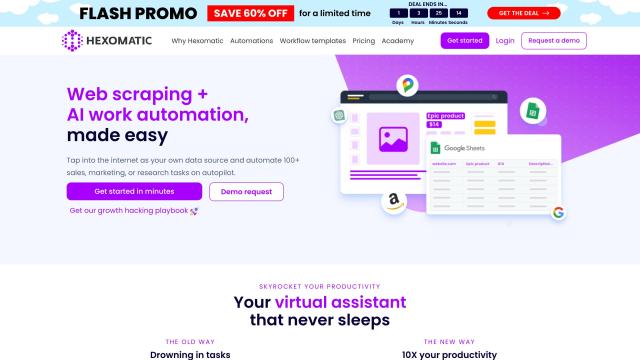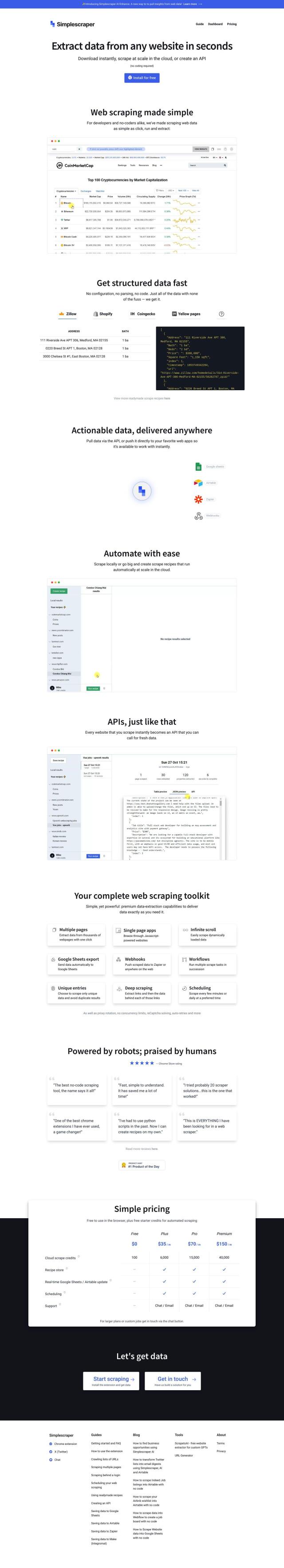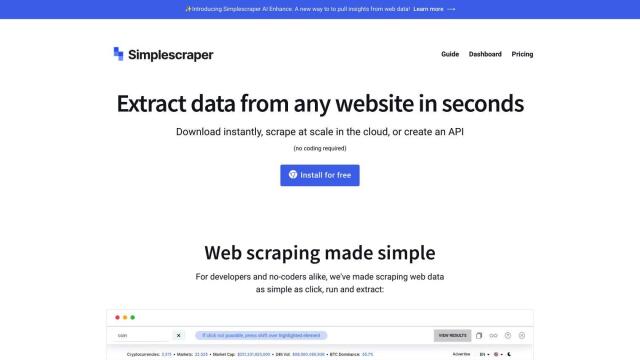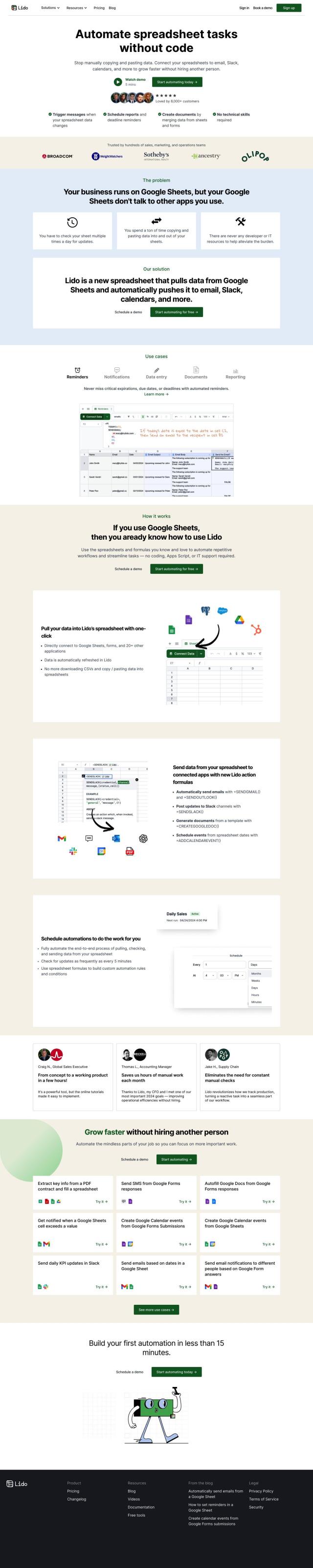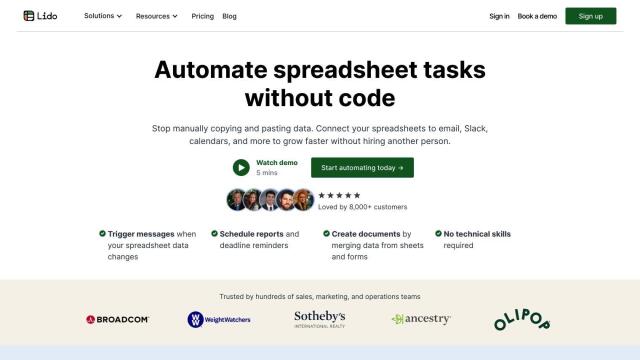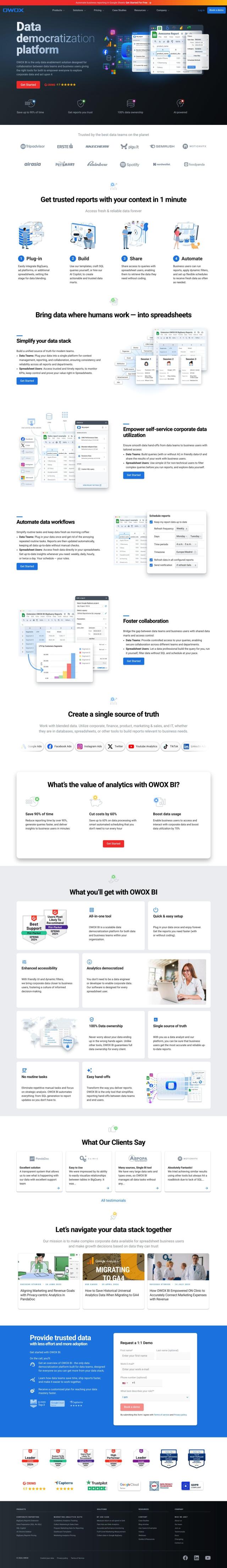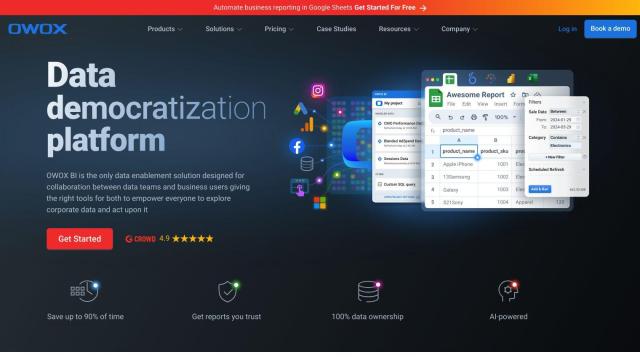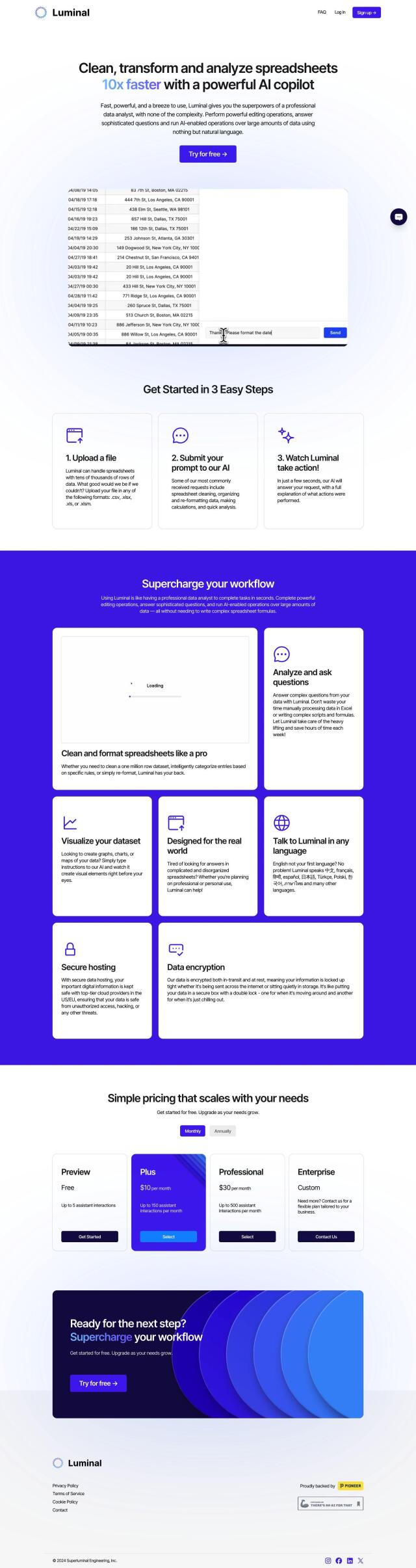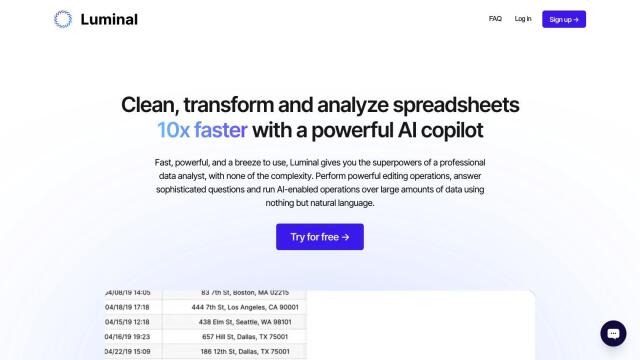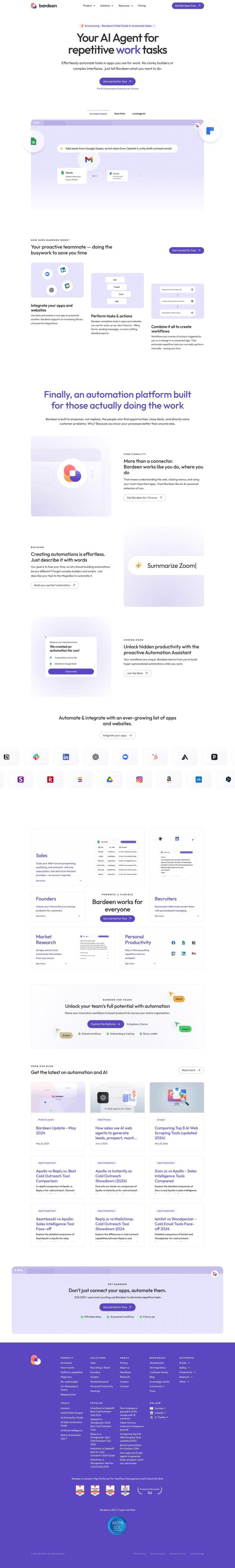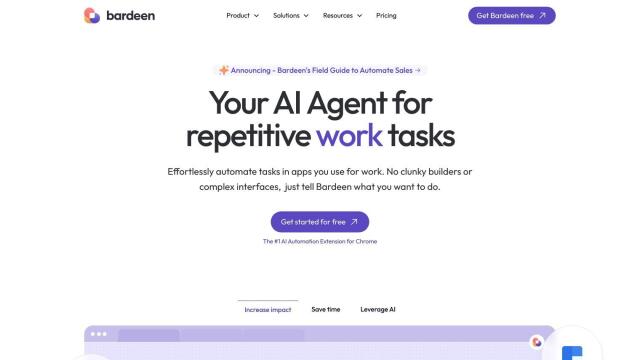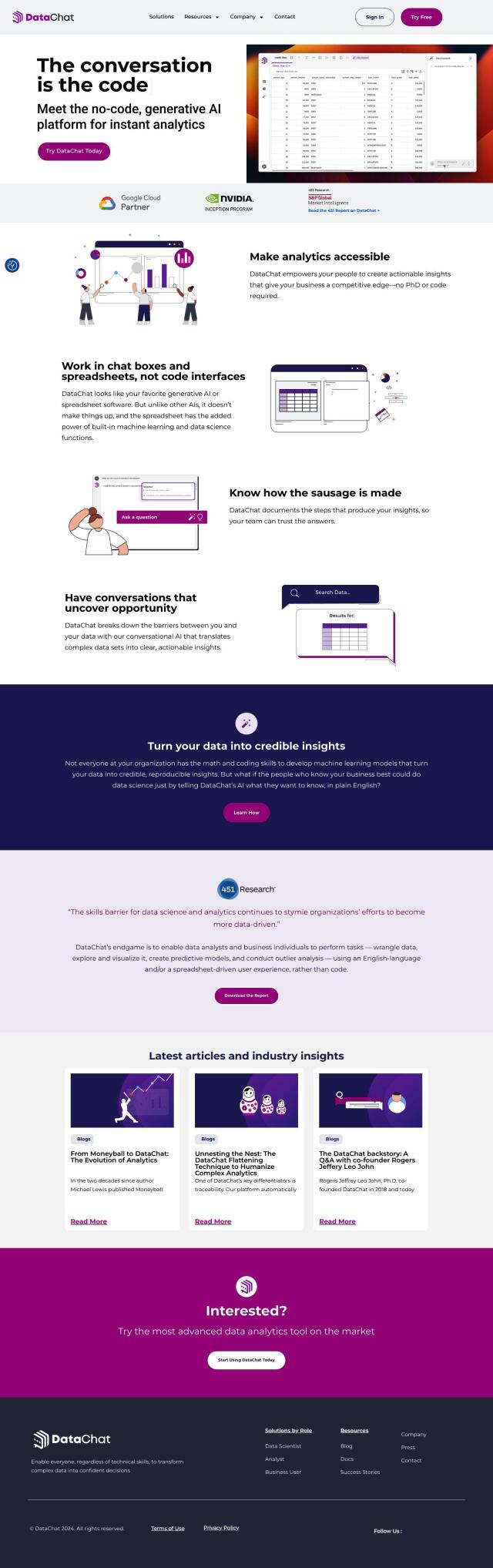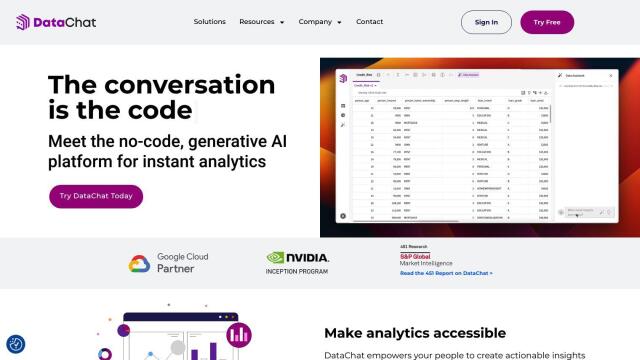Question: How can I automate the process of pulling live data from various sources into a single spreadsheet?
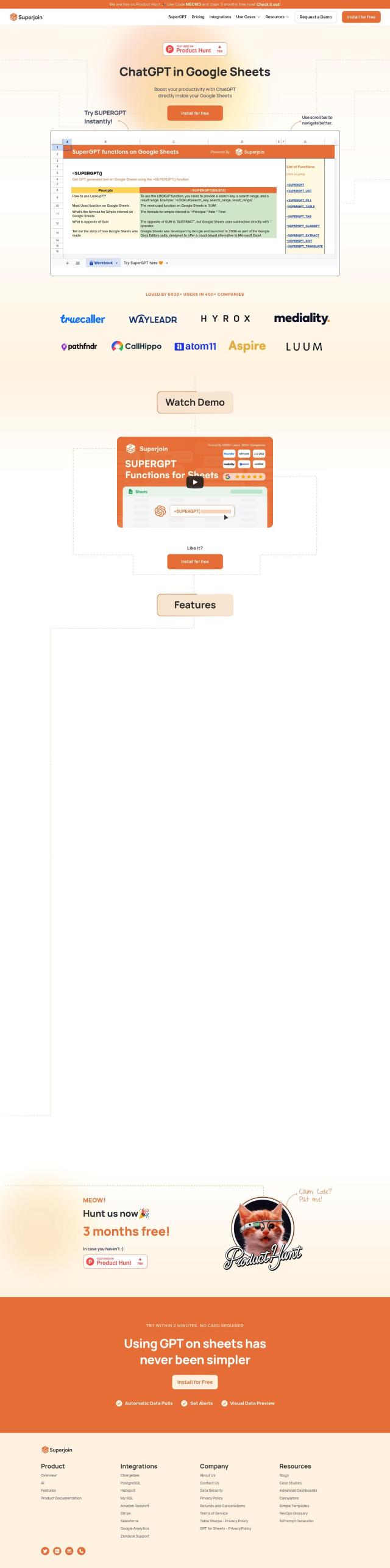

Superjoin
If you want to automate the process of pulling live data from different sources into one spreadsheet, Superjoin is a great choice. This data connector lets you pull data from a broad range of SaaS tools and internal databases into Google Sheets. It uses AI to automate the process with no programming required, and offers features like one-click connectors, auto-refreshing data, and the ability to send report screenshots to Slack or Email. It also supports 2-way sync for pushing data to sources and offers data preview to select clean data. It's a great option for non-technical teams, especially RevOps teams, with different pricing levels and a 21-day free trial.
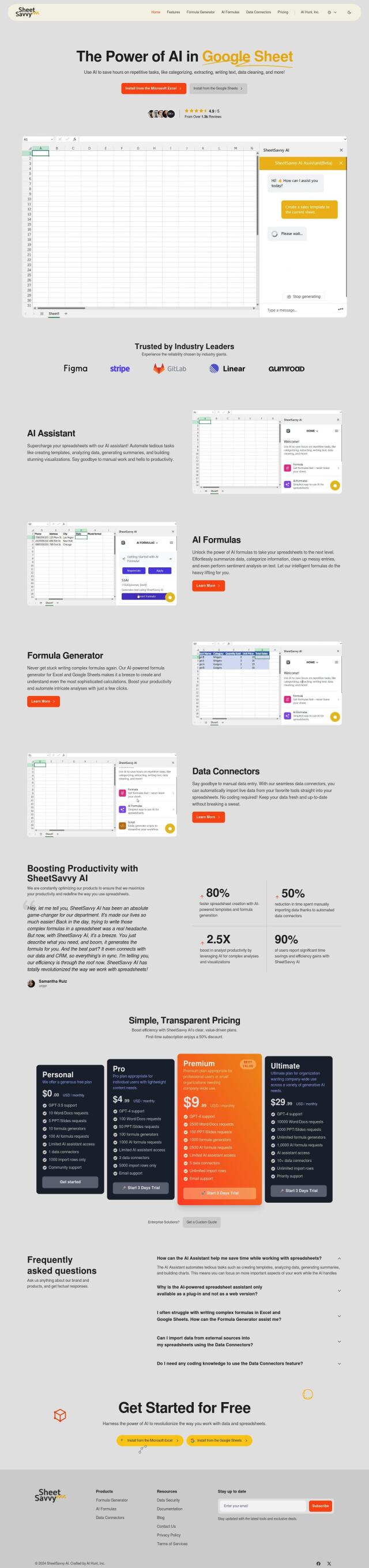

SheetSavvy AI
Another option is SheetSavvy AI, which automates complex tasks, generates formulas and integrates with different data sources to increase productivity in data analysis and collaboration. It comes with an AI assistant for tasks like template creation and data analysis, AI formulas for data summarization and categorization, and a formula generator that uses Natural Language Processing (NLP). The system also comes with data connectors that automatically import live data from tools like CRM systems, so you don't have to manually enter data. SheetSavvy AI offers a range of plans, including a free Personal plan, so it can be used by different types of users.
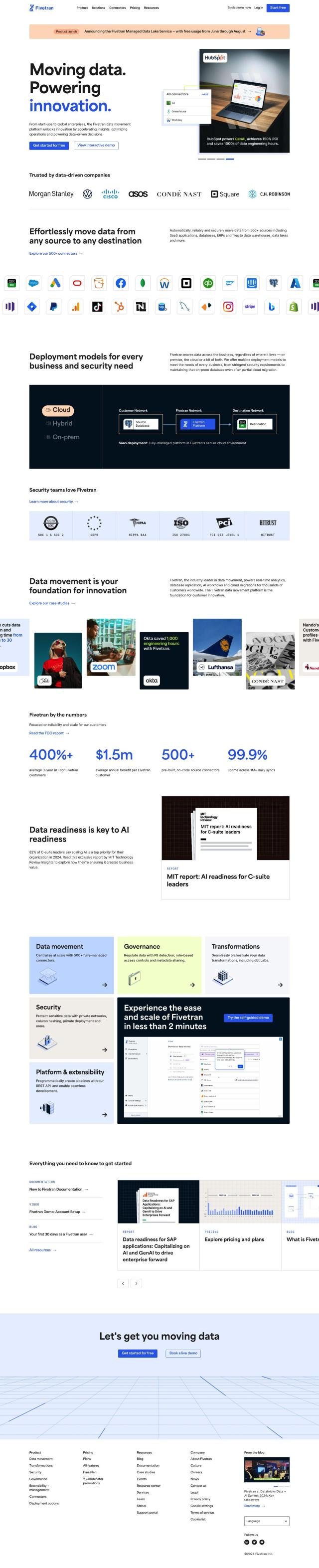
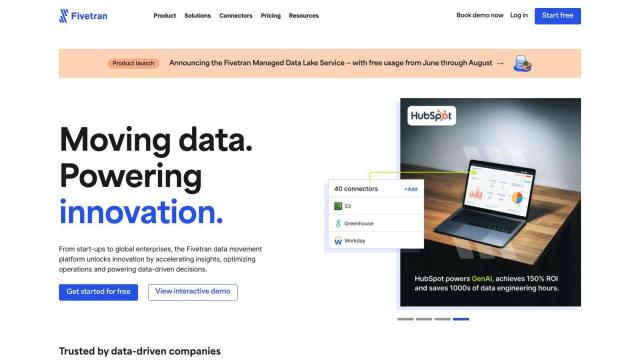
Fivetran
Fivetran is another powerful option for automated data integration. It can pull data from more than 500 sources, including SaaS apps, databases, ERPs and files, and offers a range of deployment options to ensure secure data integration across on-premise, cloud and hybrid environments. Fivetran's platform is designed to make data operations easier and to help you make better decisions, with automated data integration and real-time analytics. It also supports custom connectors and destination-to-destination integration, so it's good for companies with more complex data integration needs.
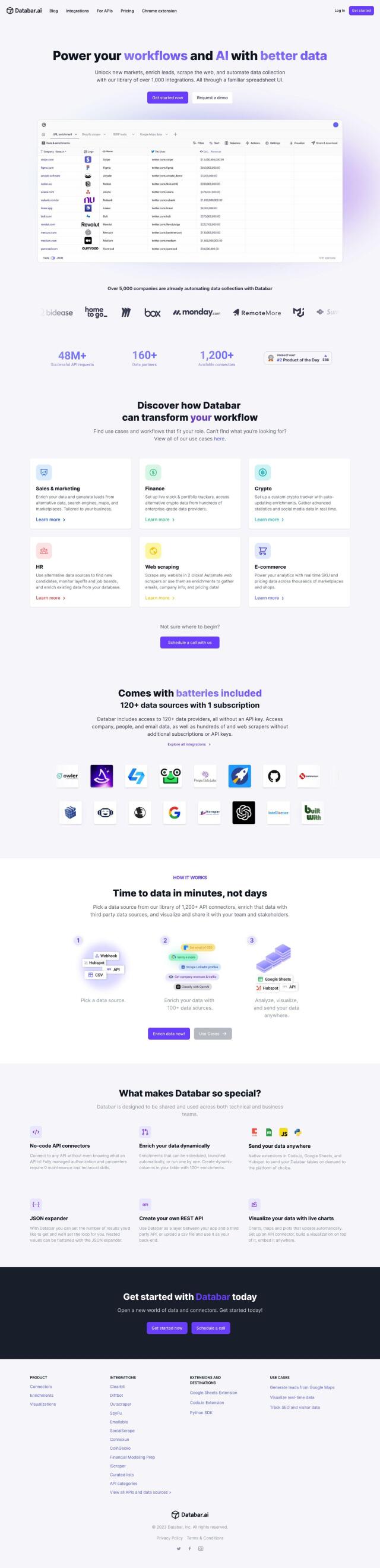
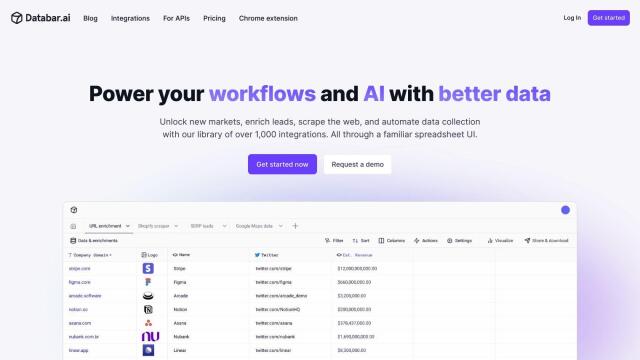
Databar
For a no-code option, check out Databar. The platform integrates with more than 1,000 integrations, including third-party APIs, and offers features like no-code API connectors, dynamic data enrichment and direct data transfer to Coda.io, Google Sheets and HubSpot. Databar is good for a variety of use cases like sales and marketing, finance and e-commerce, and offers an intuitive interface for automating workflows and enriching data in real-time.