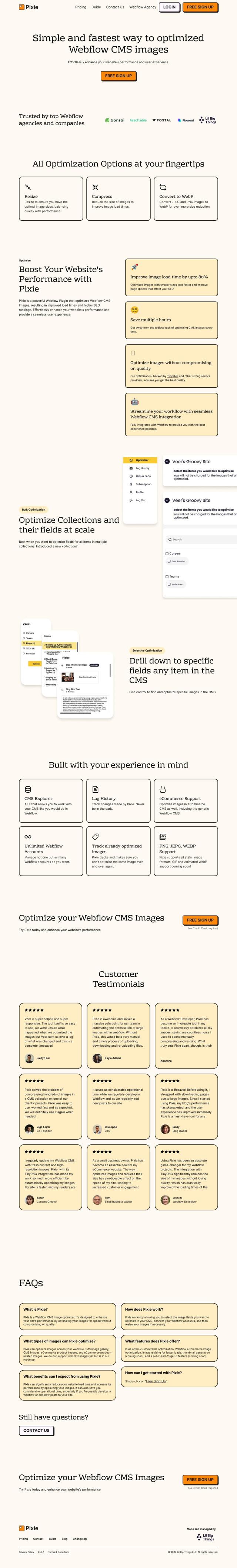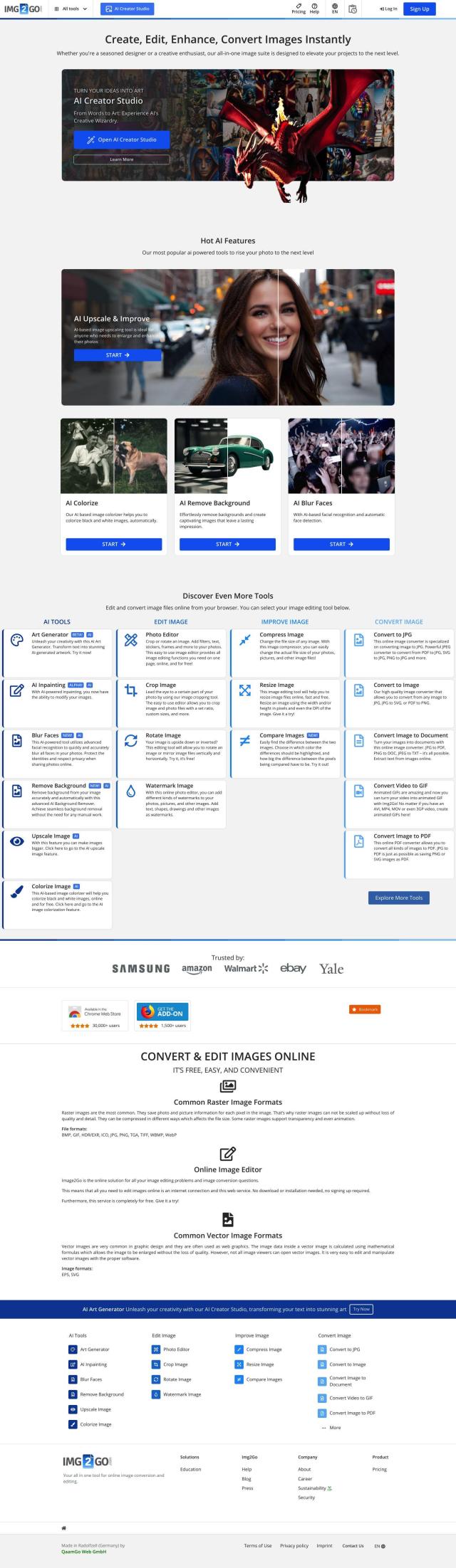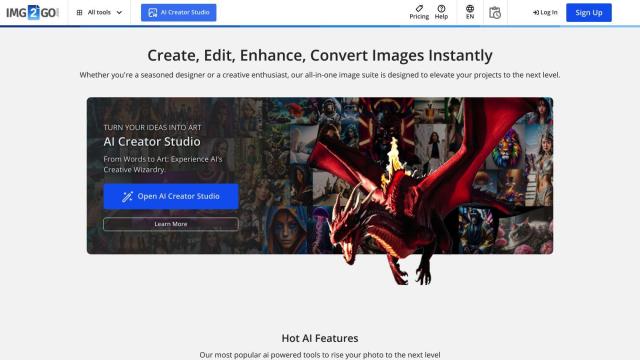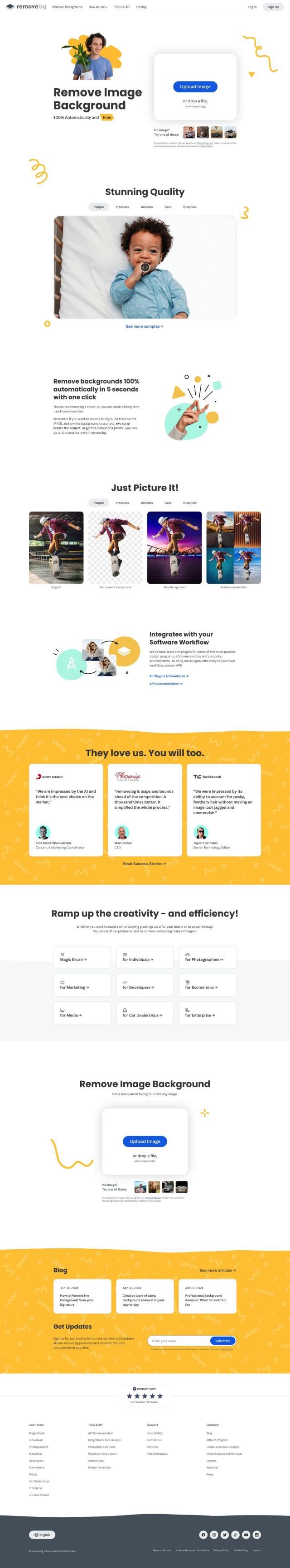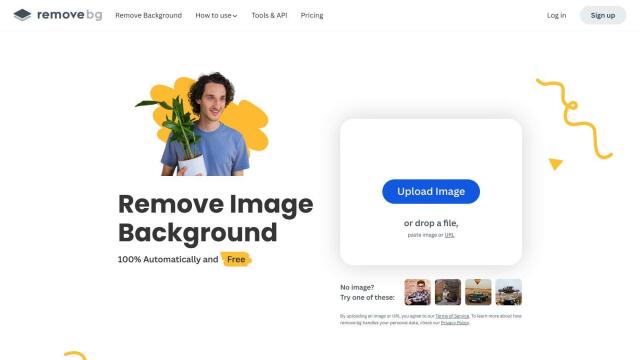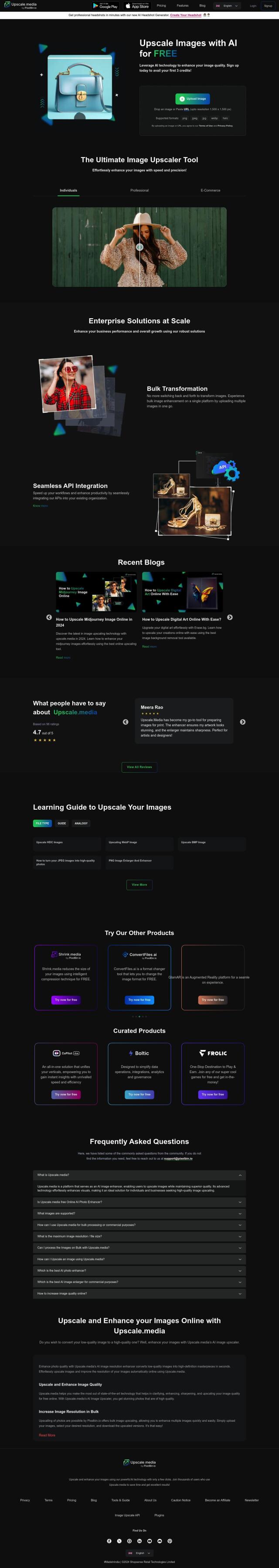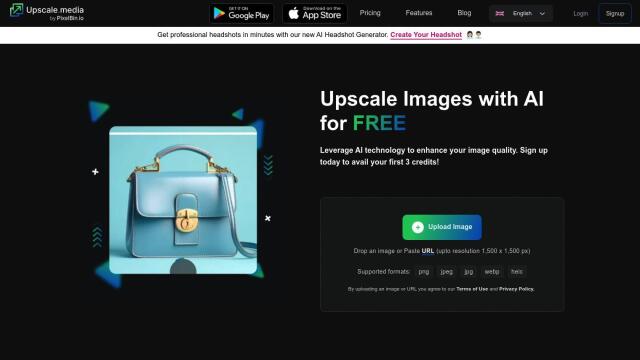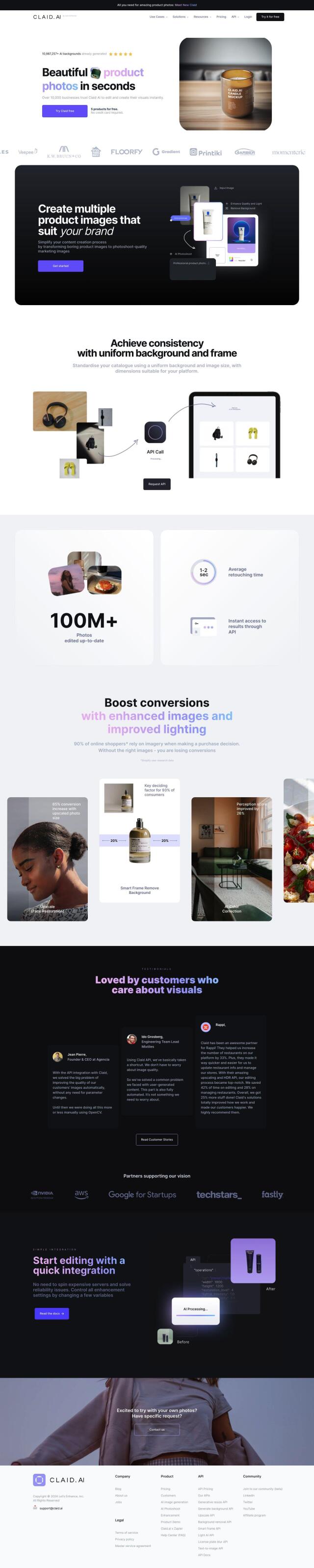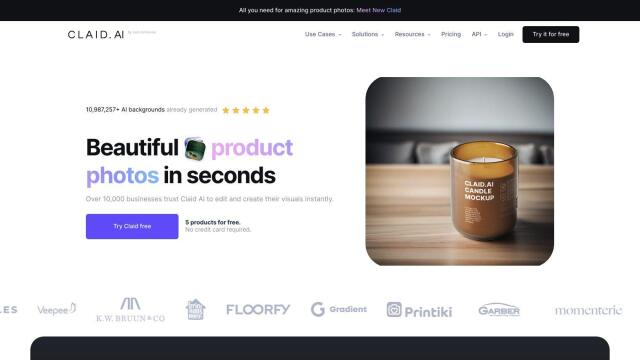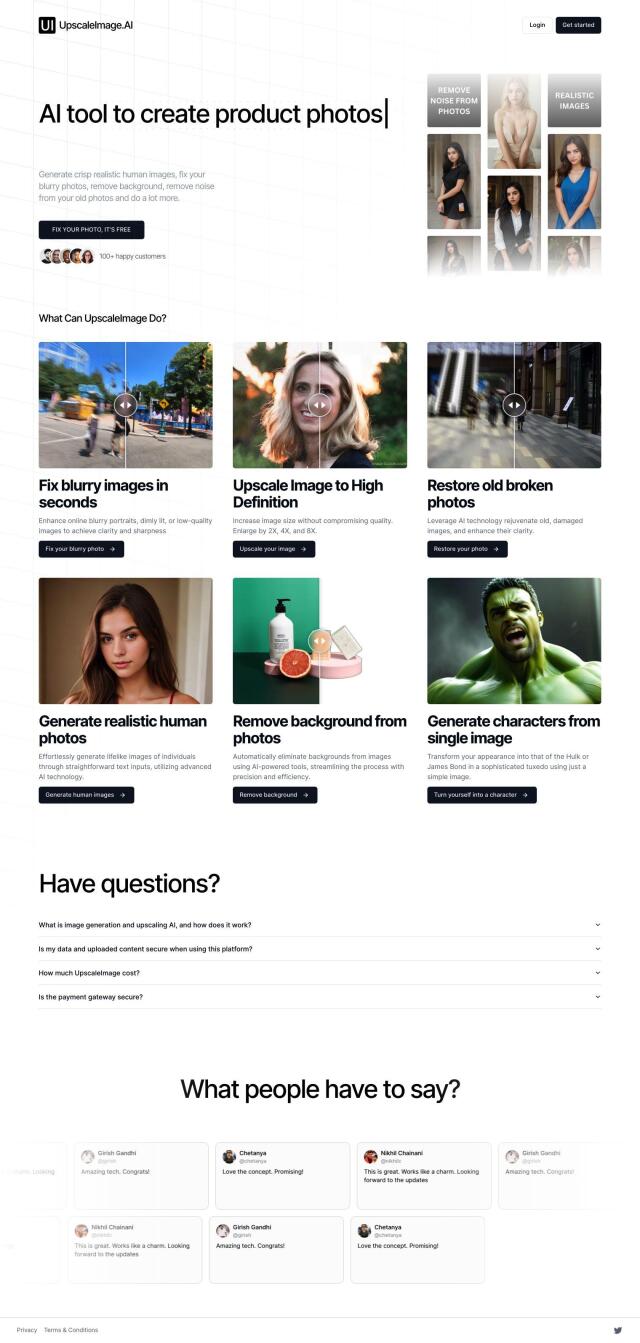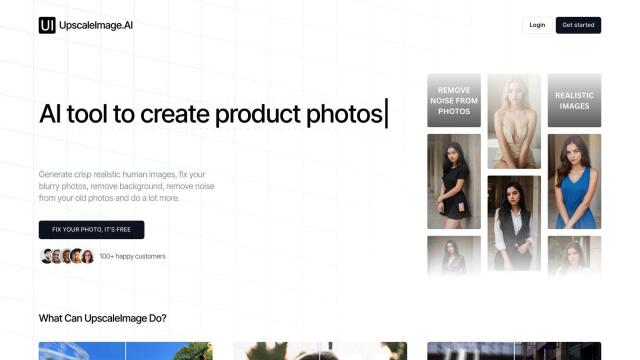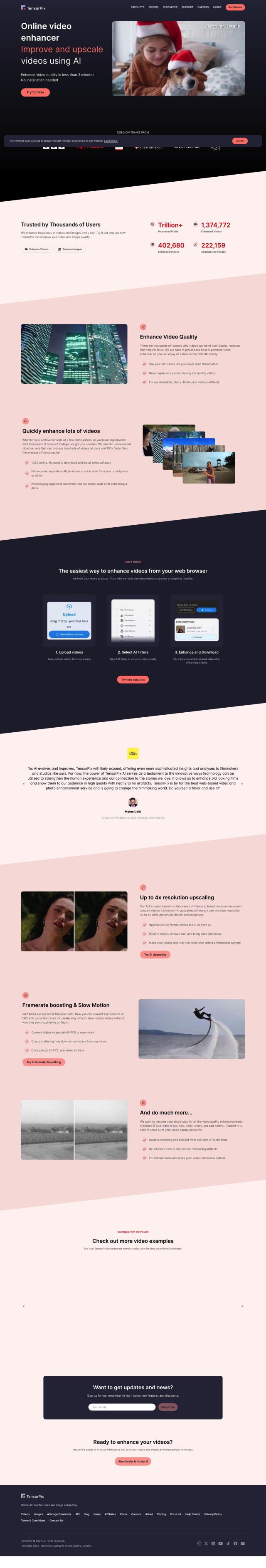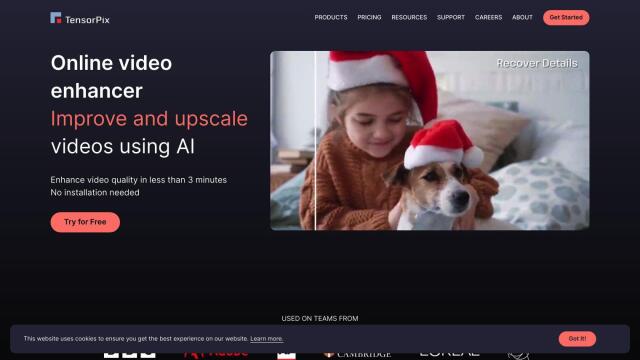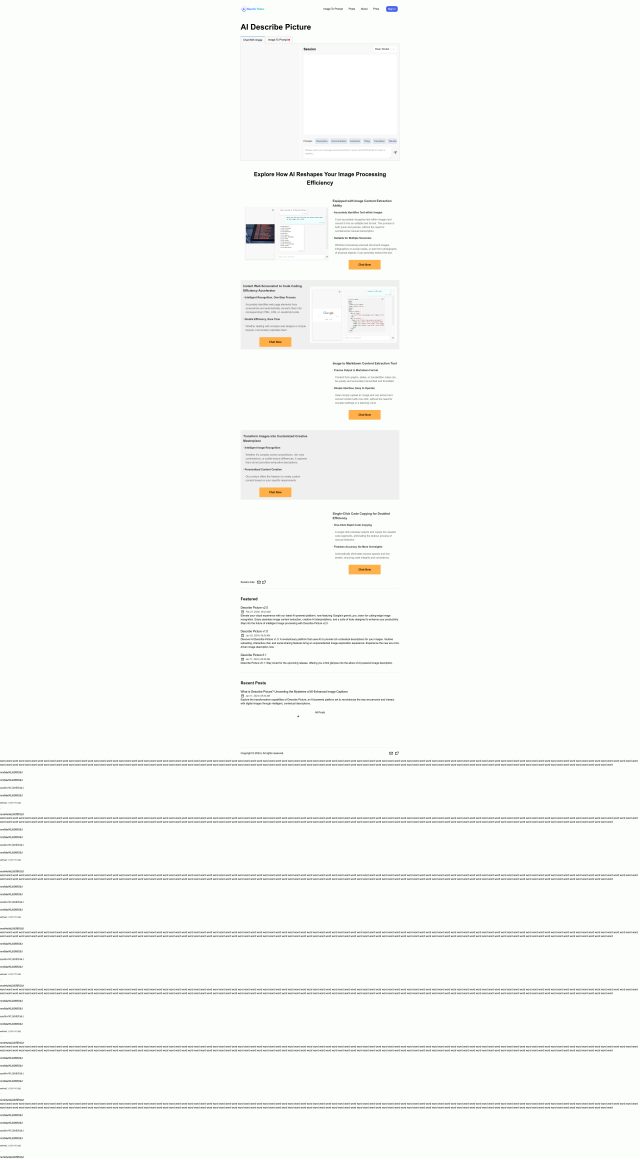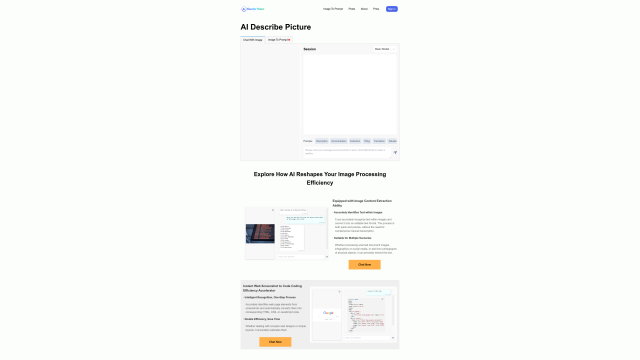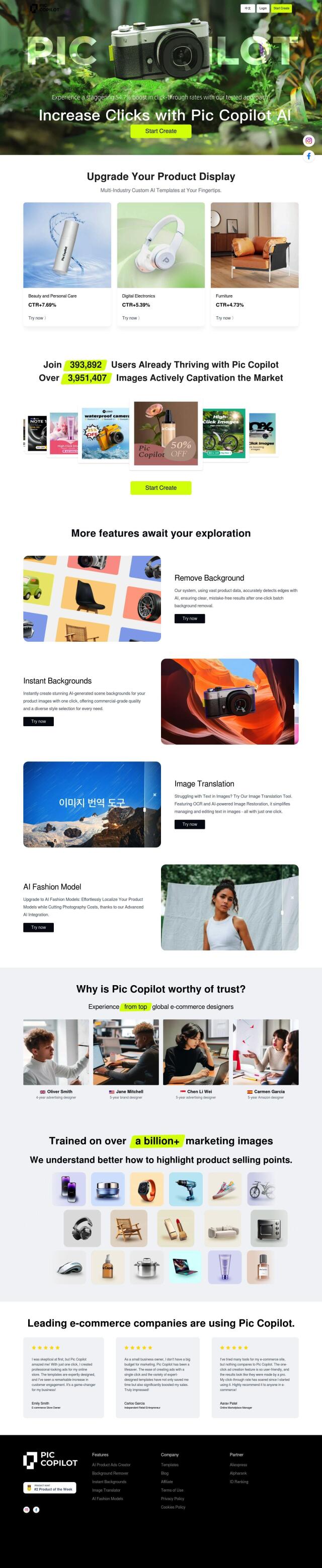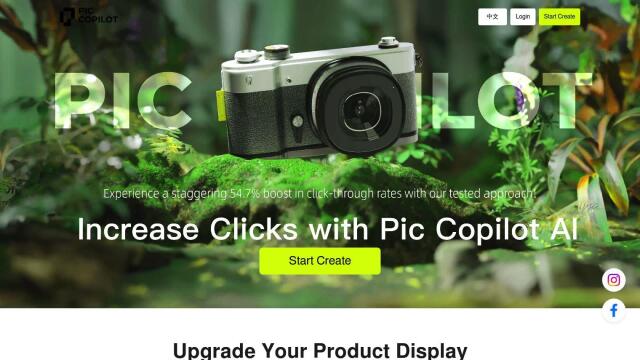Question: How can I automate image transformations and compression to improve user experience on my web application?
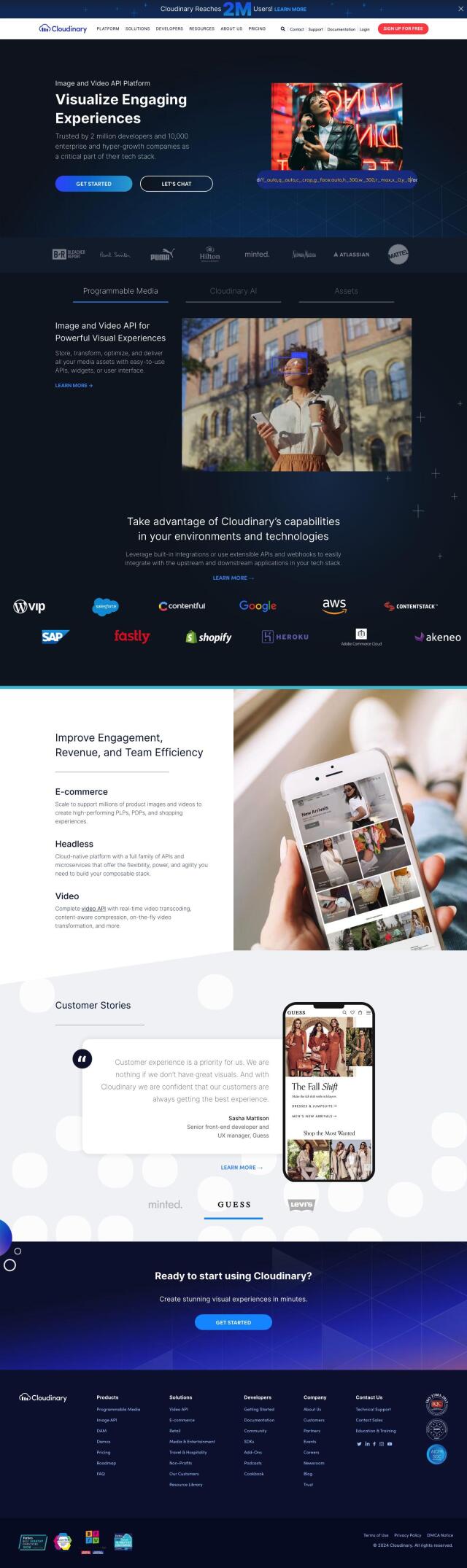
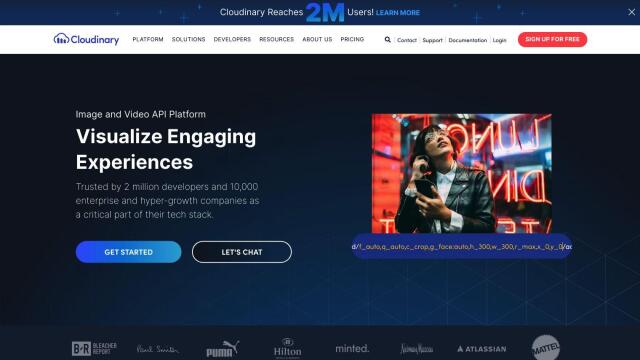
Cloudinary
Cloudinary is an AI-powered image and video API that can optimize media for any device and network. It includes AI-powered transformations, media management and image optimization features that are key to web performance and user experience. Cloudinary is used by developers, e-commerce sites and content publishers, and it offers a free tier.
PixelBin
Another good option is PixelBin, a digital asset management service that's good at real-time image transformations and optimizations. It uses AI to compress images, a process that can dramatically cut load times without hurting image quality. PixelBin also has bulk upload abilities, custom workflows and libraries of software development kit code to handle digital assets, making it a good choice for fashion eCommerce and automotive.
PerceptPixel
For developers who need a high-performance, high-scaling option, PerceptPixel offers real-time image transformation and automatic optimization. It also has AI-powered background removal, advanced digital asset management and fast image delivery through its content delivery network. With custom domain support and flexible pricing tiers, PerceptPixel can help you get fast page loads and better search engine optimization, a good option for digital marketers and designers.
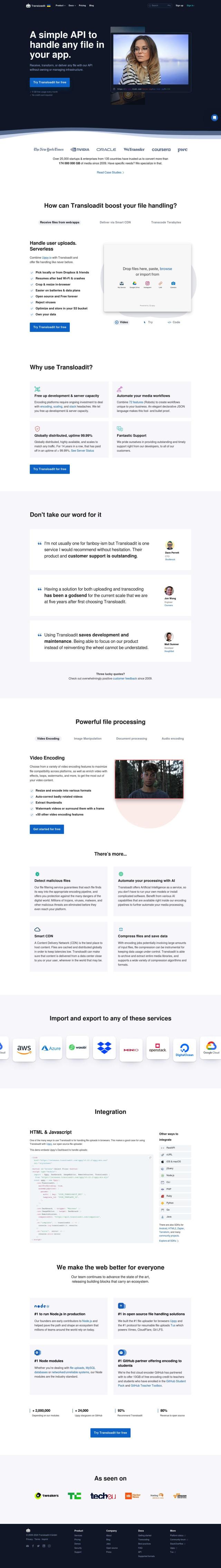

Transloadit
If you need a service to handle file uploads and processing, Transloadit is a powerful option. It supports many programming languages and has features like smart CDN delivery, video encoding and image processing. Transloadit automates media workflows so developers can focus on other work and ensures high uptime and scalability with its globally distributed infrastructure.