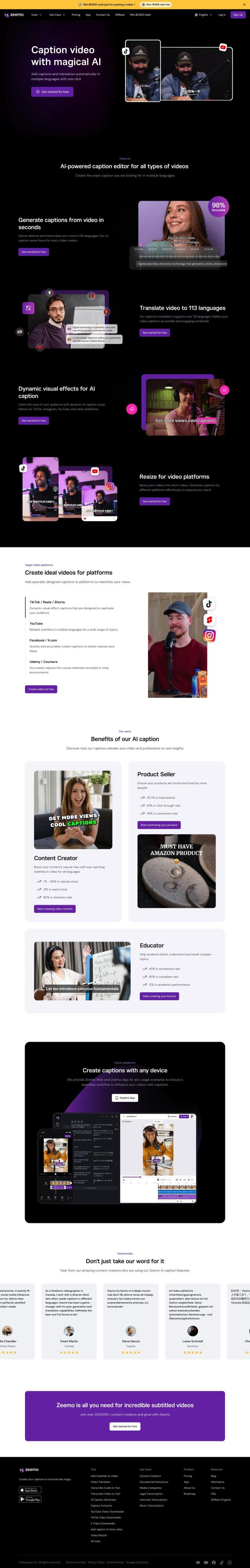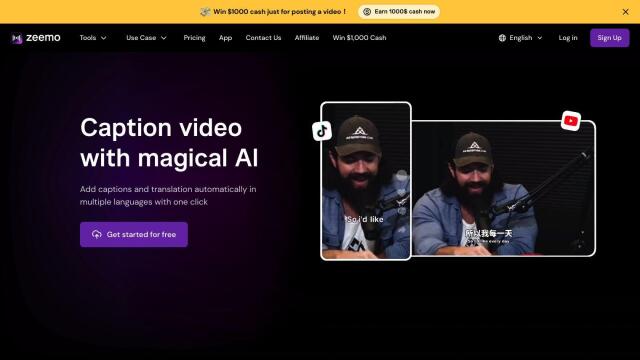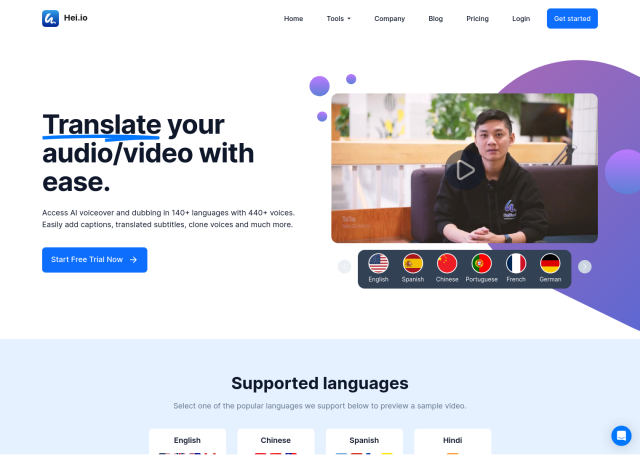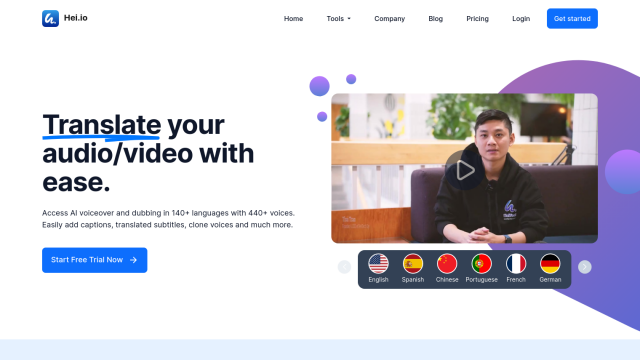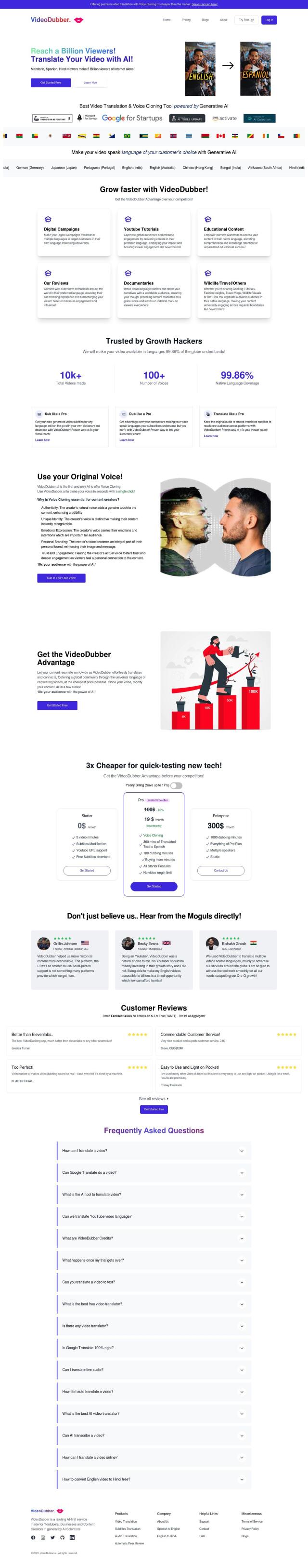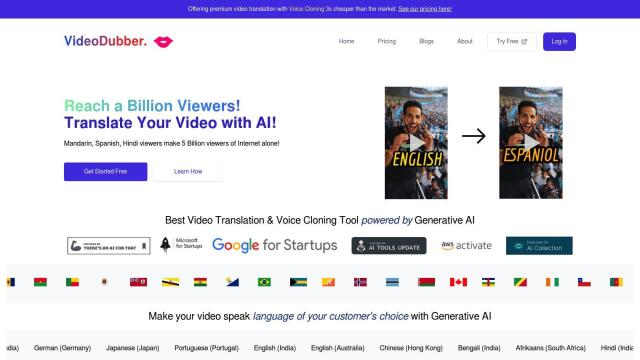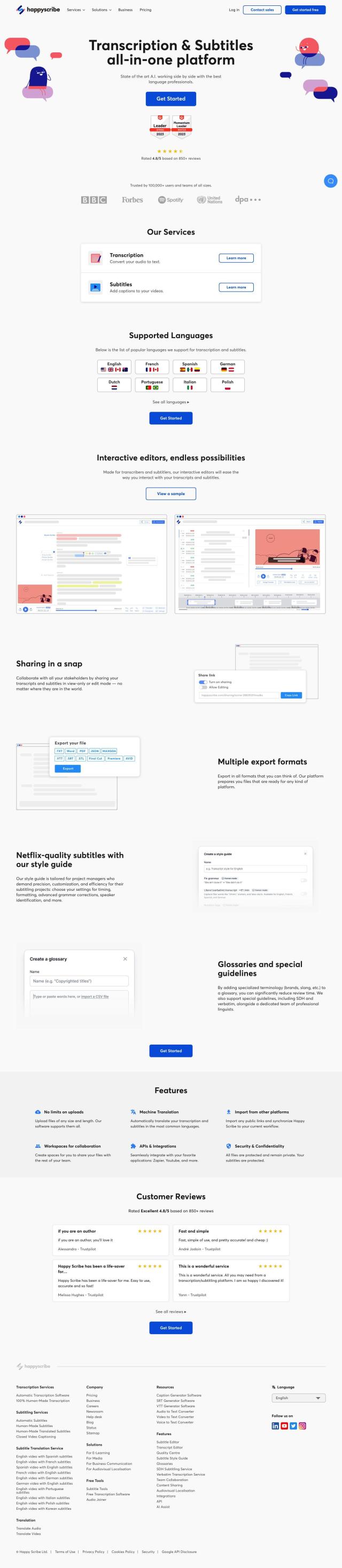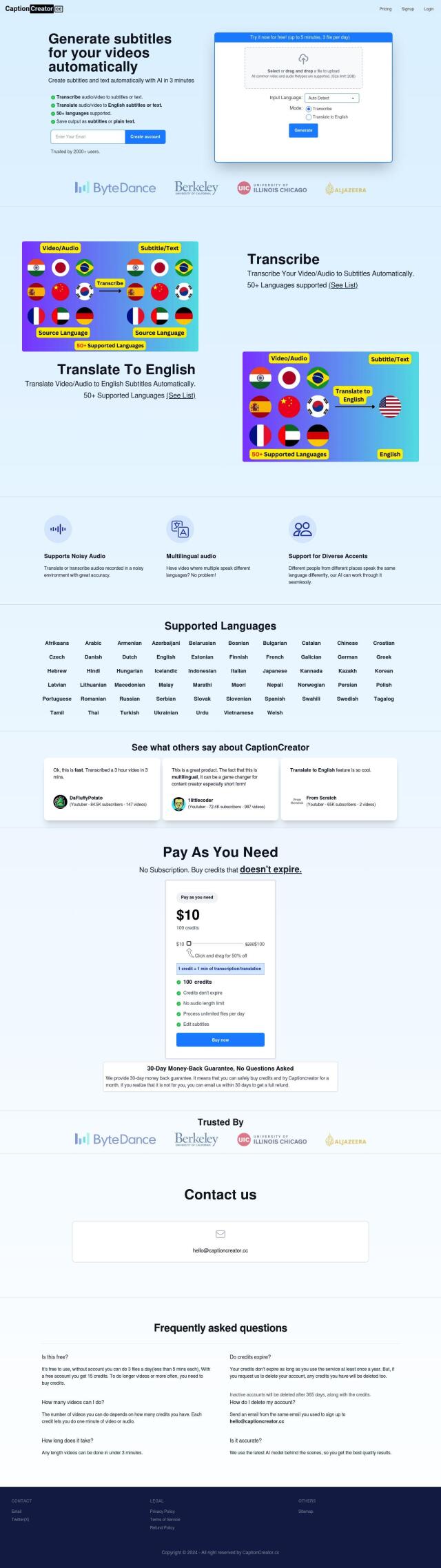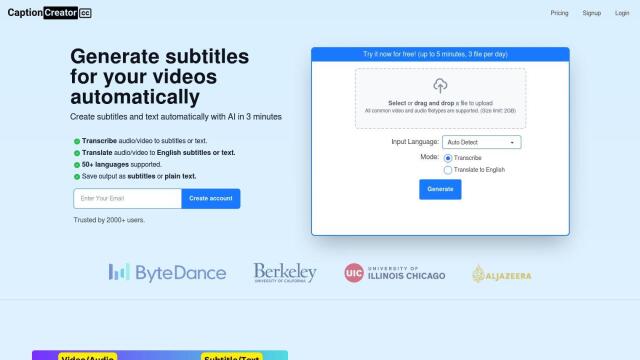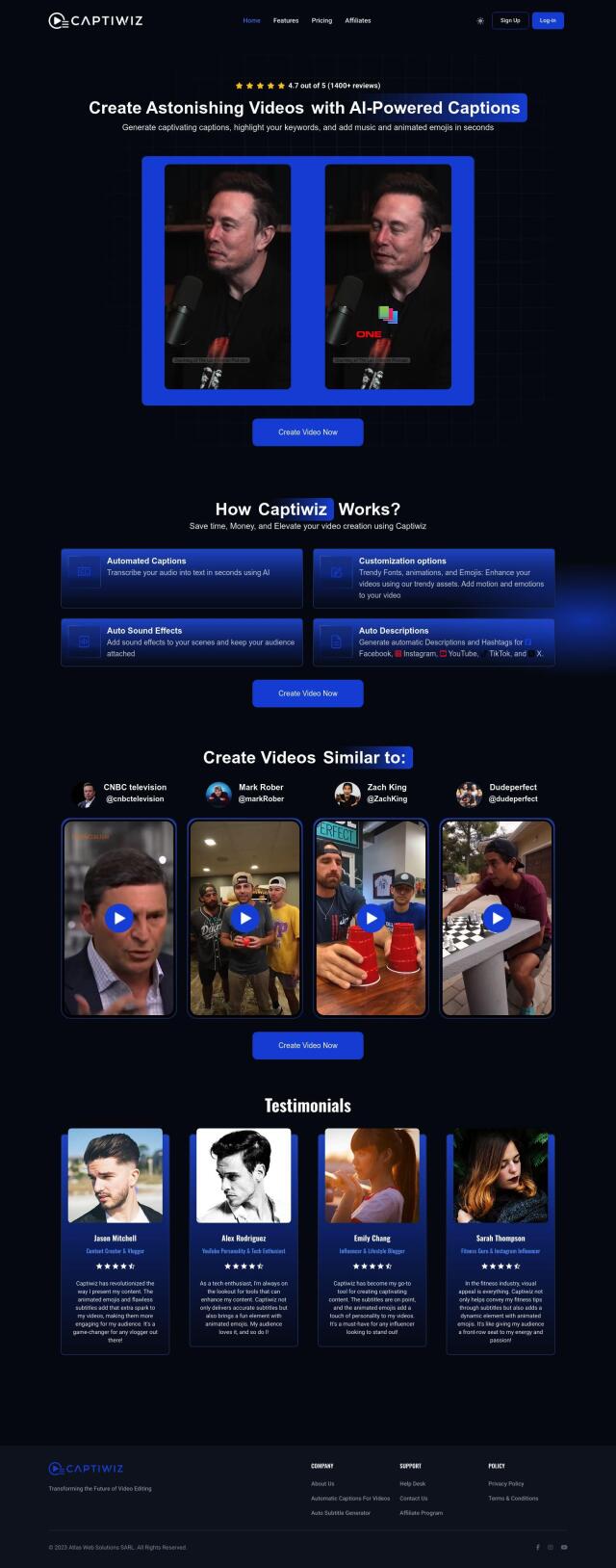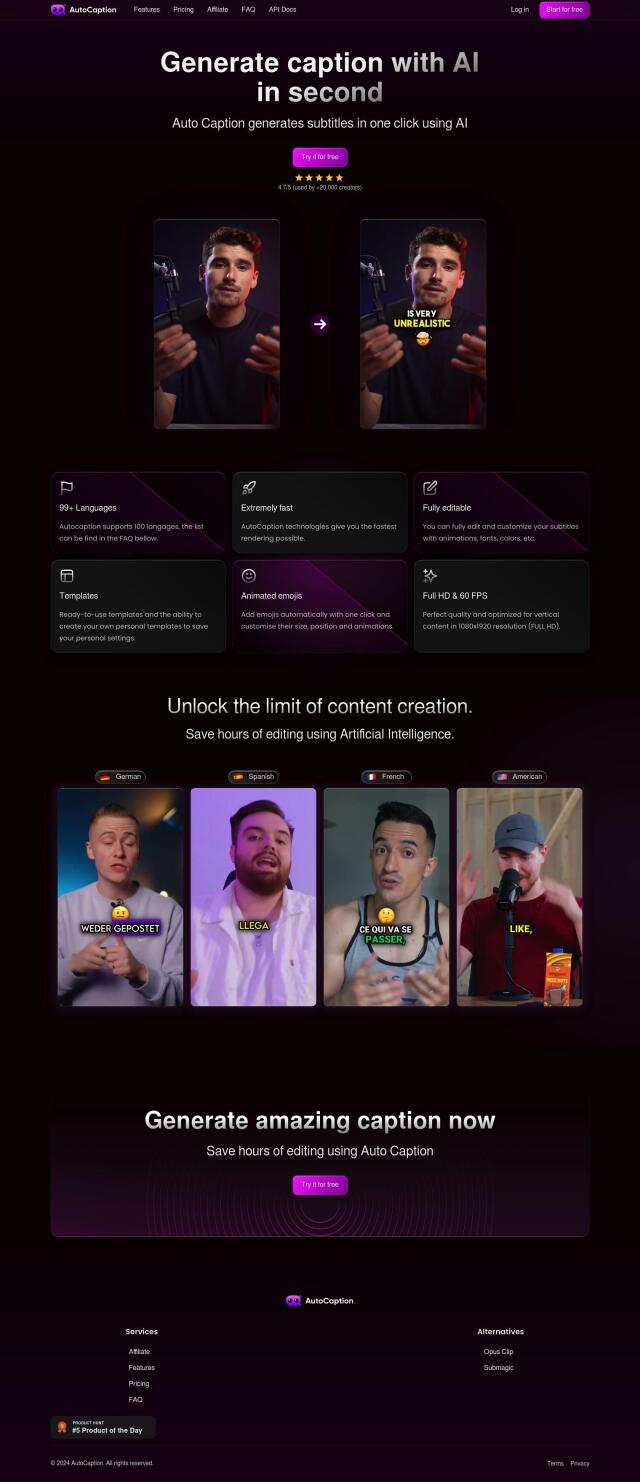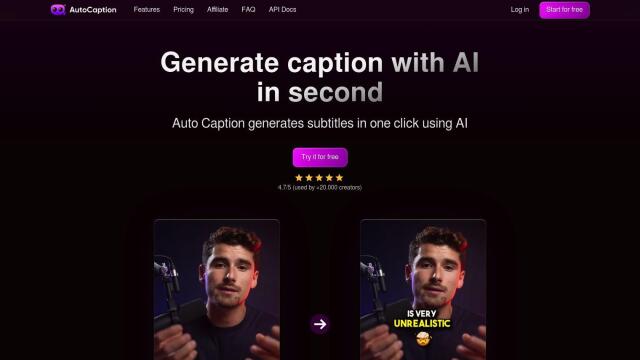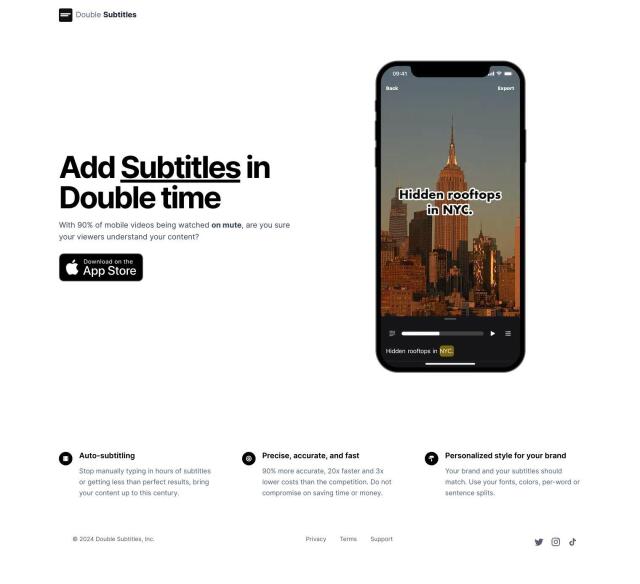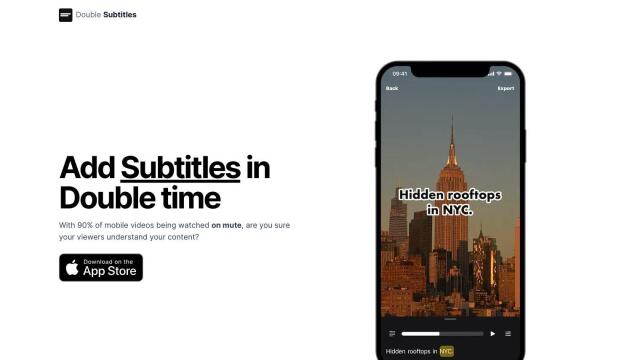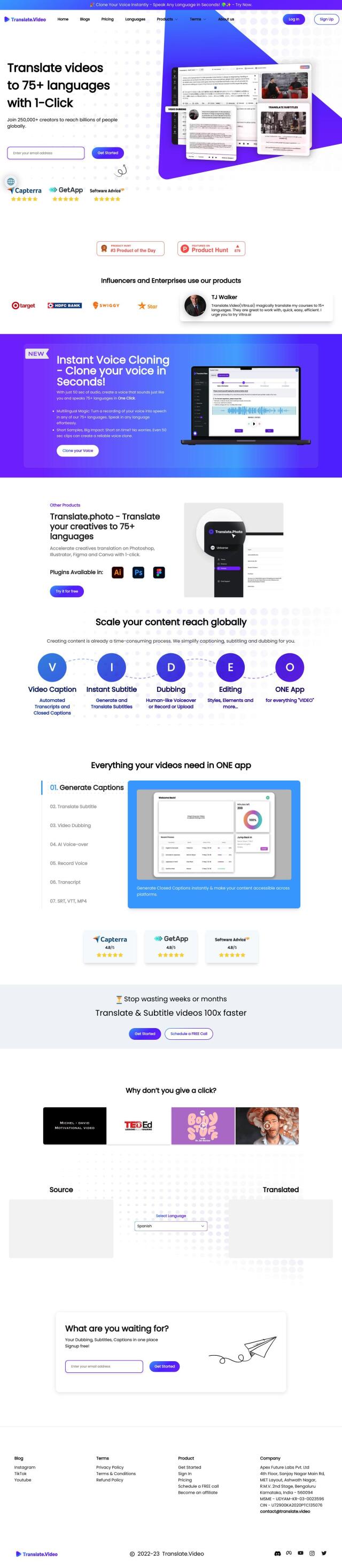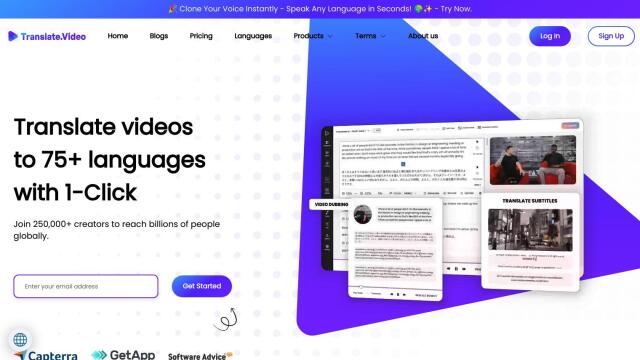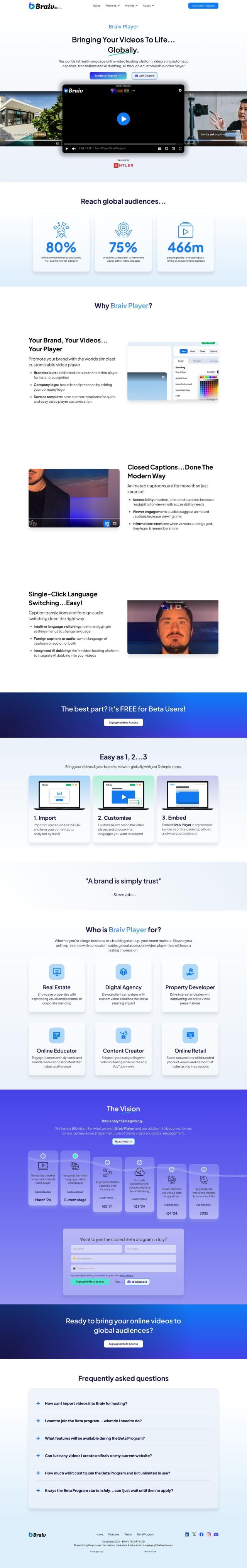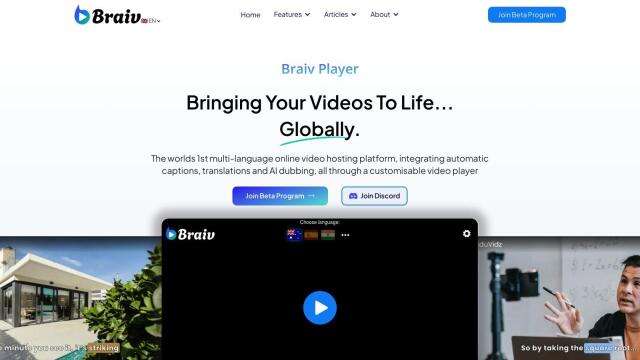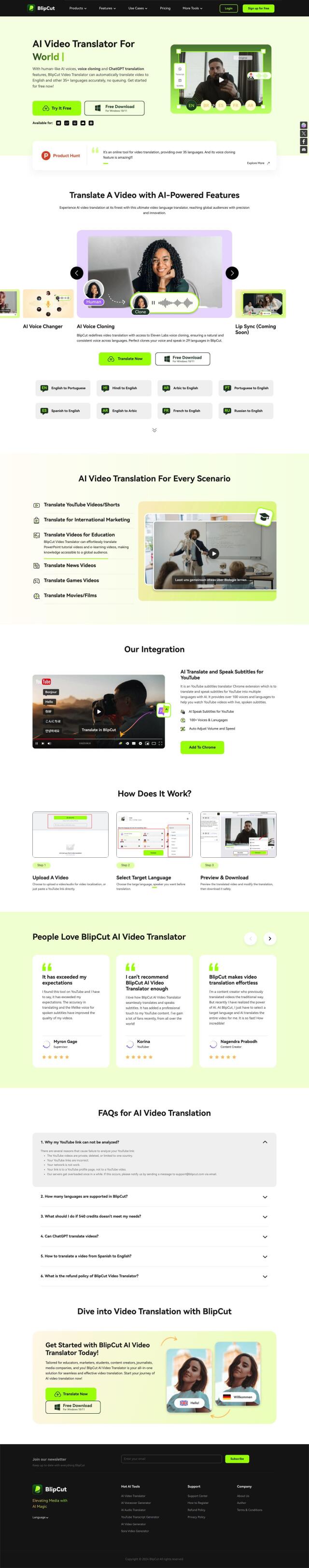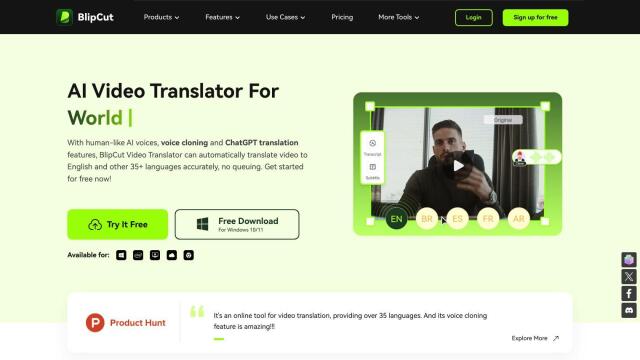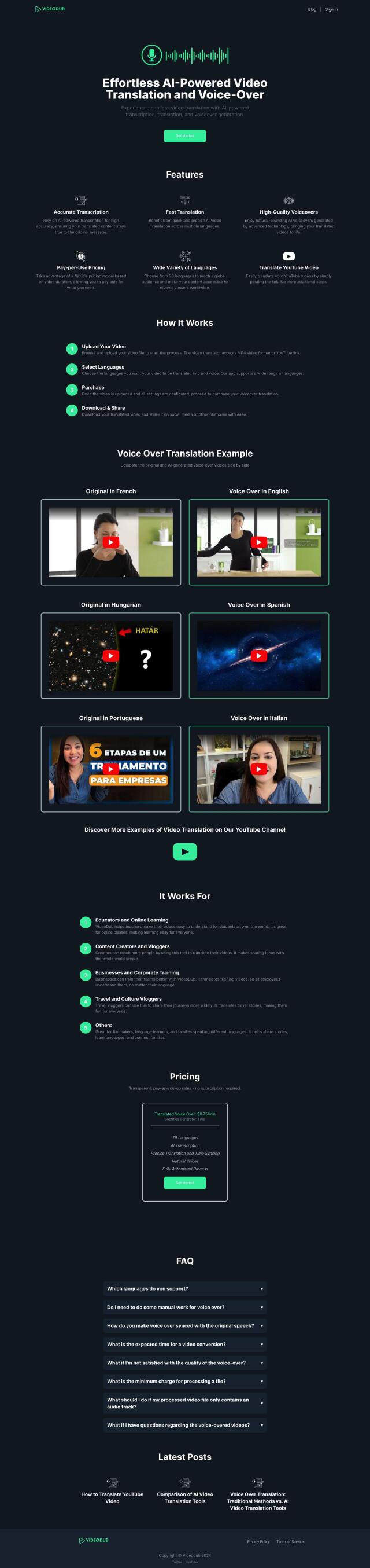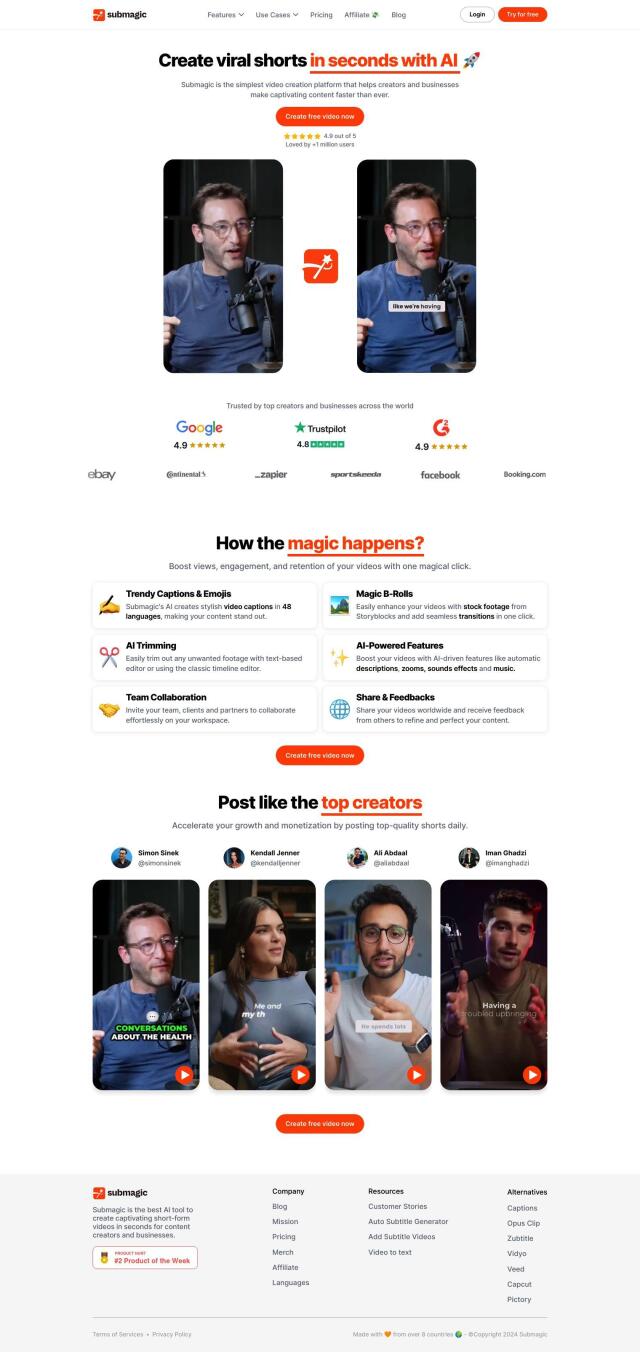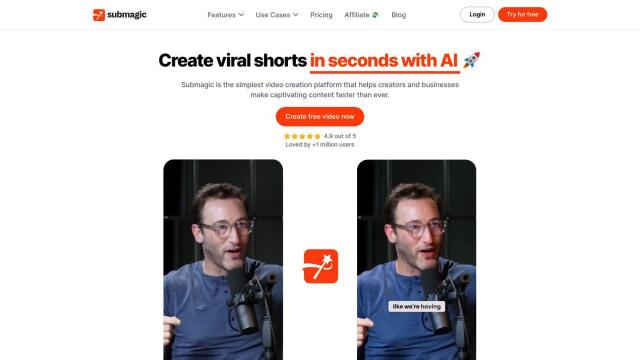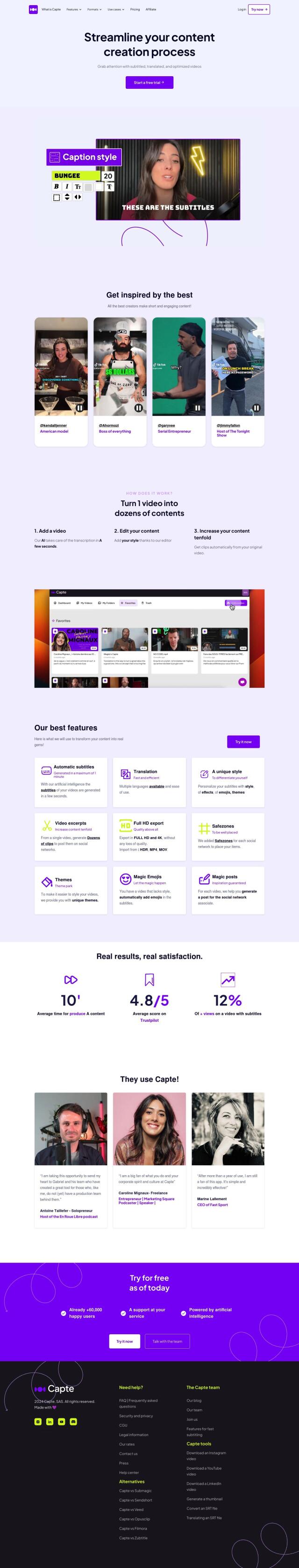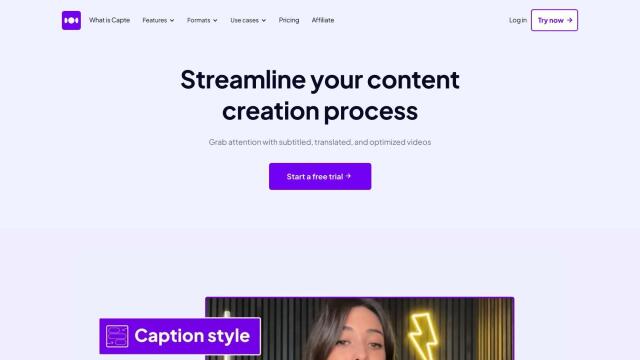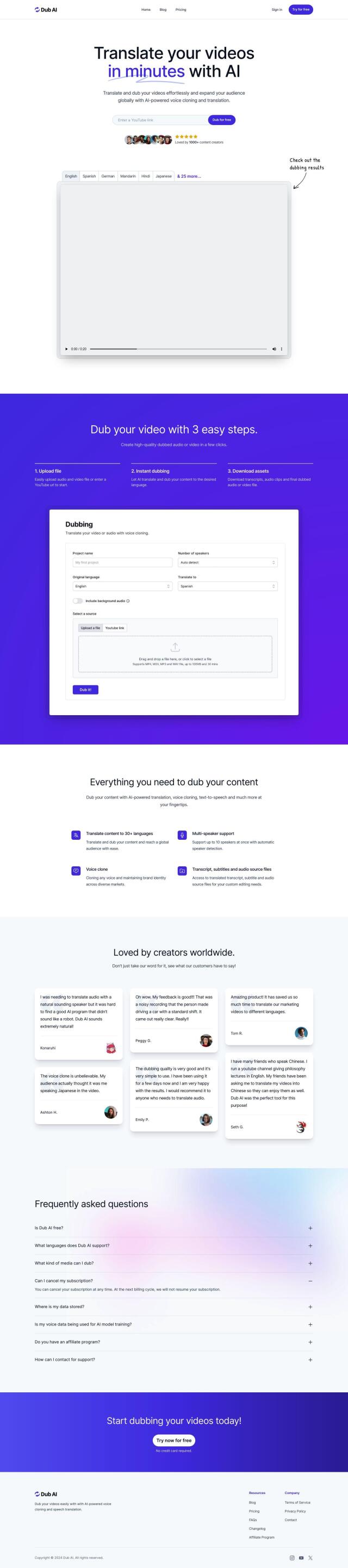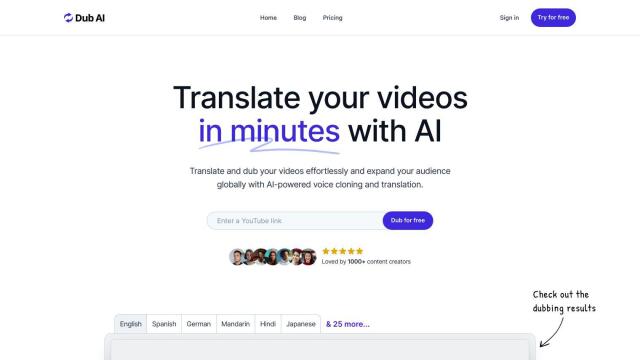Question: I need a tool that can automatically add subtitles to my videos for better accessibility.
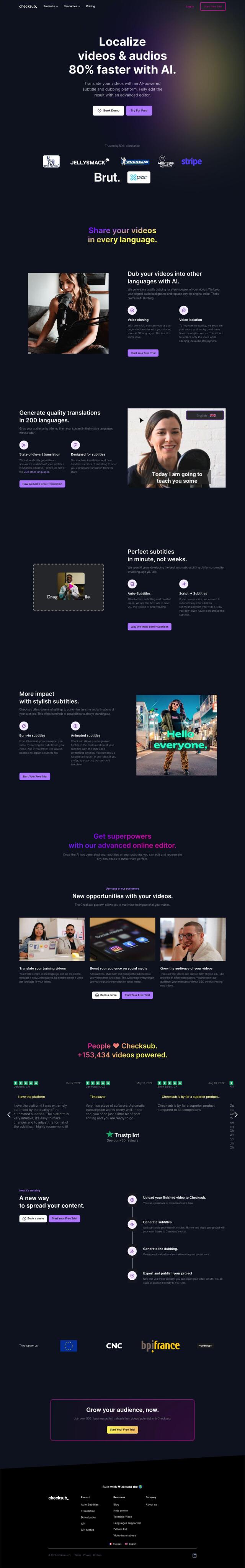
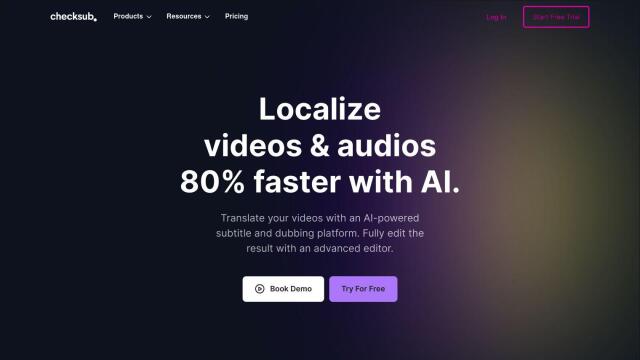
Checksub
If you're looking for a service to automatically add subtitles to your videos, Checksub is worth a look. It uses AI to create subtitles, translations and dubbing for videos in more than 180 languages. The service is designed to be easy to use, with a simple process for uploading video, creating content and fine-tuning results. It also offers more advanced online editing and batch processing abilities, making it good for training videos, social media posts and YouTube videos, and it's got transparent pricing to help you find the right tier.


Kamua
Another good option is Kamua, a browser-based video editor that automates some tasks like adding subtitles. Its AutoCaption feature can add subtitles in more than 60 languages, which can help with engagement and accessibility. Kamua also offers other automated tasks like AutoCrop, Preview for checking social media compatibility, and Overlays for adding other media, so it's easy to use even if you don't have advanced editing skills.

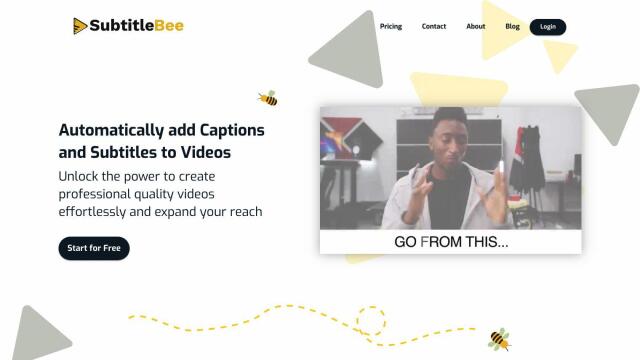
SubtitleBee
If you want something more flexible, SubtitleBee could be a good fit. It can create captions and subtitles in more than 120 languages, and offers customizable templates, multiple export formats and the ability to translate and add animated titles. It's geared for influencers, marketers and teachers, and offers flexible pricing plans, including a free option with limited abilities.
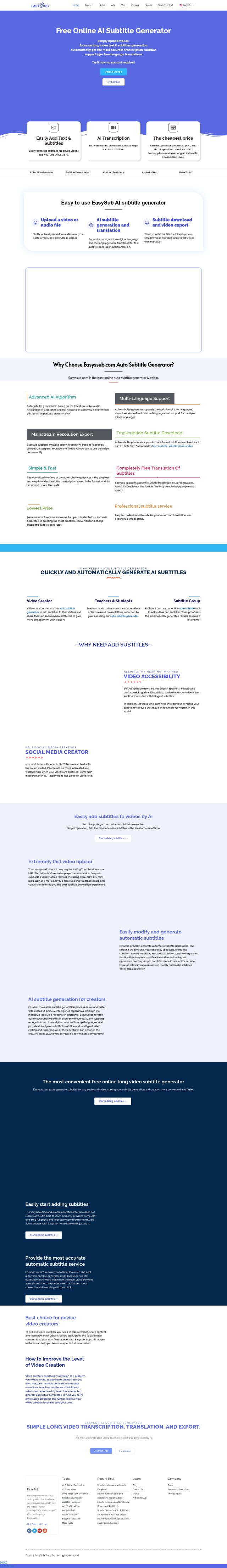
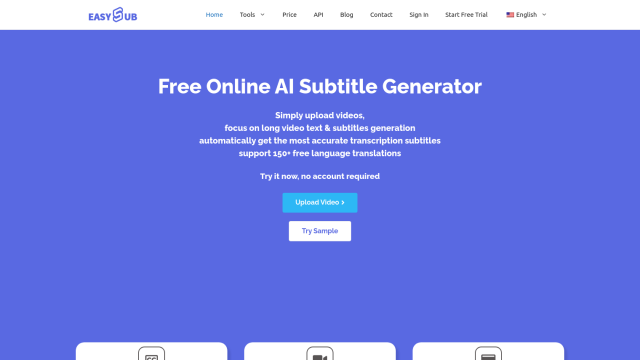
EasySub
Last, EasySub can generate subtitles quickly and accurately with AI algorithms. It can handle multiple languages and formats, export in different resolutions, and has a simple interface. EasySub is good for video creators, teachers and students, and offers a range of pricing plans including a free option with basic abilities.