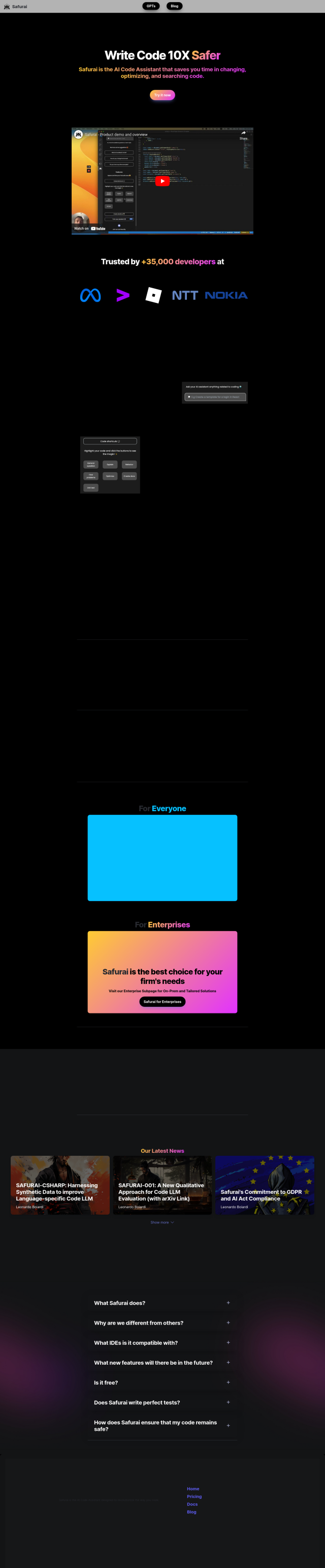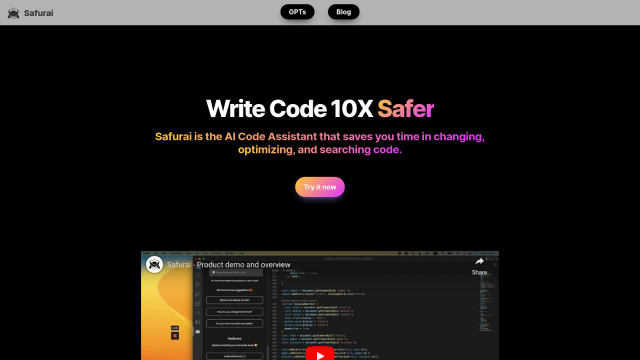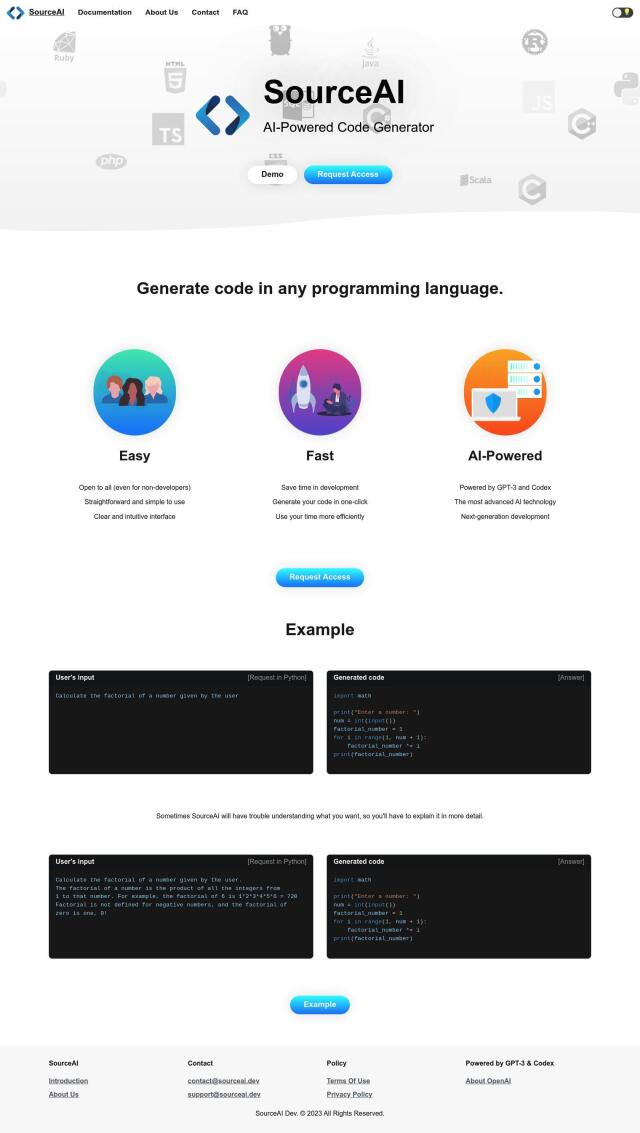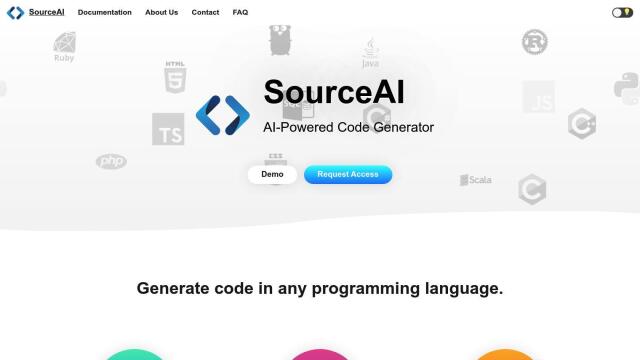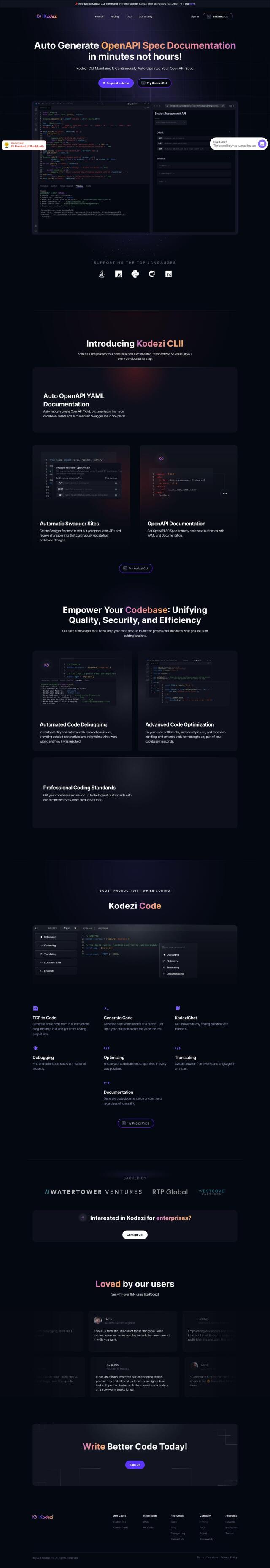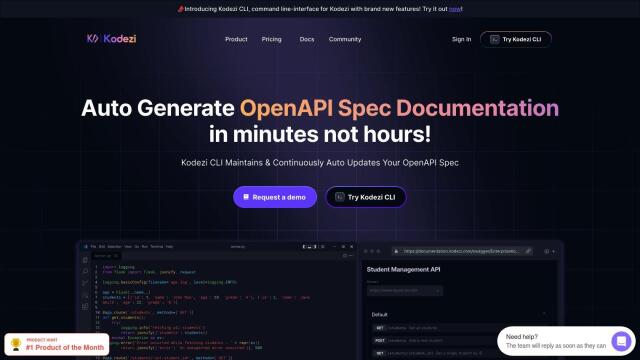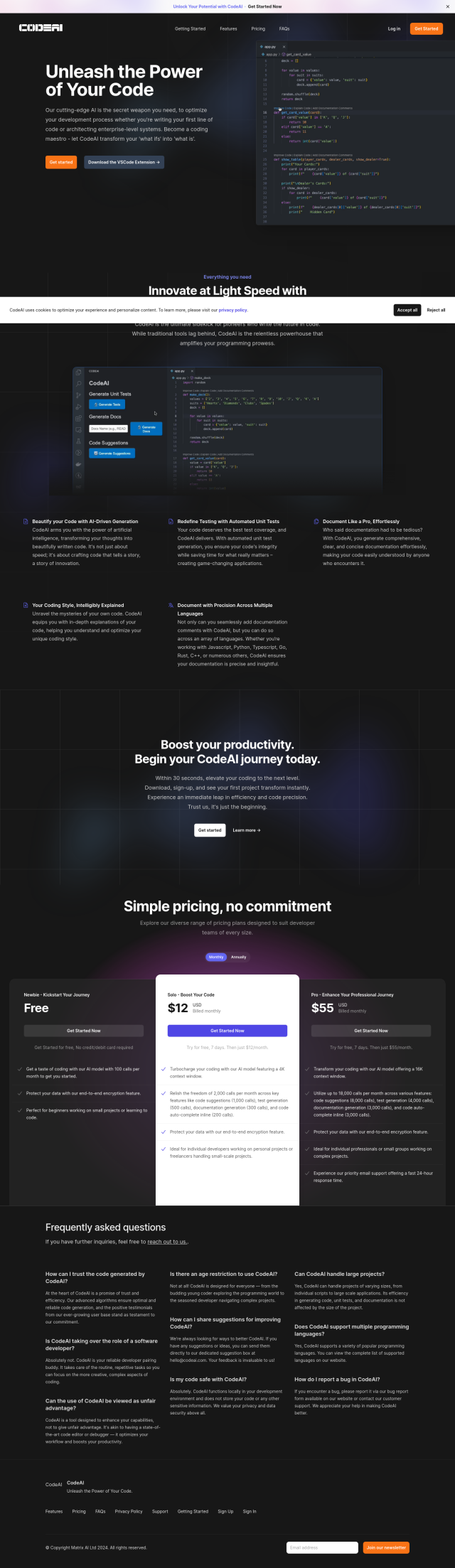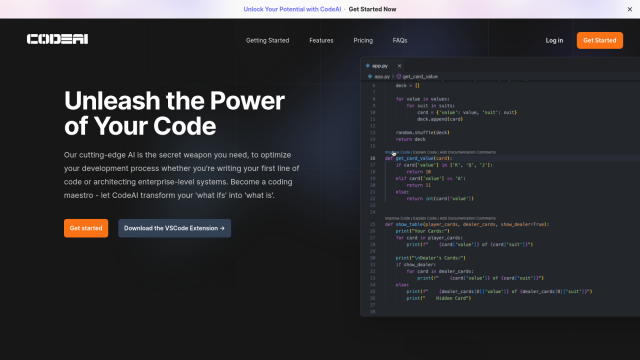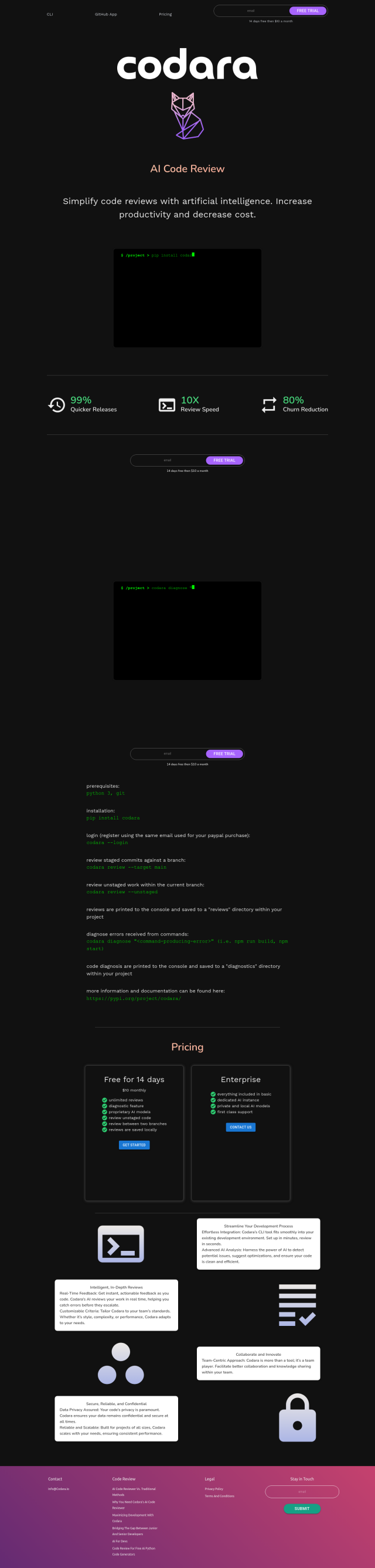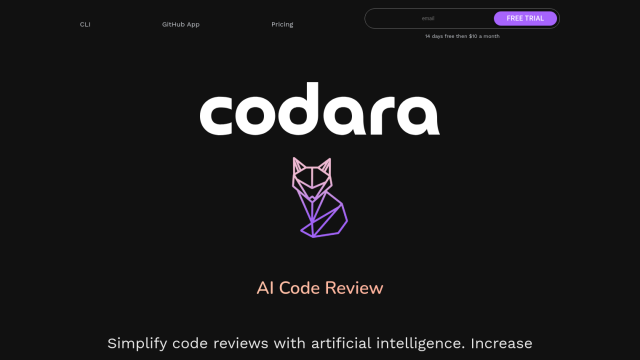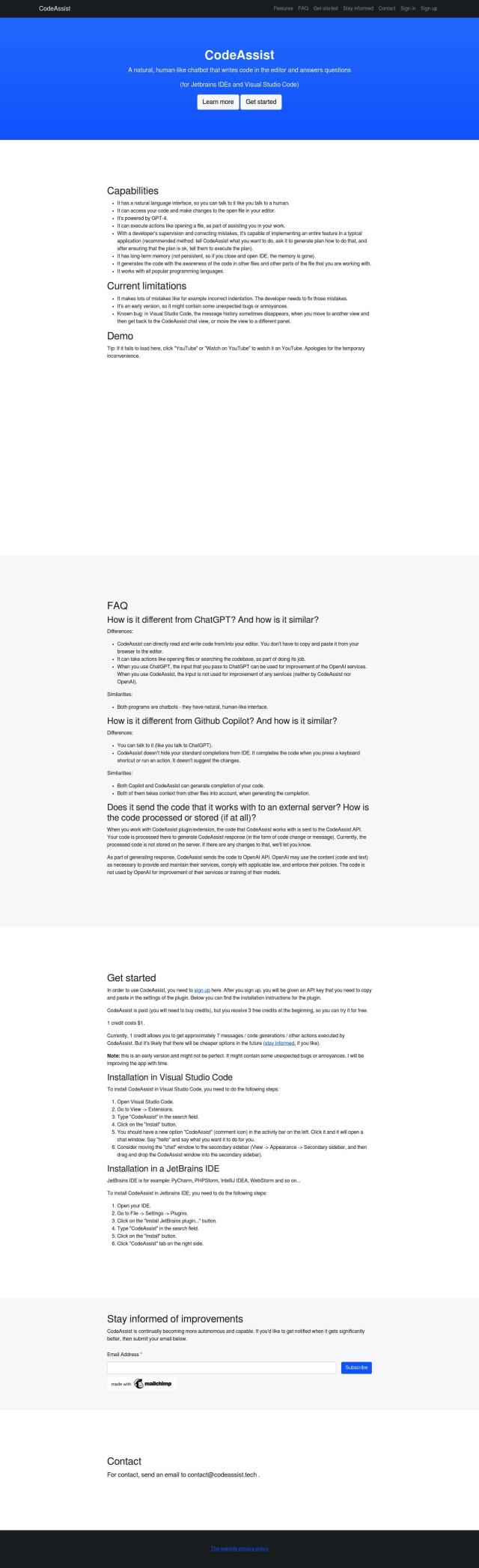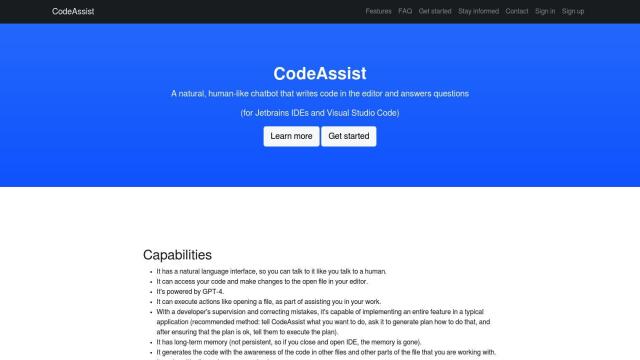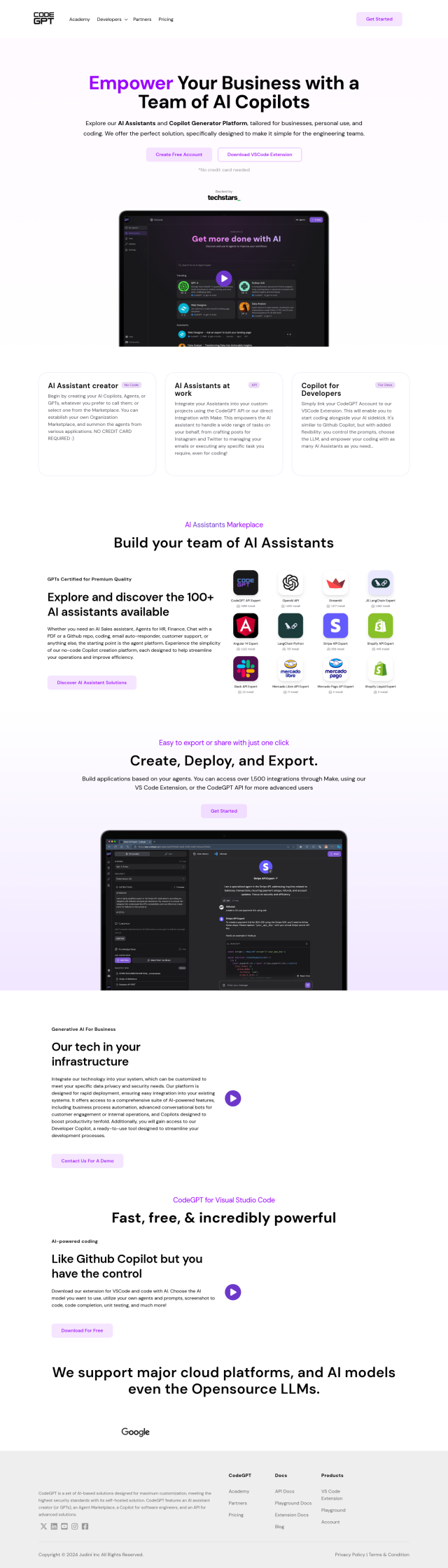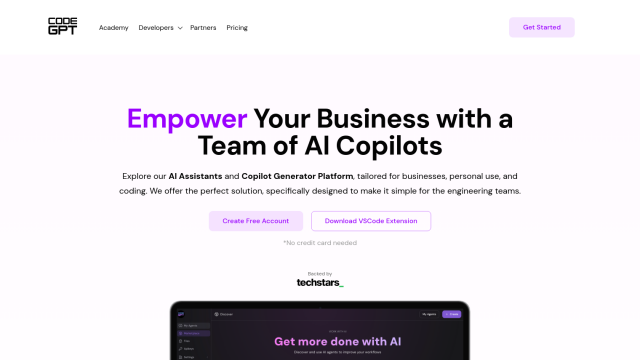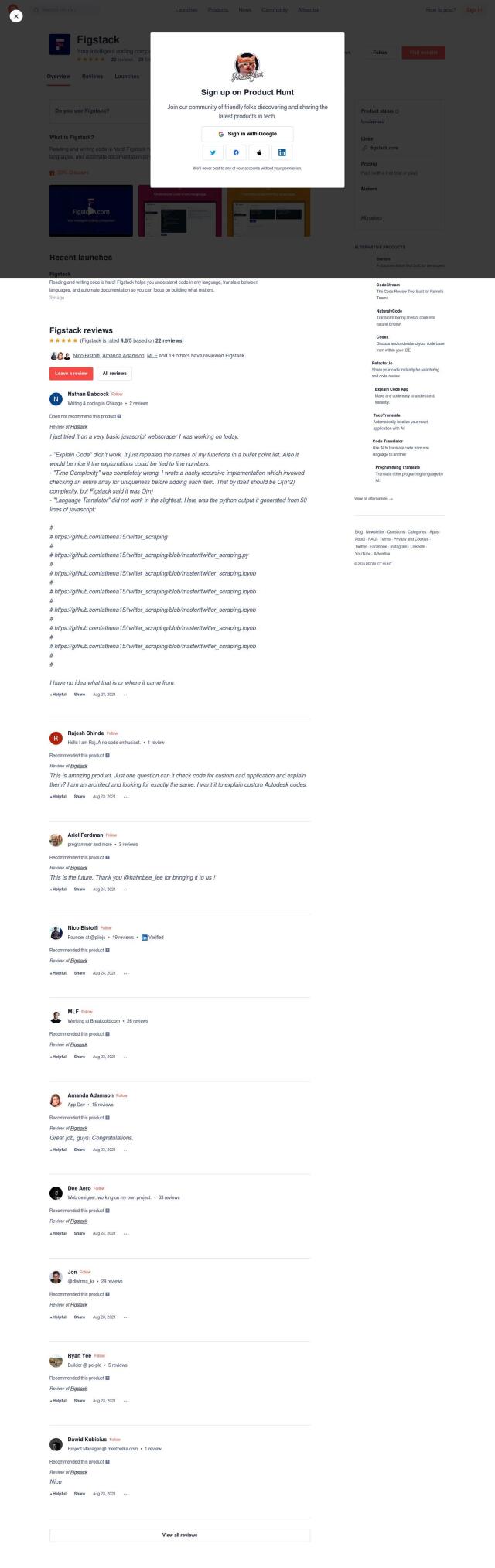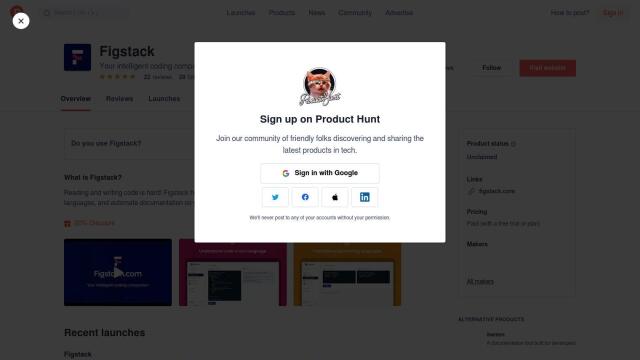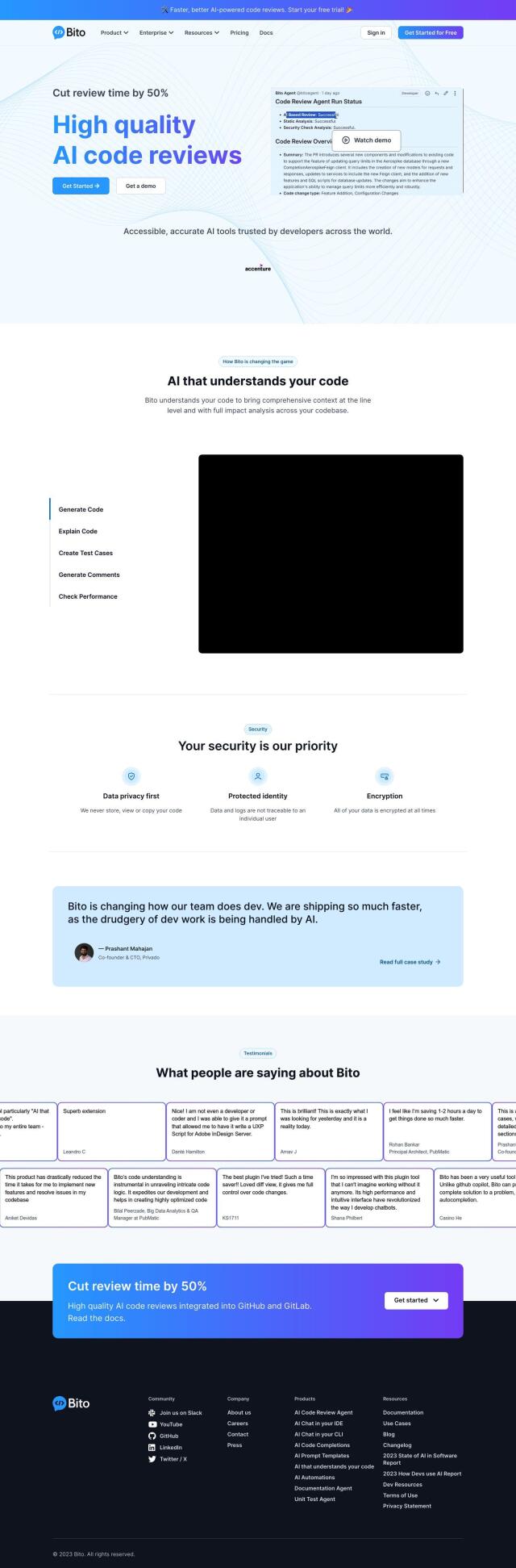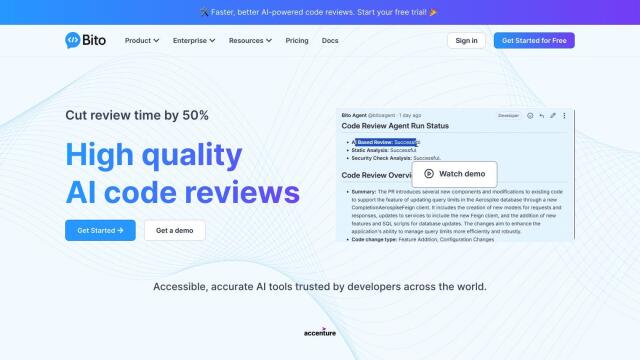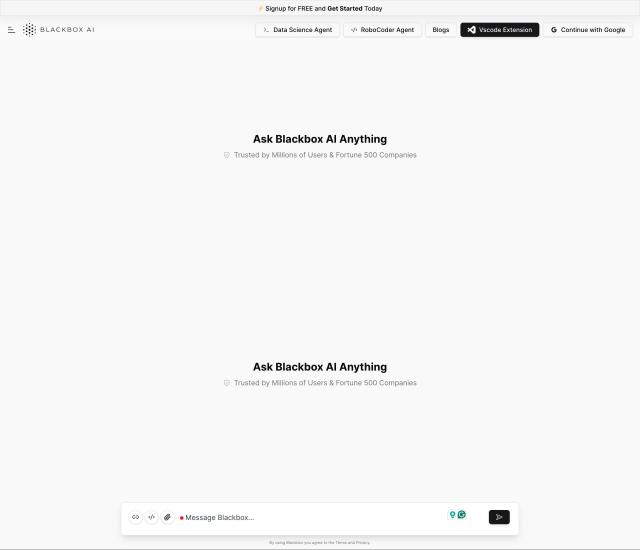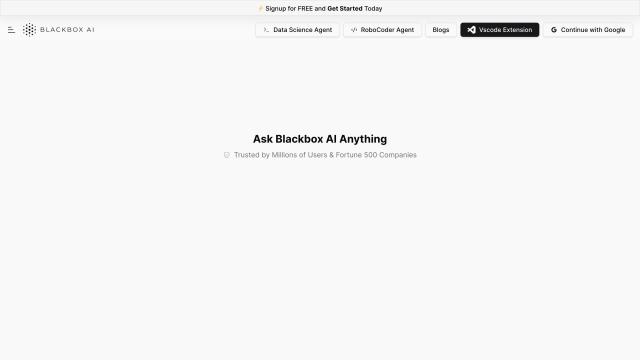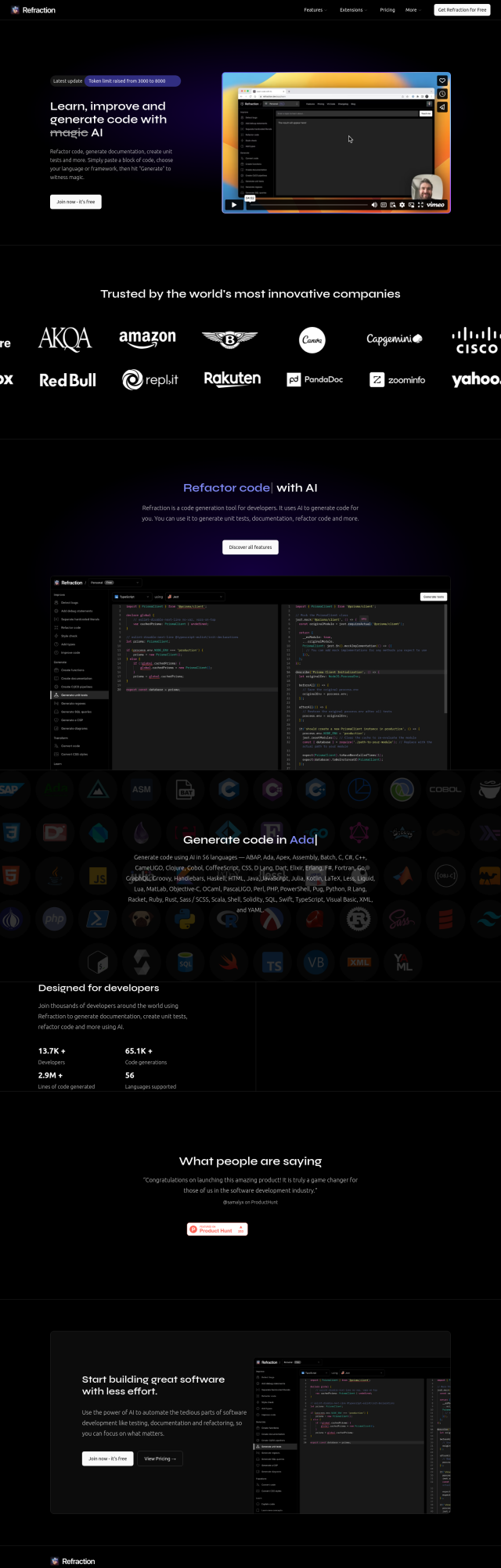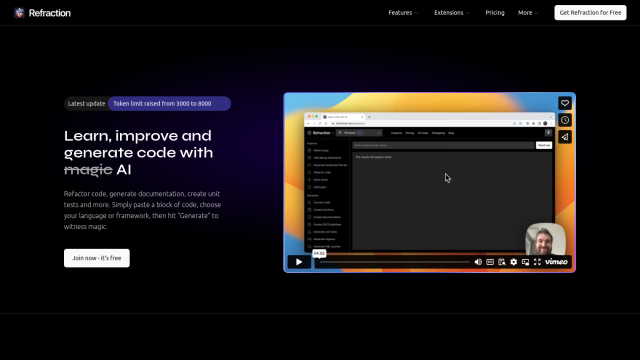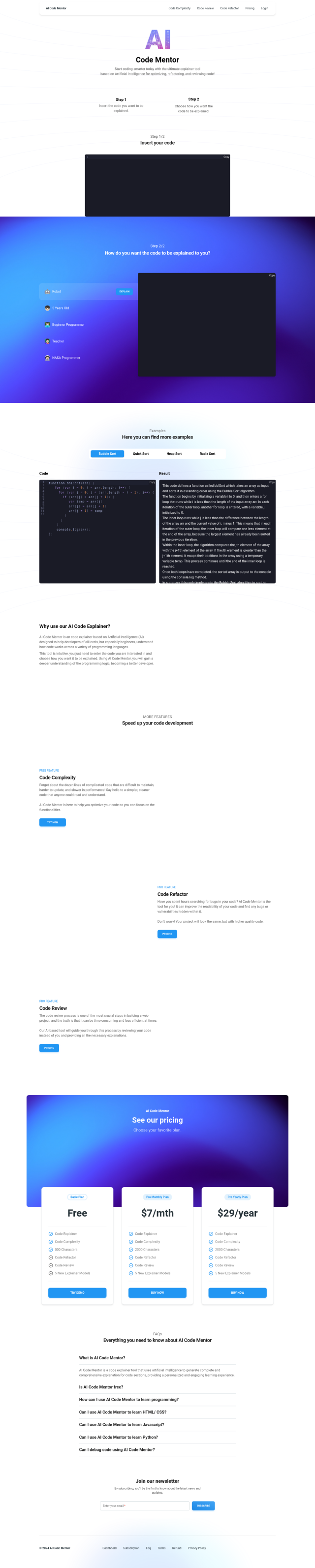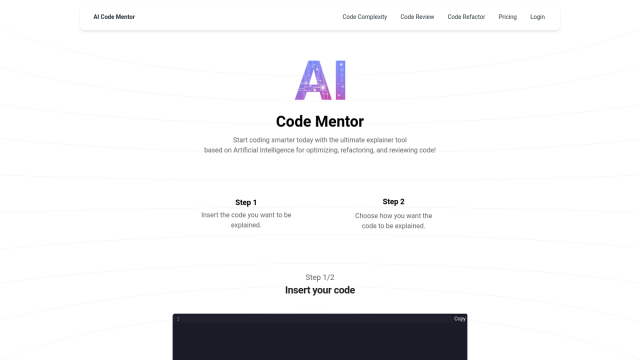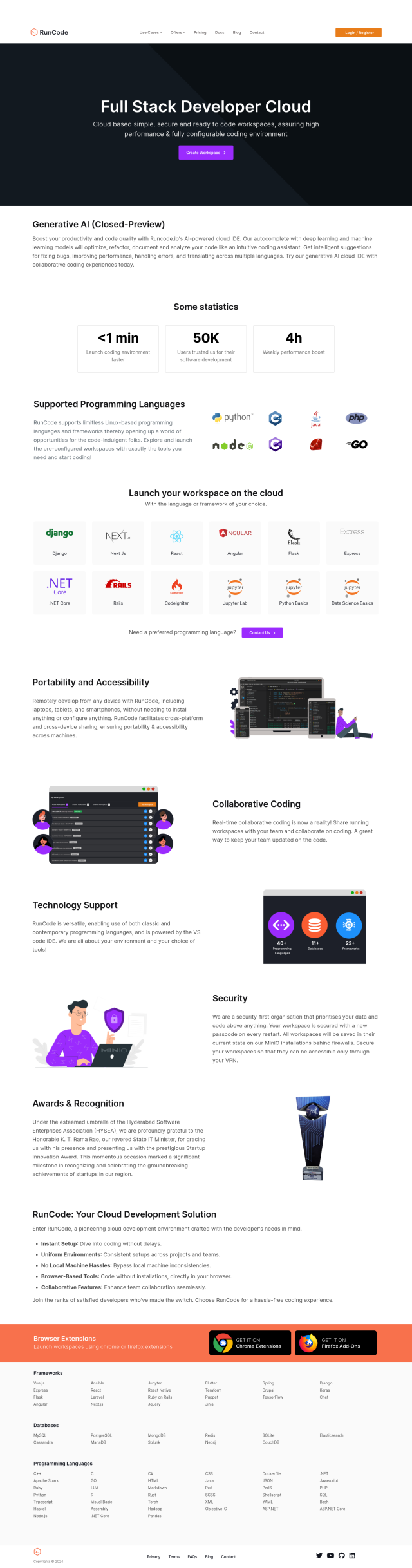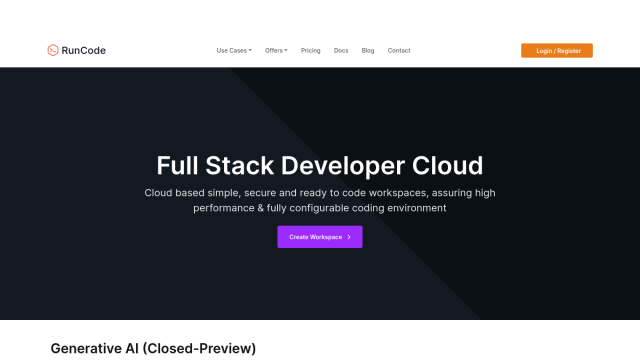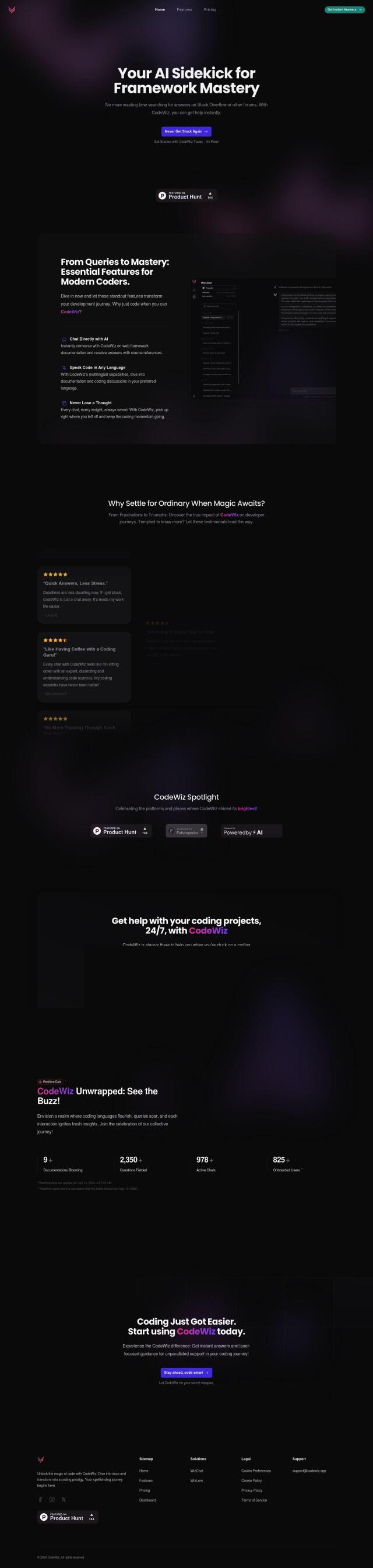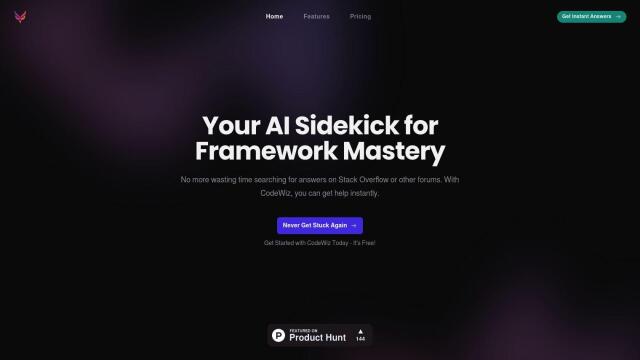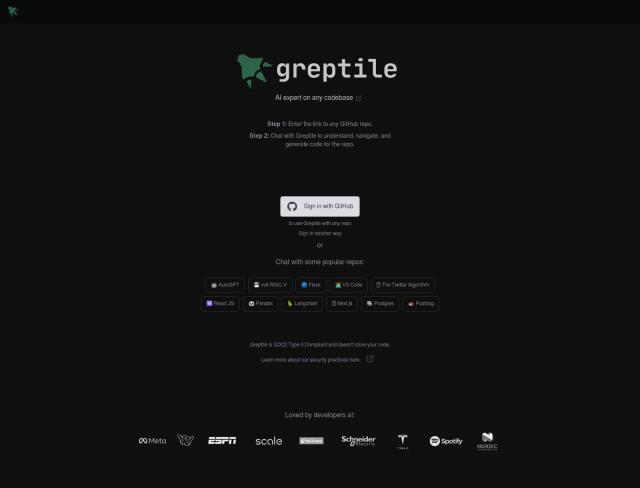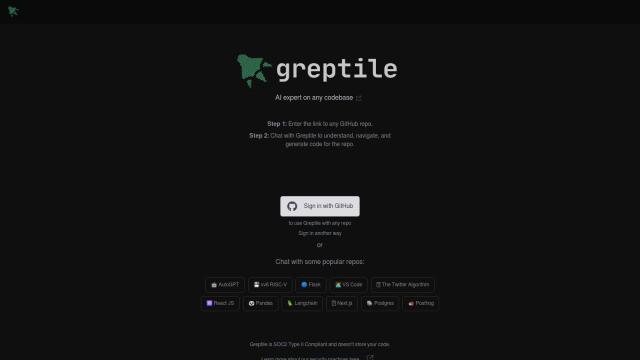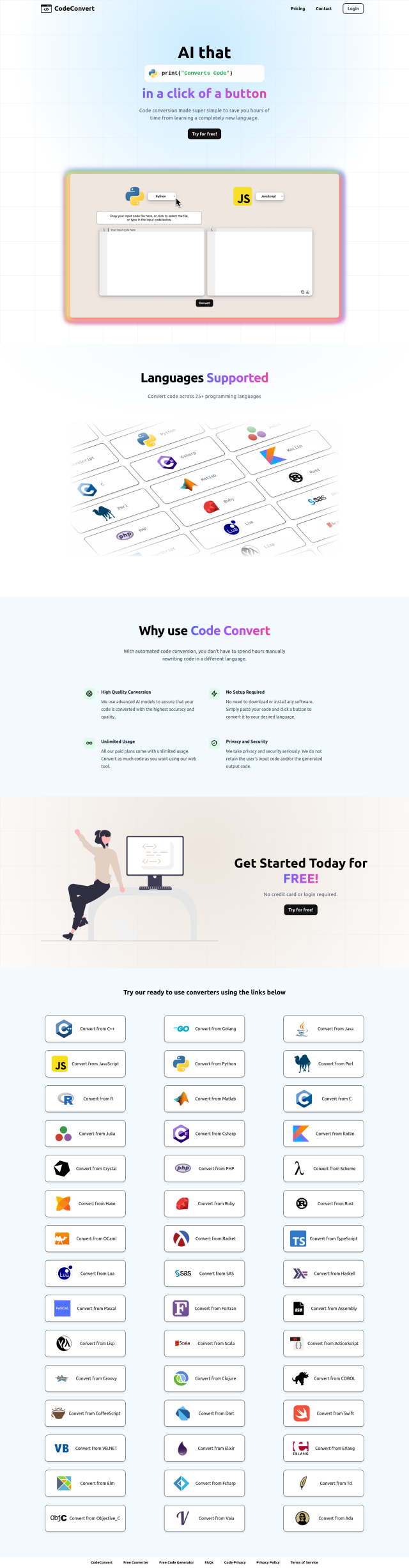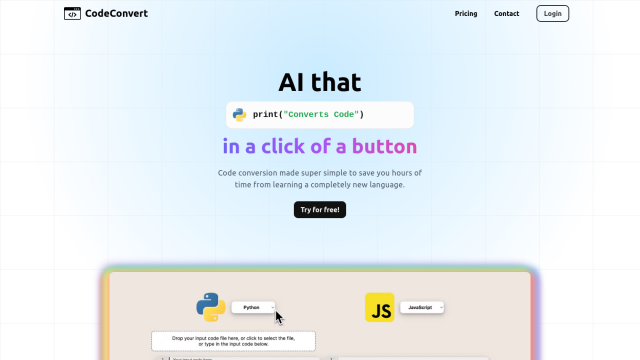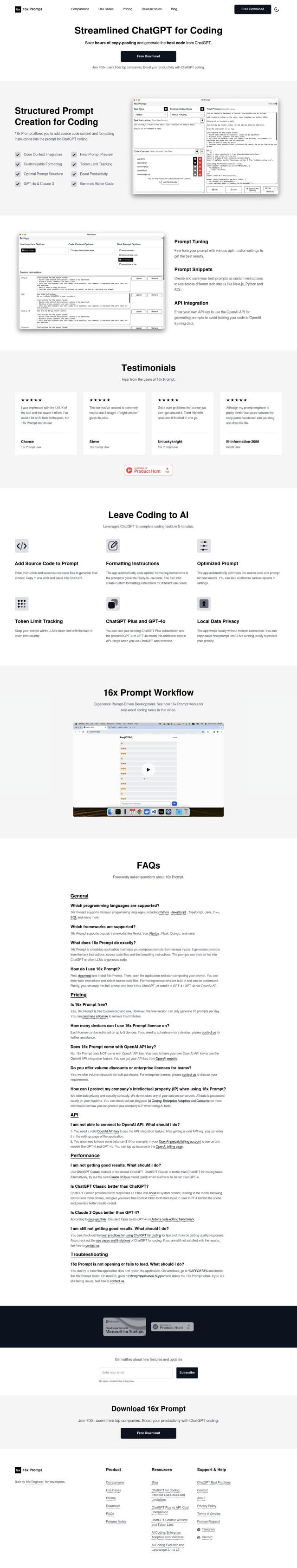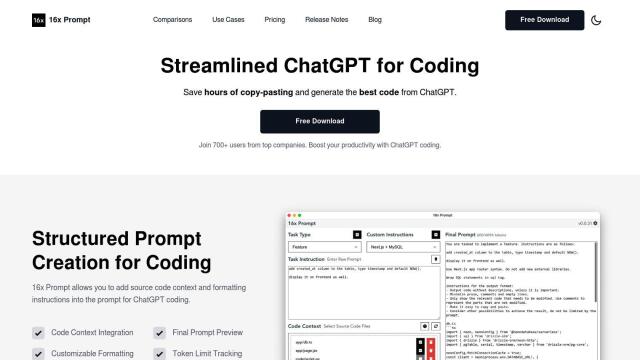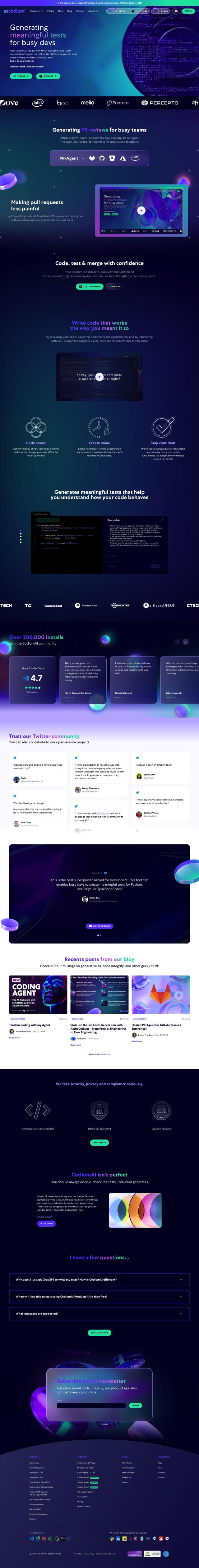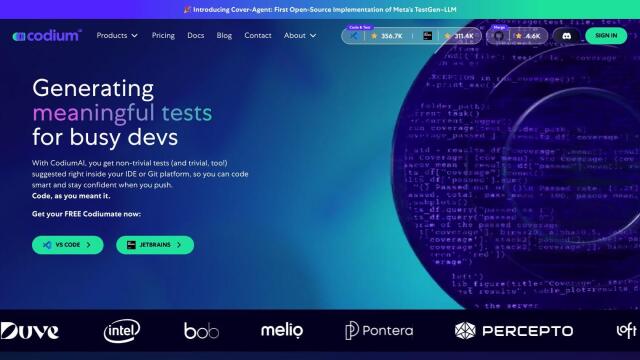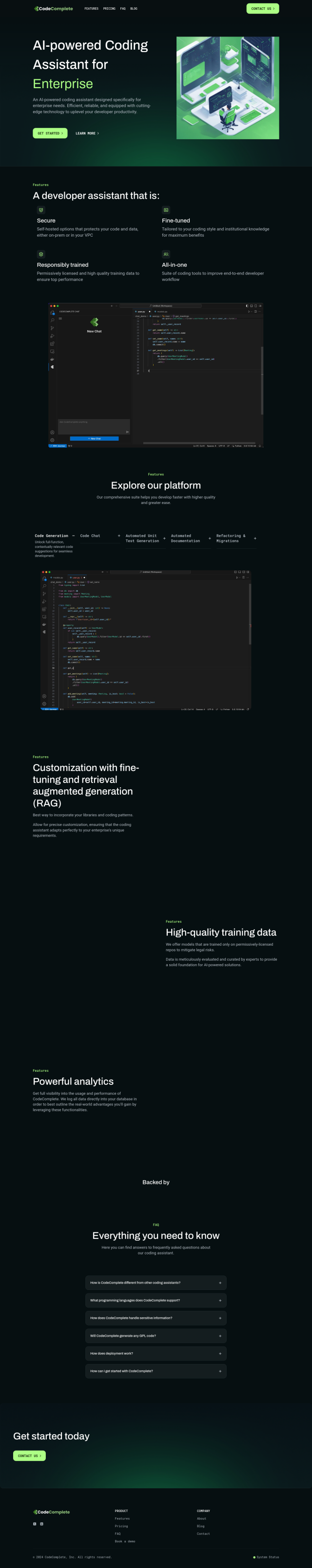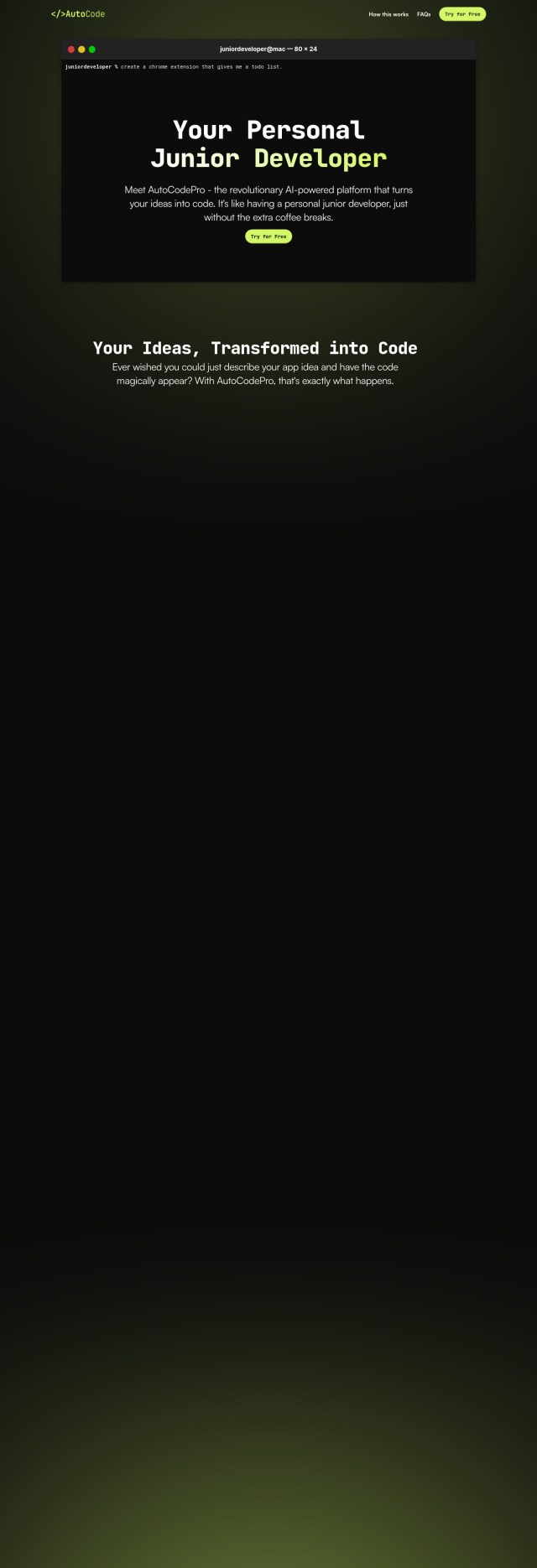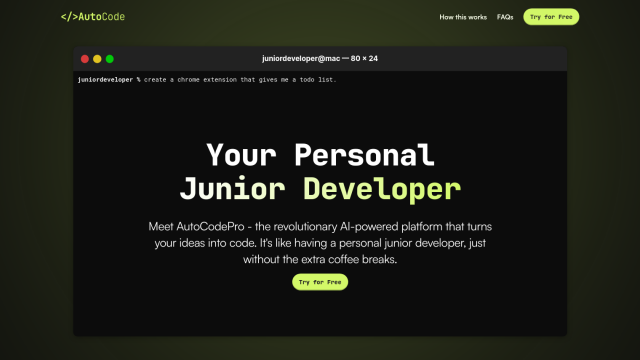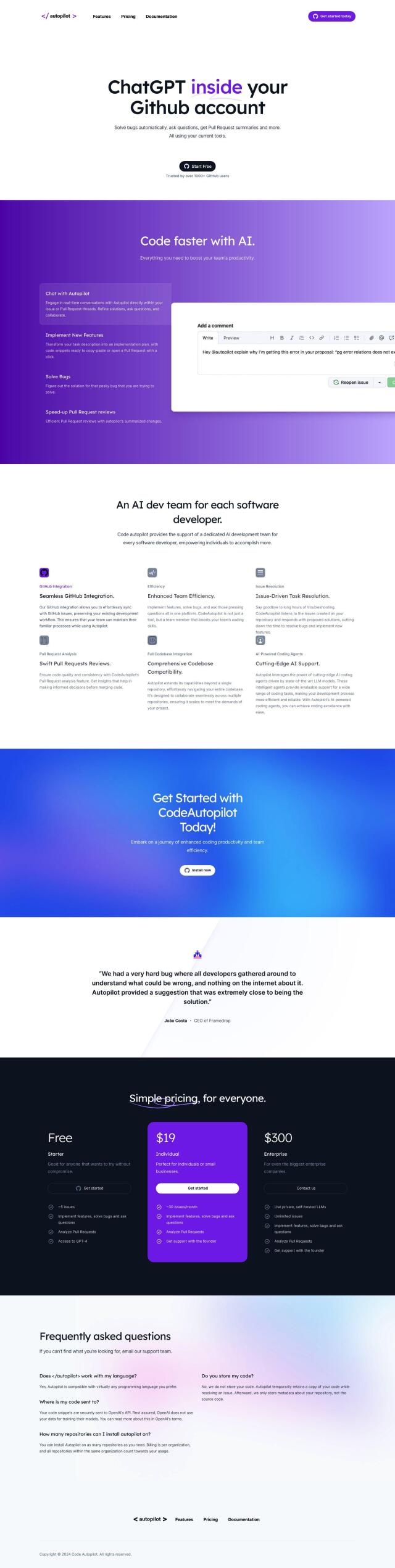Question: I need a tool that can help me generate error-free code for my Arduino project, can you suggest something?

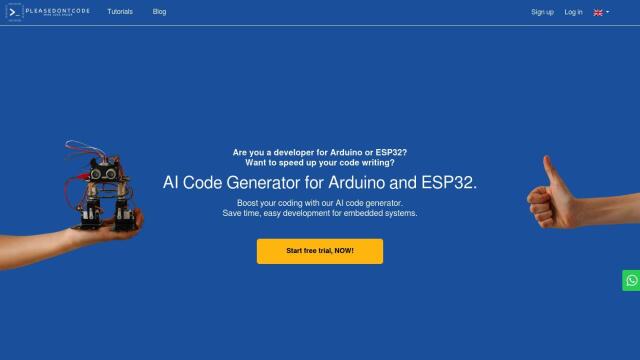
Please Don't Code
If you want a tool to write code for your Arduino project without having to worry about errors, Please Don't Code is a great option. This AI code generator takes the guesswork out of programming, minimizing the chance of errors and making it easier to write code that's syntactically correct. It's geared for people with some programming experience, with a wizard-like interface that walks you through the project details, component connections and software library assignments. Good for people who want to write a "Nut Counter" or "LED Toggle."
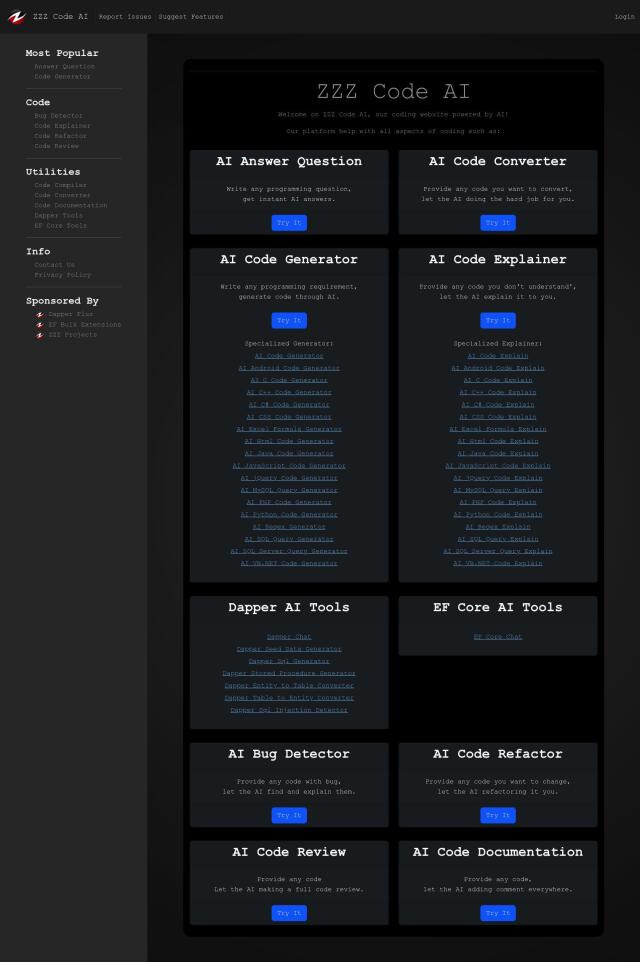
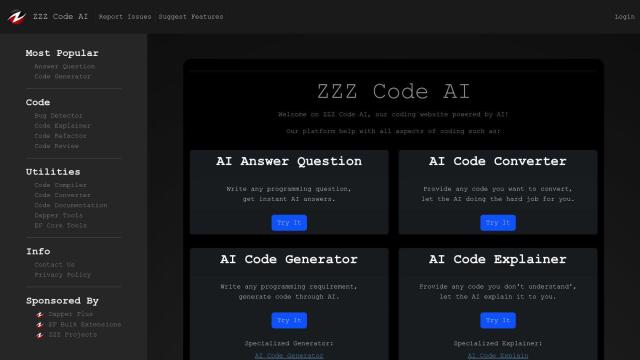
ZZZ Code AI
If you want a more full-featured AI coding tool, check out ZZZ Code AI. It supports multiple languages and offers a variety of features, including code generation, debugging, refactoring and documentation. It also offers tools to translate and explain code, so it's good for everything from quick coding tasks to more serious projects. It has usage limits on its free tier, but it's relatively inexpensive for serious use.
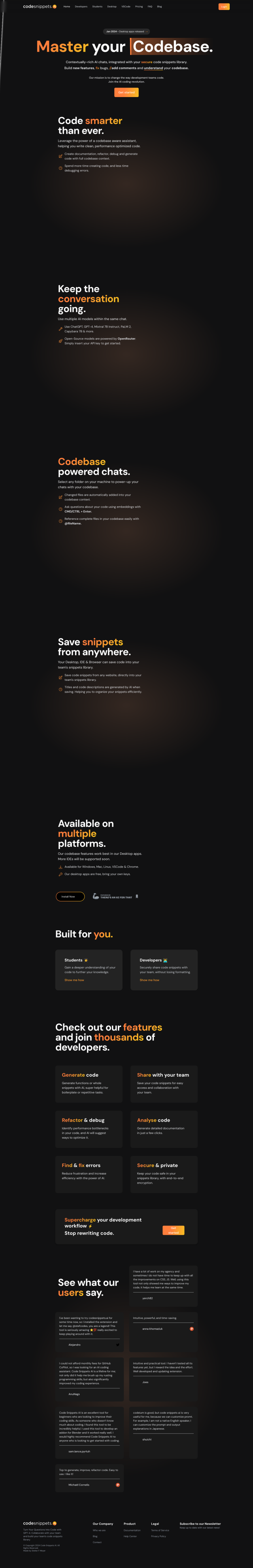

Code Snippets AI
Last, Code Snippets AI uses multiple AI models to generate code, create documentation, refactor and debug. It supports a variety of programming languages and offers both free and paid plans. The tool is designed to speed up coding and make it more accurate, with a roadmap that includes support for multiple IDEs. It's a good option if you need a tool that can accommodate different coding needs.