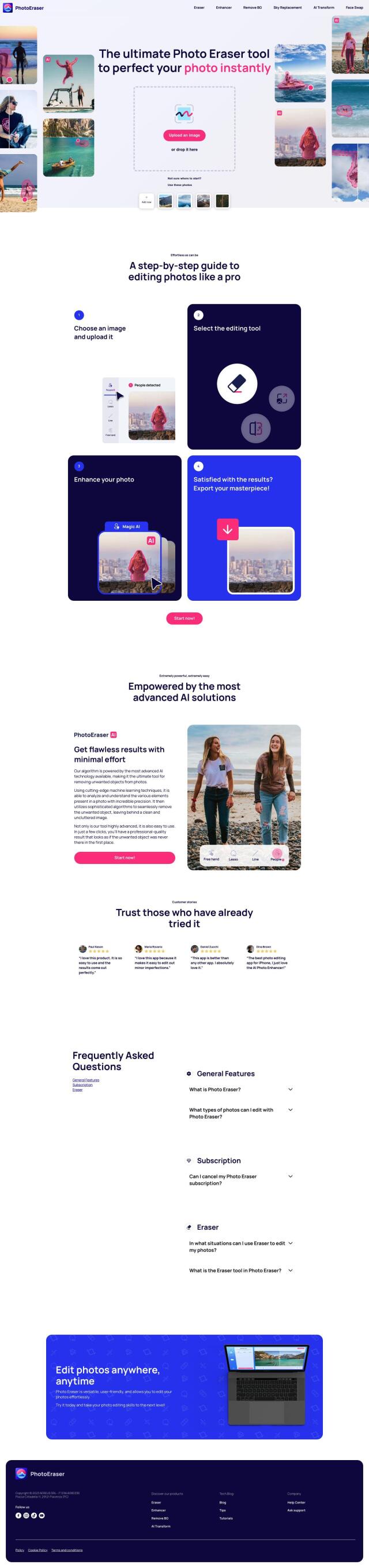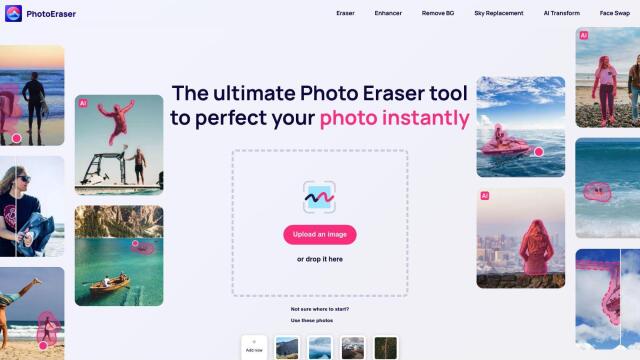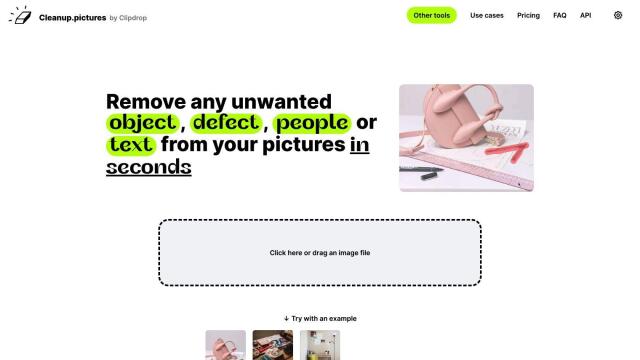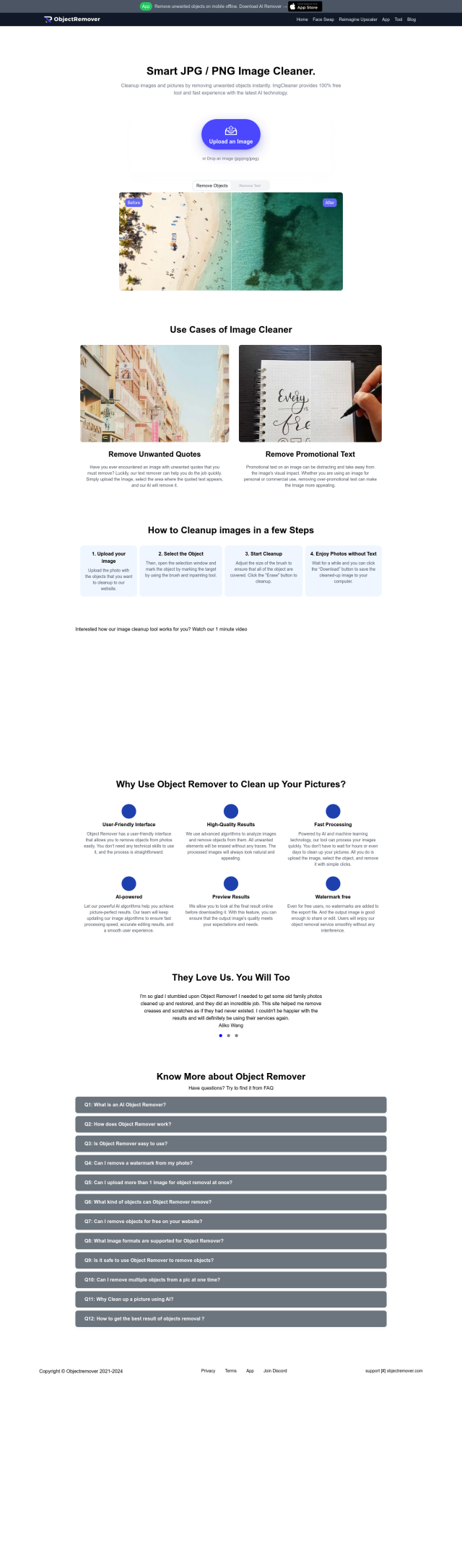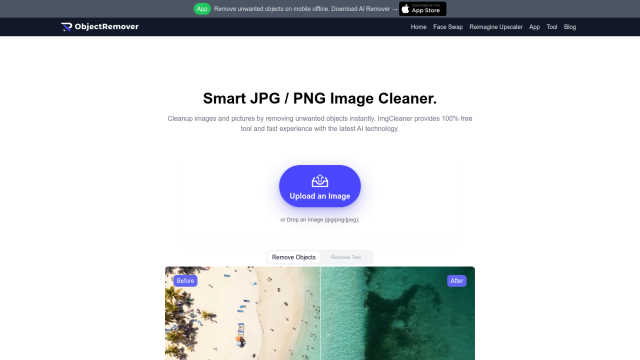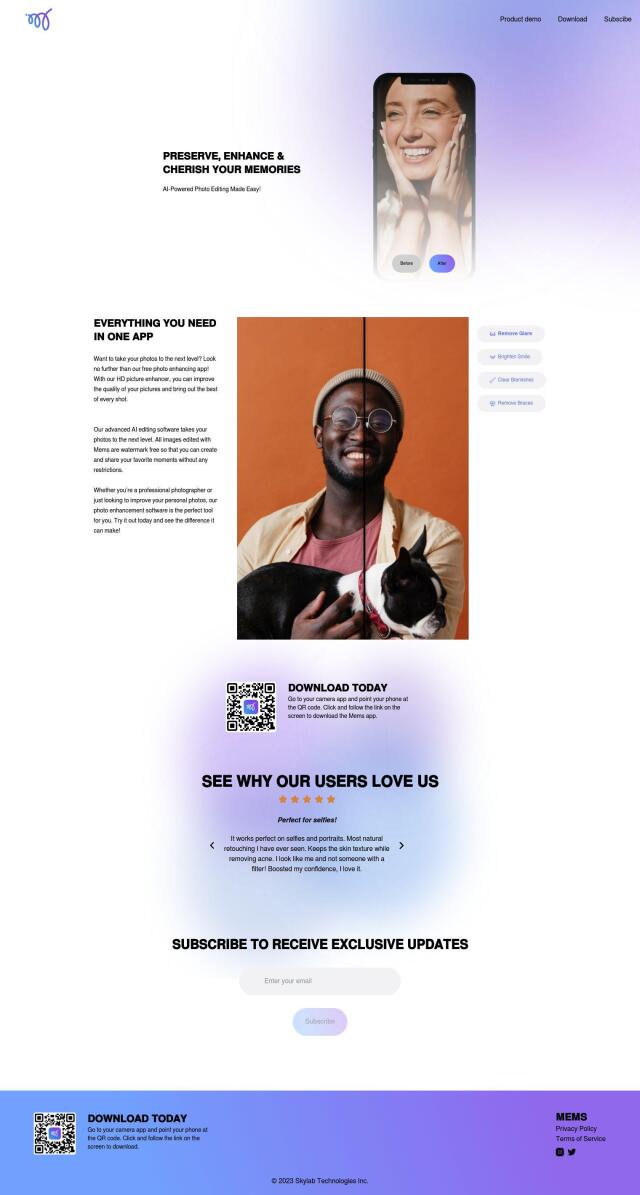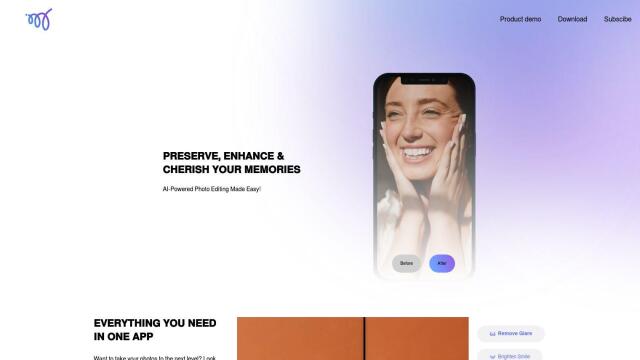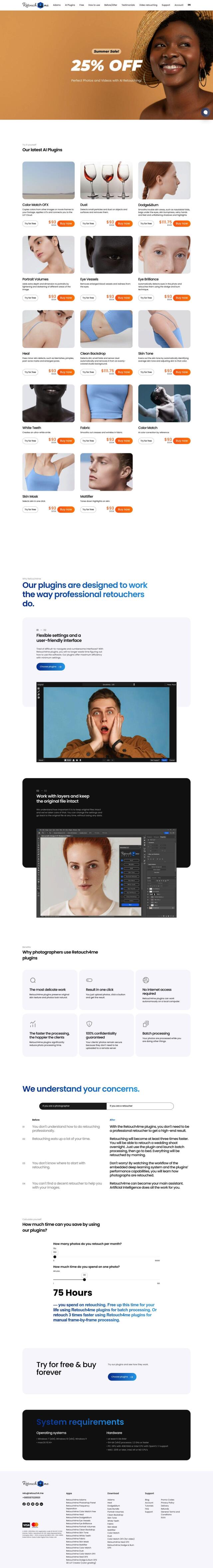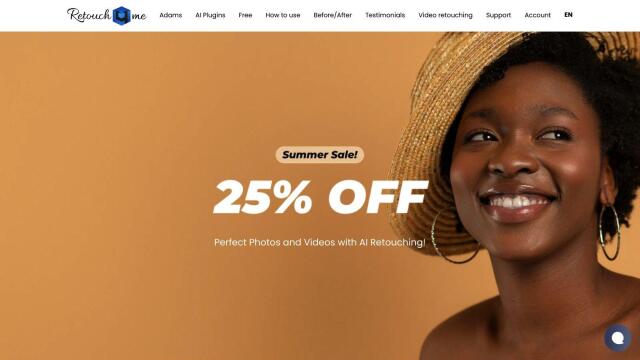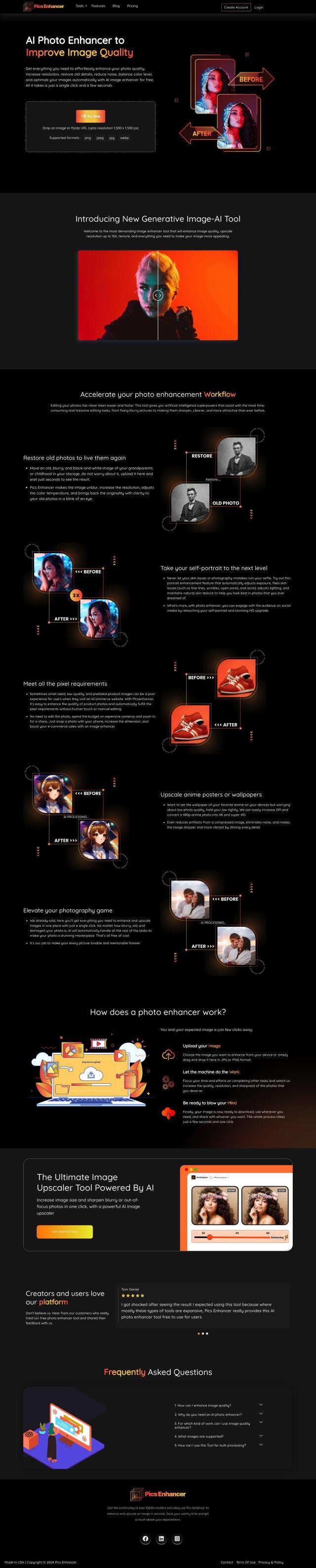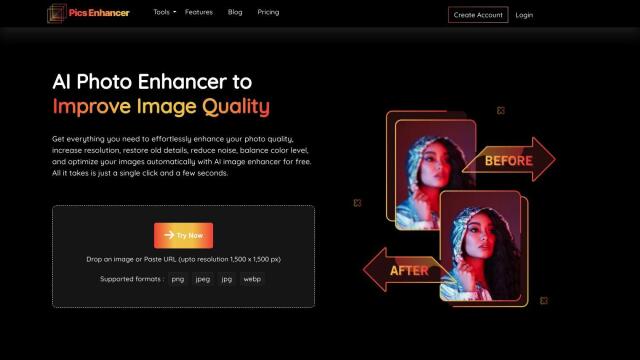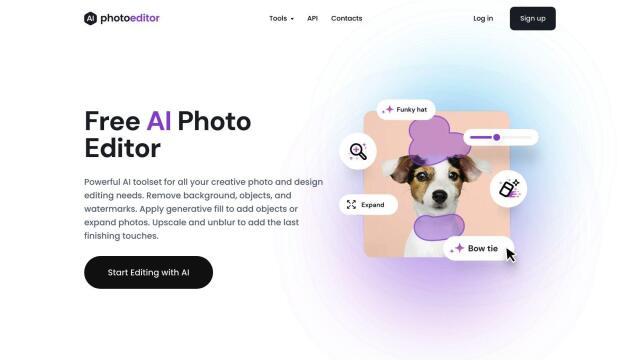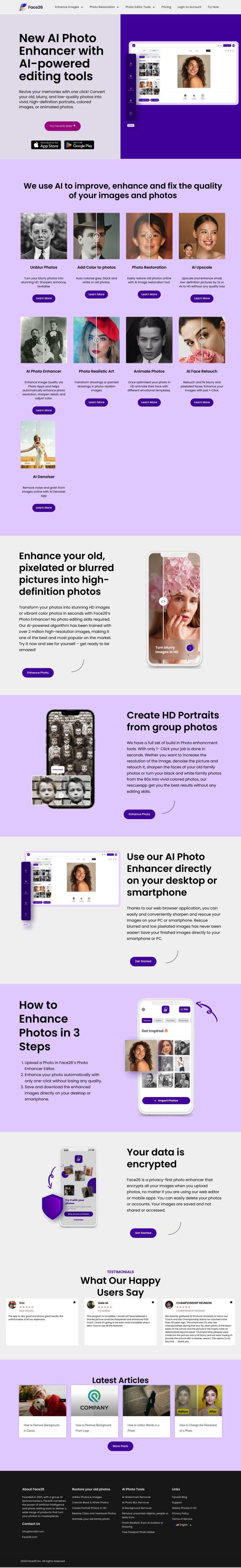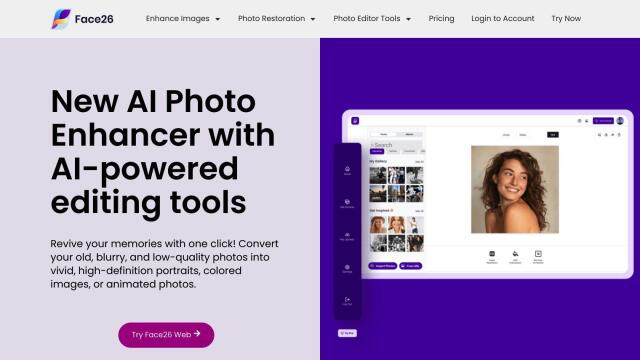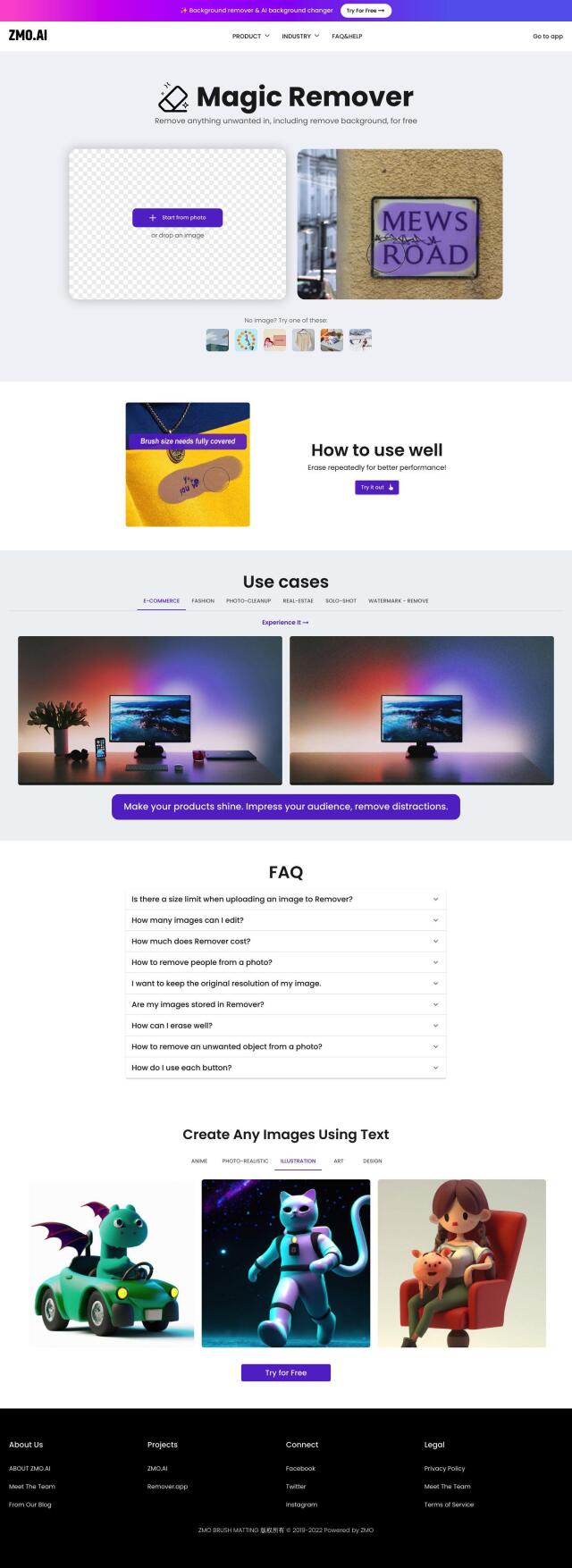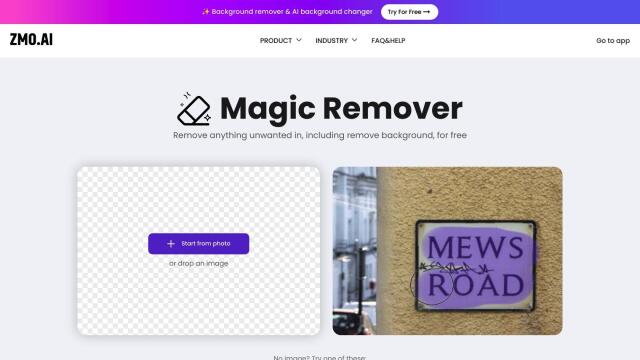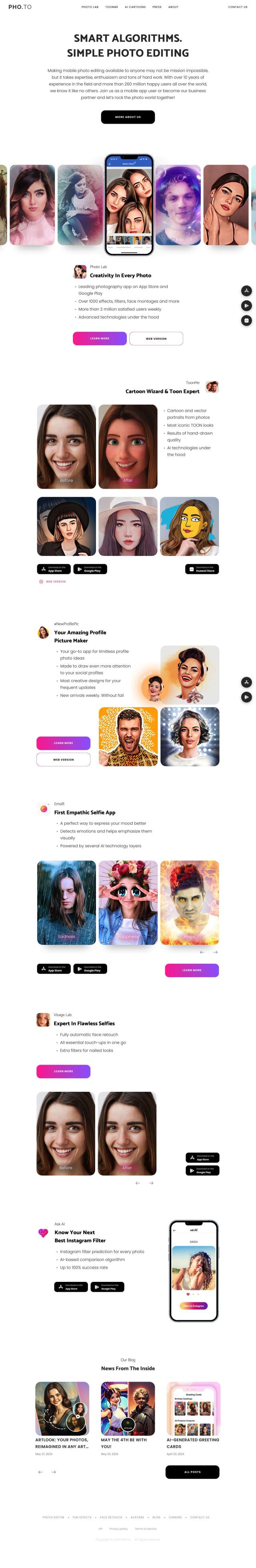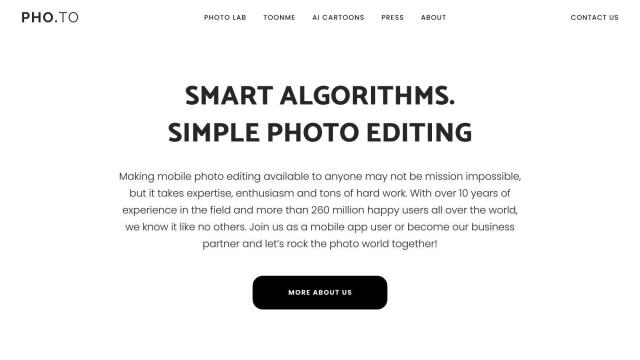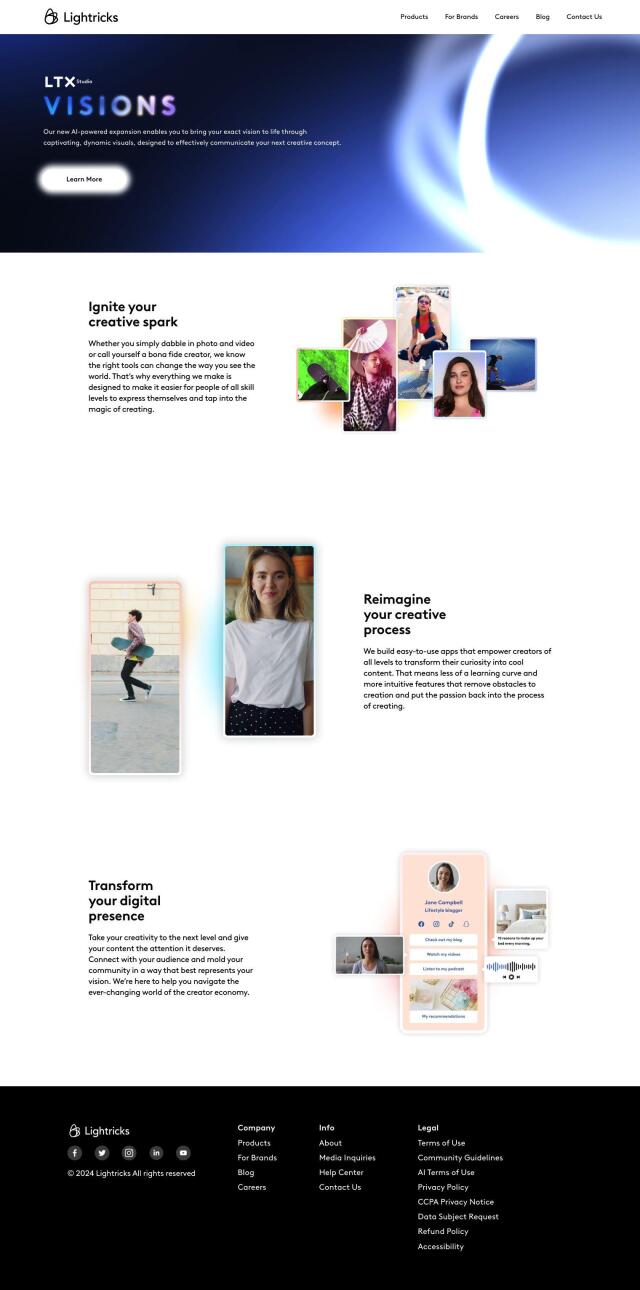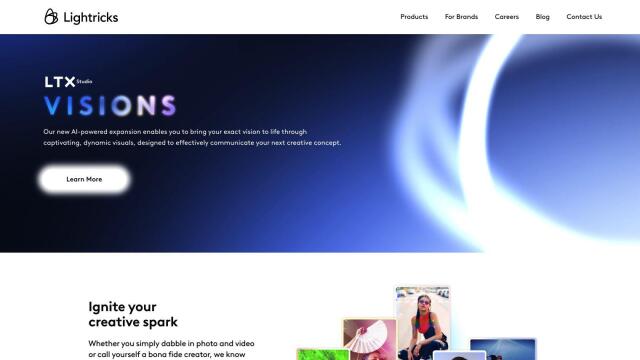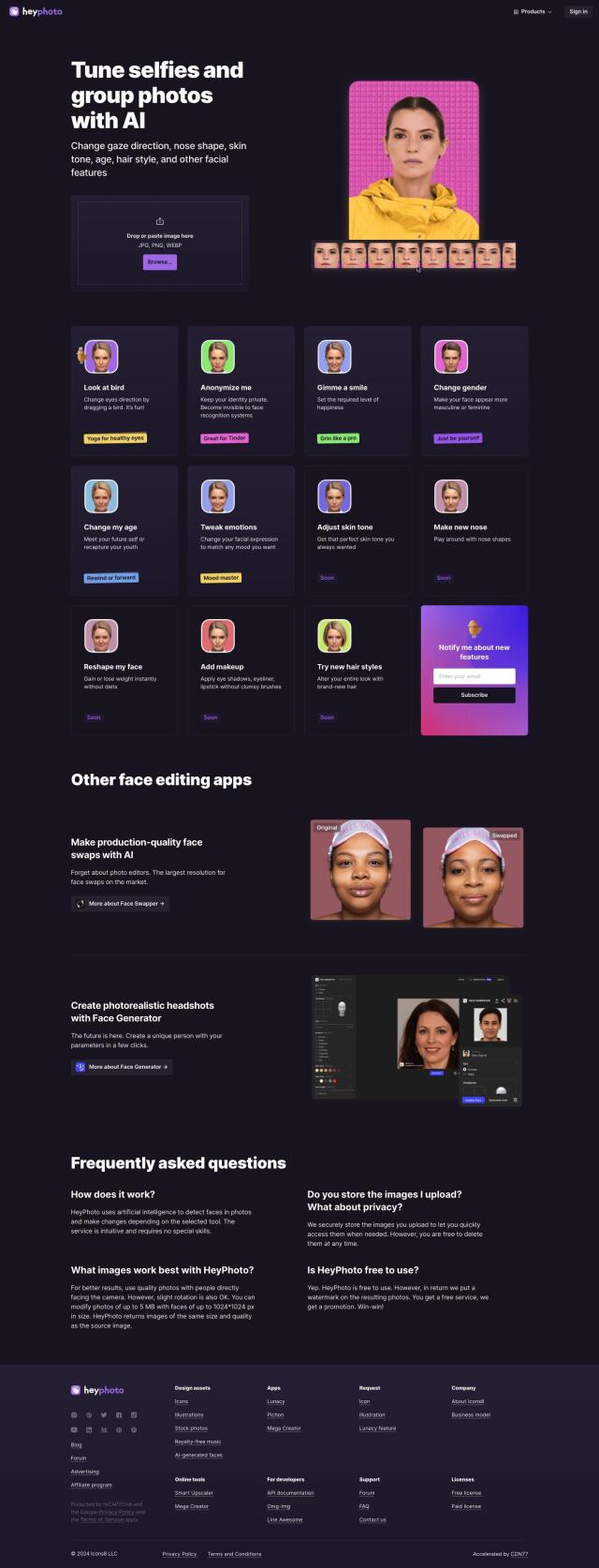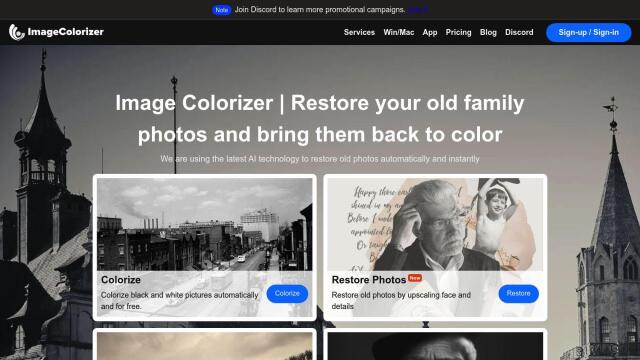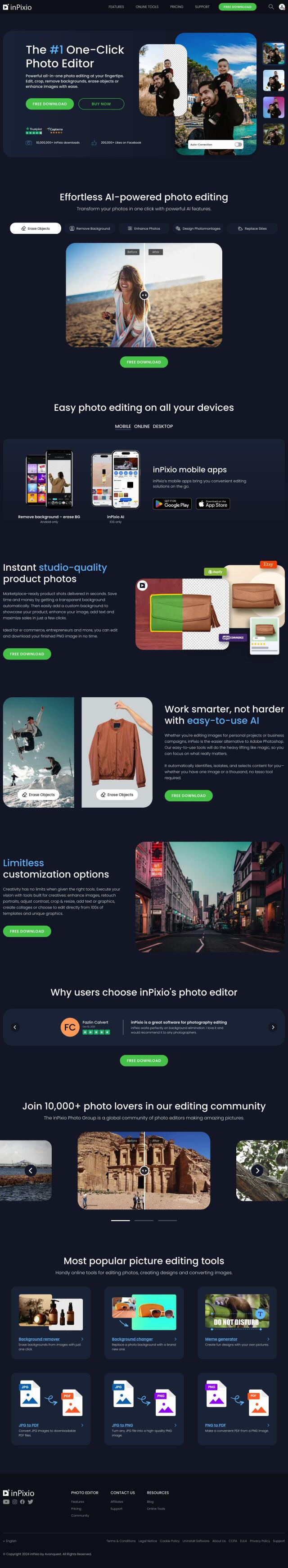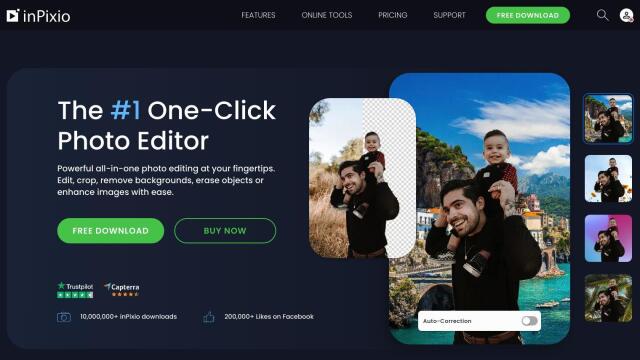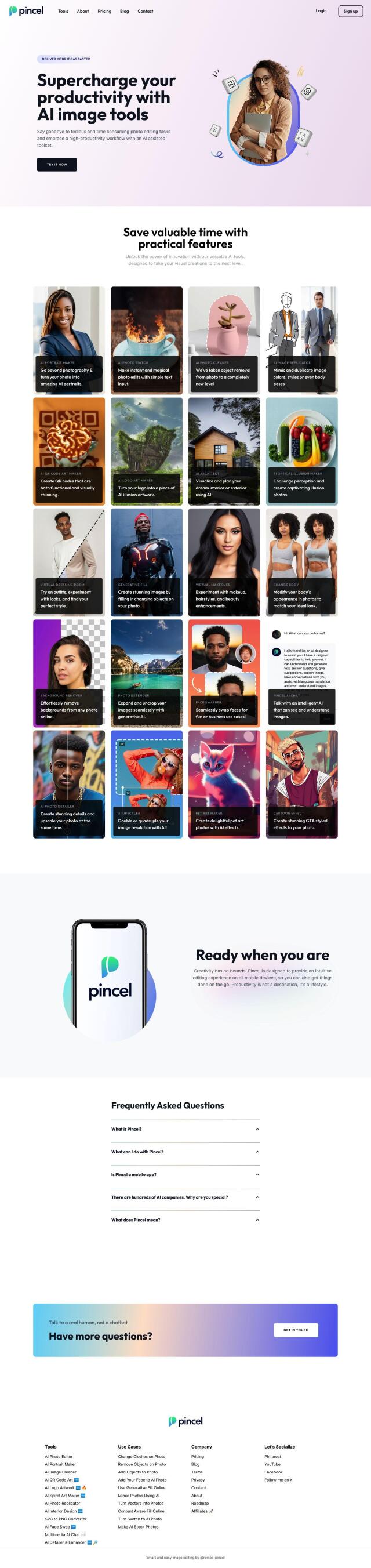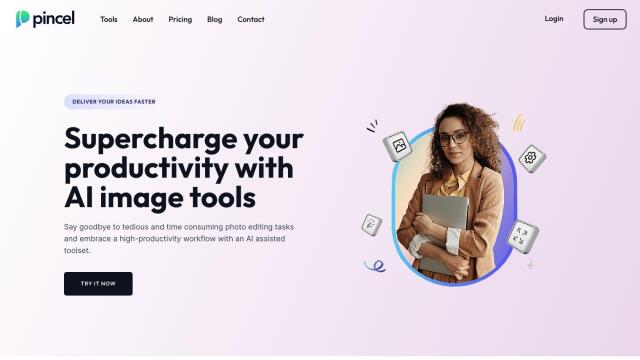Question: Is there an app that can smooth out skin blemishes and wrinkles in my portrait photos?
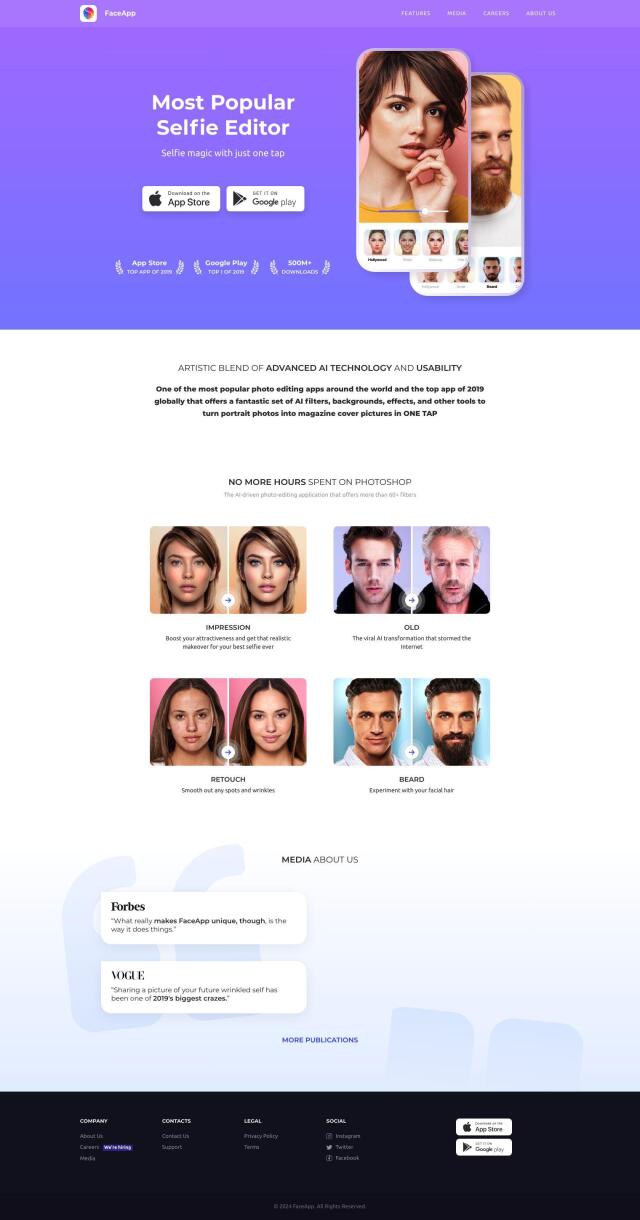

FaceApp
If you want an app to erase skin blemishes and wrinkles from your portrait photos, FaceApp is worth a look. This selfie editor uses AI to dramatically alter face portraits with a single tap, with more than 60 filters and a retouch tool to erase blemishes. It's free, easy to use and good for social media junkies and content creators.
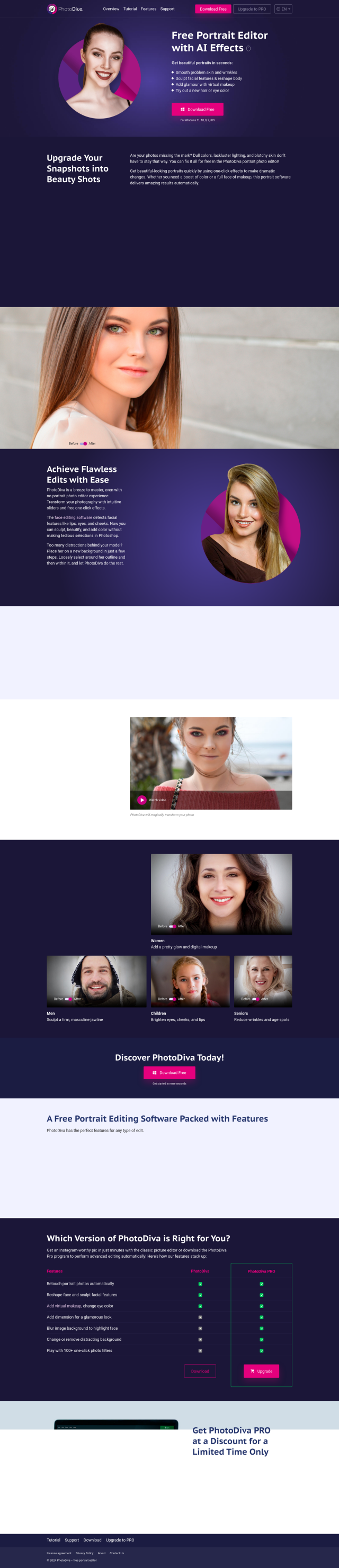
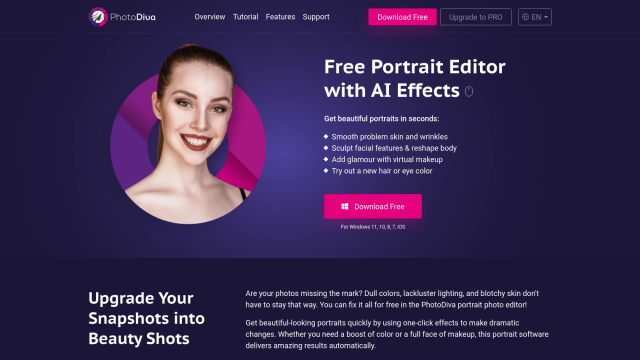
PhotoDiva
Another option is PhotoDiva, free AI-powered portrait editing software that can amplify facial features, smooth skin and add makeup effects. With its sliders and one-click effects, it's geared to give you a more polished look. It works on Windows and iOS devices, and advanced editing abilities are available in the PRO and Ultimate versions.
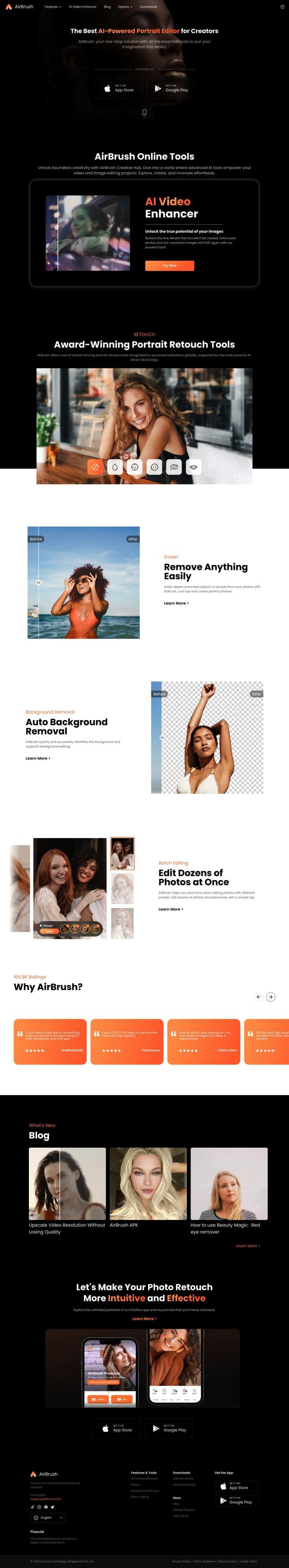
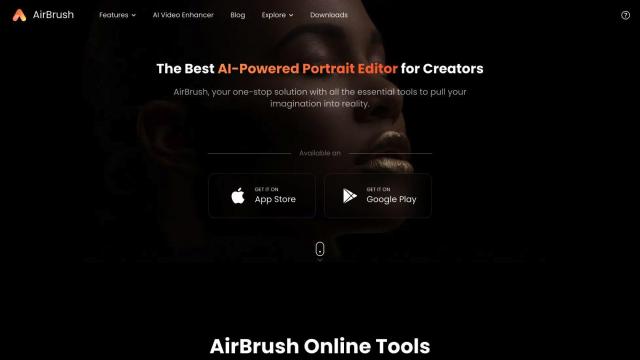
AirBrush
Last, AirBrush is another AI-powered option that offers a lot of options, including portrait retouch tools and makeup looks. It's available as a mobile app and desktop software, so you can use it for whatever editing needs you have. The free version has basic retouching abilities, and you can try premium features with a 7-day free trial.