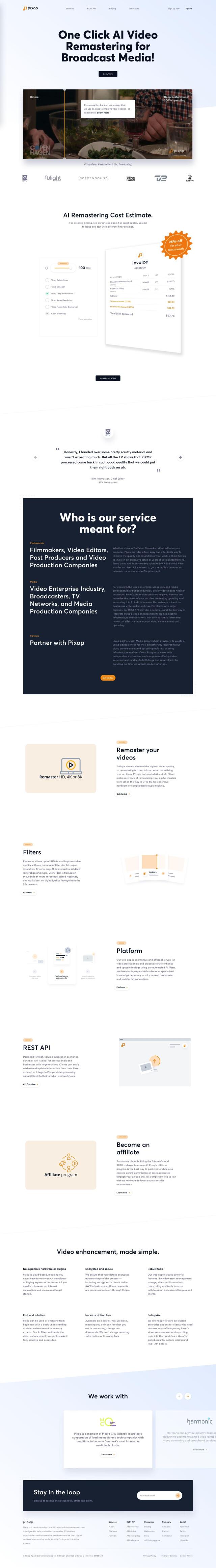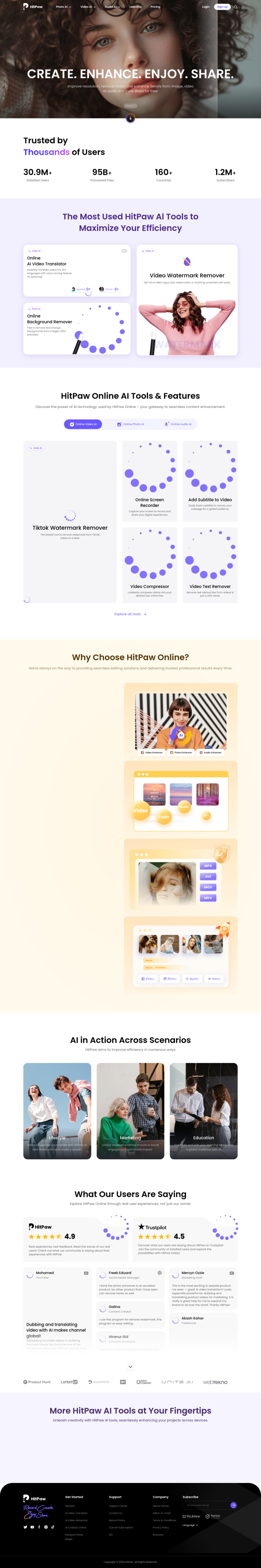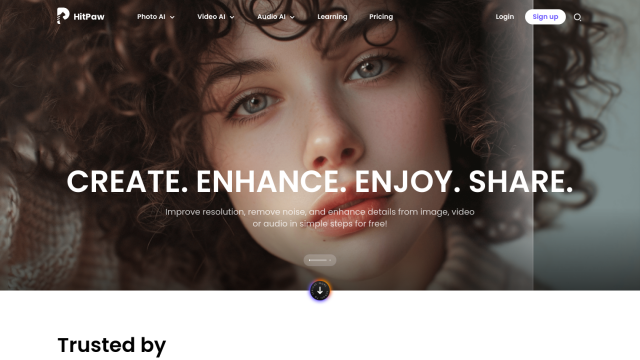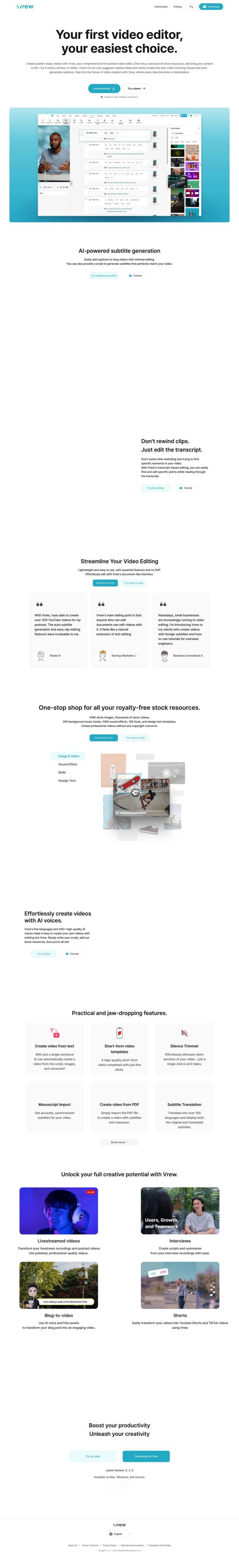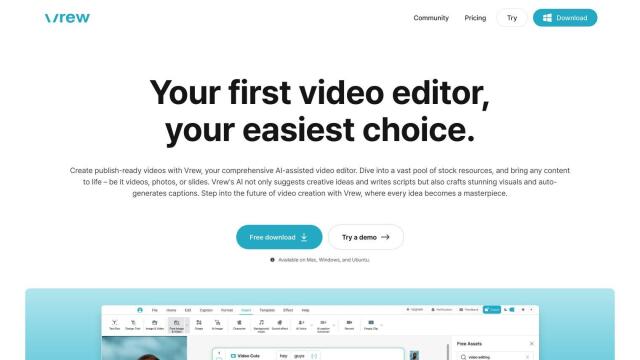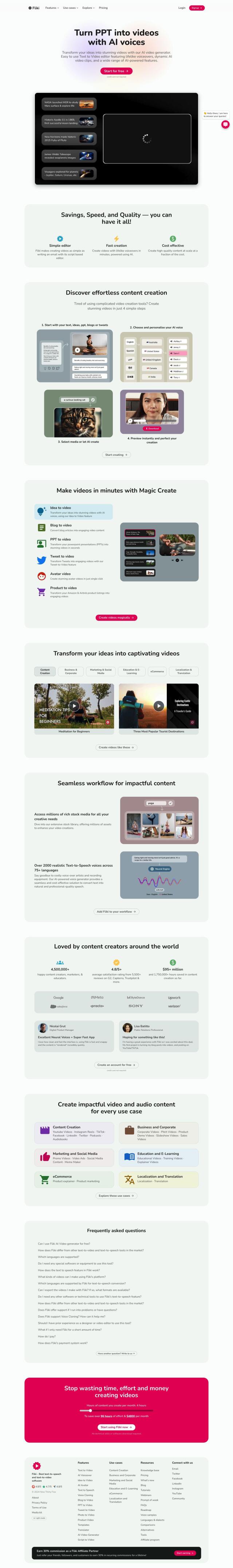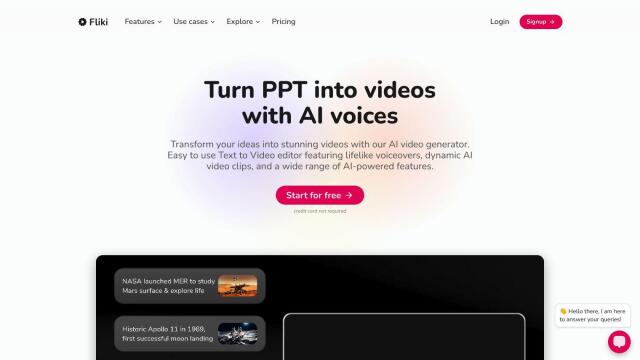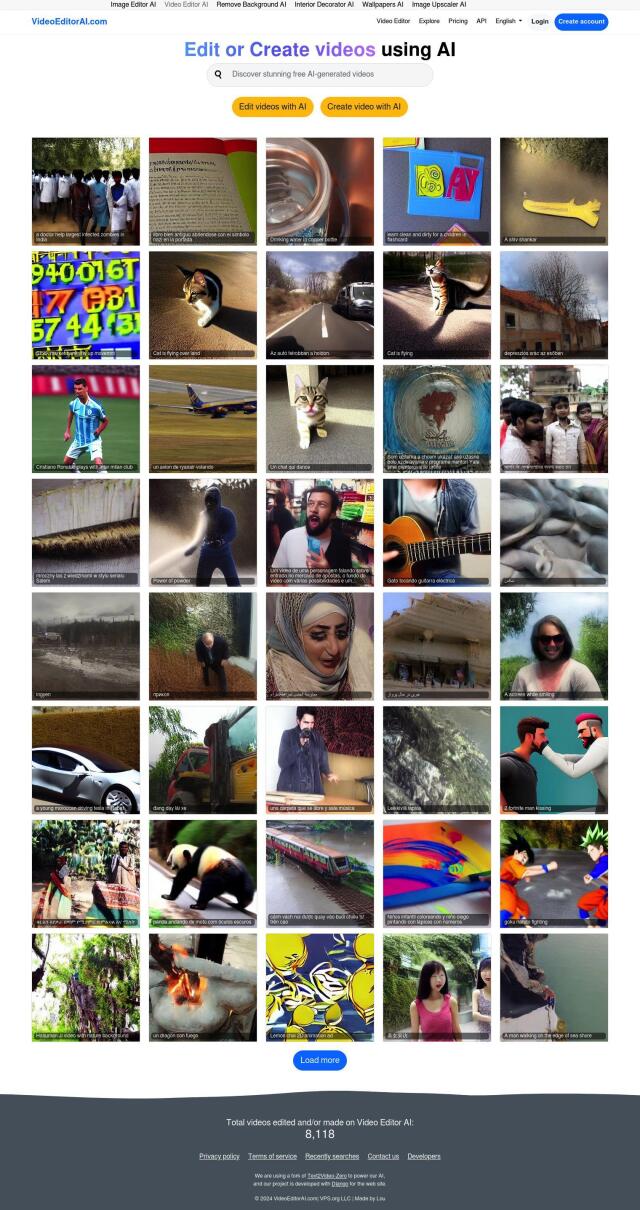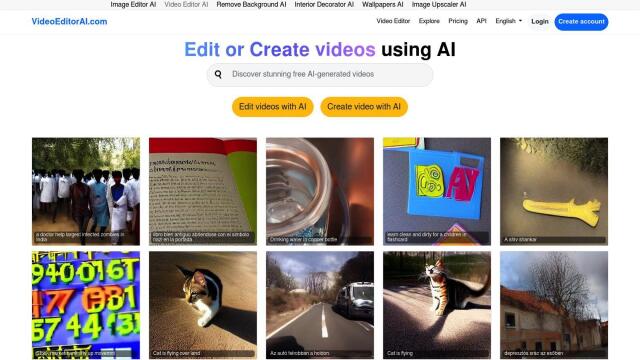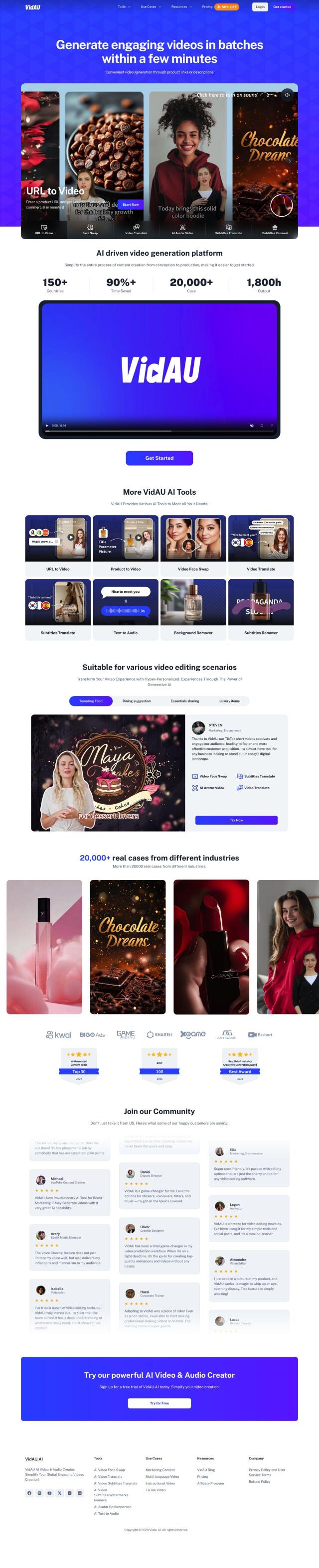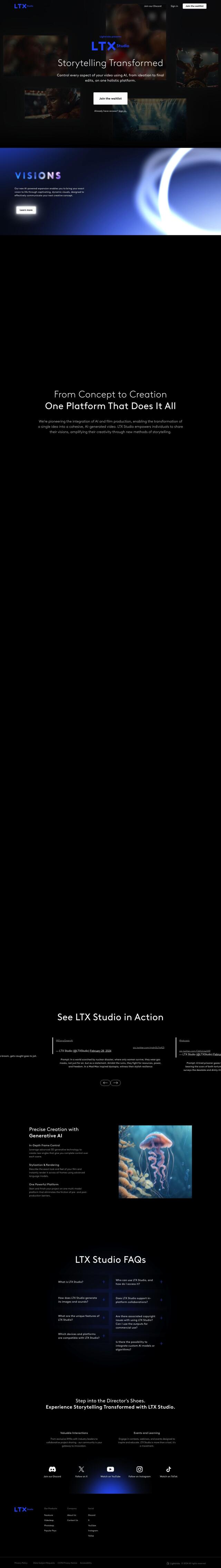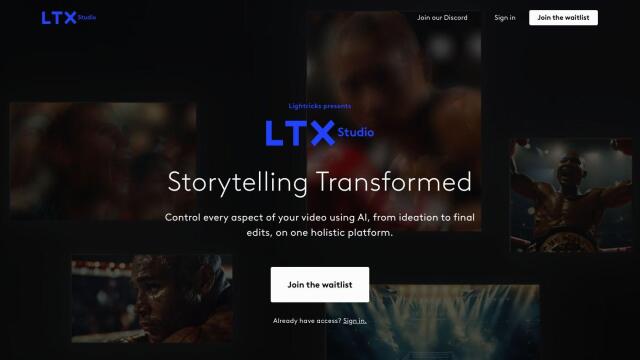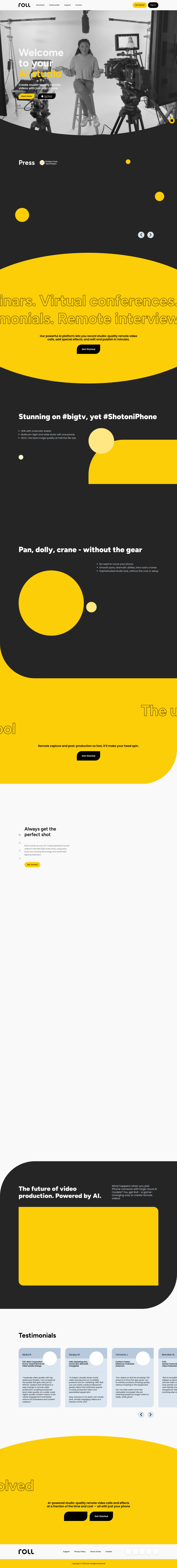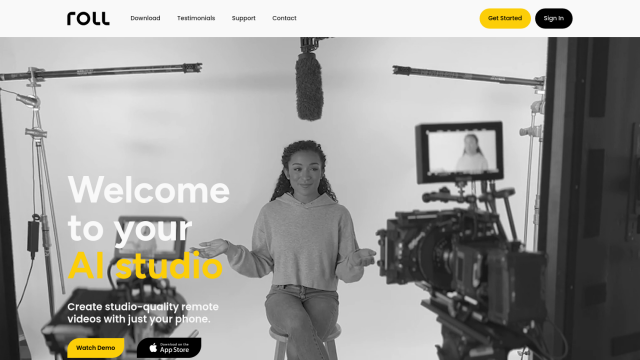Question: Is there an AI-powered video editor that can help me with color grading and noise removal?
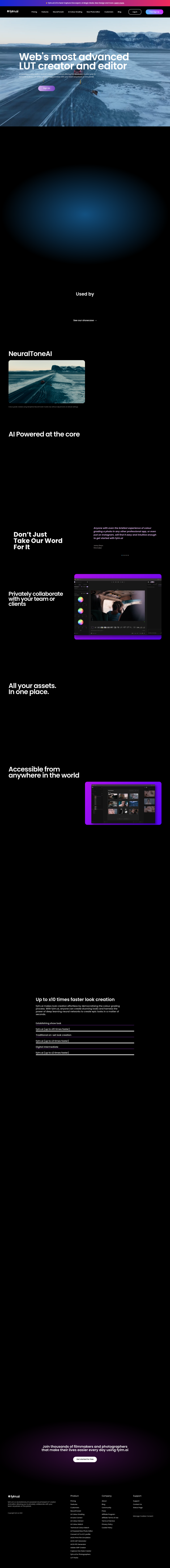
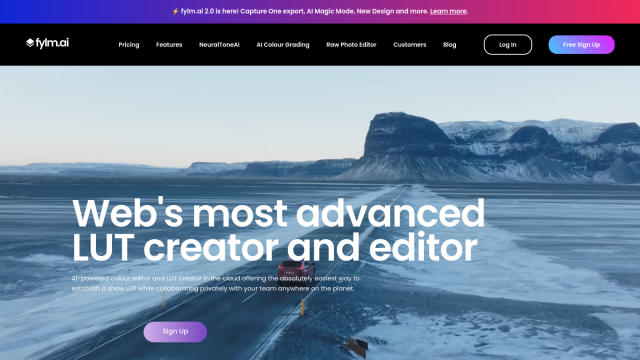
fylm.ai
If you're looking for an AI-powered video editor to help with color grading and noise reduction, fylm.ai is worth a look. It's a cloud-based AI LUT generator and editor that simplifies color grading for filmmakers and photographers. It's got a lot of color grading options, including NeuralToneAI for assisted color grading, Magic Mode for structured HDR, and Curves for fine-tuning tonal range. It also can remove noise, so it's a good one-stop-shop for video editing.


Vidio
Another good option is Vidio. It's an AI-powered video editing tool that's easy to use and has a lot of tools, including noise removal, brighten, stabilize and auto caption. It integrates with common video editing tools like Adobe Premiere Pro and iMovie, so it should be accessible to people with a range of skills. Vidio also can handle a variety of video formats and has a few pricing tiers for different needs.


Ozone
If you want to work in a collaborative environment, Ozone is worth a look. It's designed to let you work in real-time with others, and it's got tools like silence removal, text-to-video conversion and magnetic timeline editing. Ozone is cloud-based to try to make video creation easier and collaboration easier, so it's good for people working on video projects with others.


Media.io
Last, Media.io has a range of AI-powered video editing tools, including noise reduction. It's got a drag-and-drop interface that's designed for content creators who want to improve video quality without having to learn a lot of technical details. Media.io can handle several formats, and it's got a free trial, so it's good for freelancers and marketing people.