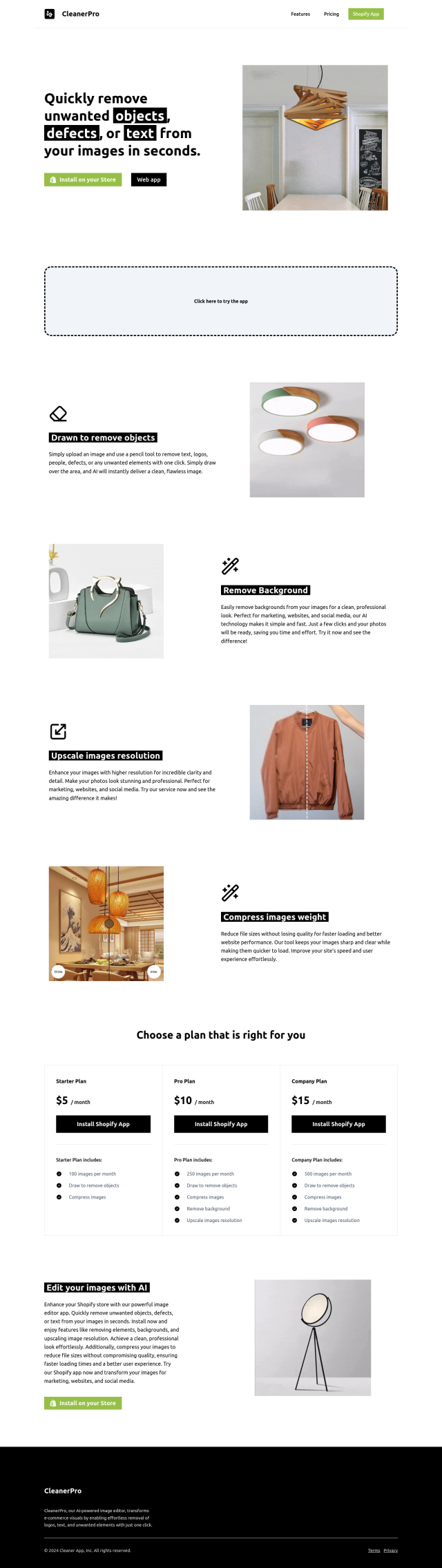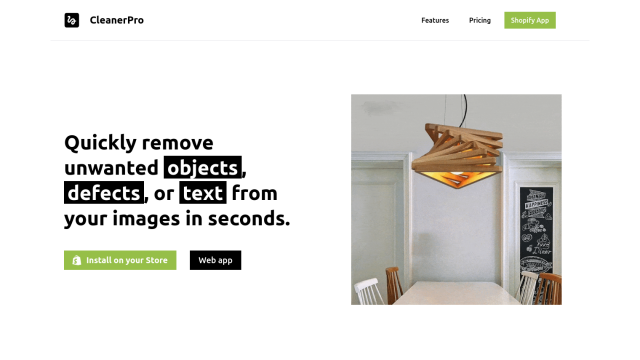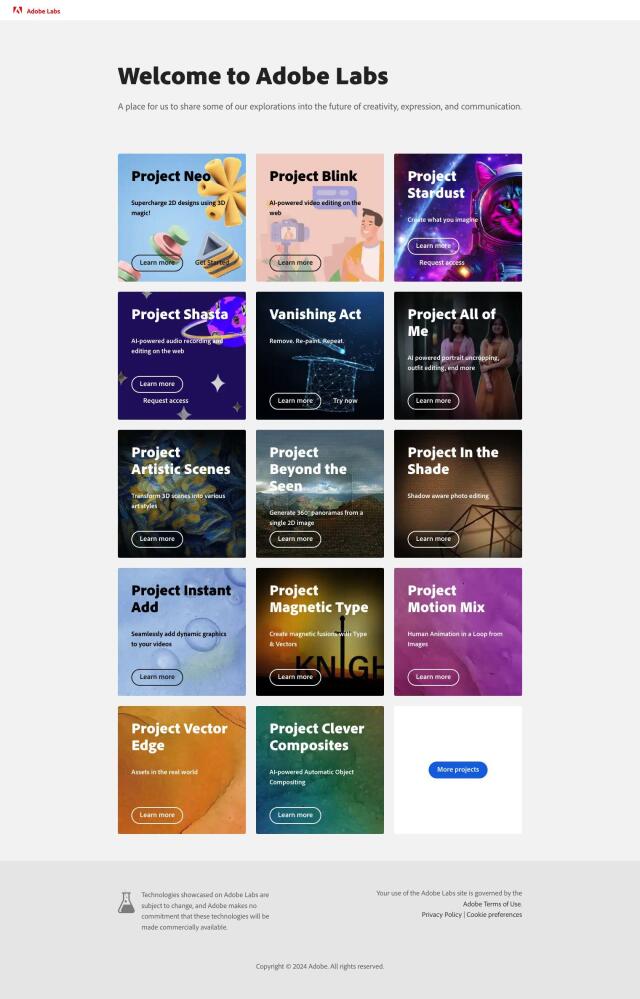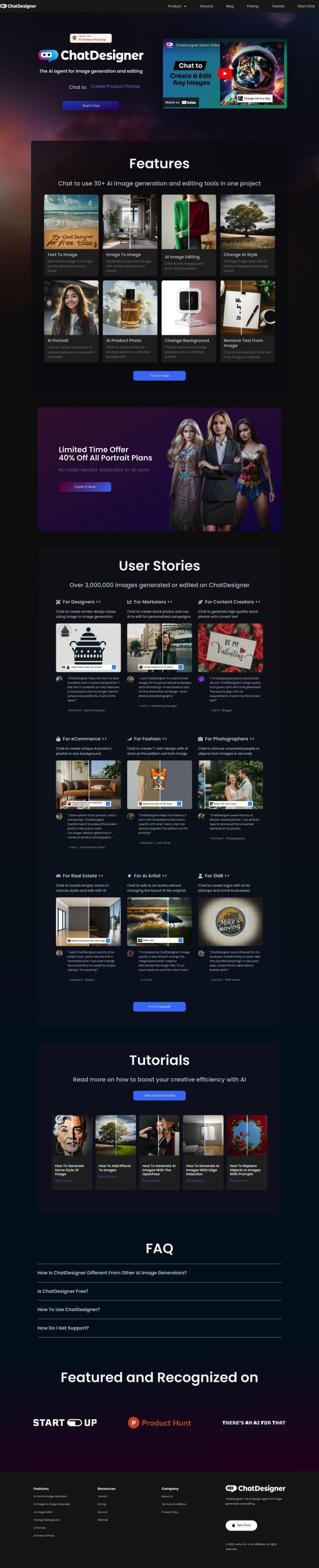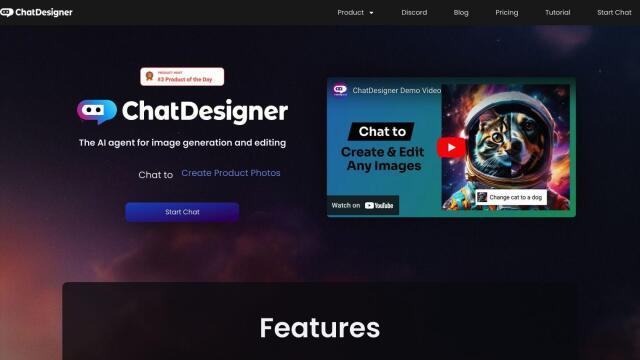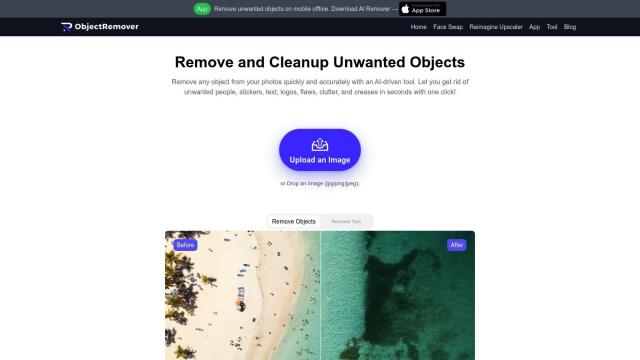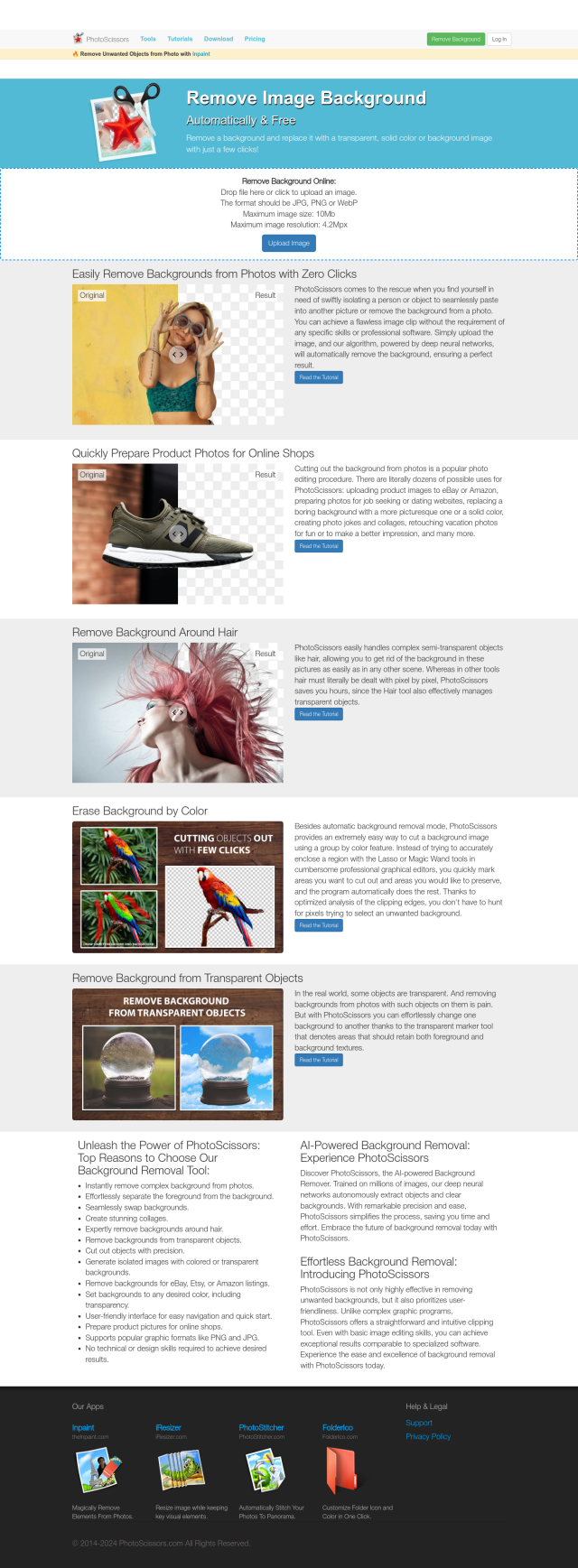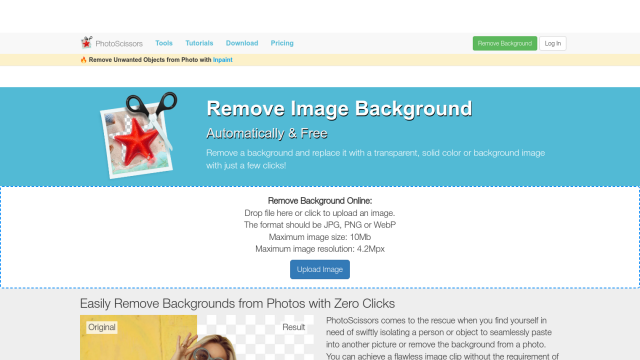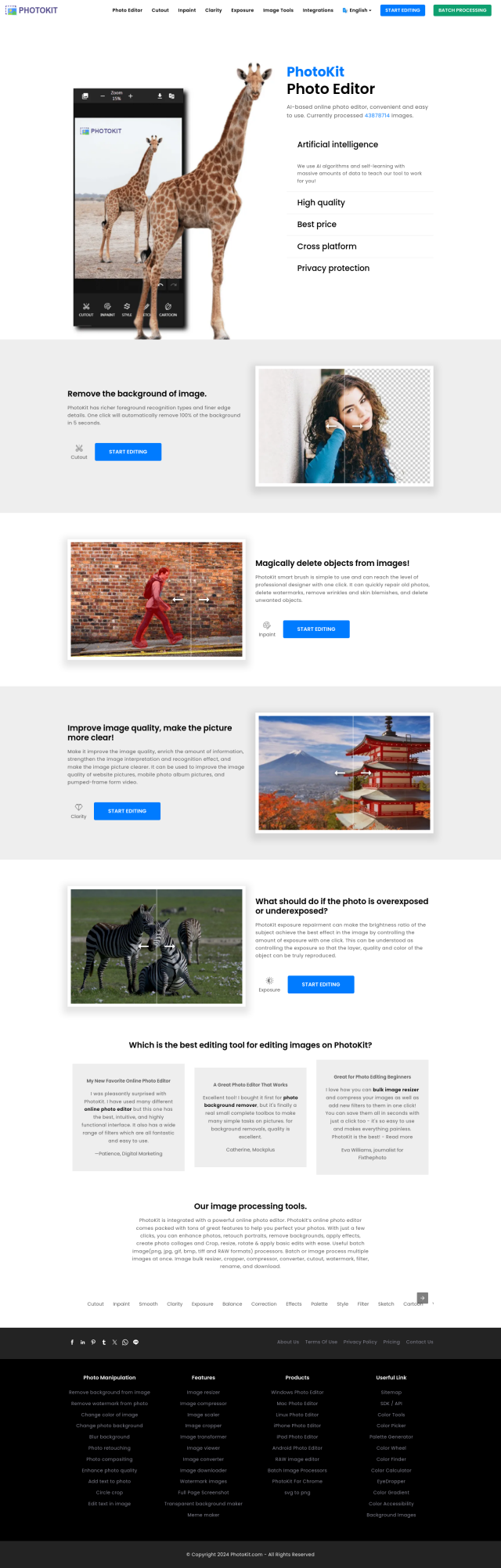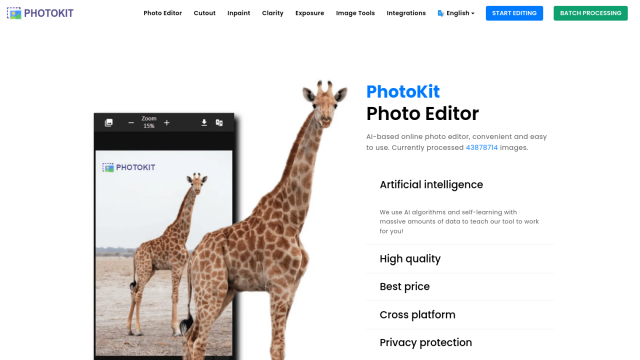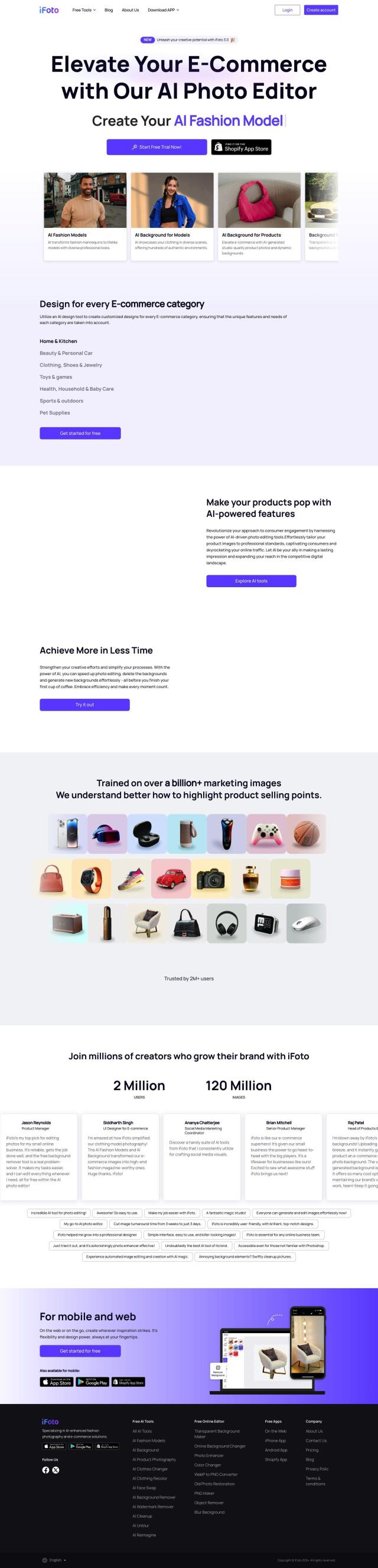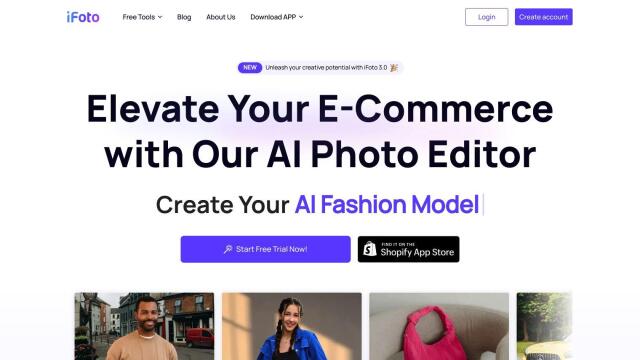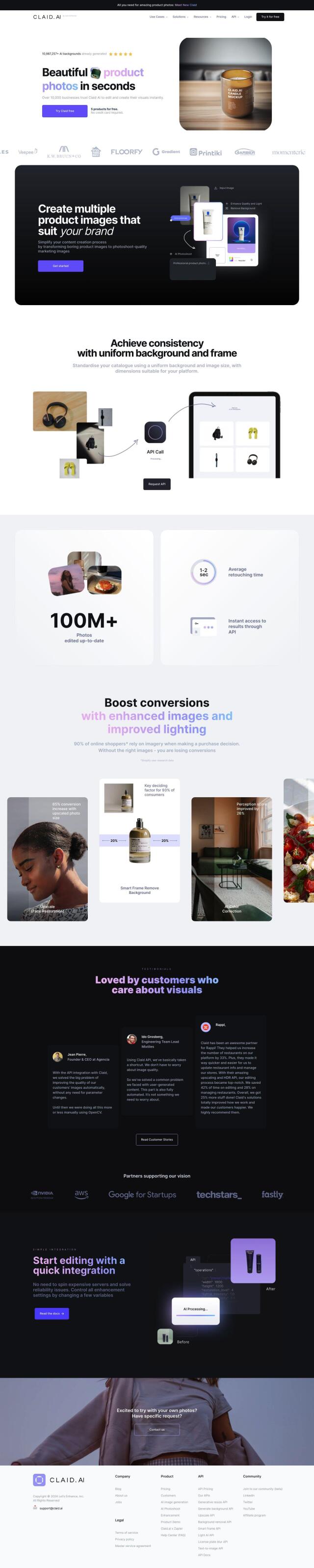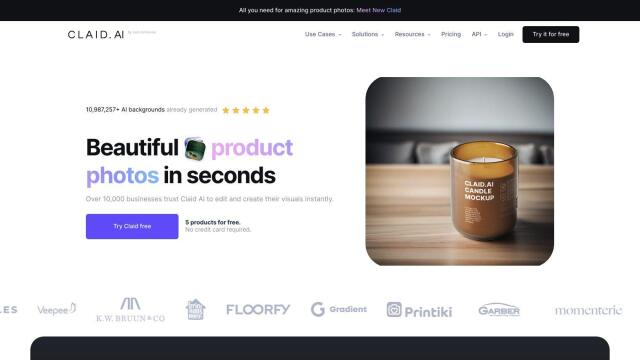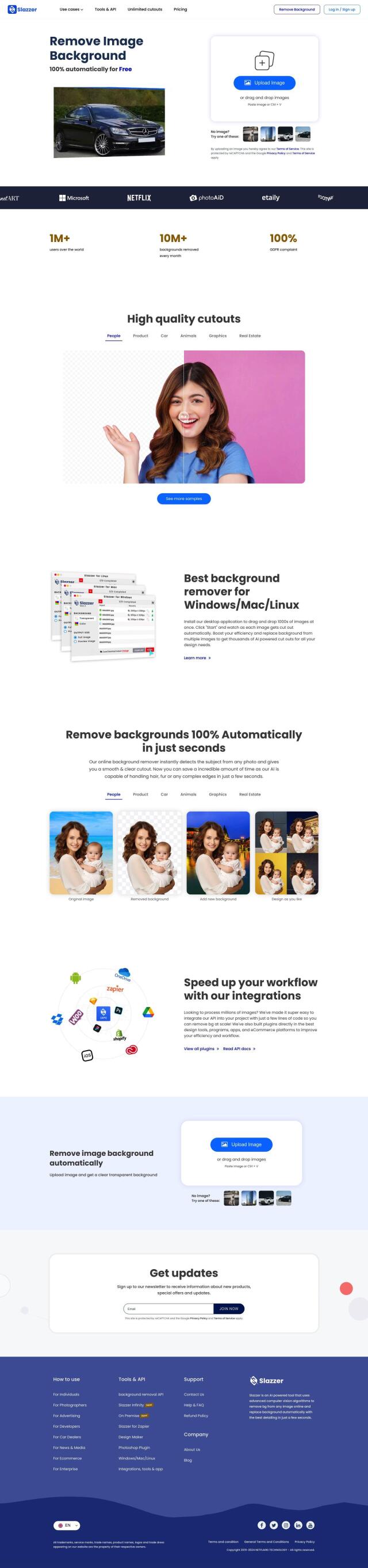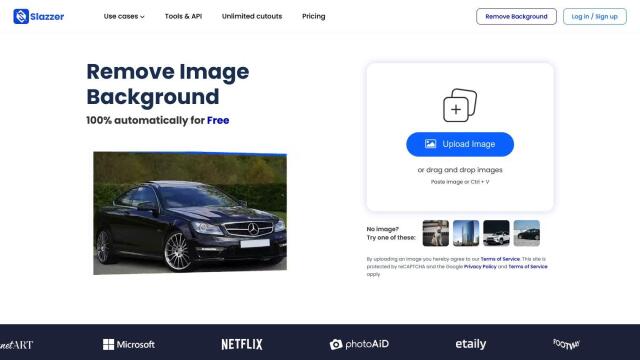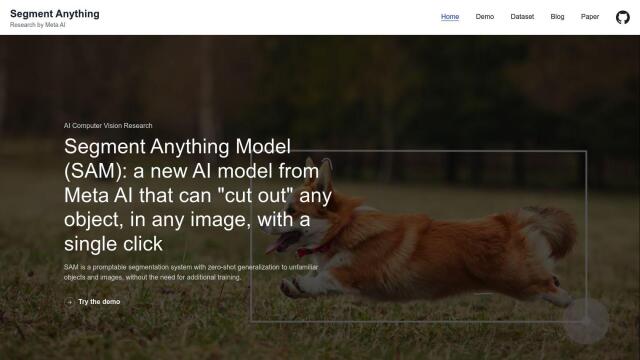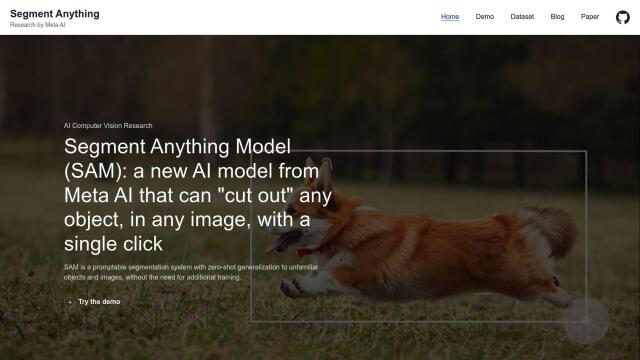Question: Can you suggest an AI-powered image editing software that can automate tasks like object deletion and background changes?
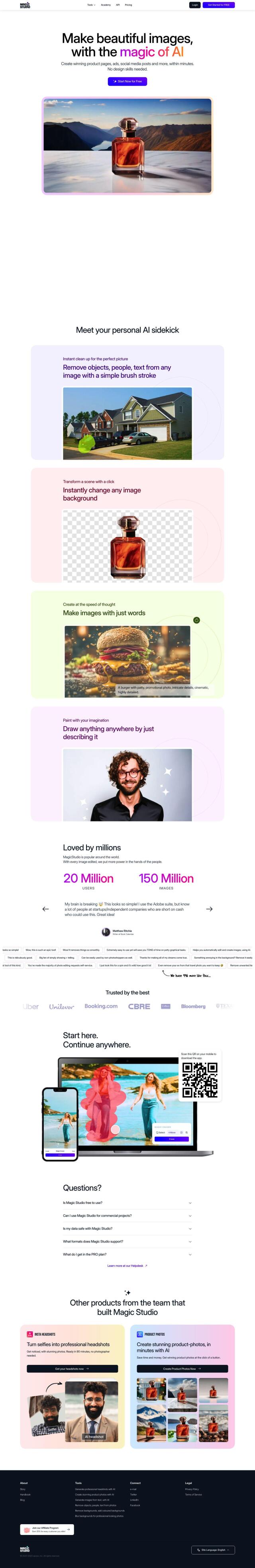
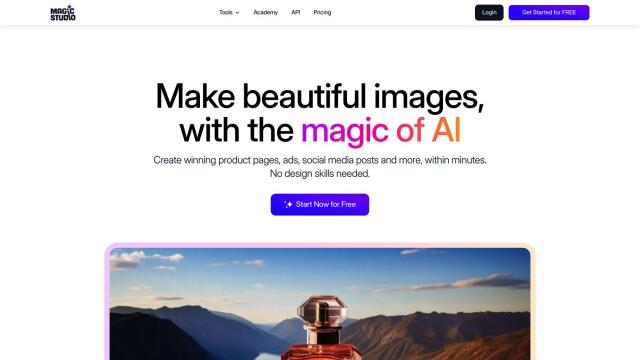
Magic Studio
Magic Studio is an AI image editing tool that can perform one-click cleanups, remove objects, replace backgrounds and change scenes. Its interface is designed to be easy to use even if you're not a design whiz, and it can handle multiple file formats. You can run it as a desktop app for more advanced editing.


Fotor
Another good option is Fotor, an all-purpose online photo editor that uses AI to remove backgrounds and remove objects. It also can batch edit photos, create AI art and apply a lot of presets and filters. It runs on Windows, Mac, iOS and Android devices, so it's good for editing photos on whatever device you have handy.
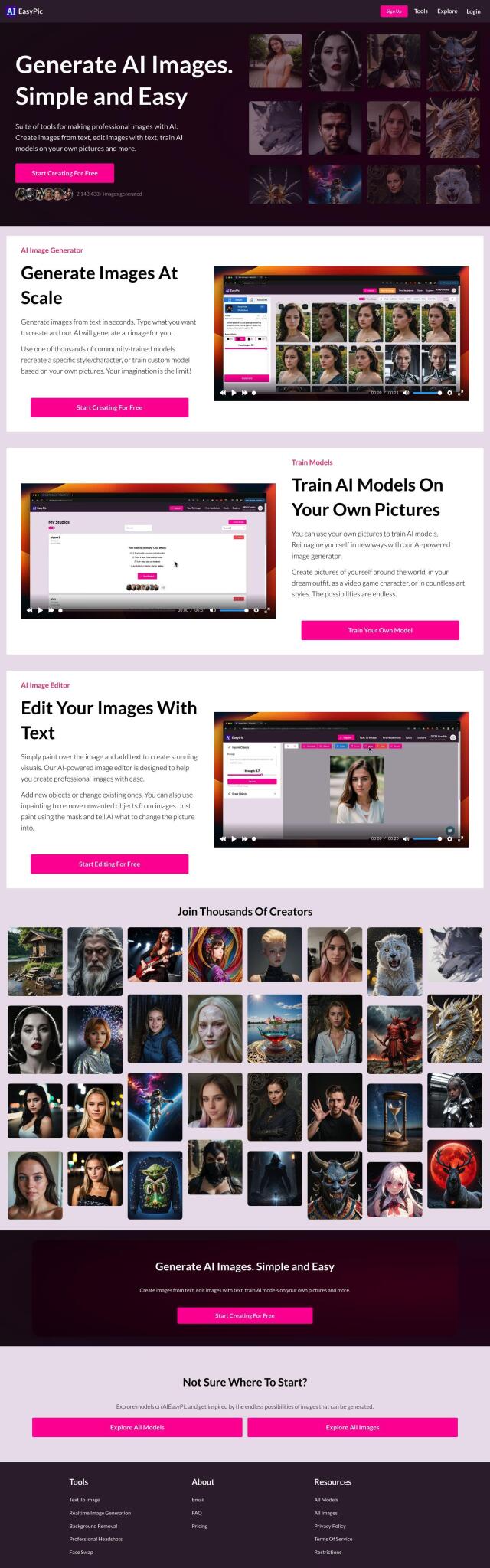
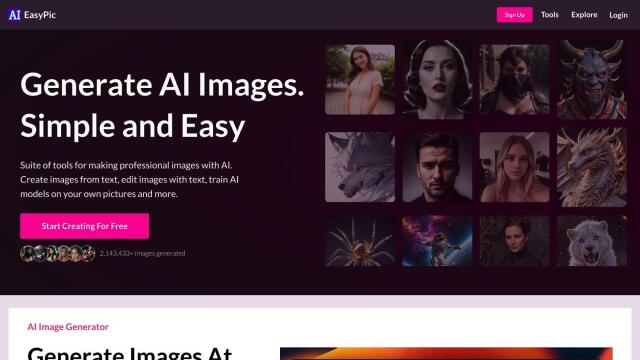
AIEasyPic
If you want more advanced features, AIEasyPic offers an AI image editor that can remove objects or replace backgrounds. It also can swap faces and generate professional headshots. It's geared for graphic designers and content creators, but anyone can use it. The service supports different art styles and offers different pricing levels depending on your needs.


Pixlr
Last, Pixlr is a full-featured online photo editing and design tool with AI tools for removing backgrounds, removing objects and swapping faces. It also can batch edit photos and apply a variety of filters and effects. Pixlr works on the web, desktop and mobile devices, so you can use it wherever you need to edit.