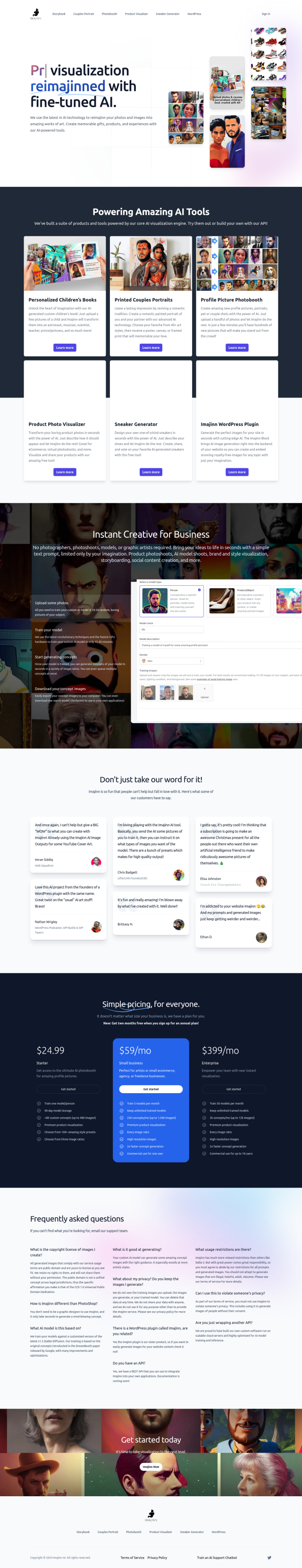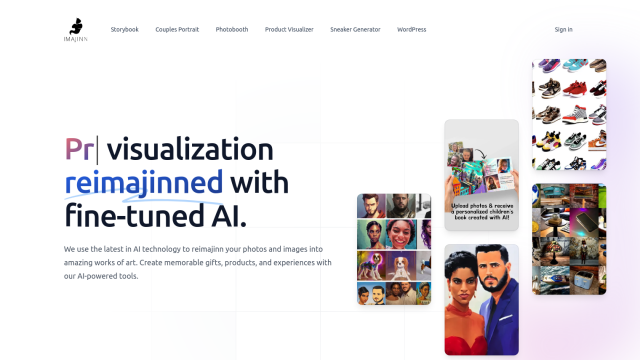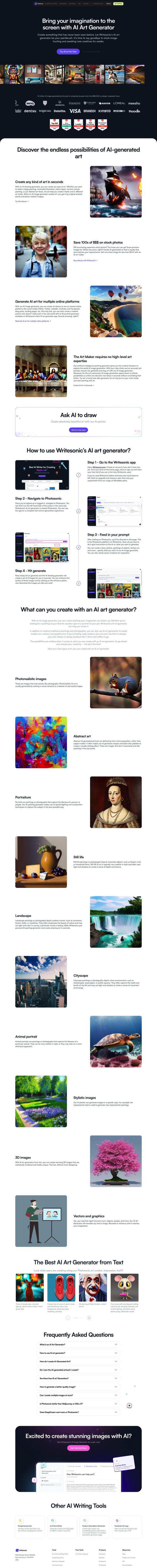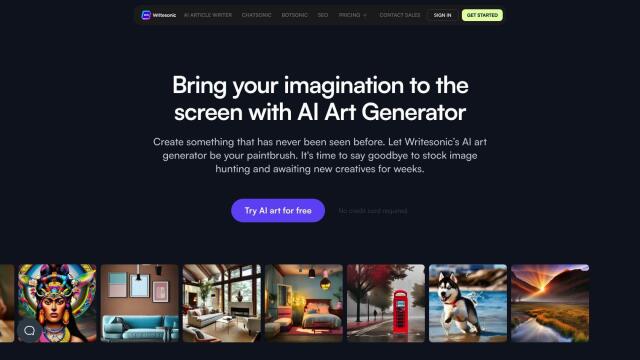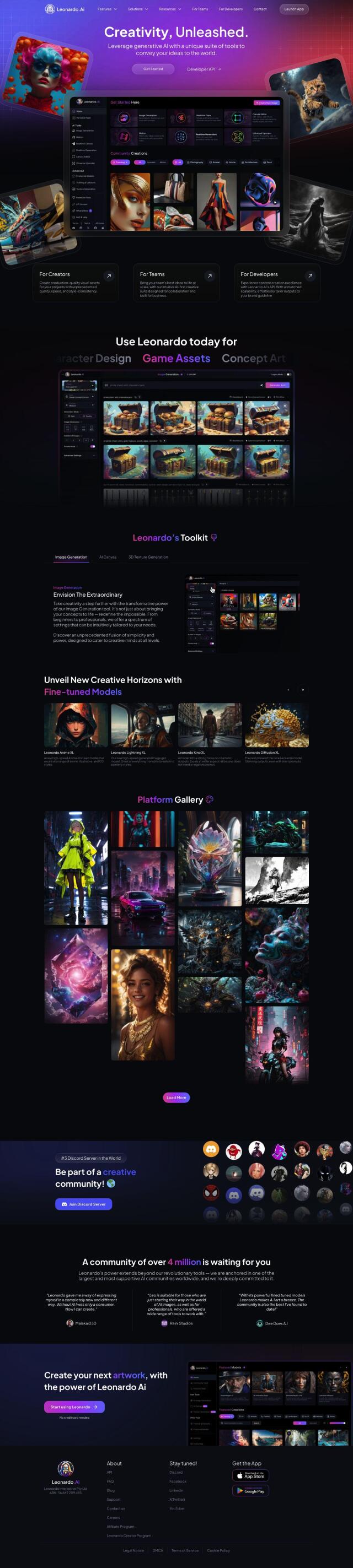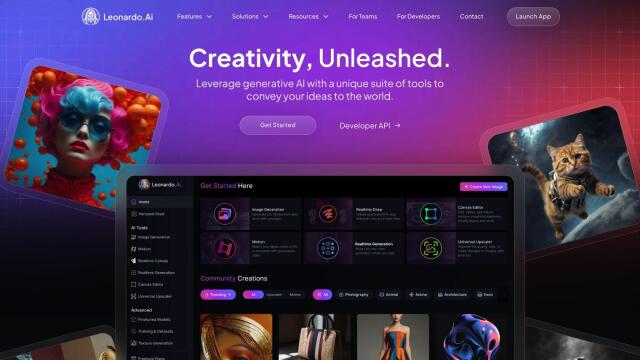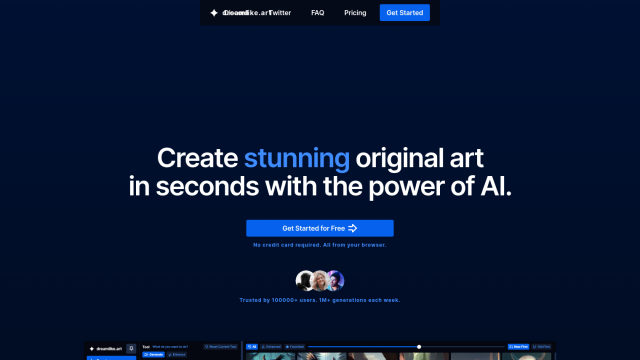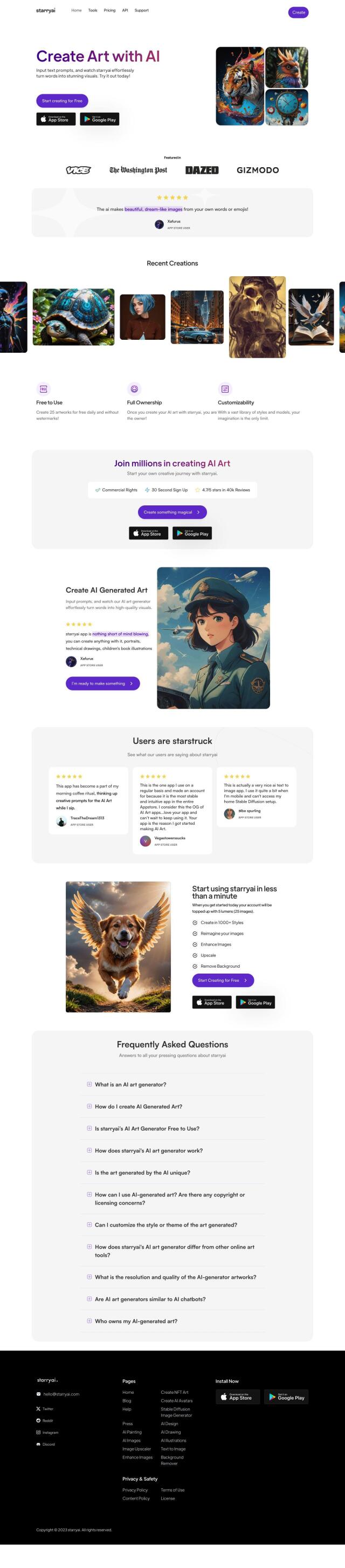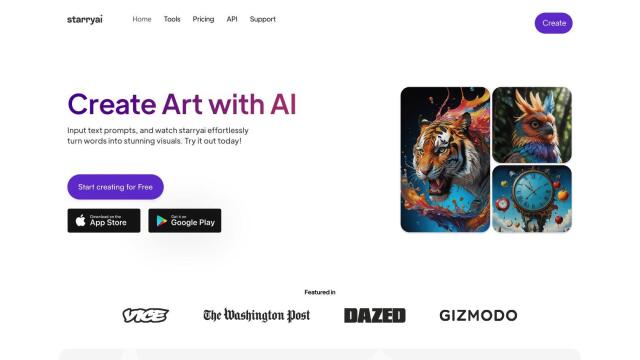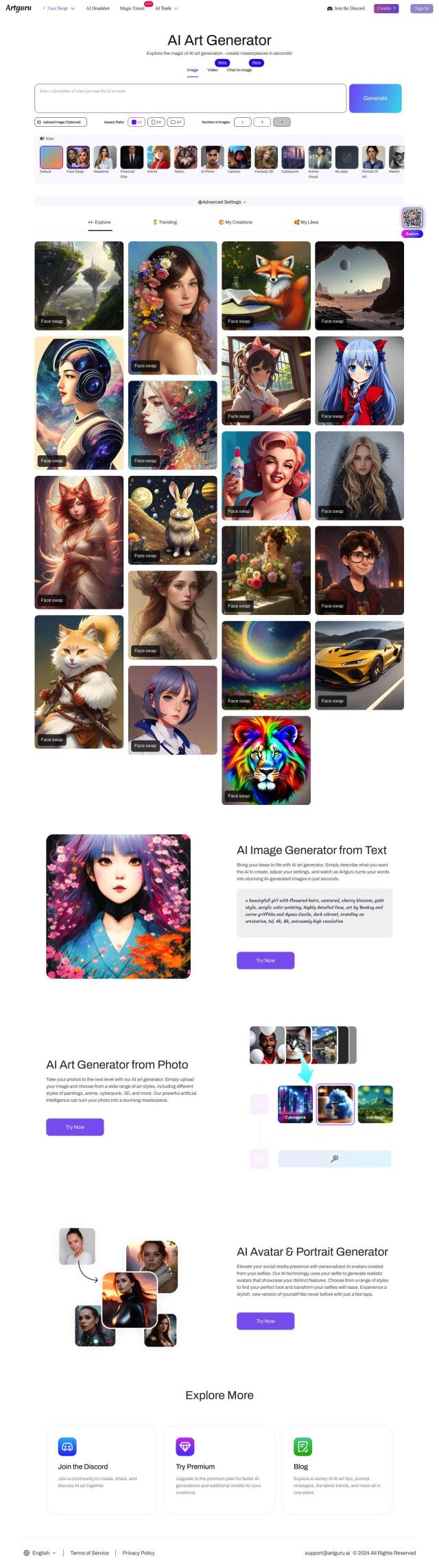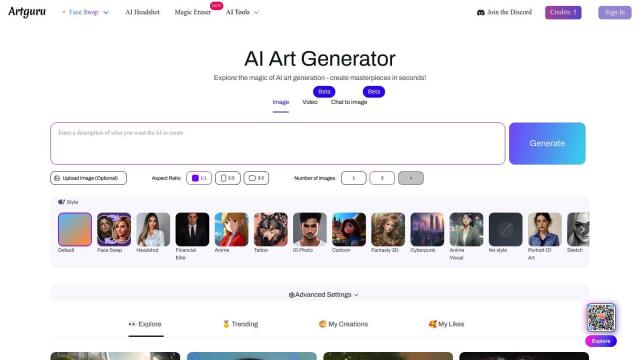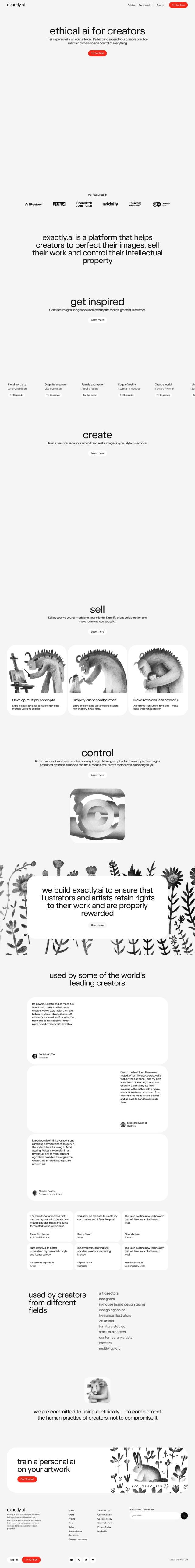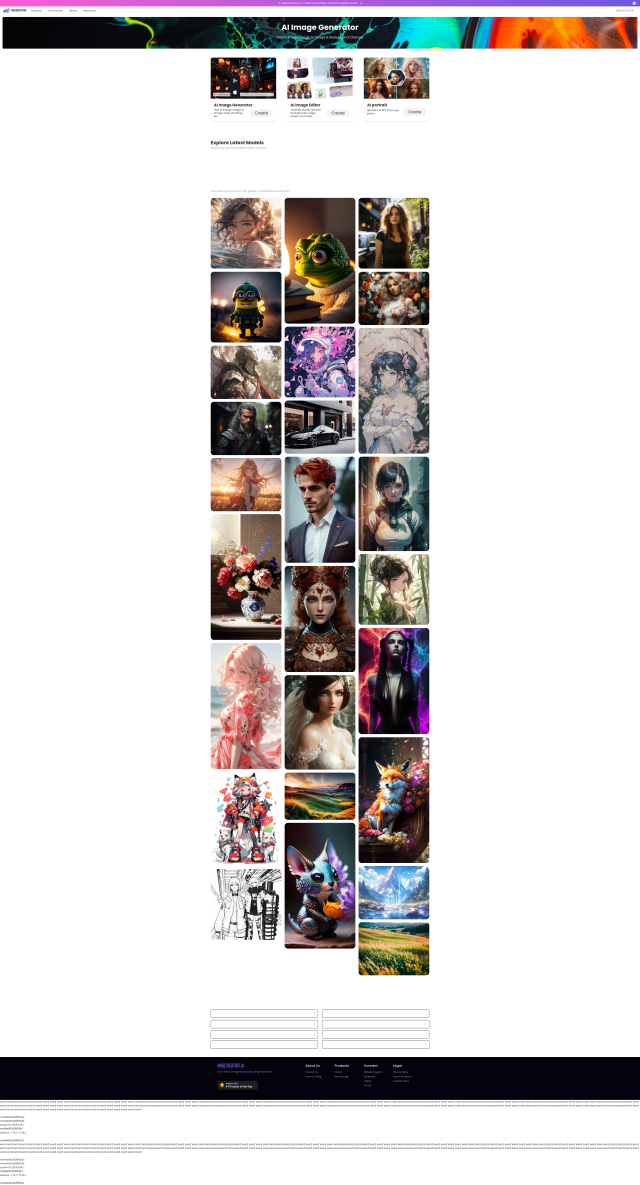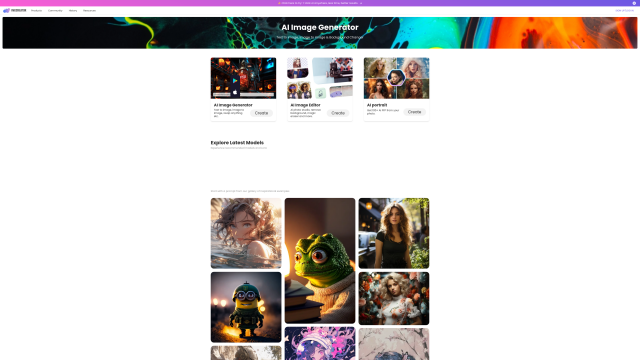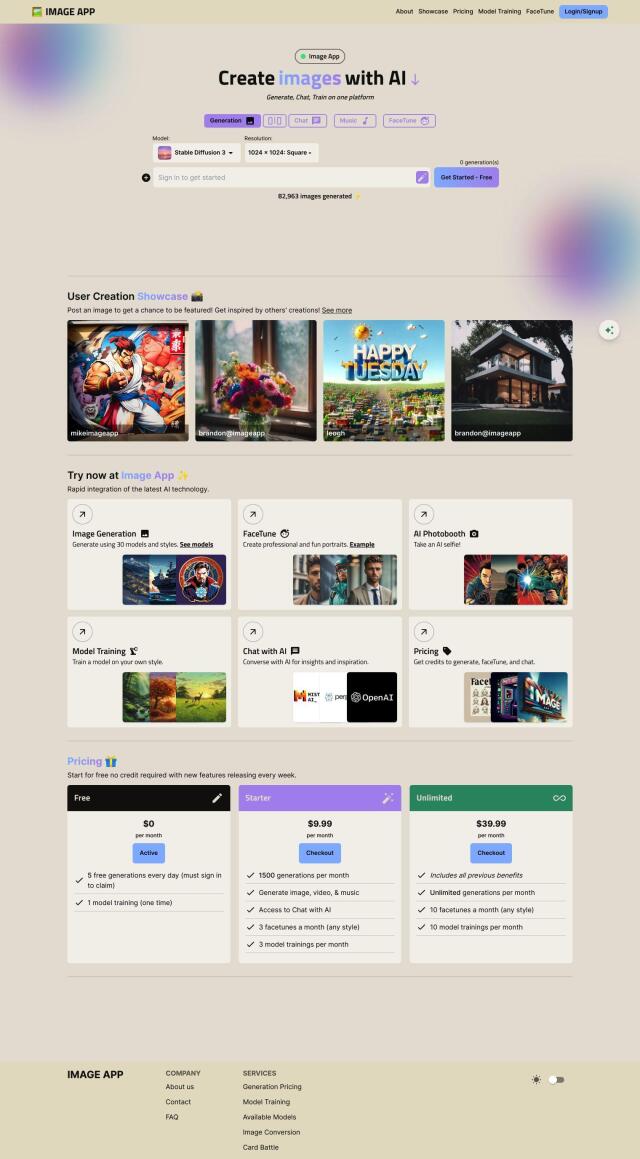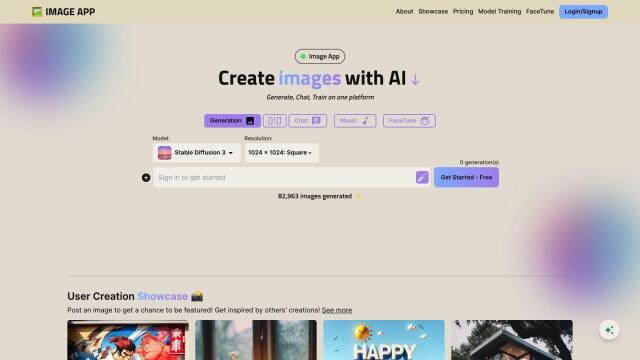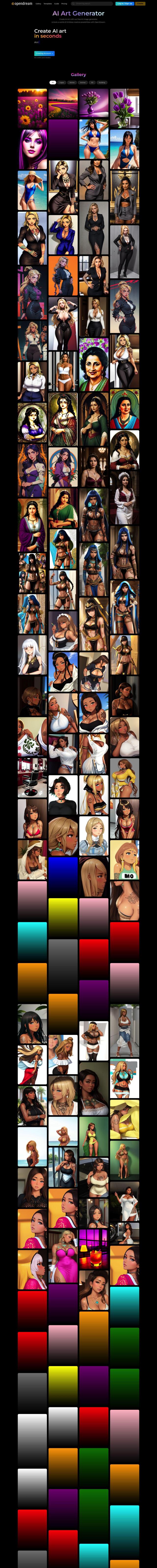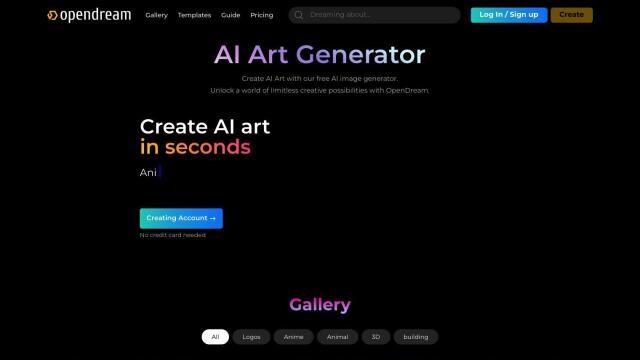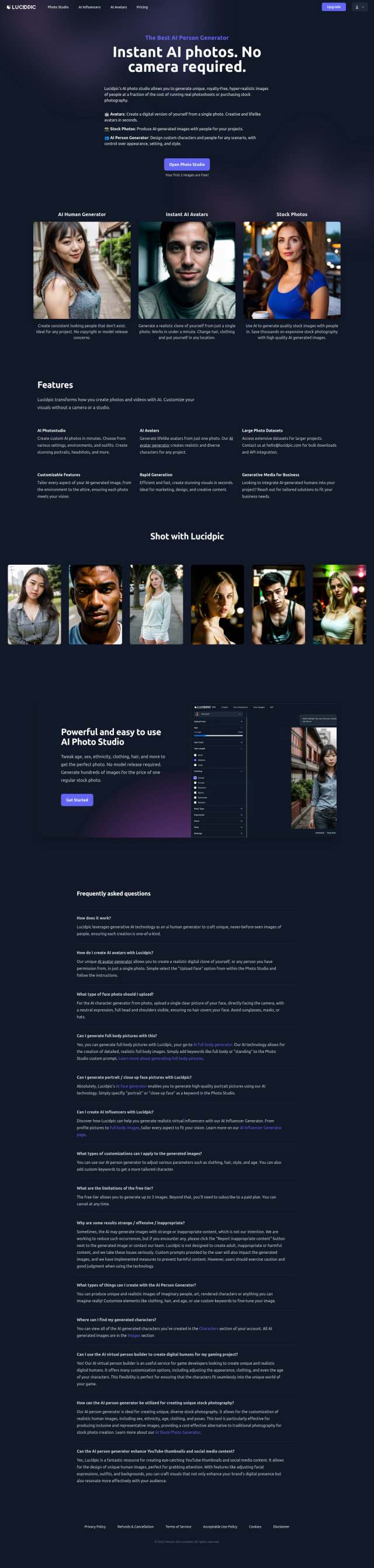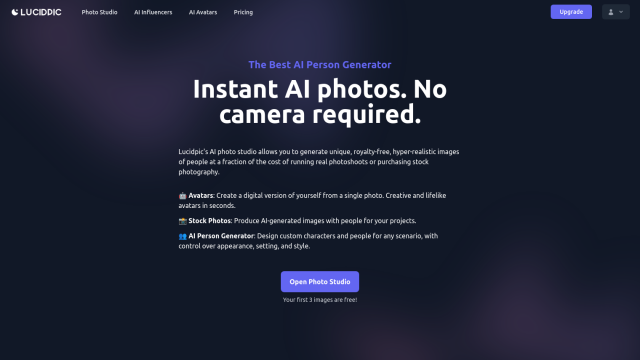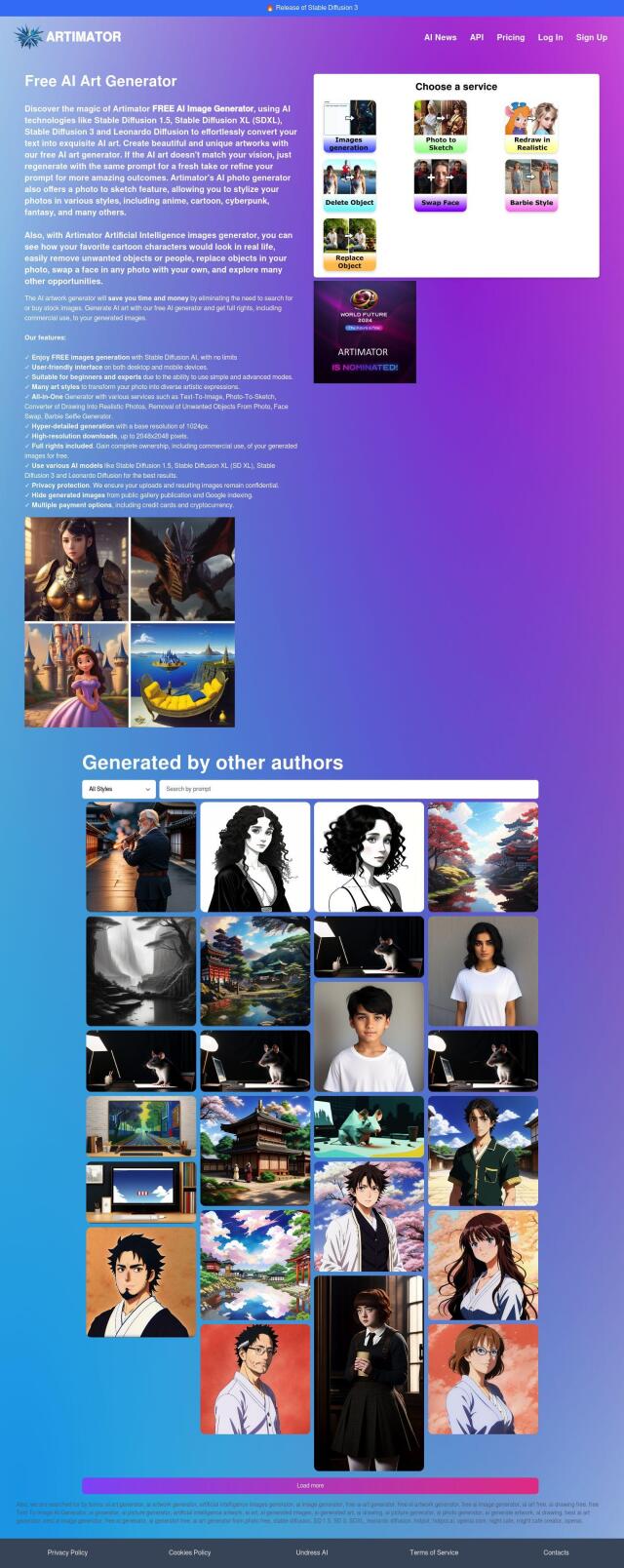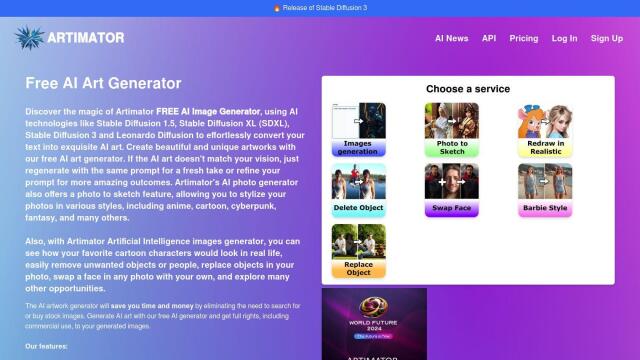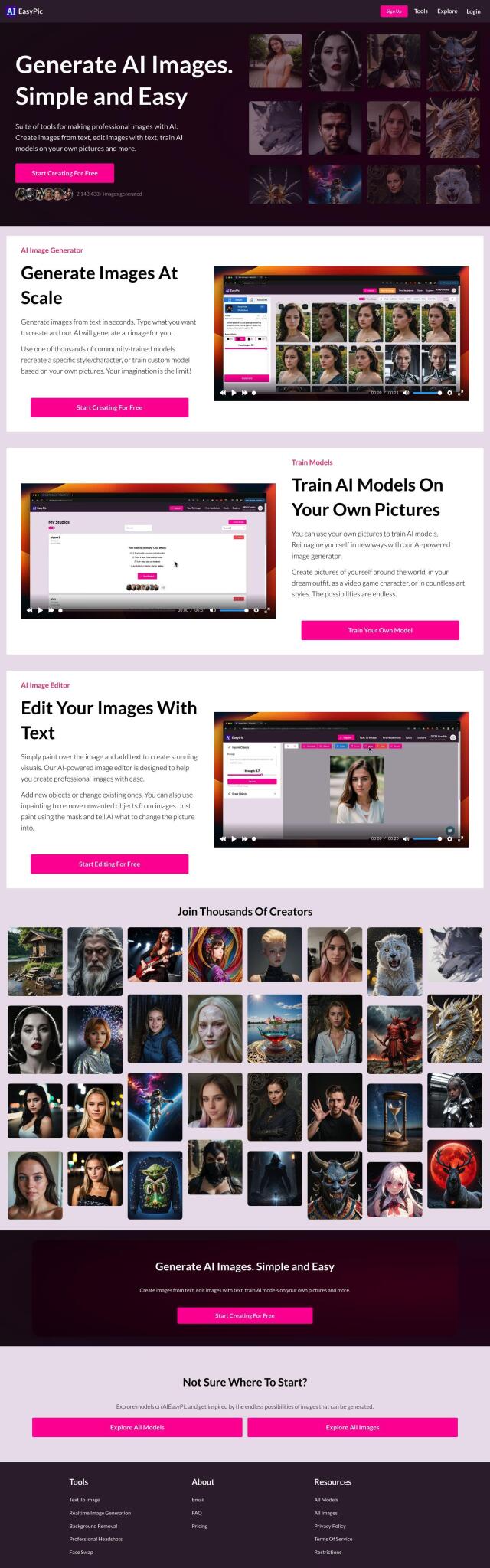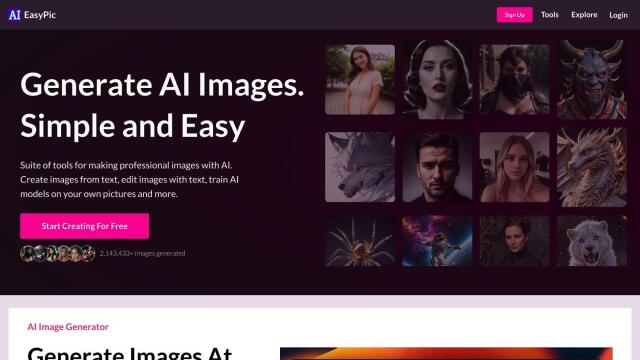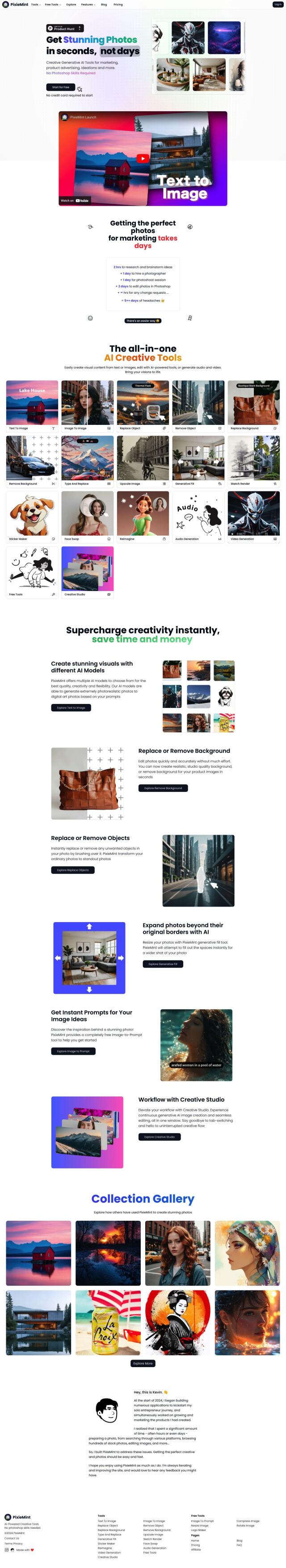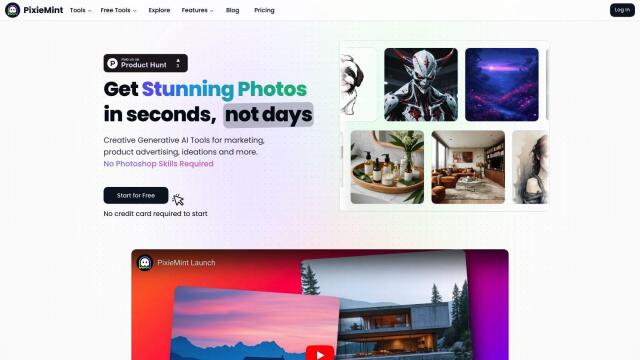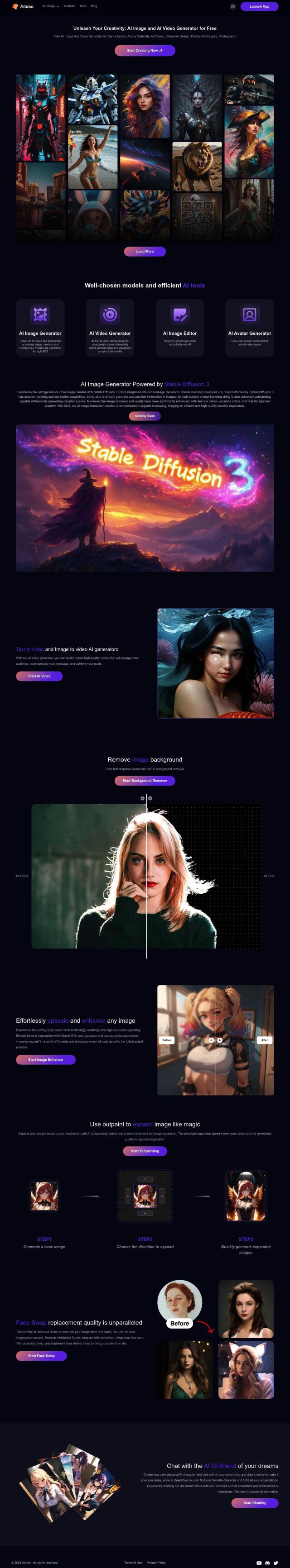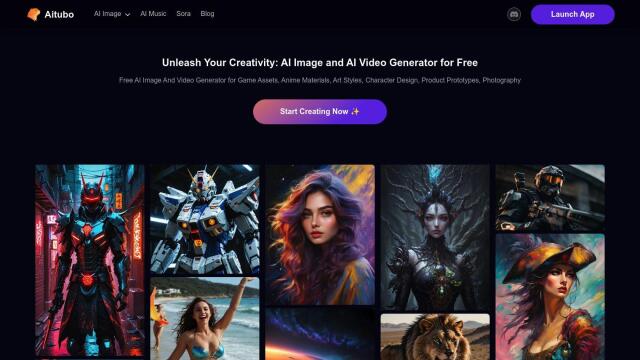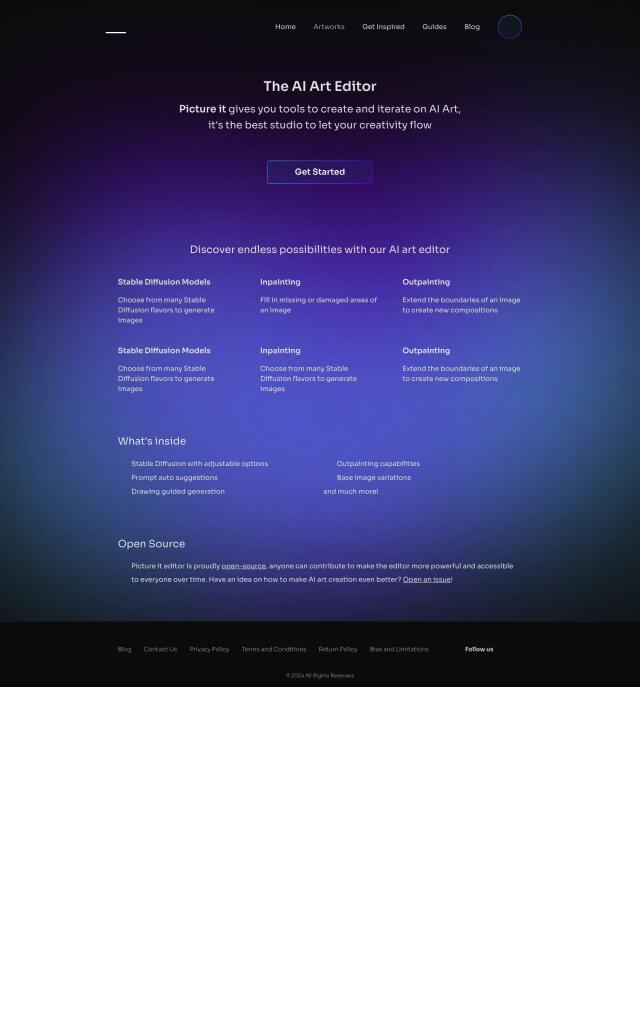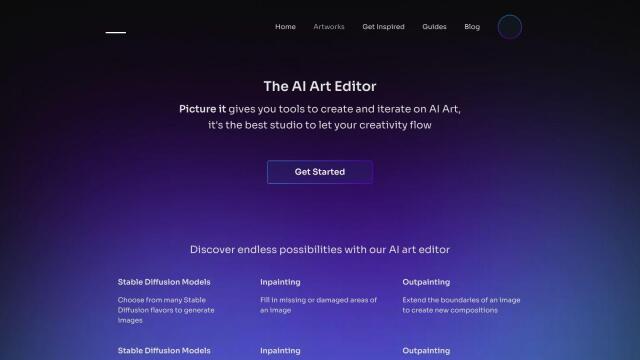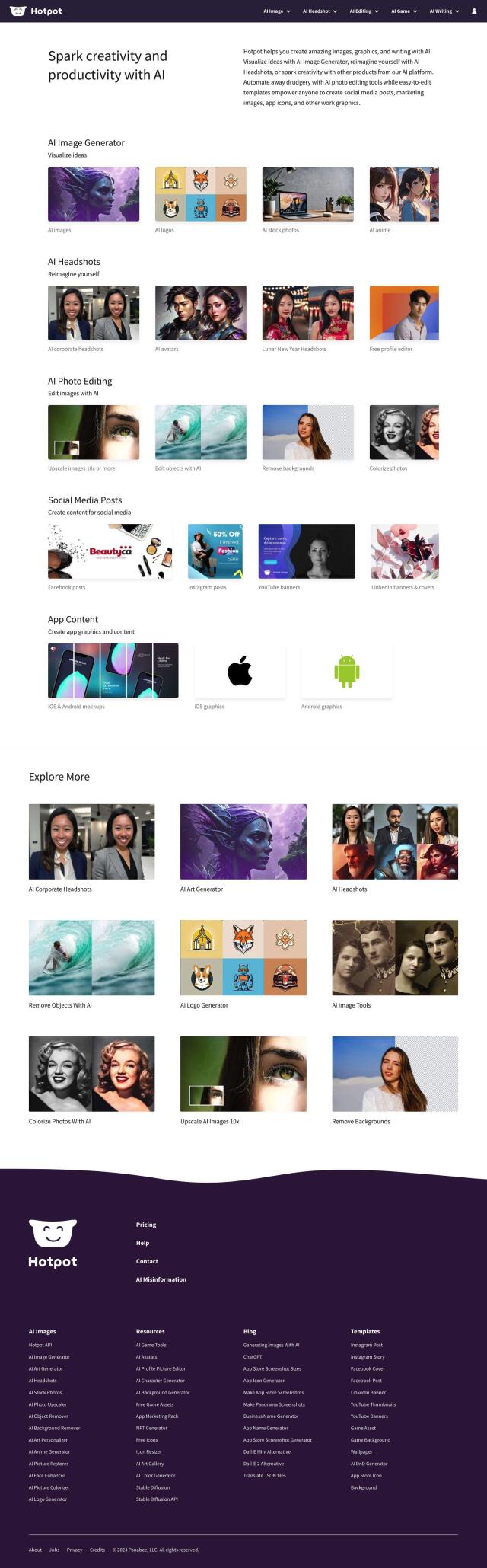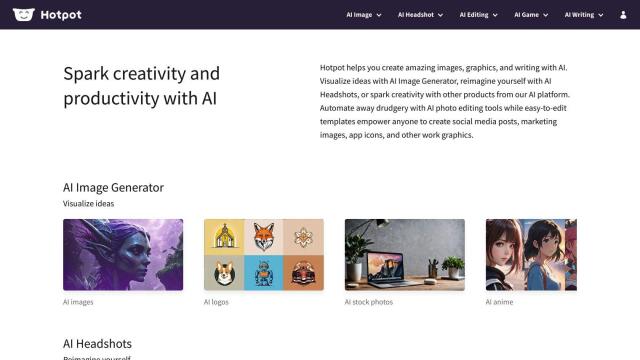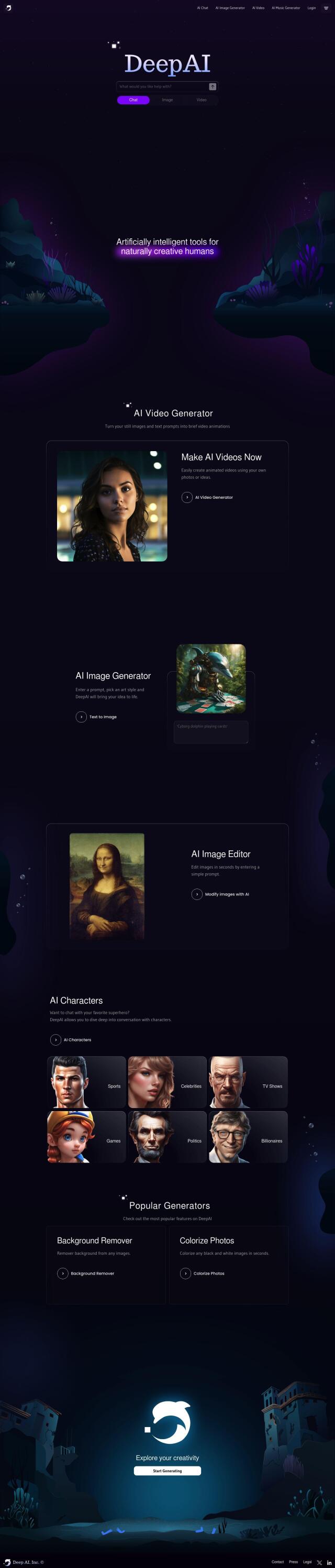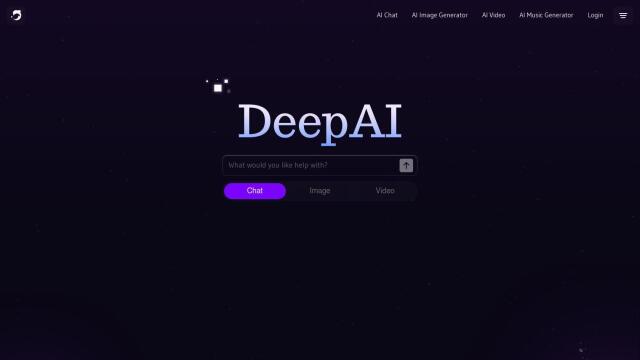Question: Can you recommend a tool that uses AI to generate unique artwork from my photos?
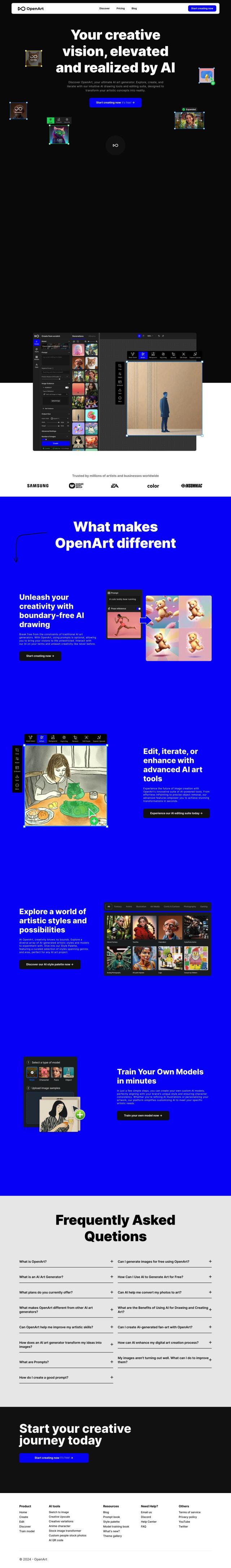
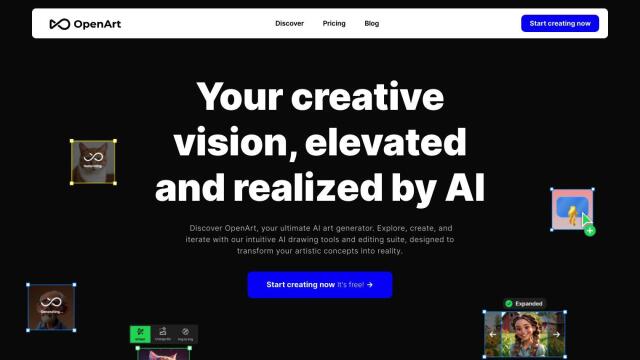
OpenArt
OpenArt is a good option, with a variety of AI drawing tools and editing options for artists of different skill levels to create images. You can use text-to-image prompts or your own ideas to create new art. You can create your own styles and models, too, and there are advanced options like InPainting and object removal. OpenArt has a tiered pricing system from free to pro, so you can pay for what you need.
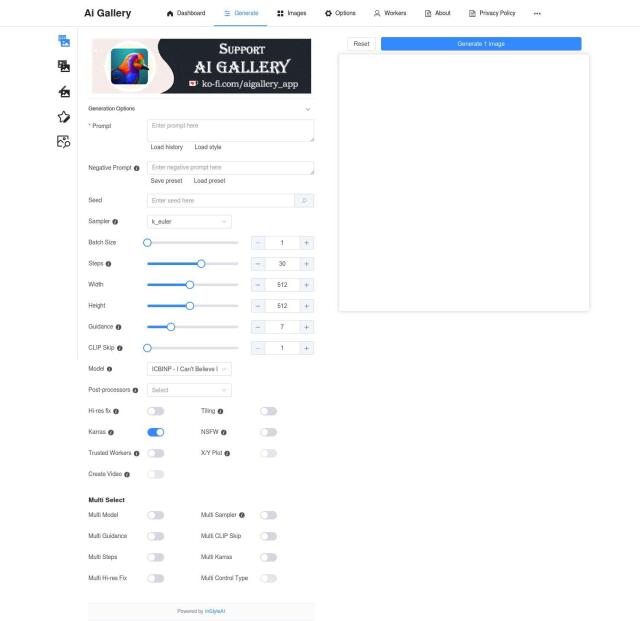
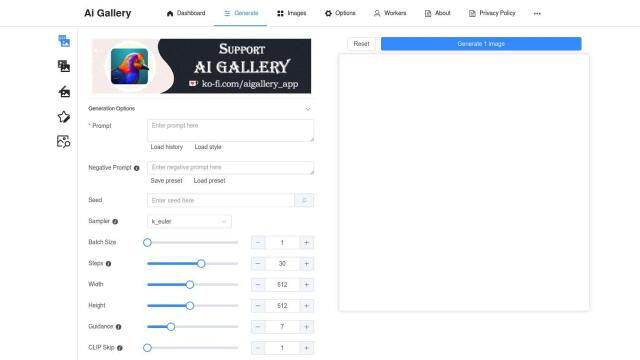
AI Gallery
Another good option is AI Gallery. It lets you convert images into new creations quickly and offers a lot of options to steer and fine-tune the art generation. With input prompts, advanced settings and multiple model choices, you can try different combinations to get the look you want. The site also offers post-processing options and an interface that's easy to use.

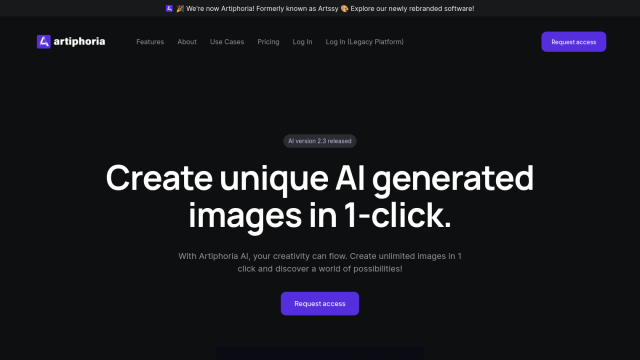
Artiphoria
Artiphoria is geared for people who need a wide range of visual styles for different creative projects. It's got more than 120 styles, and it can generate digital art in real time without duplicating anything. It's good for digital art, social media, advertising and more, with three pricing levels and a 7-day free trial. It can help artists and designers work faster by automating image generation so you can concentrate on your creative vision.


DreamStudio
For a more general-purpose tool, check out DreamStudio. It lets you create art, photos and illustrations with a variety of AI models, and it's got a lot of editing abilities, too. You can edit multiple images at once, add or delete elements, and even upscale and downscale images. DreamStudio also lets you tap into the latest AI models and has a flexible canvas, so it's good for people who want to try new things in image generation.