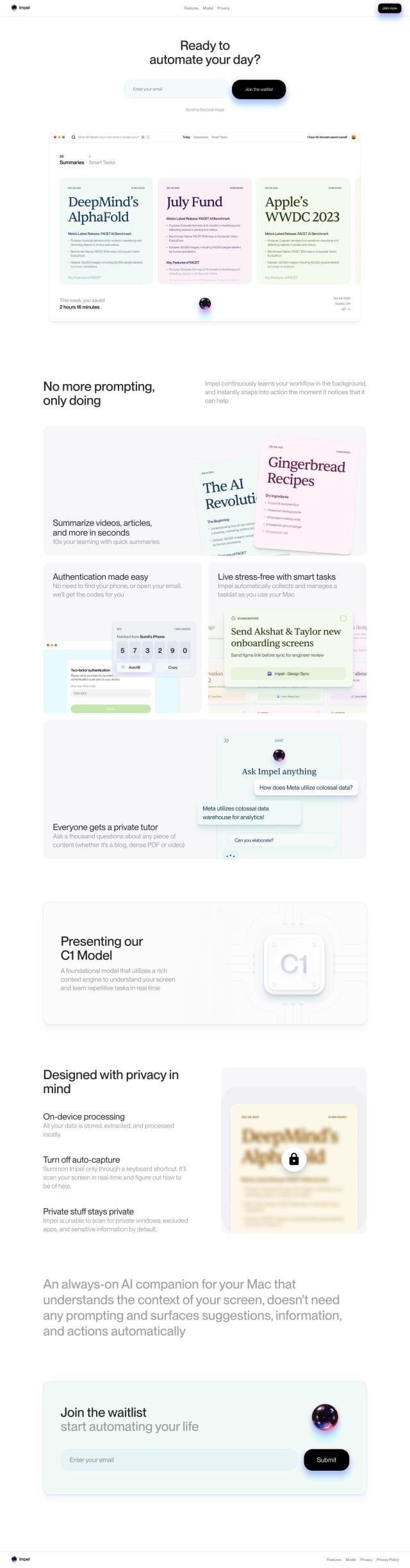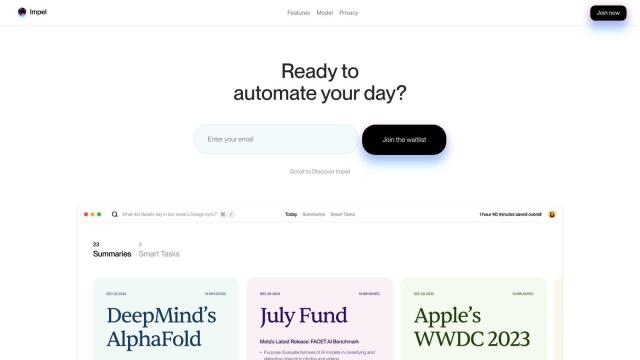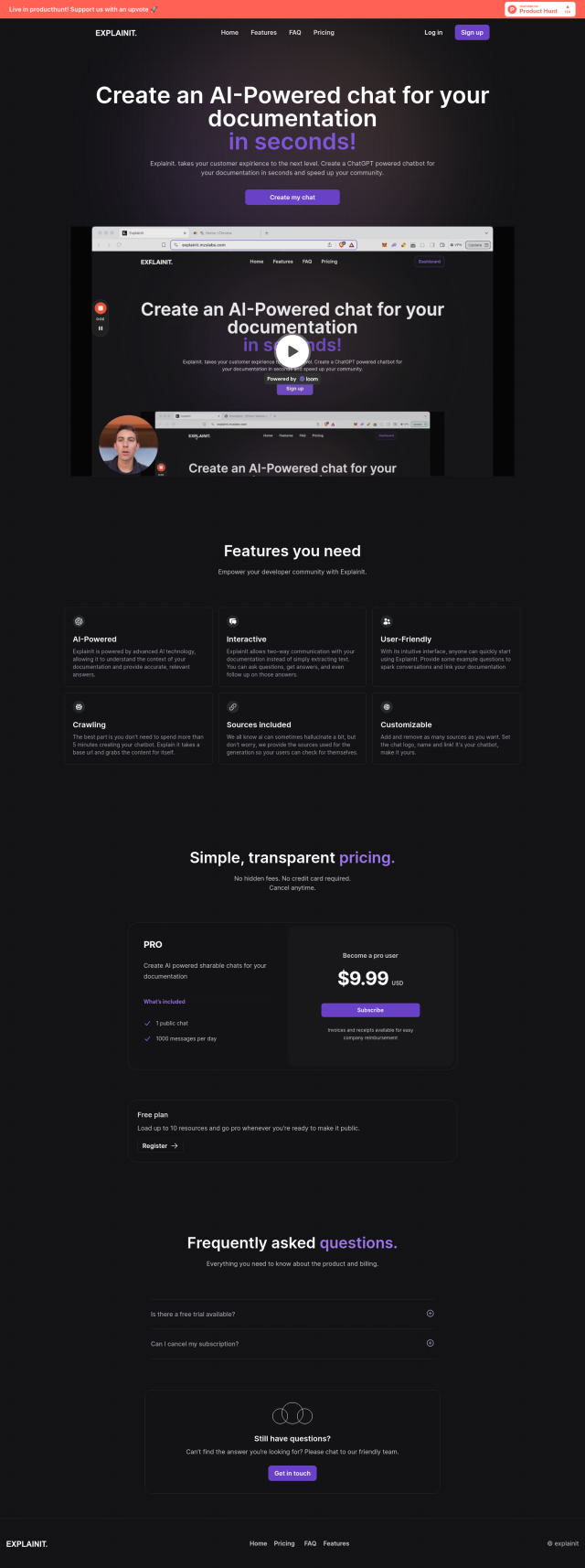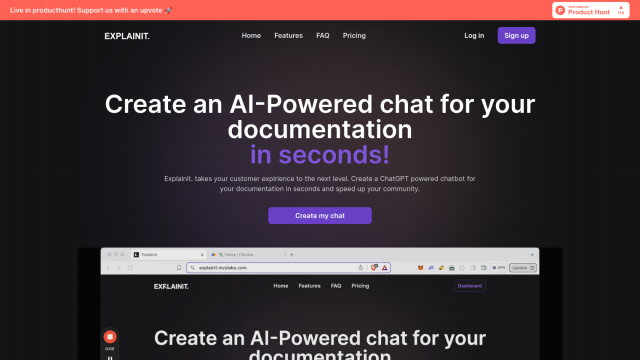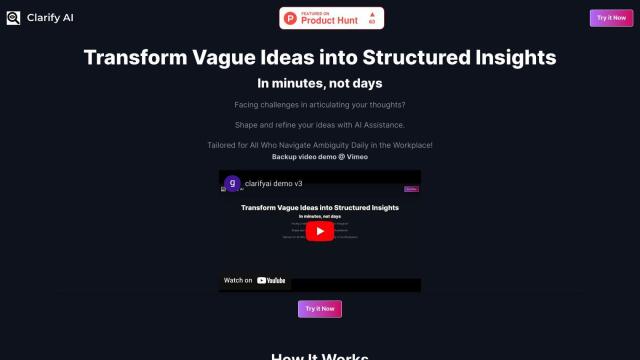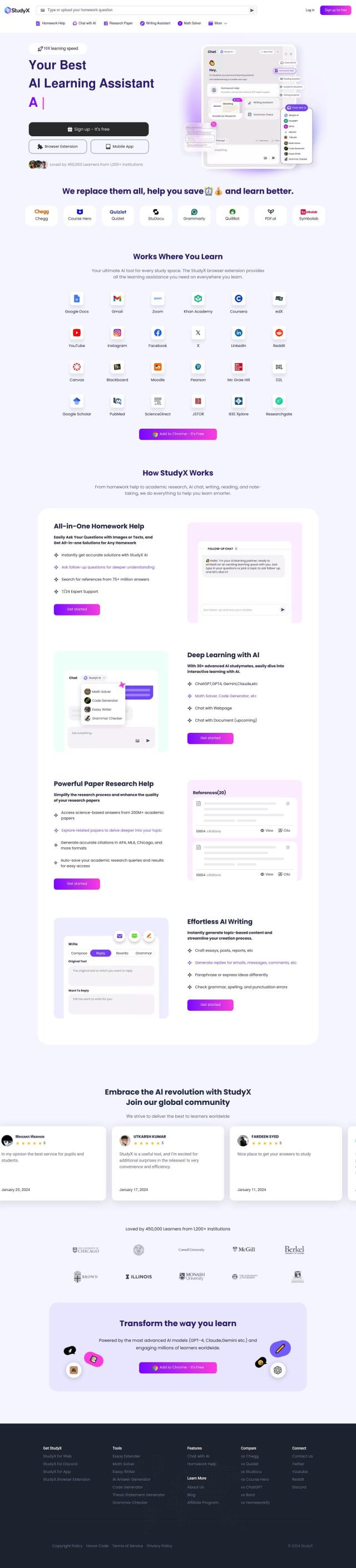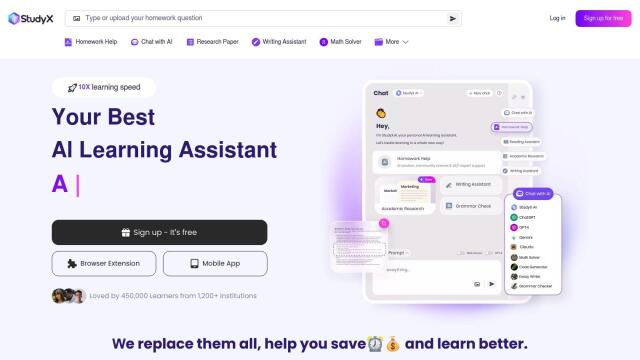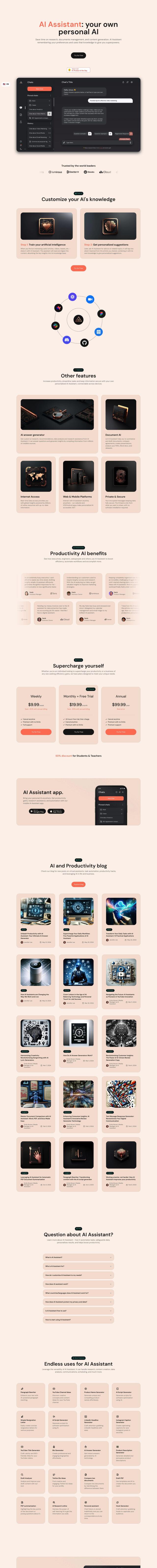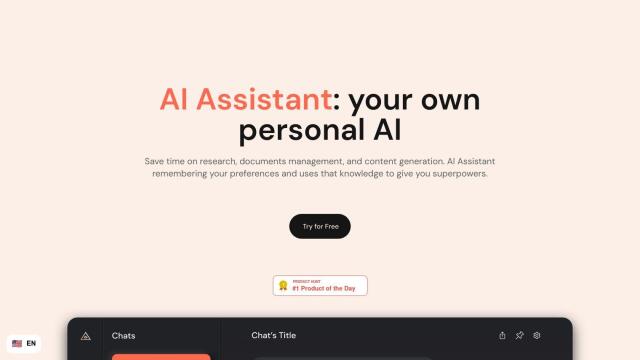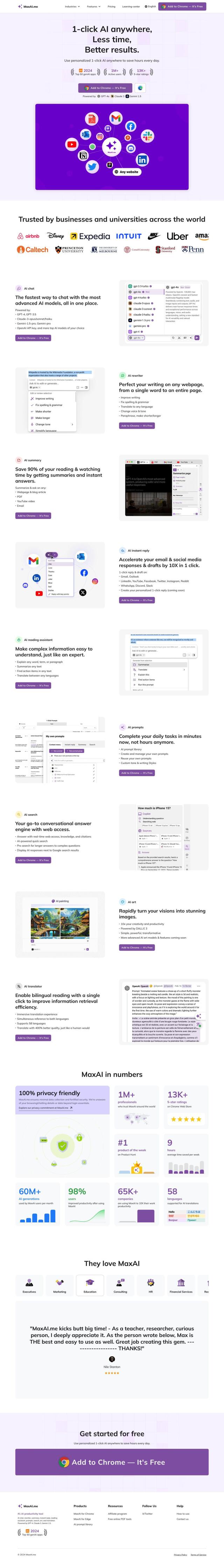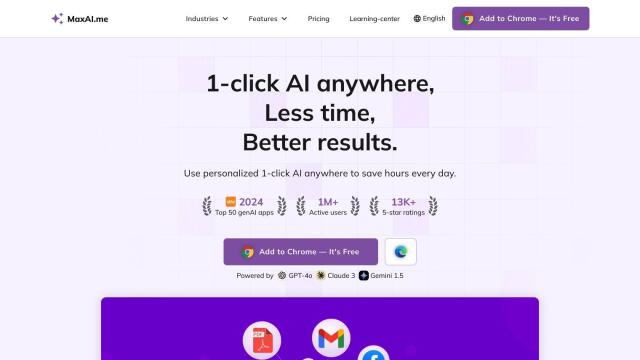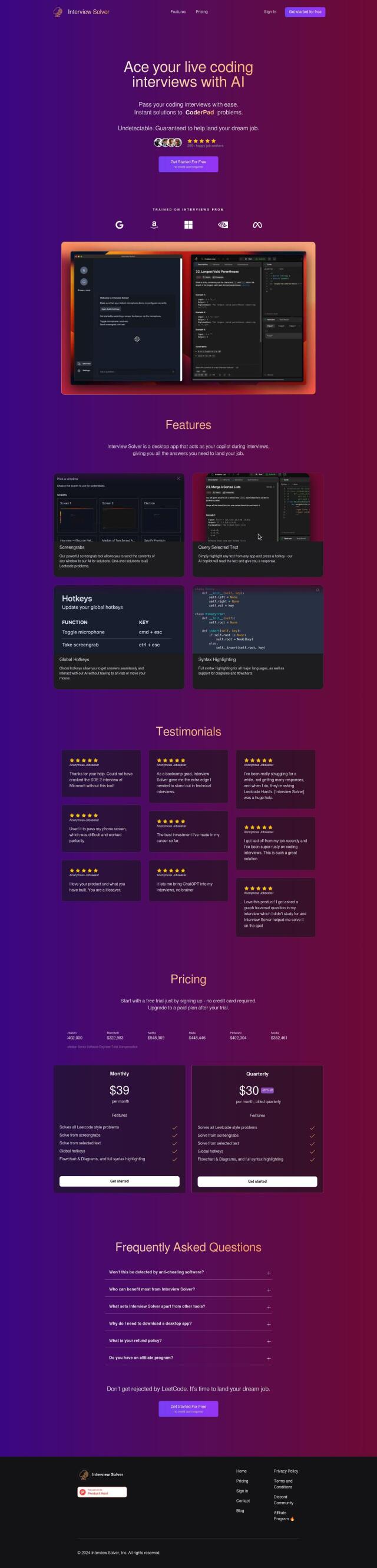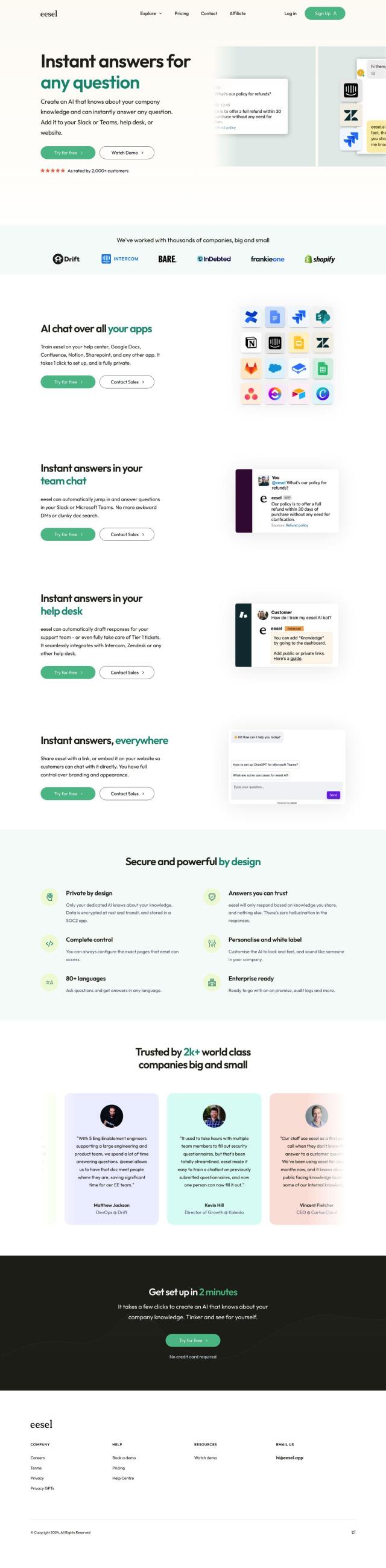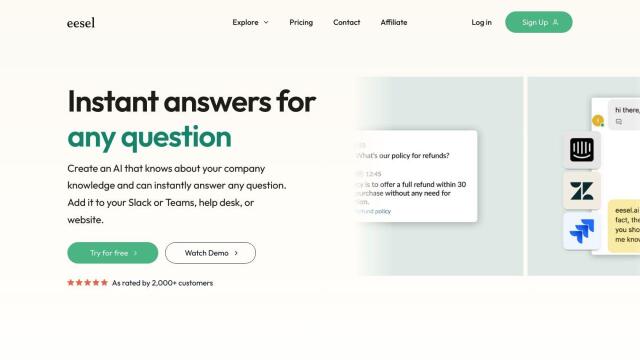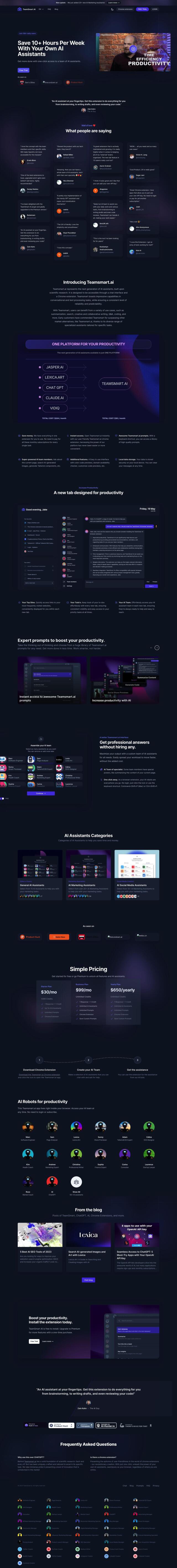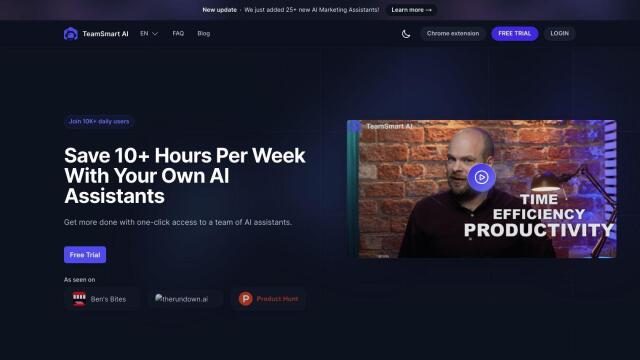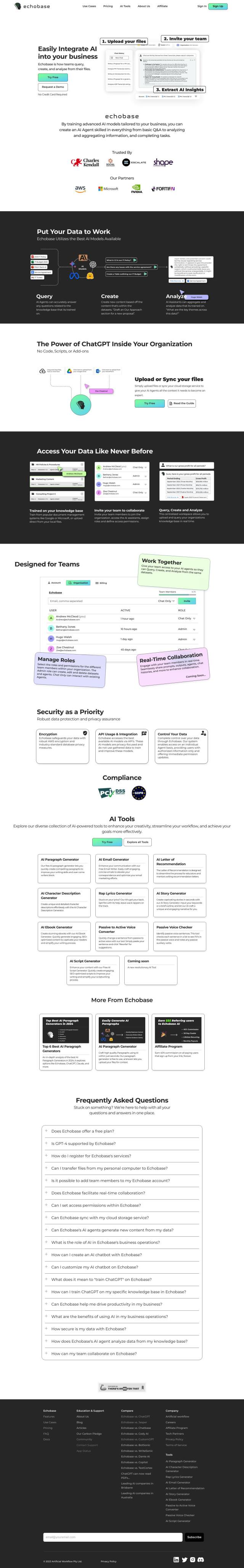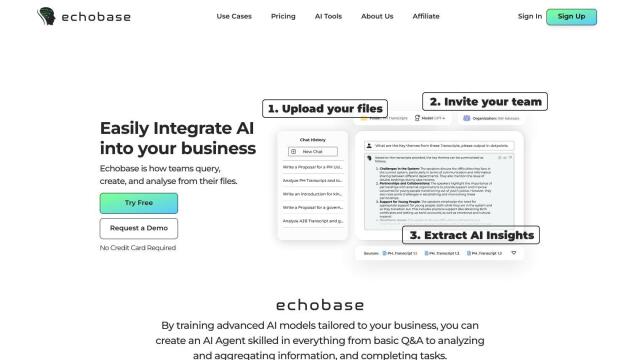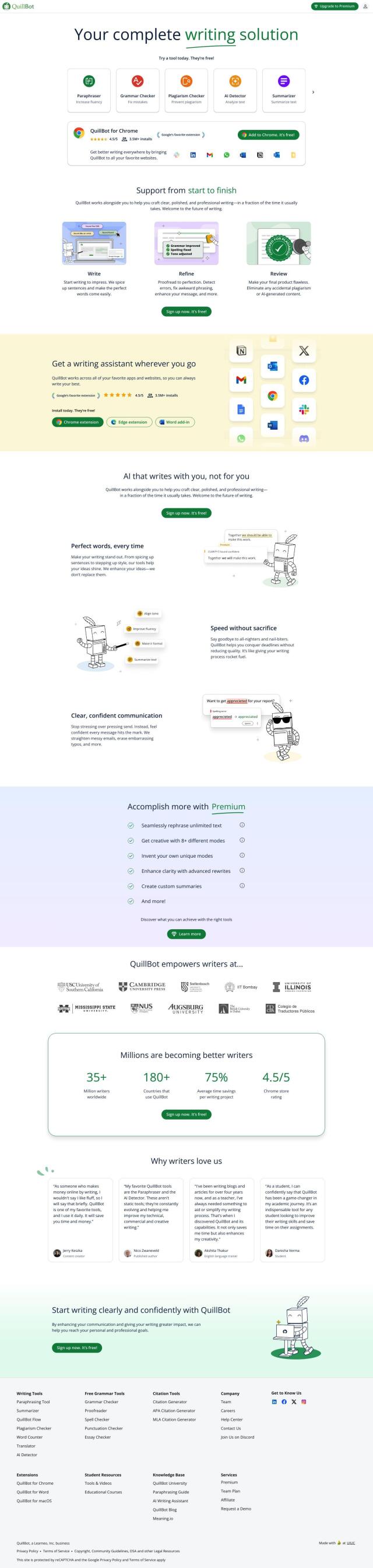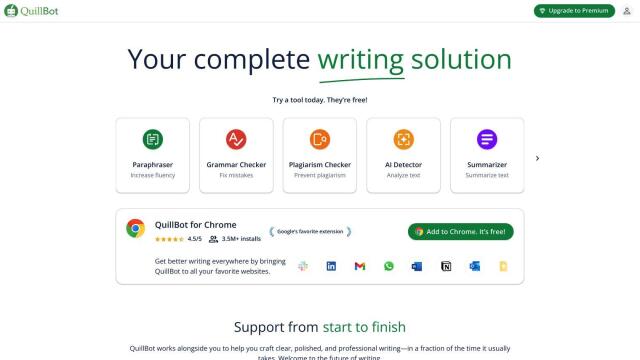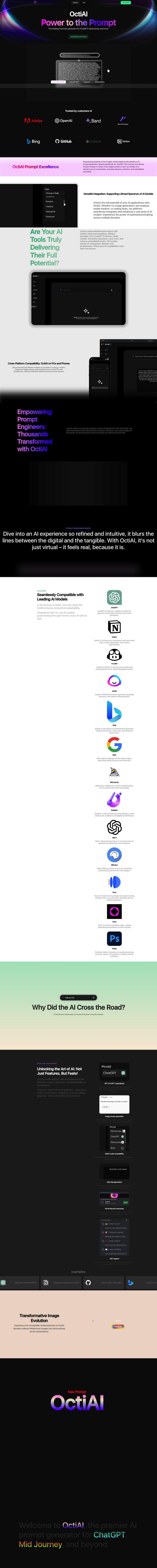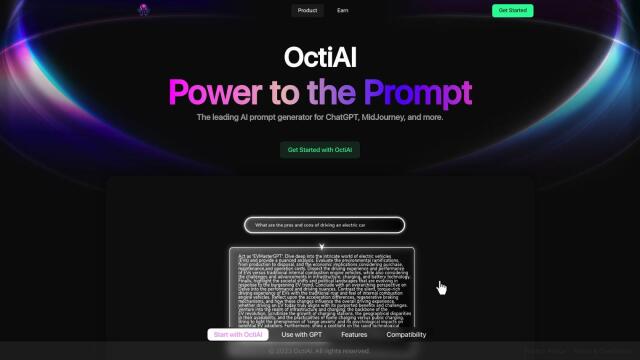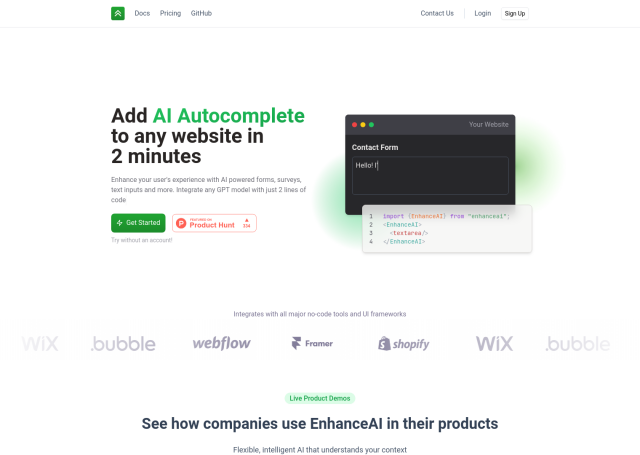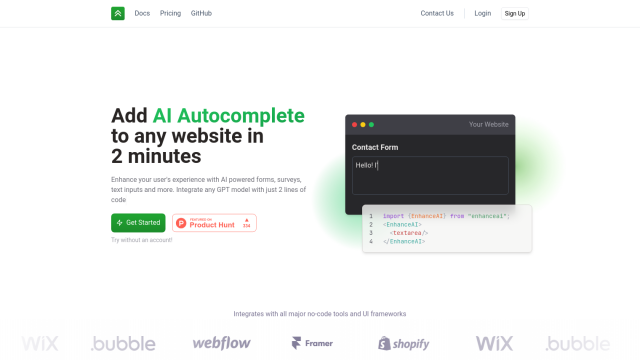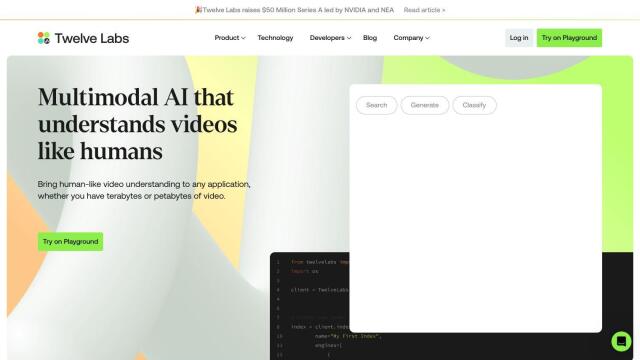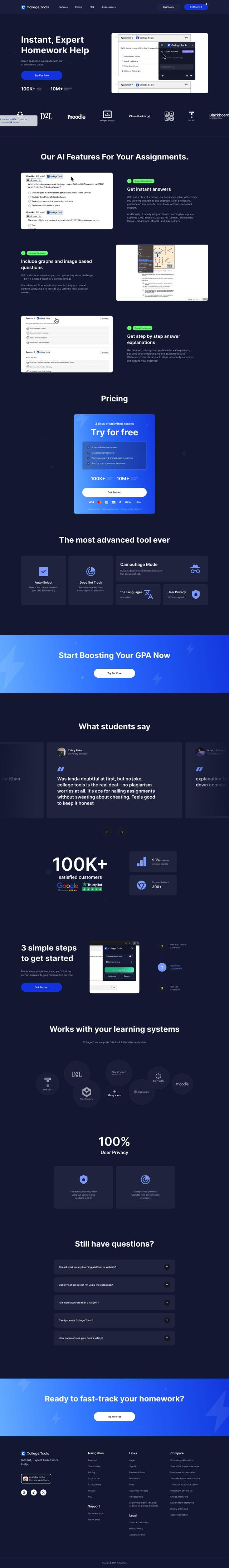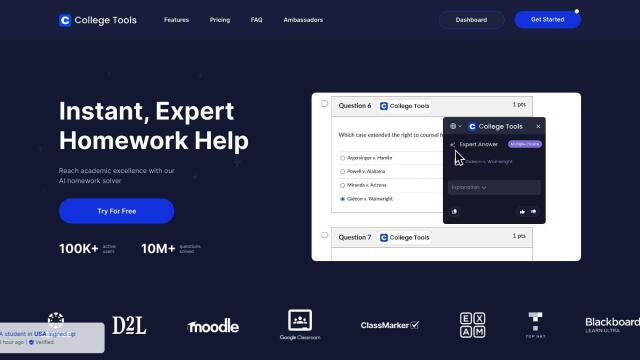Question: Can you recommend a tool that lets me select text or screen portions and get instant AI-powered explanations?

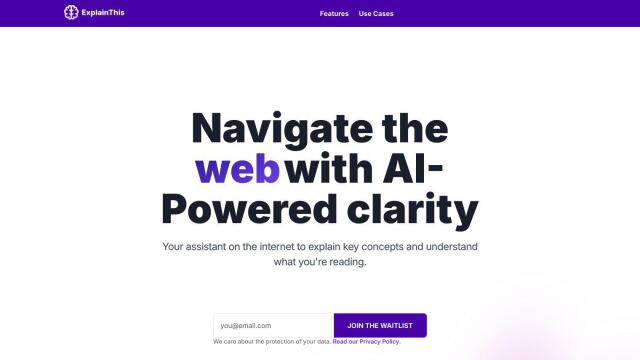
ExplainThis
If you're looking for a tool that lets you select text or screen portions and get instant AI-powered explanations, ExplainThis is an excellent choice. This Chrome extension is designed to provide clarity and assistance while navigating the web. It offers features like highlighting and explaining concepts in plain language and summarizing entire pages with a single click. It aims to save time and provide personalized help without leaving the webpage, making it a great companion for research, professional work, and daily browsing.


ChatDOC
Another noteworthy option is ChatDOC. This AI-powered information retrieval system allows you to quickly analyze and summarize documents of all kinds, including PDFs and web pages. It provides instant answers to questions, in-depth AI analysis, and image analysis with GPT-4 integration. You can use it as a trusted AI assistant, especially for students, professionals, and businesses looking to extract information efficiently from documents.
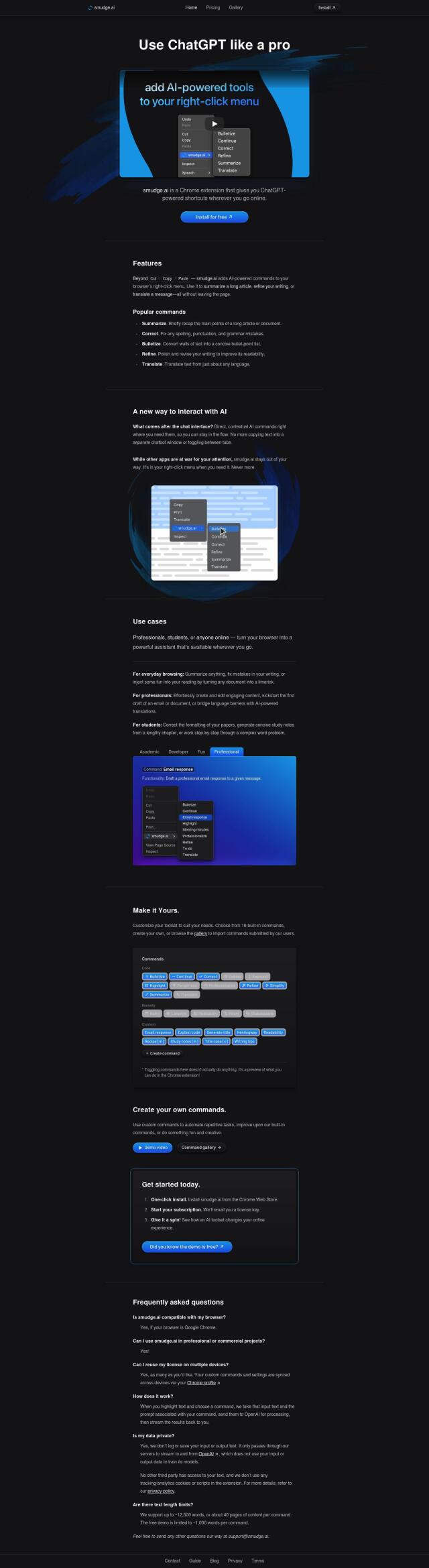
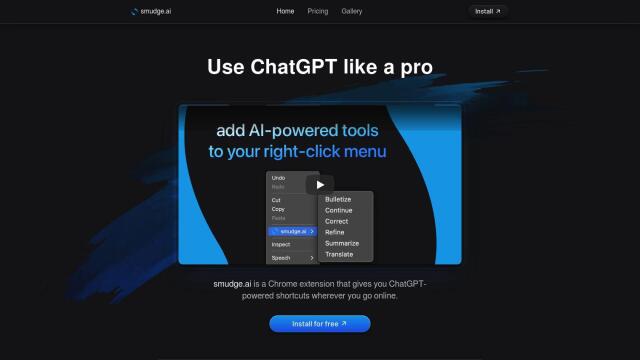
smudge.ai
For a more Chrome-specific experience, consider smudge.ai. This extension brings ChatGPT-powered shortcuts to your right-click menu, allowing you to summarize, correct, bulletize, and more. You can create custom commands to automate tasks and enjoy features like translation, debiasing, and simplifying text with a focus on user privacy by not logging or saving input or output text.