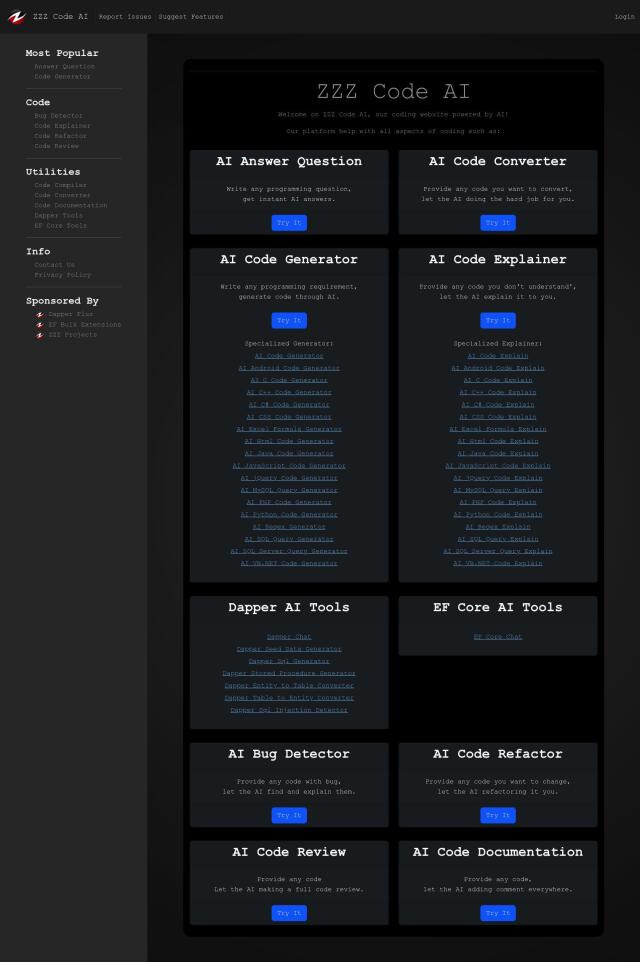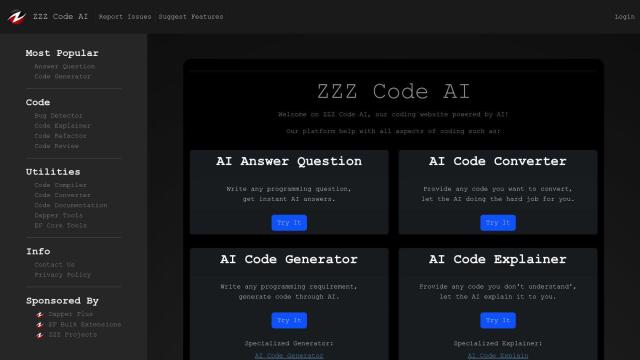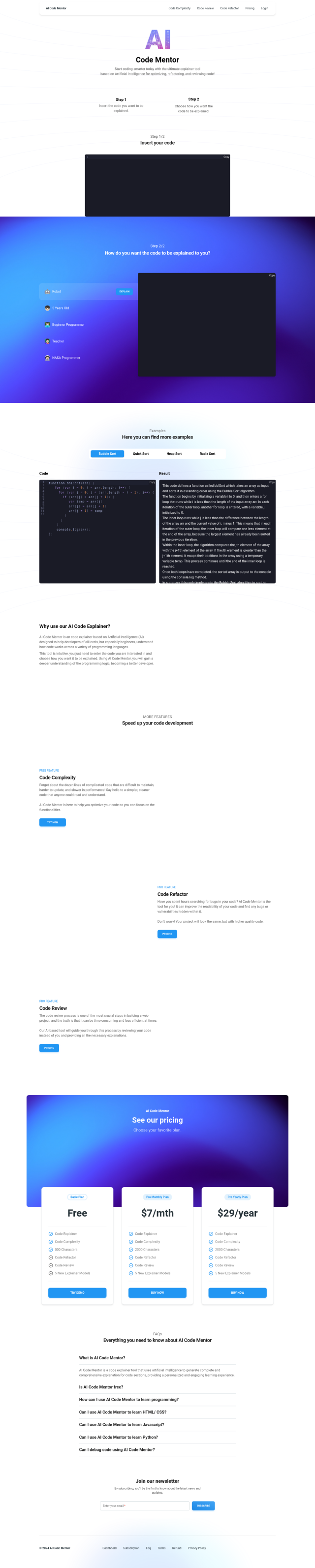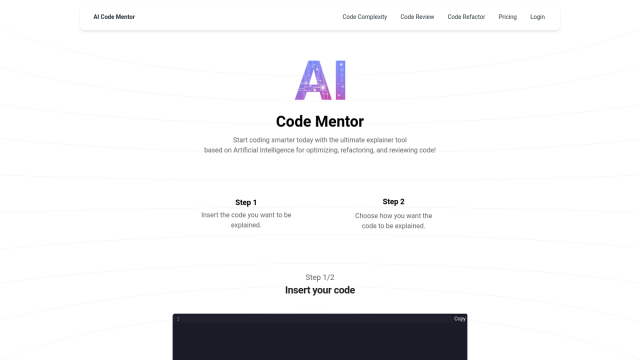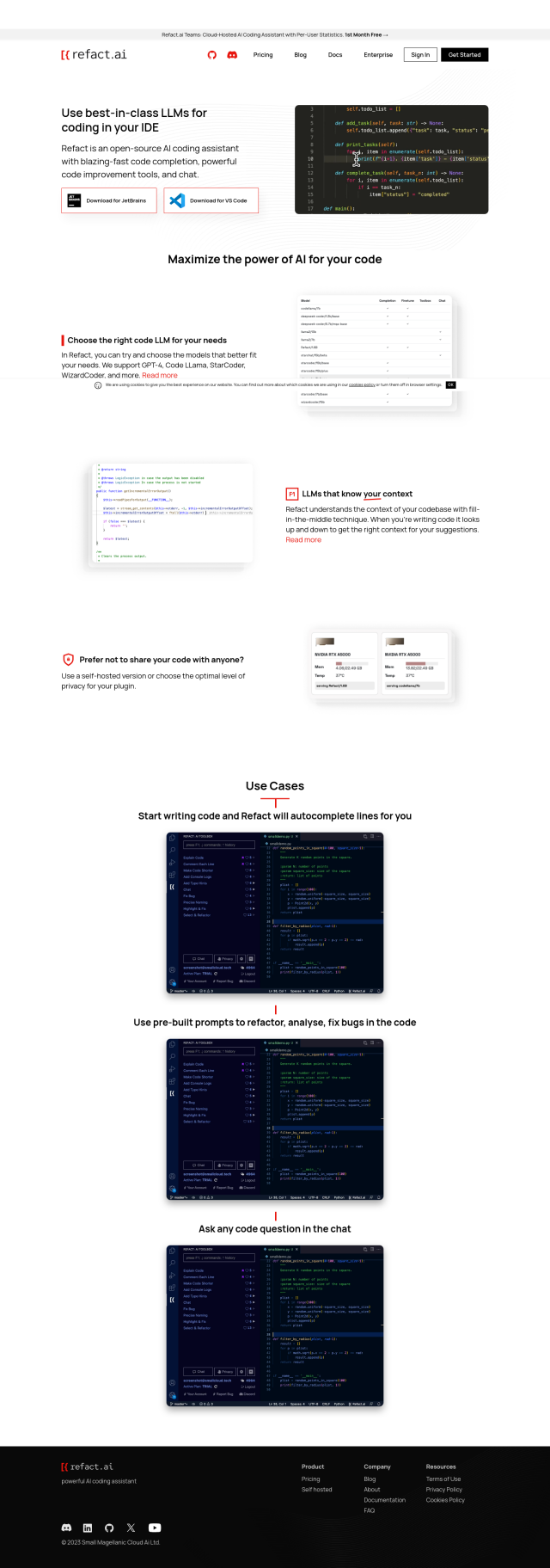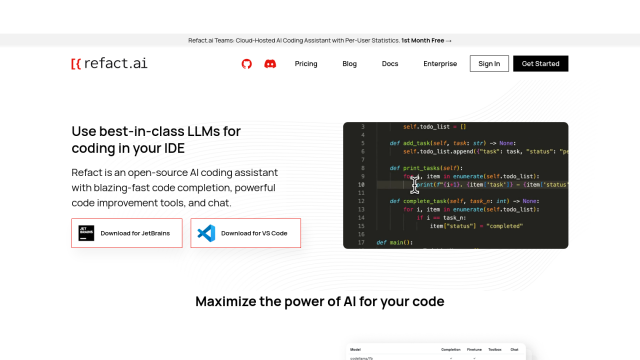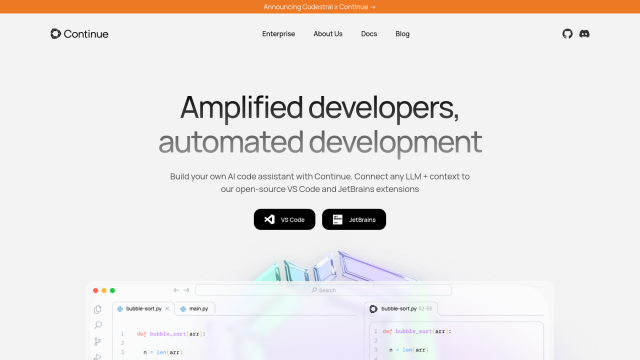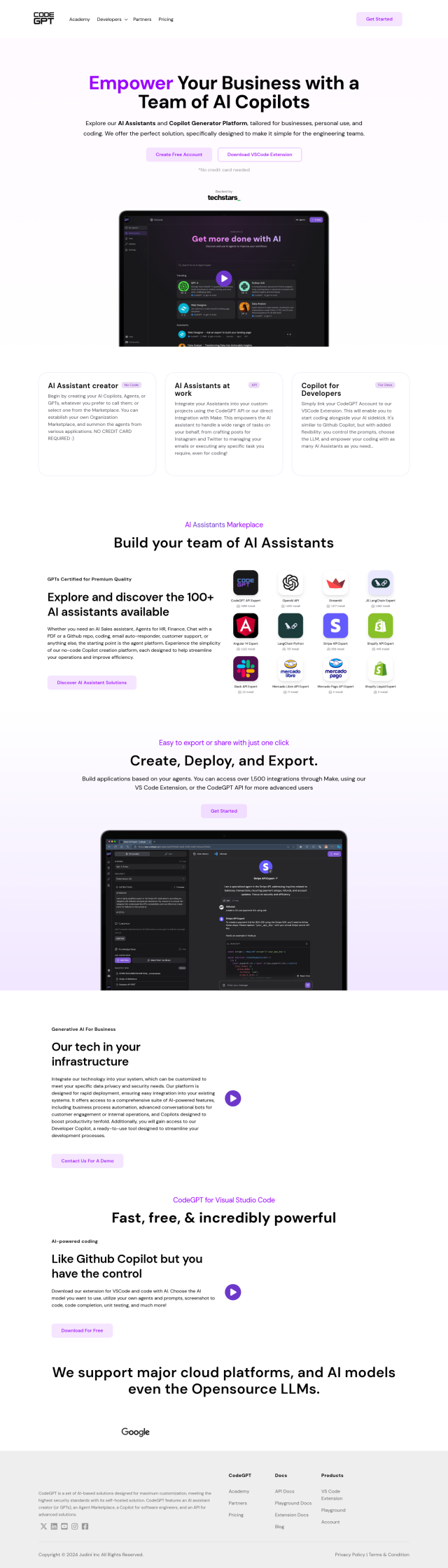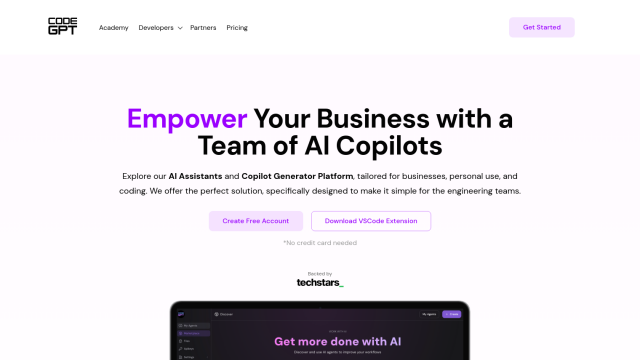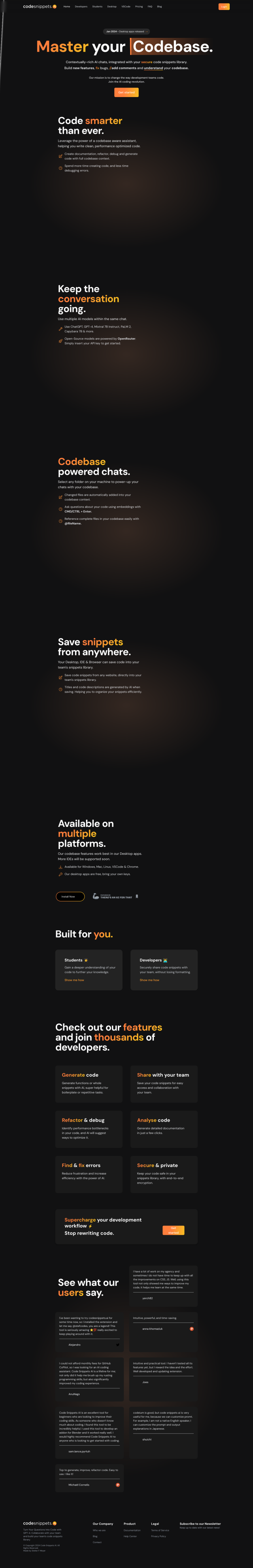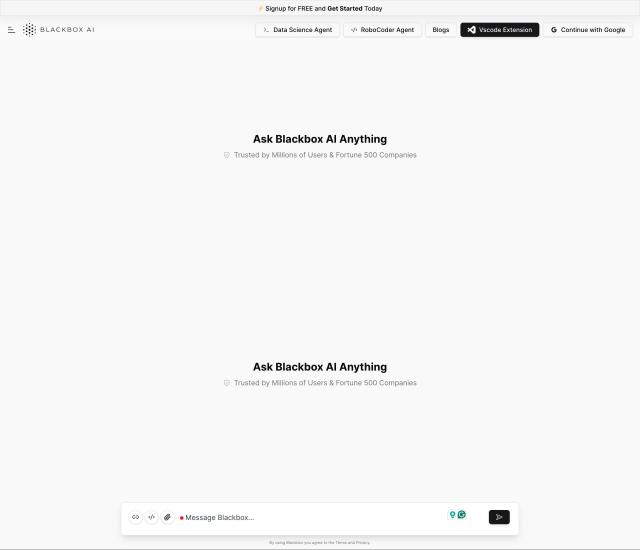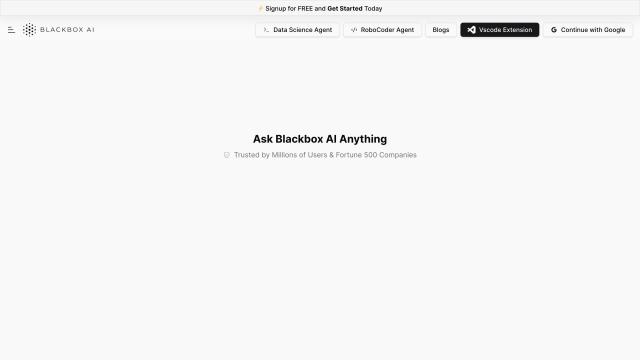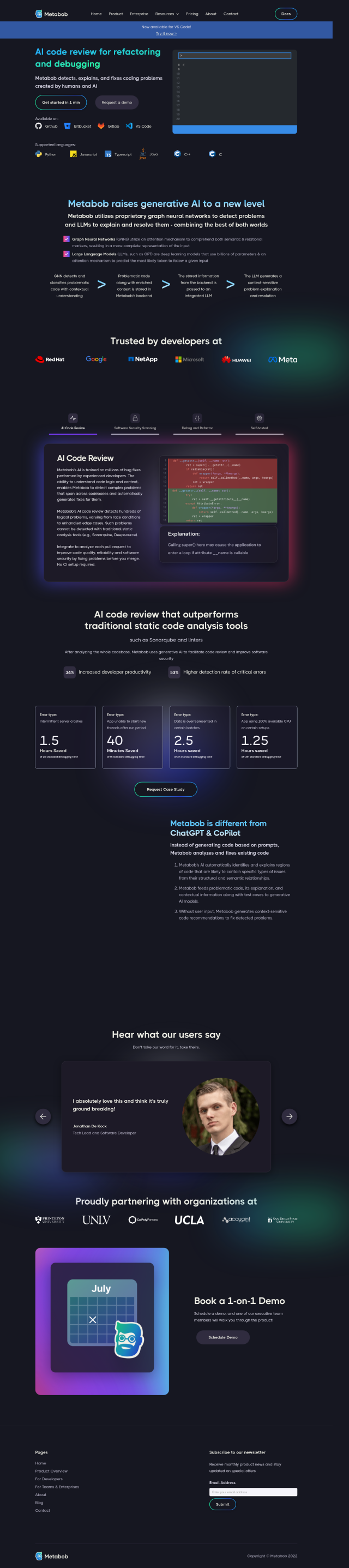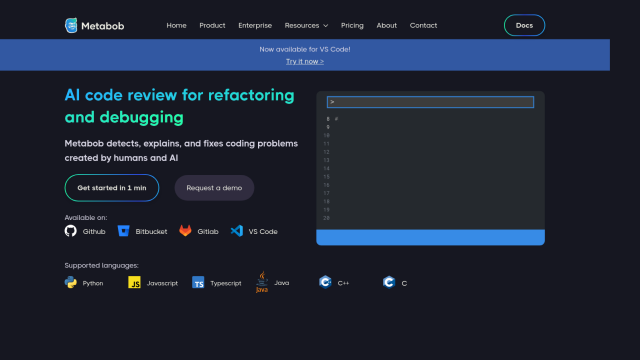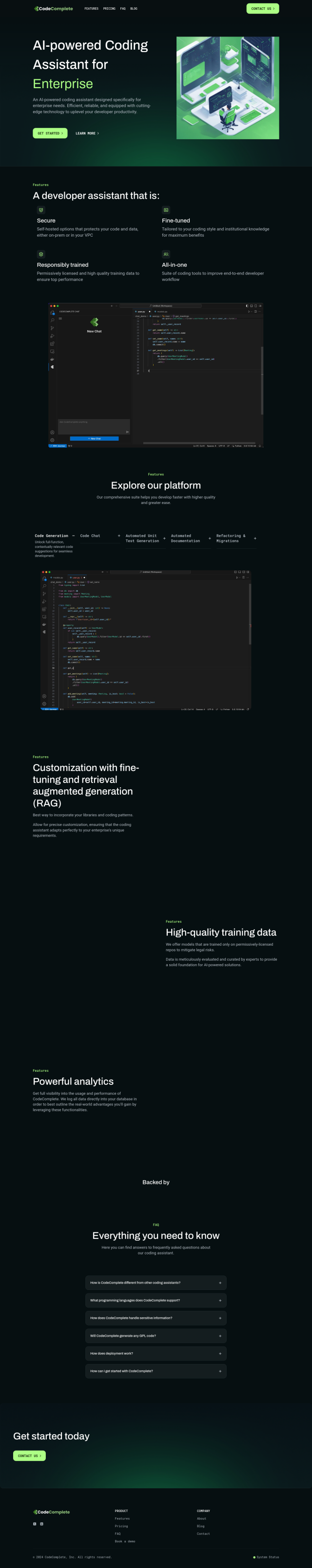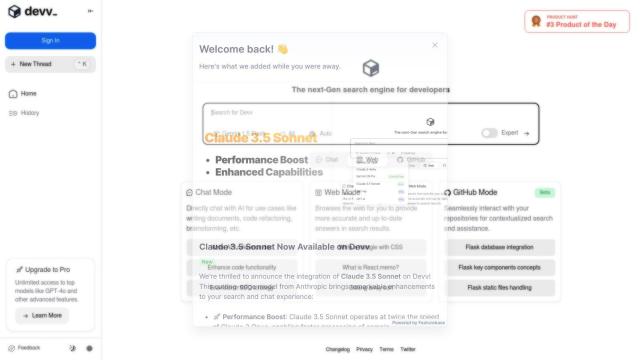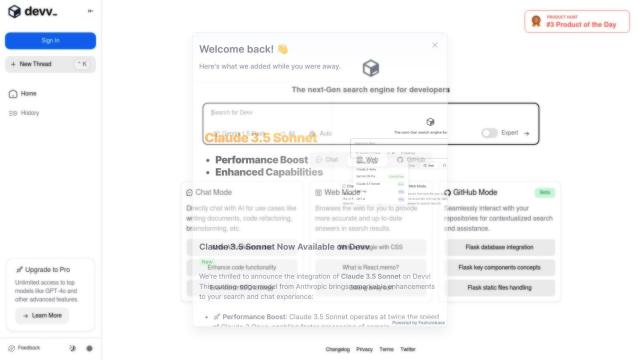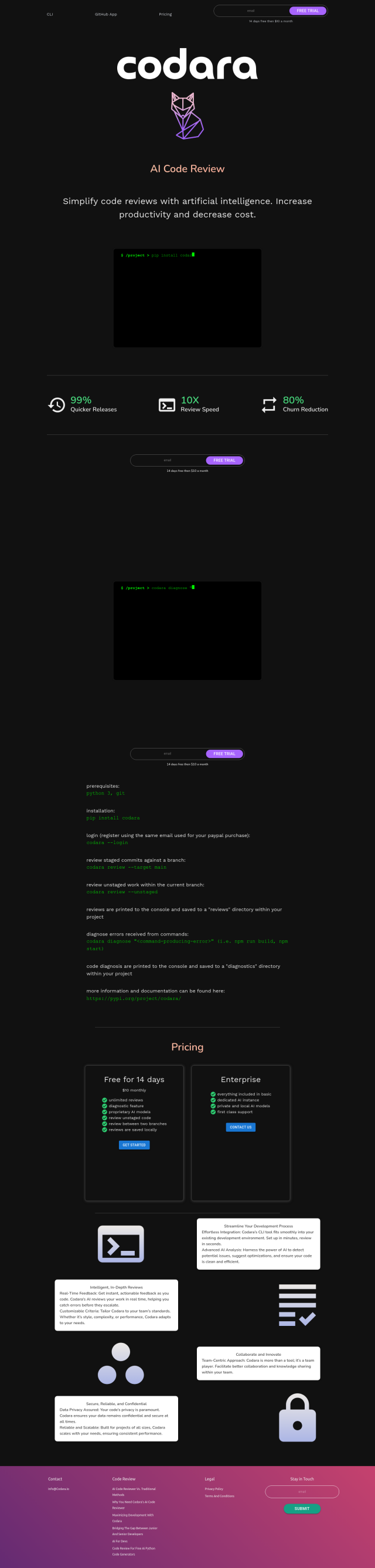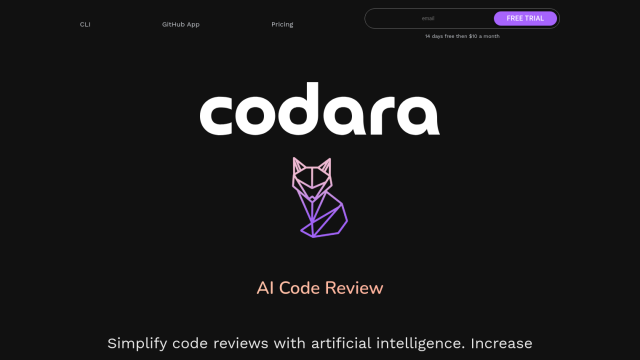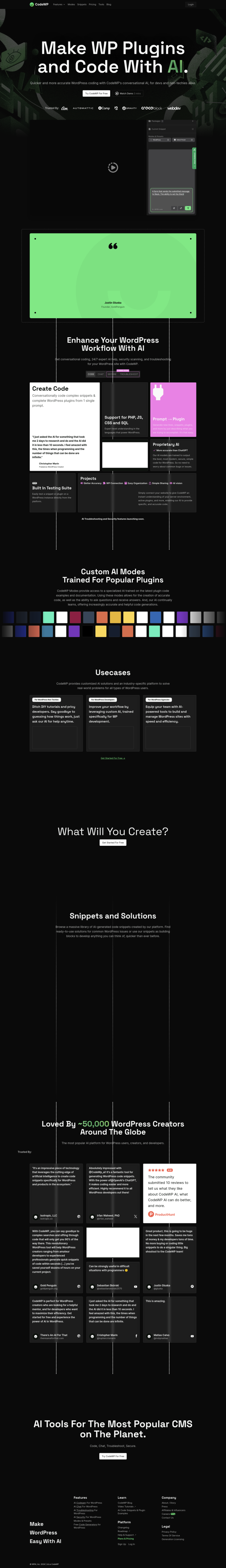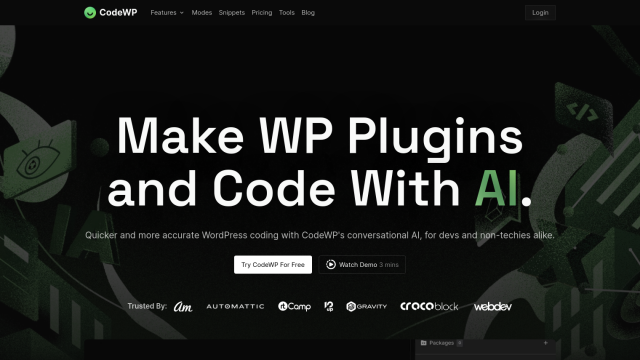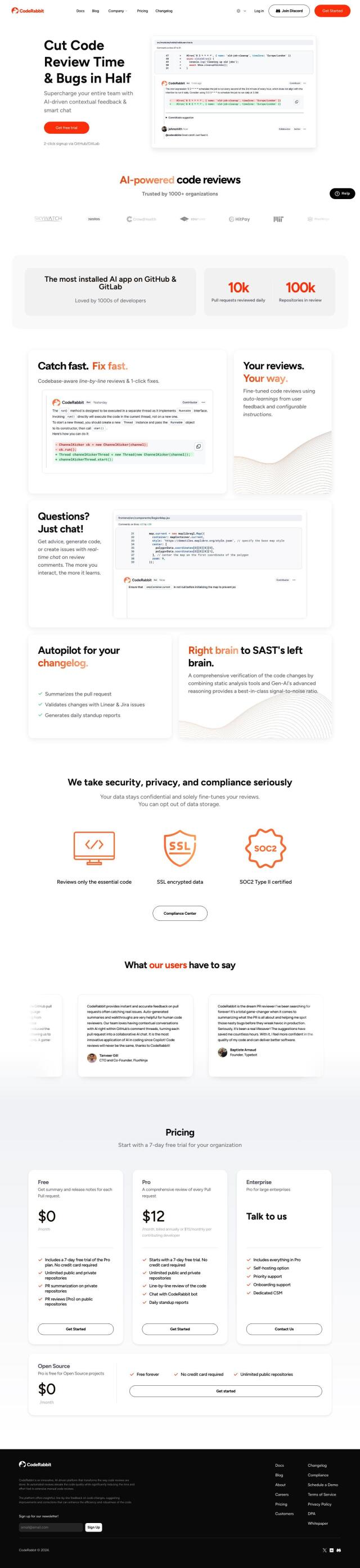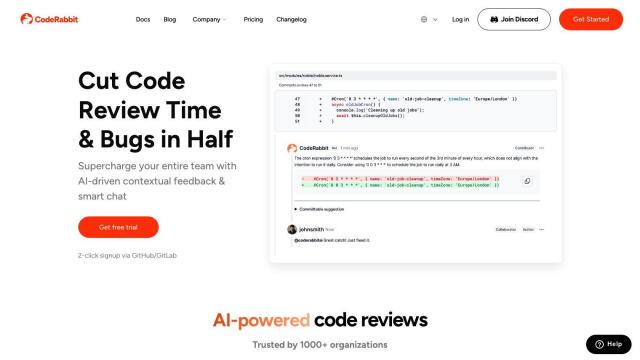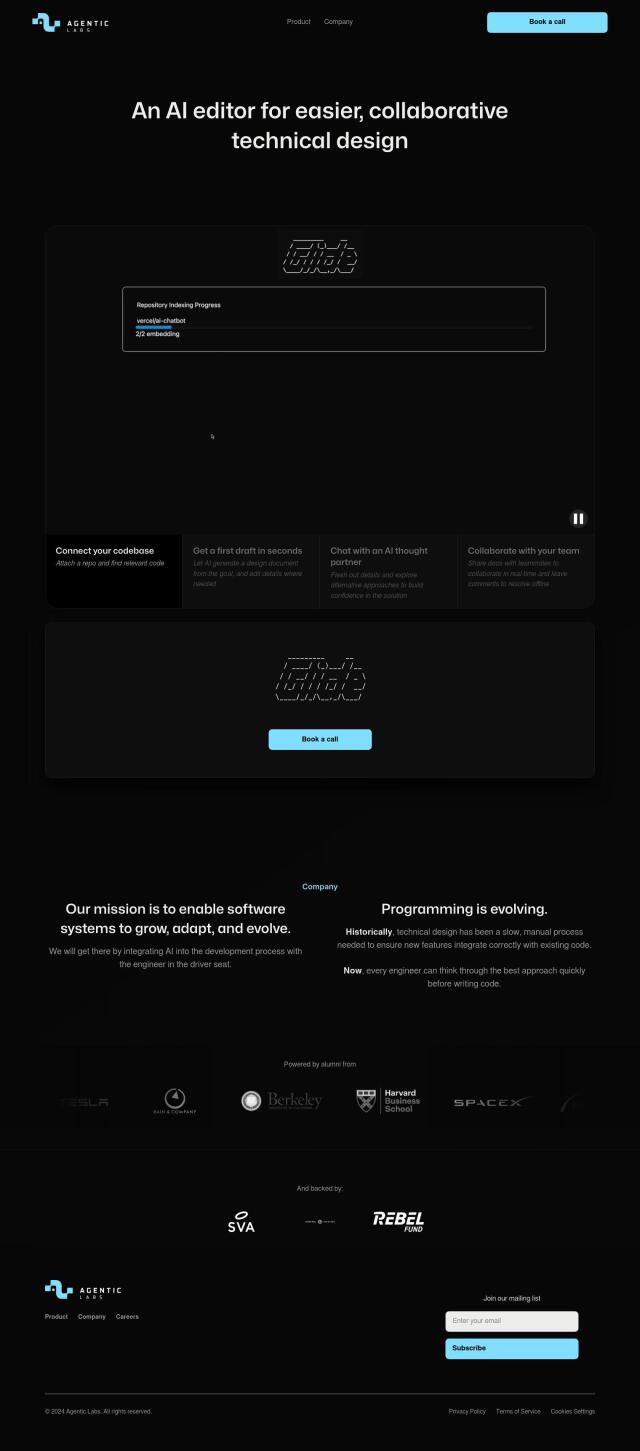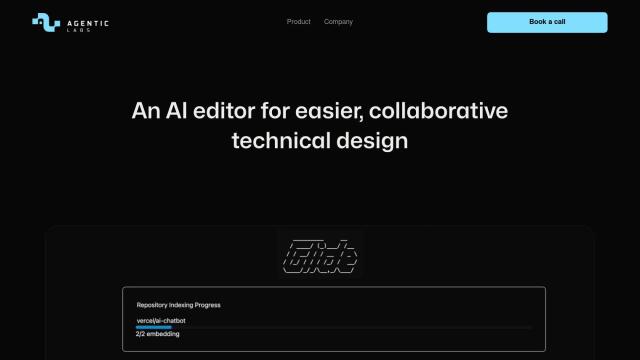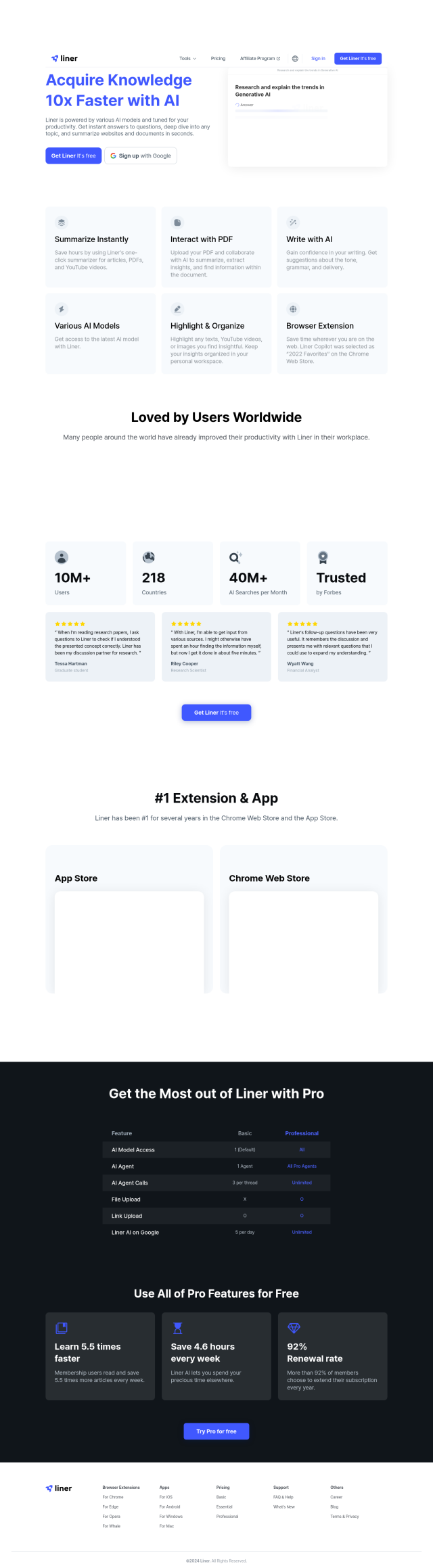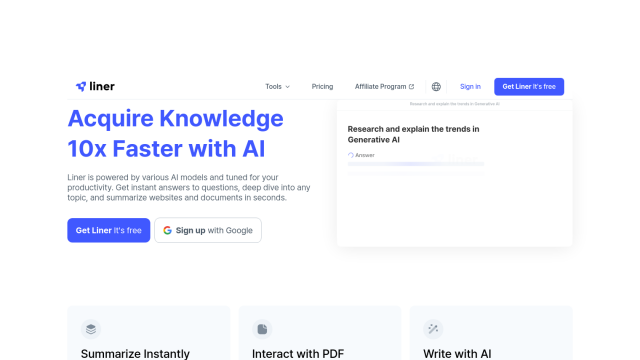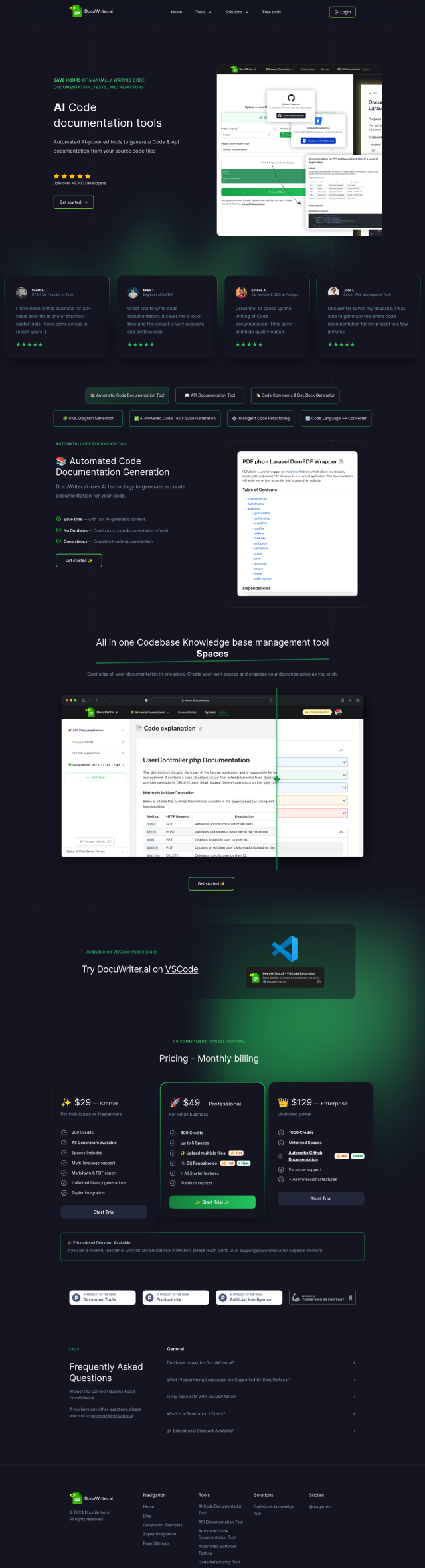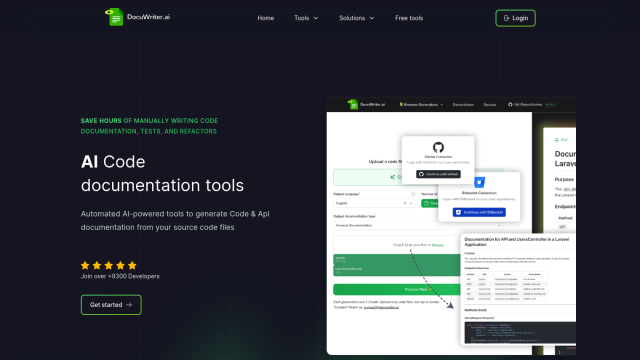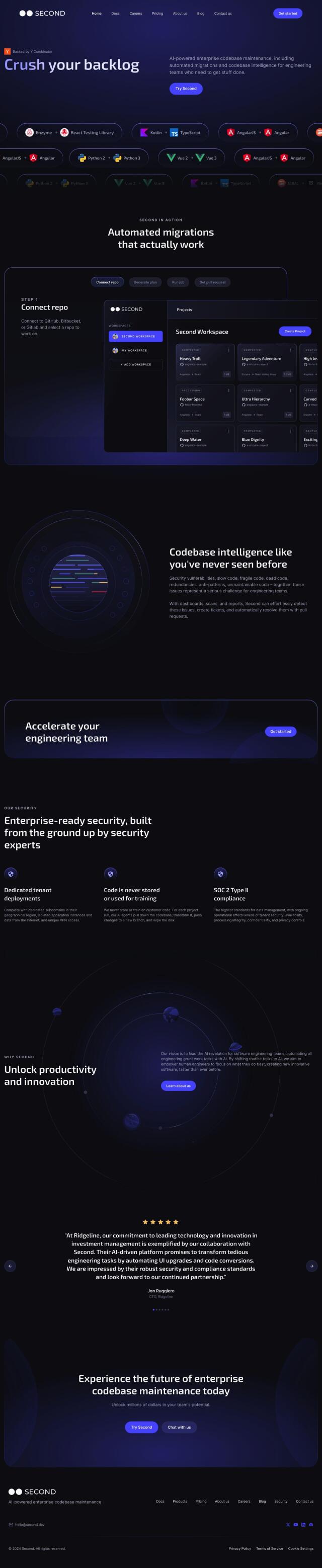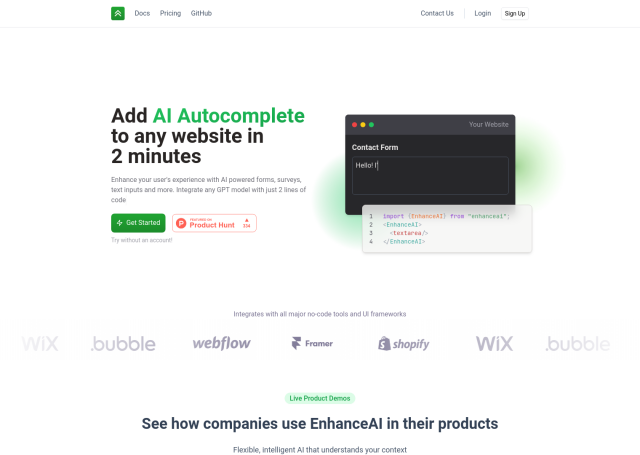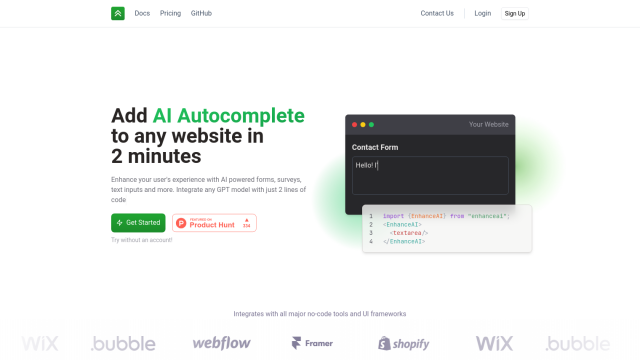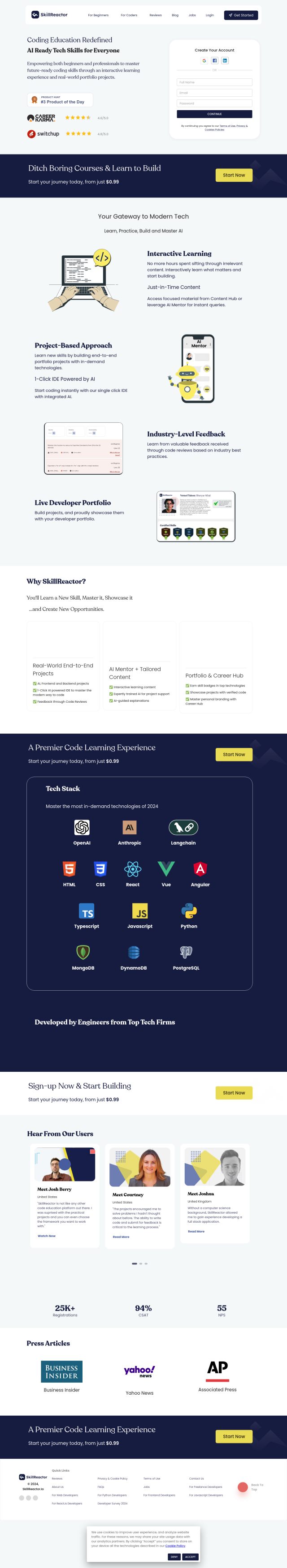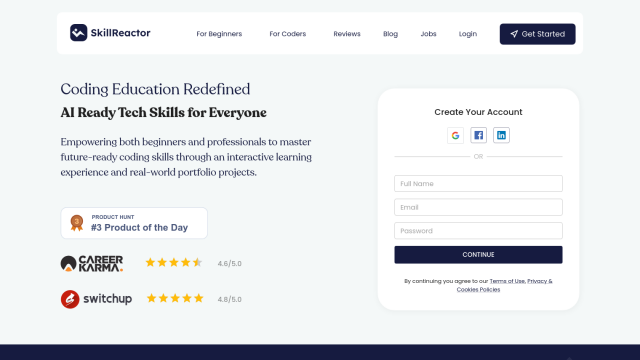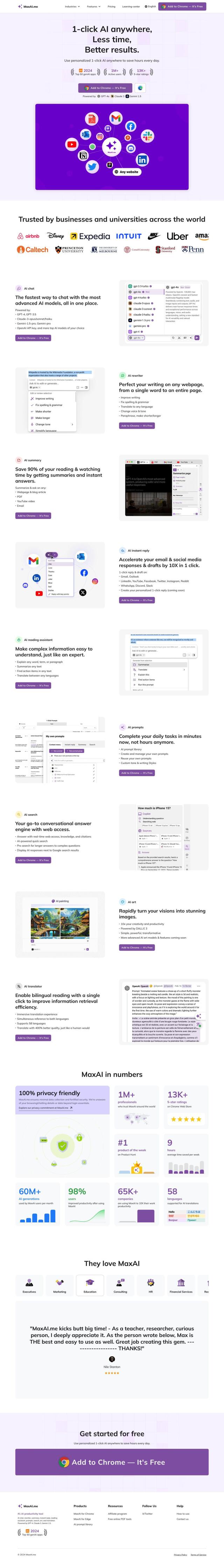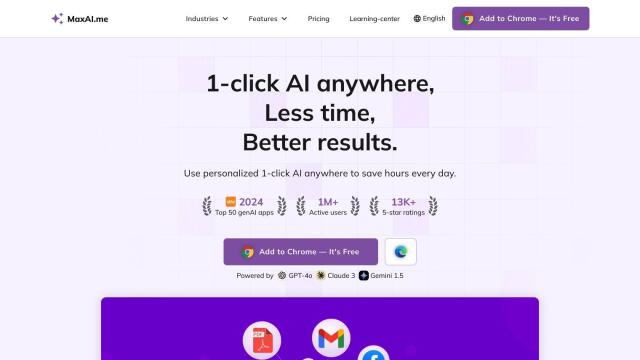Question: I'm looking for a plugin that can integrate with my IDE to provide AI-powered code explanations for various programming languages.
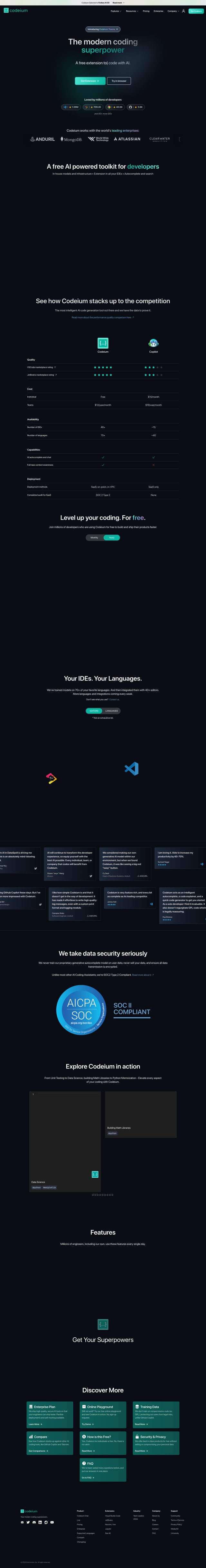
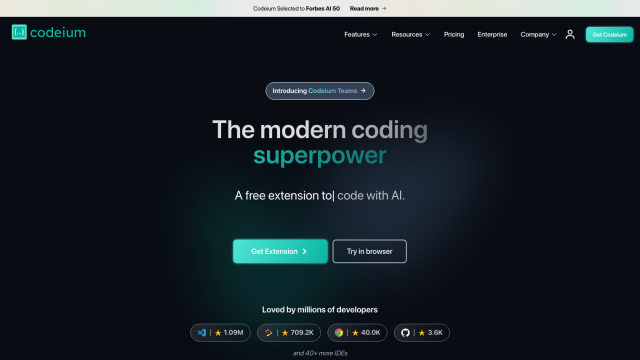
Codeium
If you want an AI-powered plugin to explain code right in your IDE, Codeium is a top contender. It supports more than 70 programming languages and integrates with top IDEs for features like advanced code completion, AI search and chat. It can explain code, generate documentation and even suggest bug fixes, and it's good for solo developers and teams.
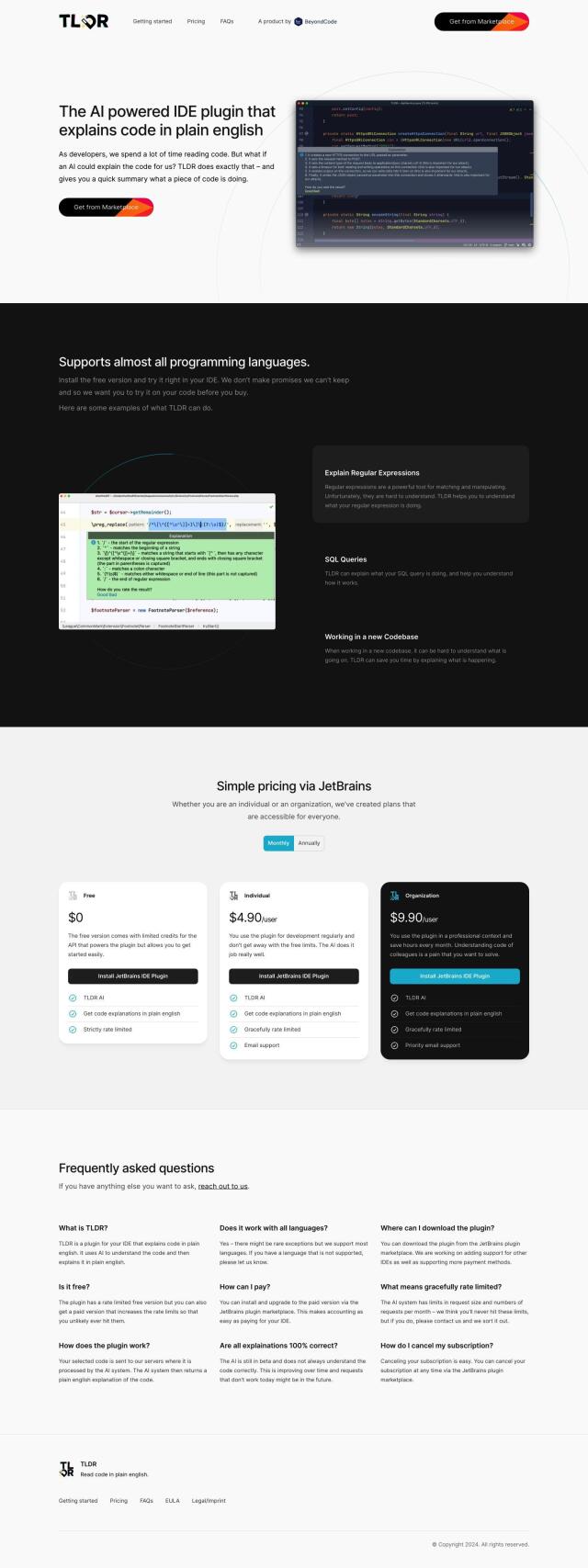
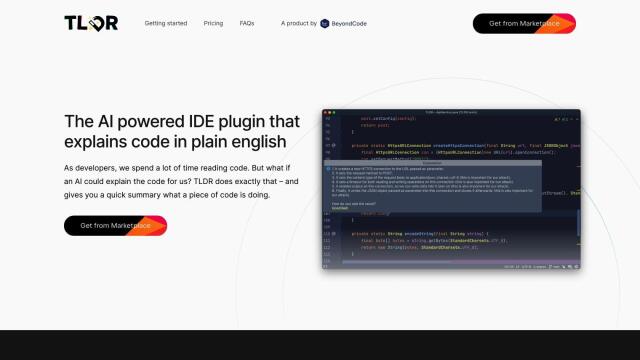
TLDR
Another contender is TLDR, which supports just about every programming language out there and explains code in plain English. It's particularly useful for deciphering code elements like regular expressions and SQL queries. It's available in a free version with limited API credits and rate limits, but paid plans offer unlimited AI explanations and email support.
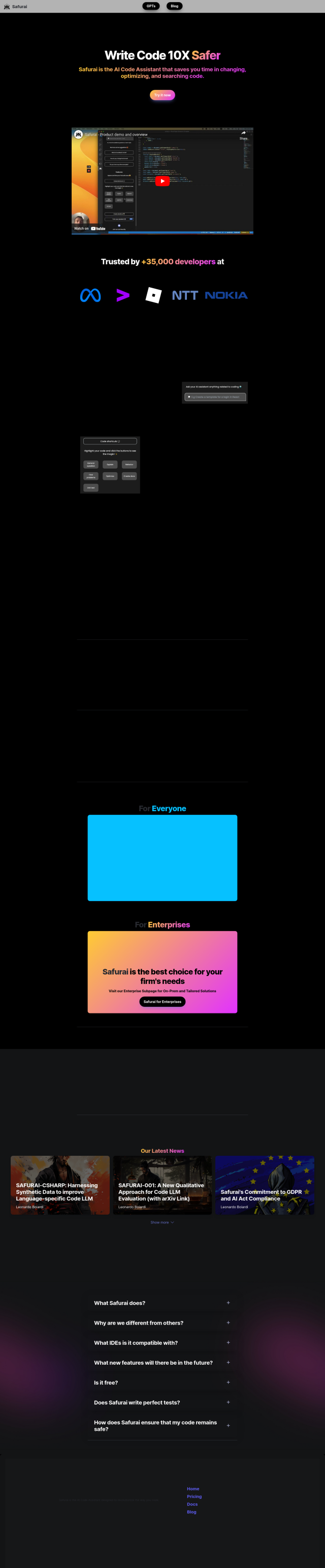
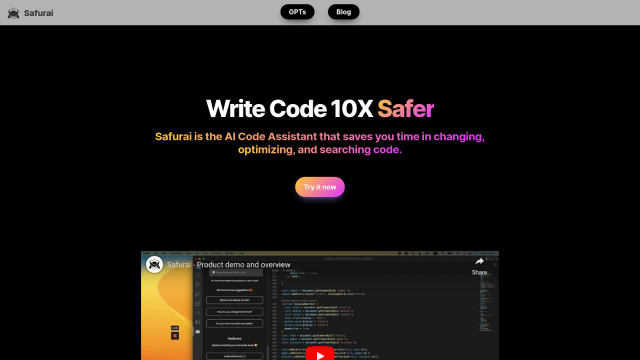
Safurai
If you want a general-purpose AI code assistant, check out Safurai. It supports all programming languages and offers a text box for asking questions and getting advice, keyboard shortcuts for explanations and code optimization, and the ability to train your assistant on your project. Safurai works with VS Code but plans to support other IDEs, too. It offers several plans, including a free tier for individuals.
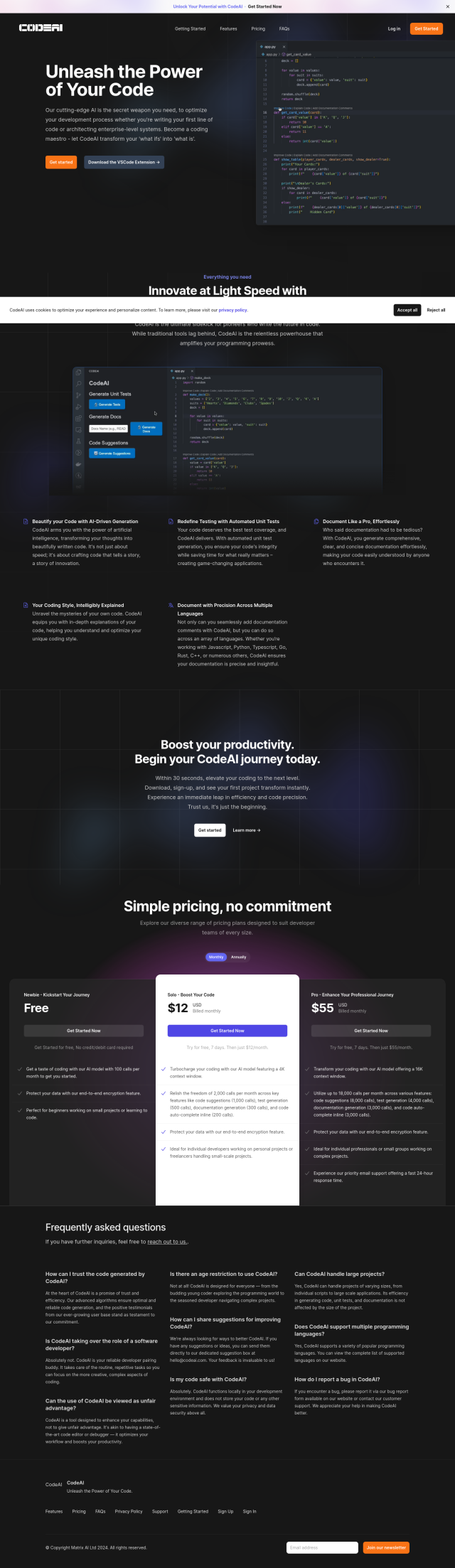
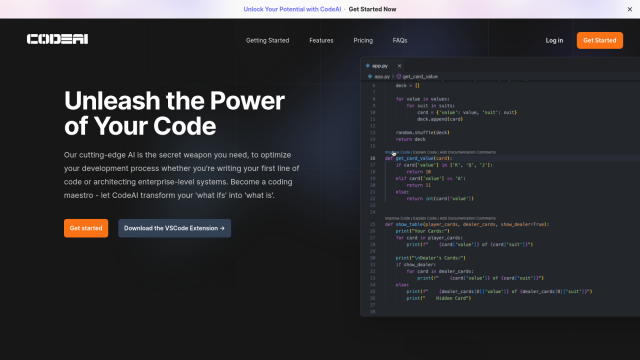
CodeAI
Last is CodeAI, a VS Code extension that uses AI to help developers write code, generate unit tests and create documentation. It supports multiple programming languages and prioritizes data security with end-to-end encryption. CodeAI offers several pricing tiers, including a free plan for new users, so it's a good option for solo developers who want to boost their productivity.