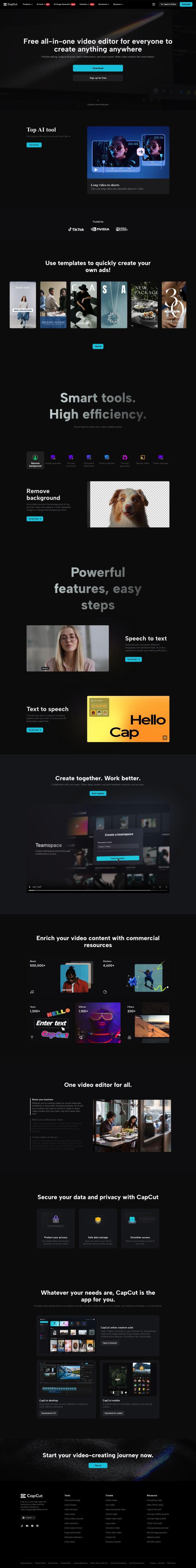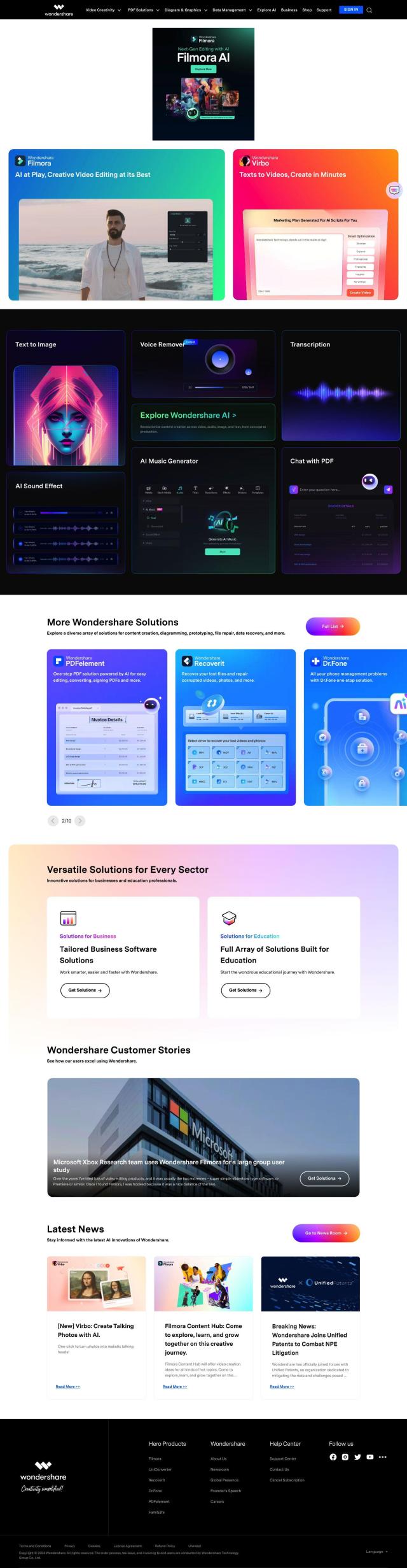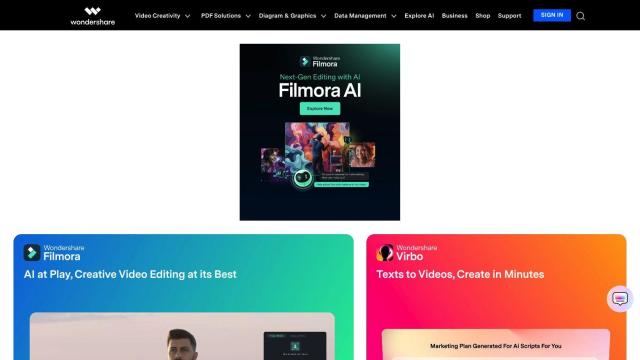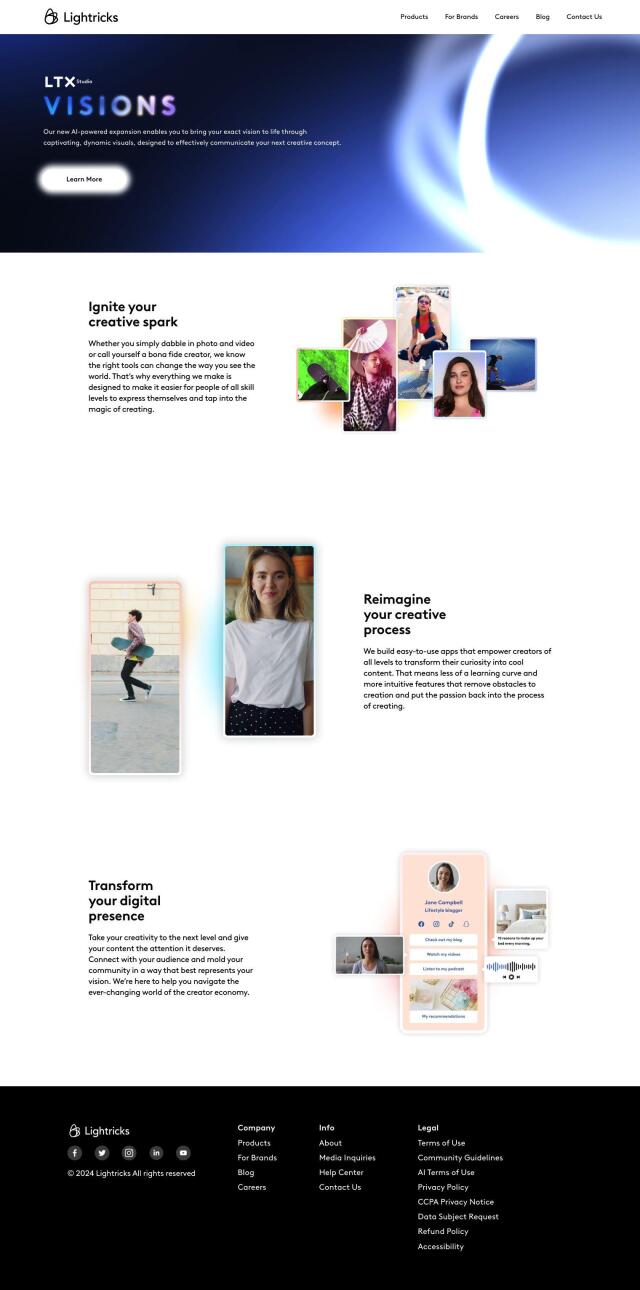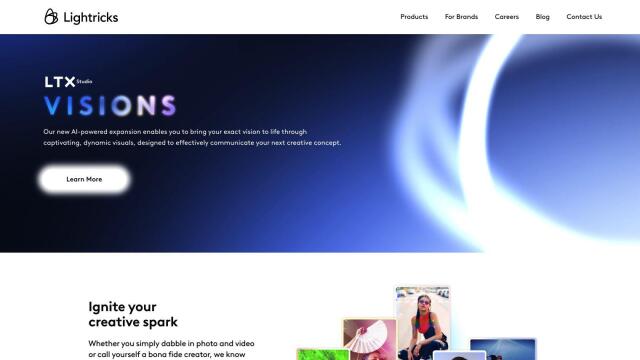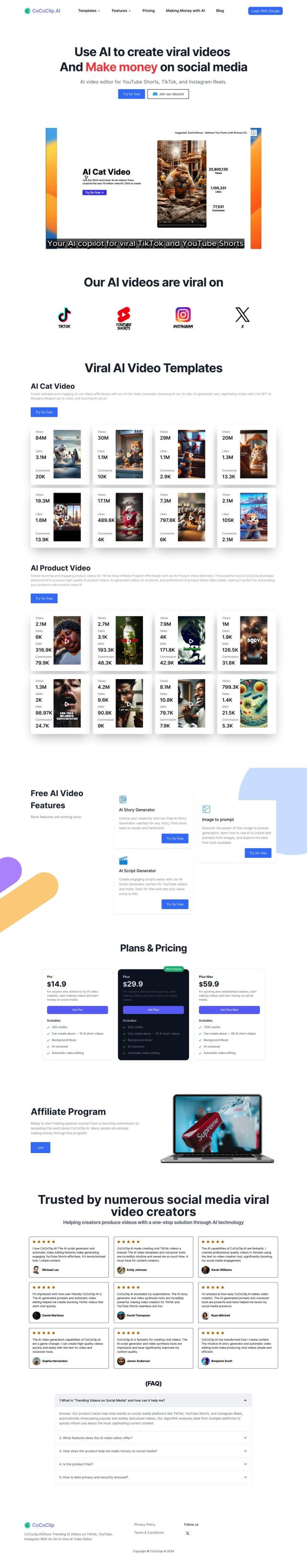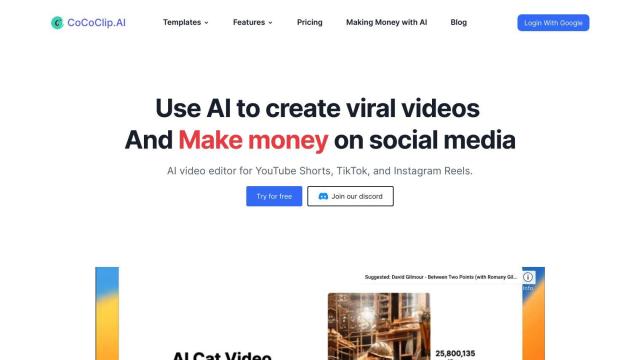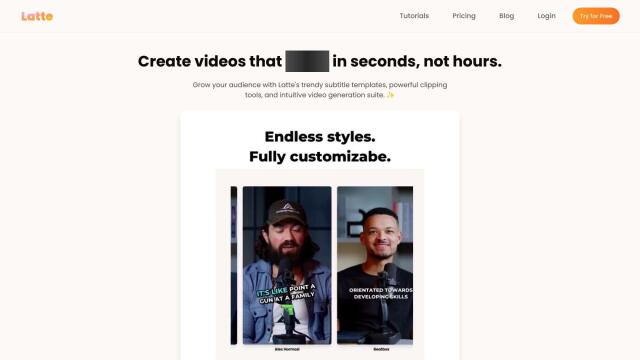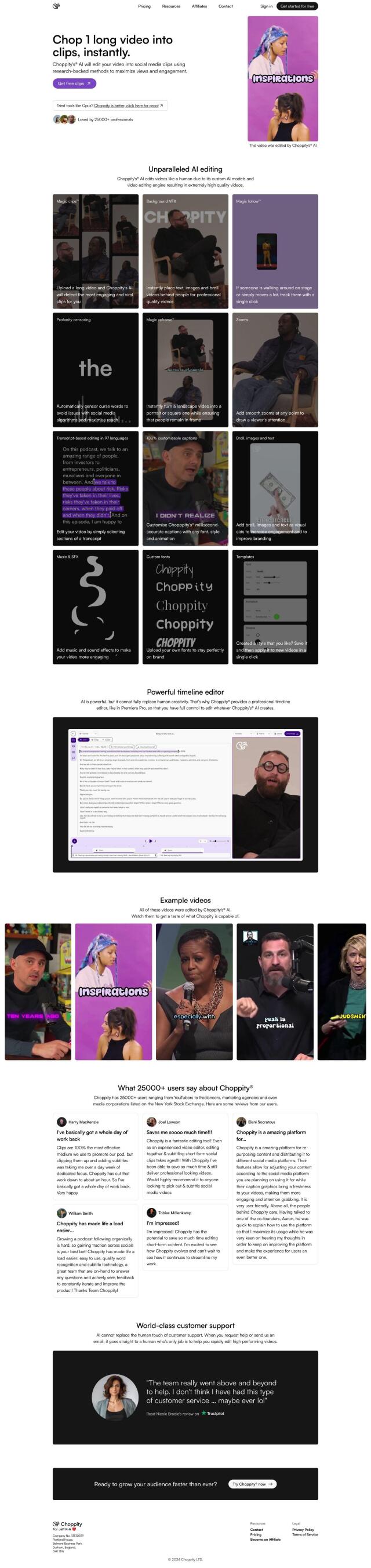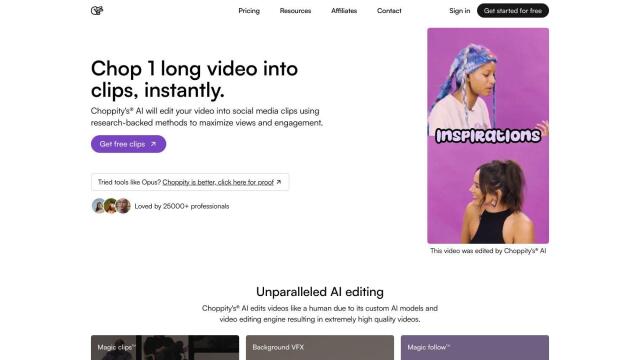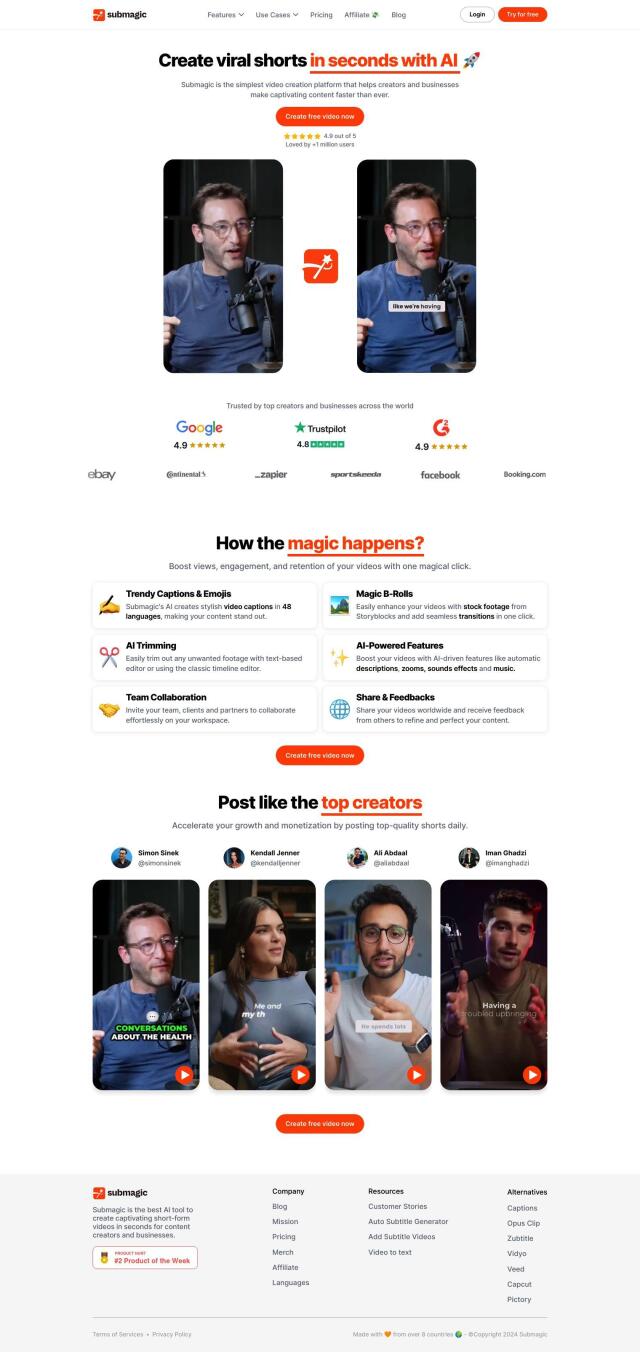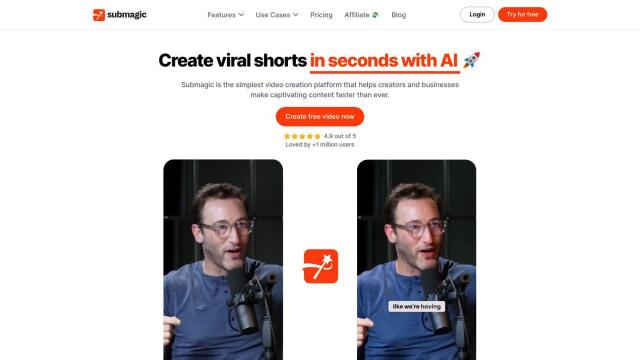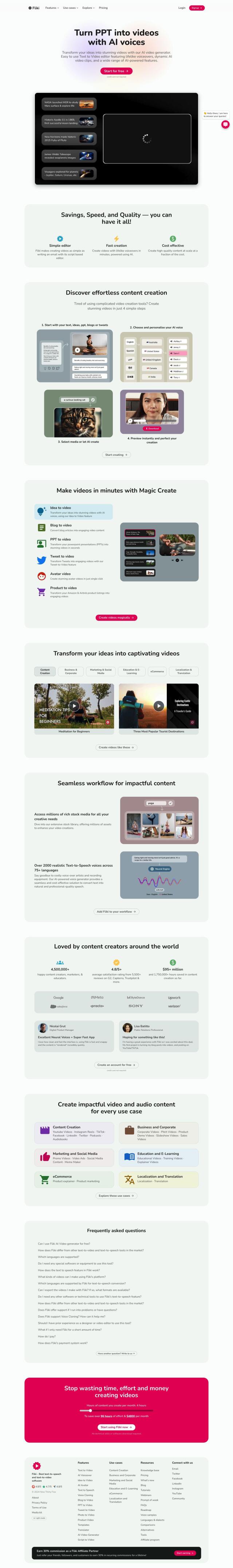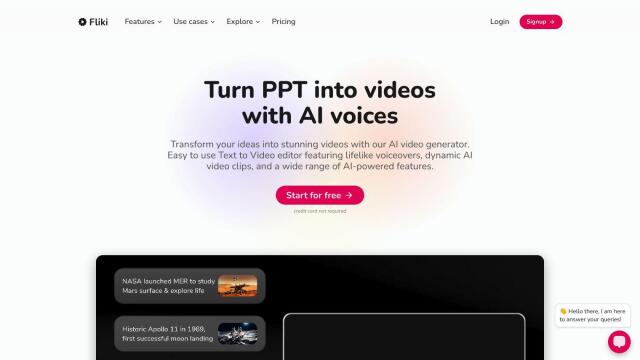Question: I'm searching for a user-friendly tool that can add watermarks and background music to videos, do you know of any?
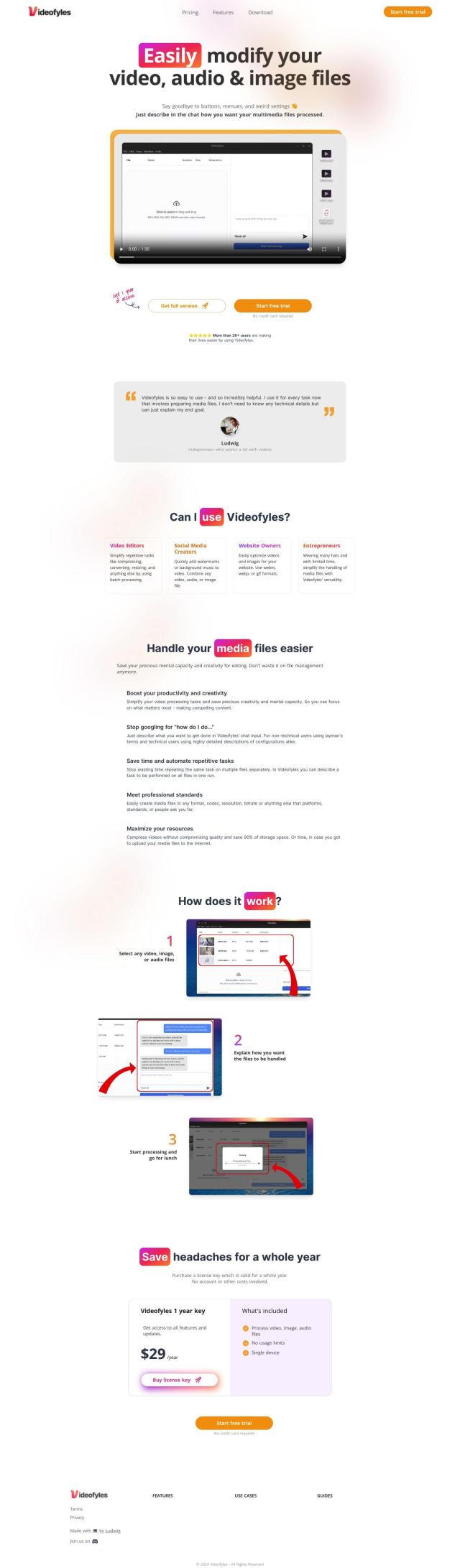
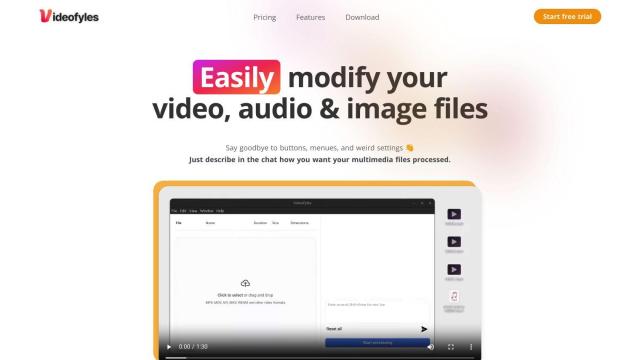
Videofyles
If you're looking for a user-friendly tool to add watermarks and background music to videos, Videofyles is an excellent option. This chat-based editor allows for batch processing and supports adding watermarks and background music to videos. It also offers features like video compression and optimization, making it ideal for social media creators, website publishers, and business users.


Vidds
Another great choice is Vidds, an online video creation platform that uses AI to simplify video editing. Vidds offers various tools such as adding watermarks, background music, texts, and transitions to videos. It also includes over 100 templates and supports GIF creation, making it suitable for e-commerce, social media, and marketing teams.


FlexClip
For a robust AI-powered solution, consider FlexClip. This free online editor offers a vast array of AI tools, including removing backgrounds, adding subtitles and music, and creating scripts from text. With a vast library of assets and support for exporting up to 4K resolution, FlexClip is widely used by millions of users across various industries.


Slick
Slick is another AI-powered tool that enhances videos with engaging captions, custom background music, and sound effects. It supports multilingual content and up to 4K resolution, making it accessible for users of all skill levels. Slick's tiered pricing plans cater to different needs, from basic to enterprise levels.