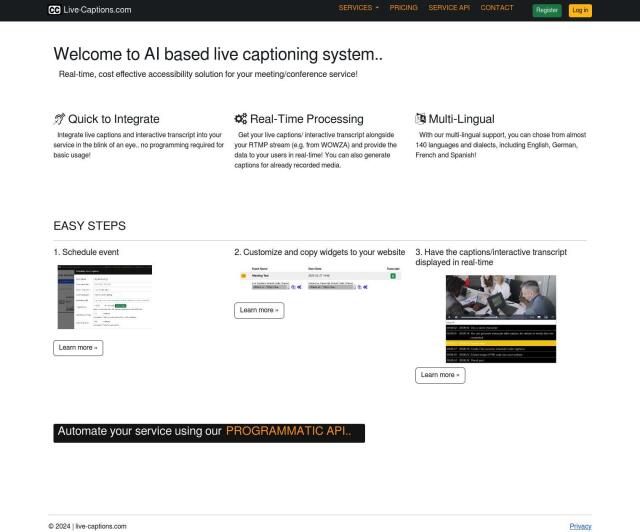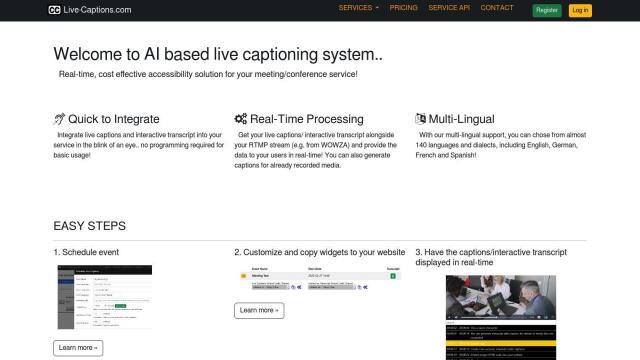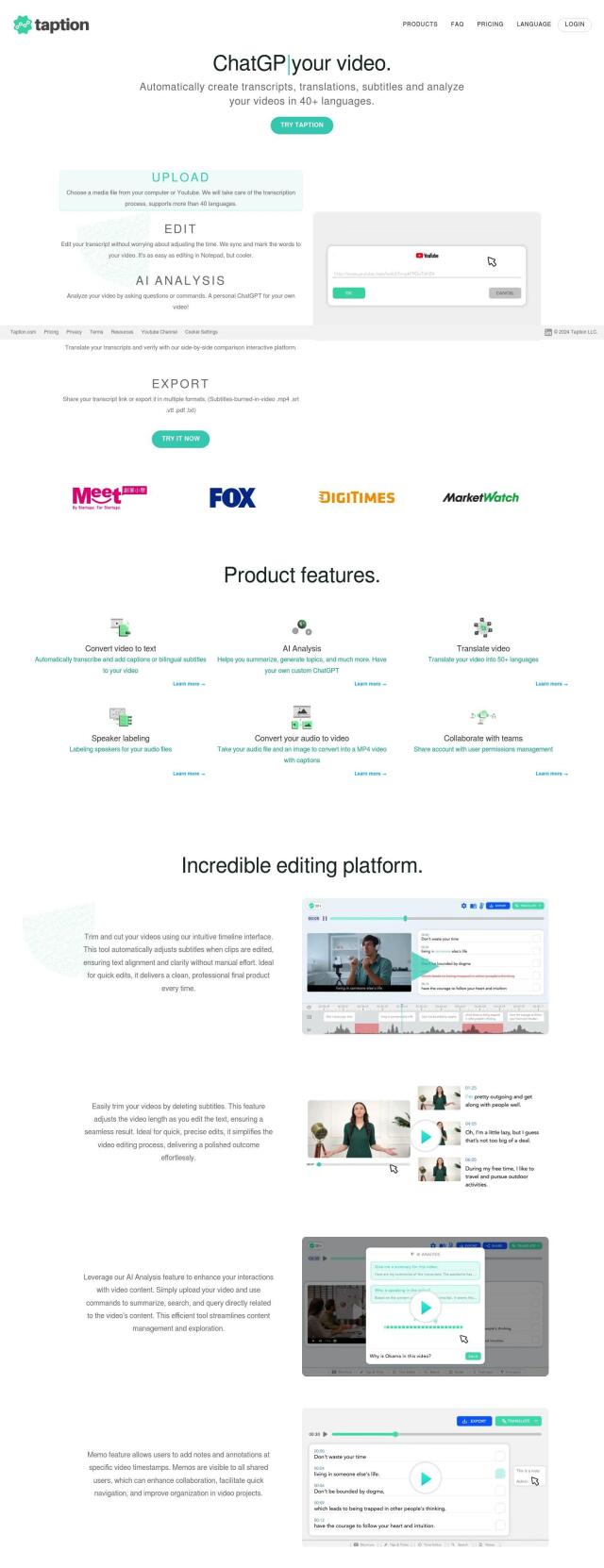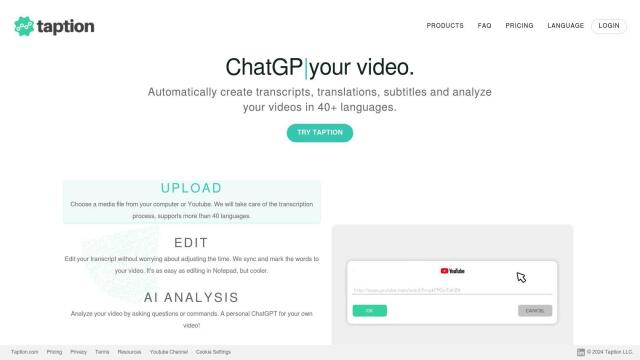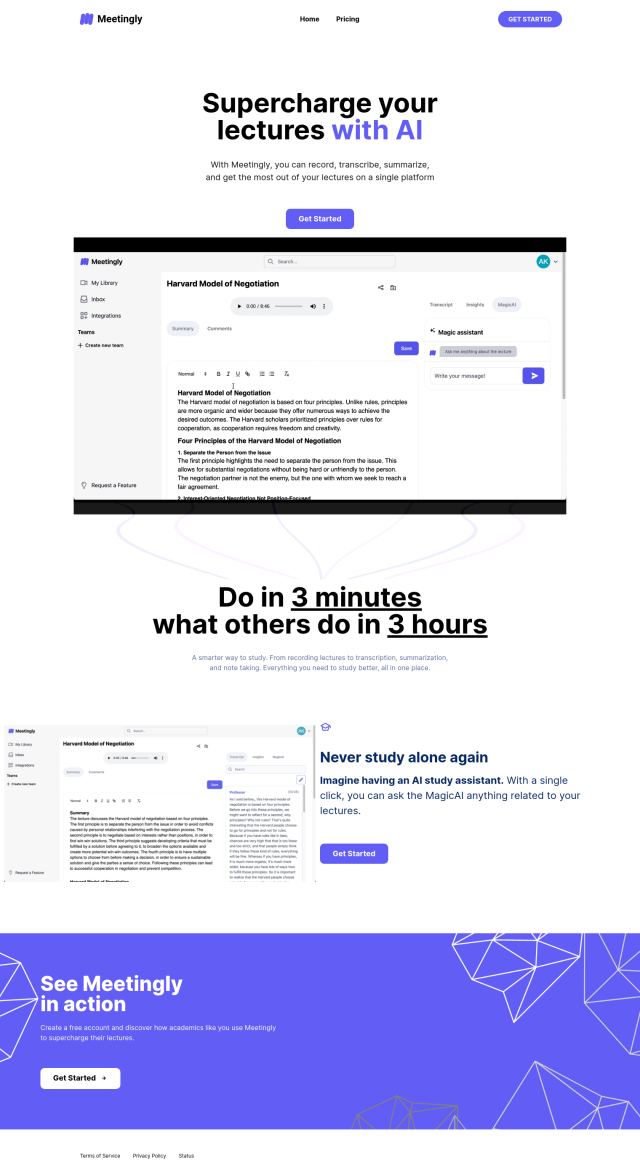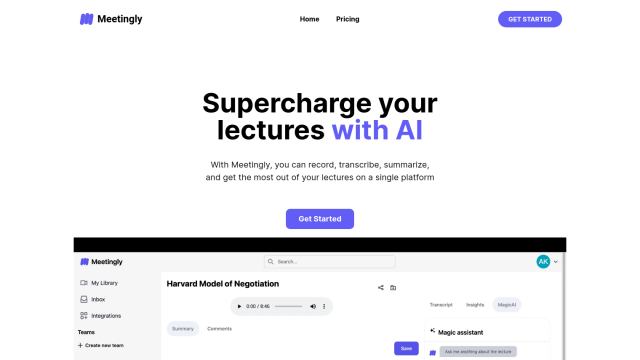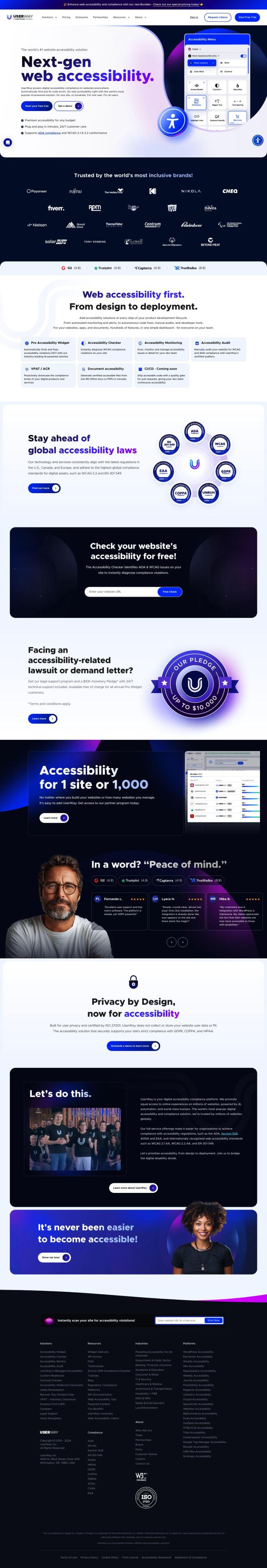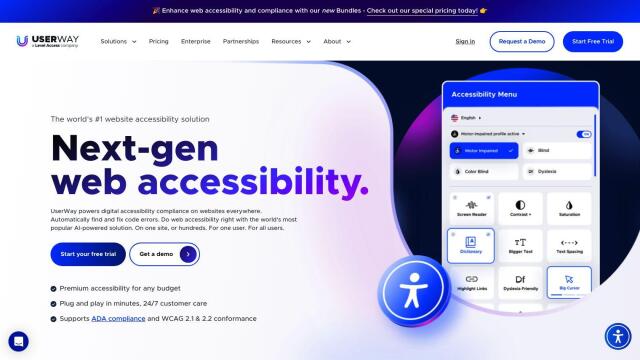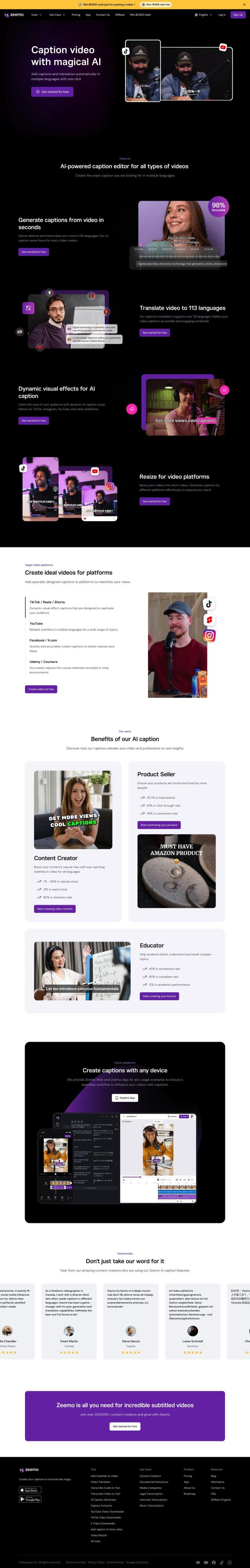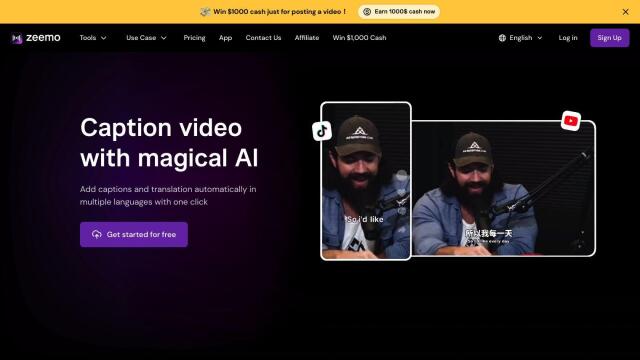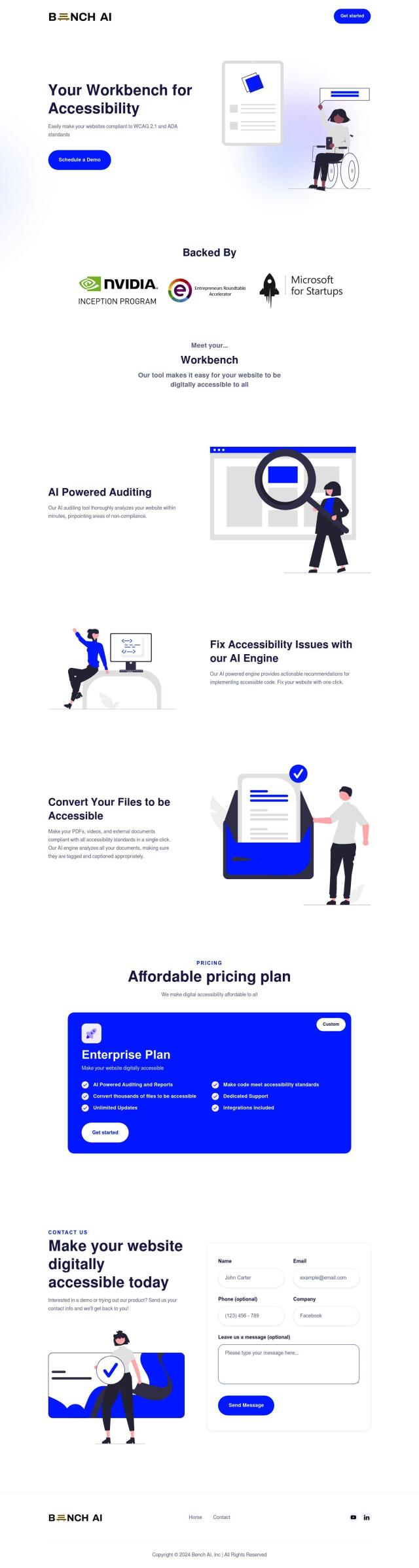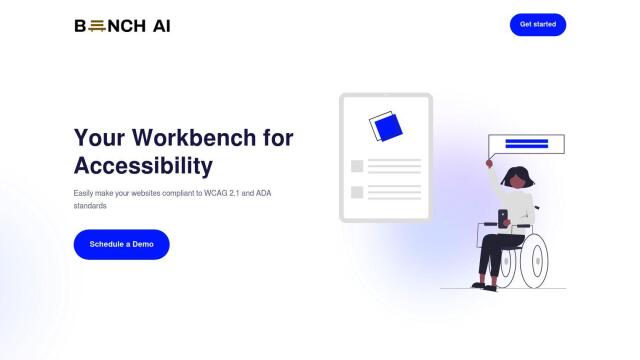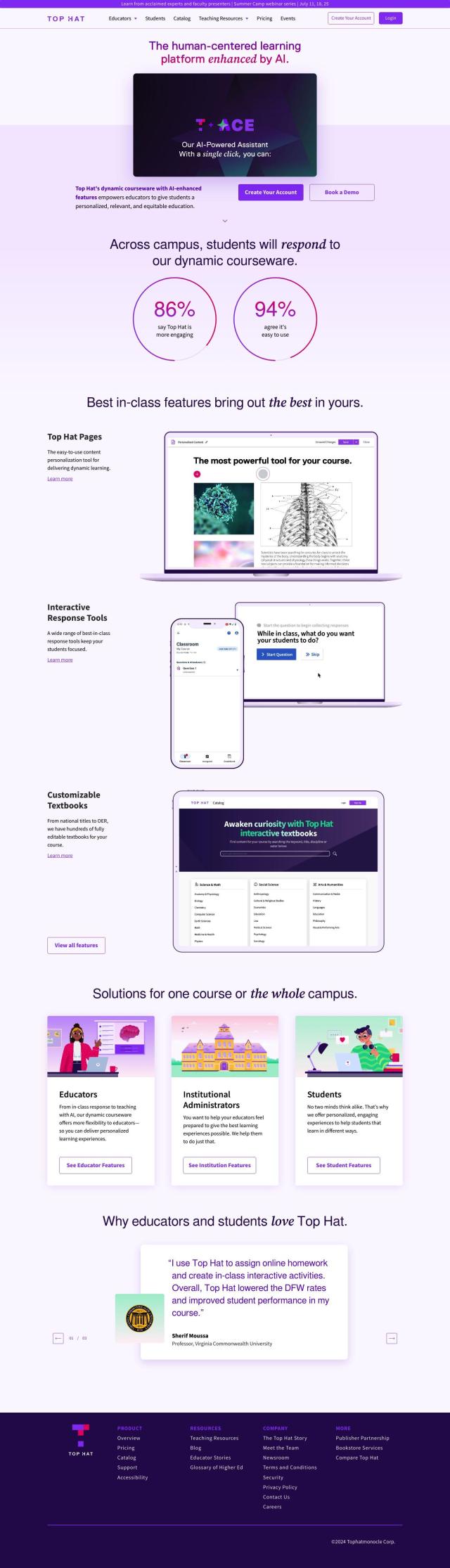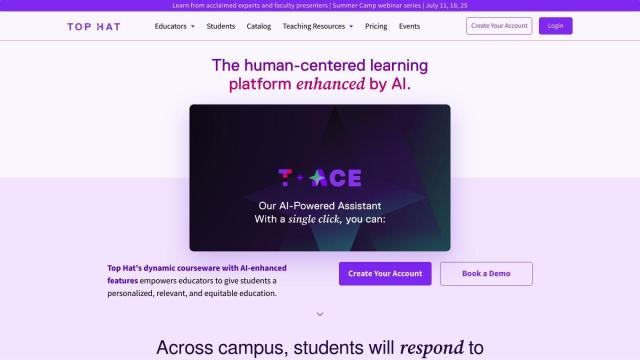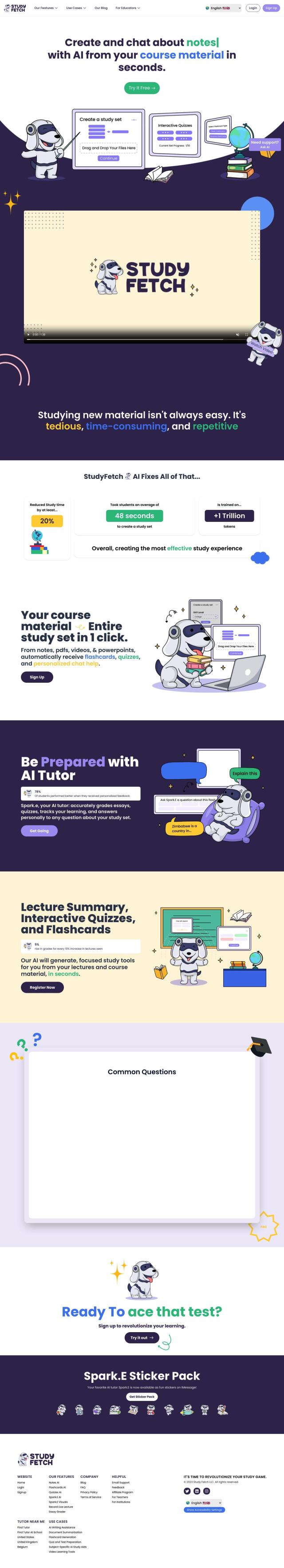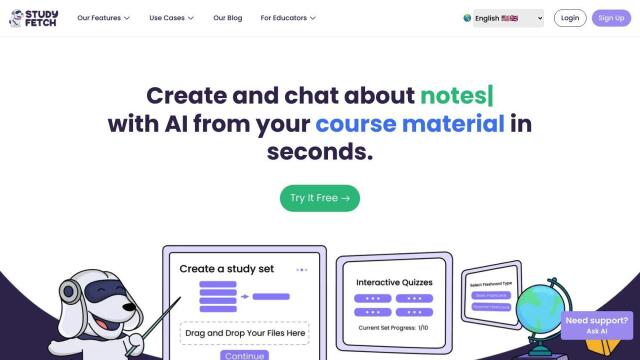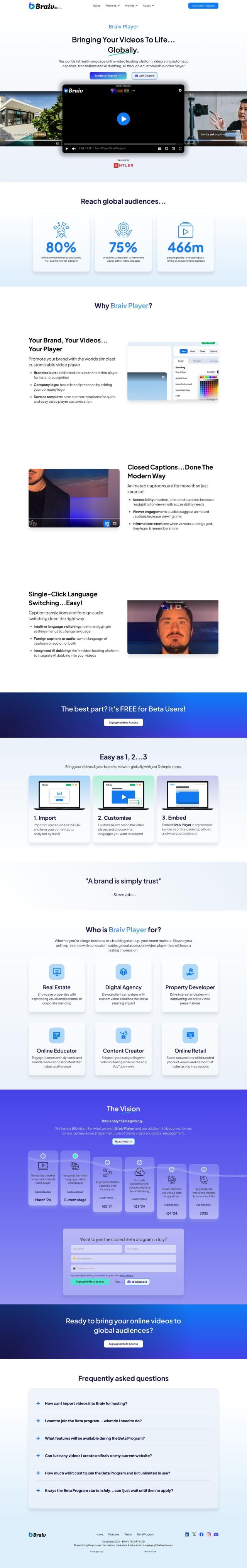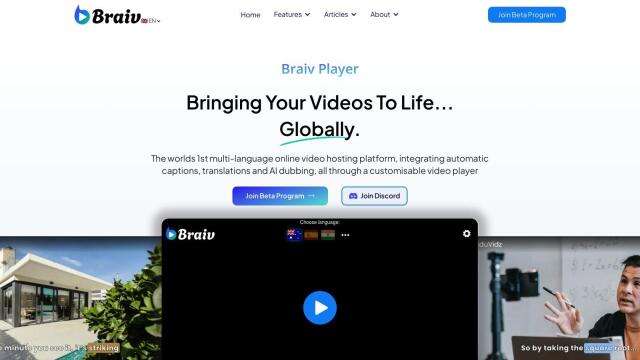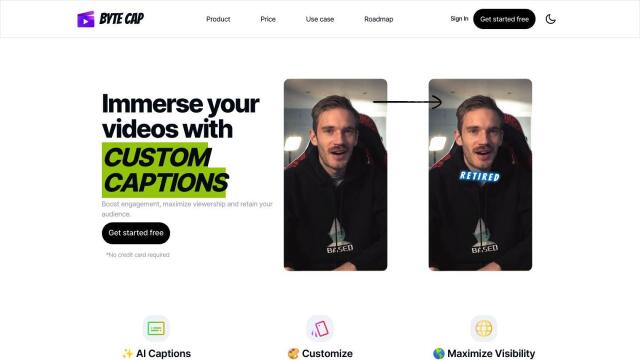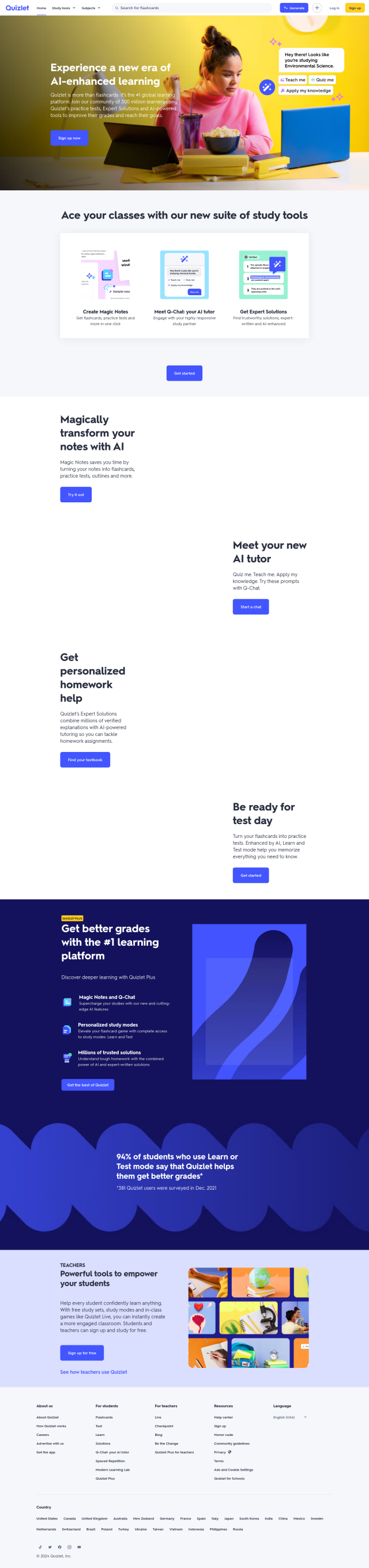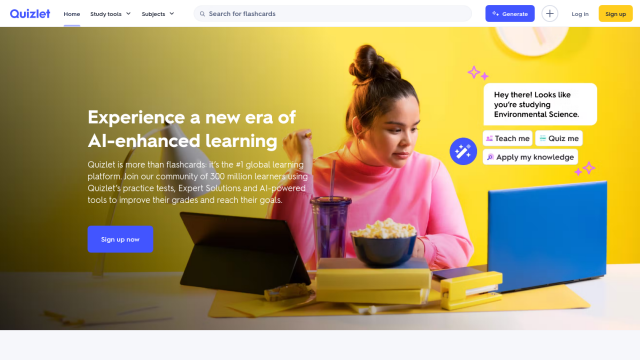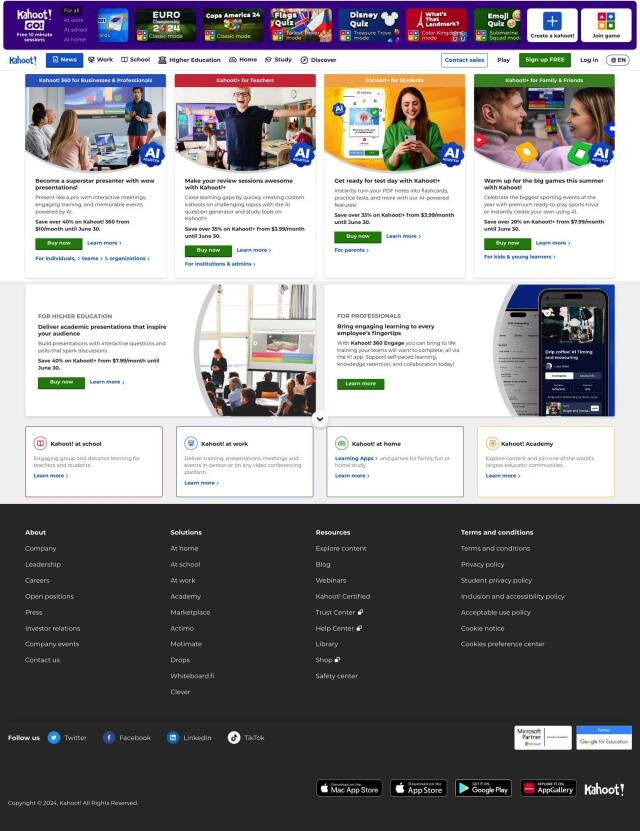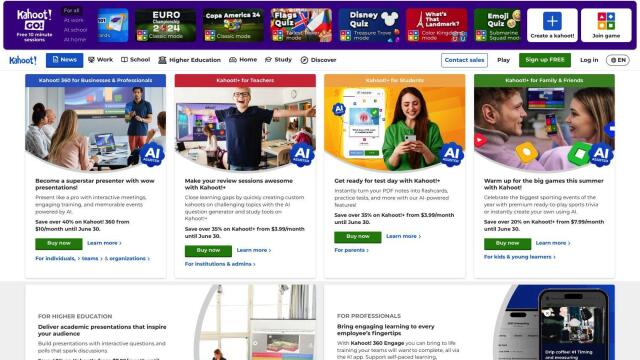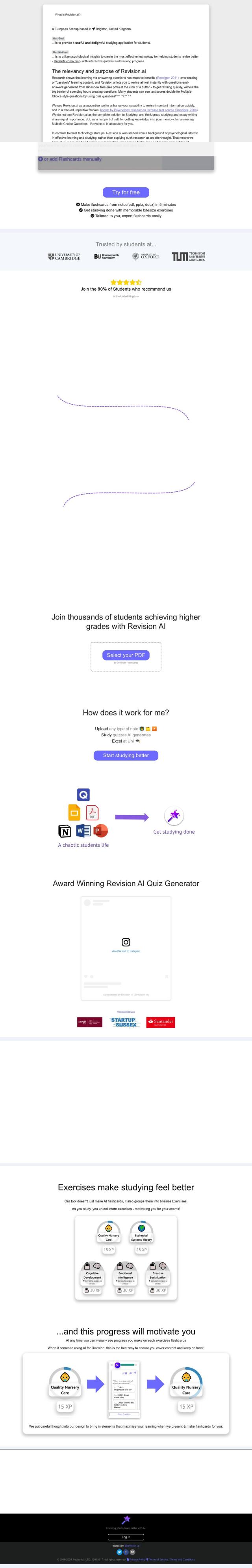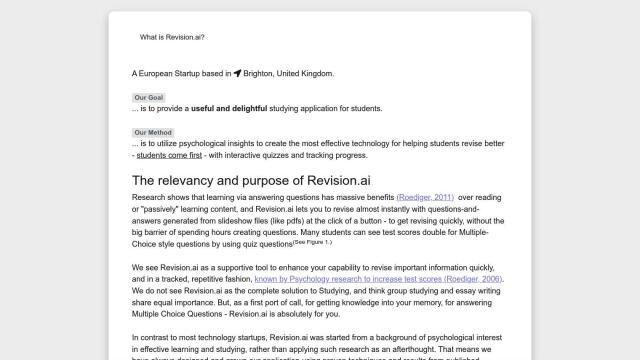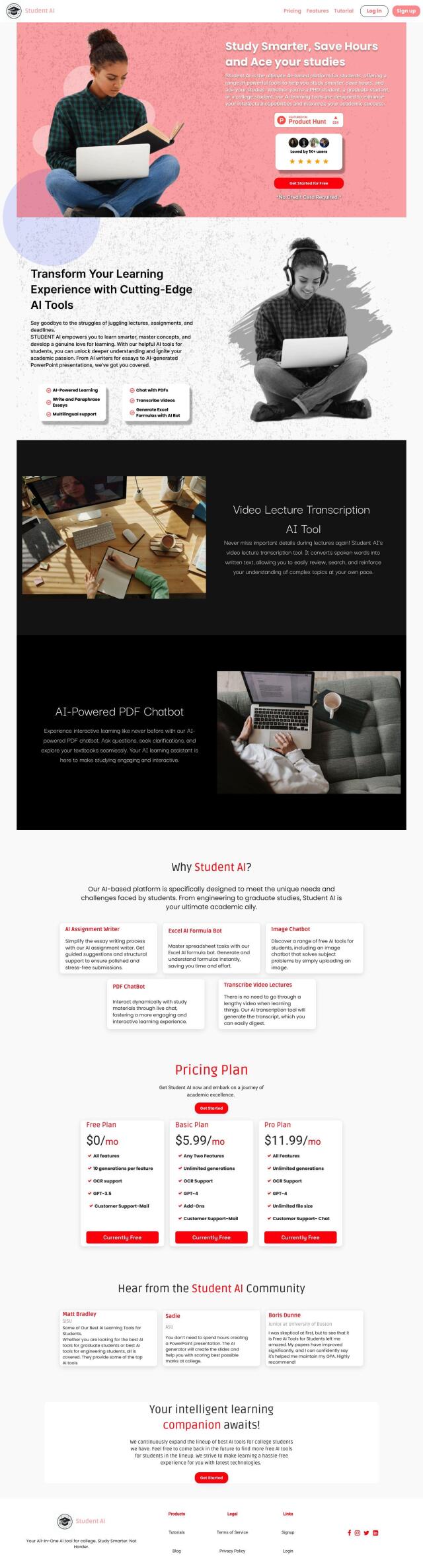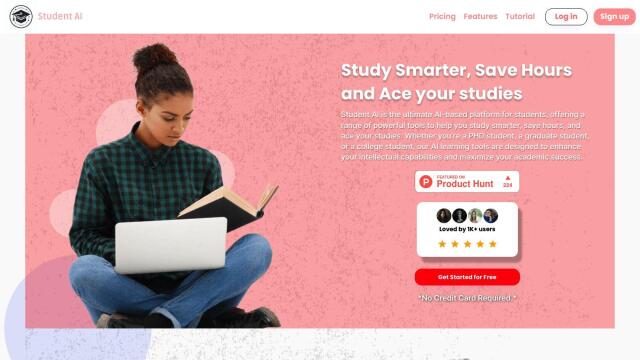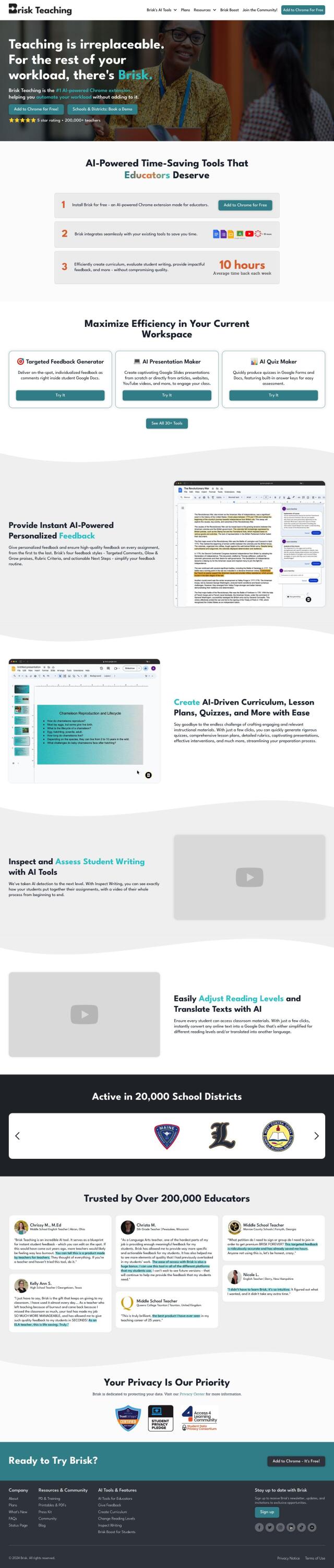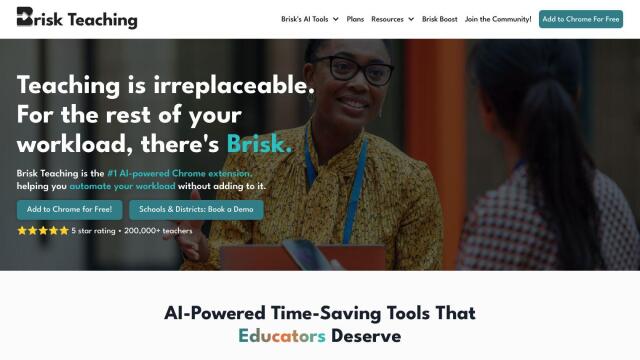Question: Is there a tool that can help me make my online lectures more accessible and engaging for students with disabilities?
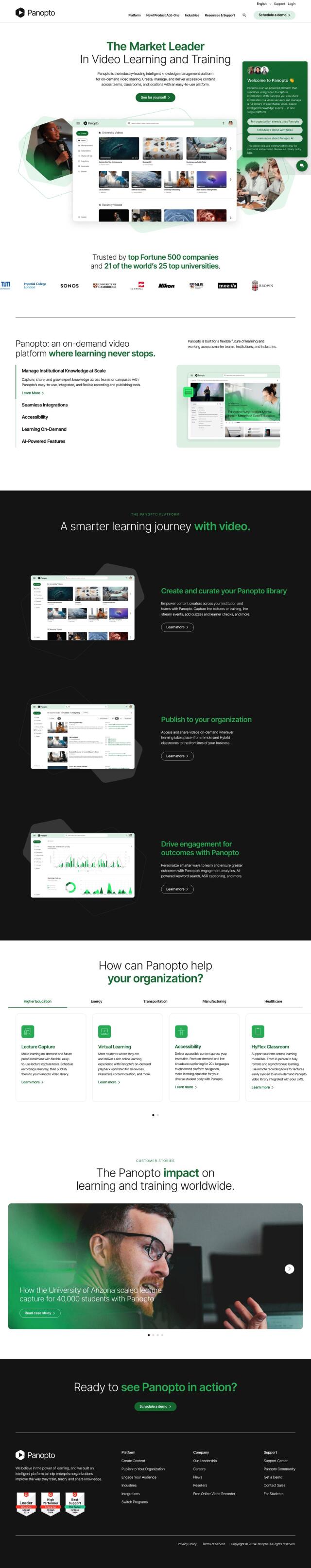

Panopto
If you want to improve accessibility and engagement in your online lectures for students with disabilities, there are a few tools that can help. Panopto is an AI-powered platform that integrates with Learning Management Systems and popular conferencing software. It offers automated captioning for video and live streaming, which can be a big help for students who need it. It also offers a fully indexed video library for on-demand learning, so students can easily find and engage with the content.
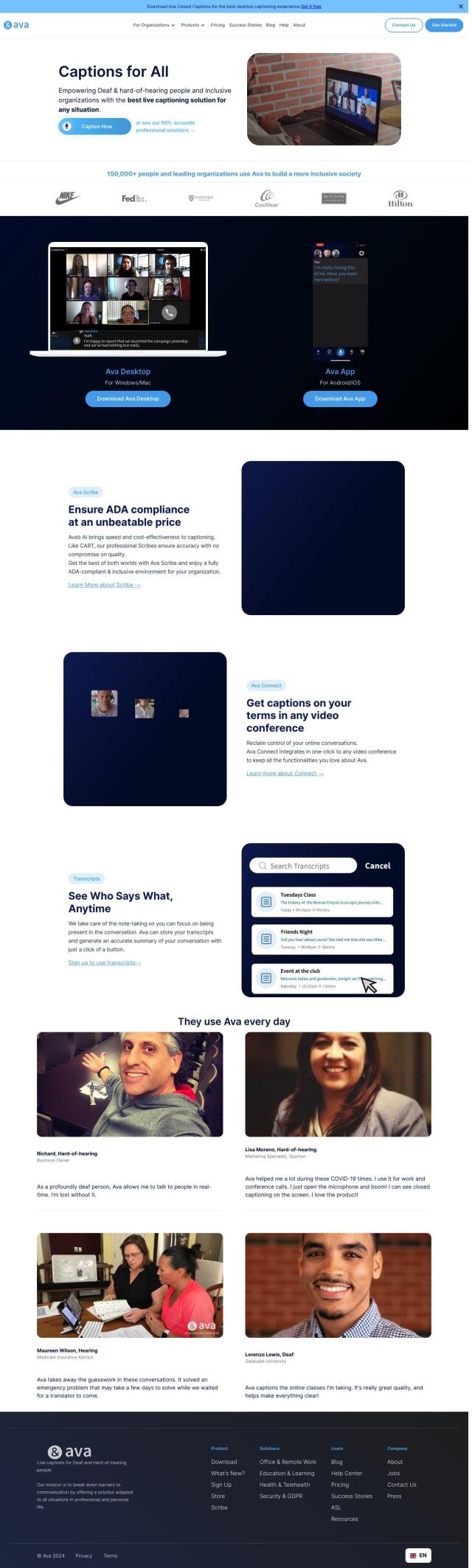
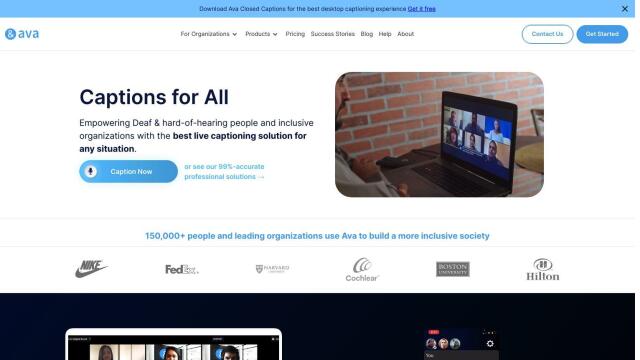
Ava
Ava is another good option, especially for live captioning and transcription. The system uses a combination of AI and human captioners to produce real-time captions, and it works on Windows, Mac, Android and iOS. Ava's features include live captions, speaker identification and multilingual translation, which can help with ADA compliance and make your lectures more inclusive.
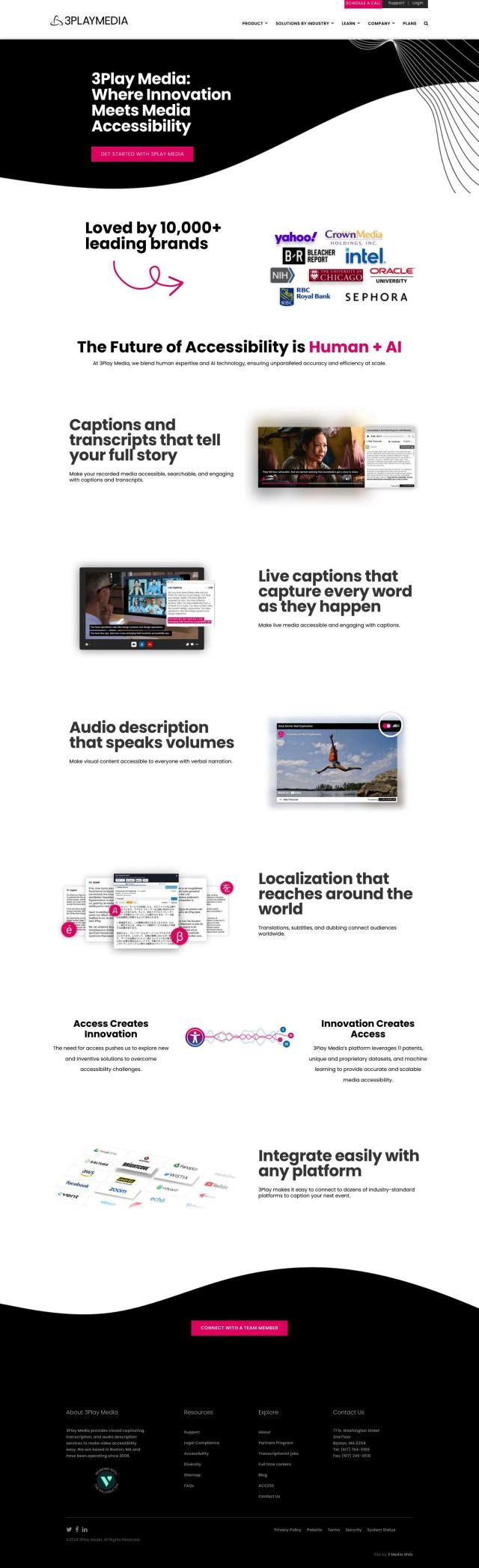
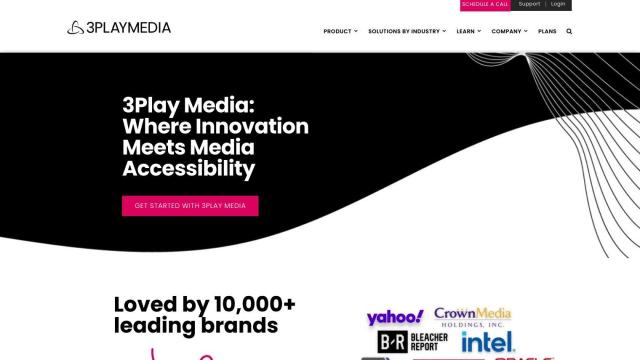
3Play Media
For more general video accessibility, 3Play Media offers a range of services including captions, transcripts, live captions and audio descriptions. Its platform integrates with common video sites and learning management systems, and it offers high accuracy and efficiency. That means you can make your video more accessible and engaging for students with disabilities.
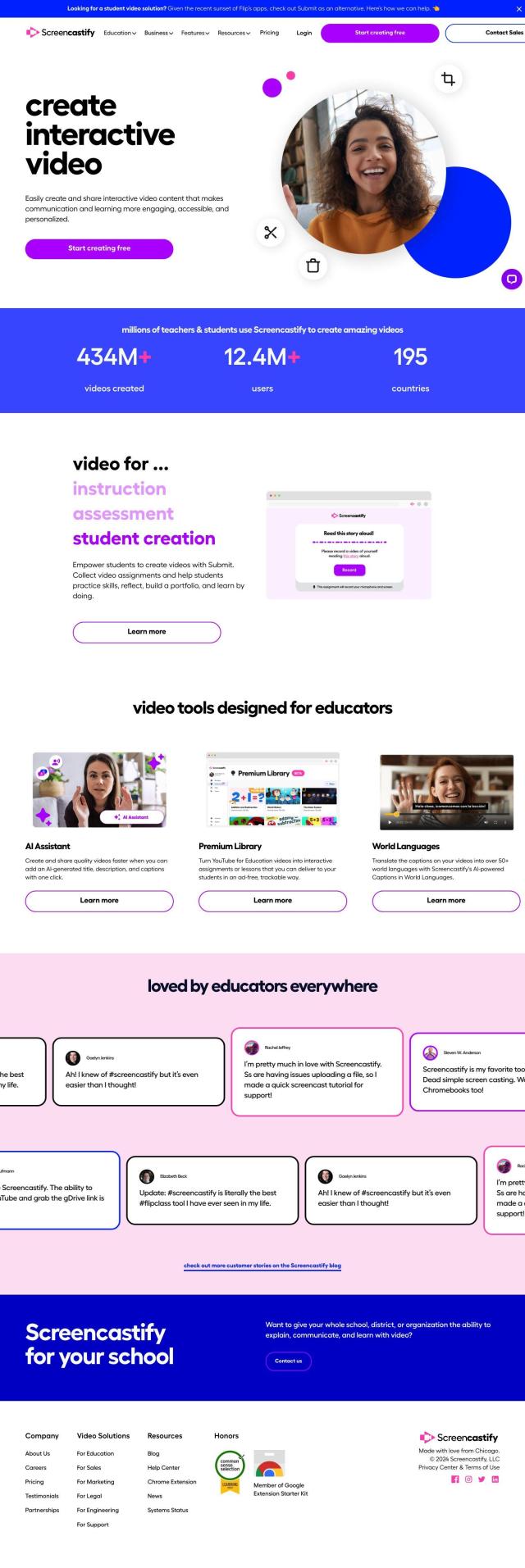
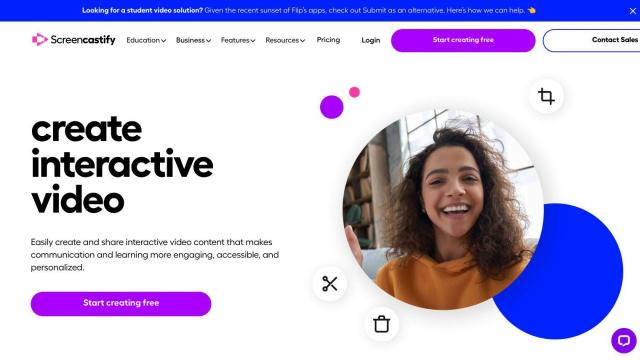
Screencastify
Last, Screencastify is a Chrome extension for creating and sharing lesson videos, with AI-generated captions in more than 50 languages. That can be helpful for ESL or ELL students. Its features include quick editing, interactive questions to gauge understanding, and secure video assignment submission, so it can be a useful tool for improving both accessibility and engagement in your lectures.