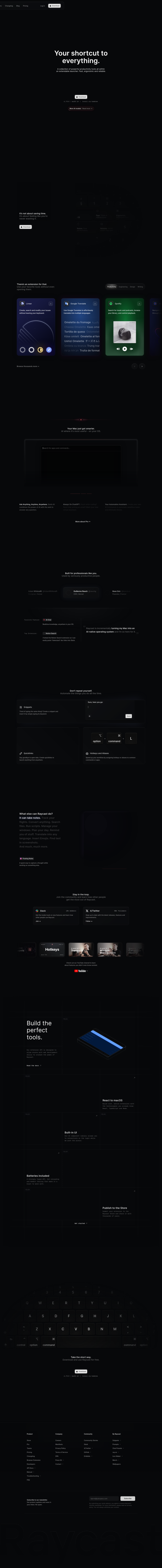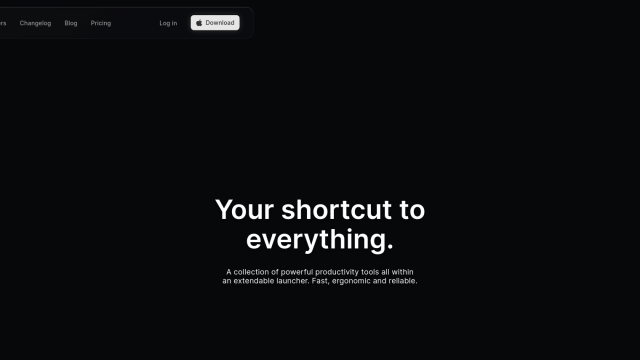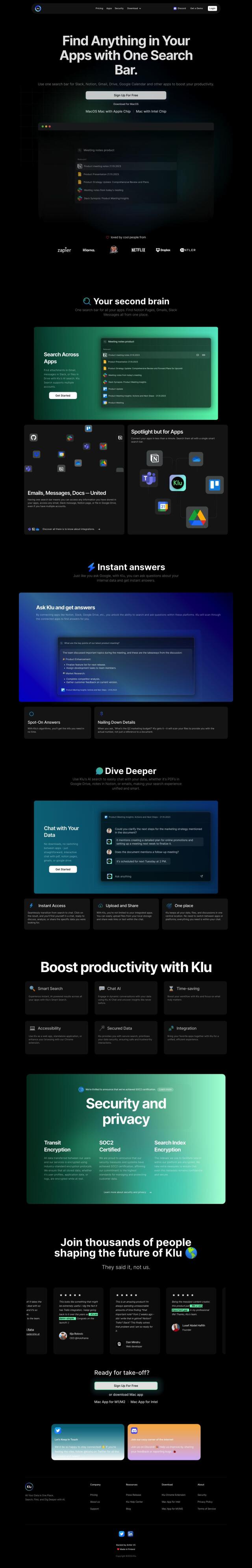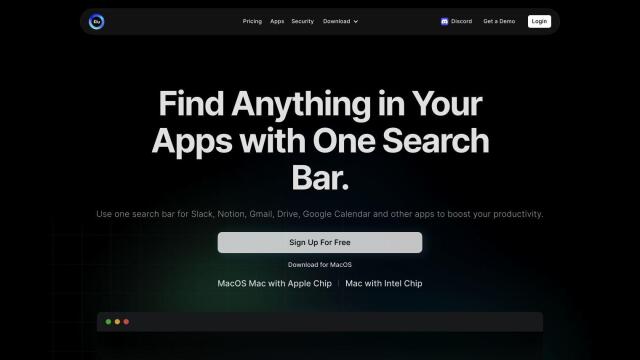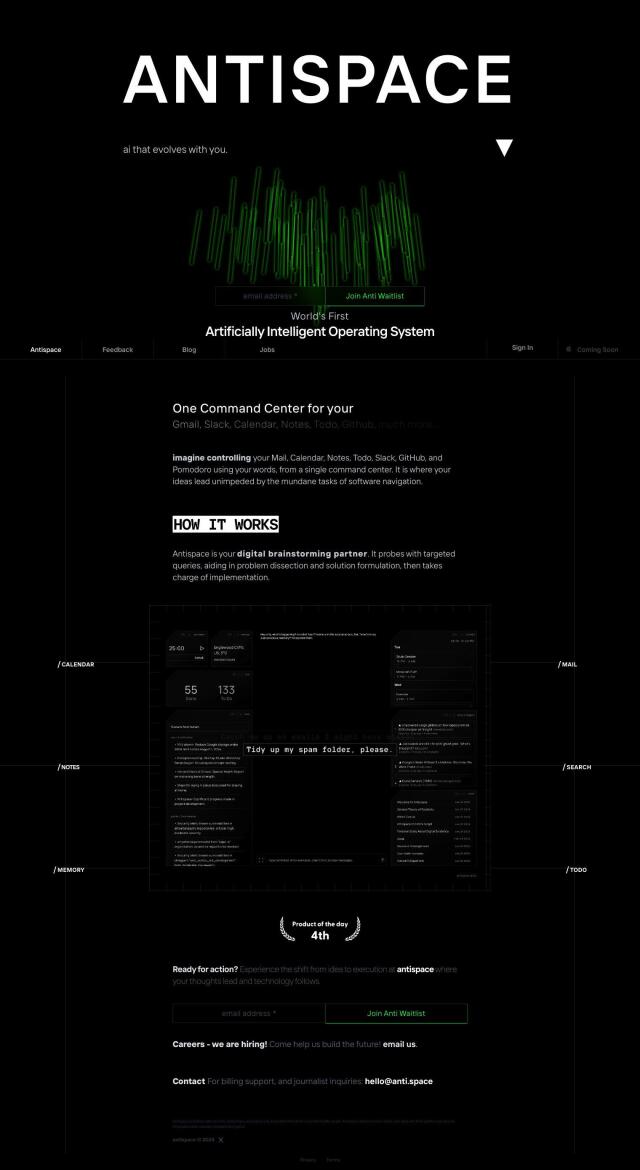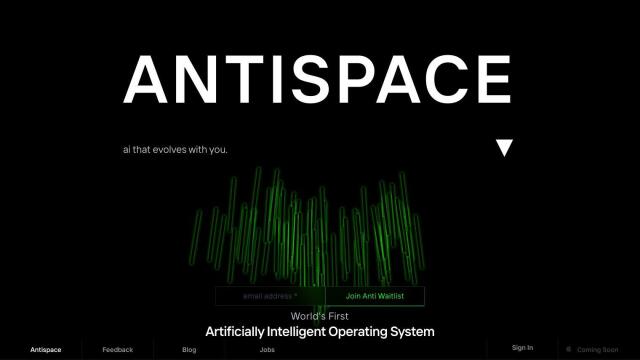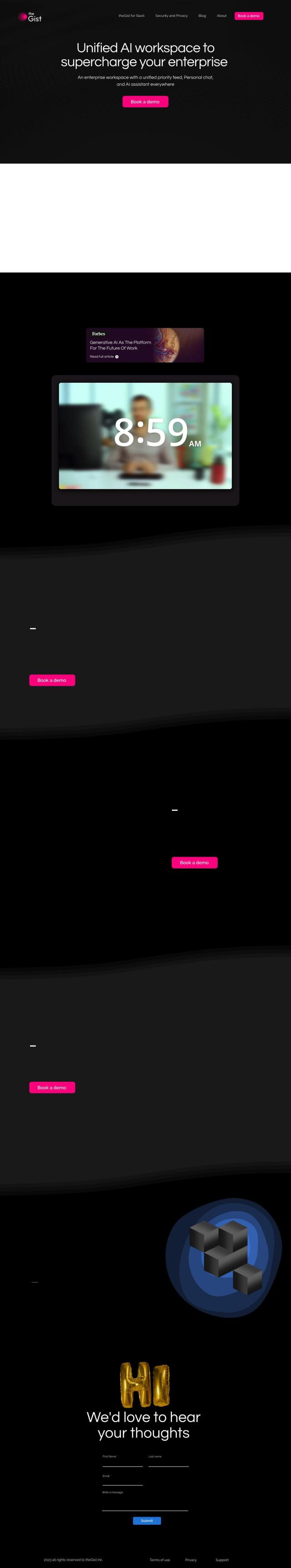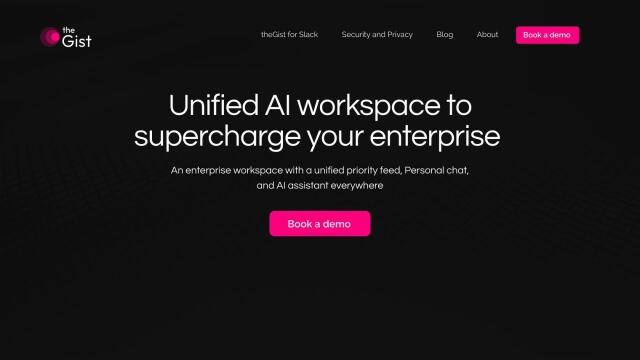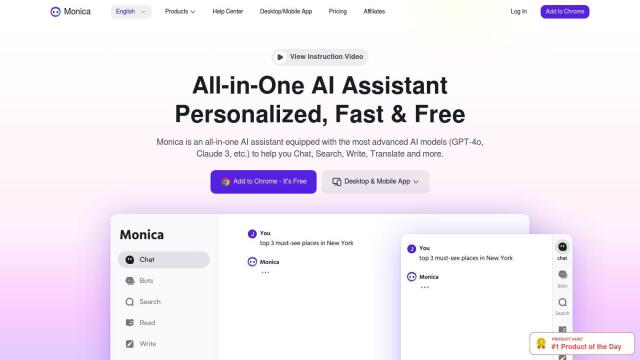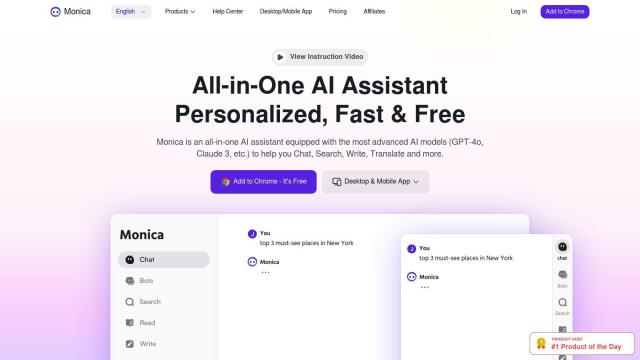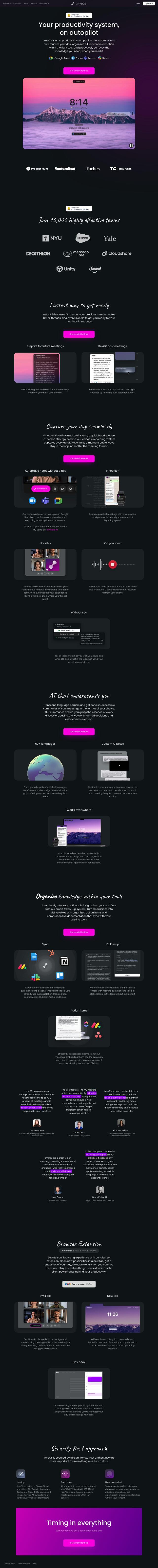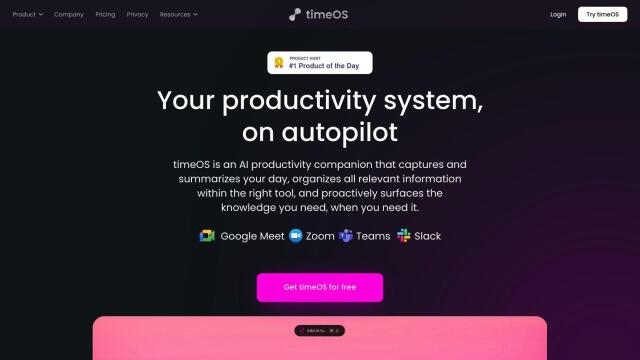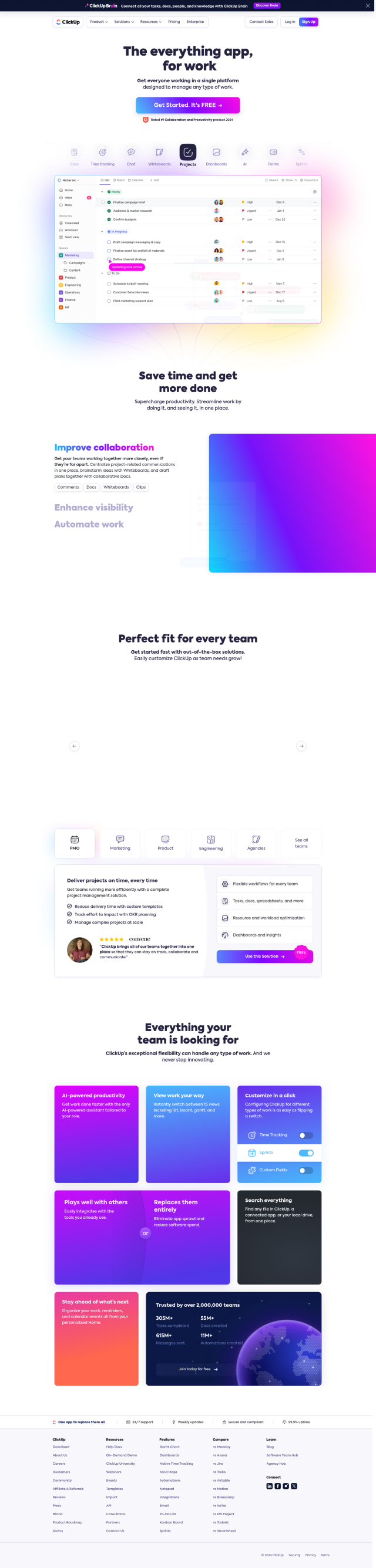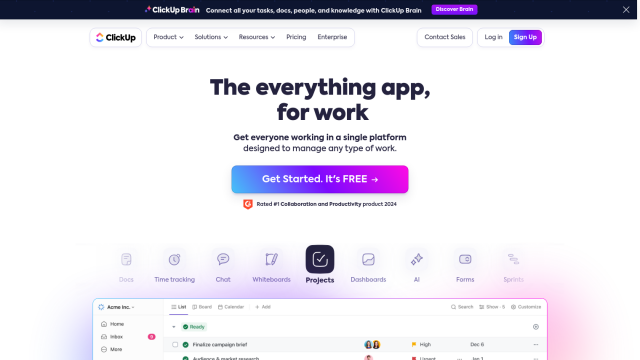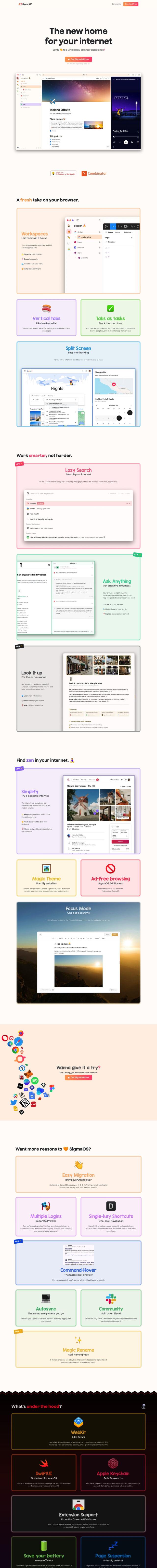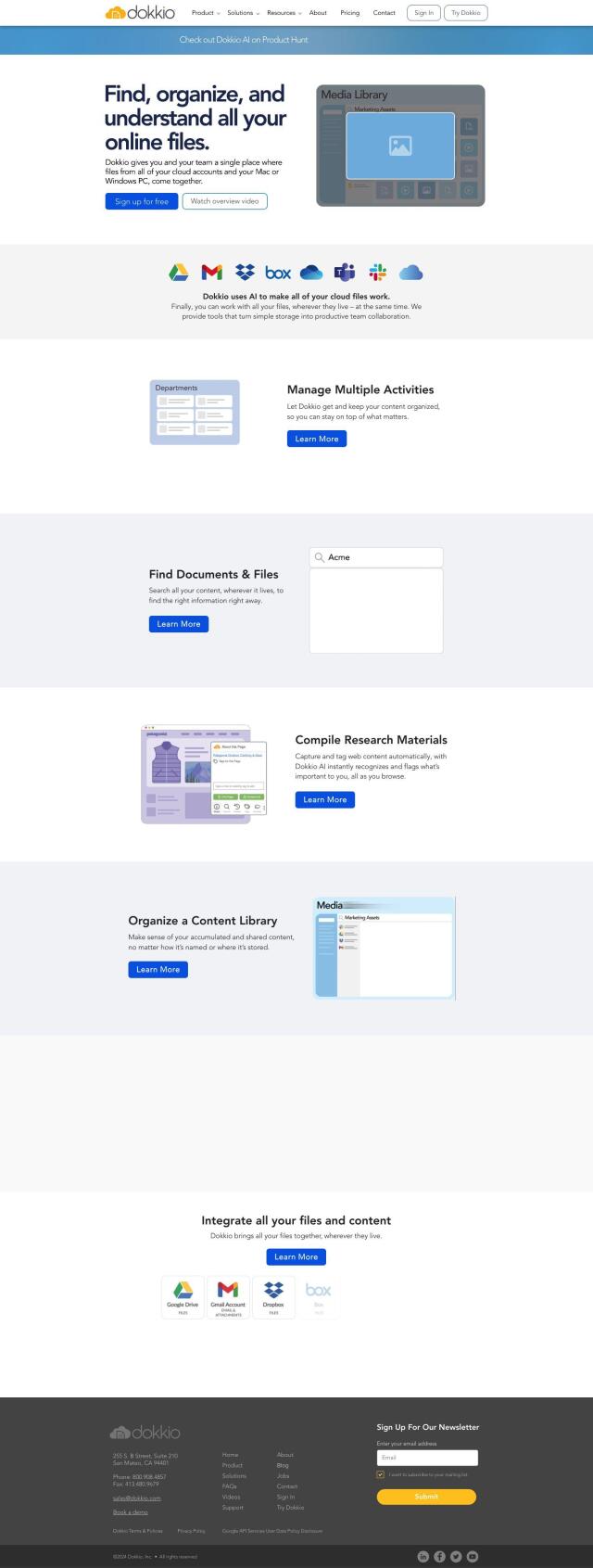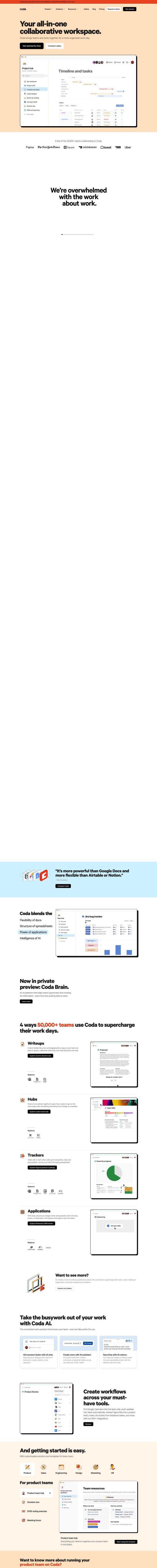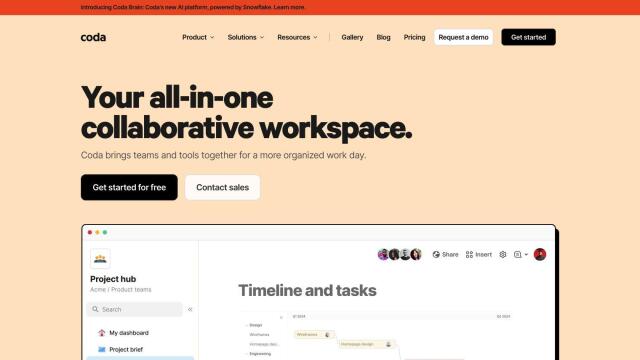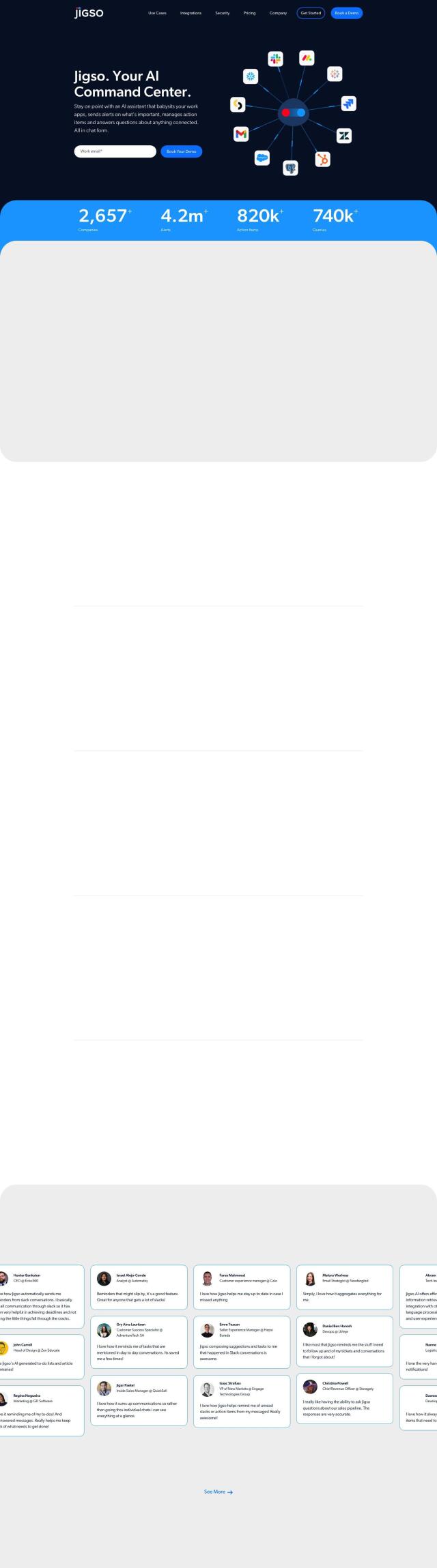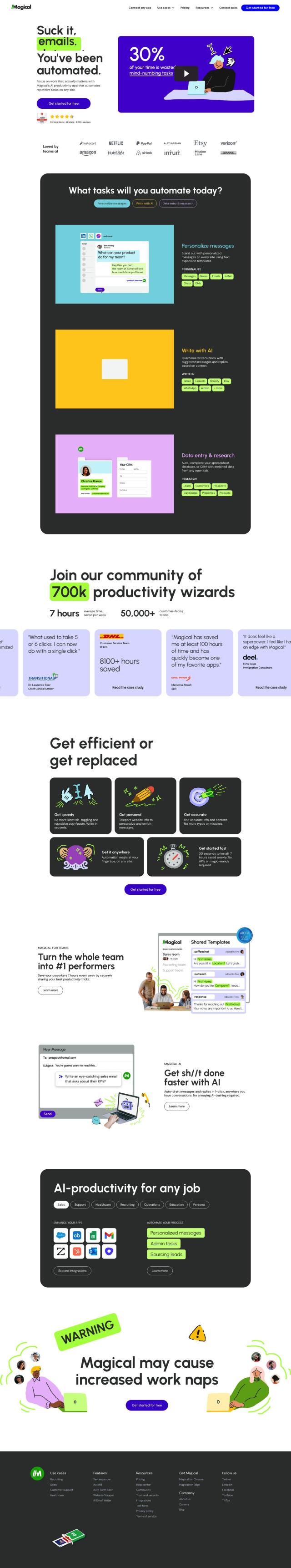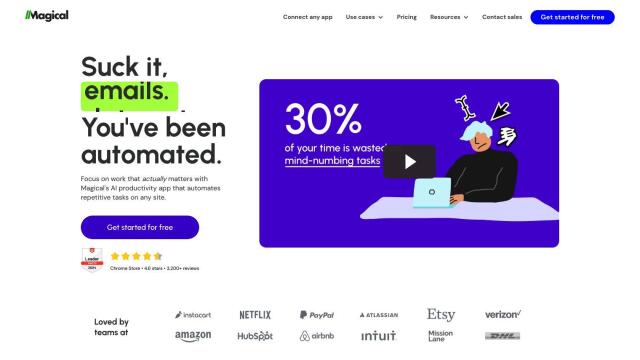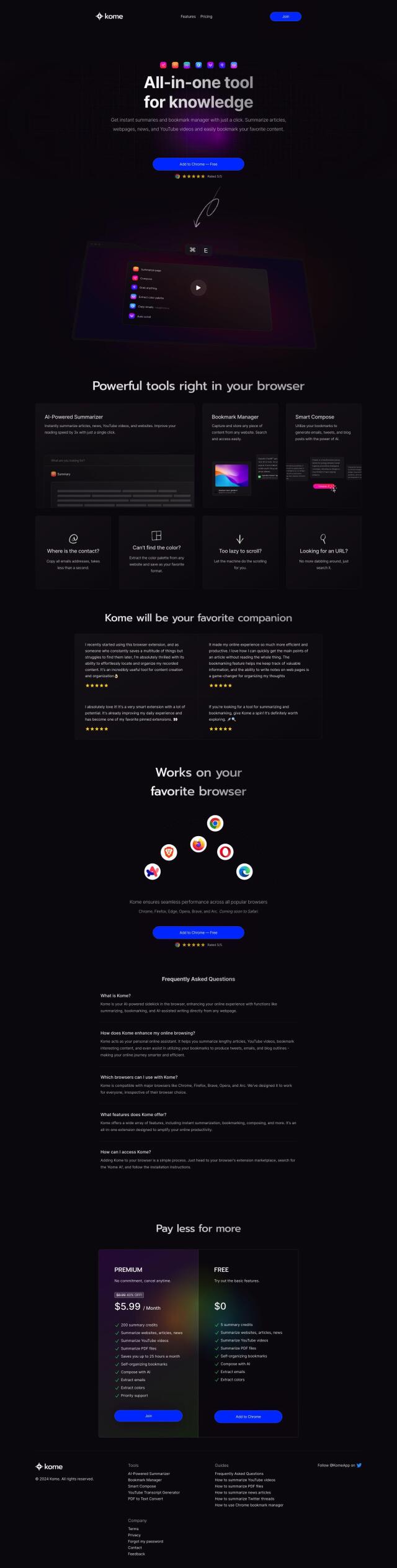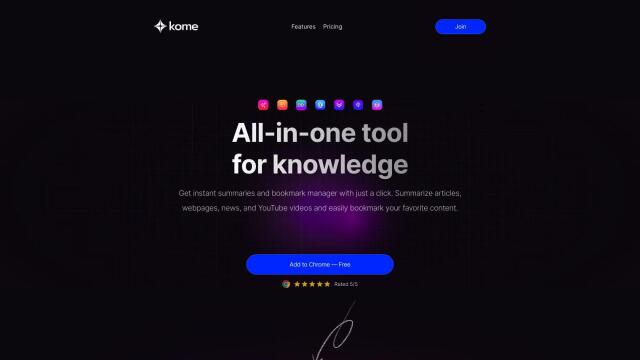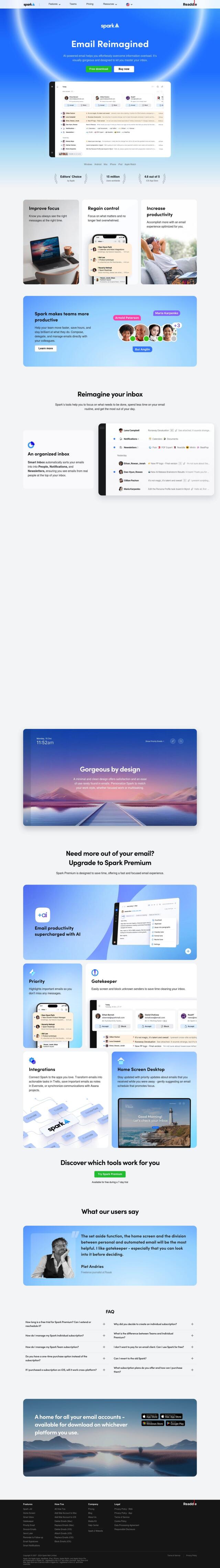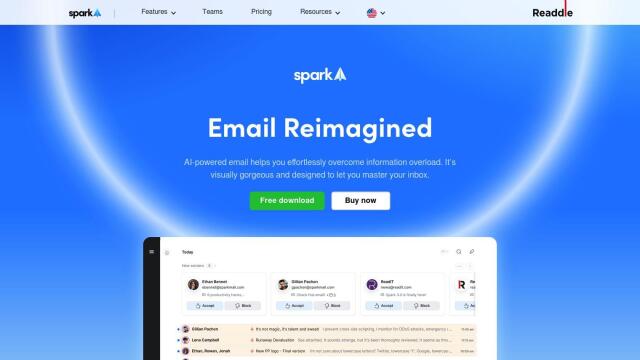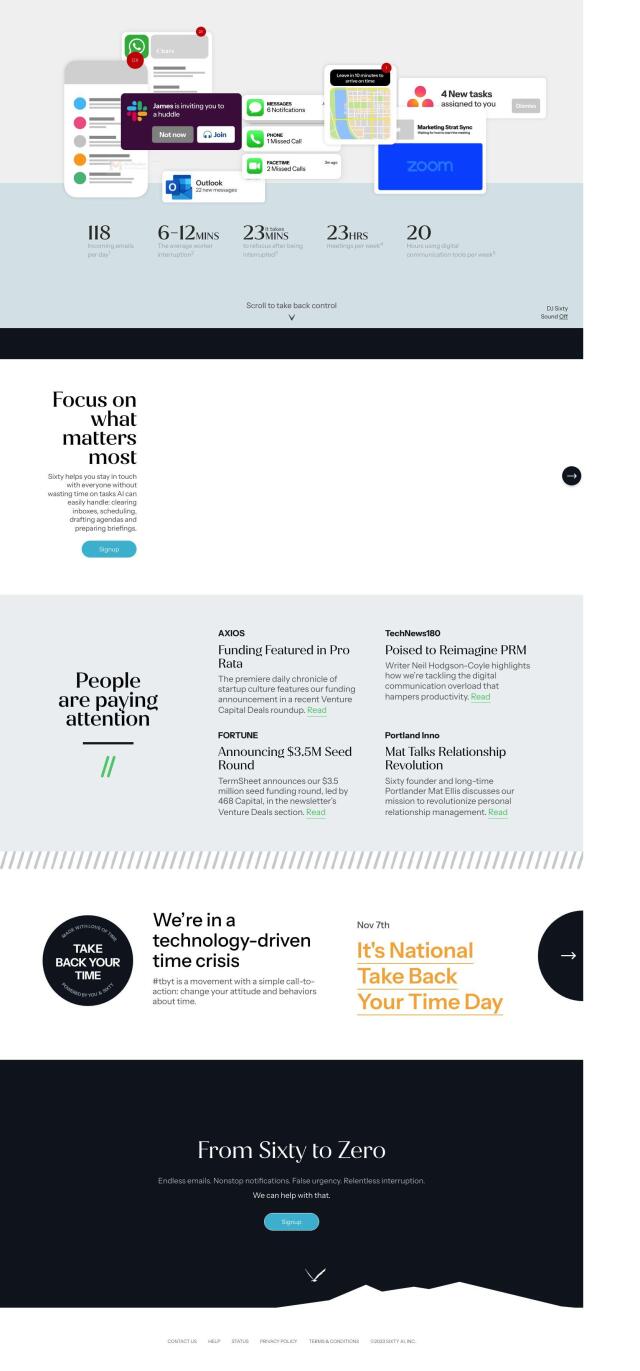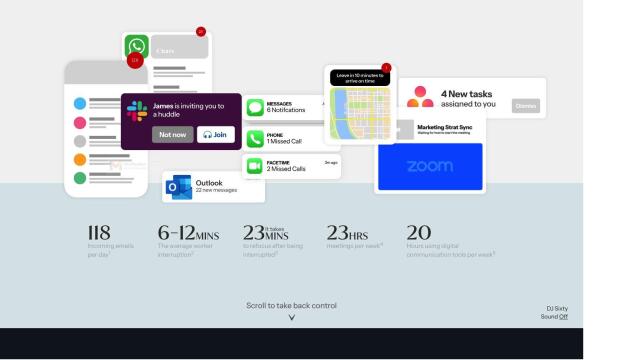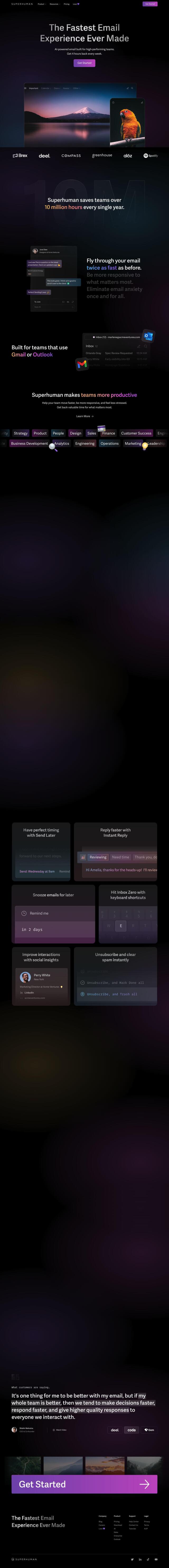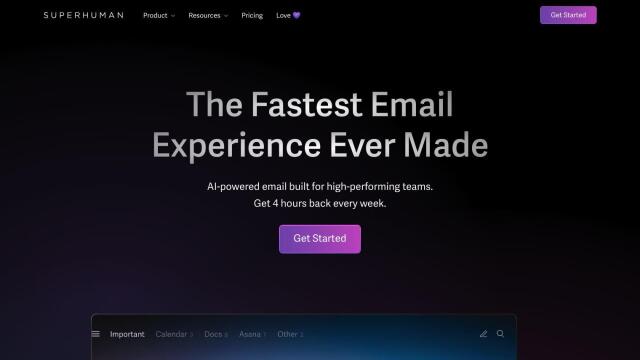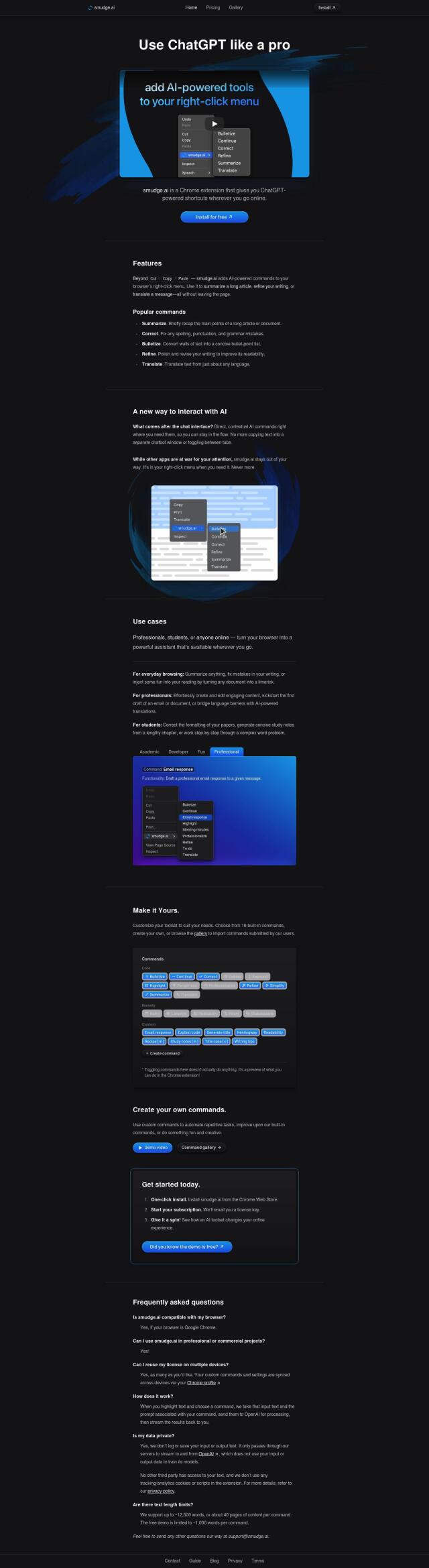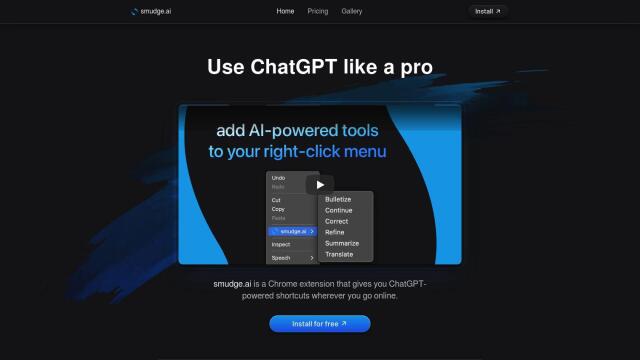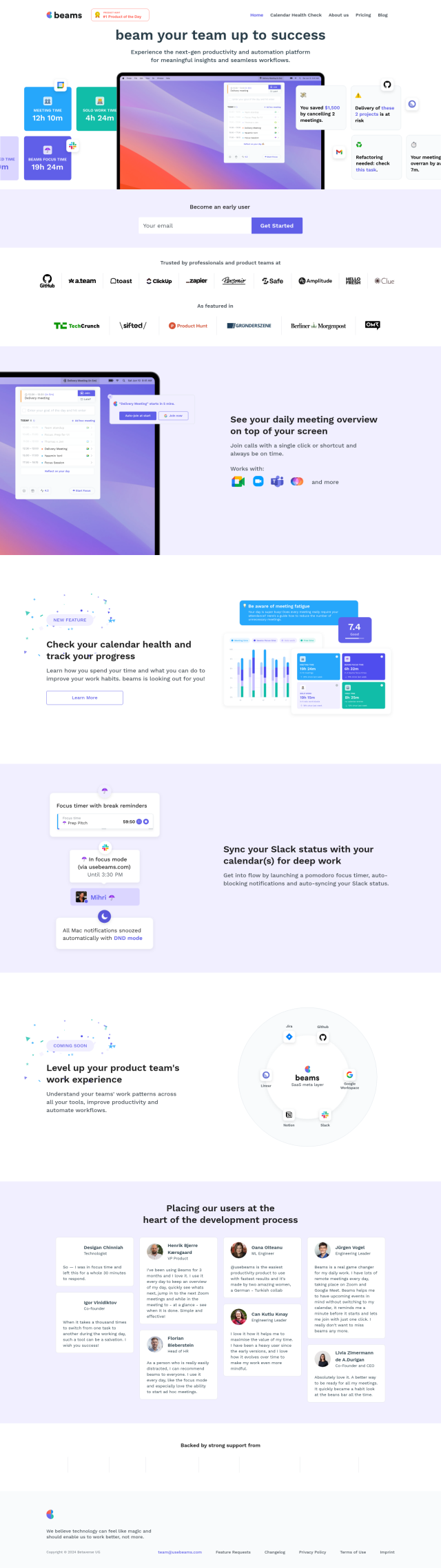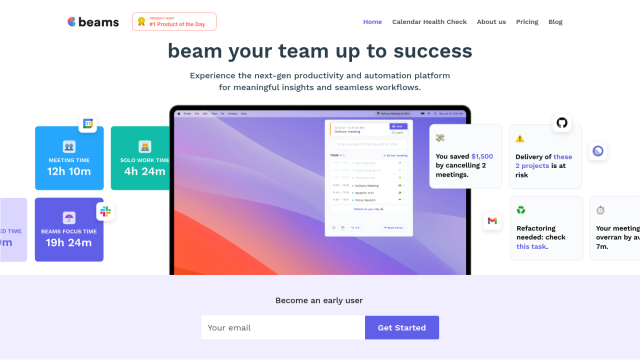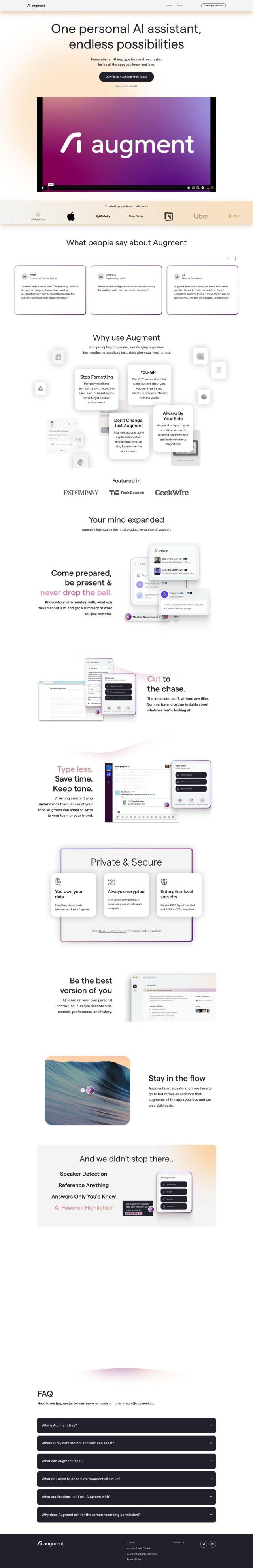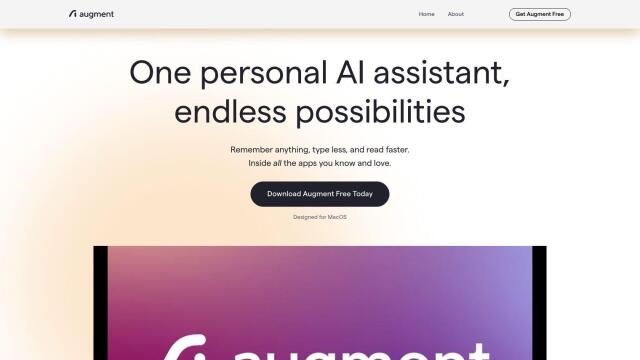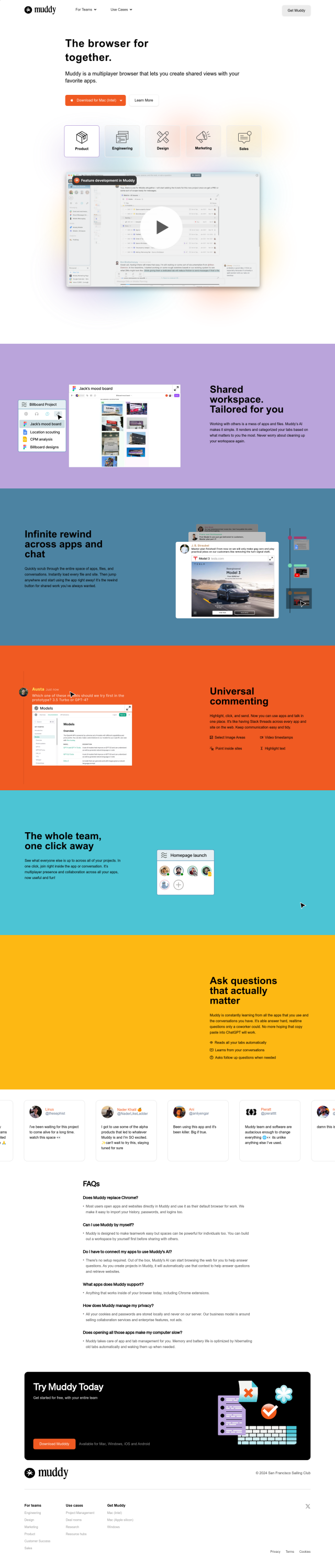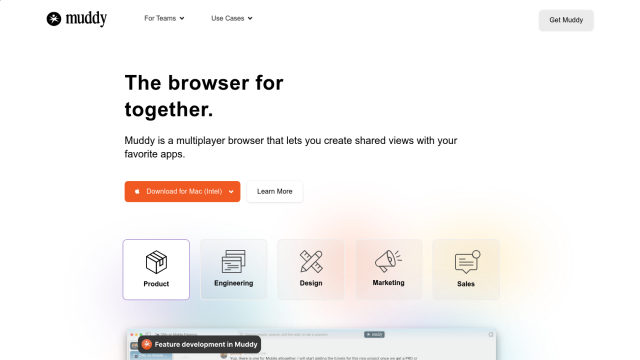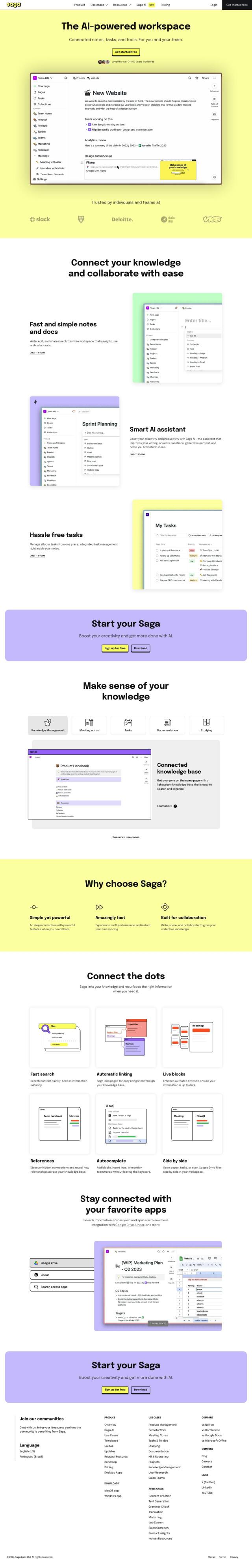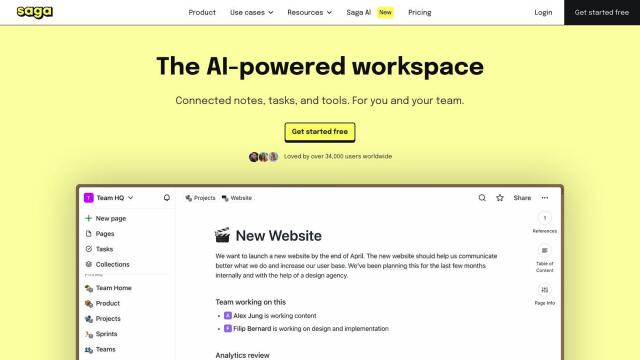Question: Is there a way to access my favorite productivity apps like Gmail, Google Drive, and Todoist from a single sidebar in Chrome?
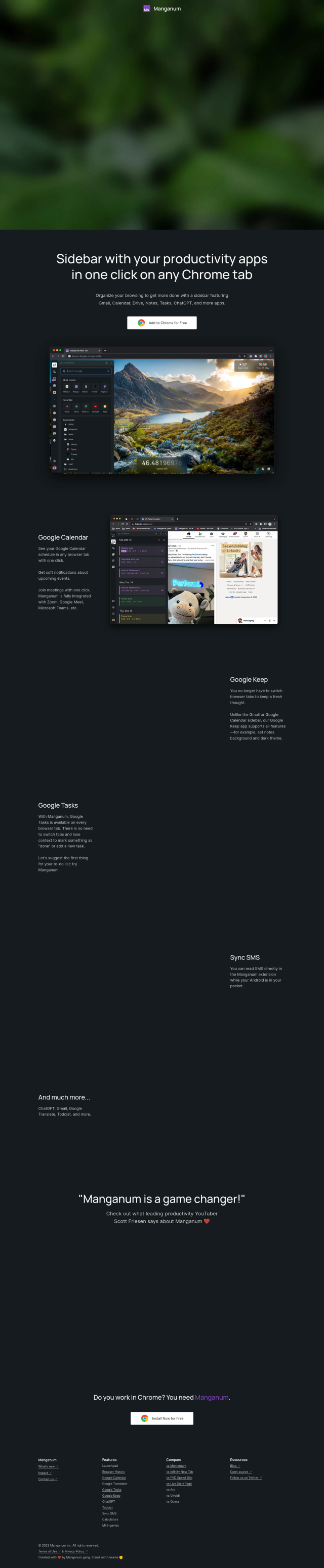

Manganum
If you want a Chrome extension that packages several productivity apps into a sidebar, Manganum is a great pick. The extension gives you one-click access to Gmail, Google Calendar, Google Drive, Google Keep, Tasks, ChatGPT and Todoist, among other apps. It also shows soft notifications for upcoming events, integrates with Zoom, Google Meet and Microsoft Teams, and has a history feature to restore closed tabs. Manganum stores data locally for privacy reasons, so it's a private and lightweight option.
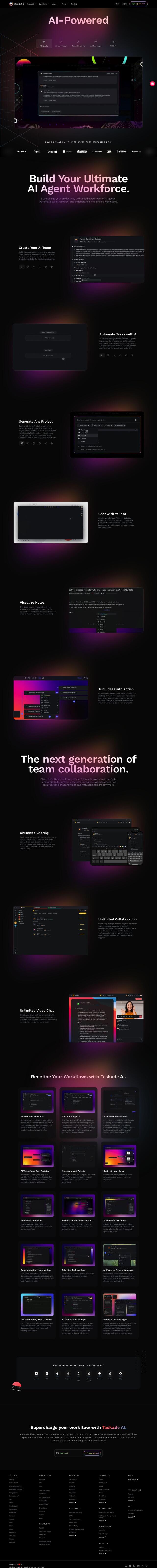
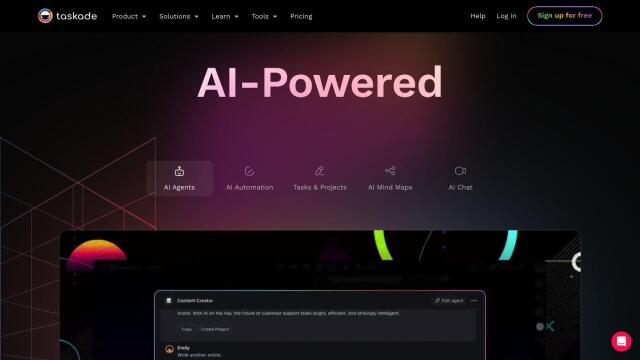
Taskade
For those who like AI-powered tools, Taskade offers a centralized workspace for tasks, research and collaboration. It comes with customizable AI agents that can automate work and create projects based on task or objective-driven project generation. Taskade also offers real-time collaboration tools and AI-powered workflow generation, so it's a good option for productivity boosts.