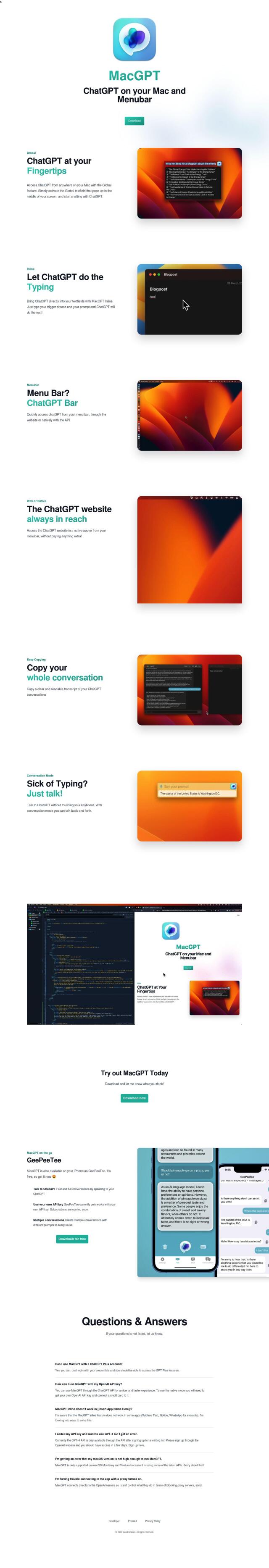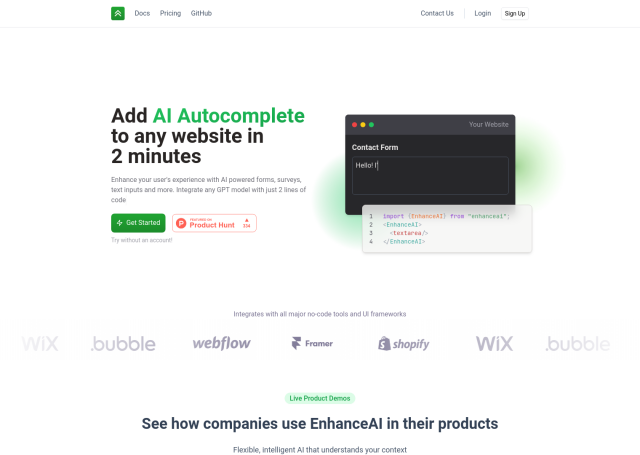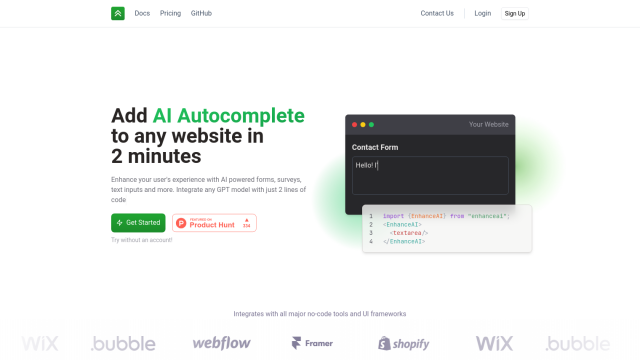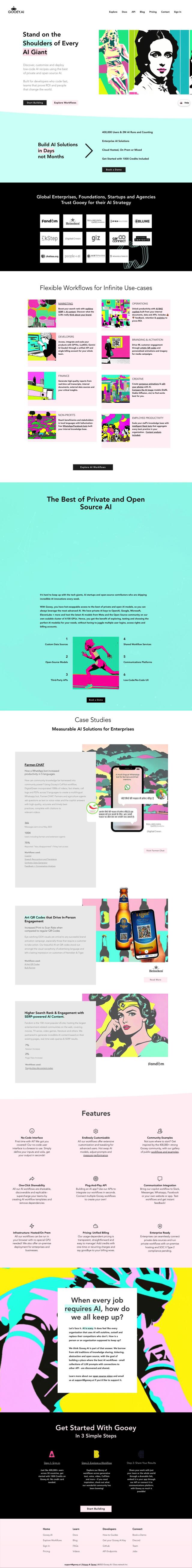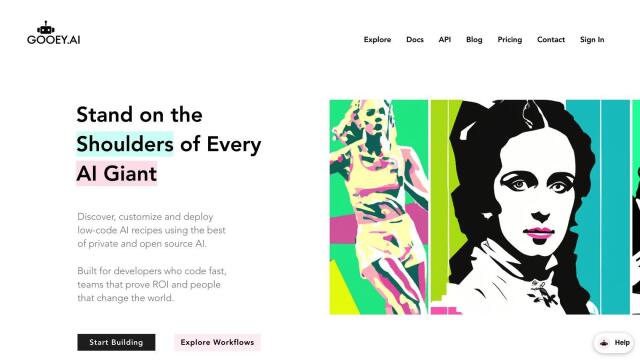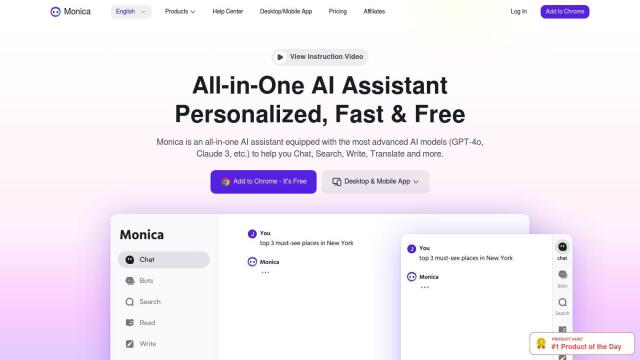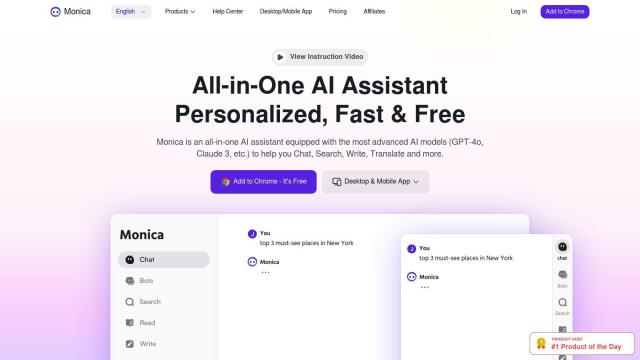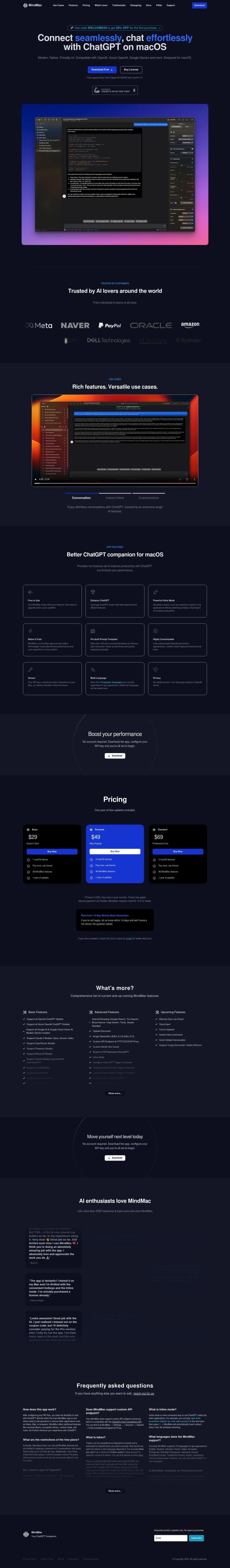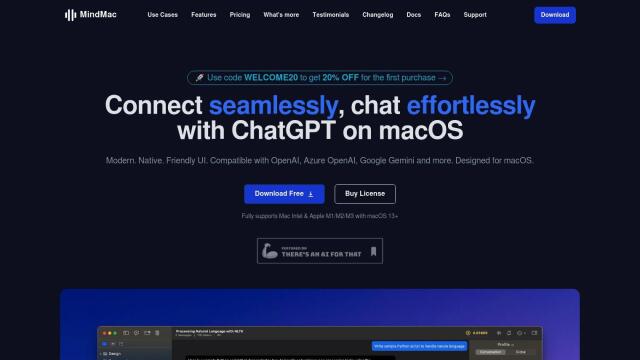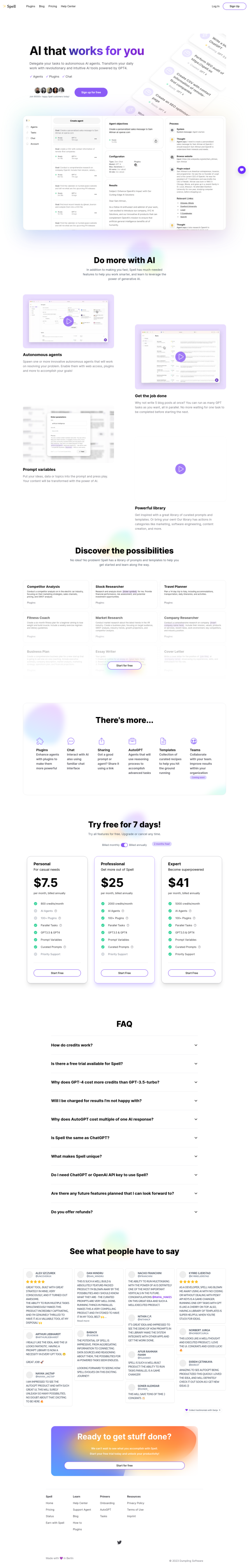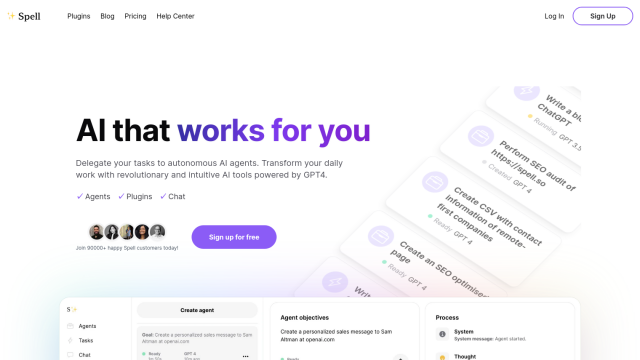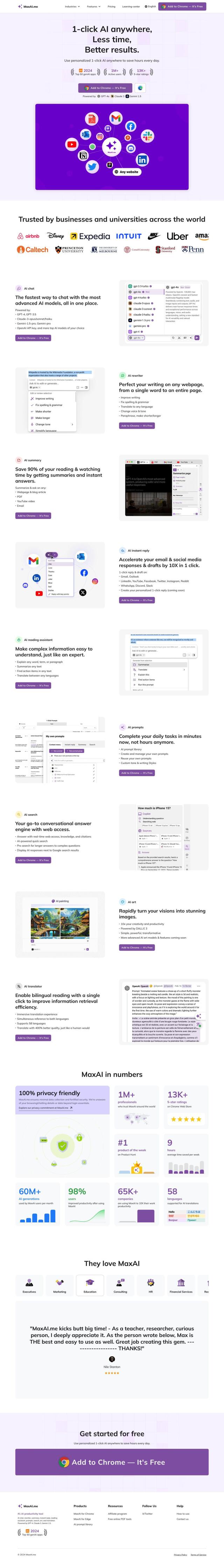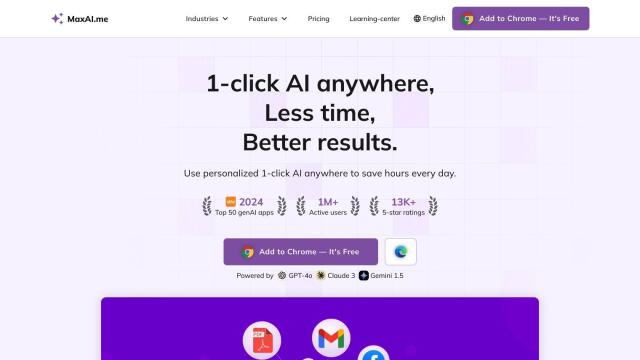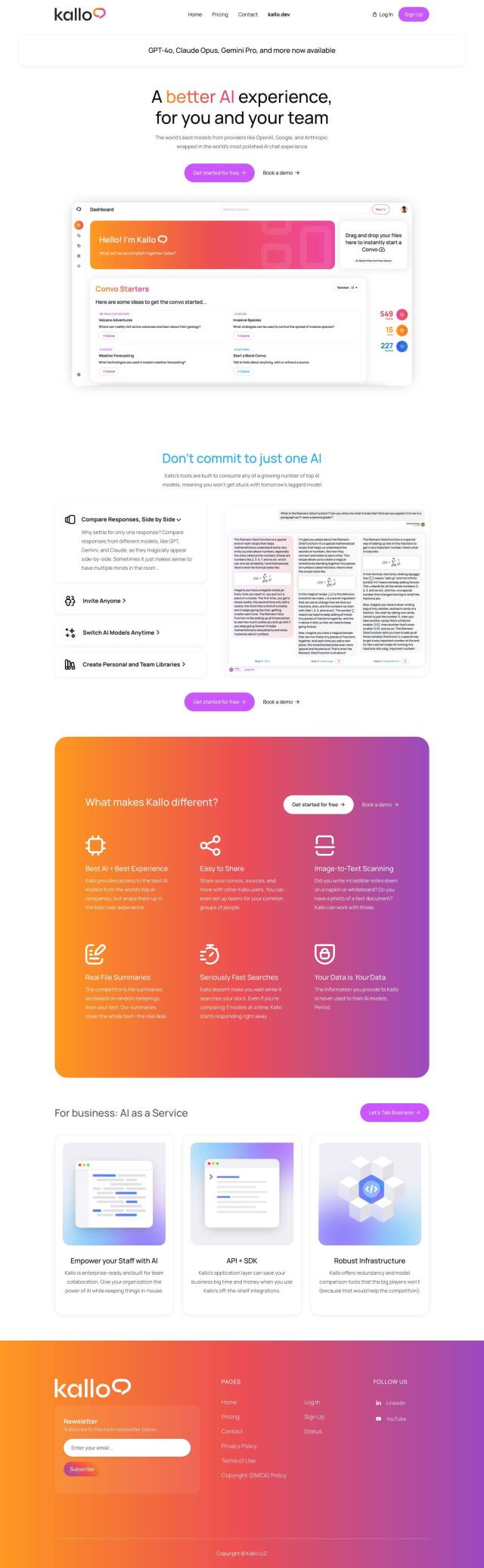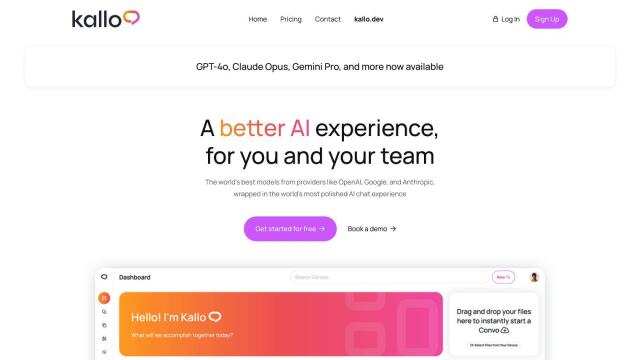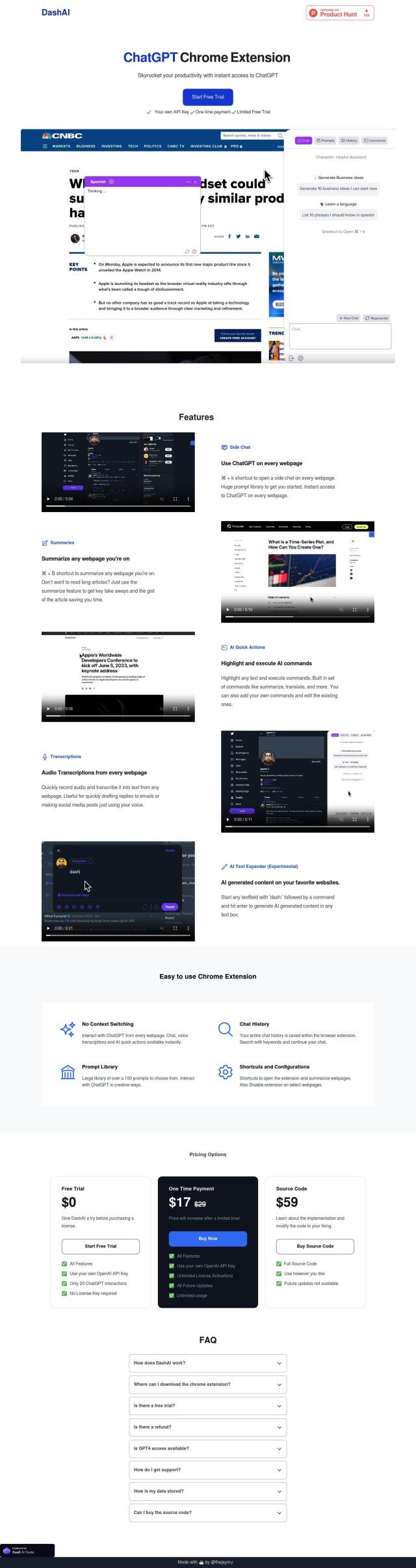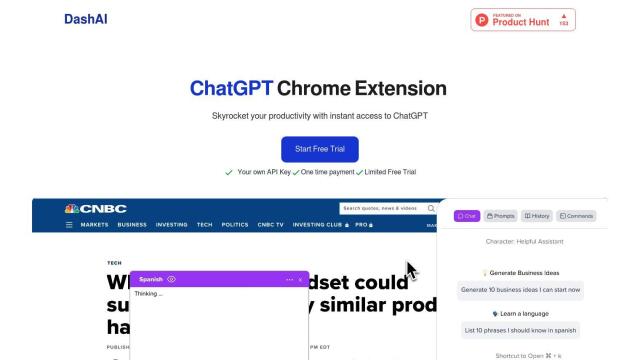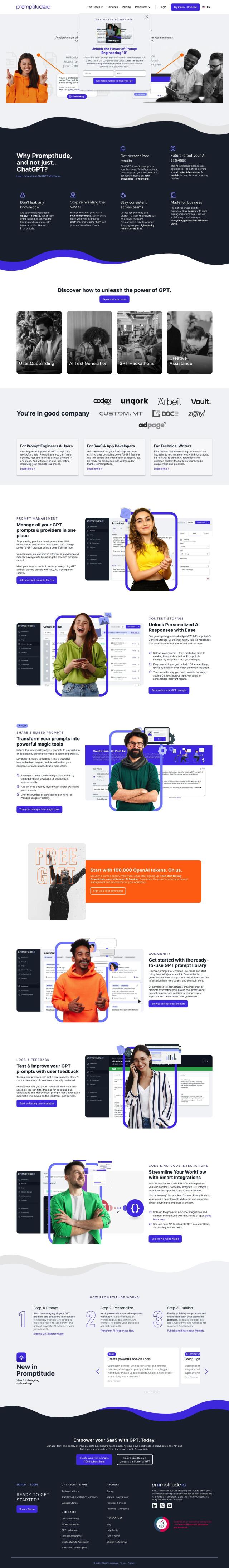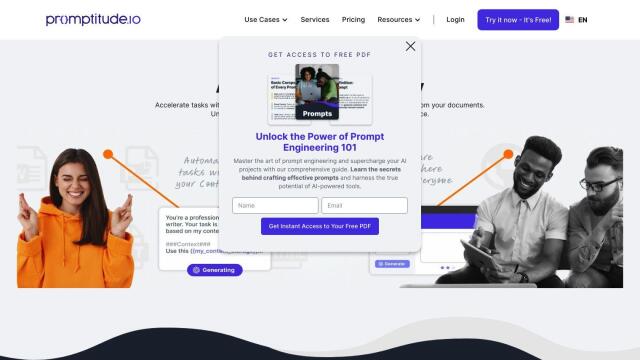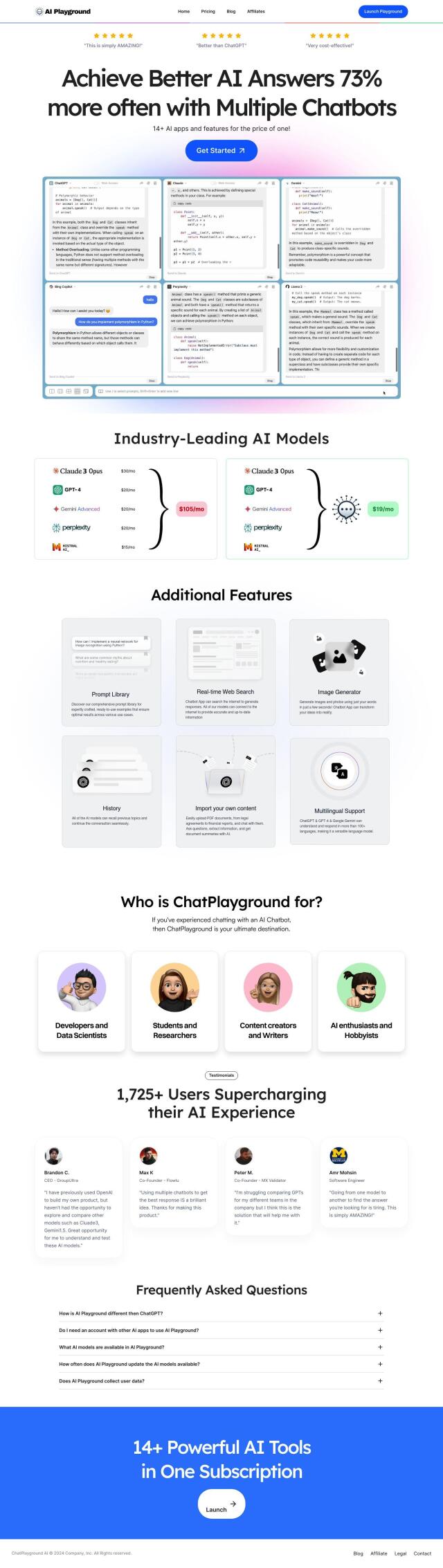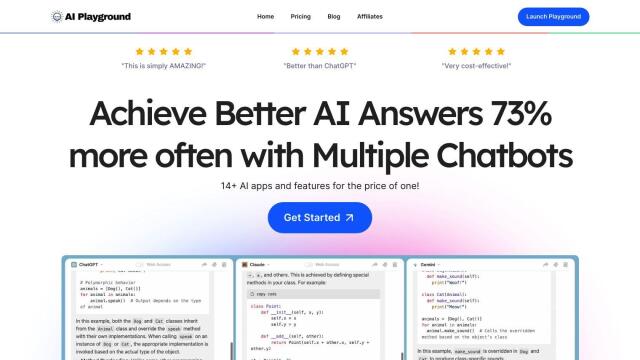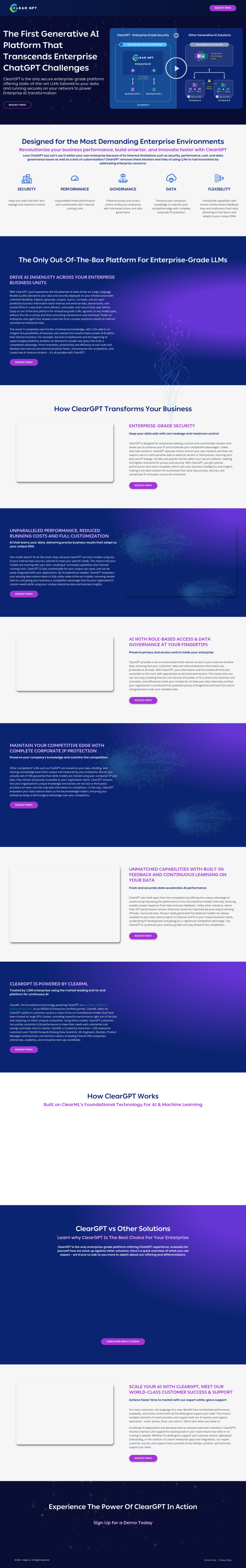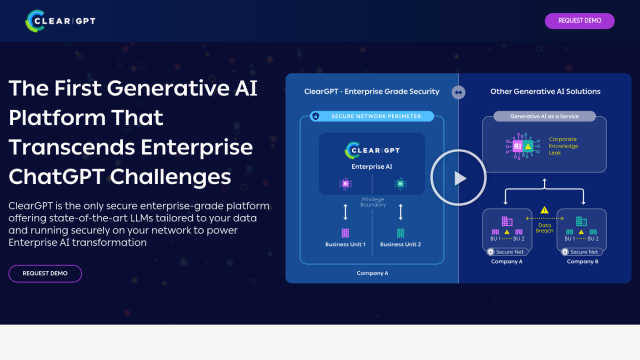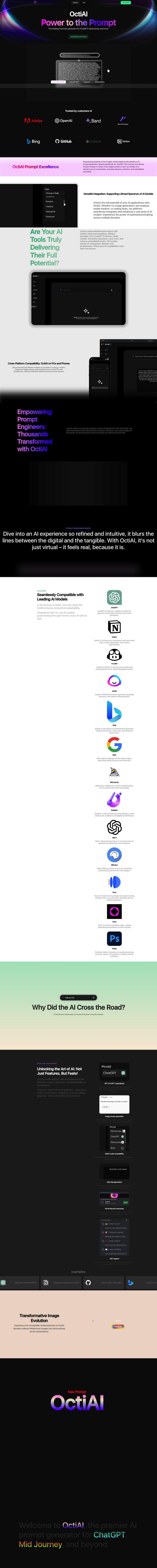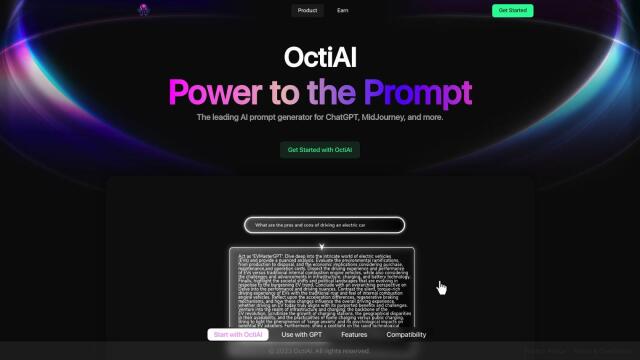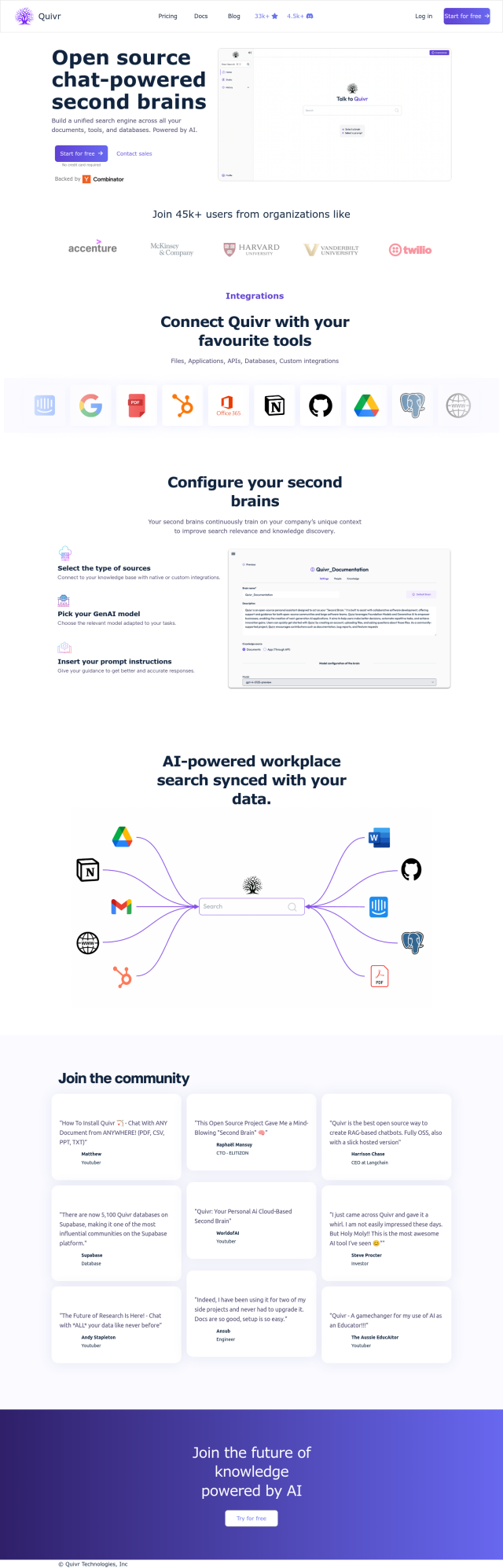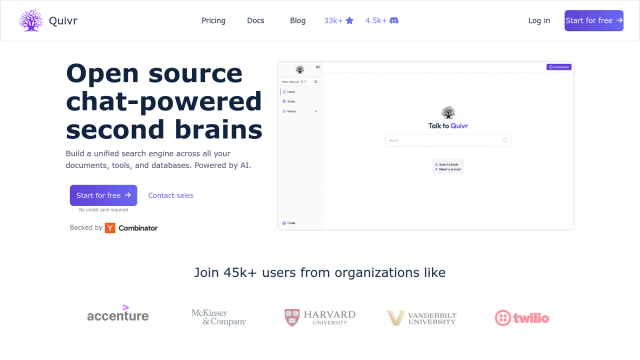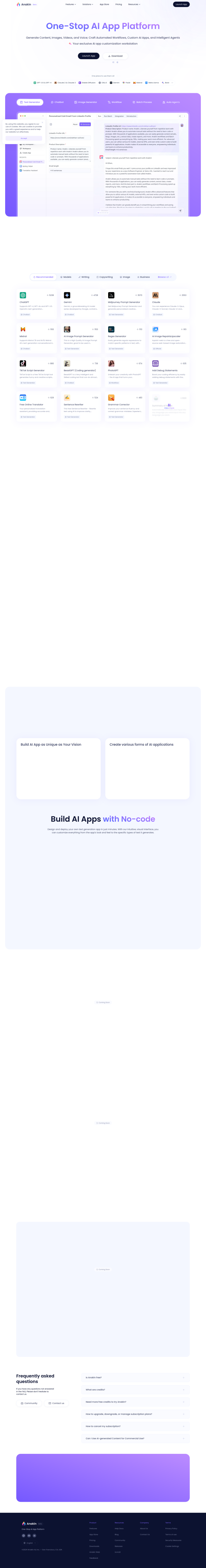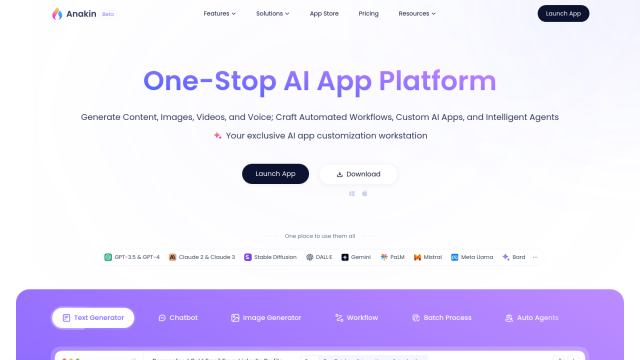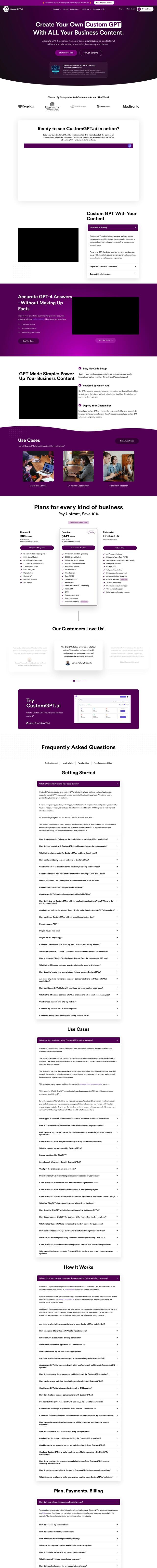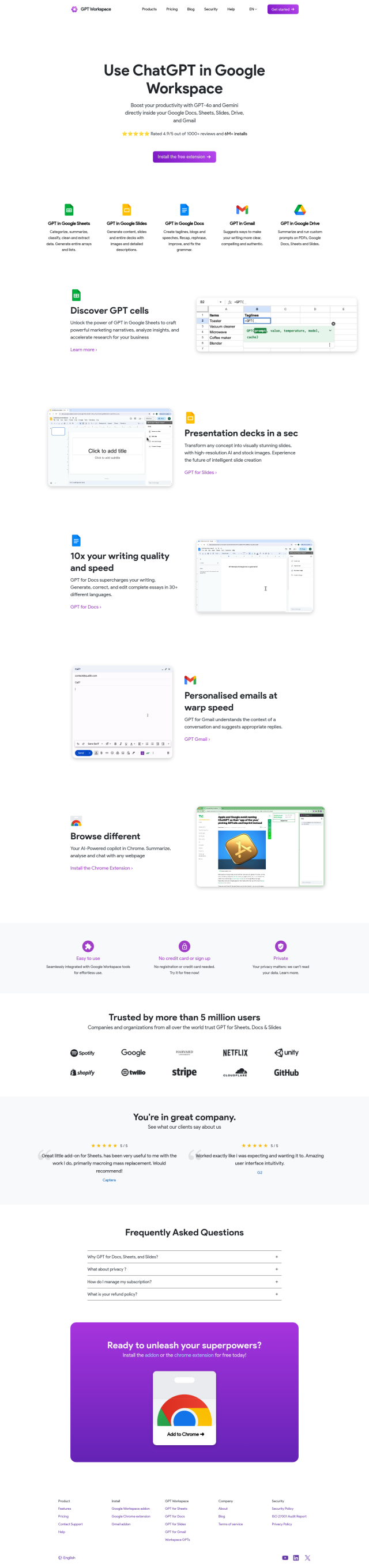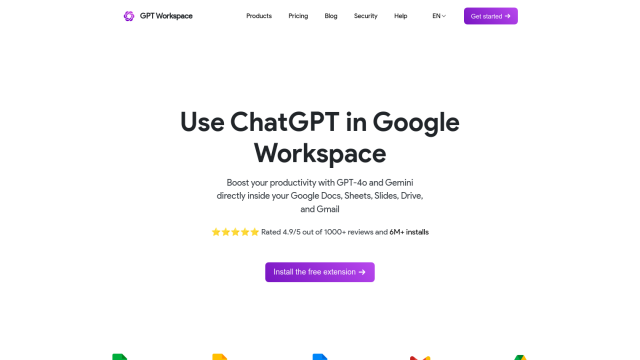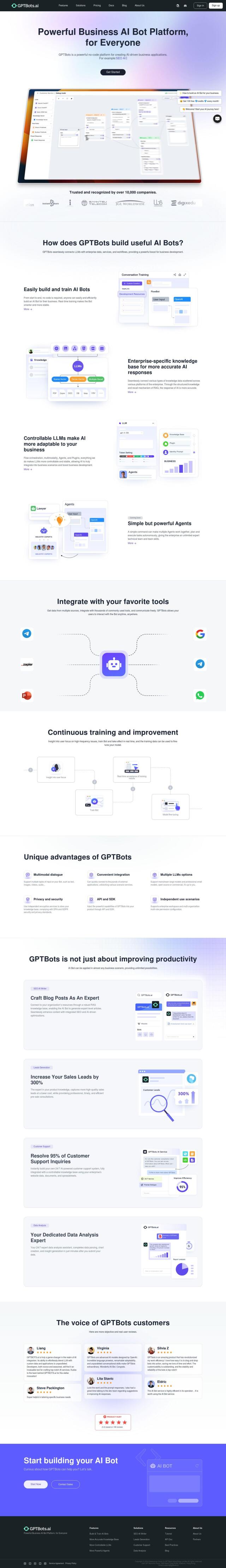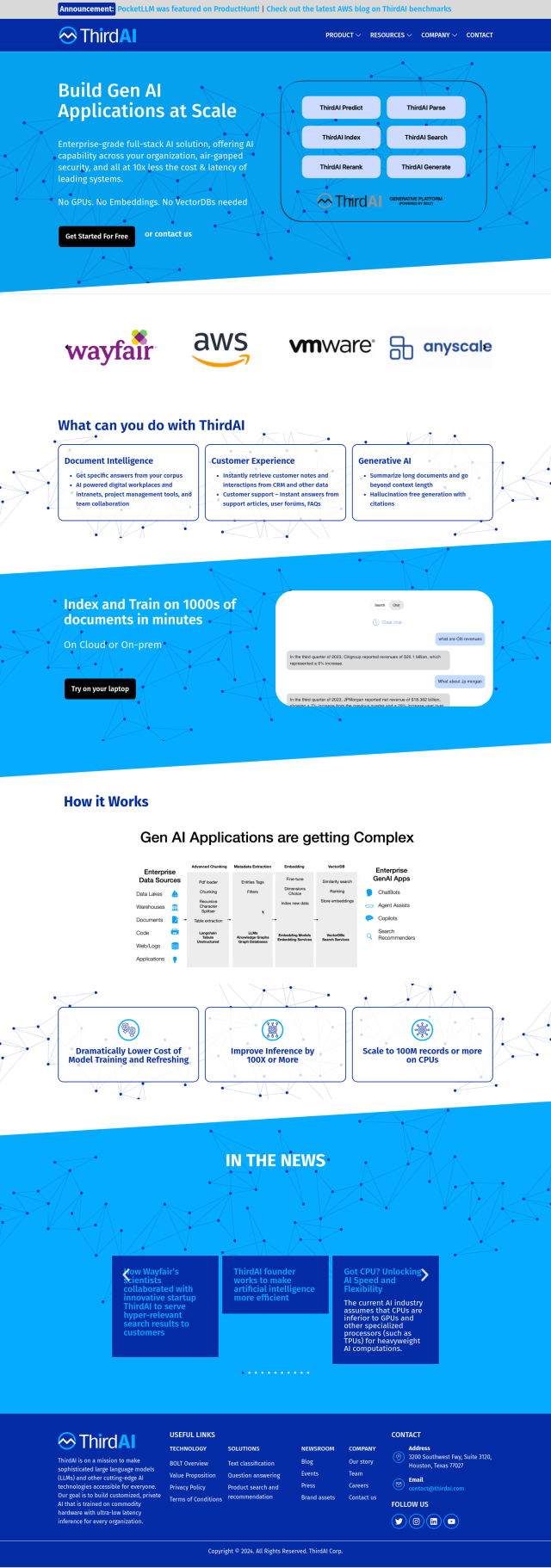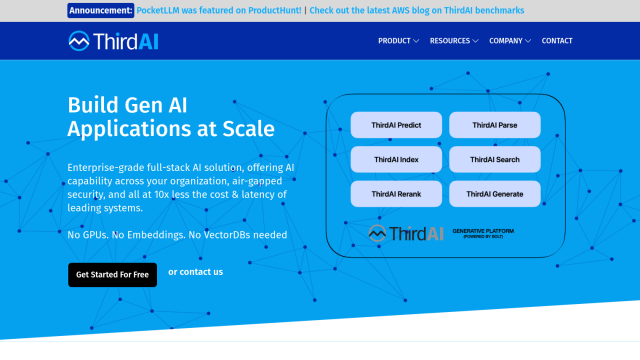Question: Can you recommend a solution that allows me to access the latest AI models, like GPT-4, with a simple keyboard shortcut?


Blue
If you're looking for tools that let you use the latest AI models like GPT-4 with keyboard shortcuts, Blue is at the top of the list. It's a Mac productivity tool that builds ChatGPT directly into documents and apps, letting you trigger it with a keyboard shortcut to use AI models like GPT-4. It also includes AppVision for analyzing and summarizing what's on your screen so you can get contextually relevant help. Blue prioritizes privacy with GDPR compliance, data storage on your device and AES-256 encryption. It's a powerful and convenient tool.
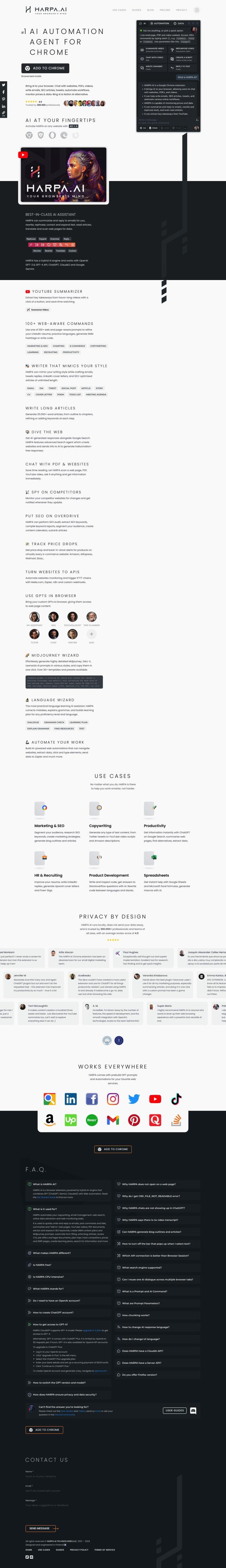

HARPA
Another good option is HARPA, a Chrome extension that taps into AI models like ChatGPT, OpenAI GPT-3 and GPT-4. You can activate HARPA on any website with the Alt + A keyboard shortcut and get features like instant answers, summarization, content generation and website API conversion. HARPA has more than 100 web-aware commands for tasks like marketing, productivity and HR, so it's good for a lot of things. And because it runs on your computer, it doesn't have to share your data with anyone else.
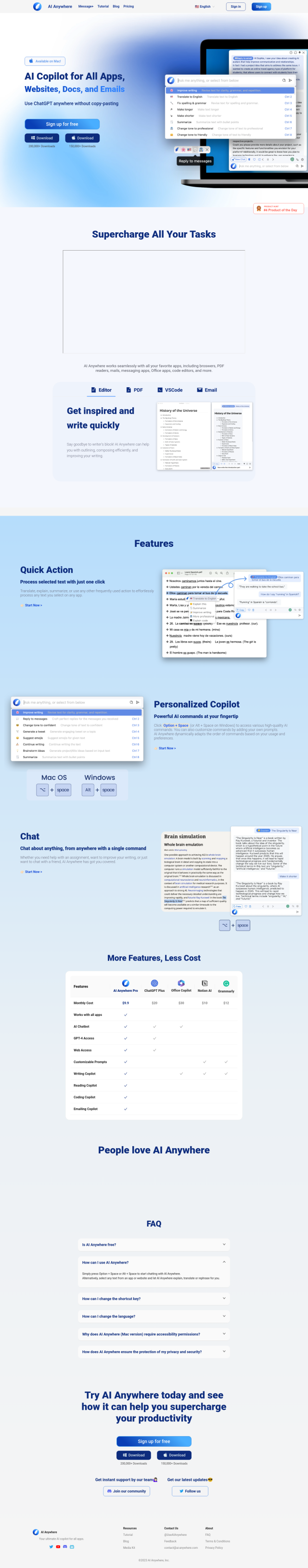
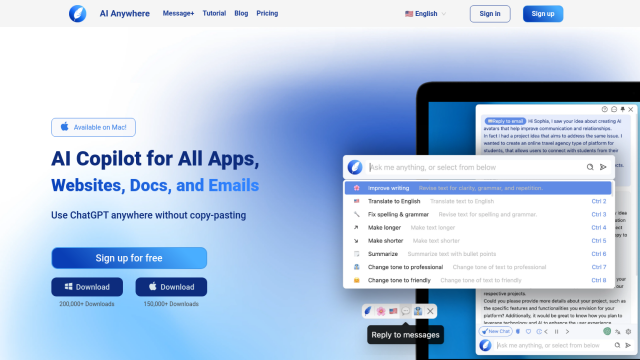
AI Anywhere
If you want a more built-in AI experience, check out AI Anywhere. This tool works in lots of apps, documents, emails and websites so you can read, write and code without having to copy and paste. AI Anywhere also has a Quick Action feature for selecting text and taking actions like translation and summarization, and you can customize shortcuts and prompts. With a Quick Action keyboard shortcut, you can get AI abilities in your workflow.