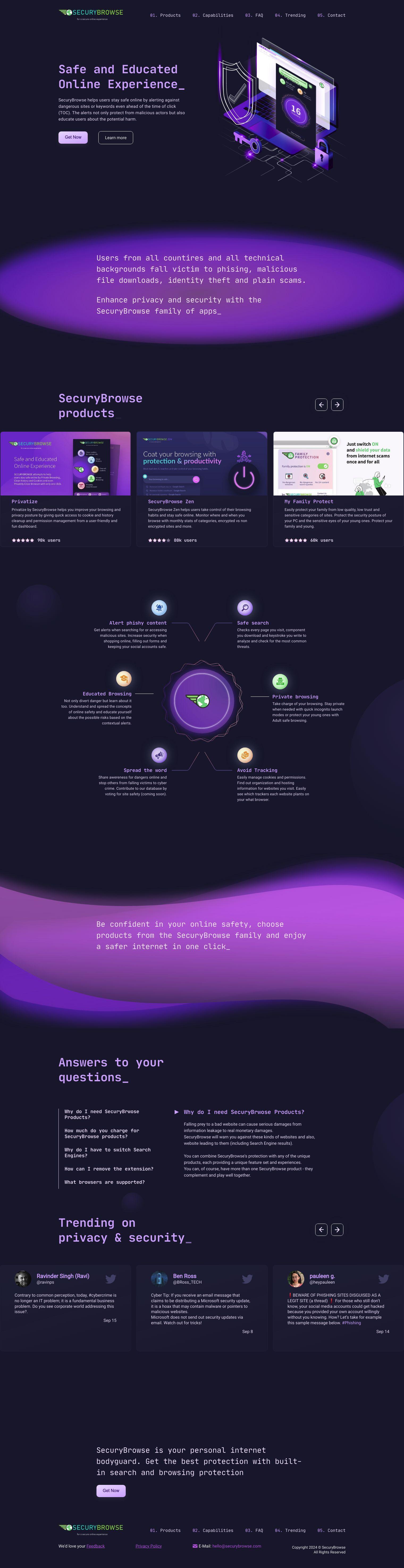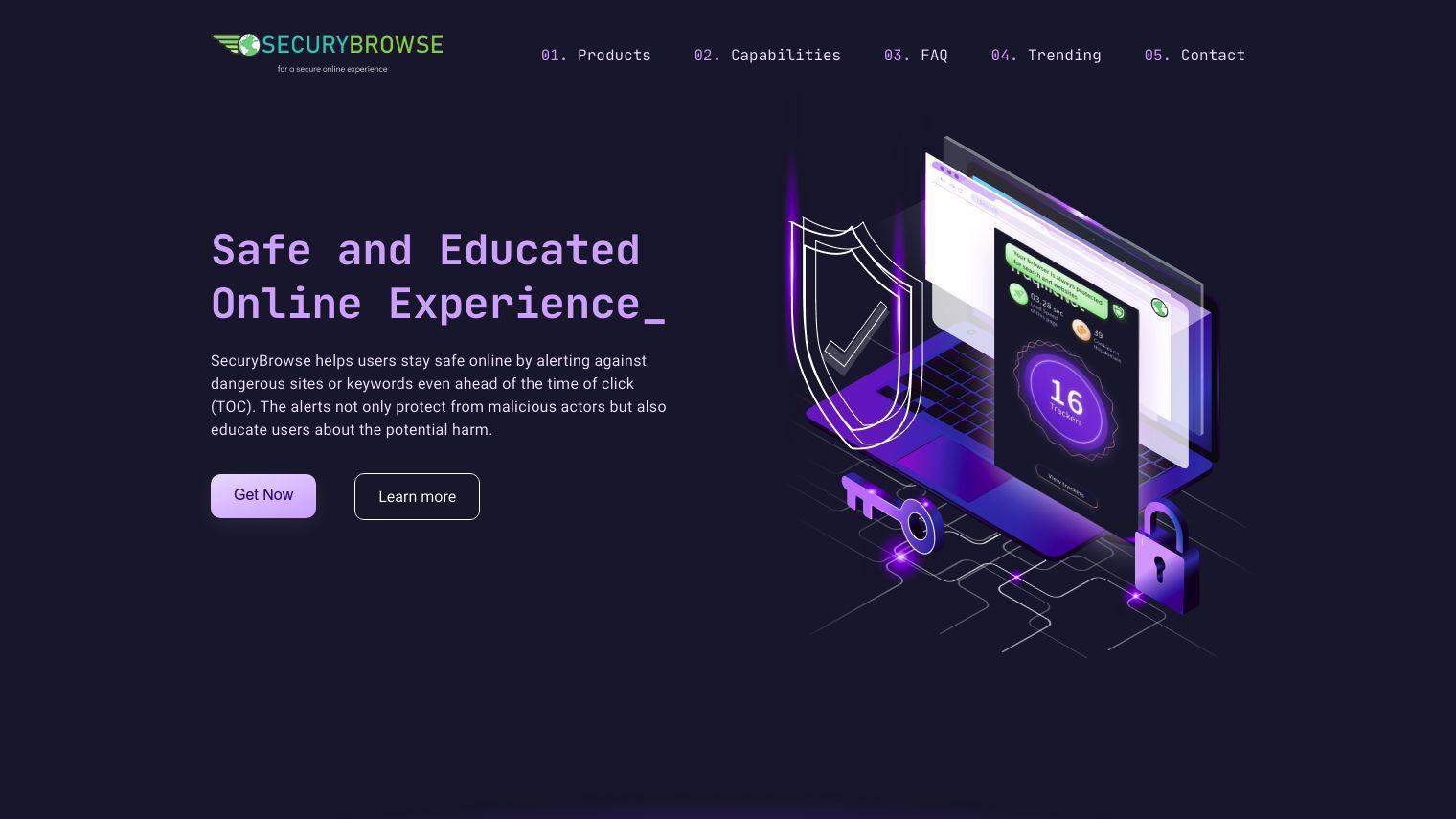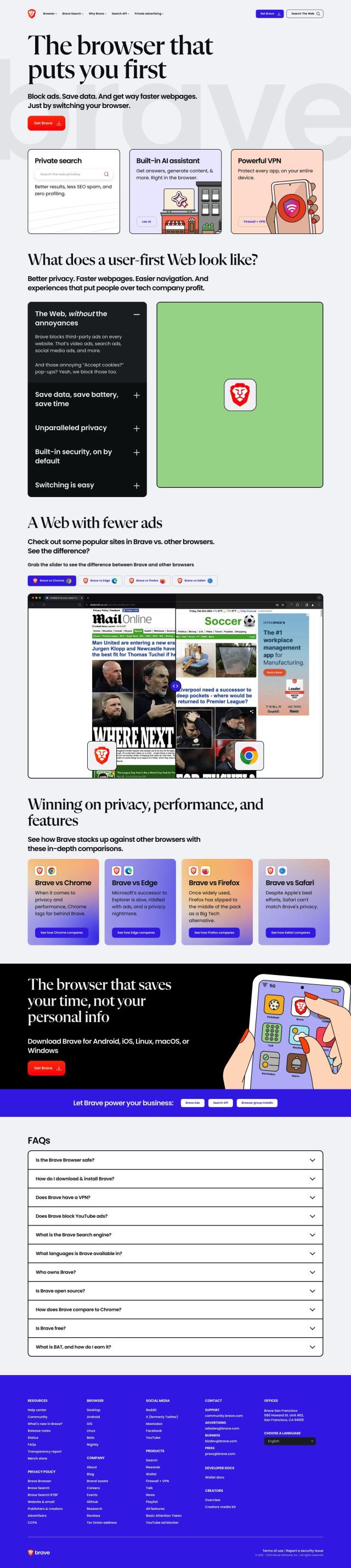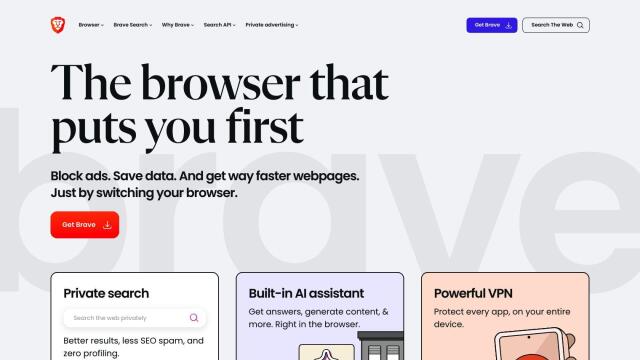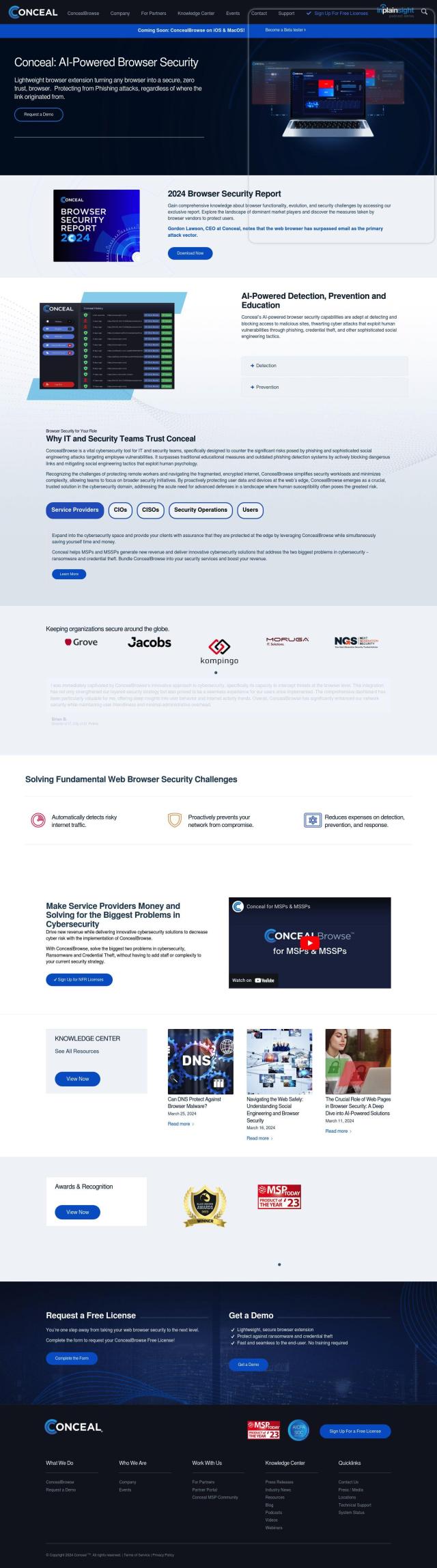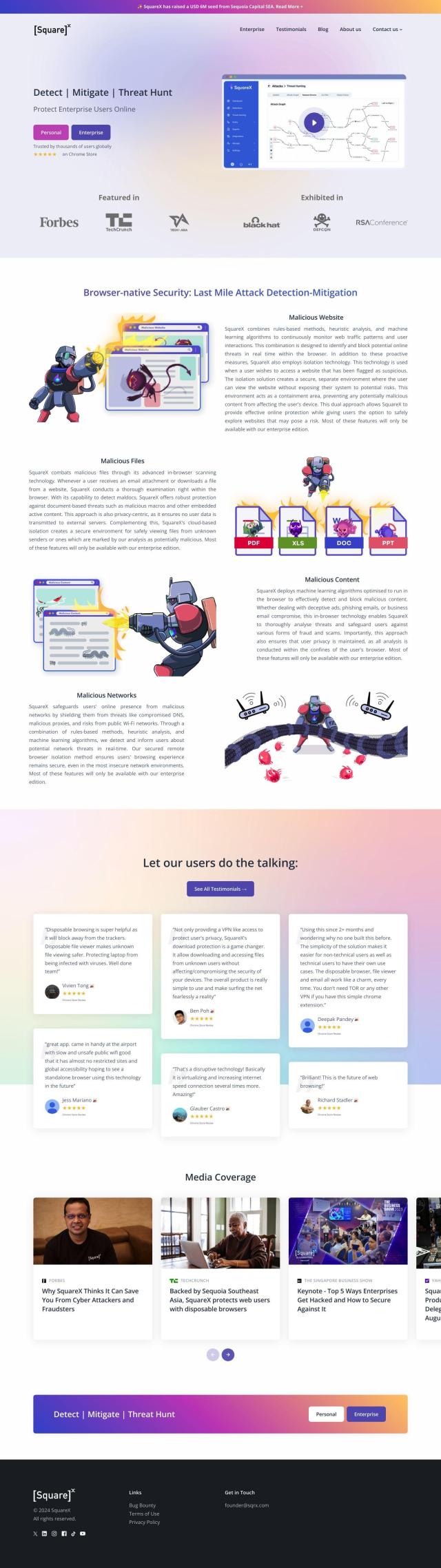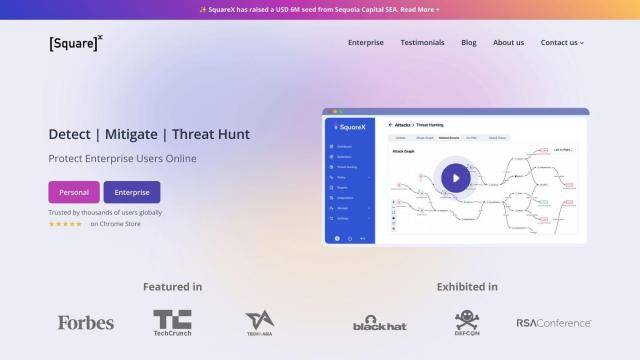SecuryBrowse also helps with online safety by warning you about dangerous websites and keywords before you click on them. The tool not only helps you avoid bad actors, but also helps you learn about potential risks. Its suite of tools includes options to identify biased news, check who owns a website, monitor your browsing activity and control privacy settings.
SecuryBrowse's features include:
- Alert Phishy Content: Warns you when you're visiting a malicious website.
- Safe Search: Analyzes search results to warn of potential risks.
- Educated Browsing: Warns you about online safety risks with contextual alerts.
- Private Browsing: Manages cookies, permissions and incognito modes.
- Avoid Tracking: Identifies and lets you opt out of website tracking.
SecuryBrowse also offers a range of products for specific needs:
- IsItBiased?: Finds out if a website is biased and has malicious content.
- SiteWhois: Finds out who owns a website and where it's hosted.
- WasItLeaked?: Checks if your email address is in a leaked database.
- Privatize: Manages cookies and browsing history, permissions, incognito modes.
- SecuryBrowse Zen: Monitors your browsing activity with monthly statistics.
- My Family Protect: Blocks low-quality and potentially sensitive websites for family protection.
- TraqMeNot: Opt out of website tracking and switch to a privacy-focused search engine.
All SecuryBrowse products are free to use and work with browsers like Chrome and Chromium Edge. Although not officially supported, you can manually port the extension to Firefox. With these tools, SecuryBrowse hopes to help you avoid online threats and stay safer online.
Published on July 6, 2024
Related Questions
Tool Suggestions
Analyzing SecuryBrowse...