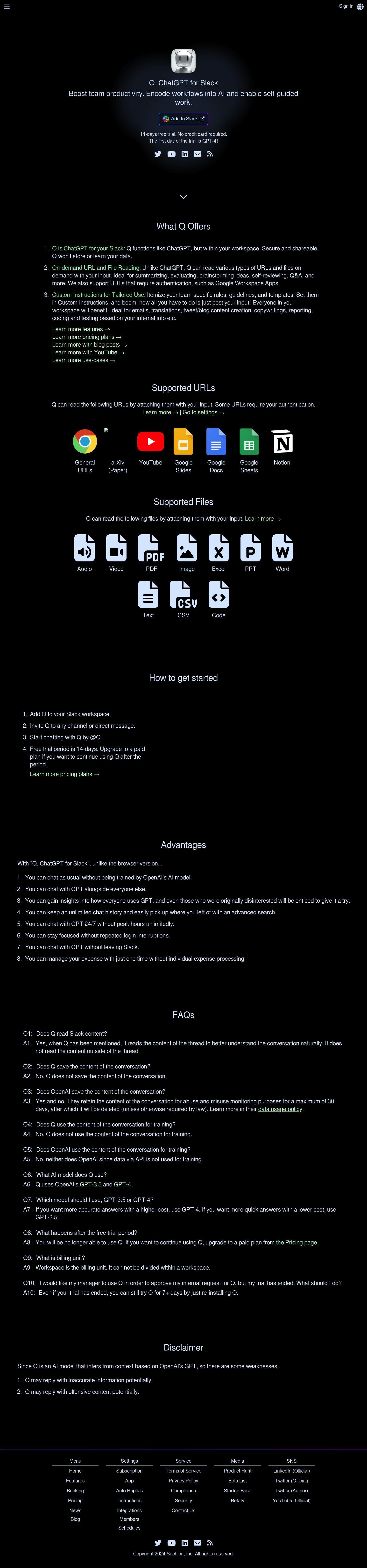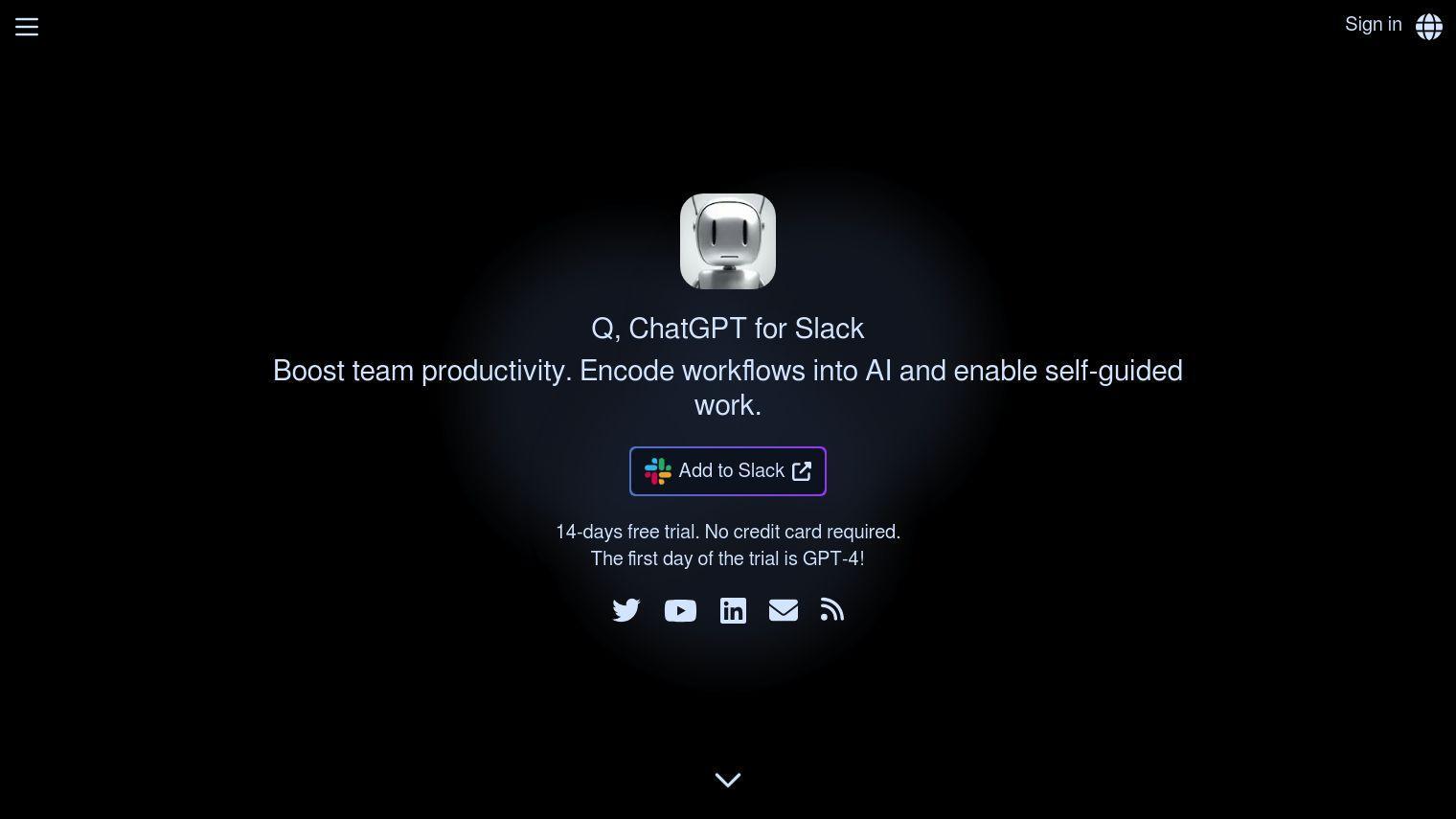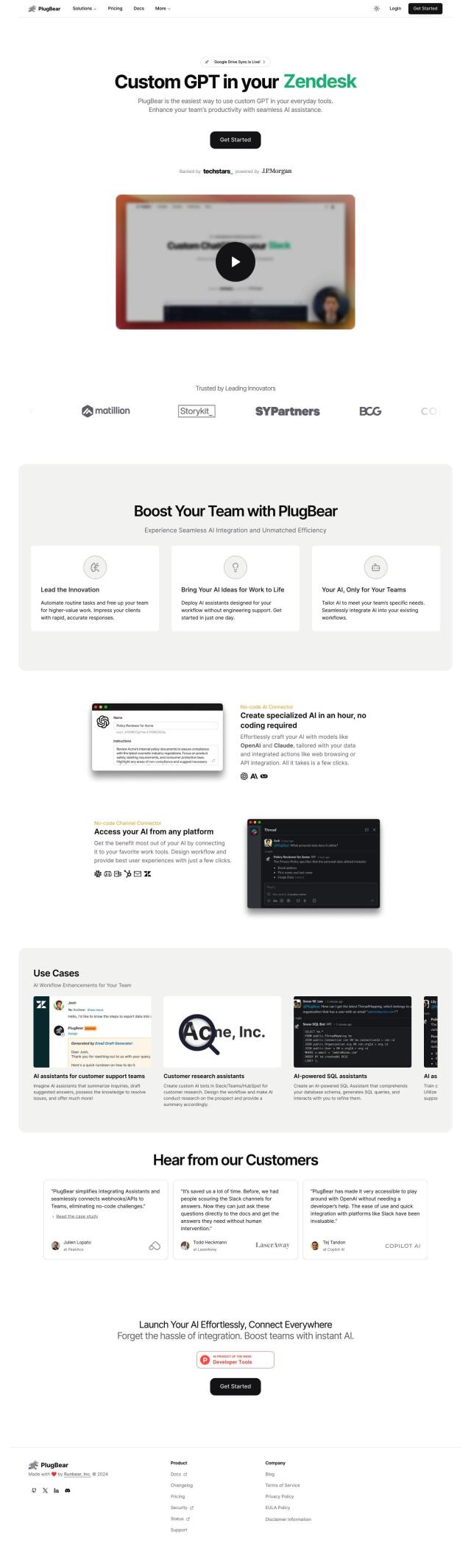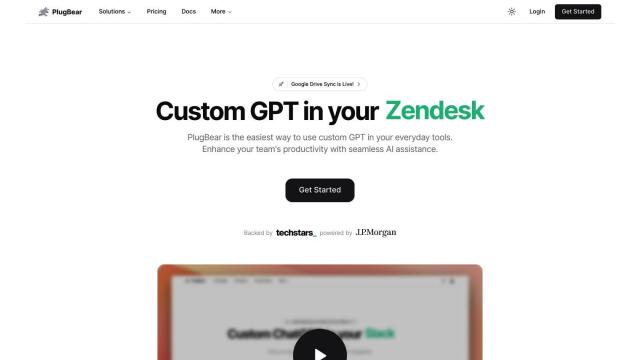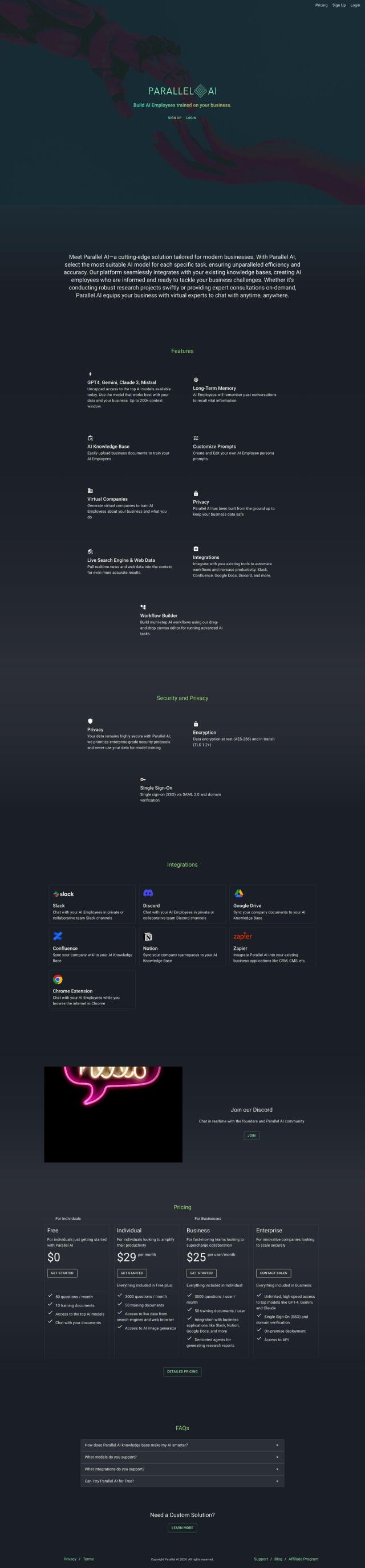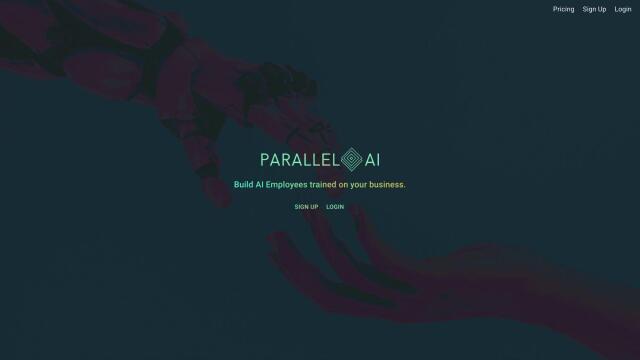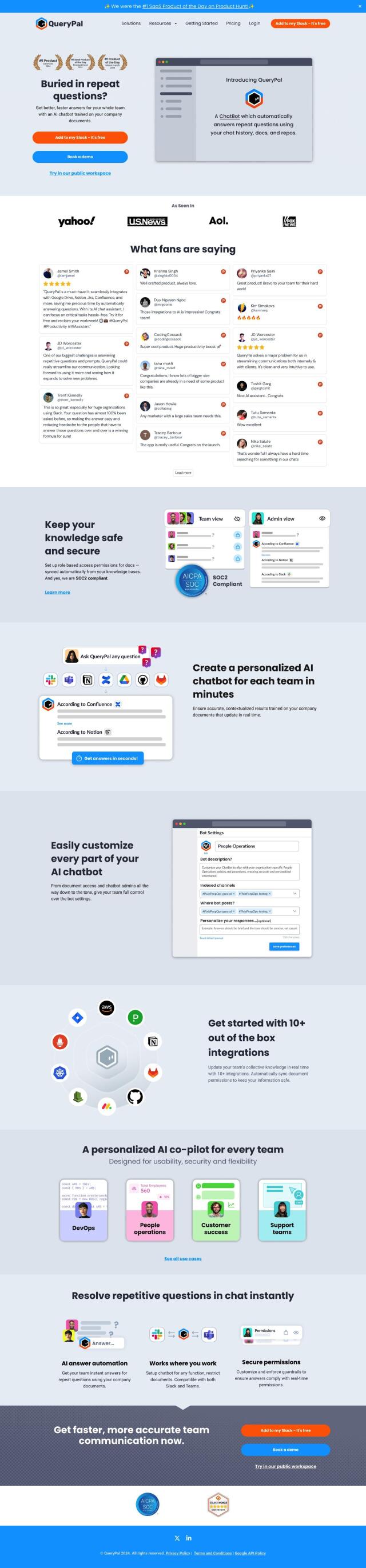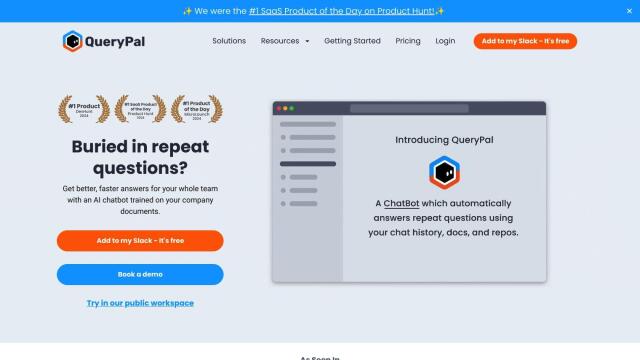Q is an officially approved Slack app that uses OpenAI's GPT-4 to help you get more out of your team in your workspace. It works directly with your Slack channels and direct messages so you can have a natural conversation without breaking your workflow.
Q has a number of features that work for different use cases:
- On-demand URL and File Reading: Q can read and summarize content from a wide variety of URLs and files, including ones that require authentication, so you can use it for brainstorming, self-review, Q&A and other purposes.
- Custom Instructions: You can set team-specific rules, policies and templates to customize Q's output to your organization's needs, for example with emails, translations and content creation.
- Multi-Language Support and Multi-Request: Q supports nearly all languages and can handle multiple requests at once, unlike some other AI tools.
Q supports a wide variety of file types, including audio, video, PDF, image, Excel and Word files. It also supports Google Slides, Docs and Sheets, as well as Notion pages. This wide support lets you use a wide variety of content directly in Slack.
To start using Q, you can add it to your Slack workspace, invite it to a channel or direct message, and start chatting with the @Q command. A 14-day free trial lets you try the tool before committing to a paid subscription.
Pricing is on a sliding scale of Entry, Standard and Premium tiers. Pricing is per user per year, with discounts for annual subscriptions. The tiers have different limits on tokens, URL and file readers, and support. You can change plans and user counts at any time, and cancel subscriptions at any time to keep access until the end of the billing period.
Q is designed to help you get more out of AI in Slack, with collaboration and unlimited chat history. Keeping the conversation in Slack means you don't have to worry about login interruptions and you can better control costs. As with any AI model, though, Q can sometimes give you bad or inappropriate results, and you should be aware of the limits.
If you want to try Q, you can use a demo booking feature to schedule a personalized tour of the tool's features and benefits. That'll let you get a better idea of how well the tool fits your needs and workflow before you sign up for a subscription.
Published on June 14, 2024
Related Questions
Tool Suggestions
Analyzing Q...