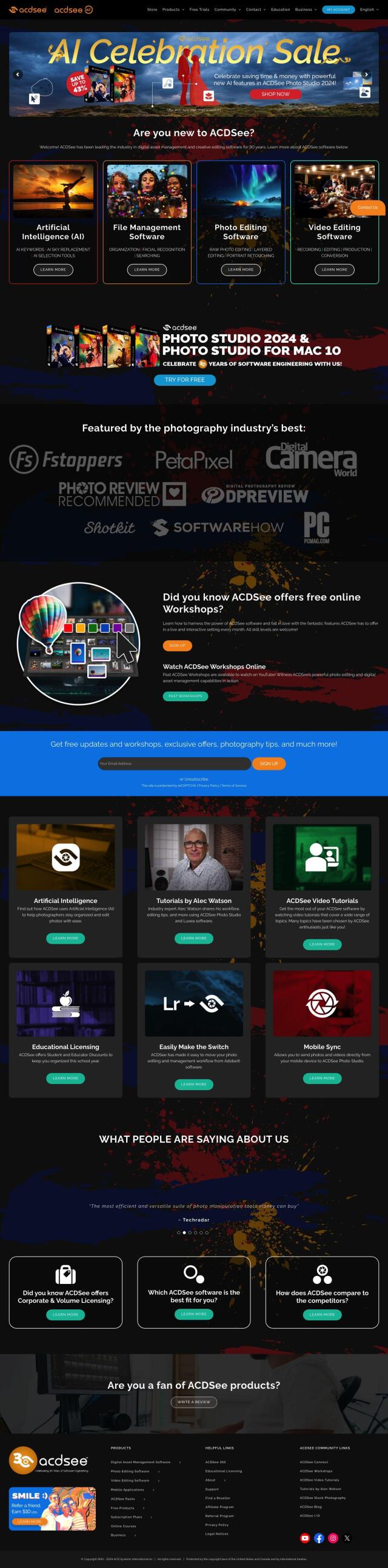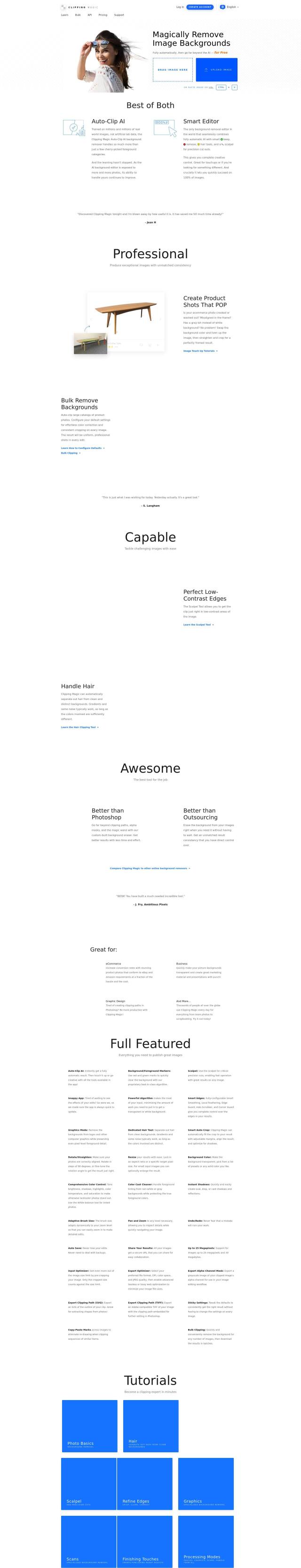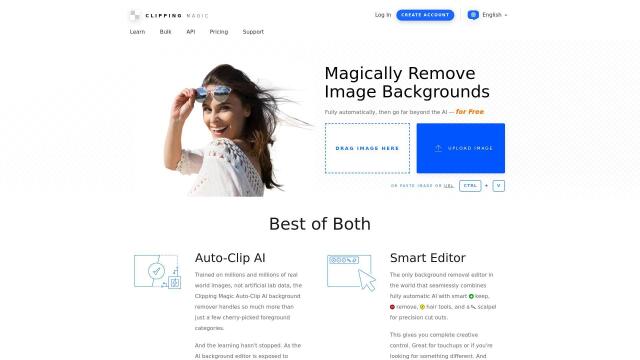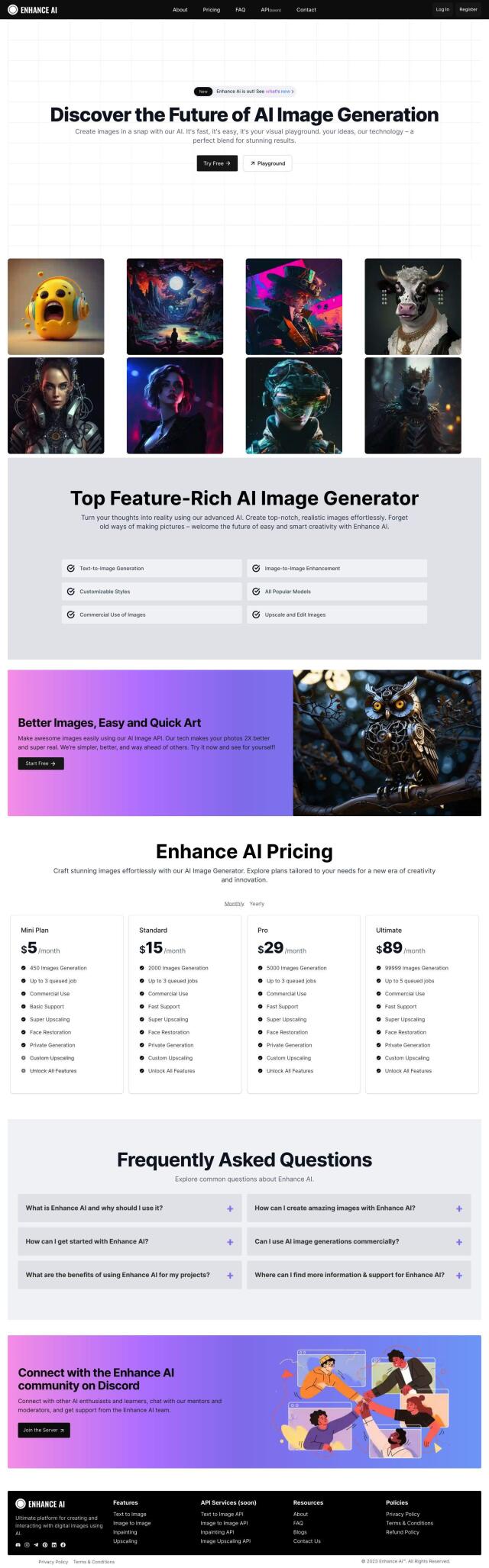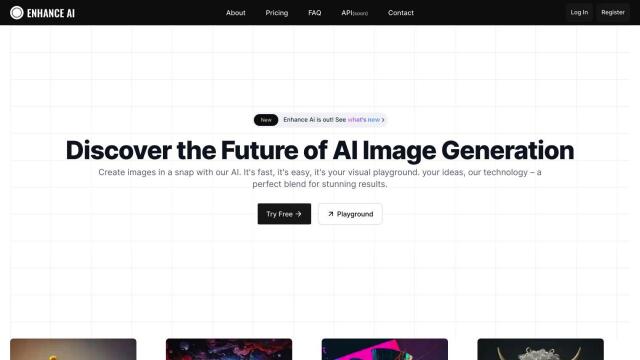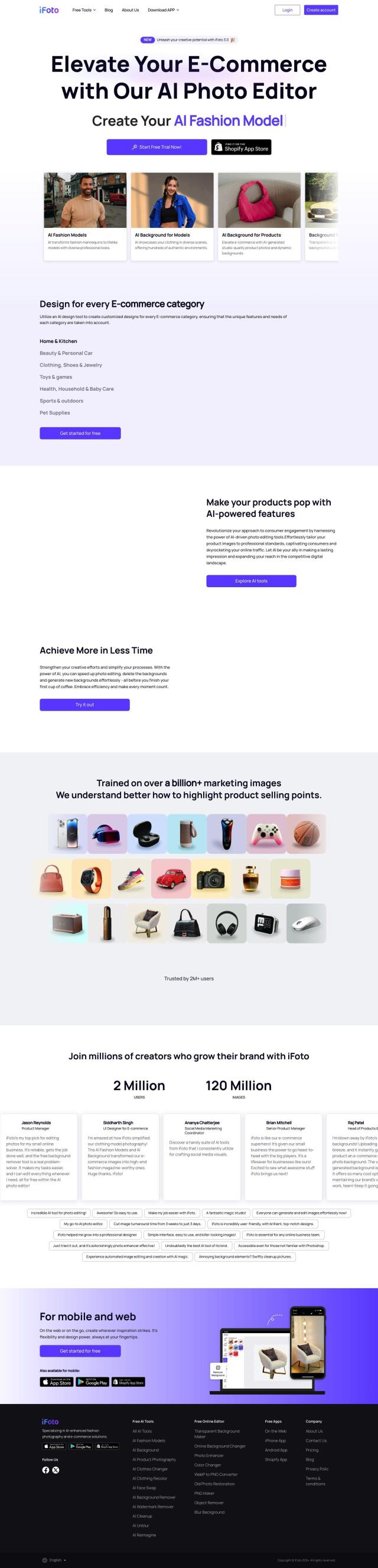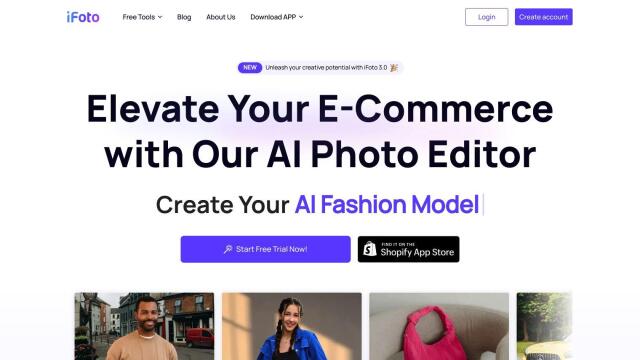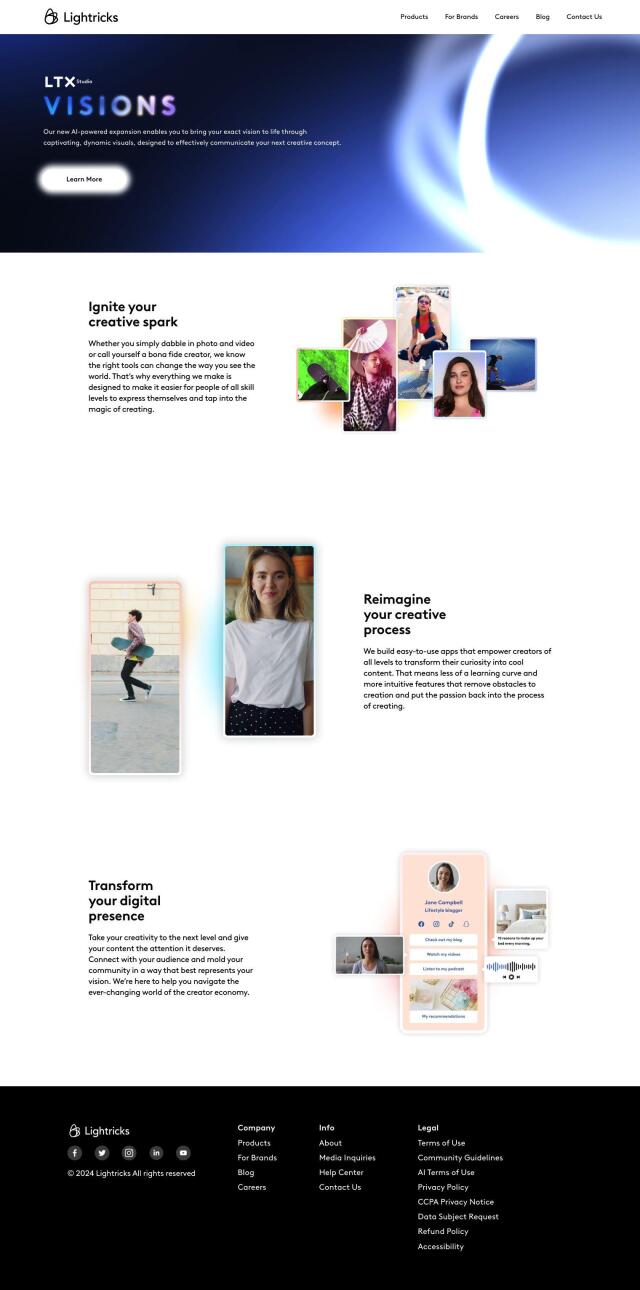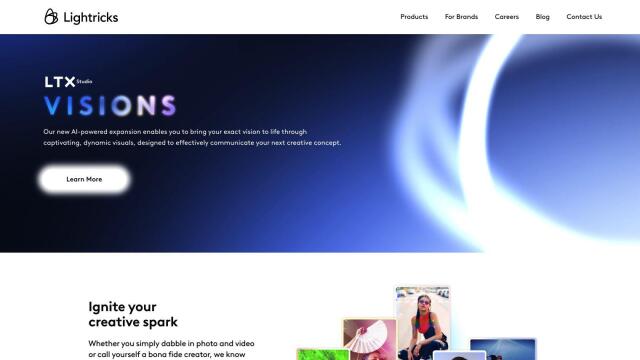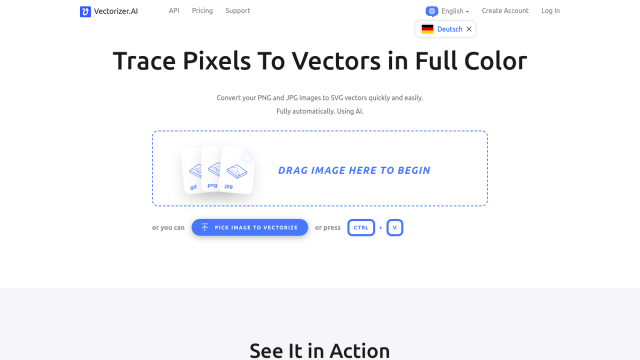Clipdrop
If you're looking for a Pixelmator Pro alternative, Clipdrop is another good option. It has a range of AI-based tools like background removal, image upscaling, image replacement and generative fill that should appeal to pros and amateurs. The company also offers an API to use its AI technology in other apps, and a free version with lower-resolution images and a Pro version for higher-resolution images.


Pixlr
Another option is Pixlr, a full-featured online photo editing and design tool. Pixlr has a range of tools, including Pixlr Editor for heavy-duty photo editing, Pixlr Express for quick edits, Pixlr Designer for templates and animations, and Remove bg for removing backgrounds with AI. It can also batch-process photos and has AI tools like face swapping and noise reduction. It's a good option for creative types who want to do different things with their photos.


VanceAI
If you want to go all in on AI, VanceAI is another option. It's a collection of tools for upscaling, sharpening, denoising and removing backgrounds from images. Its AI image cartoonizer and background generator tools are useful for turning photos into new styles and creating custom backgrounds for product photos. VanceAI offers flexible pricing tiers and offline processing, so it's good for pros and businesses.
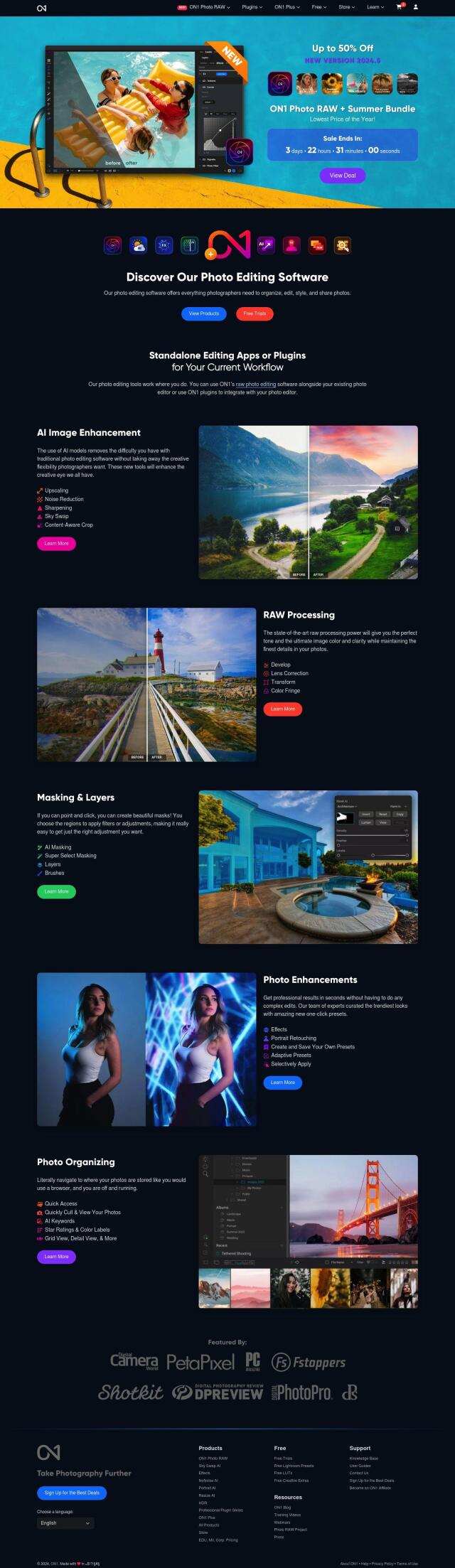

ON1
Last, ON1 is a powerful photo editing software with AI image enhancement tools like upscaling, noise reduction and sharpening. It's got the latest-generation RAW processing, AI masking and layers for easy creation of masks. ON1 also offers one-click photo enhancements with expert-curated presets and effects, making it a good option for photographers who want to streamline their workflow.