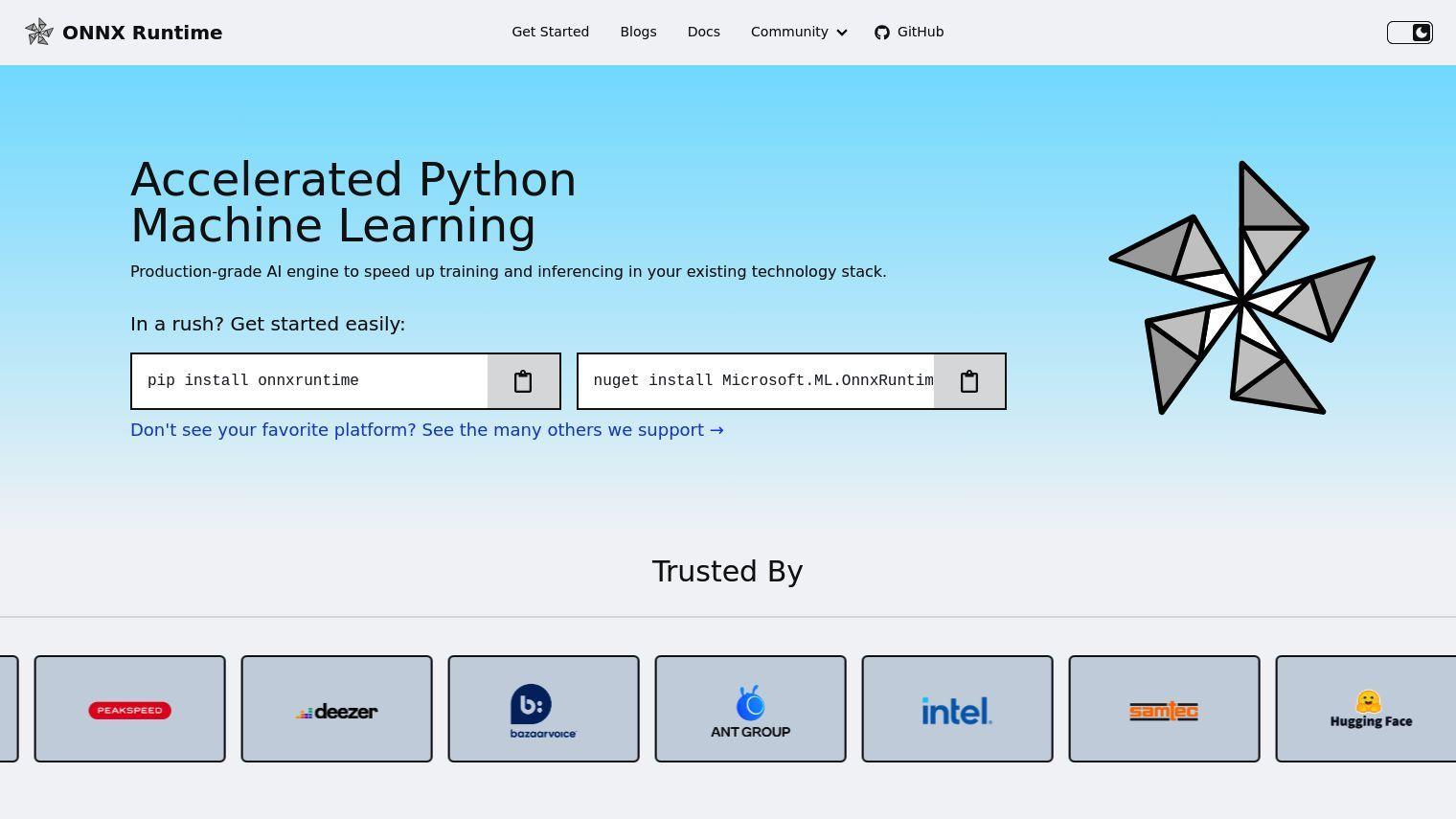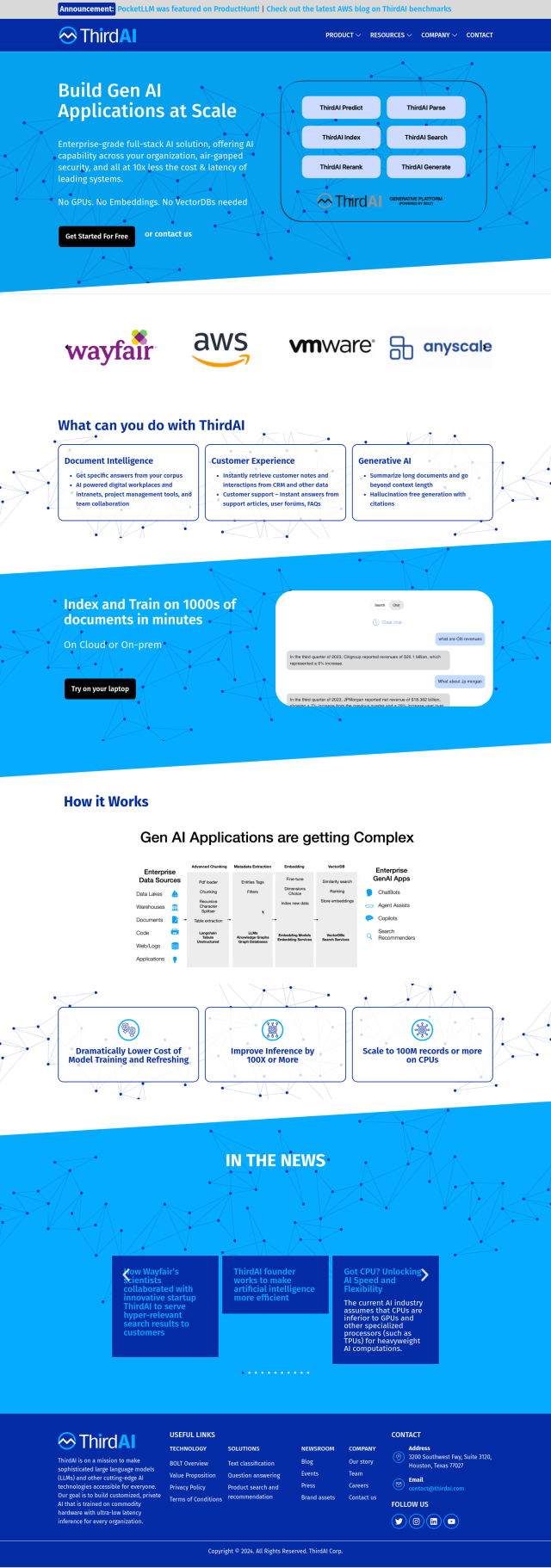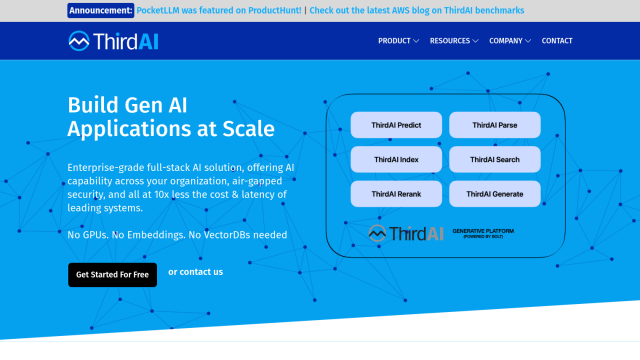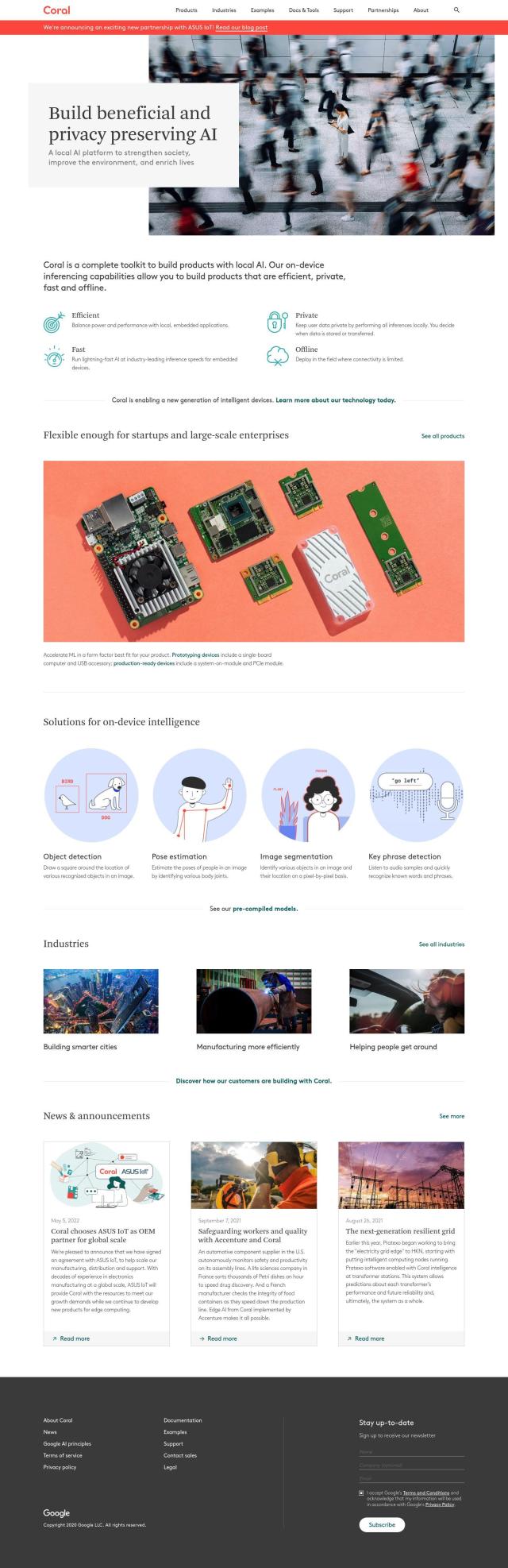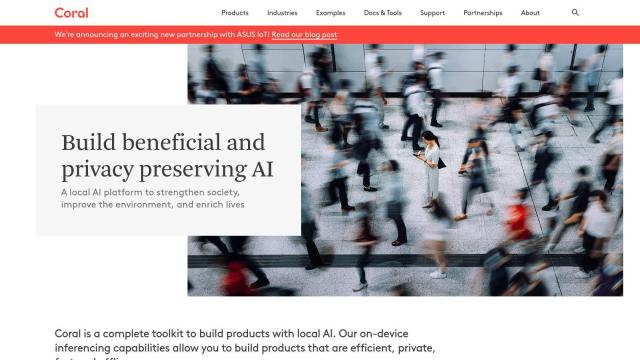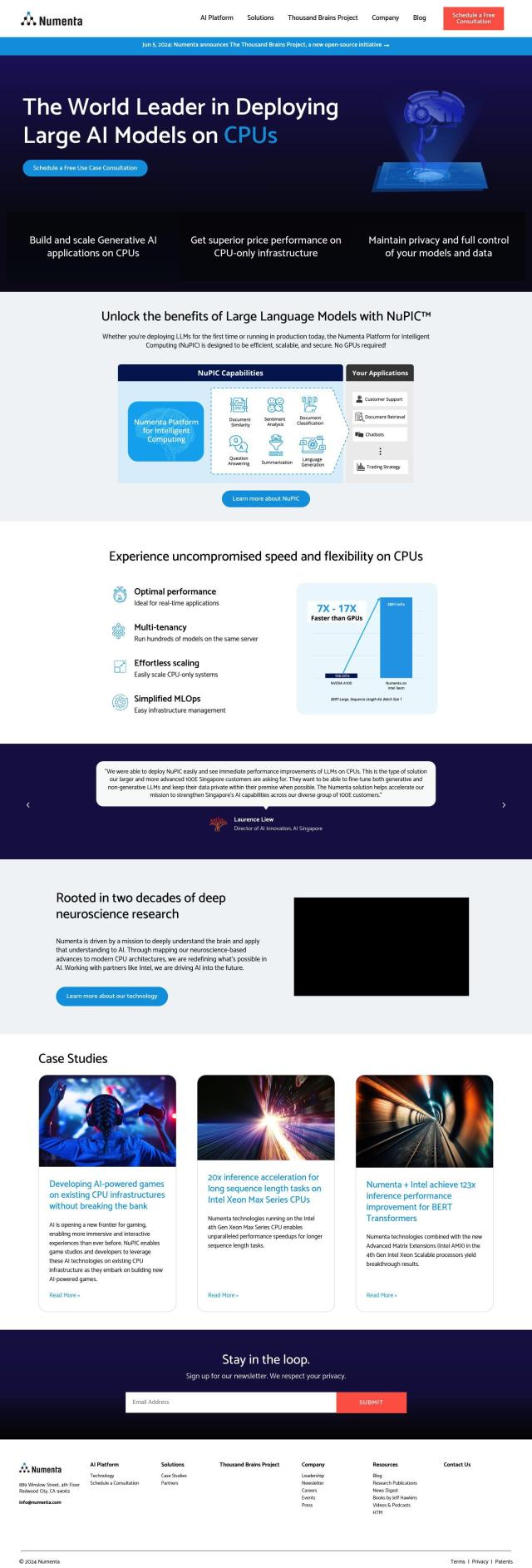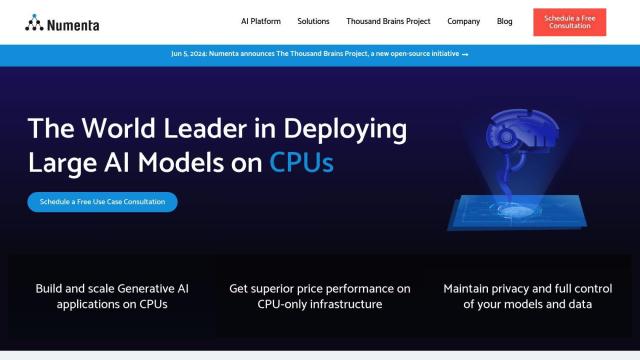ONNX Runtime is a cross-platform engine for machine learning acceleration. It's designed to speed up both training and inference by taking advantage of optimizations already built into your existing tech stack. Because it supports several languages, including Python, C#, JavaScript, Java and C++, developers can easily add AI abilities to their projects.
Among ONNX Runtime's features are:
- Cross-Platform Support: Runs on Windows, Linux, Mac, iOS, Android and even in web browsers.
- Hardware Acceleration: Optimizes for latency, throughput, memory usage and binary size for various hardware like CPU, GPU, NPU.
- Multi-Language APIs: Offers APIs for Python, C++, C#, Java, JavaScript and other languages so you can add AI abilities to your projects.
- Generative AI Integration: Allows you to use large language models for tasks like image synthesis and text generation.
- Web and Mobile Support: Runs PyTorch and other ML models in web browsers and on mobile devices with ONNX Runtime Web and Mobile.
- On-Device Training: Trains models on edge devices for better user privacy and customization.
ONNX Runtime is used in Microsoft products like Windows, Office, Azure Cognitive Services and Bing, as well as in thousands of other projects around the world. Its modular design and broad hardware support make it a good option for a wide range of machine learning tasks.
To install ONNX Runtime, you'll use pip or nuget commands depending on the language and platform you want to use. The project offers tutorials and examples to get you started. For example, you can install the Python version with pip install onnxruntime, then load a model and run inference with a few lines of code.
ONNX Runtime also offers tutorials and videos to help you integrate the technology into your project. From converting models to the ONNX format to optimizing training and inference, the tutorials and videos offer a wealth of information for developers who want to tap into the power of ONNX Runtime.
If you want to help with the project or get help from others, ONNX Runtime has an open-source community on GitHub where you can join discussions, report issues and submit pull requests. The project's documentation includes installation instructions and scenarios for different use cases so you can find the information you need to get ONNX Runtime up and running in your project.
Published on August 3, 2024
Related Questions
Tool Suggestions
Analyzing ONNX Runtime...