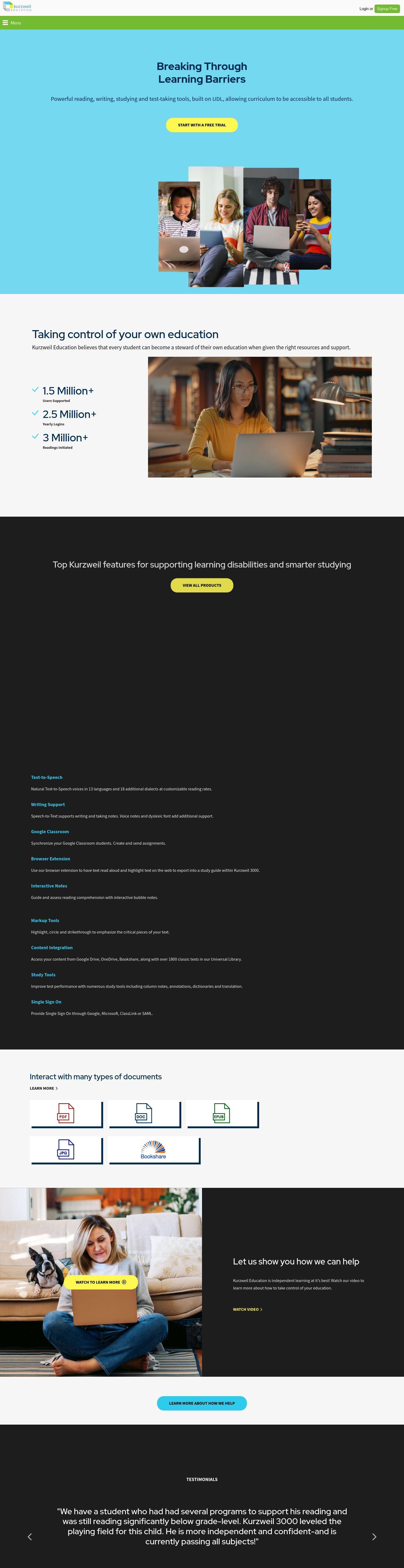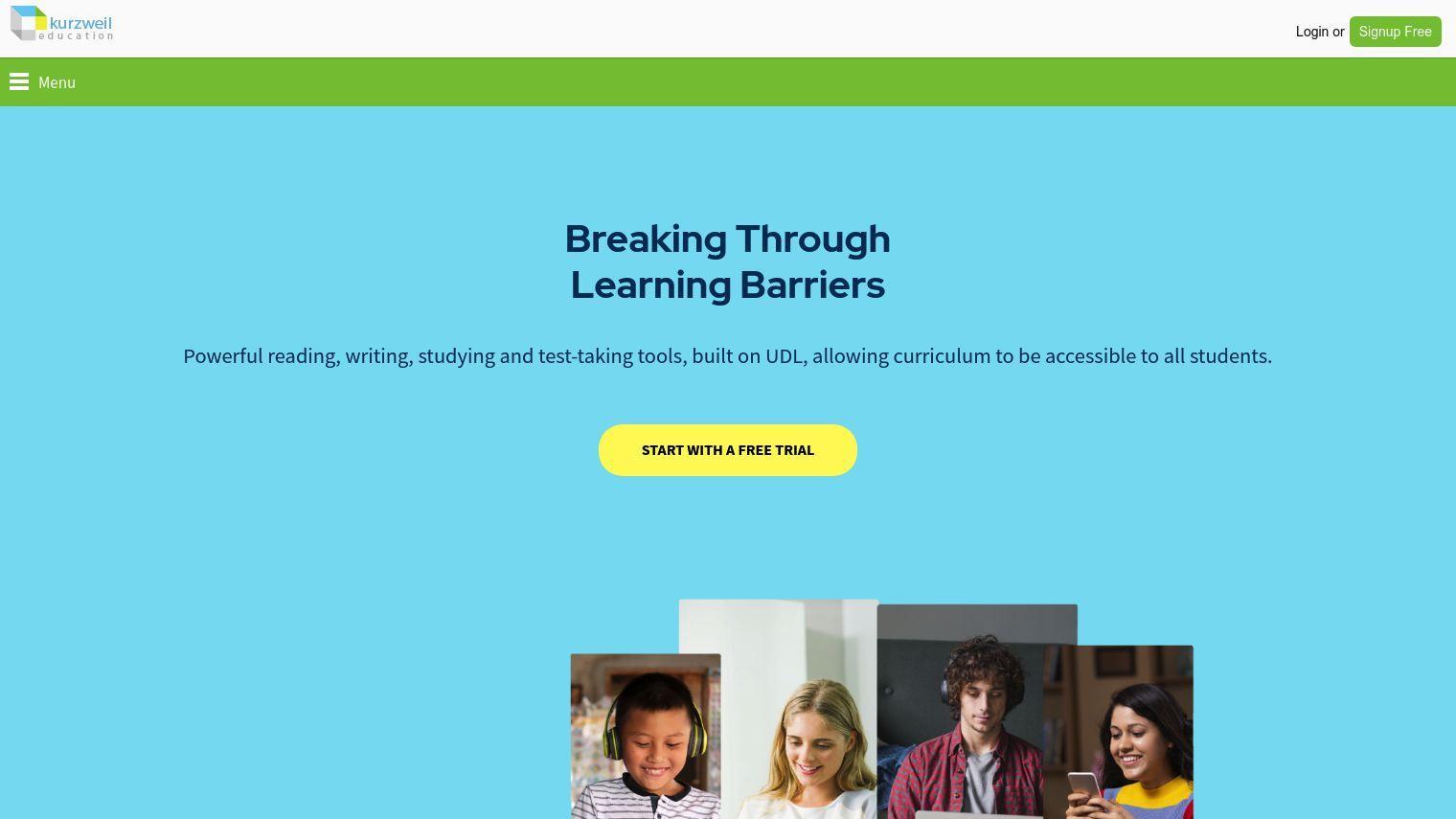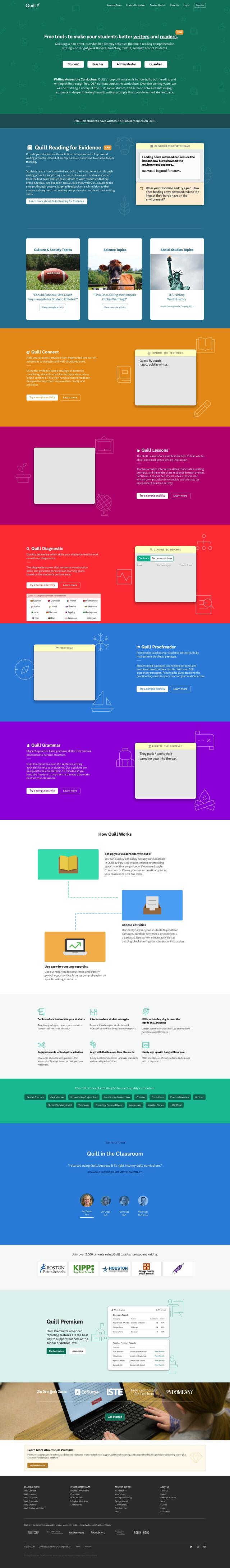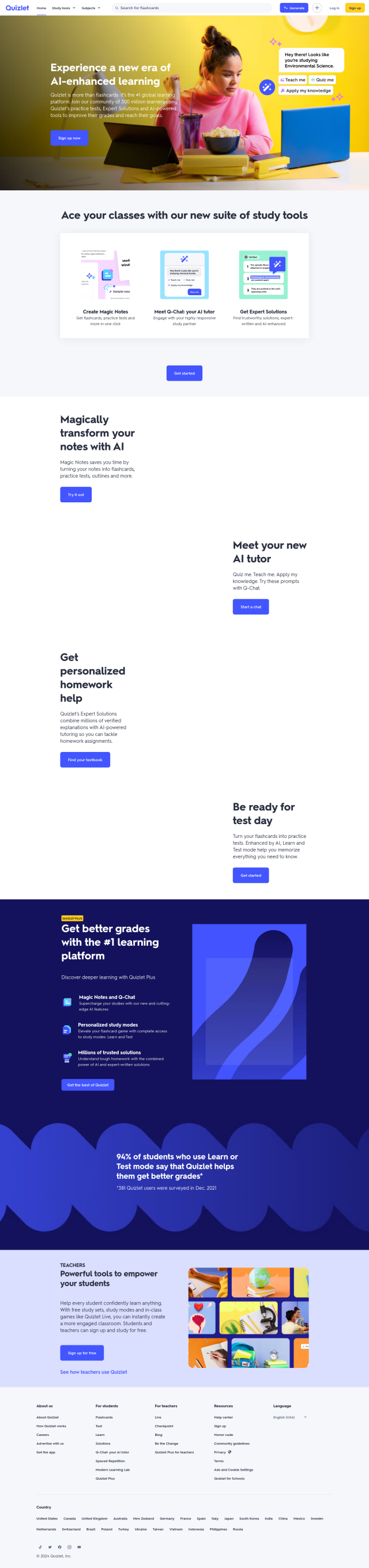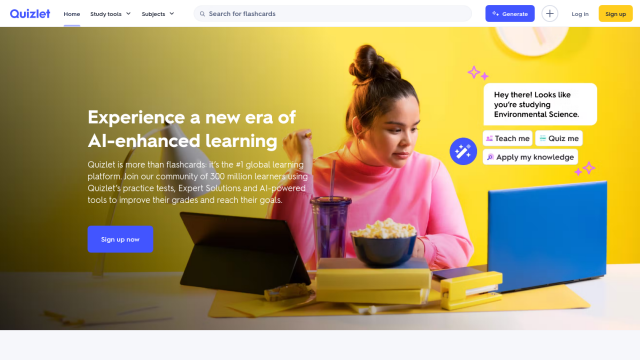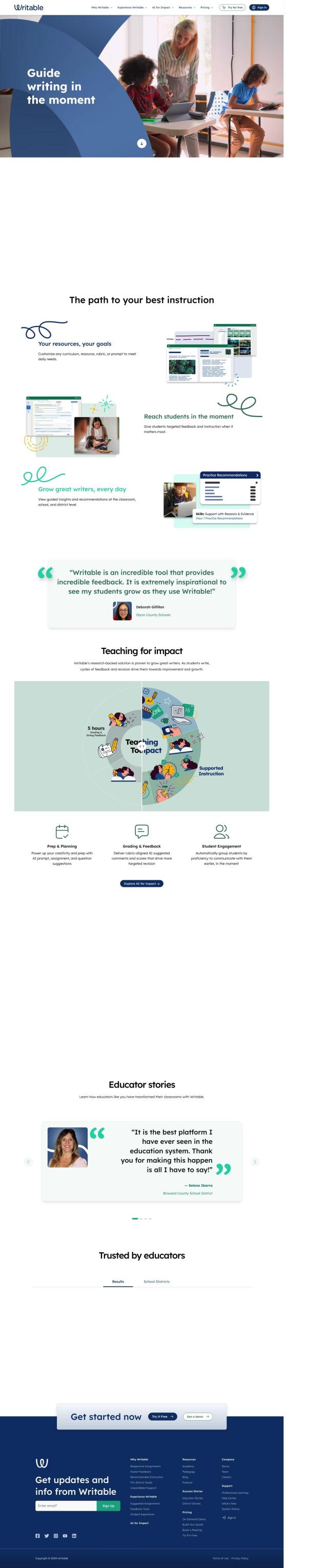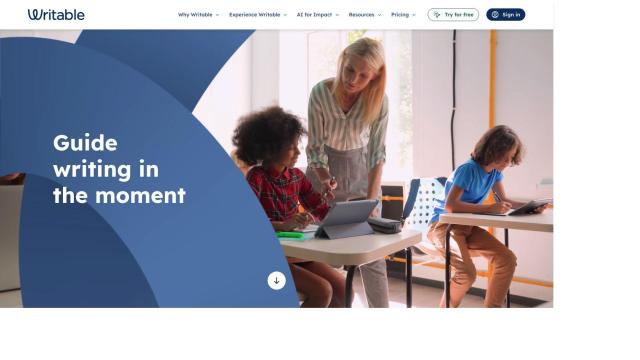Kurzweil Education also offers assistive technologies to help students with learning and literacy challenges. The platform is built on Universal Design for Learning (UDL) principles to ensure curriculum materials are accessible to all students. Key features include text-to-speech in 13 languages and 18 dialects, speech-to-text for writing and note-taking, and integration with Google Classroom and other learning management systems.
Users can take advantage of a range of tools:
- Text-to-Speech: Natural voices read text aloud, with words and sentences highlighted as they're spoken.
- Writing Support: Speech-to-text technology helps with writing and note-taking, with features like voice notes and dyslexic font options.
- Google Classroom Integration: Synchronize students and create/send assignments directly.
- Browser Extension: Read text aloud and highlight web content for export into a study guide.
- Interactive Notes: Guide and assess reading comprehension with interactive bubble notes.
- Markup Tools: Highlight, circle, and strikethrough to draw attention to important text.
- Content Integration: Access content from Google Drive, OneDrive, Bookshare, and over 1800 classic texts in the Universal Library.
- Study Tools: Help students prepare for tests with column notes, annotations, dictionaries, and translation tools.
- Single Sign On: Use Google, Microsoft, ClassLink, or SAML for easy login management.
Kurzweil Education's tools are designed to help students with a range of learning challenges, including dyslexia, visual impairments and English language learners. The platform is used by more than 1.5 million students with more than 2.5 million logins per year and 3 million readings started per year.
Kurzweil Education offers different editions to meet specific user needs:
- Kurzweil 3000 Standalone: Install on a computer for students who don't have regular internet access or prefer a one-time purchase.
- Kurzweil 3000 Web License/Subscription: Offers robust reporting, classroom management and unlimited cloud storage for schools and students who need literacy accommodations on multiple devices.
- Kurzweil 3000 Network: Installs on a Windows Server for private networks, offering offline support.
Pricing varies depending on the edition and license type. Users can purchase per-computer user licenses or per-user subscription licenses. For schools and districts, site and district licenses are also available.
Kurzweil Education offers premium support with email, phone and remote desktop support. Regular updates mean new features are added to the platform, ensuring it stays current and effective. Users can access Kurzweil Education through multiple browsers, including Chrome, Firefox and Edge.
Published on July 29, 2024
Related Questions
Tool Suggestions
Analyzing Kurzweil Education...