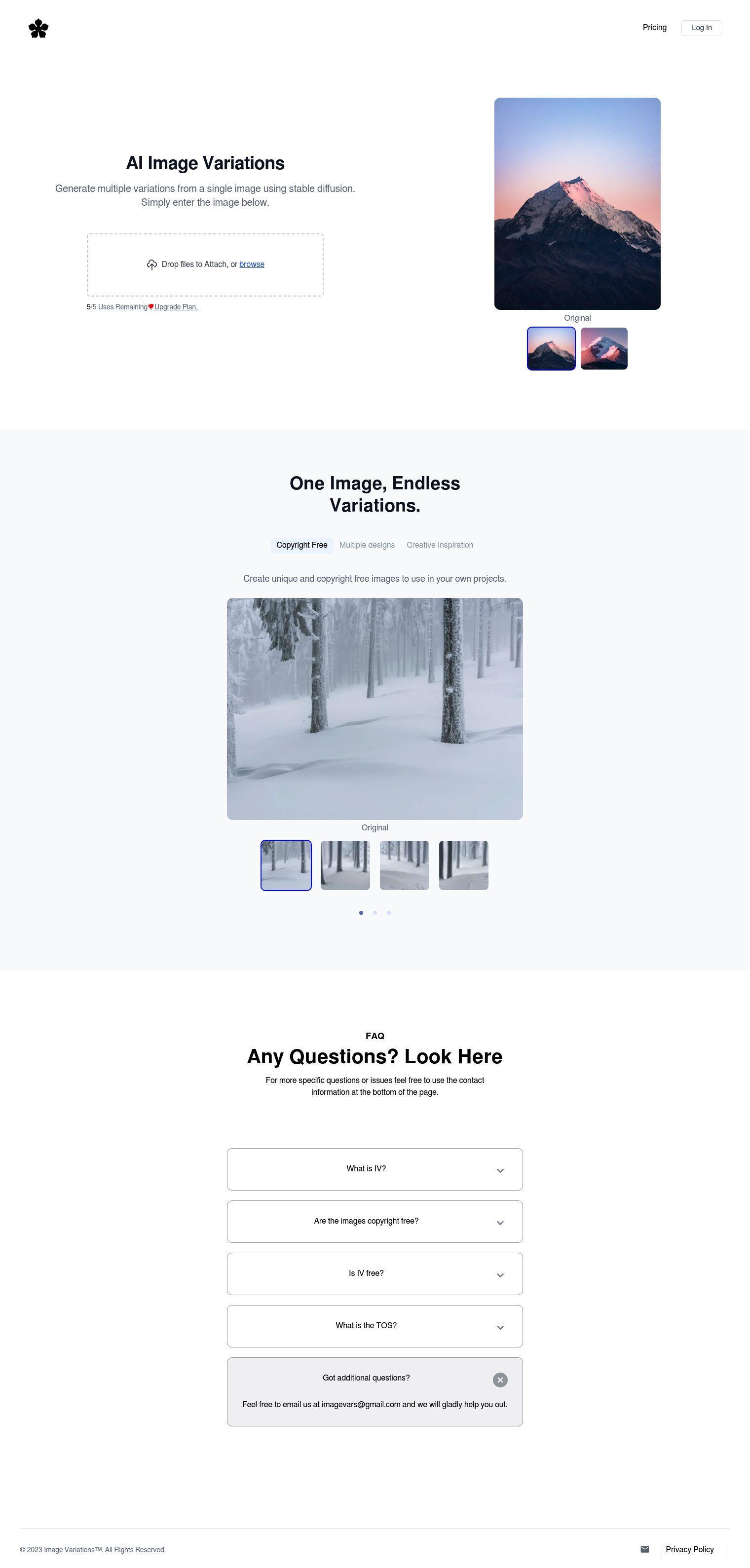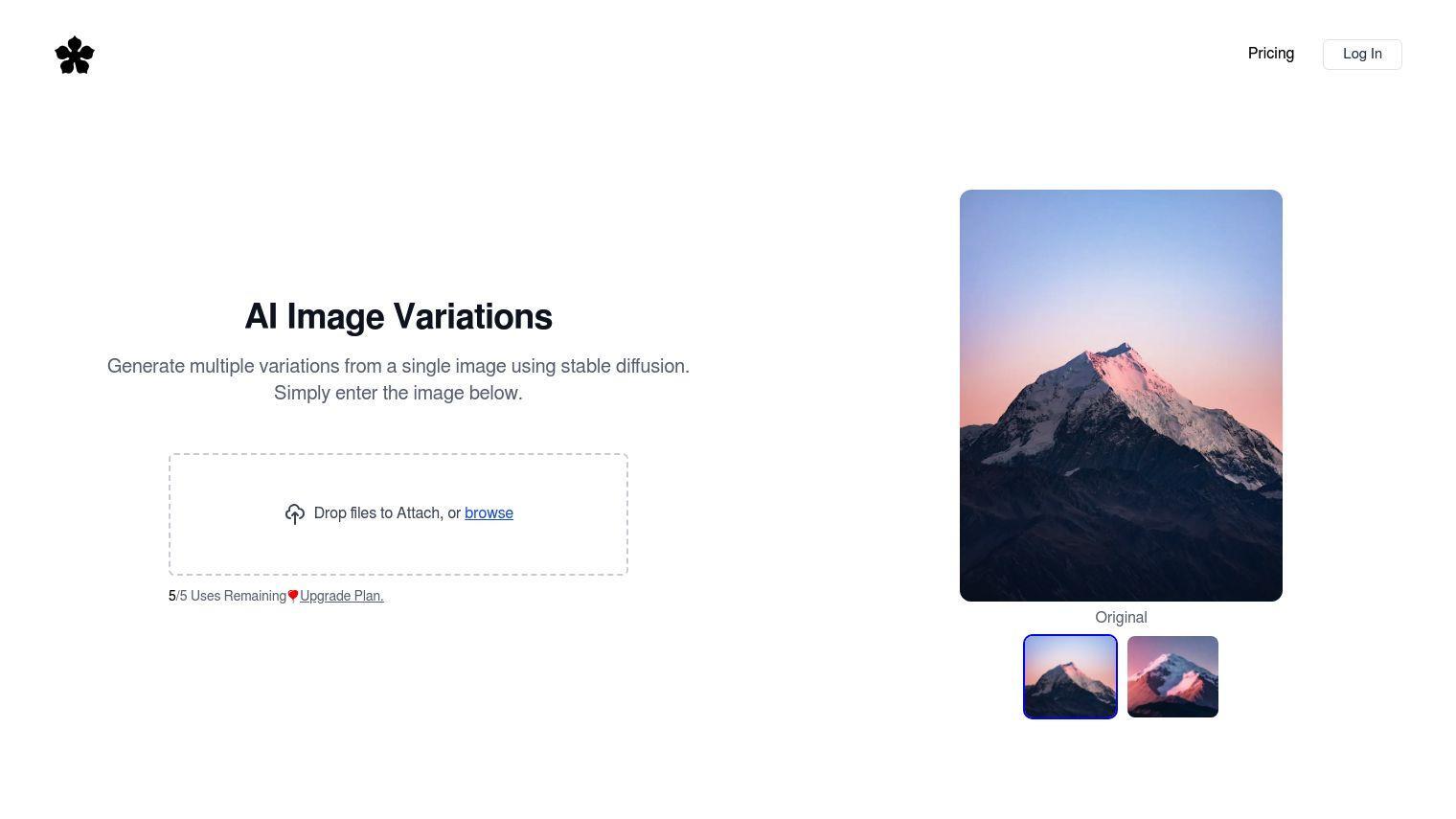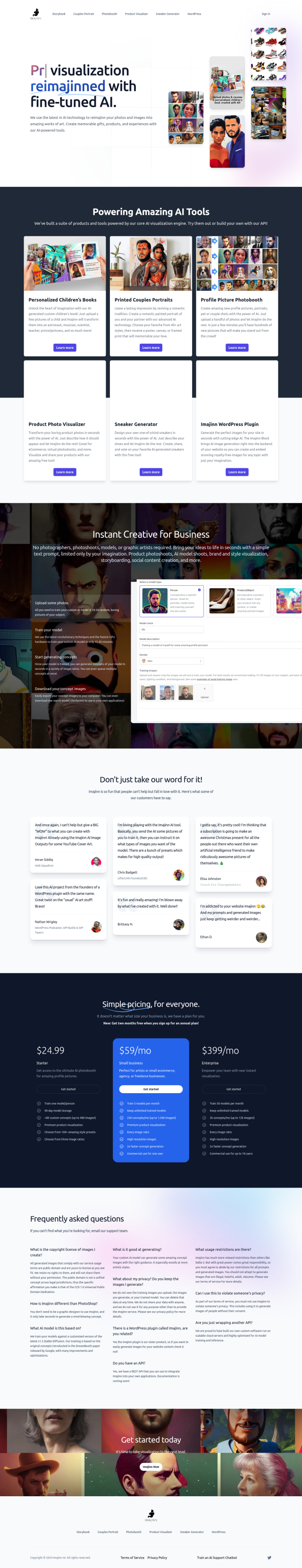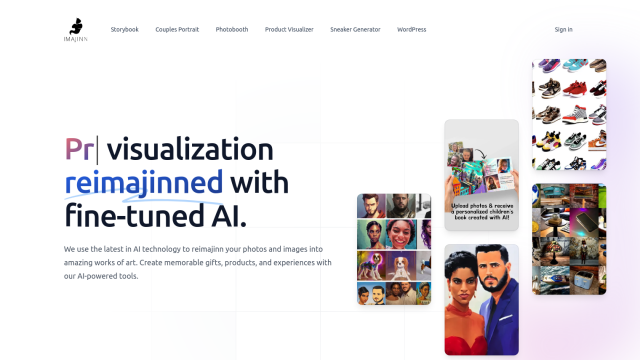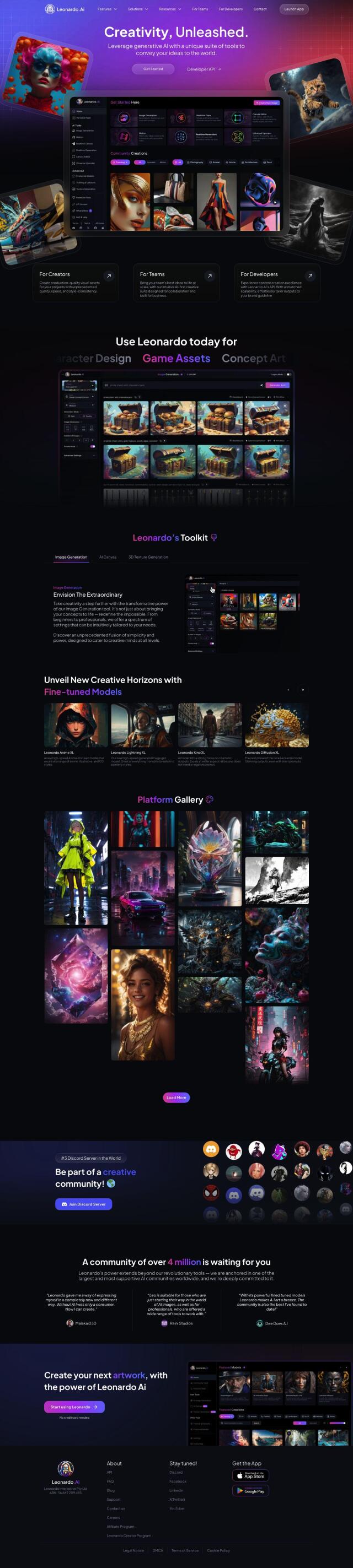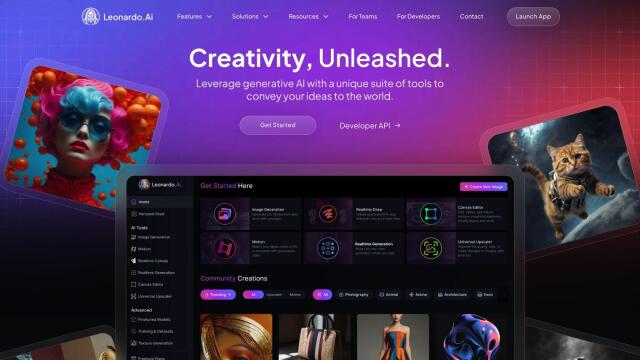Image Variations is an AI image generator that takes a single input image and produces a range of copyright-free variations. The tool uses a stable diffusion model to reproduce the source image, then adds noise to create different variations. It's designed to be easy to use, so you can create a range of designs from a single image without needing to know much about the technical details.
Here are the main features of Image Variations:
- Free: No login required, and it's free to use, so you can experiment with AI technology.
- Copyright-free images: You can use the output images for personal or commercial projects as long as the input image was copyright-free.
- Variation generation: You can create a range of designs from a single image.
- Priority and ad-free options: Paid subscriptions let you get higher priority, no ads and no watermark.
Image Variations is useful for anyone who needs to create a range of images for a project without worrying about copyright. It's good for personal use and commercial use, so it can be useful for a broad range of projects.
Here's how the pricing works:
- Supporter: $4 per month (billed annually) gets you 10 uses per day with high priority, no ads and private images.
- Professional: $10 per month (billed annually) gets you unlimited uses, the highest priority and early access to new features, and the same restrictions as the Supporter plan.
- Custom: You can pay for API access, a pay-per-use model, custom integration and dedicated support on a private server, and Image Variations will work with you to figure out the best approach.
The project is licensed under the MIT license, which means it's open and available to anyone. If you want to go beyond basic image variation abilities, Image Variations is a useful and flexible option. Check out the website to try it out.
Published on June 14, 2024
Related Questions
Tool Suggestions
Analyzing Image Variations...