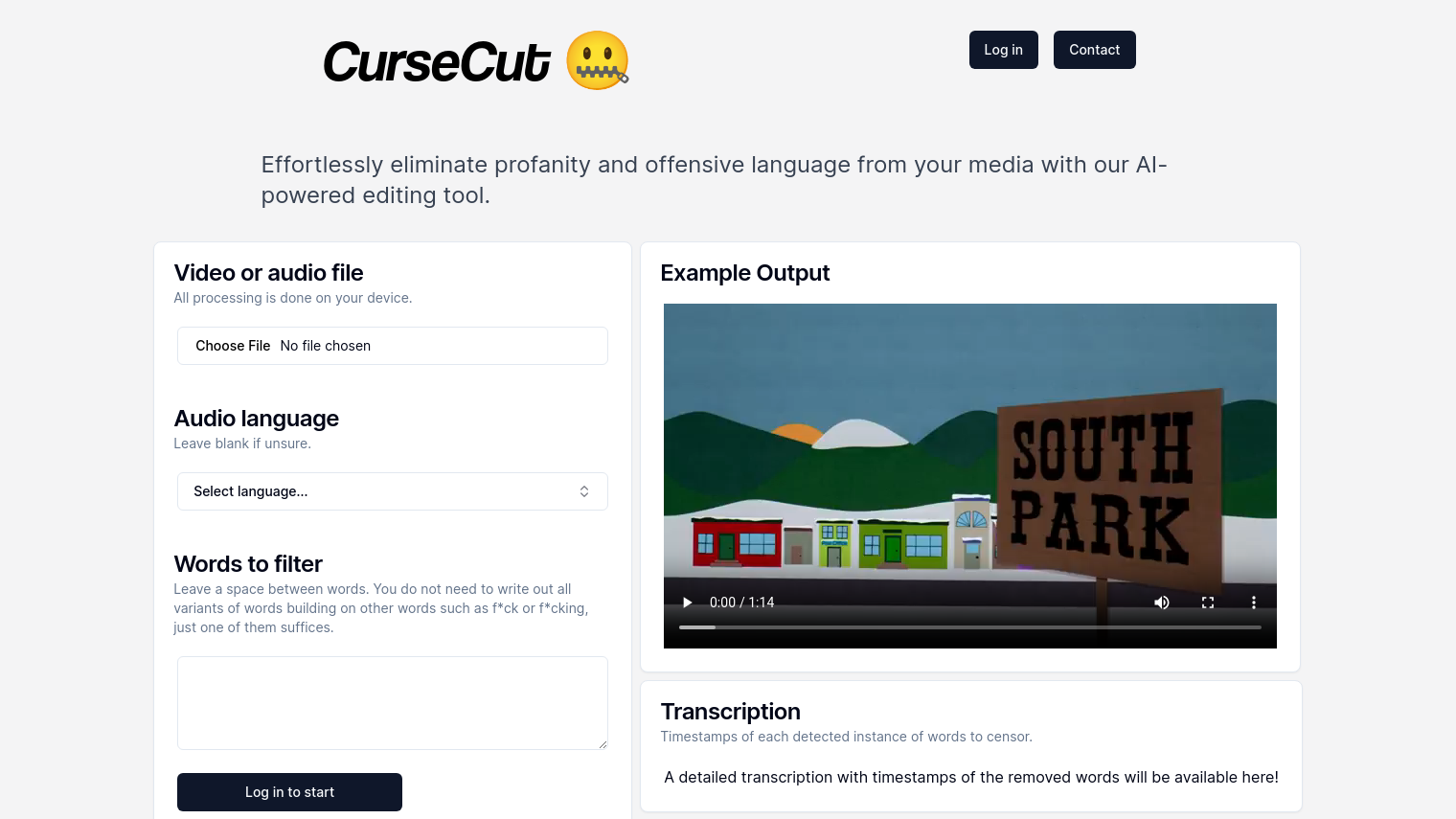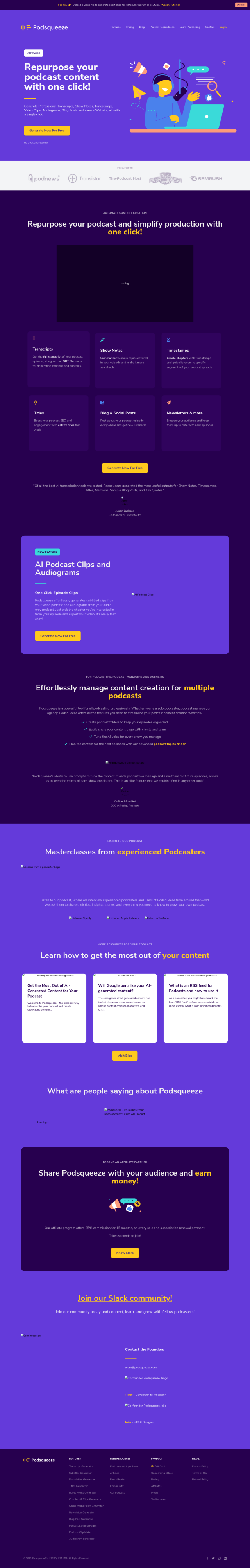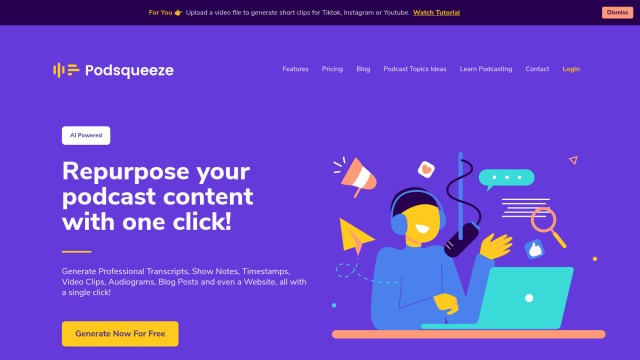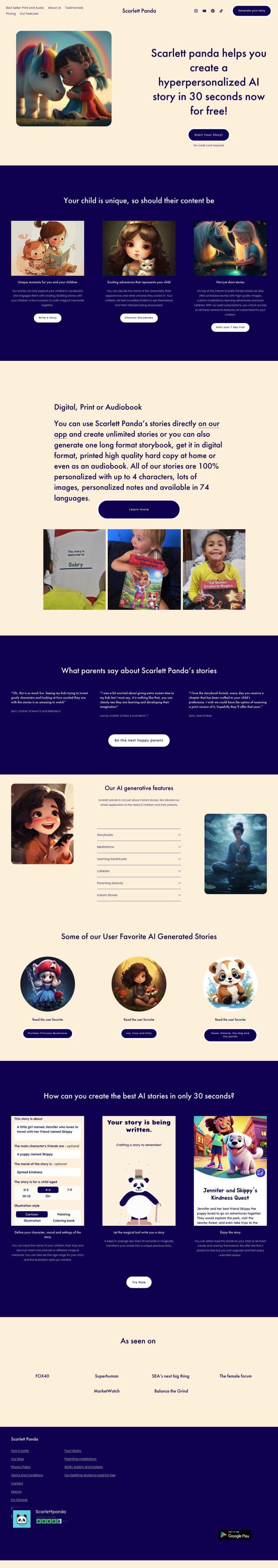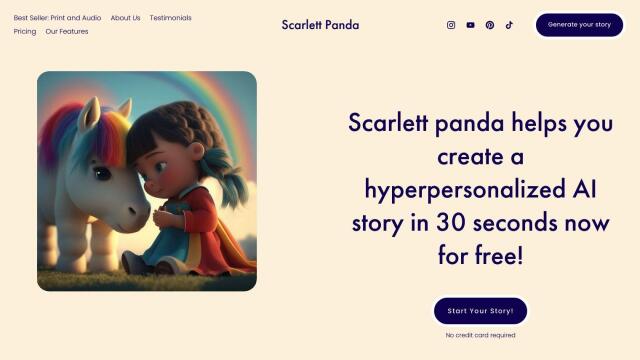CurseCut is an AI-based audio editing tool that removes profanity and other offensive language from video and audio files. You can customize the censorship process to your liking, adding common swear words, slang or custom words to screen.
With CurseCut, you can automatically identify and mute/bleep audio clips with bad language, which is useful for a variety of tasks:
- Making kid-friendly versions of movies, TV shows, podcasts and other content
- Polishing corporate videos and training programs
- Preparing live streams and broadcast video
- Removing bad language from YouTube videos
- Complying with platform/network rules
Among CurseCut's features are:
- Customizable filtering so you can add your own bad words, slang or other language
- Intuitive interface
- Support for files of any size
- Fast processing
- Support for a variety of file formats (including .mp4, .mov, .avi, .wmv, .mkv, .flv, .mp3, .wav, .aac, .flac, .ogg)
- Local processing to keep your data private
CurseCut can transcribe and censor in more than 40 languages, and it's designed to protect user privacy. New users can try out the tool with free credits, so you can experiment with its features without a big upfront cost.
Published on June 9, 2024
Related Questions
Is there an AI tool that can automatically remove profanity from audio and video files? I need a solution to make kid-friendly versions of movies and TV shows, can you recommend something? How can I ensure my corporate videos comply with platform rules and are free of bad language? Can you suggest a tool that can automatically bleep out swear words from live streams and broadcast video?
Tool Suggestions
Analyzing CurseCut...