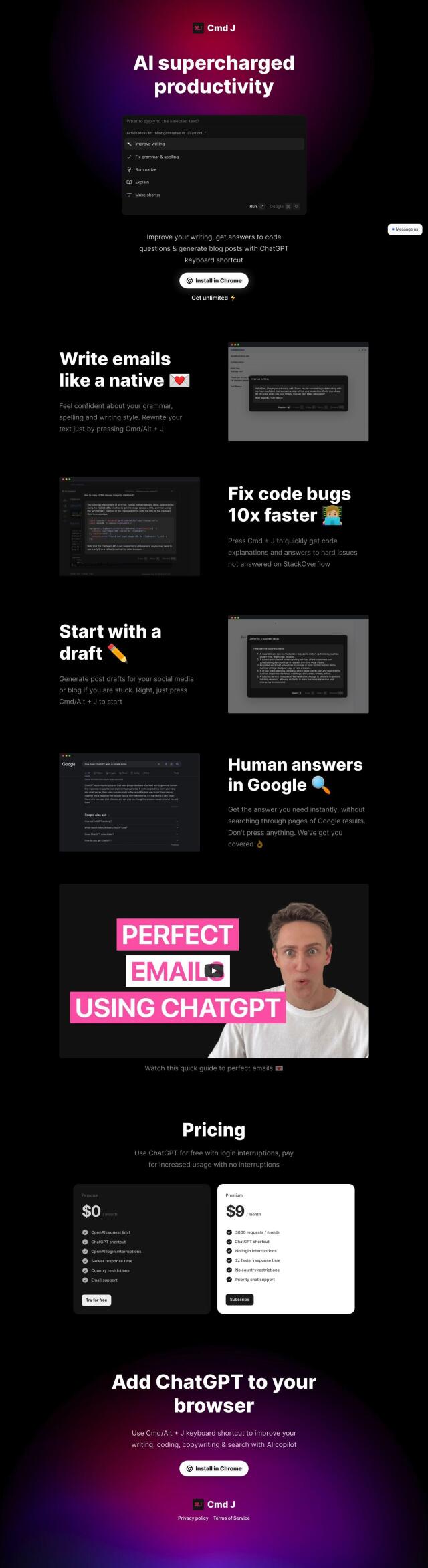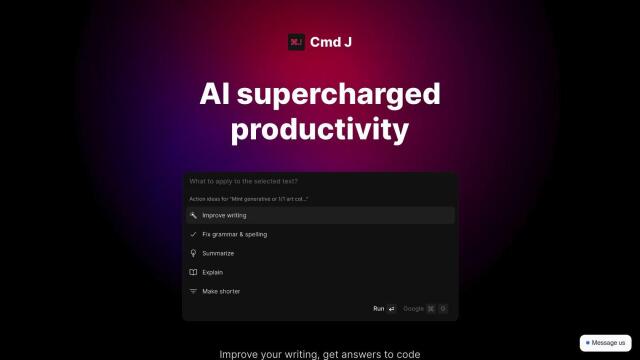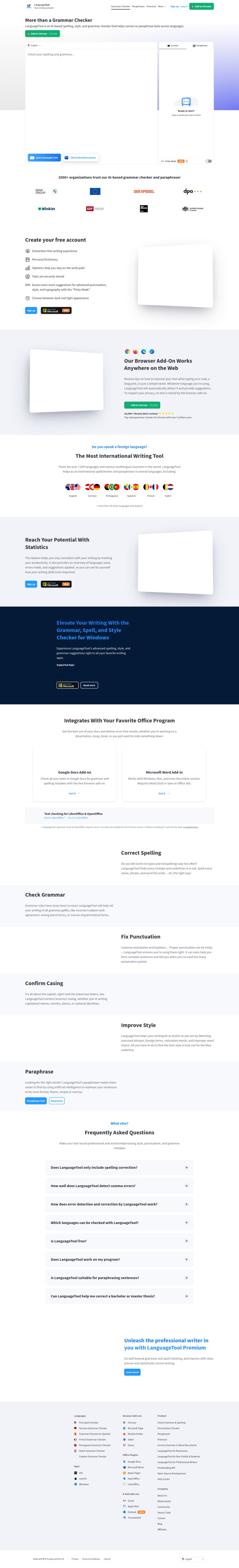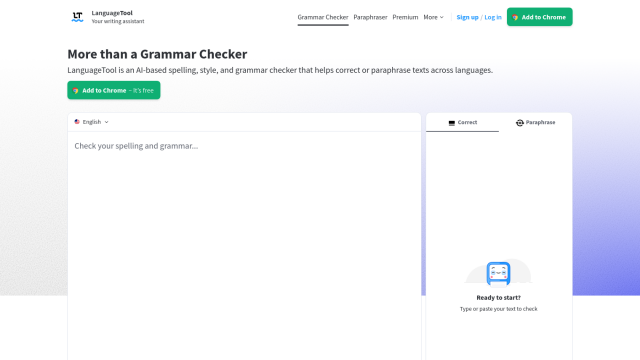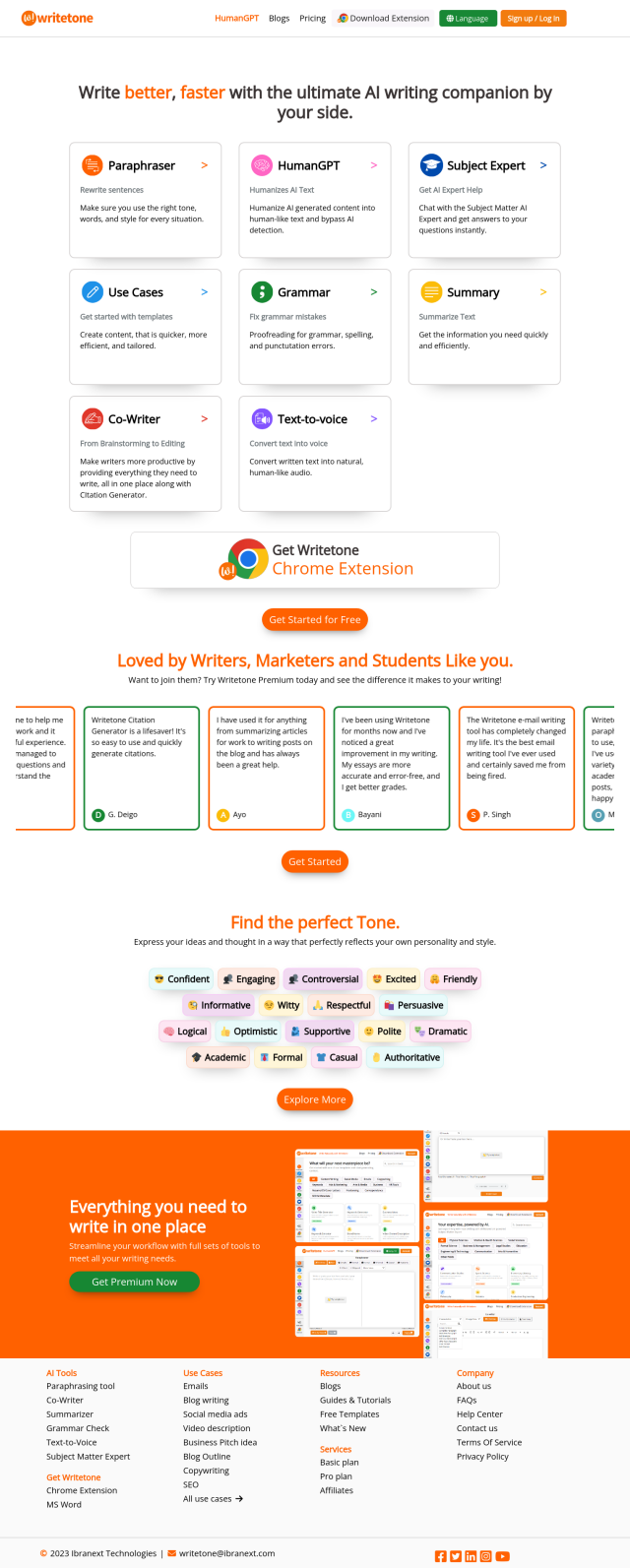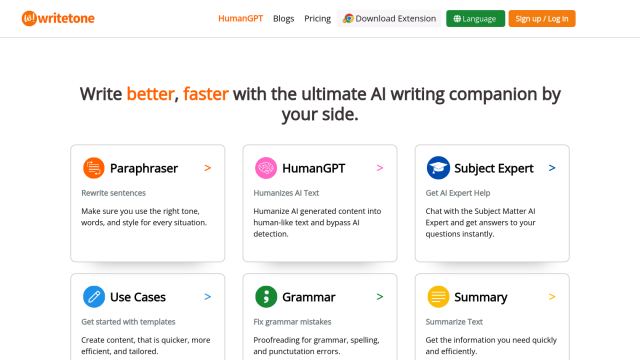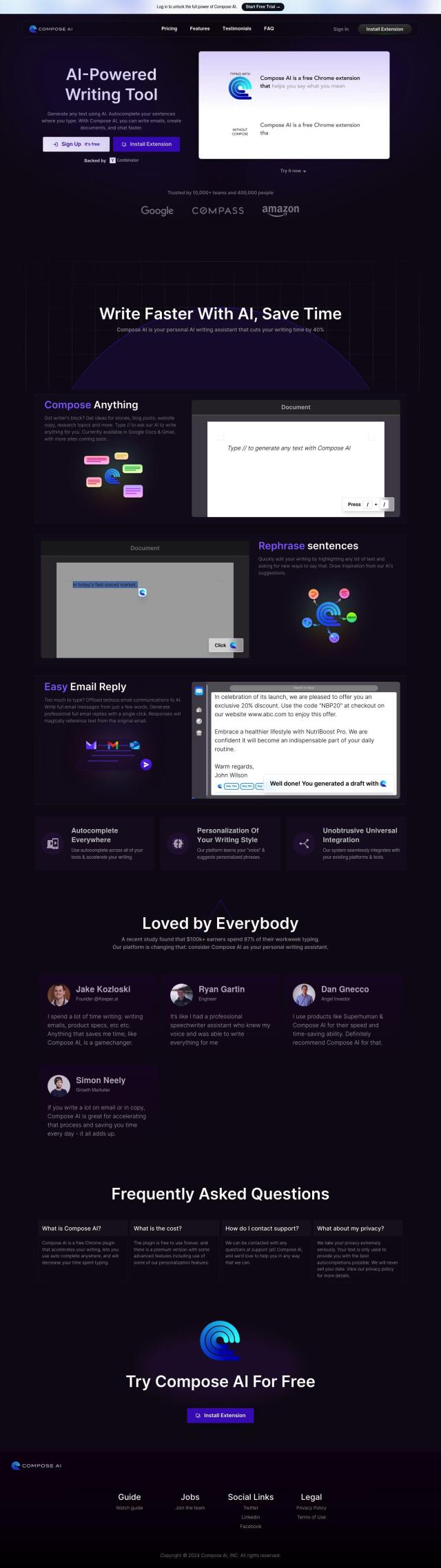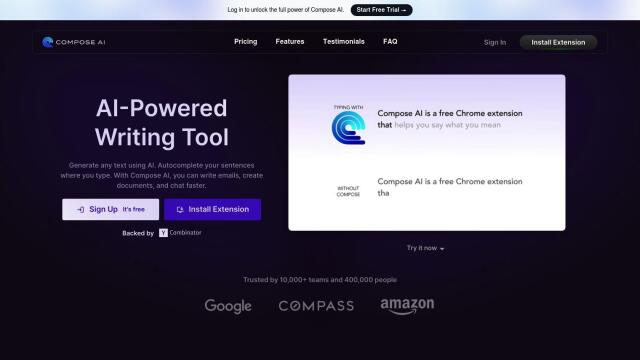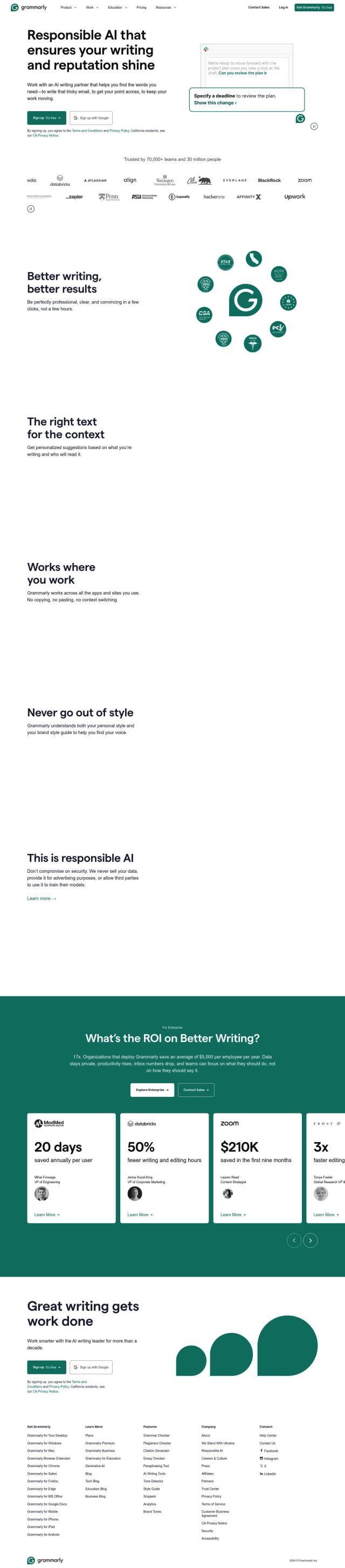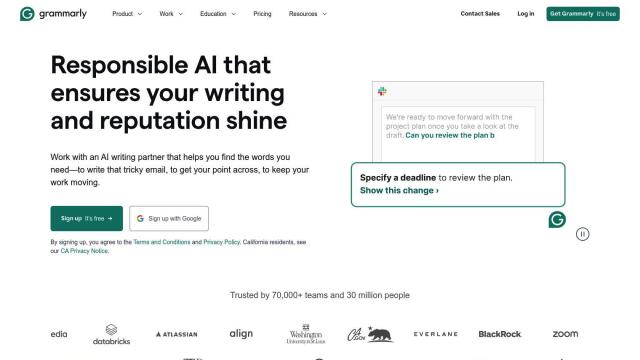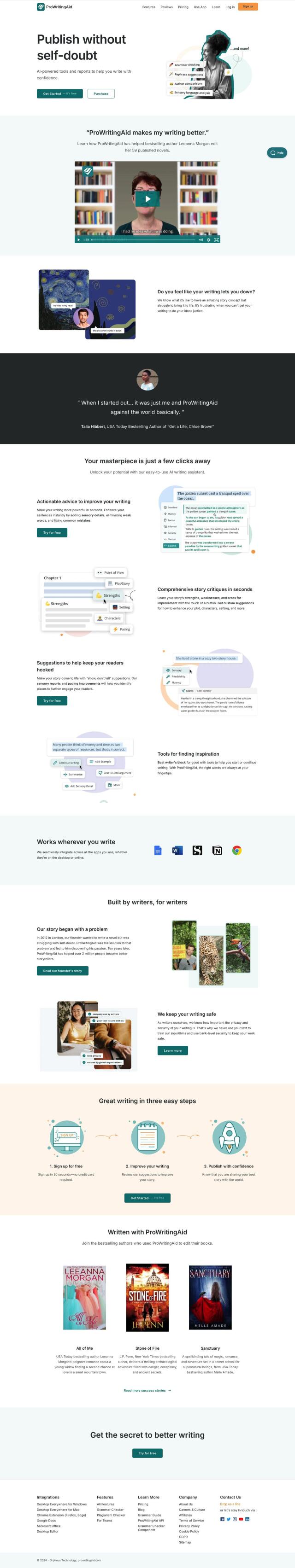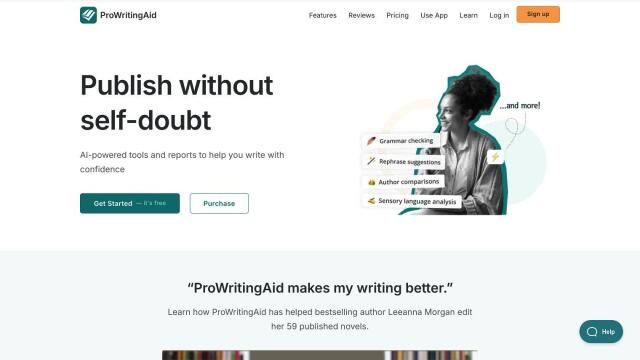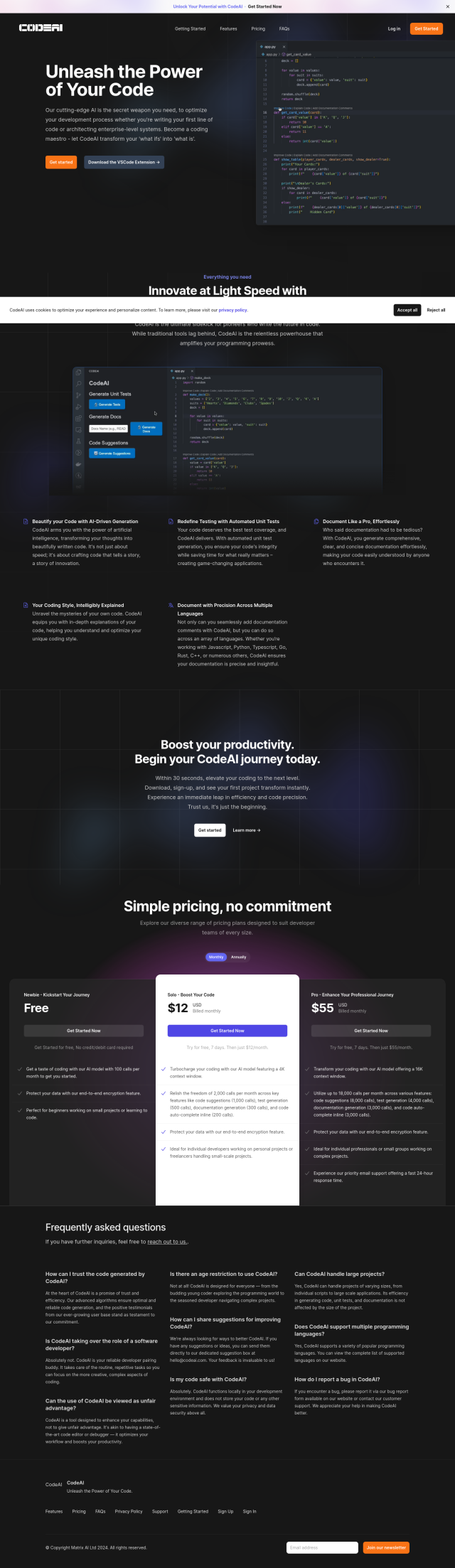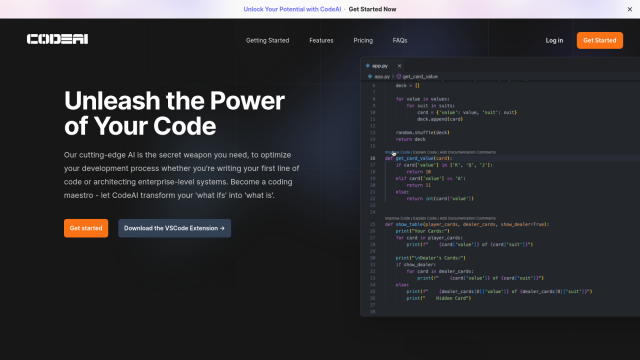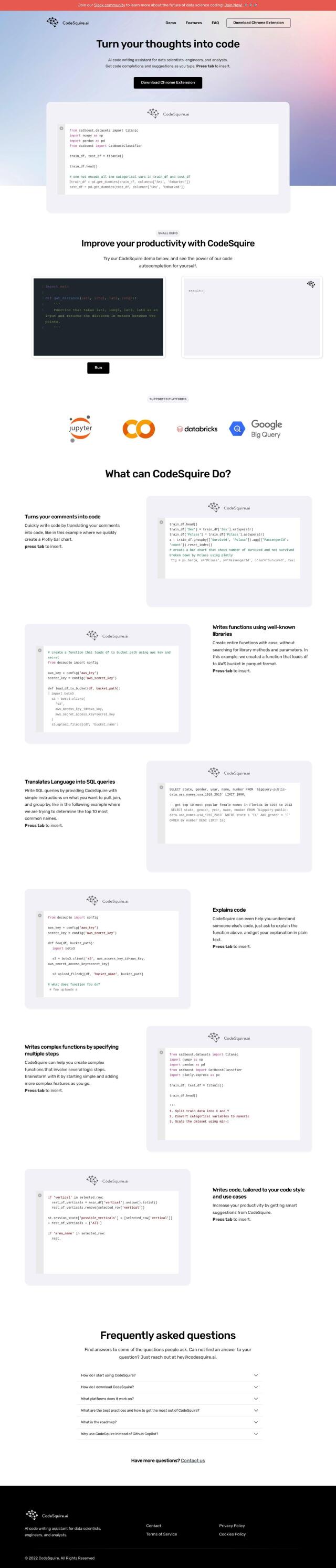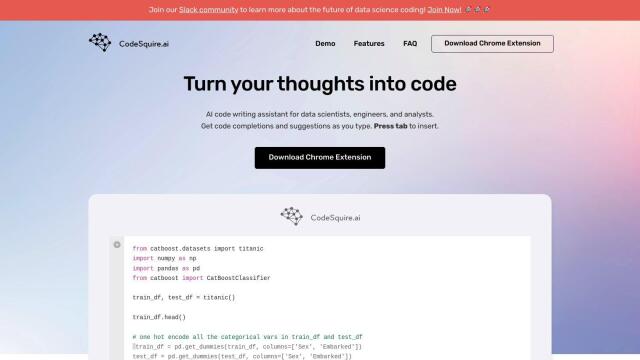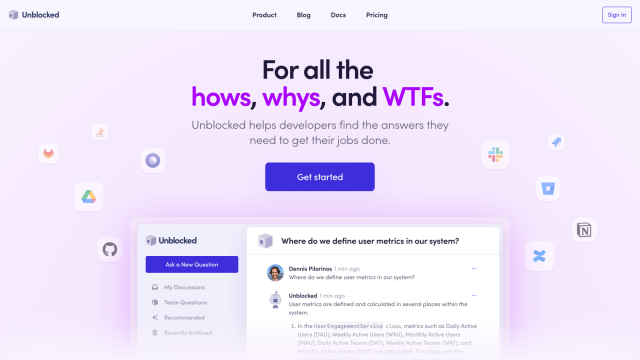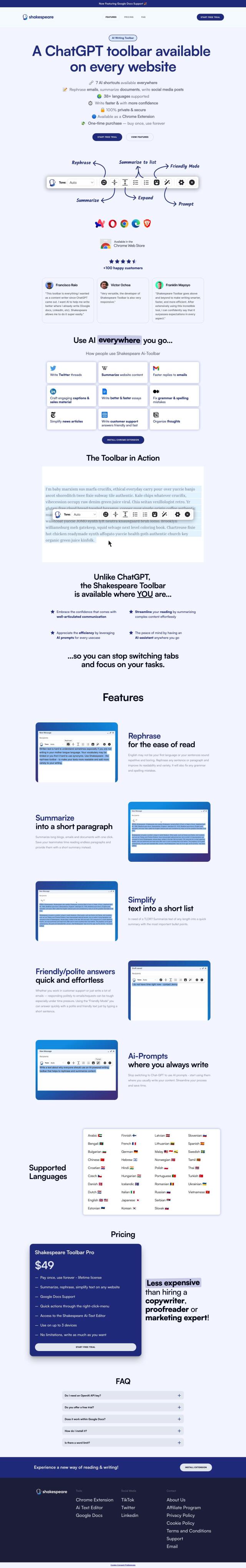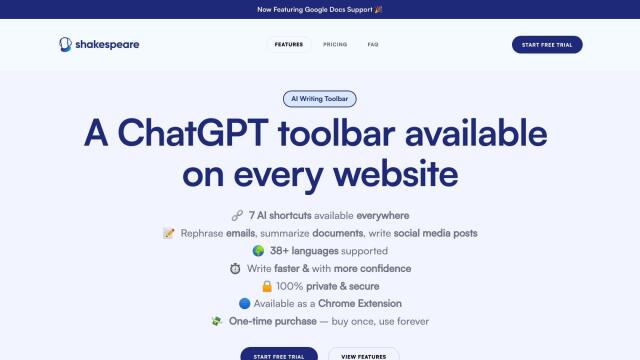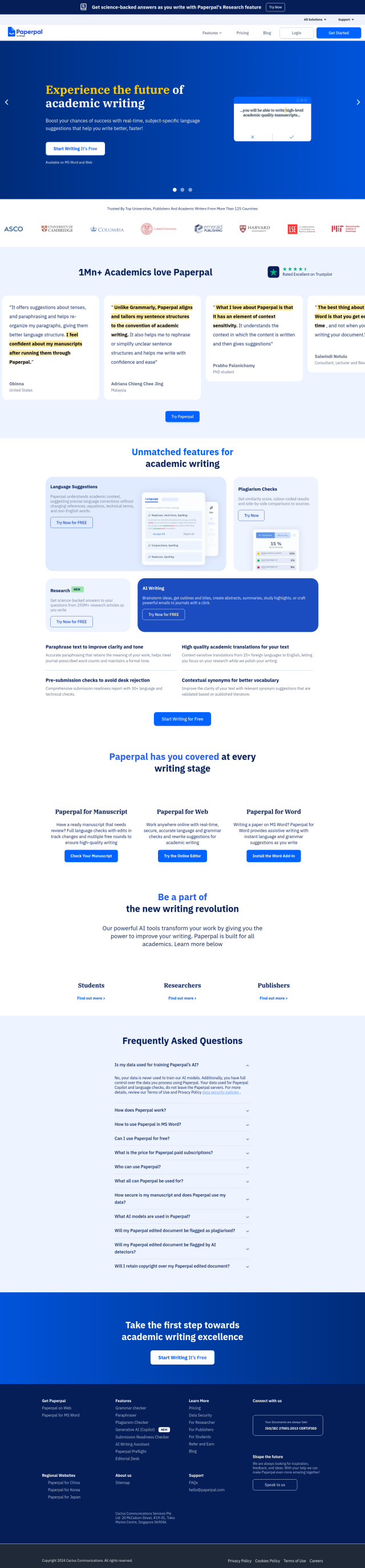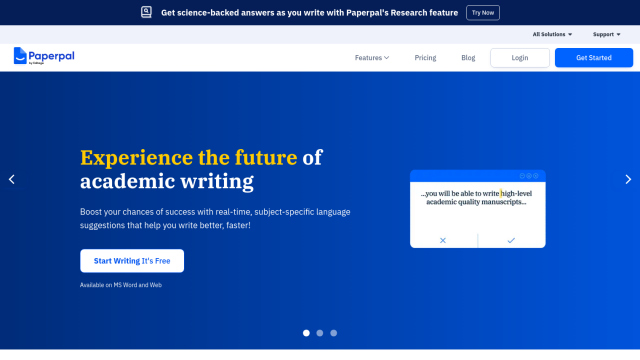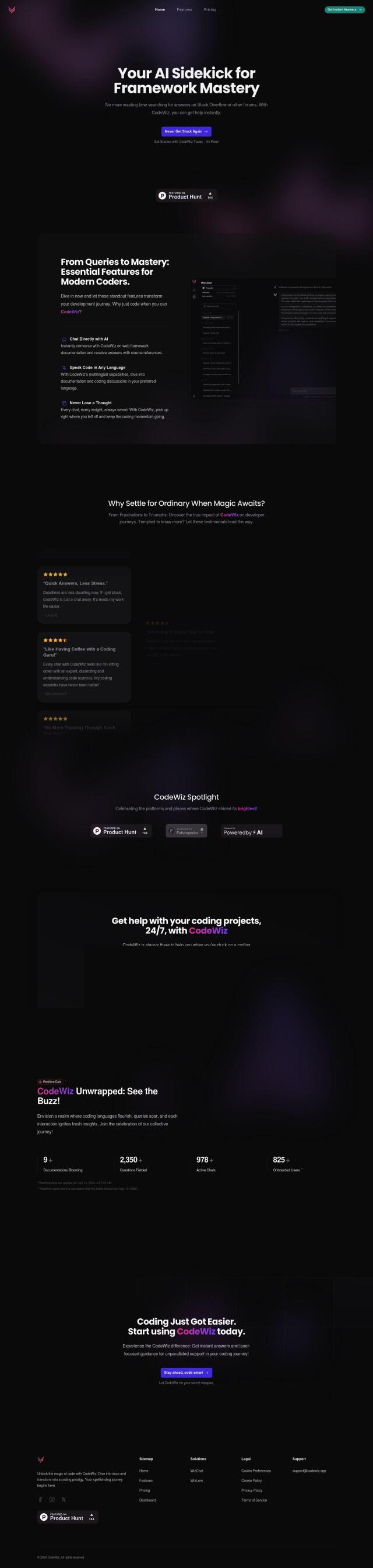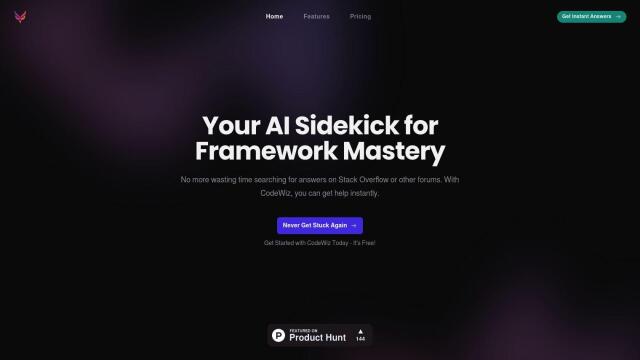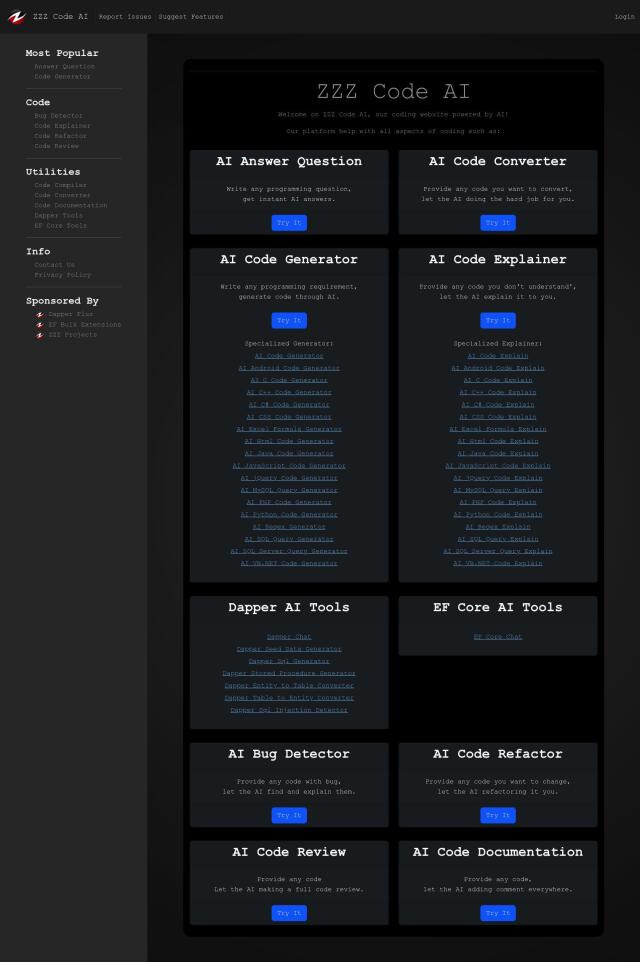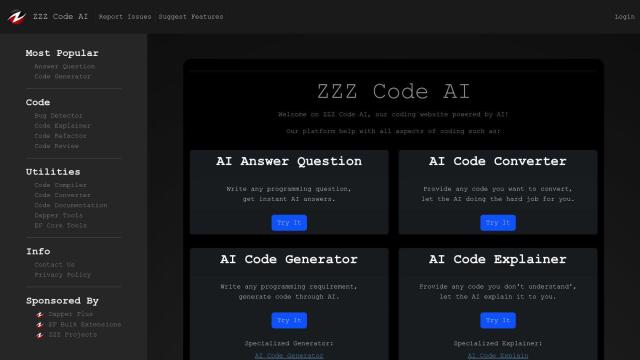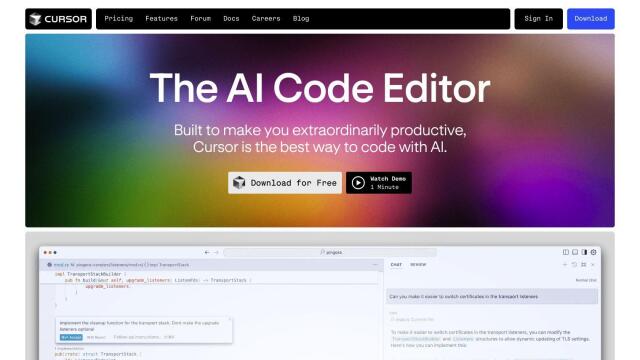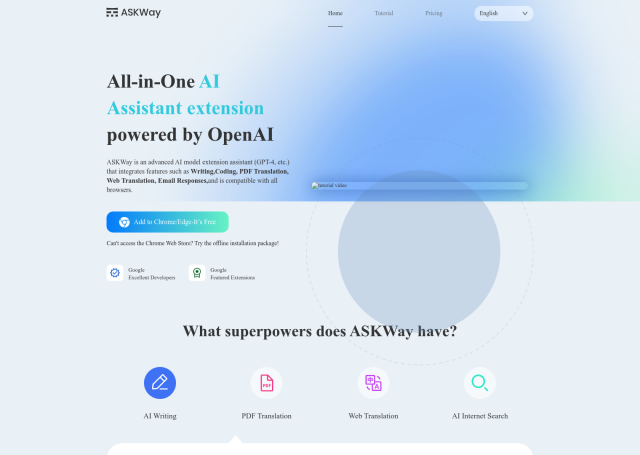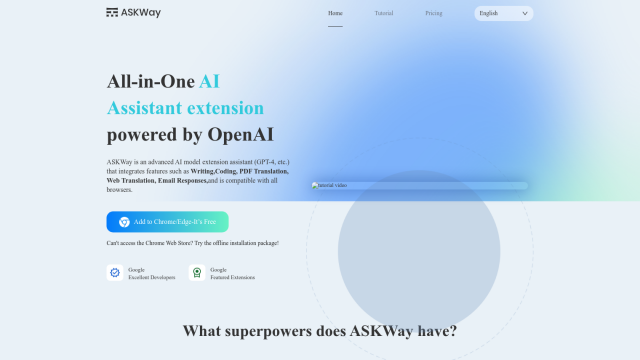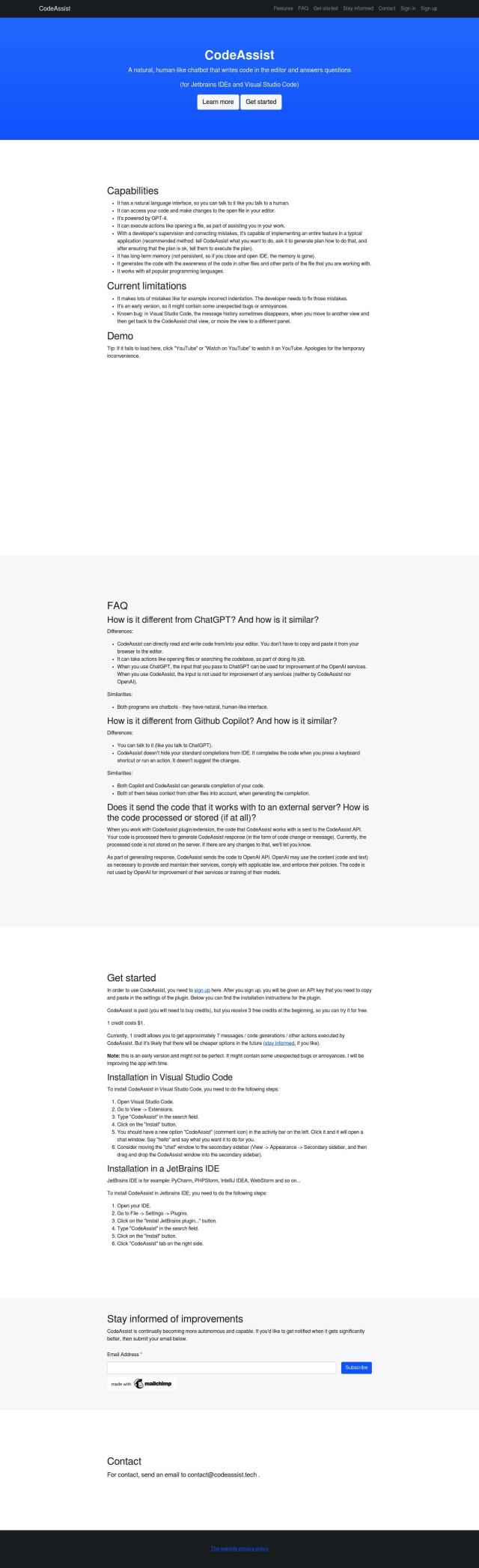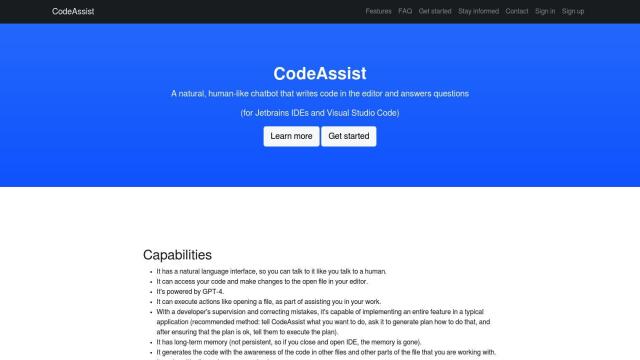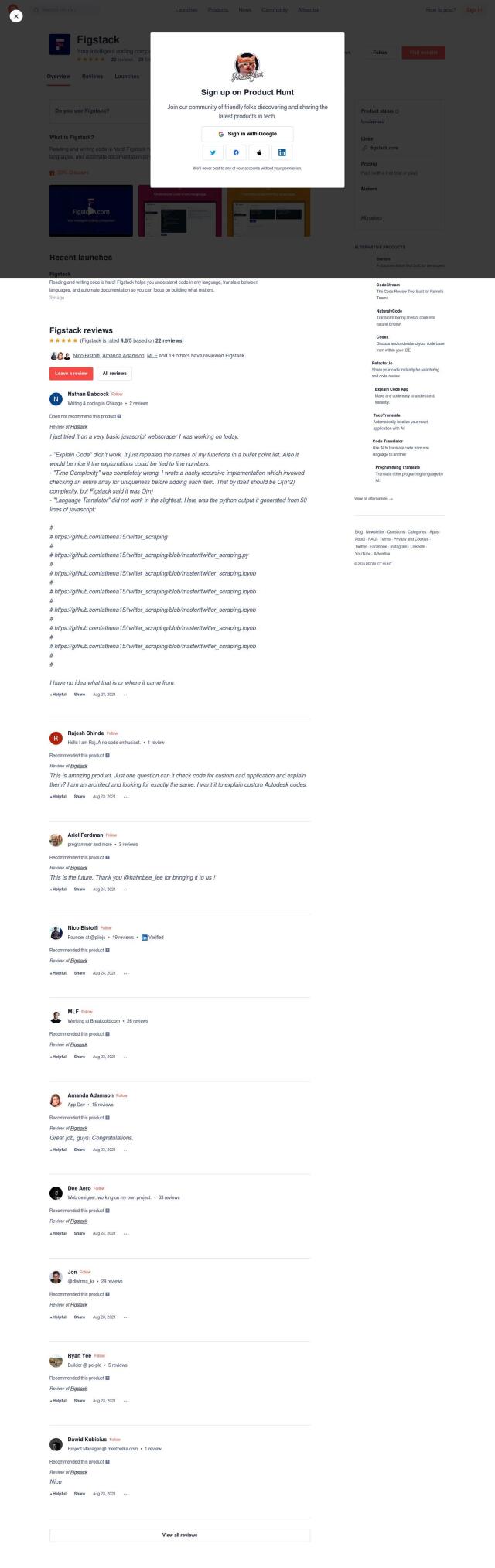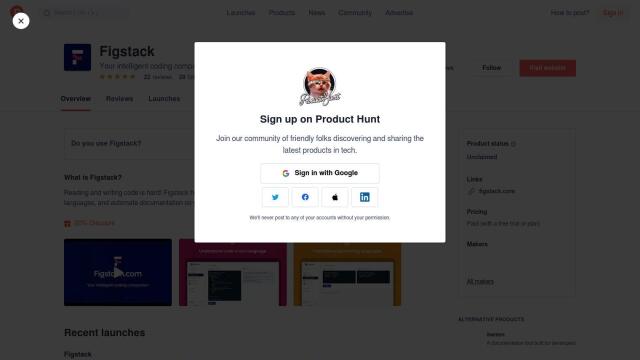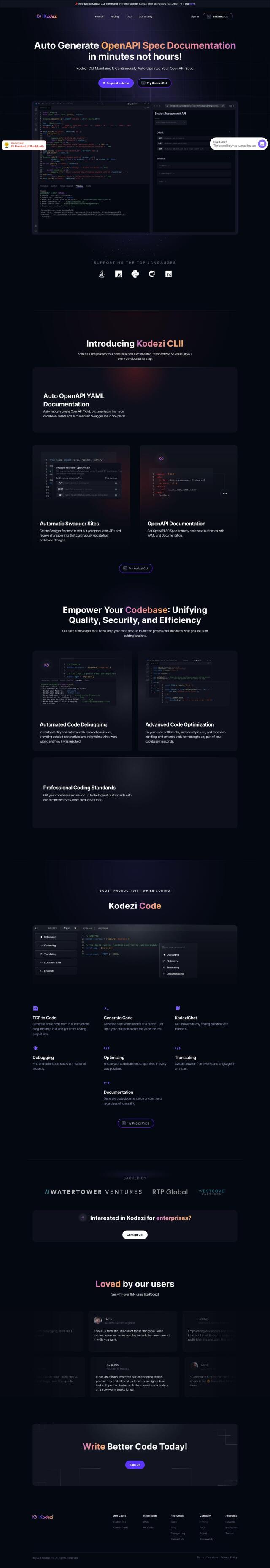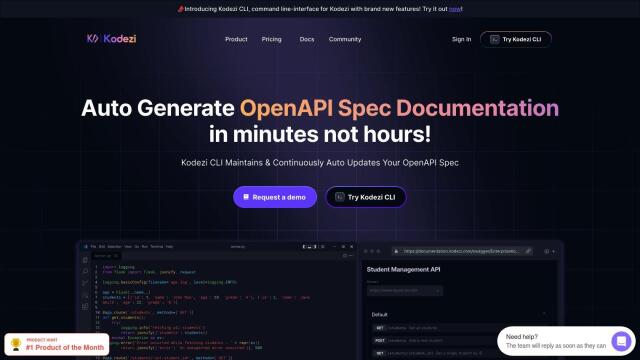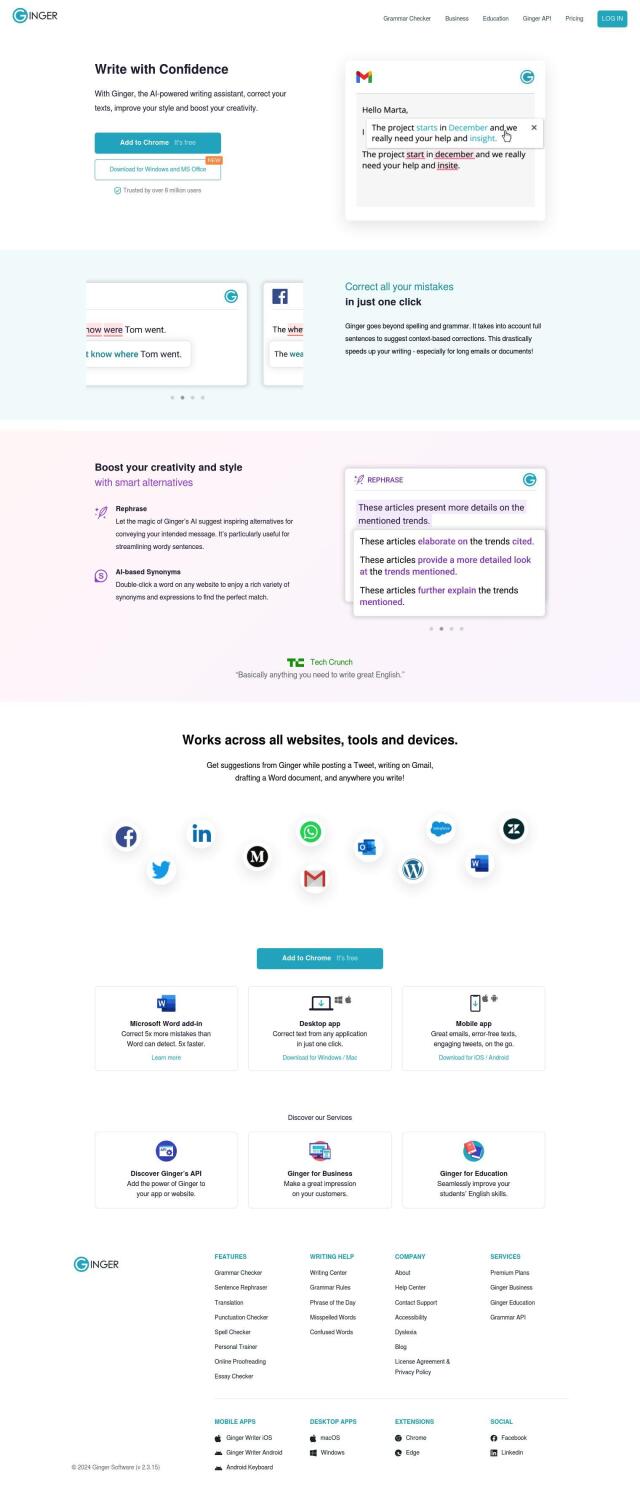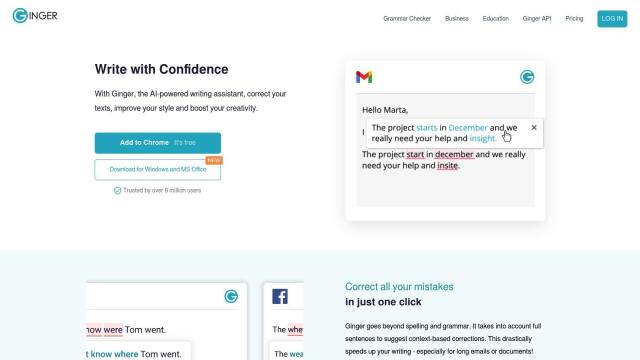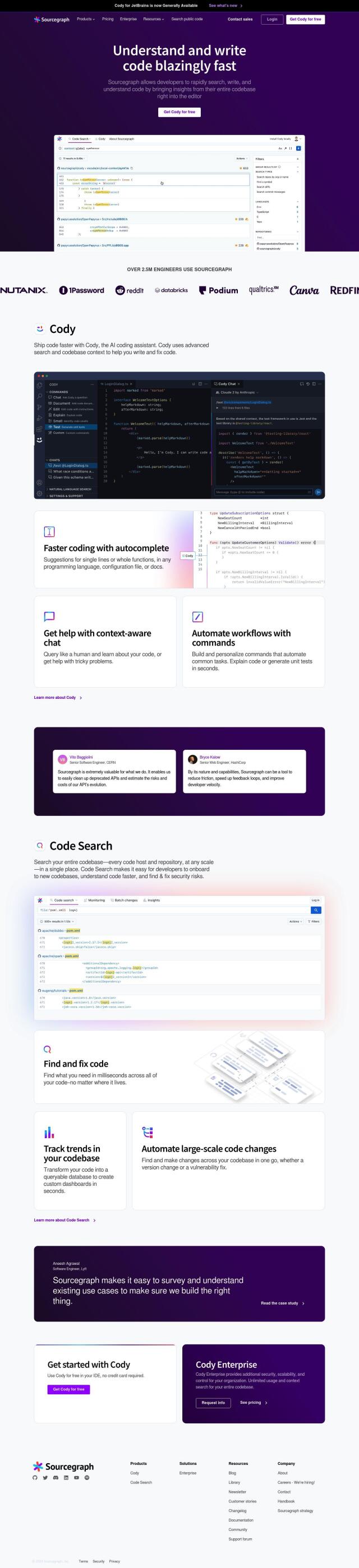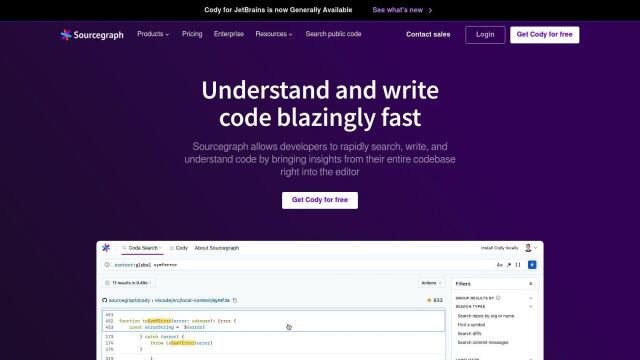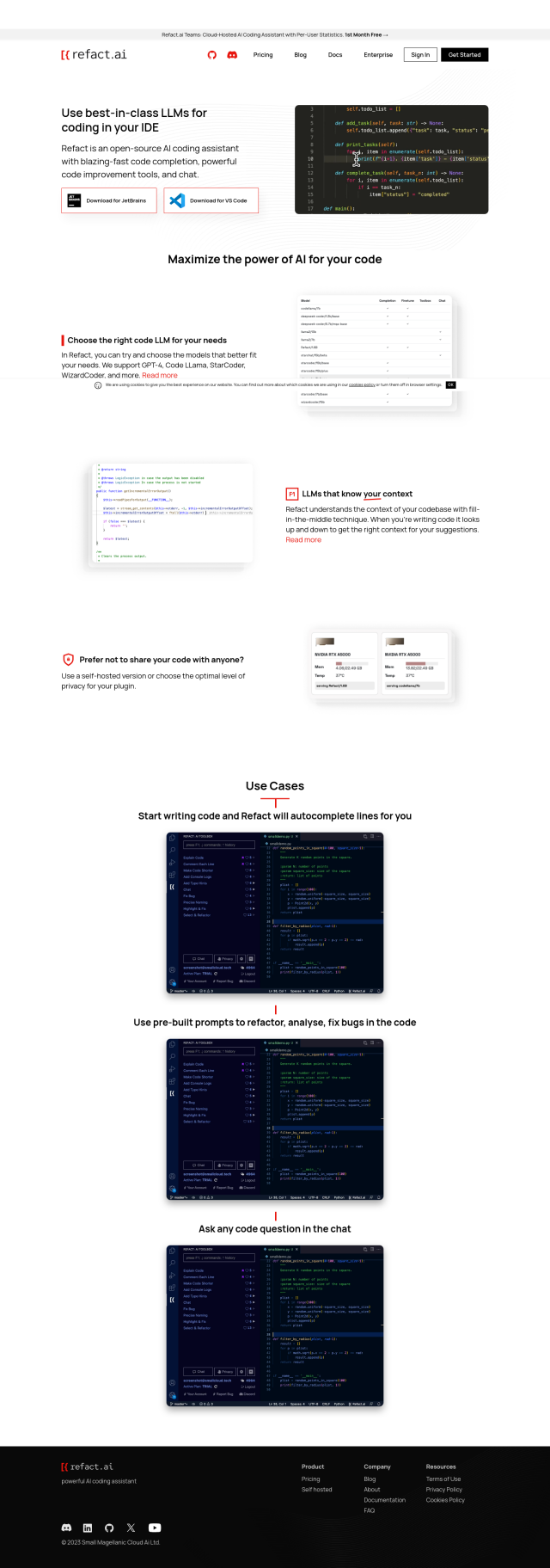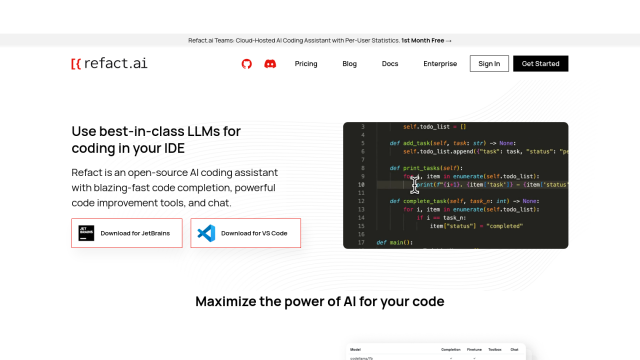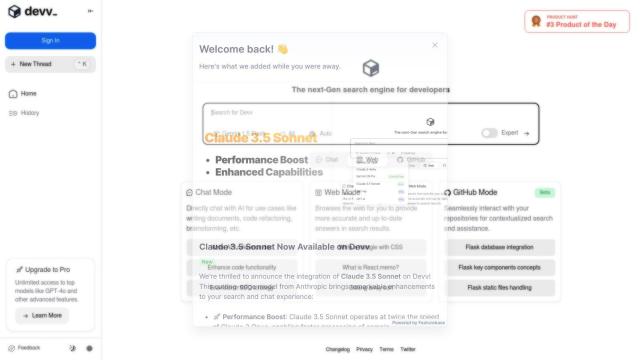
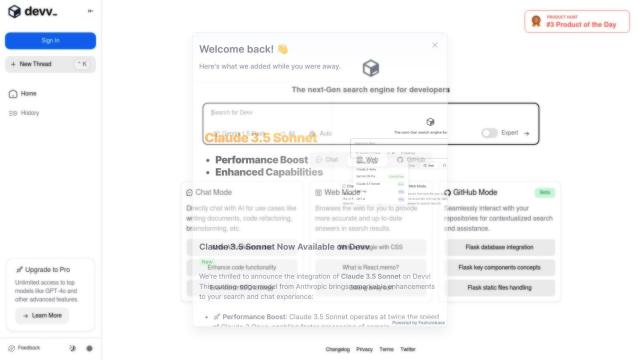
Devv AI
If you're looking for a Cmd J alternative, Devv AI is another good choice. It's a developer search engine that uses AI techniques to give you fast answers to programming questions. With modes including Chat Mode for talking to the AI, Web Mode for authoritative search results, and GitHub Mode for searching code, Devv AI can automate tasks like documentation and code refactoring. It's a great tool for developers.
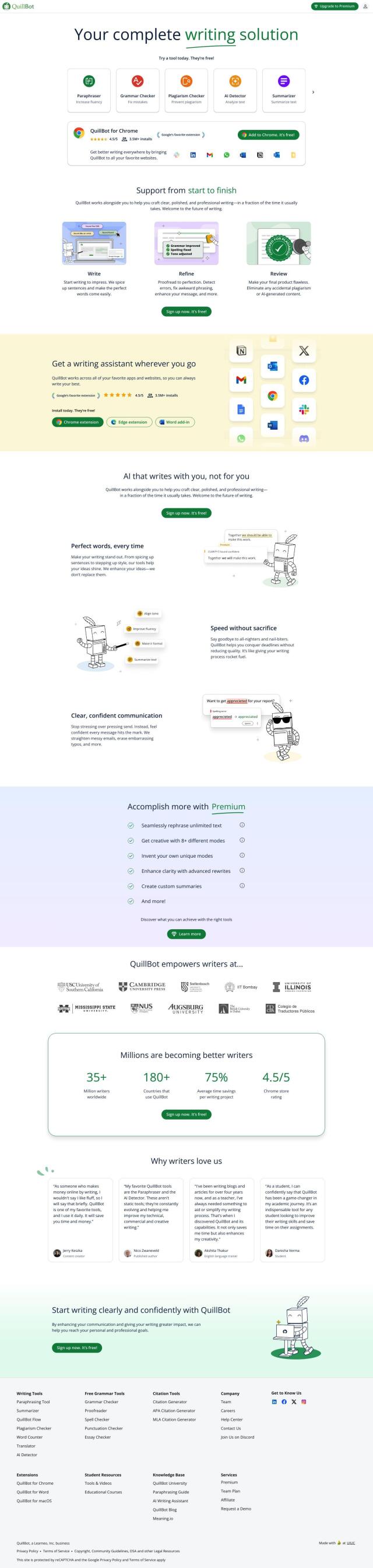
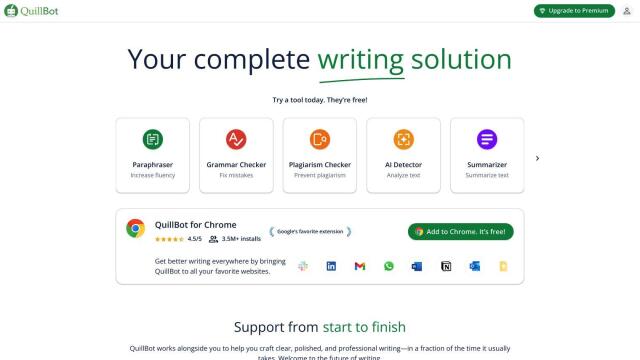
QuillBot
Another good alternative is QuillBot, an AI writing aid service. It's got a variety of tools to help you write, including a paraphraser, grammar checker and plagiarism detector. QuillBot can help you with everything from first draft to final edit, and its interface is easy enough for anyone to use. The service also offers a Premium subscription with extra features.
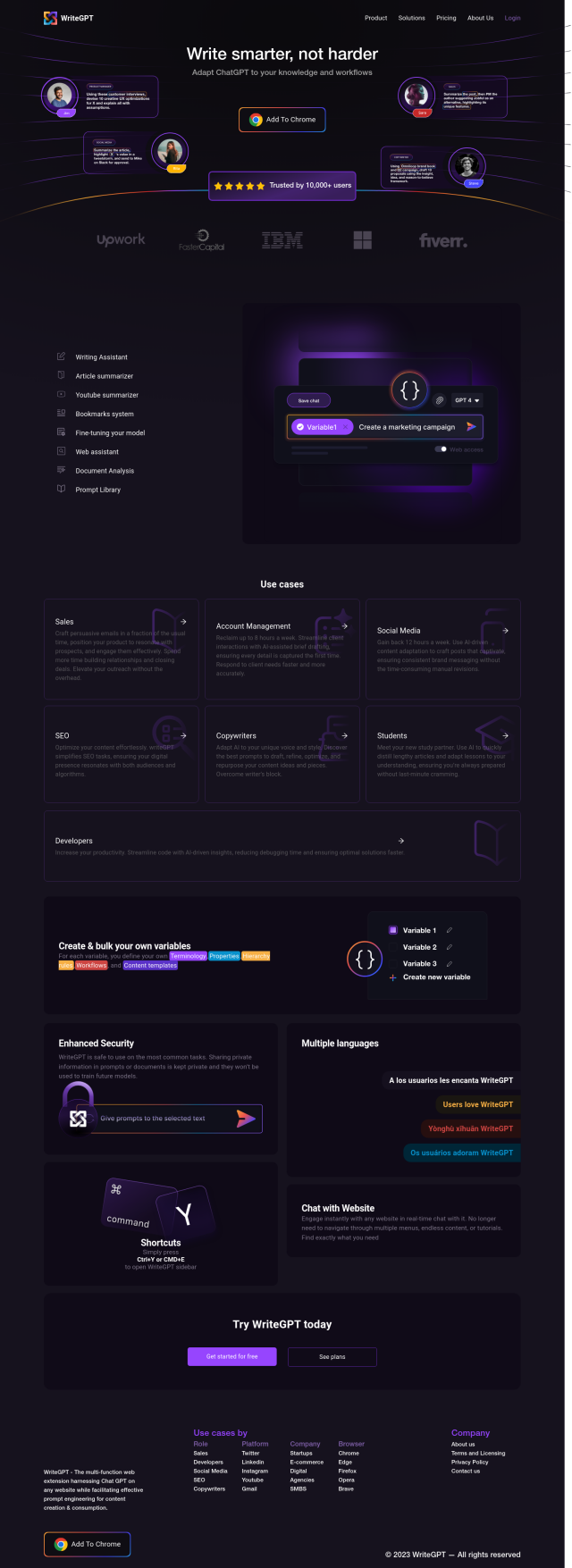
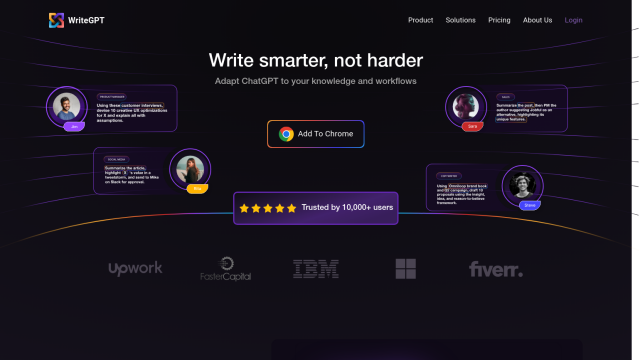
WriteGPT
If you want a broader collection of AI-powered writing and content creation tools, check out WriteGPT. This web extension lets you generate, consume and interact with content with tools like a writing assistant, article summarizer, YouTube summarizer and bookmarking tool. WriteGPT is geared for salespeople, copywriters and others, and it's got a chat interface that lets you talk to websites.
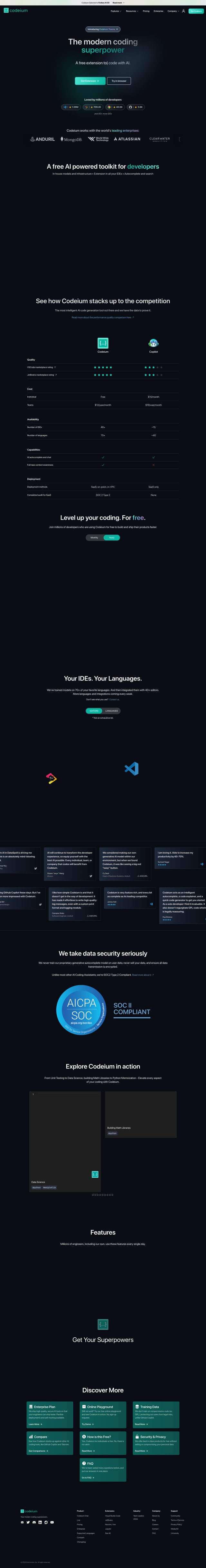
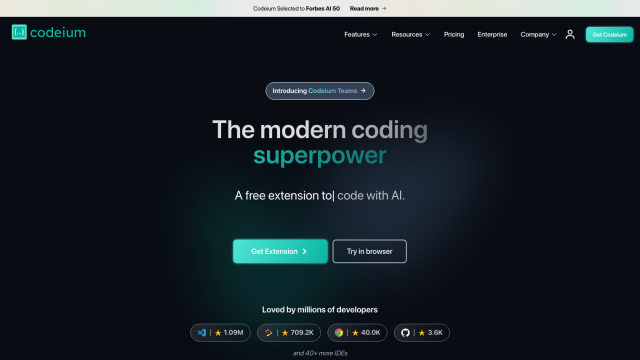
Codeium
Last, Codeium is another good option, especially if you're a developer looking for an AI coding assistant. Codeium supports more than 70 programming languages and works with popular IDEs. It's got features like advanced code completion, AI search and an AI chat that can generate documentation, refactor code and explain programming concepts, so it's good for solo developers and teams.