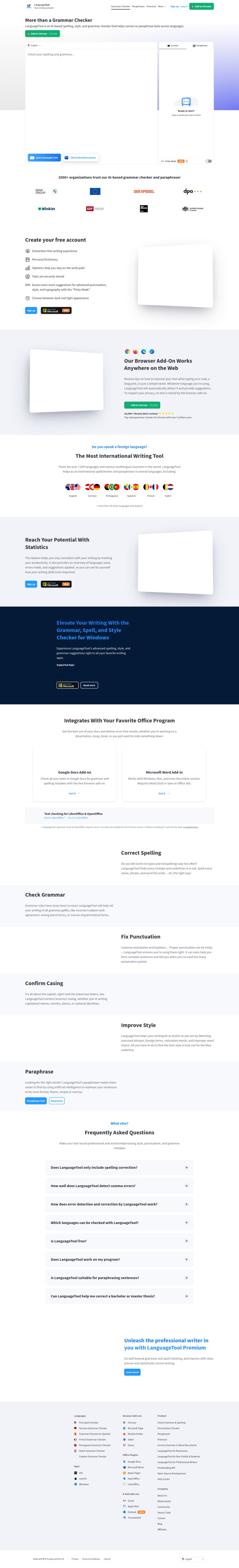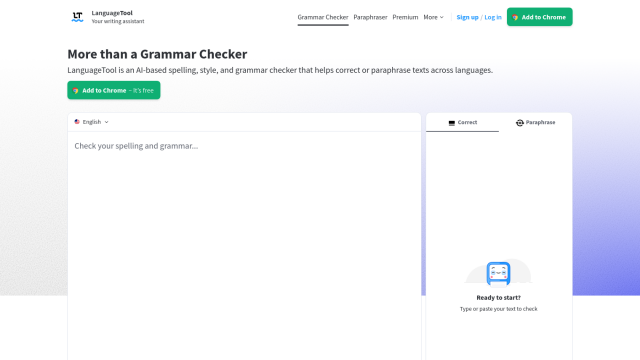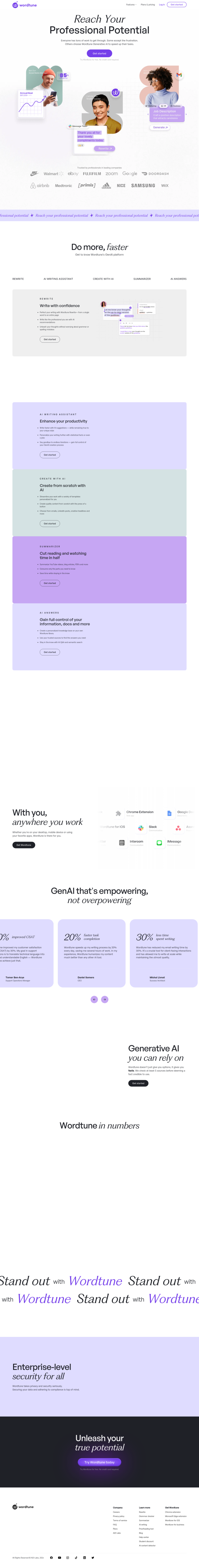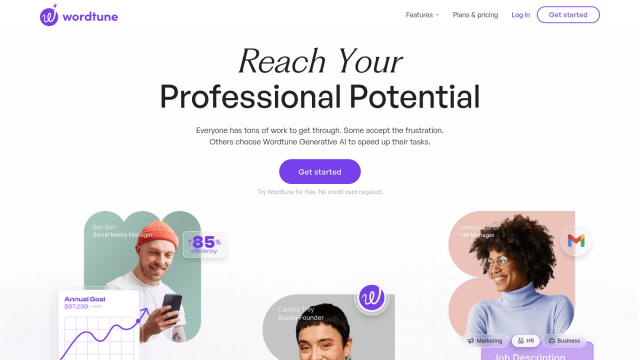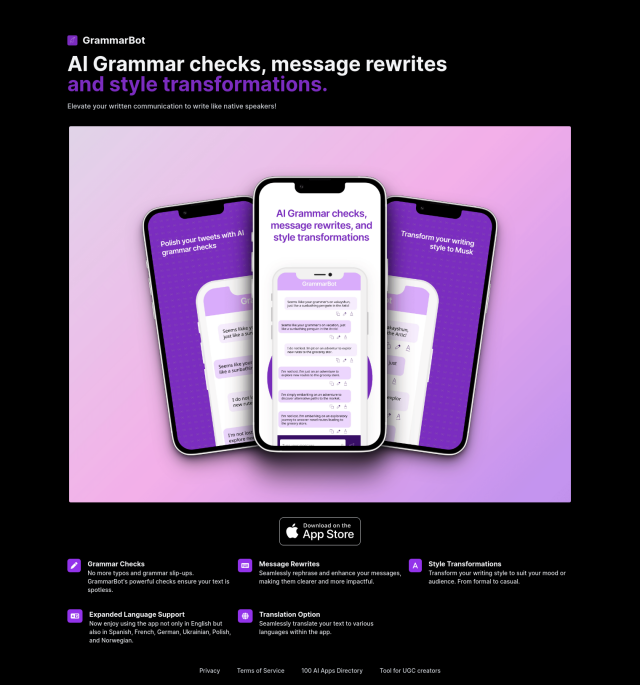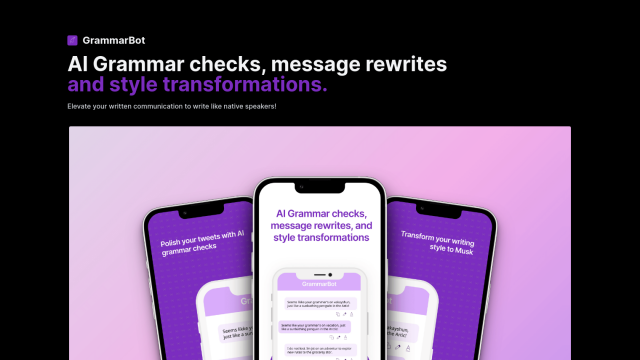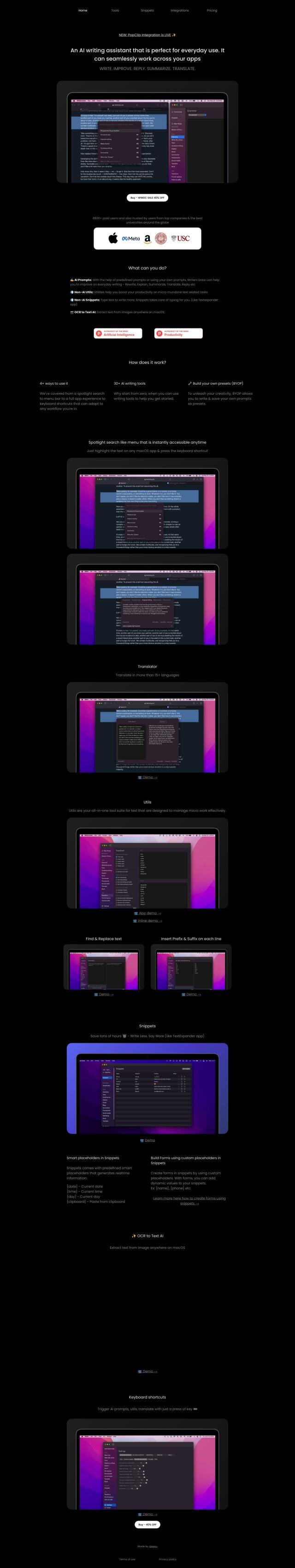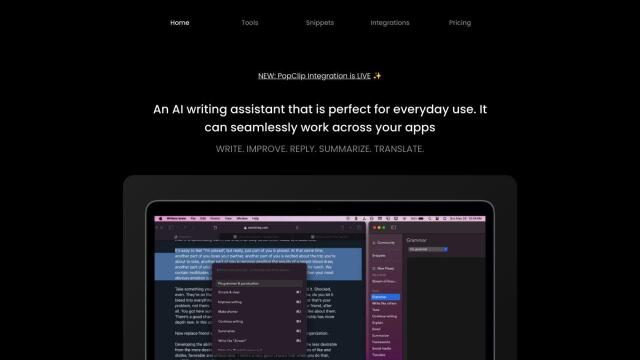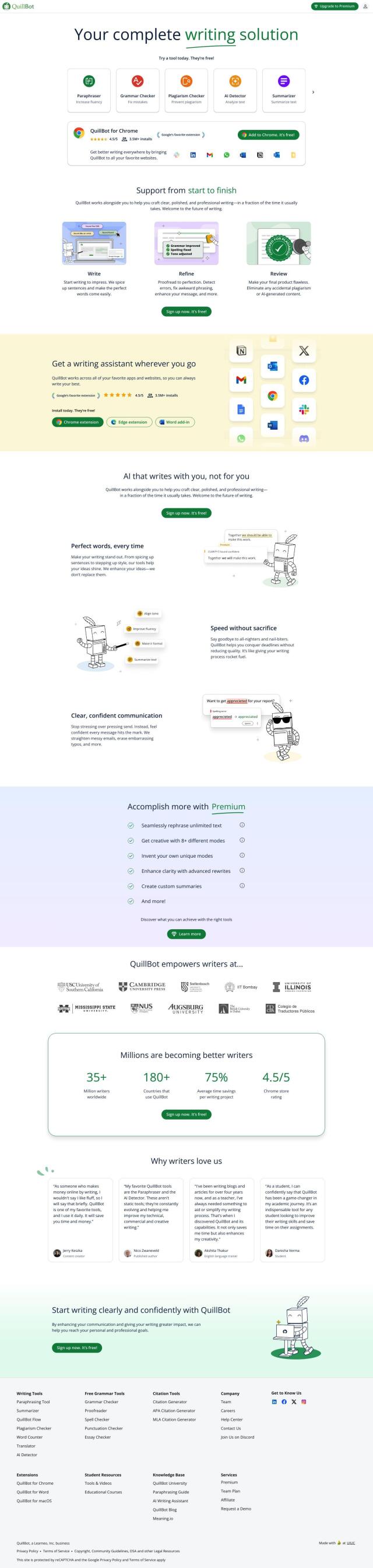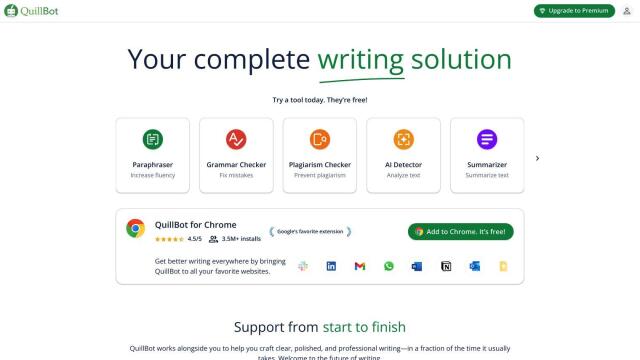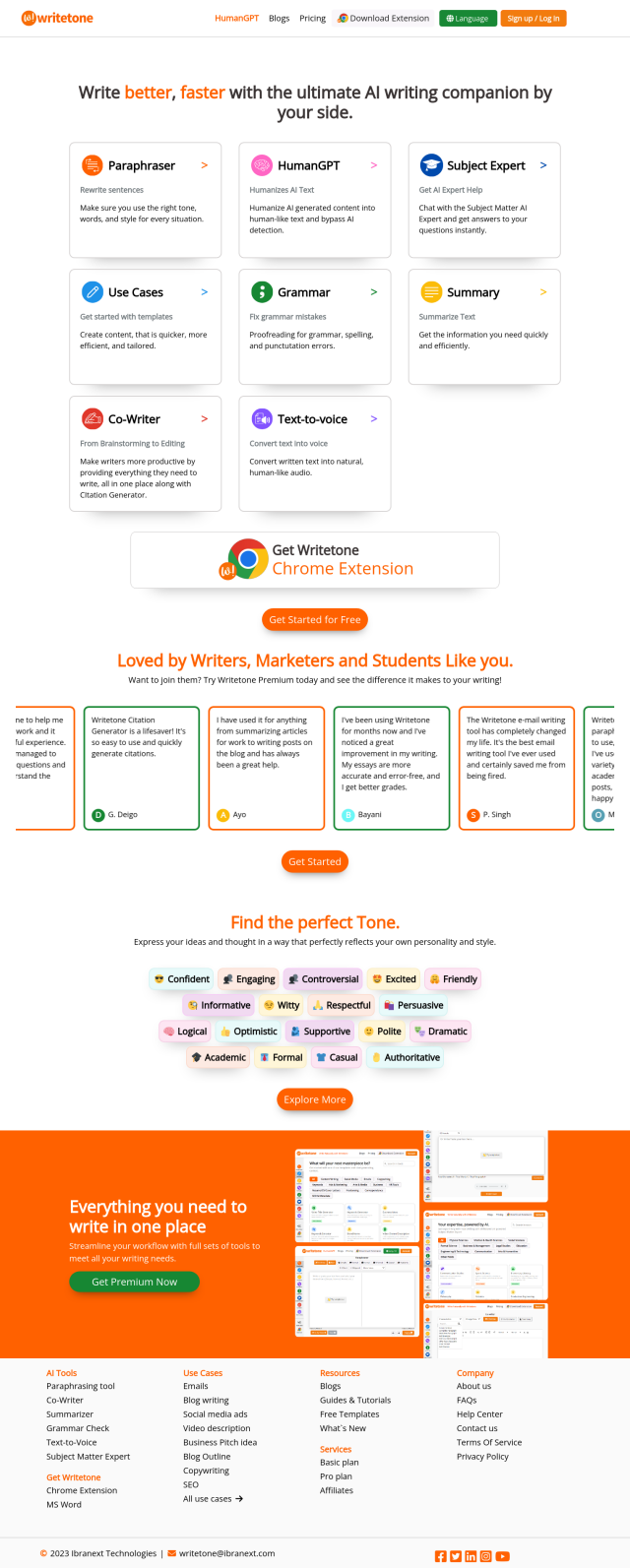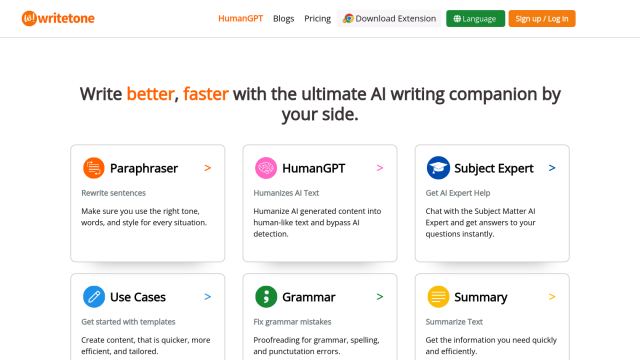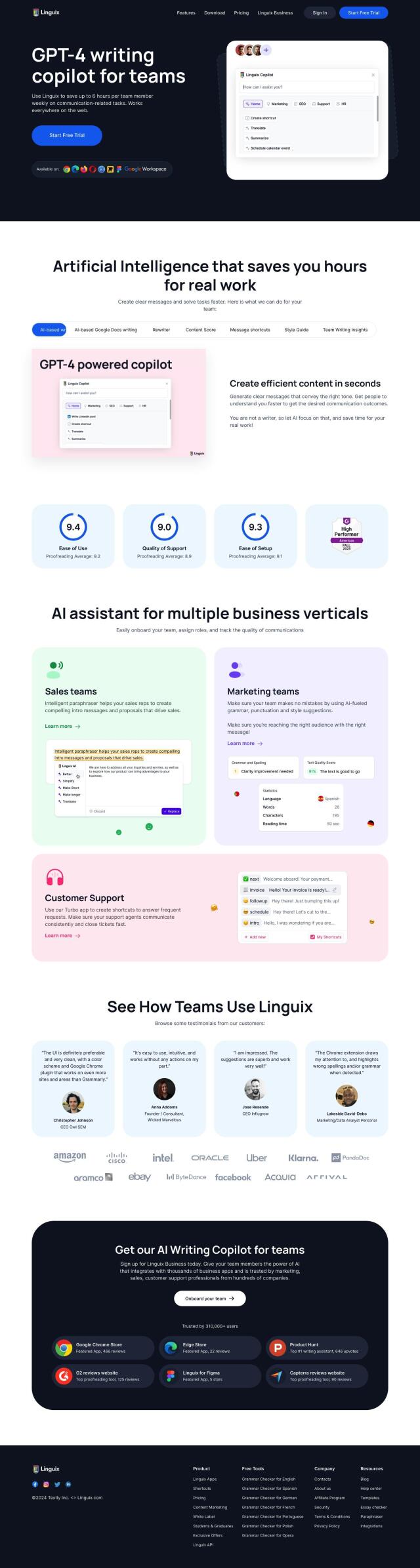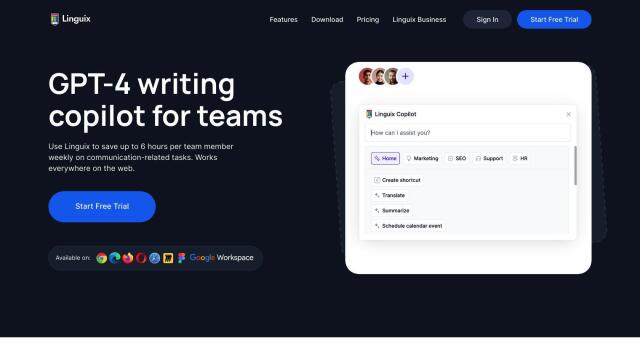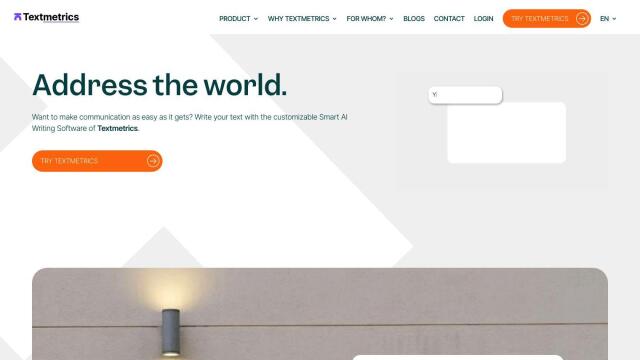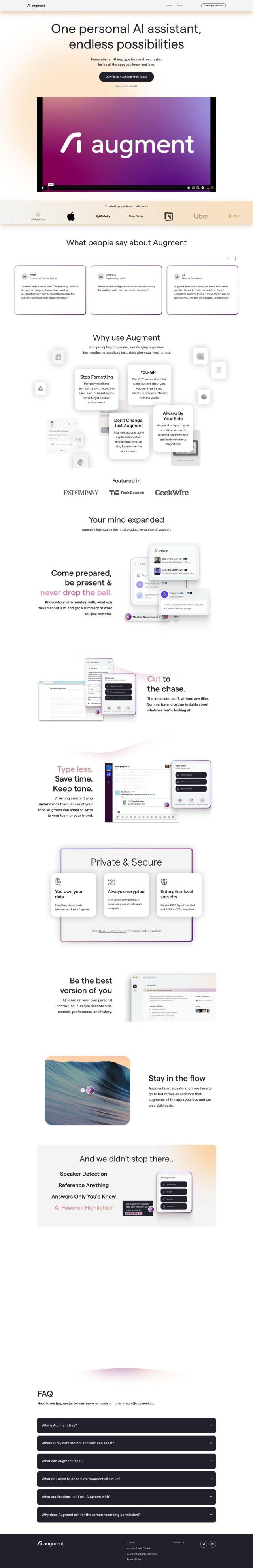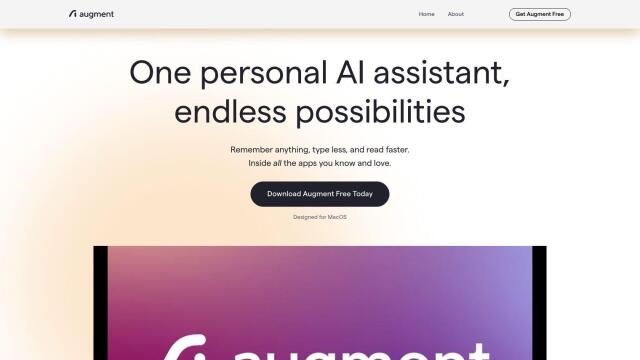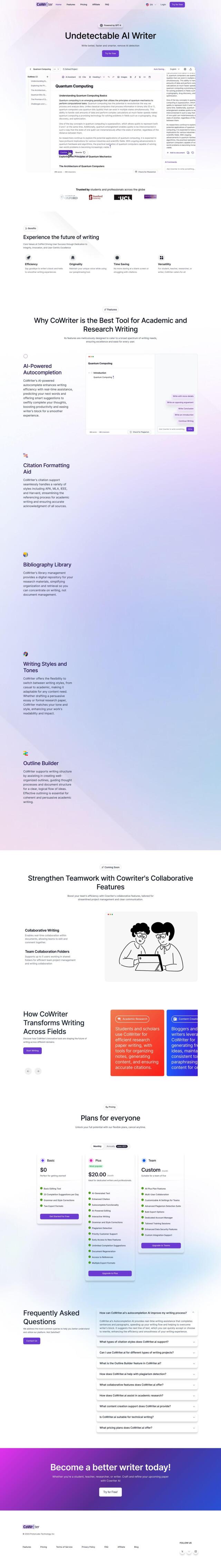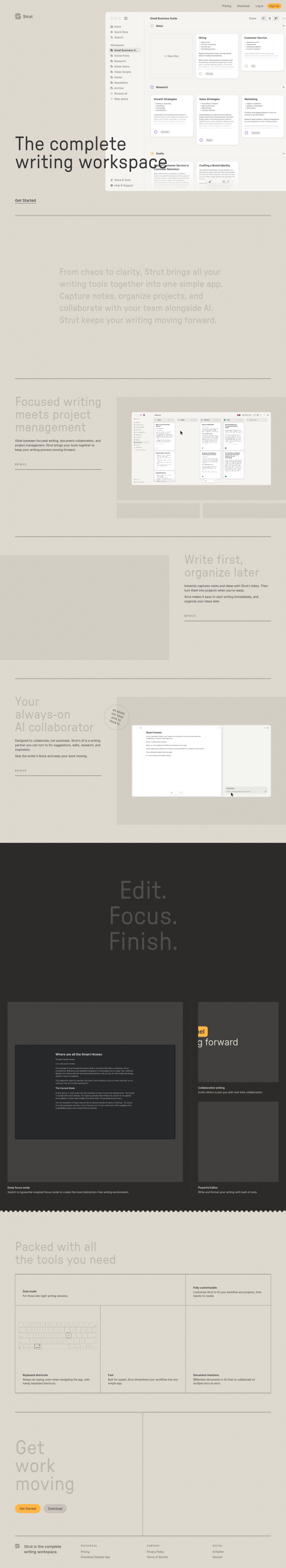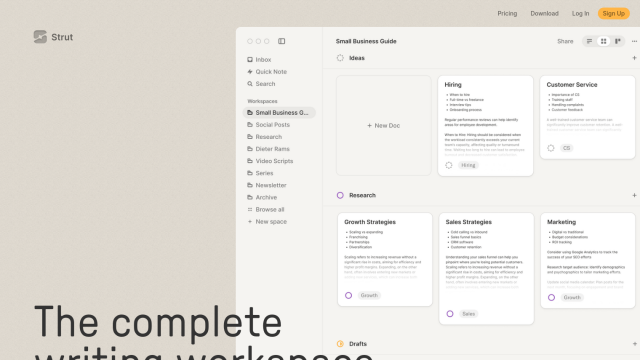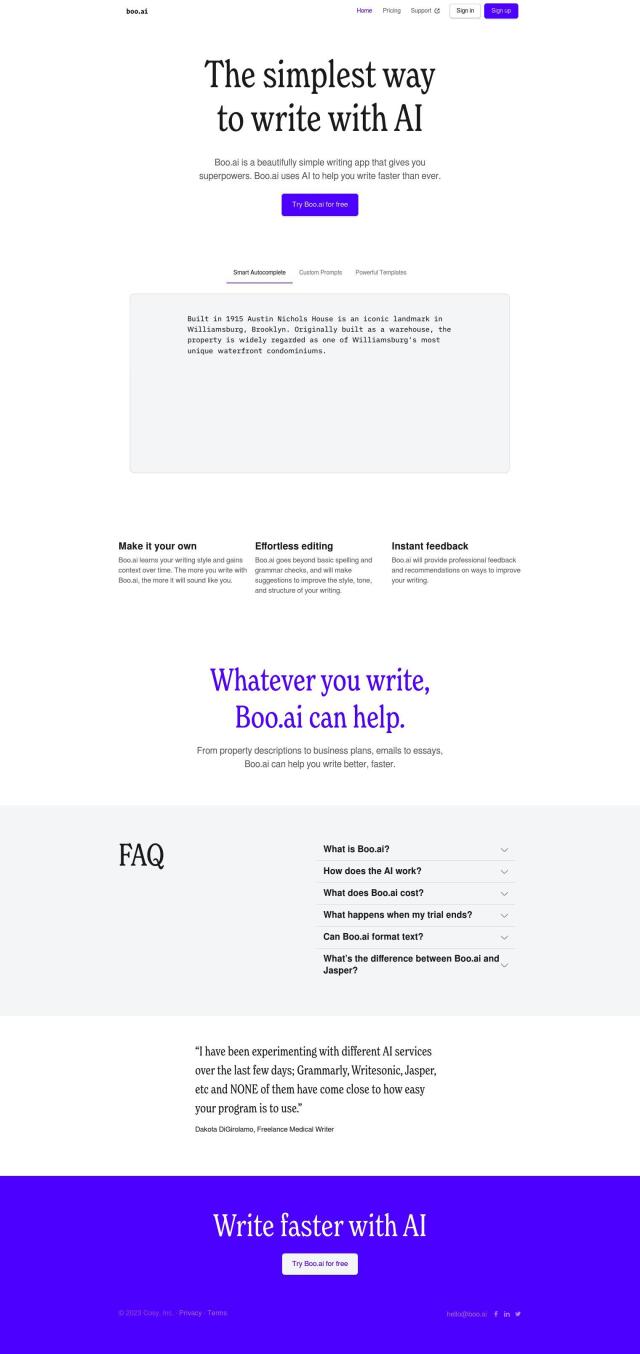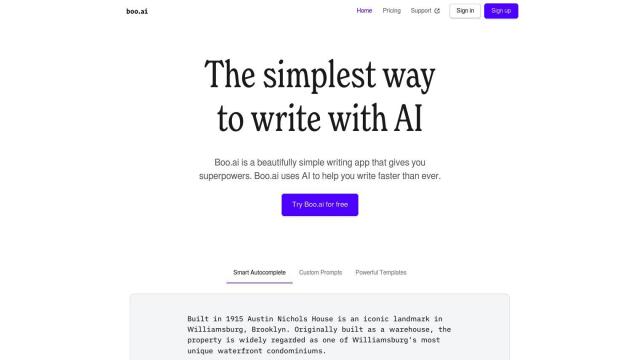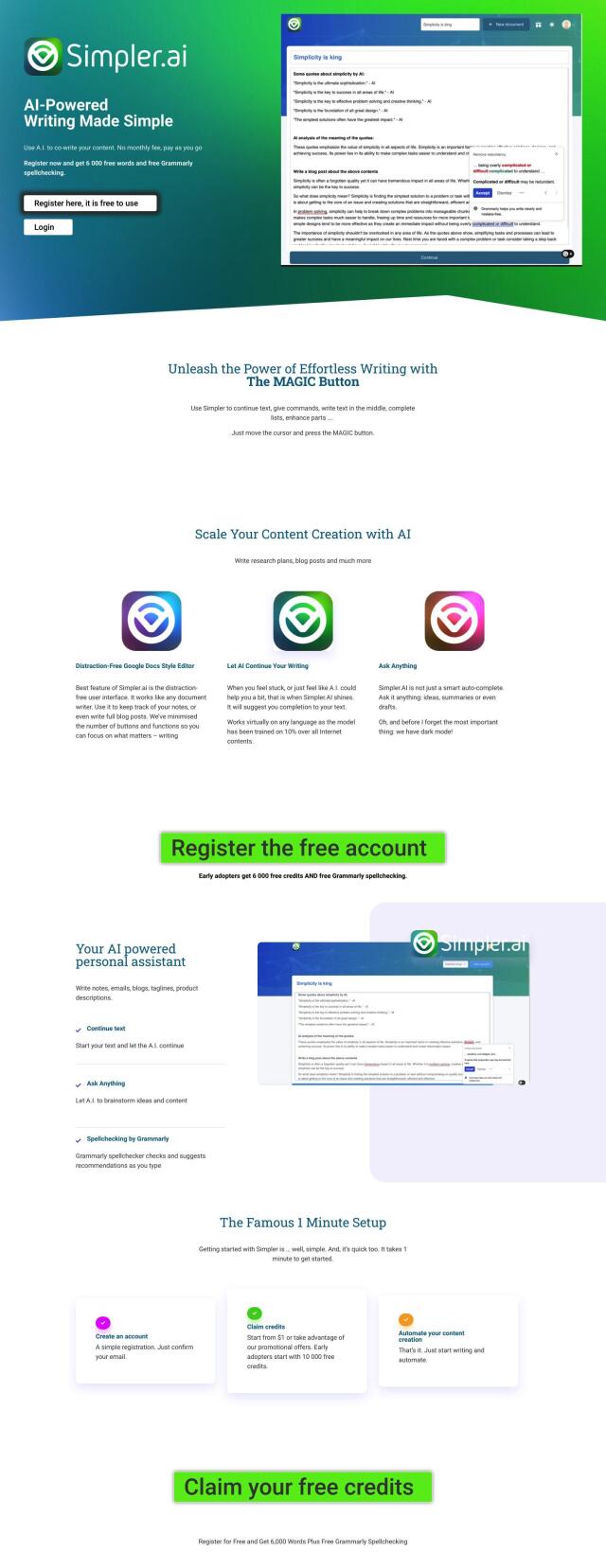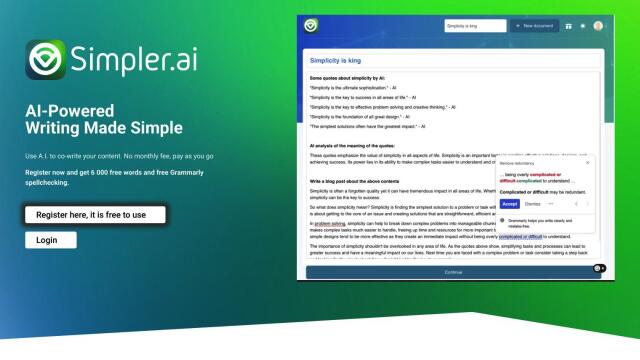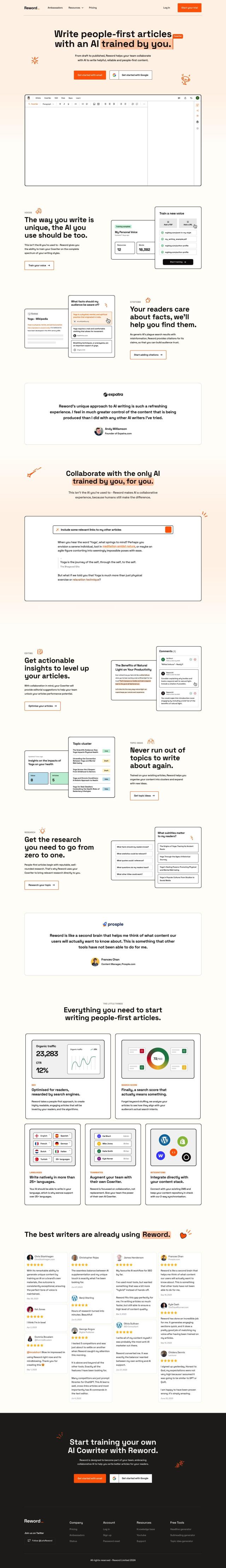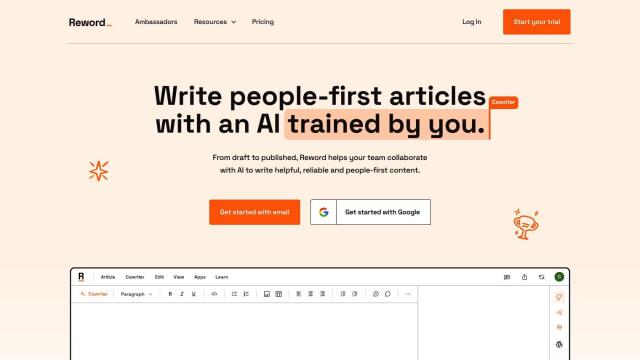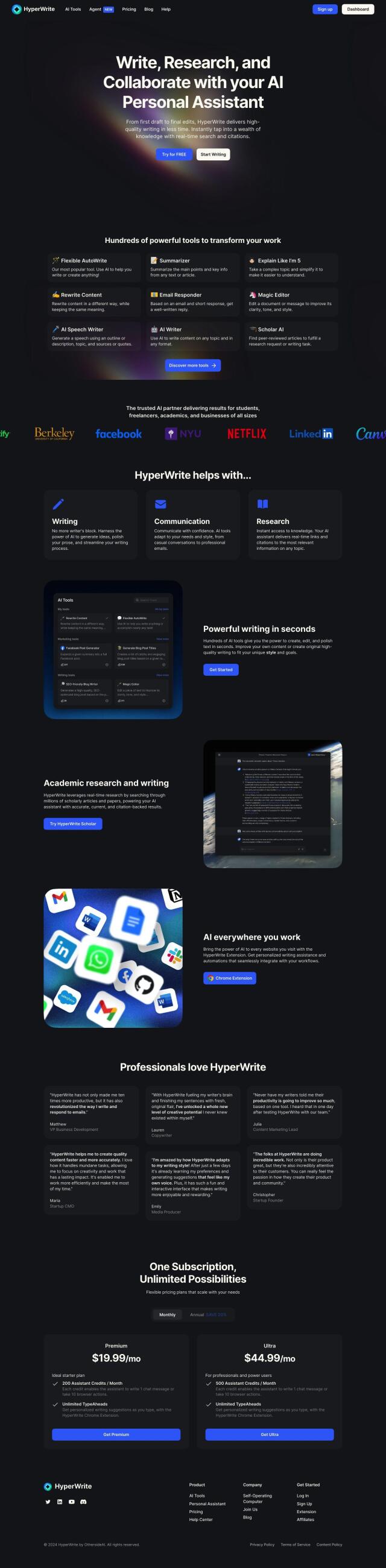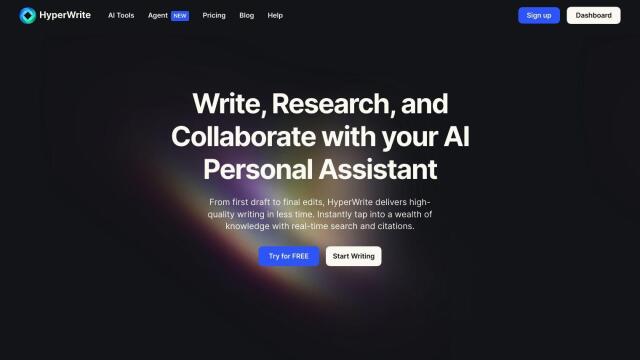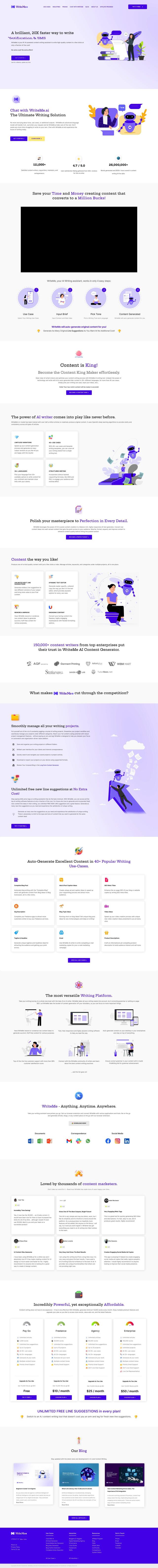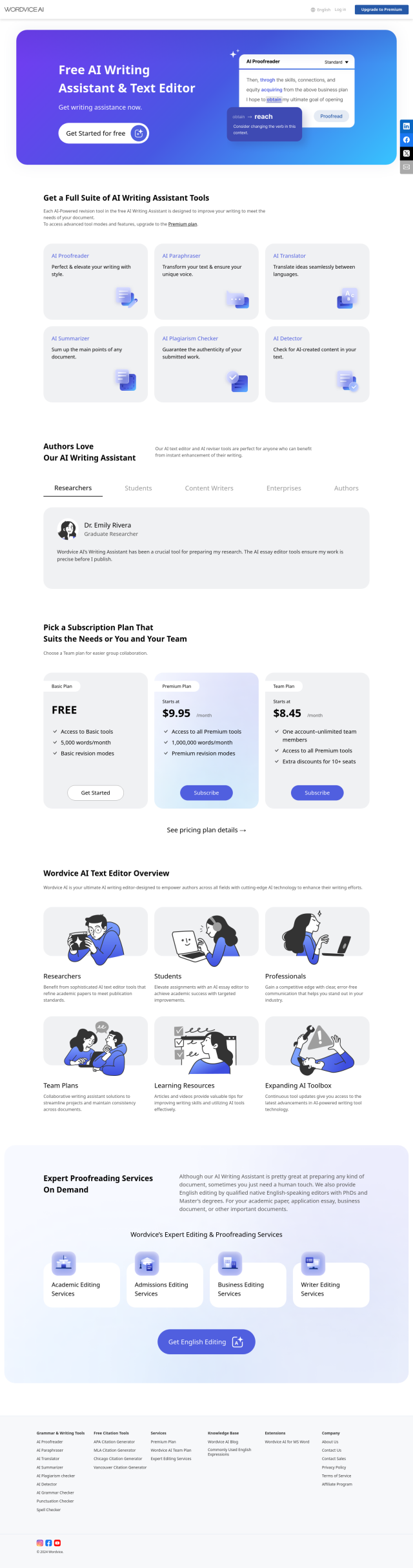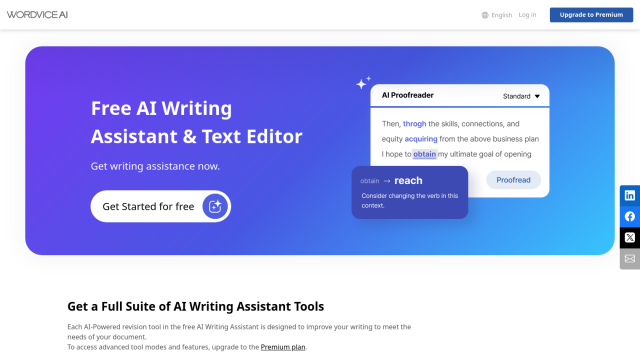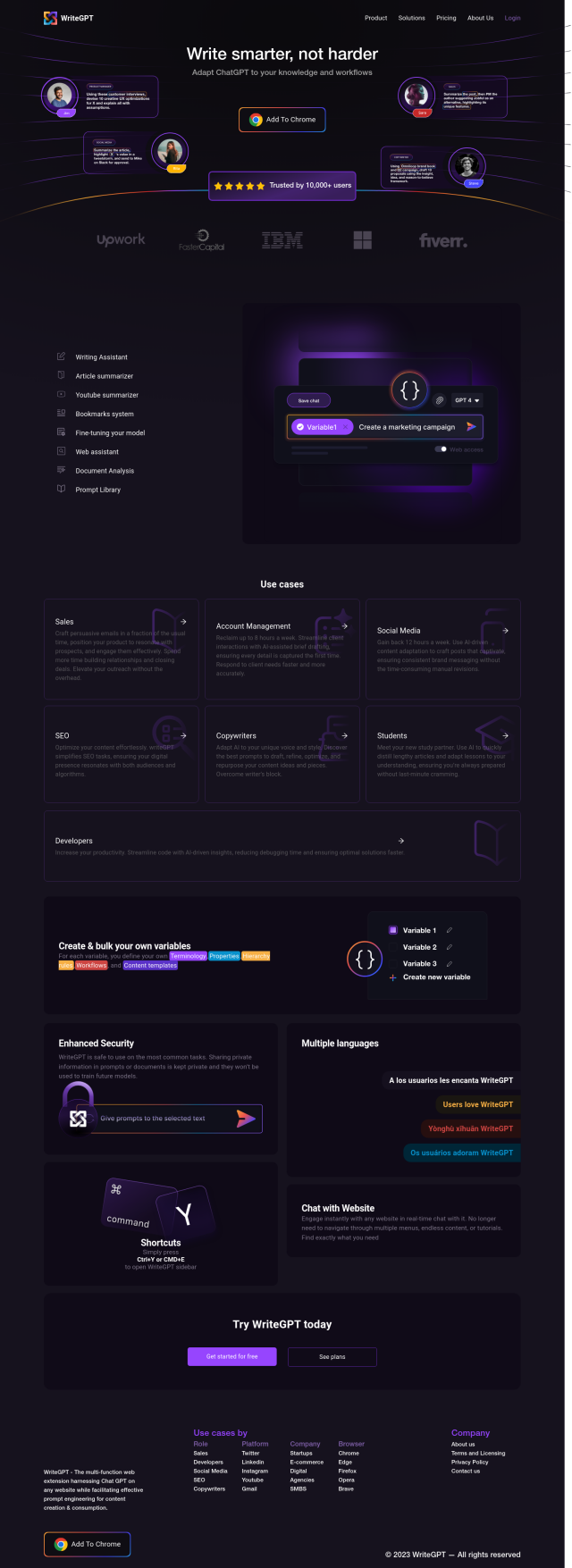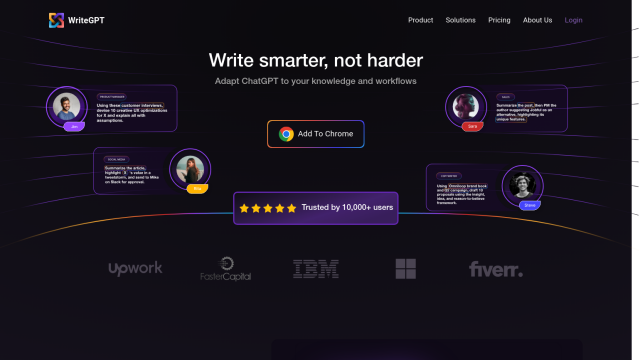Question: Is there a writing assistant that can help me with grammar, spelling, and tone in multiple apps on my Mac?
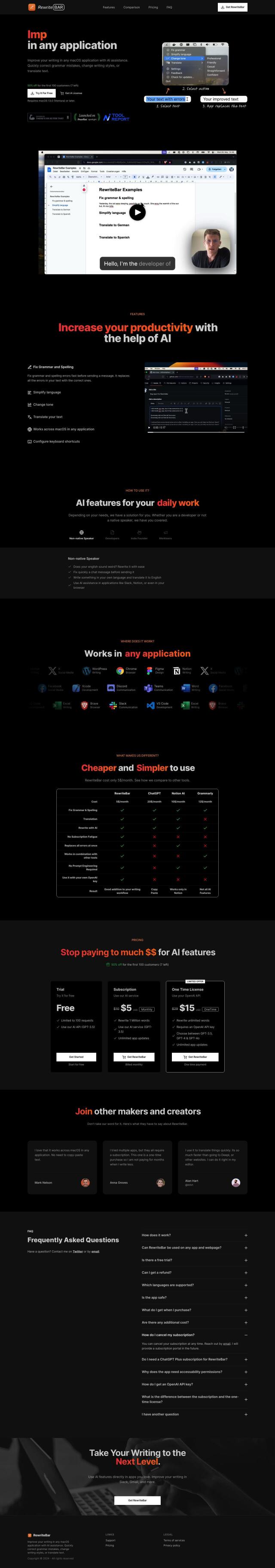
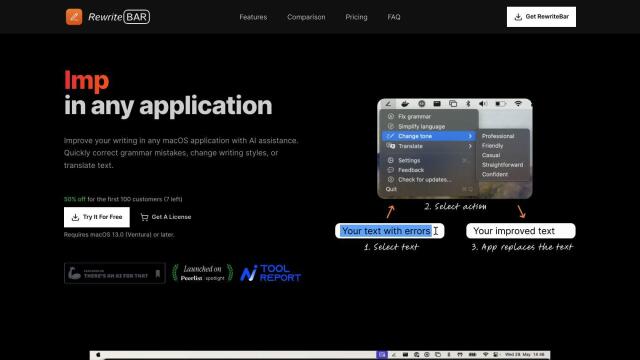
RewriteBar
If you want a writing assistant that can help with grammar, spelling and tone in multiple apps on your Mac, RewriteBar is worth a look. This AI-powered tool works in apps like Chrome, Figma, Notion, Slack, WordPress and Discord, and can help with grammar, spell out words, adjust tone and translate text. It also can be controlled with keyboard shortcuts, so it can be adapted to your workflow.
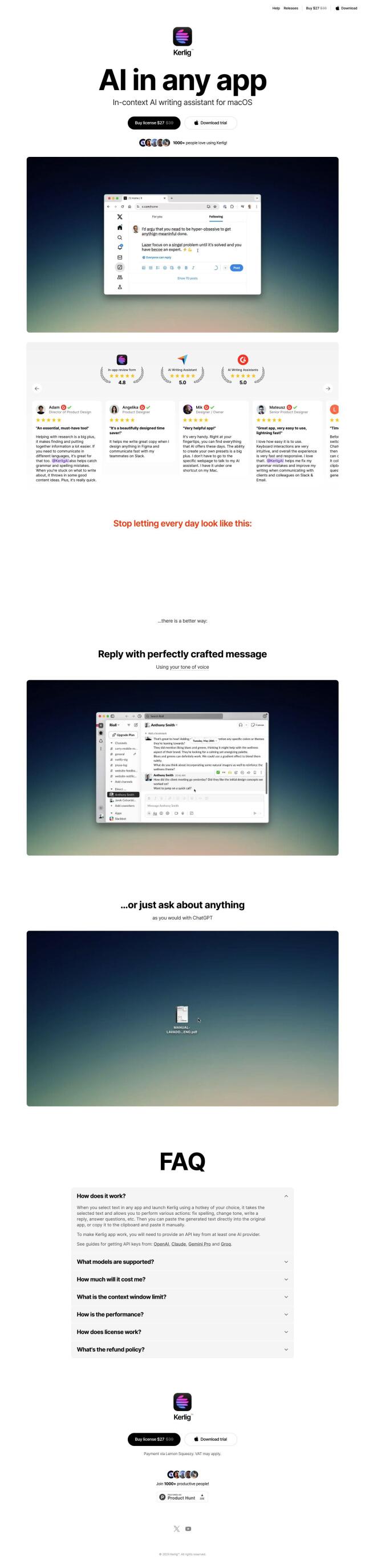
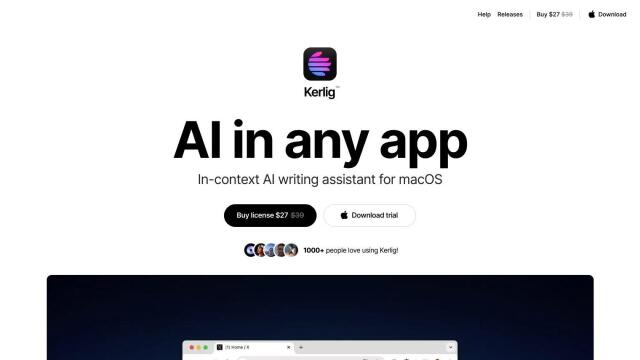
Kerlig
Another option is Kerlig, which offers in-context writing help that pops up right in the app you're using. It can help with typos, writer's block and translation problems, and supports multiple AI models. Kerlig can check grammar and spelling, offer research help and translate into multiple languages, and you can customize its presets for your writing style.
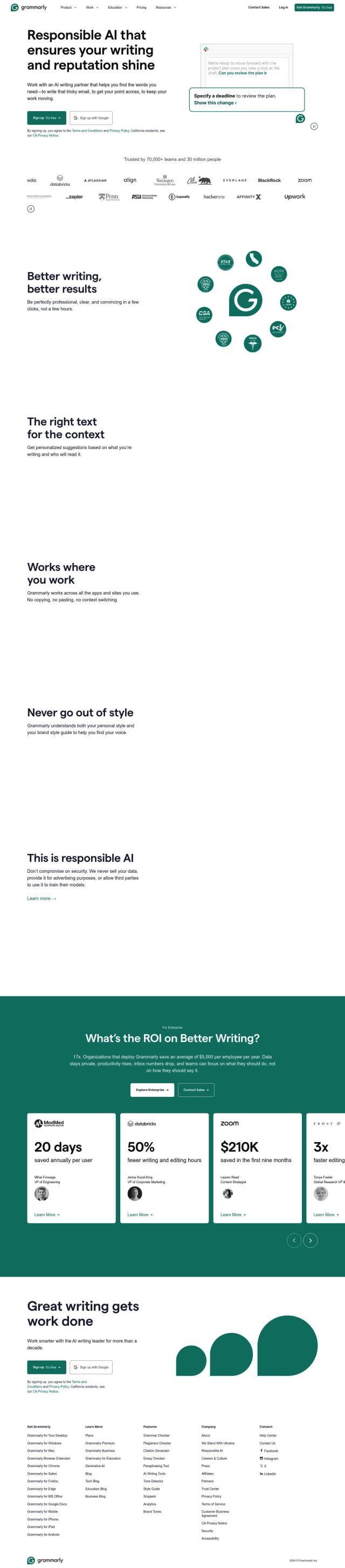
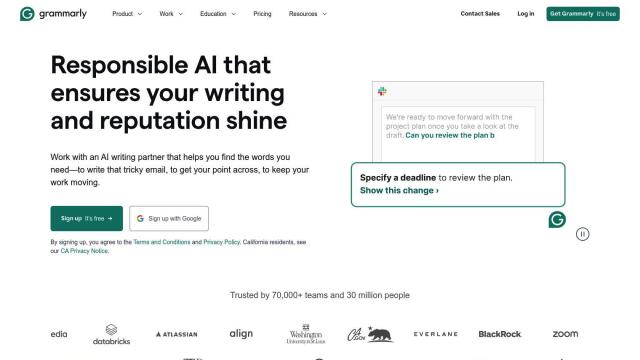
Grammarly
For a more integrated experience, Grammarly offers writing guidance and text generation in many apps and websites. It offers features like contextual suggestions, style guides, plagiarism detection and more. Grammarly is available on all platforms, and the company makes a priority of user security and data privacy.
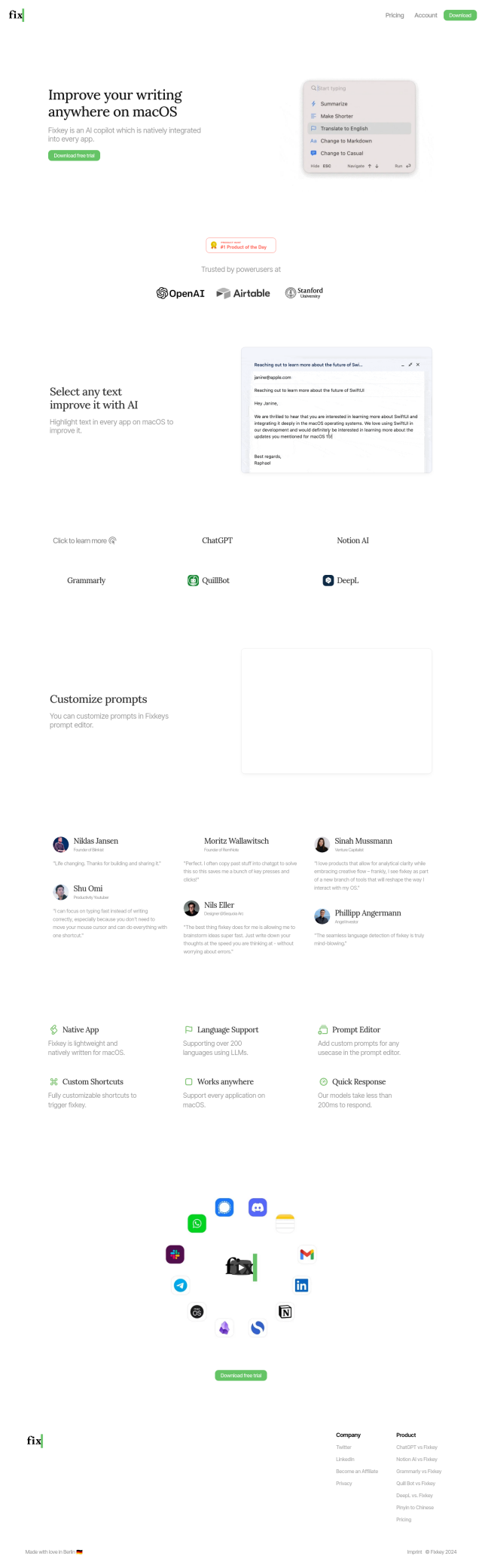
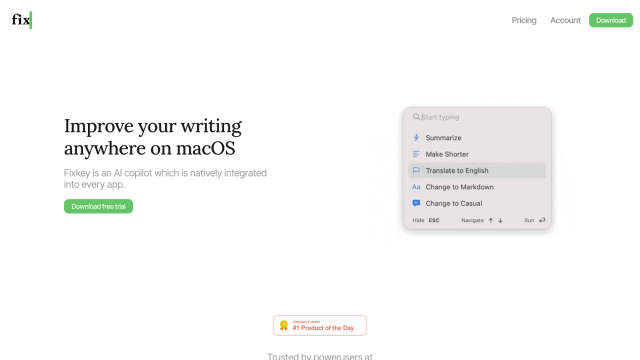
Fixkey
Last, you could try Fixkey, a native macOS app that brings AI writing help to any app without taking you out of your current workflow. It can handle more than 200 languages, and you can customize prompts and keyboard shortcuts. That makes it good for writers who need to fix grammar problems quickly and directly.