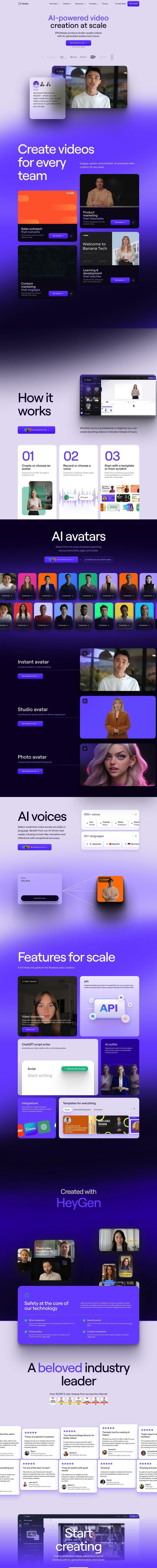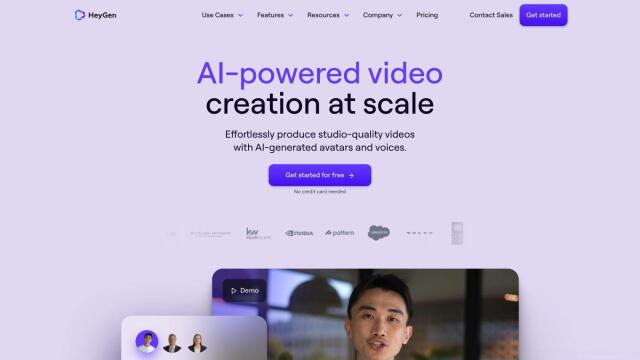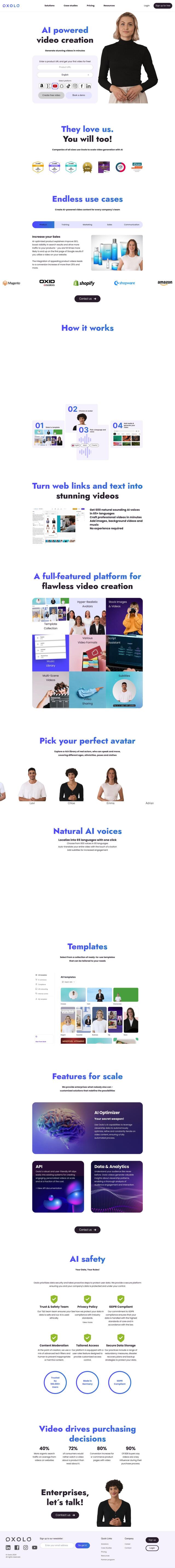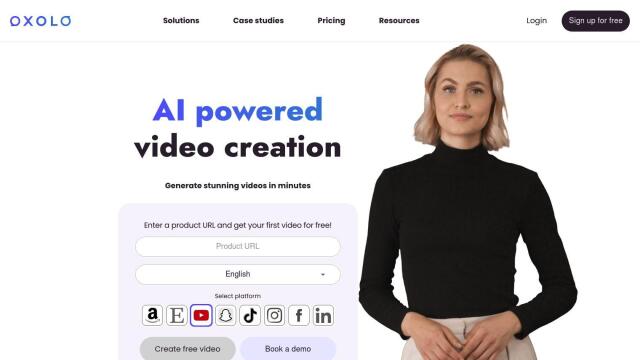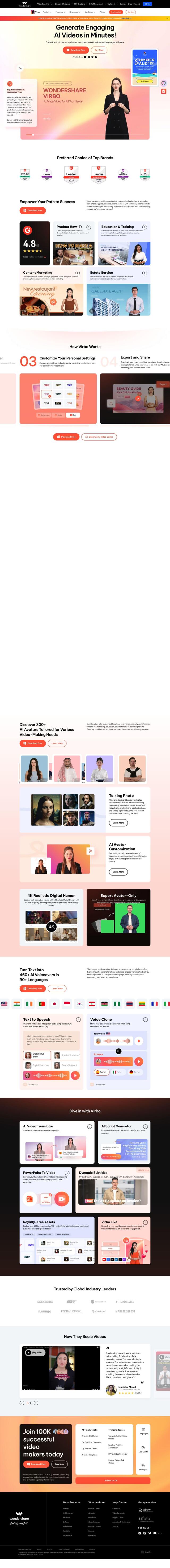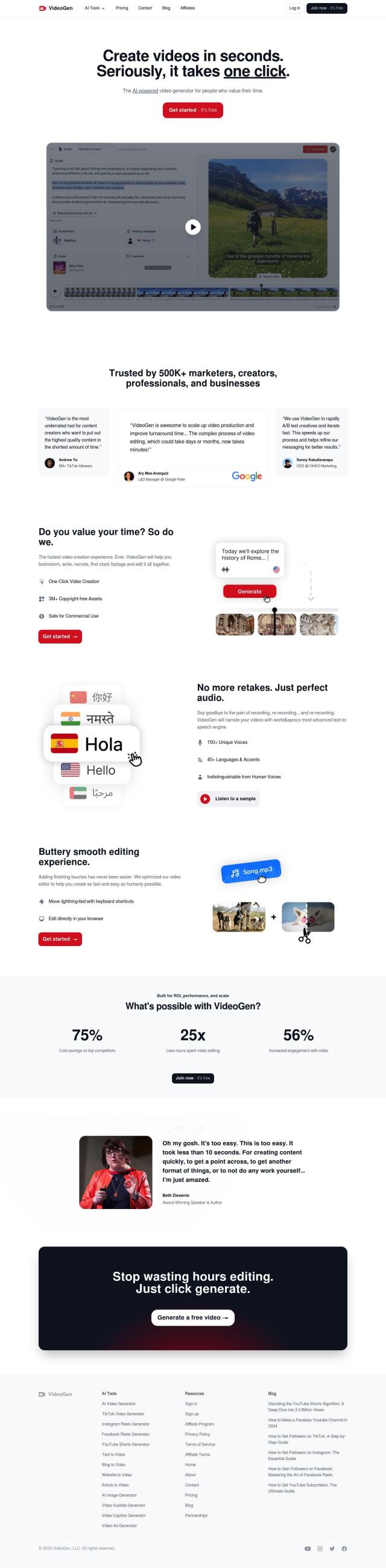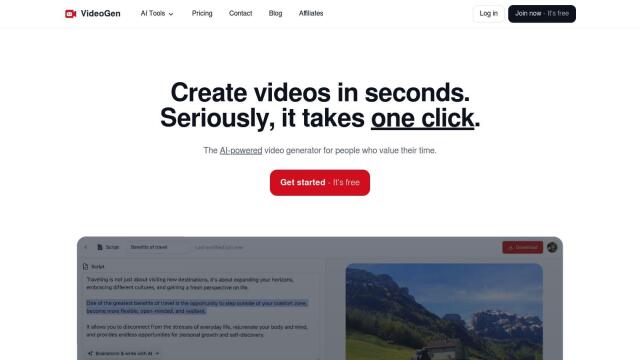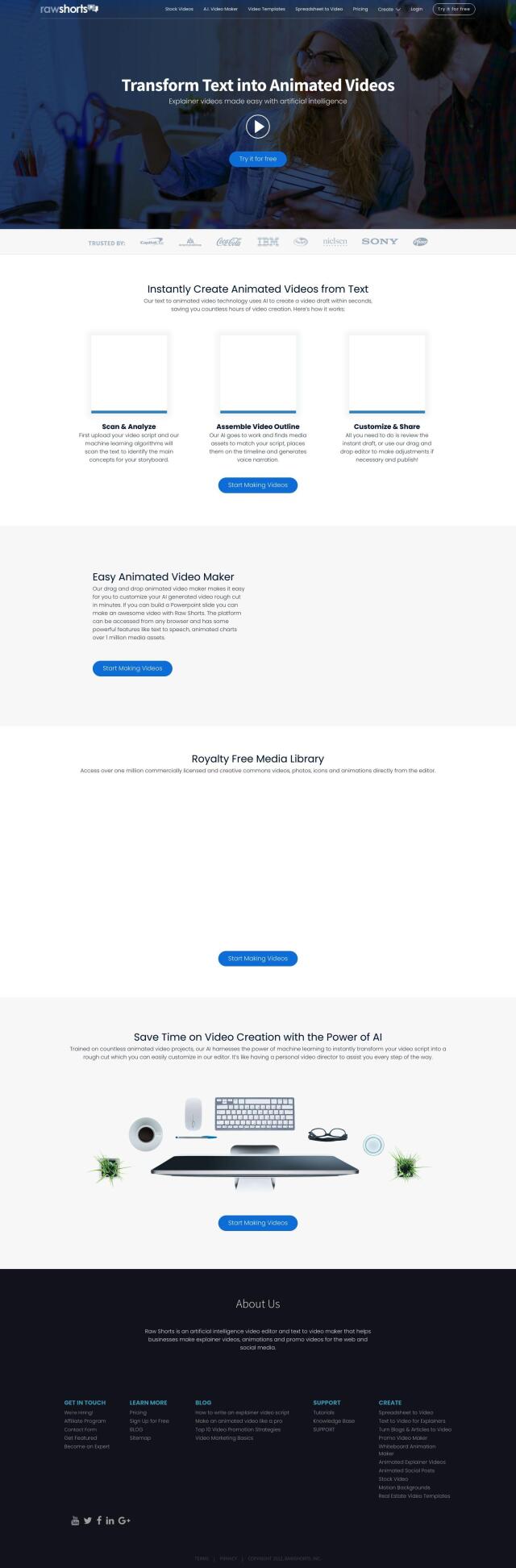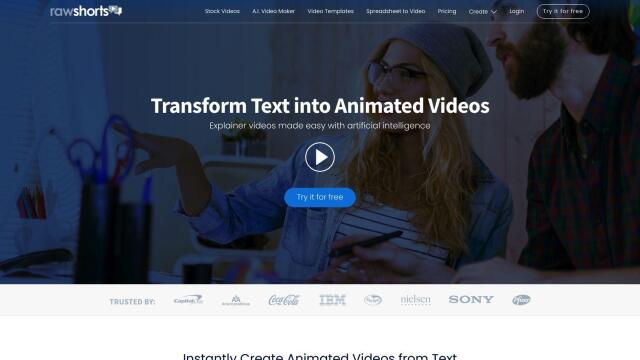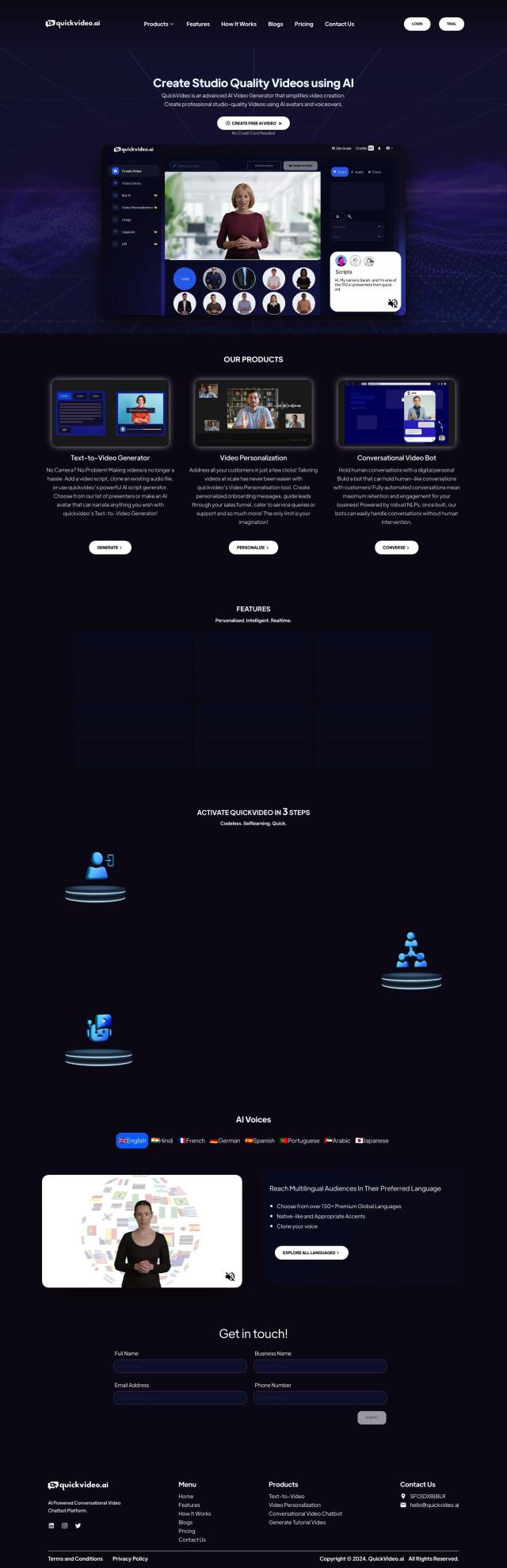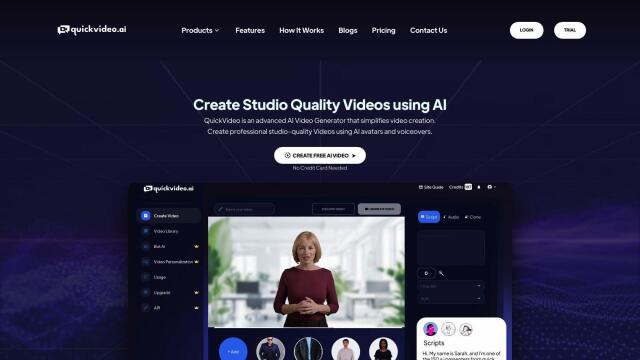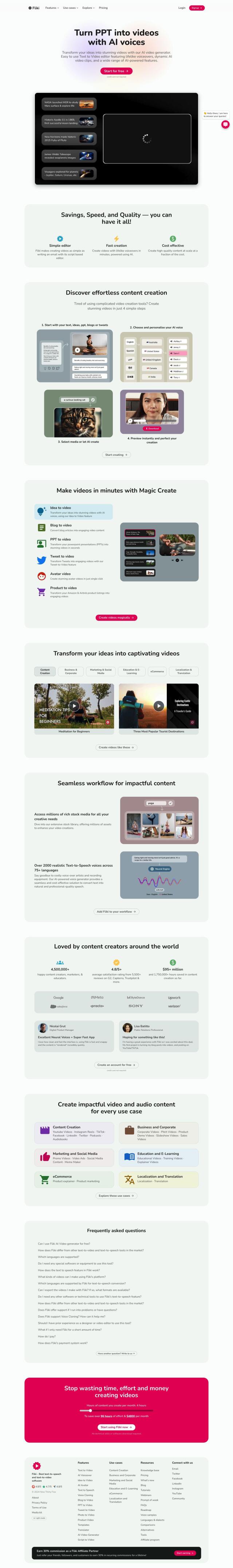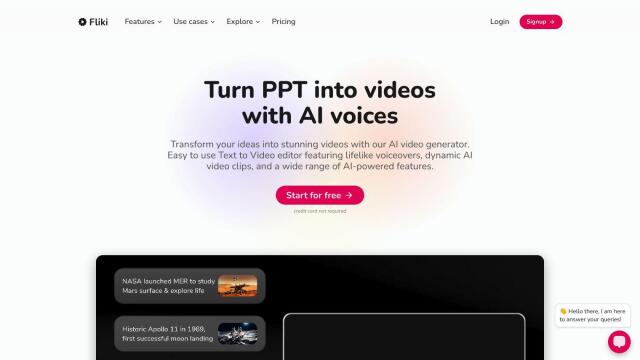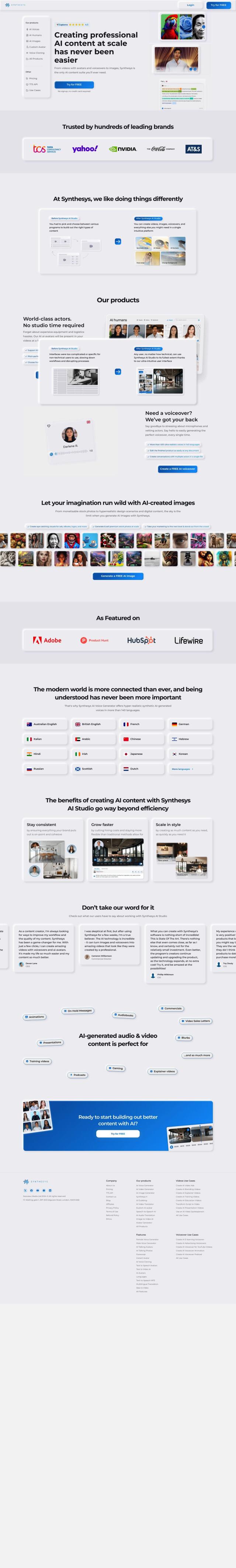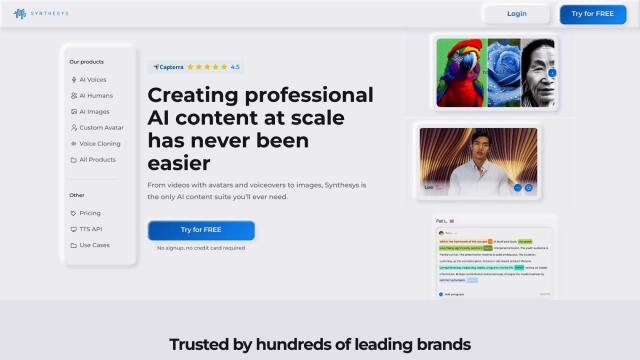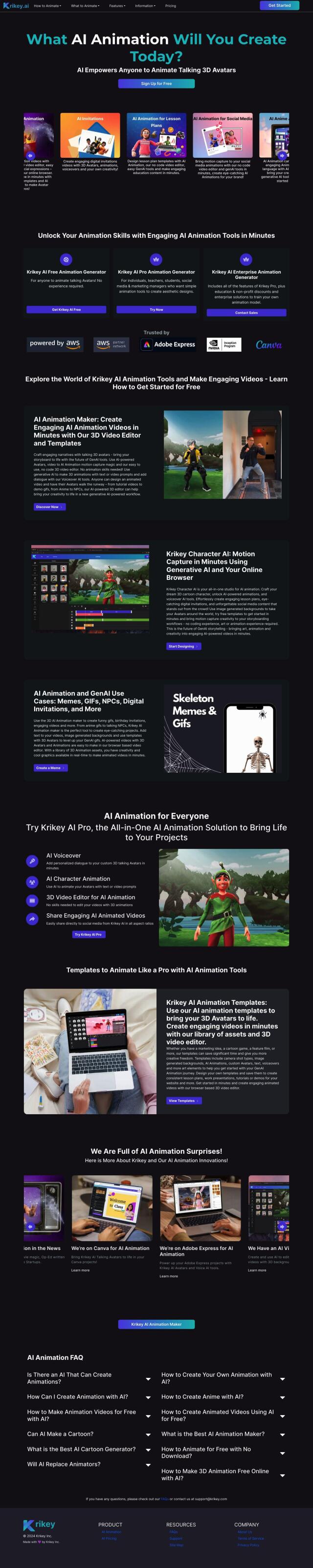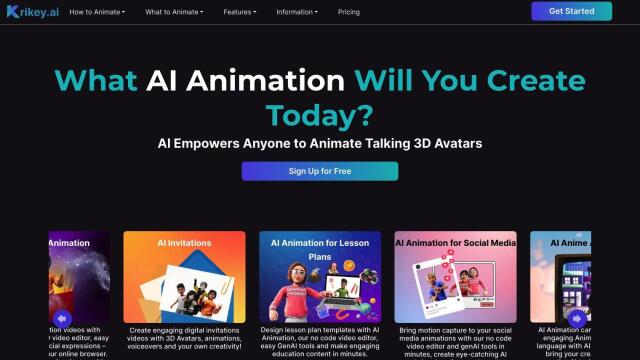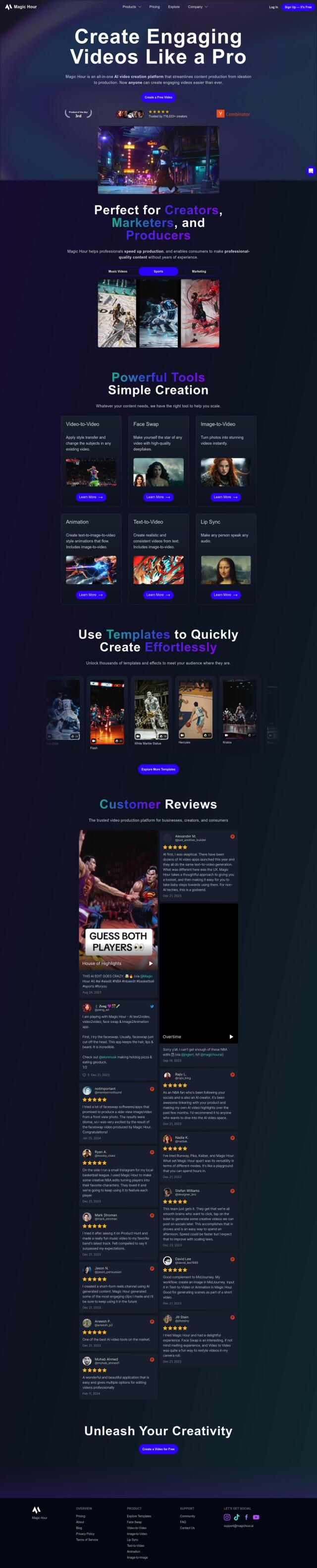Question: Is there a video editing platform that offers a wide range of templates and stock assets to speed up content creation?


FlexClip
If you want a video editing tool with a lot of templates and stock assets to help you get started quickly, FlexClip is a good option. FlexClip has more than 6,000 templates and a large library of assets, including 4 million+ videos and photos, 74,000+ music and sound effects, and 3 million+ dynamic elements. It also has advanced features like text-to-speech, background removal and automatic subtitles, so it's good for beginners and pros.


Animaker
Another option is Animaker, which has a large library of over 100 million stock media, 70,000 icons and 30,000 music tracks. It's good for creating both animated and live-action videos quickly with its AI tools. It also has a character builder and thousands of video templates, so it's good for training videos, marketing campaigns and personal projects.
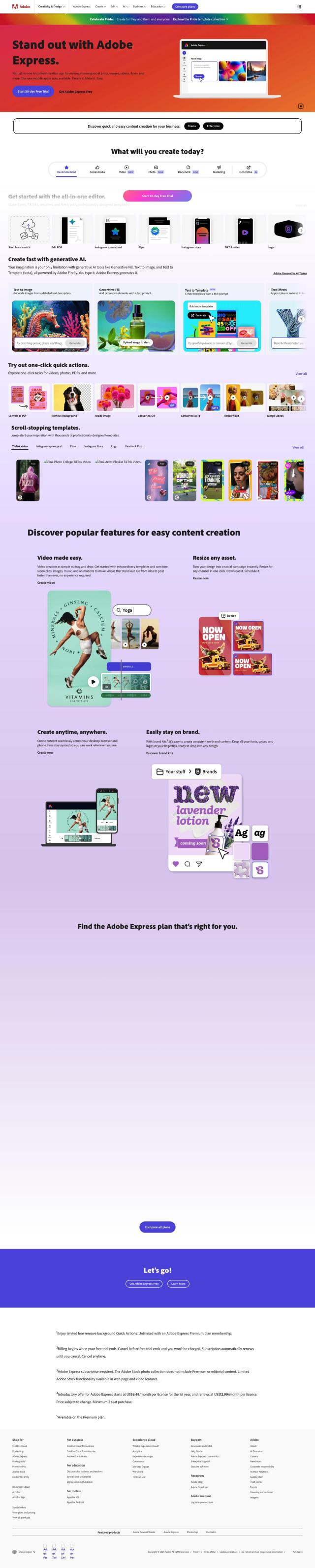
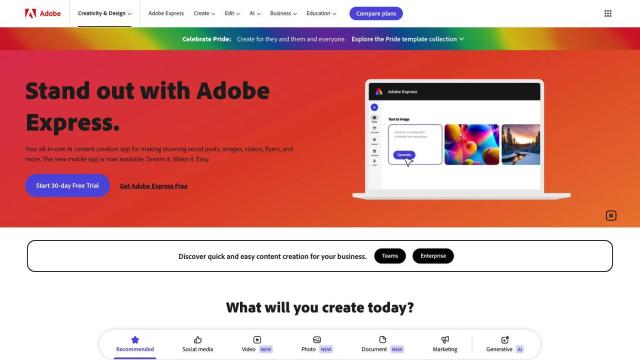
Adobe Express
If you want a more advanced option, Adobe Express has templates and assets, but also advanced animation tools. It can be used for video creation with drag-and-drop templates, and it integrates well with other Adobe tools. The free tier is a good starting point, and the Premium and Teams plans add features like generative AI credits and real-time co-editing.


Synthesia
Last, Synthesia is good for turning text into a video with its advanced AI avatars and voiceovers. It supports more than 130 languages and has customizable templates, real-time collaboration and AI-assisted video editing. That makes it a good option for businesses that want to quickly and easily create professional-looking videos.