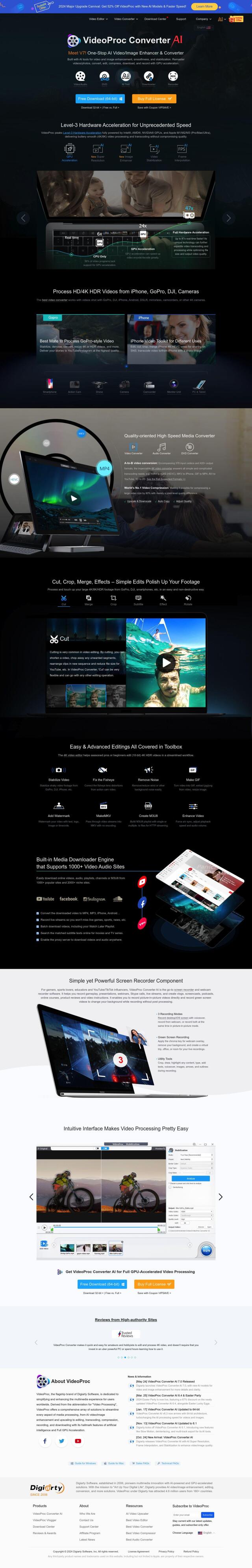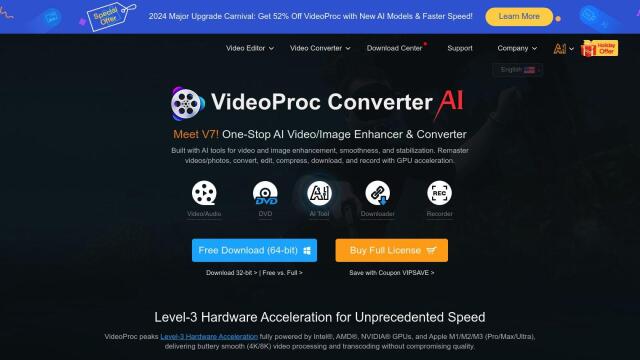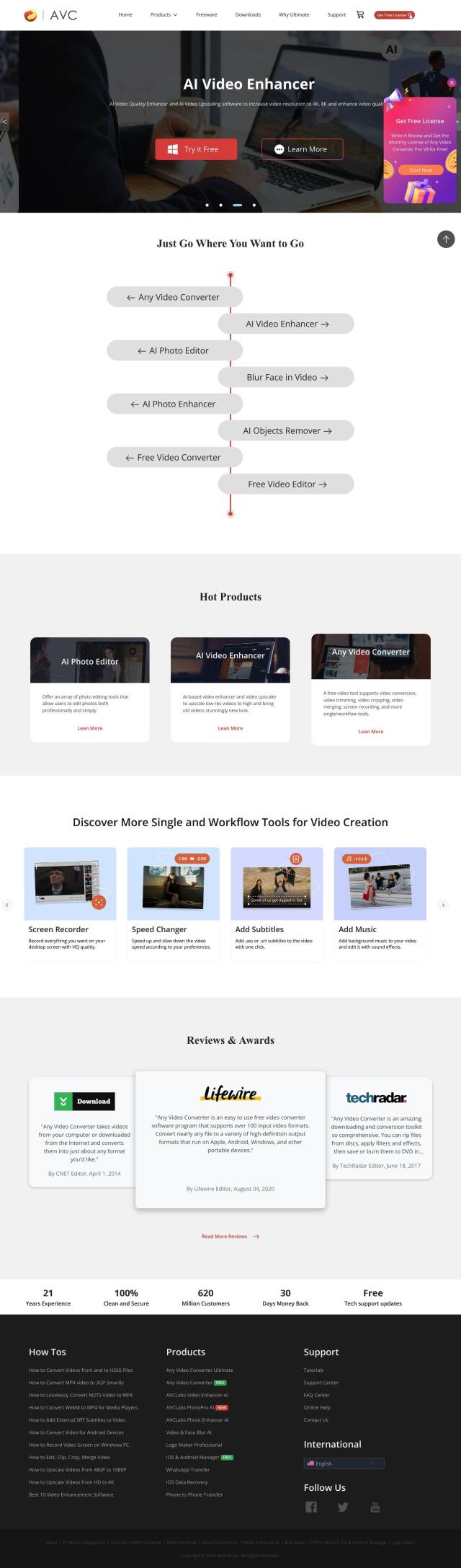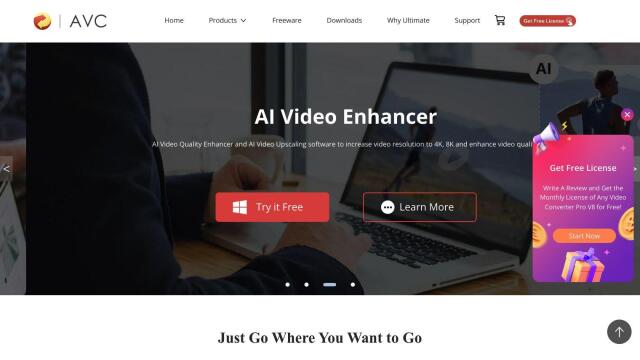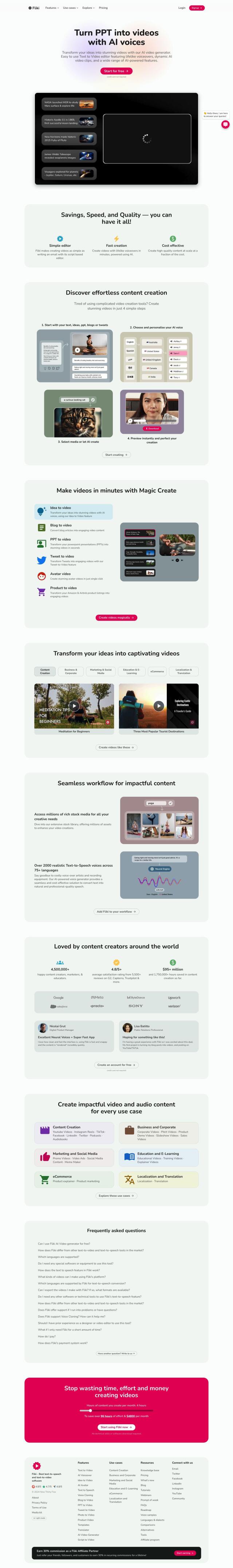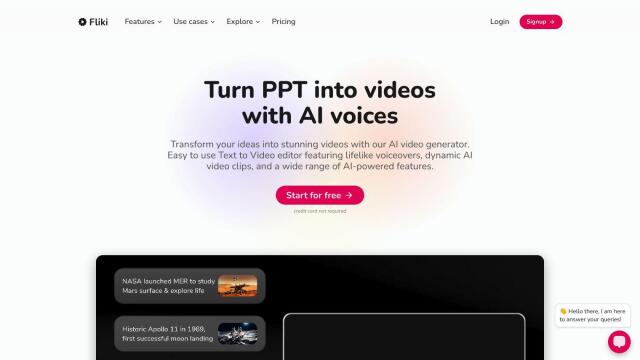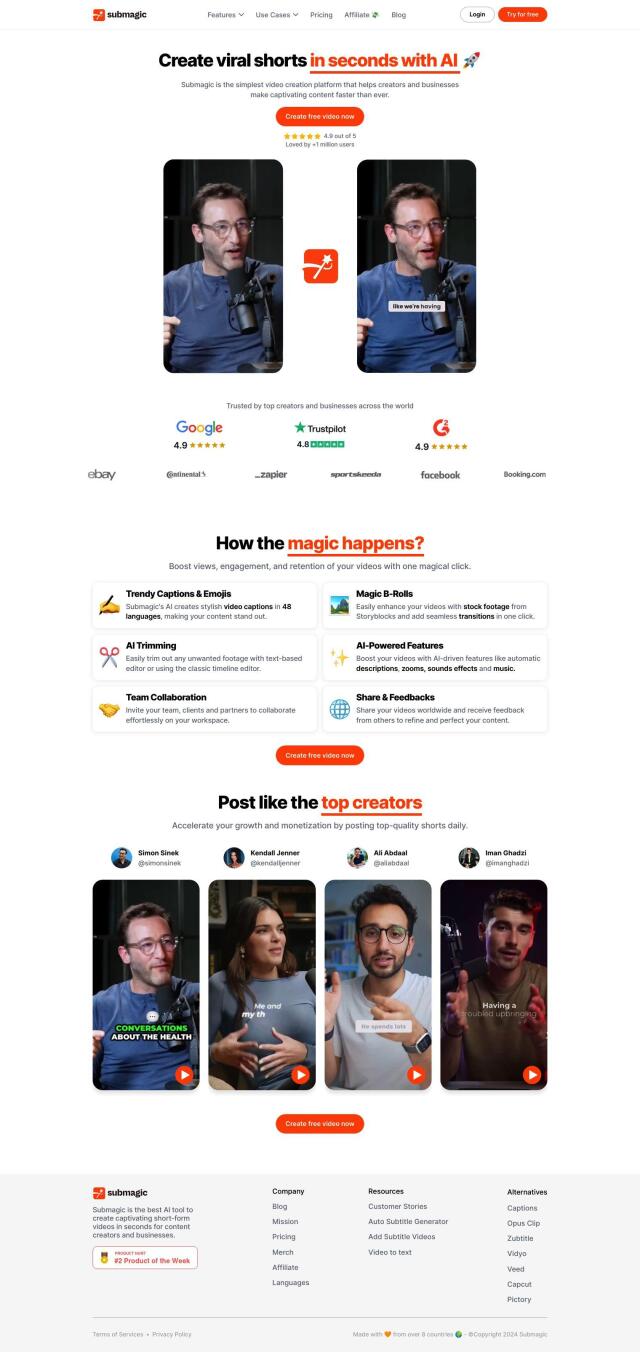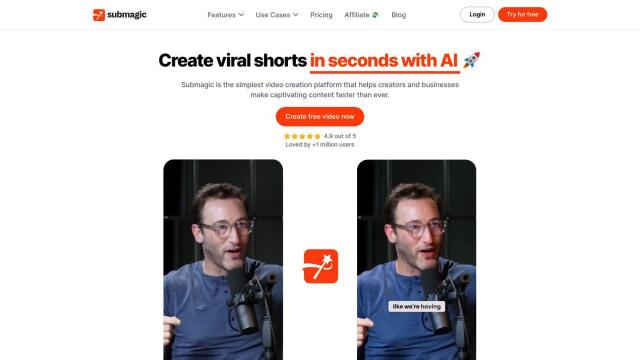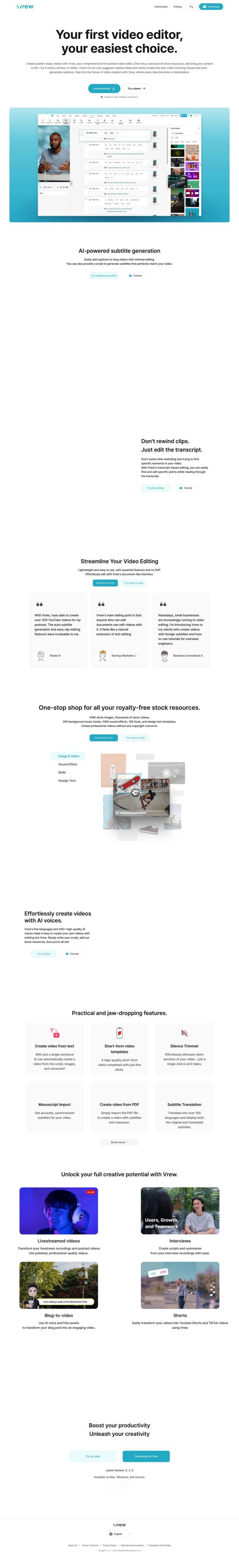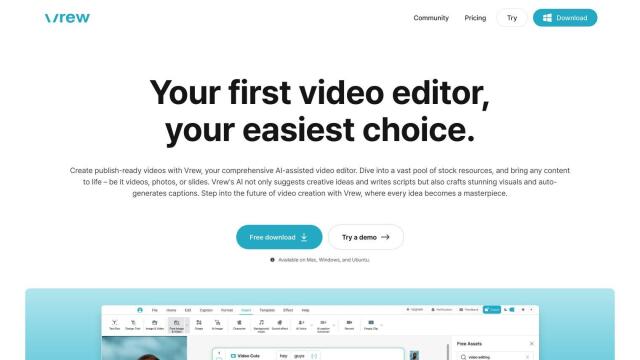Question: Is there a video editing software that allows me to add transitions, titles, and intros to my videos, and also includes a screen recorder and video converter?
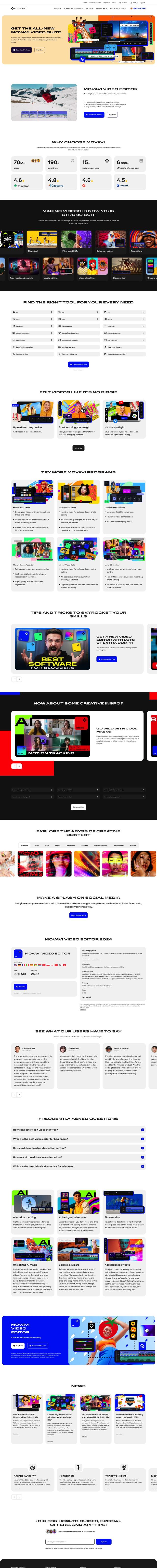
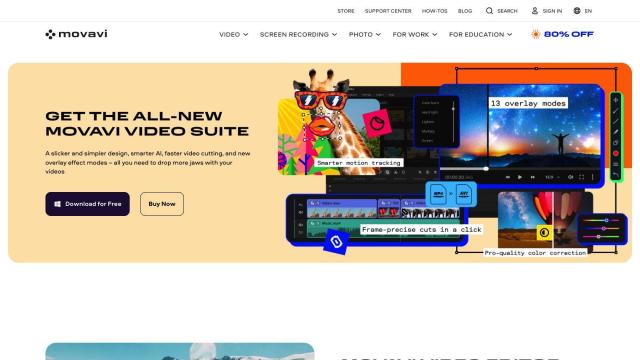
Movavi Video Suite
If you're looking for a full-featured video editing software with tools like transitions, titles, and intros, plus screen recording and video conversion, Movavi Video Suite is a good choice. It's got an intuitive interface with separate tools for video editing, photo editing, screen recording and file conversion. The suite supports many file formats and runs on Windows 7/8/10/11 64-bit.


Vmaker
Another good option is Vmaker, an online AI video editor that makes it easier to transform raw footage into finished videos. It's got tools like intro and outro animations, 4K screen recording, virtual background templates and AI-powered background removal. Vmaker is available as a desktop app and Chrome plugin, so Mac, Windows and Chromebook users are covered.


VEED
For a free, browser-based option, VEED offers a lot of advanced features like text-to-video, avatars, auto-subtitles and AI-generated avatars. It can handle multiple formats and aspect ratios, has a big royalty-free stock library and lets you record with your webcam or screen. VEED's AI tools make it accessible to people who want to make good-looking videos even if they don't have a lot of expertise.


Descript
Last, Descript offers a very different video editing approach that treats video editing as editing a word processing document. It's got tools like multitrack audio editing, AI-picked clips, screen recording, automatic transcription and AI speech generation. Descript is good for teams and individuals who want to make video editing easier.