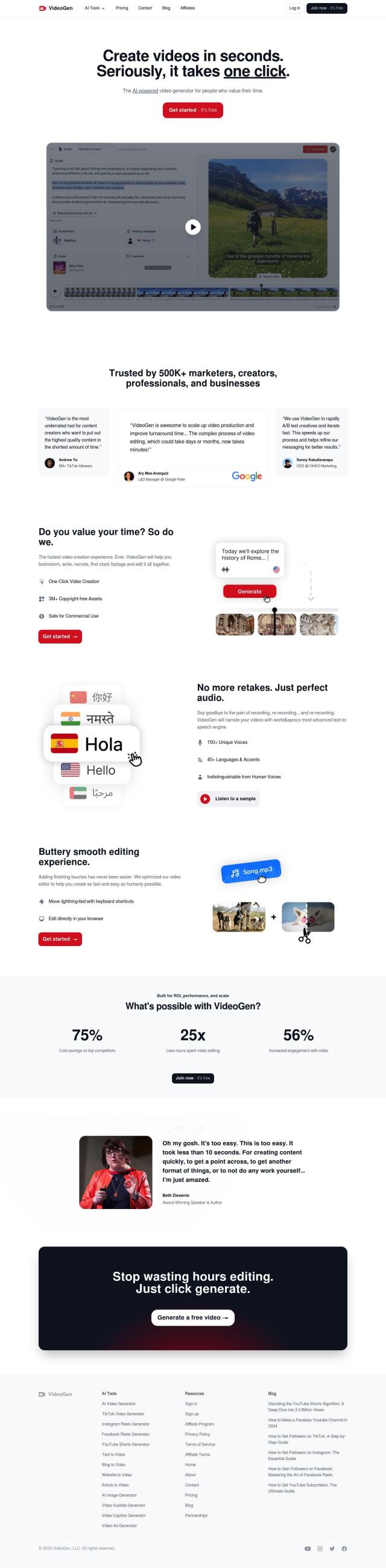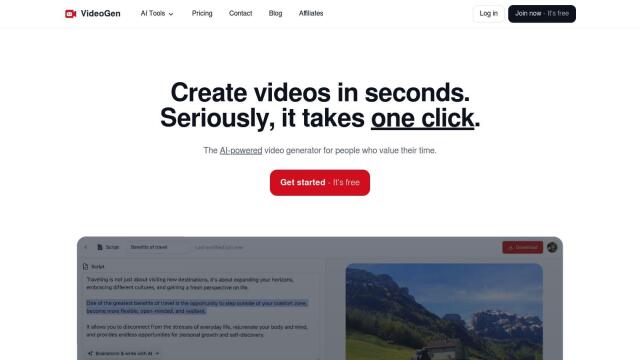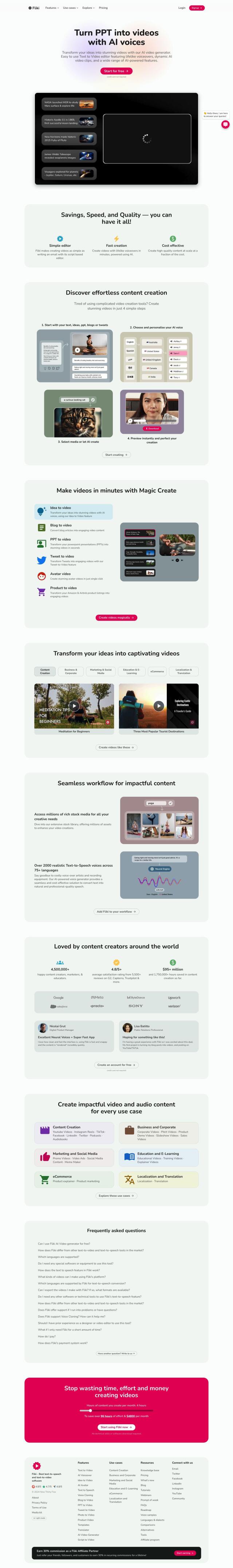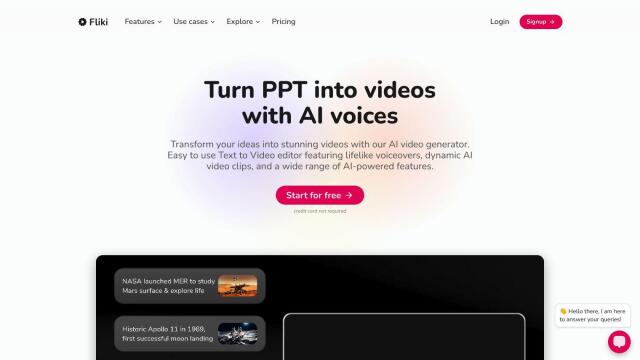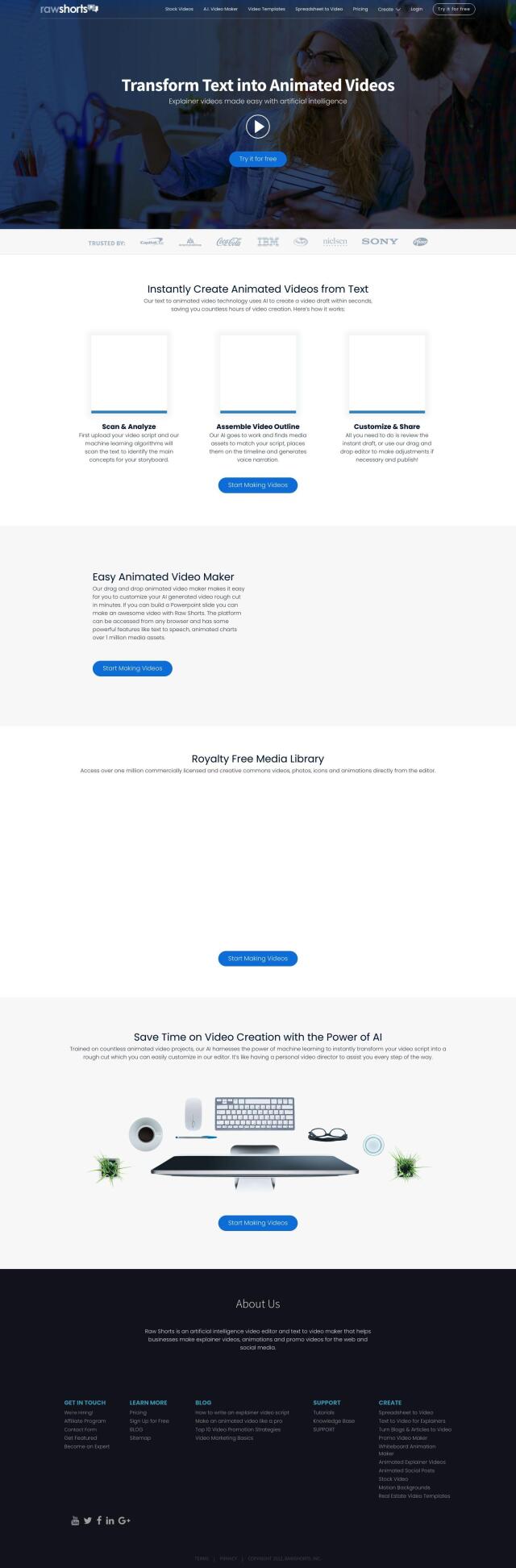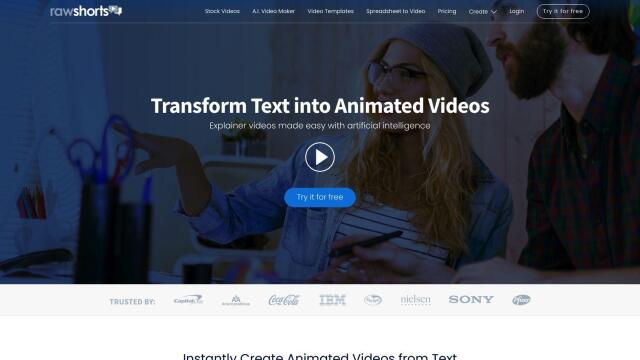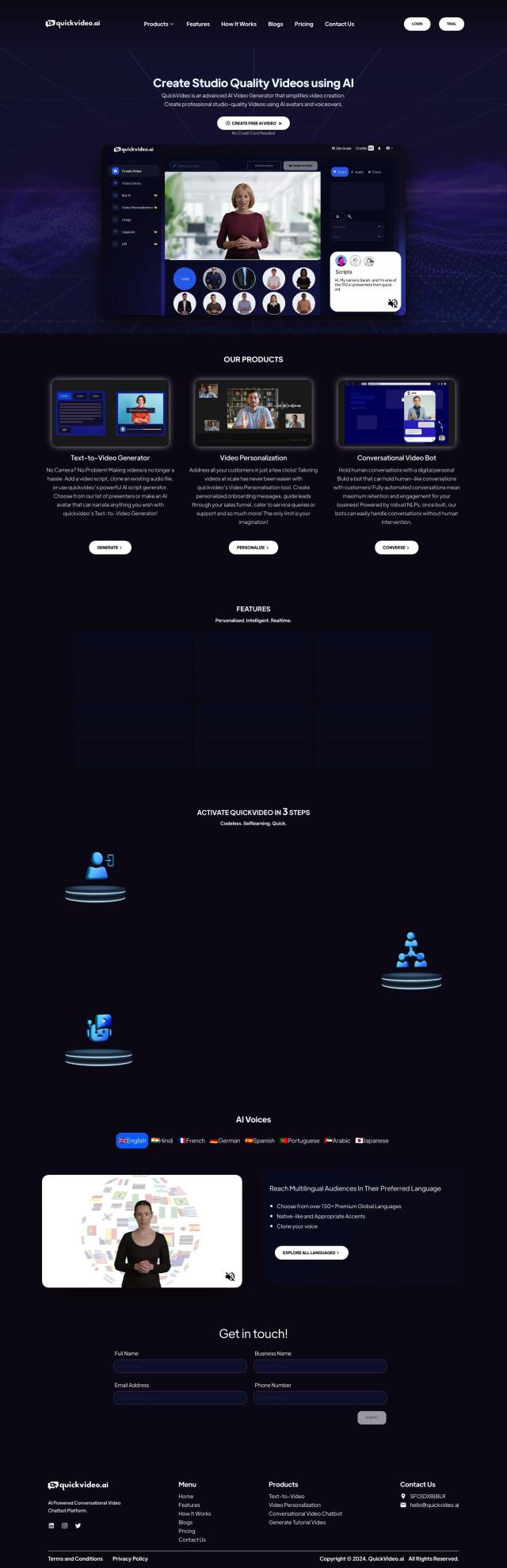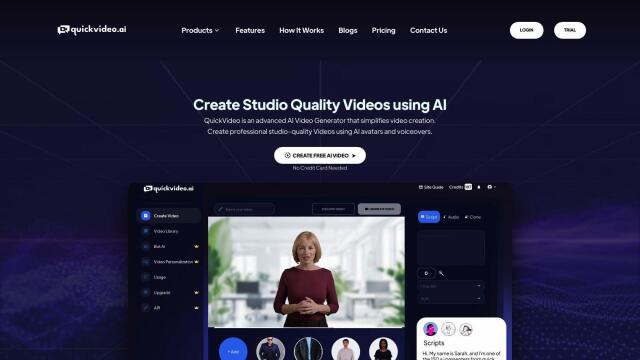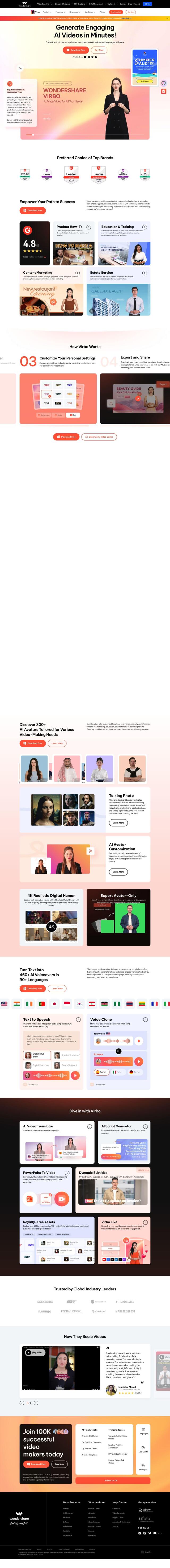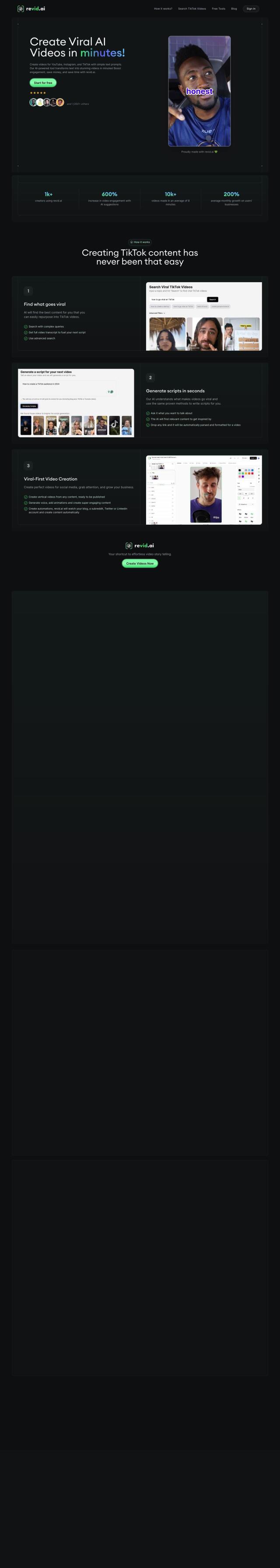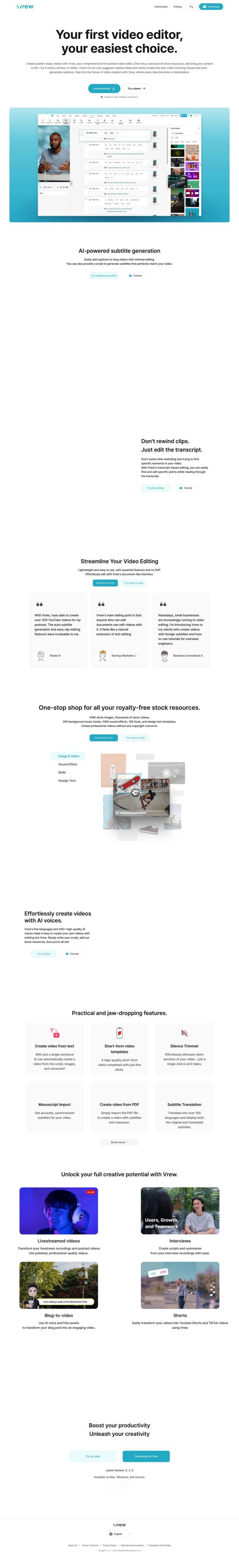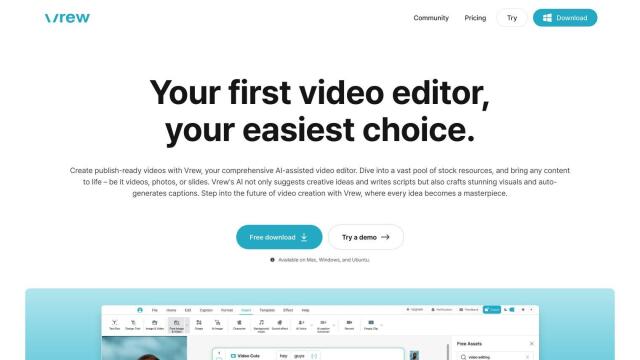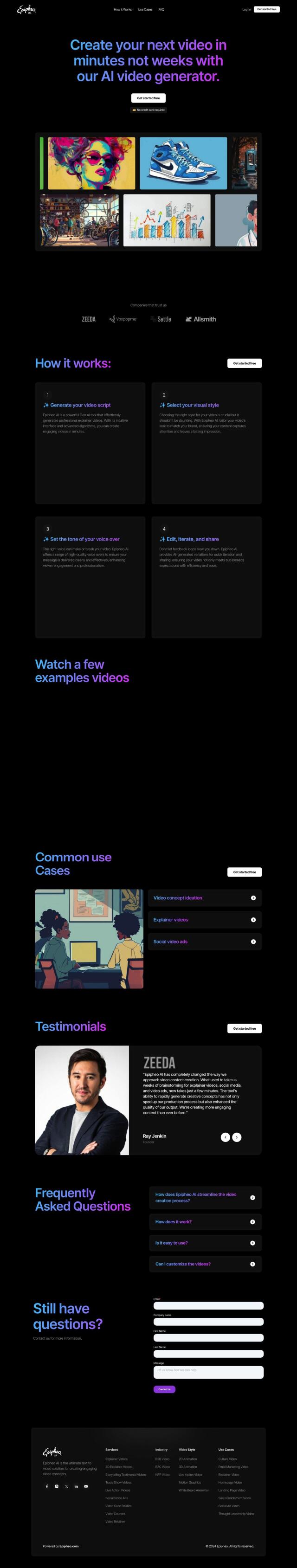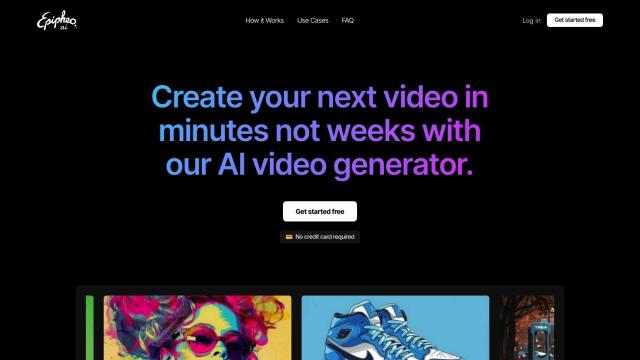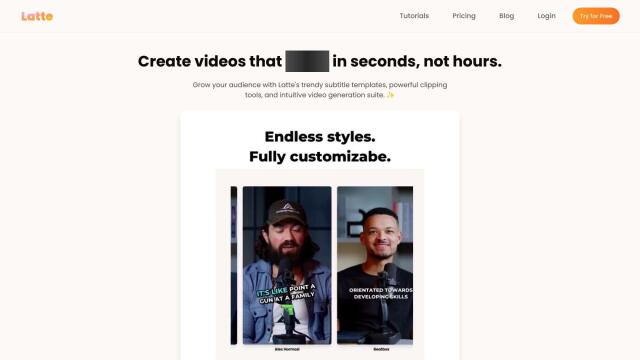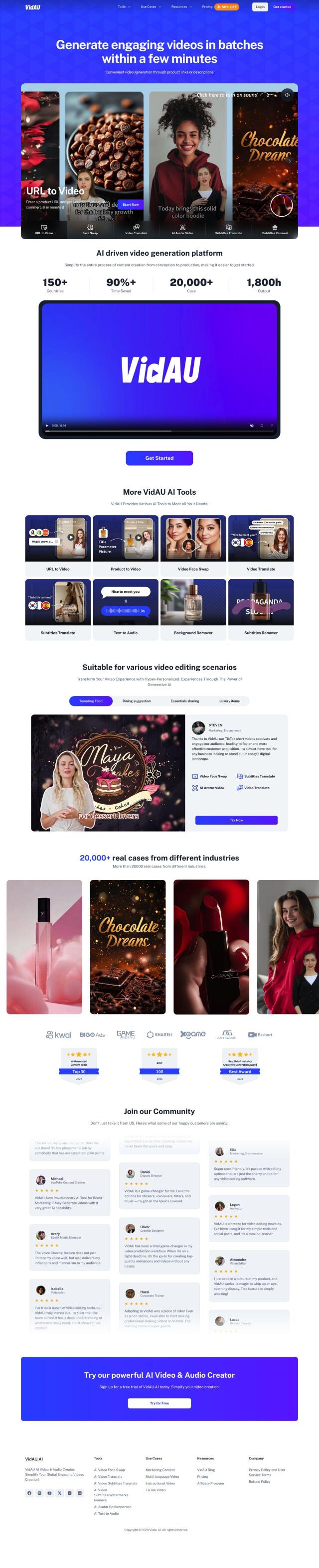Question: Can you recommend a video editing software that allows me to add text or clipart to my videos?


VEED
VEED is a free, browser-based AI video editor with a lot of higher-end features like text-to-video, AI-generated avatars, auto-subtitles and more. It handles lots of formats and aspect ratios, has a big royalty-free stock library and lets you collaborate and publish with an embeddable player. It's got a clean interface that's good for content creators, teachers and marketers.


FlexClip
Another good option is FlexClip. This online video editor uses AI to make the process easier and has features like turning text into a video, turning text into speech and adding subtitles, music and animation. With a big library of assets and support for collaboration and cloud storage, FlexClip is used by many for easy creation of high-quality videos.


Vidds
Vidds offers a range of AI video editing tools along with professionally designed templates and features like auto-subtitle and text-to-speech. It also has tools to add transitions, filters and watermarks to your video, making it a good option for content creators and marketing teams trying to speed up video production.


DeepBrain AI
If you want to use text prompts to generate videos, DeepBrain AI and Pictory are good options. DeepBrain AI can generate videos from text prompts with photorealistic avatars and natural text-to-speech voices, while Pictory can turn scripts and blog posts into professional-quality videos fast and easily. Both services are geared for content creators and marketers.