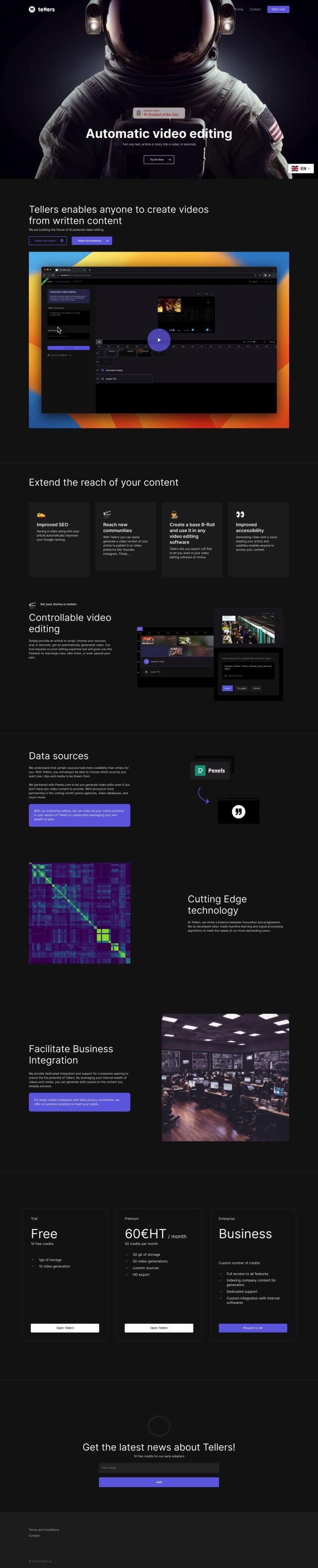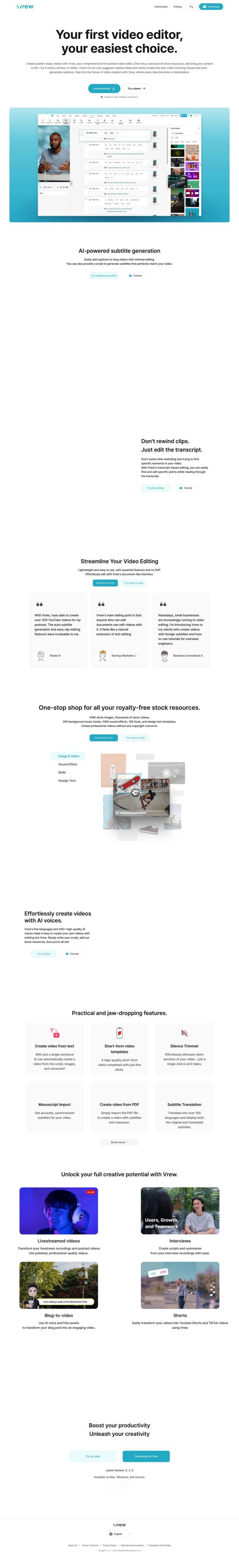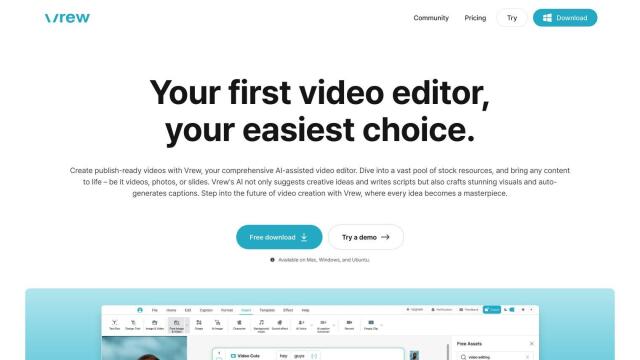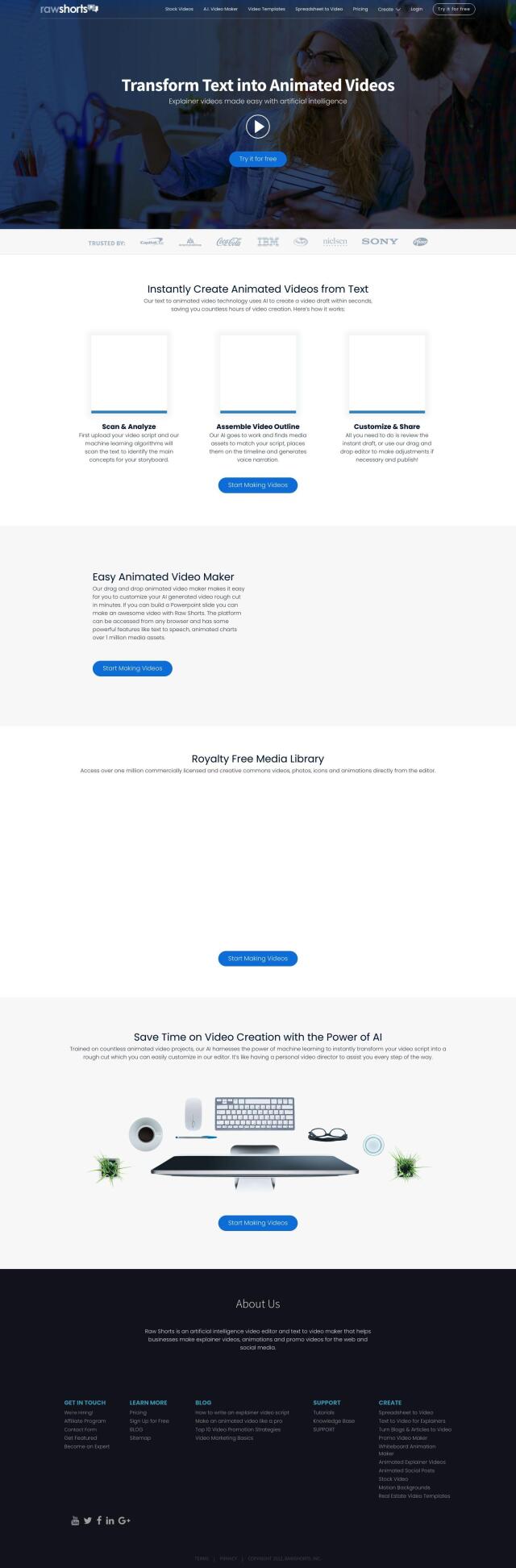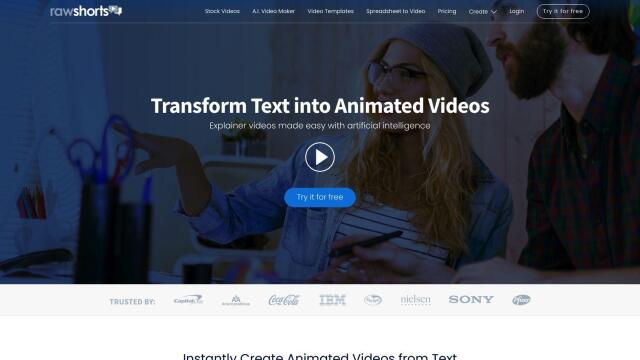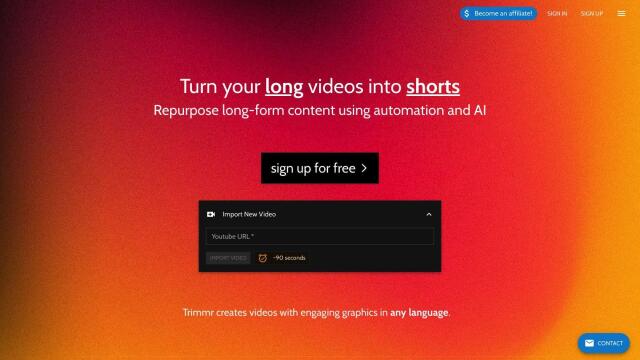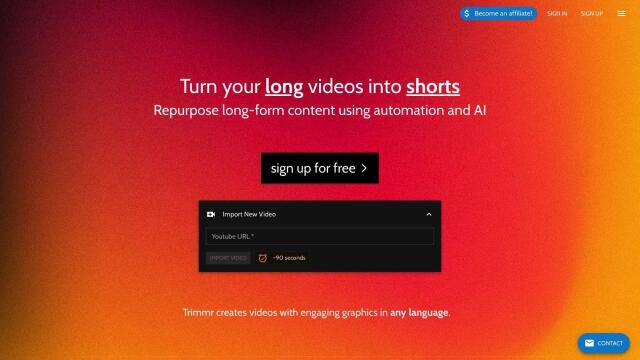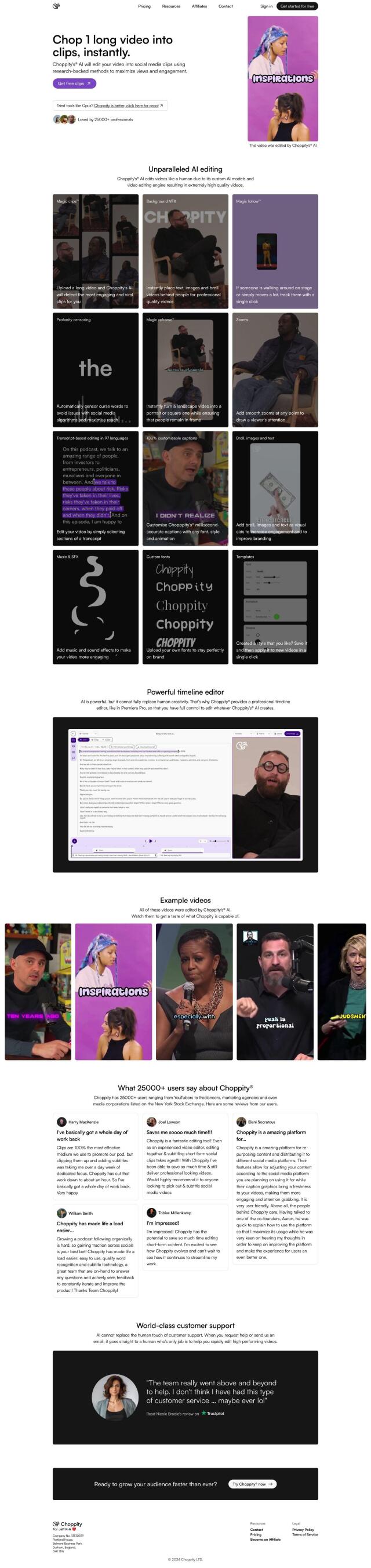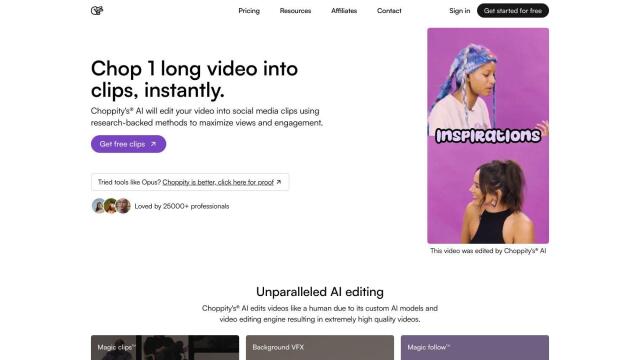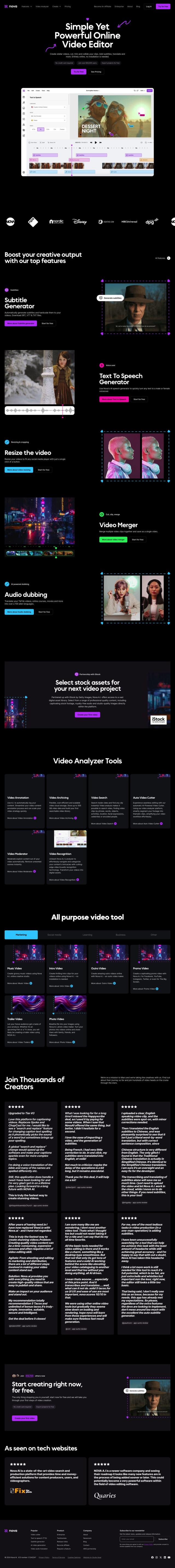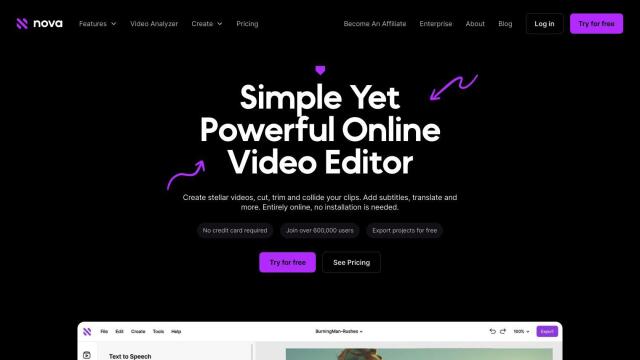Question: Is there a platform that allows me to edit videos using text, removing unwanted parts and pauses?


Descript
If you want a platform to edit video with text and trim out the parts you don't want, Descript is a great option. It lets you edit video the way you'd edit a word processing document, with AI assistance to make the process easier. It also has features like AI-selected clips, automatic transcription and speech generation. It's good for excising filler words and improving video and audio quality, and is geared for marketing, sales and learning and development teams.


Gling
Another powerful option is Gling, which is geared for YouTubers. It automates editing by cutting out bad takes, pauses and background noise. It also can generate AI-created captions and subtitles, automatically frame video and create video chapters. Gling can be integrated with popular editors like Final Cut Pro, DaVinci Resolve and Adobe Premiere, and has flexible pricing options including a free version with limited AI abilities.


Riverside
If you want an all-in-one tool for podcast and video recording and editing, check out Riverside. The tool uses AI to accelerate production and has features like automated transcription in more than 100 languages, auto-generated show notes and the ability to edit recordings like a word processing document. Riverside is good for anyone who wants to create high-quality content without a lot of hassle.


VEED
Last, VEED offers a free, browser-based AI video editor with more advanced features like text-to-video, auto-subtitles and AI-generated avatars. It can handle a variety of formats and aspect ratios, and has collaboration tools and a large stock library. VEED is good for content creators, teachers and marketers who want to create high-quality videos without a lot of editing expertise.