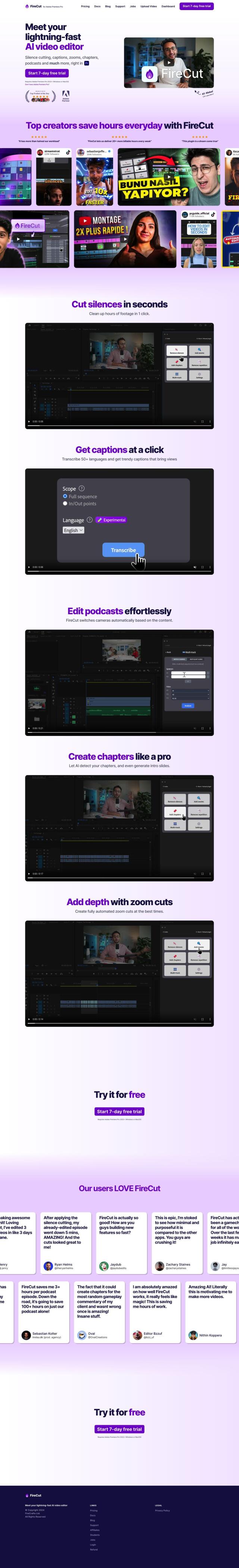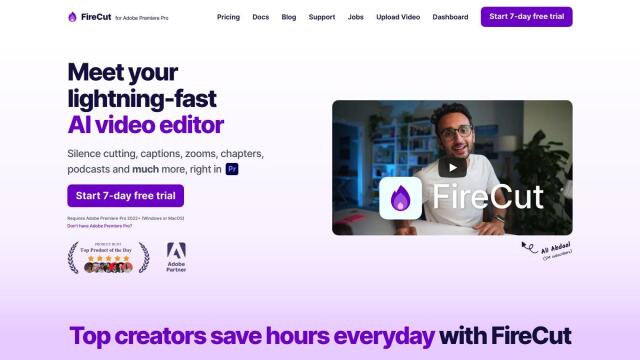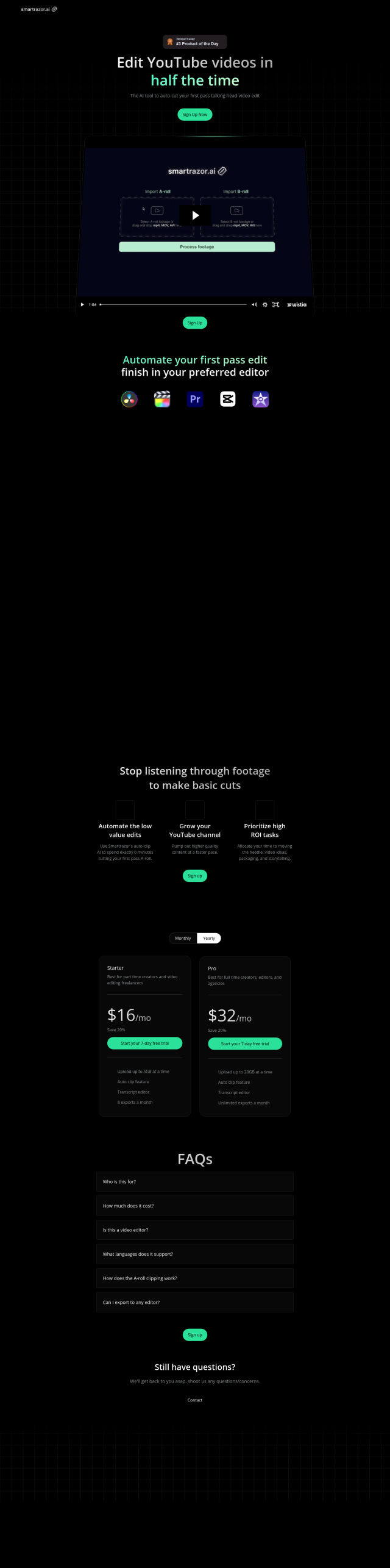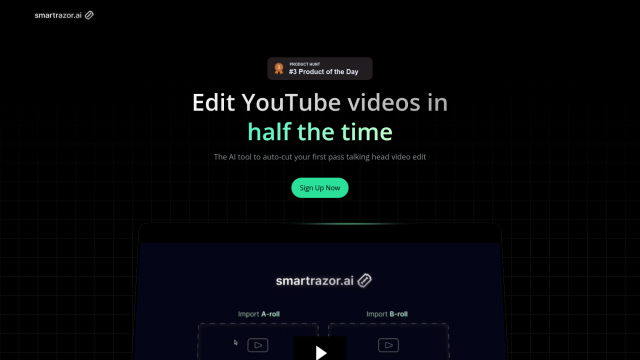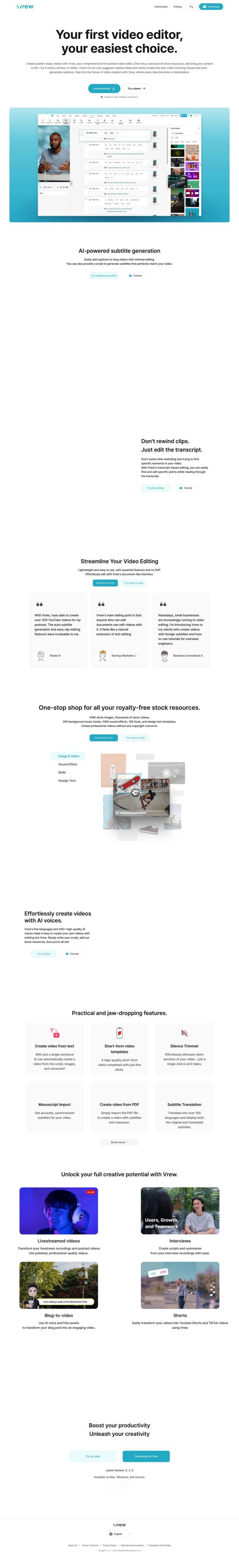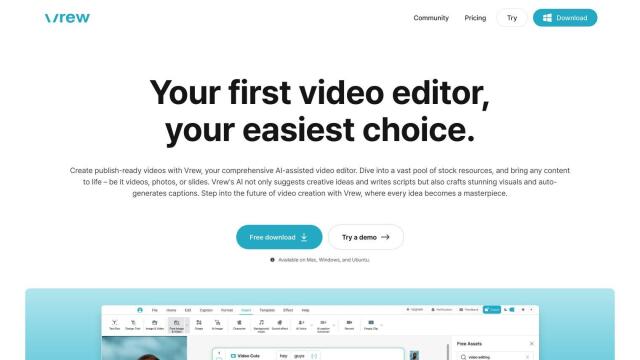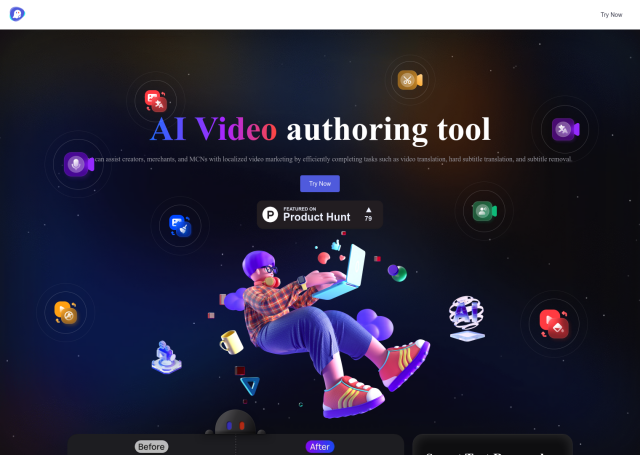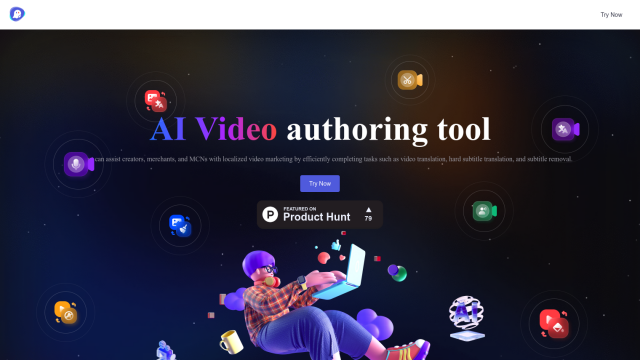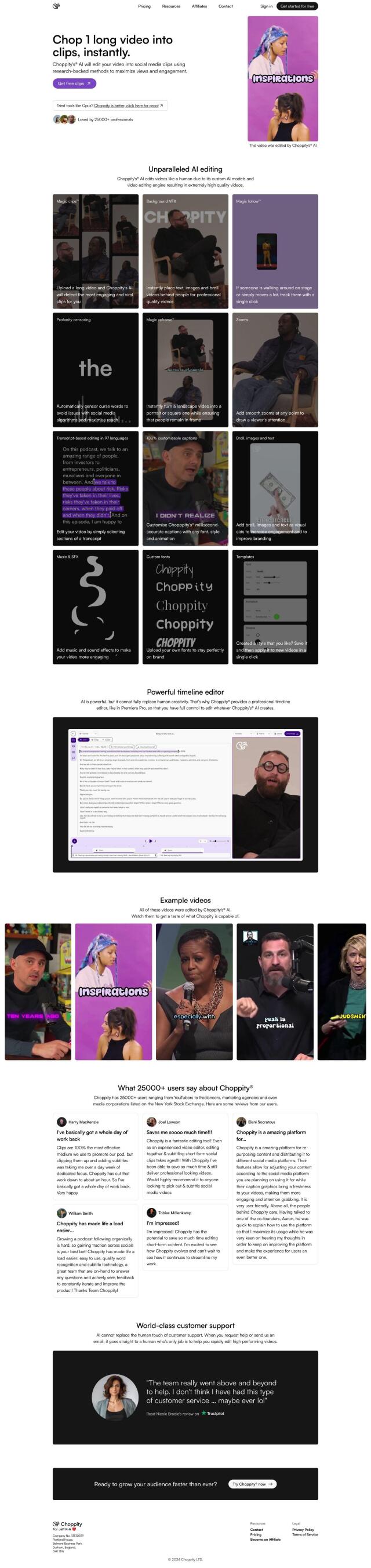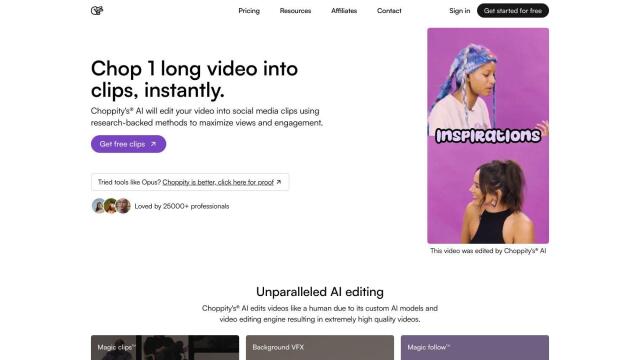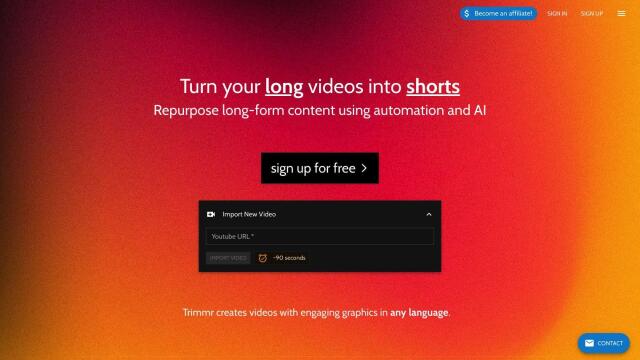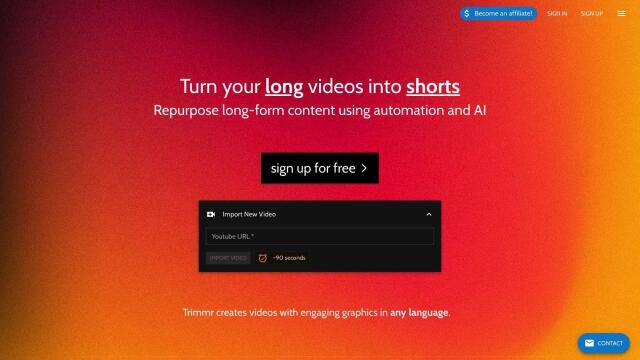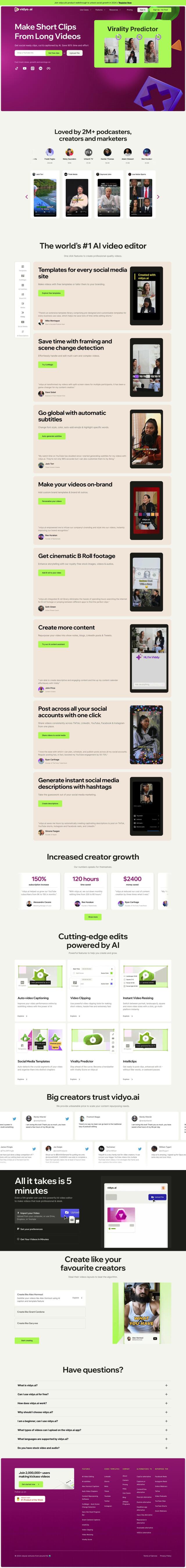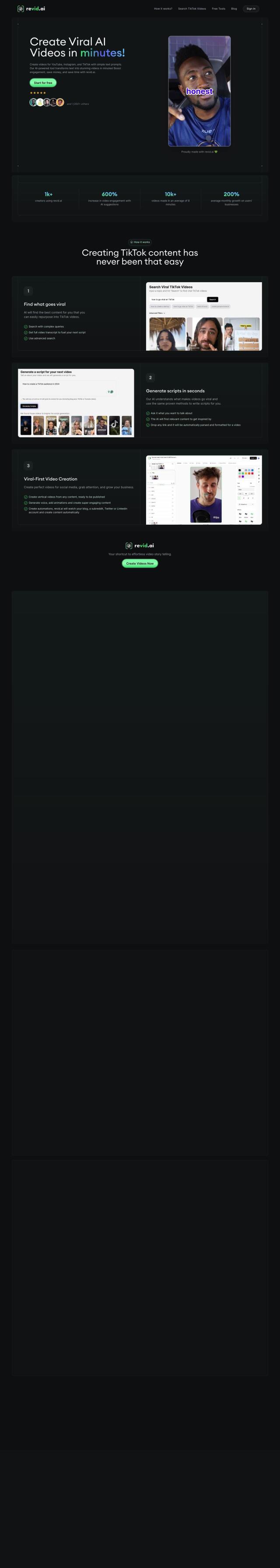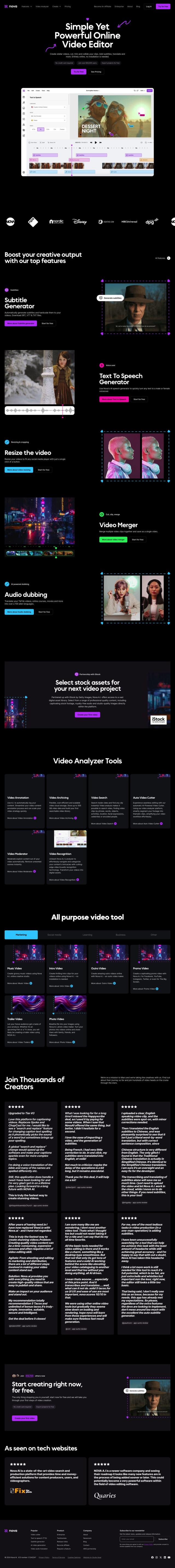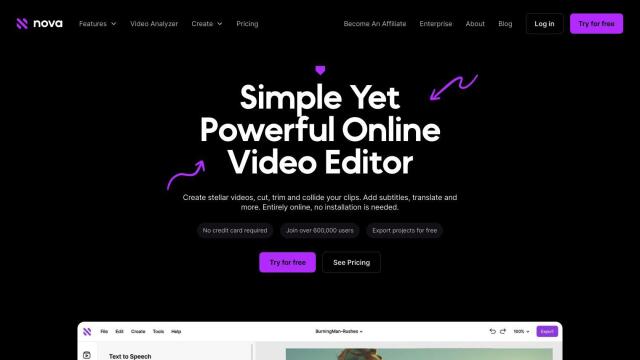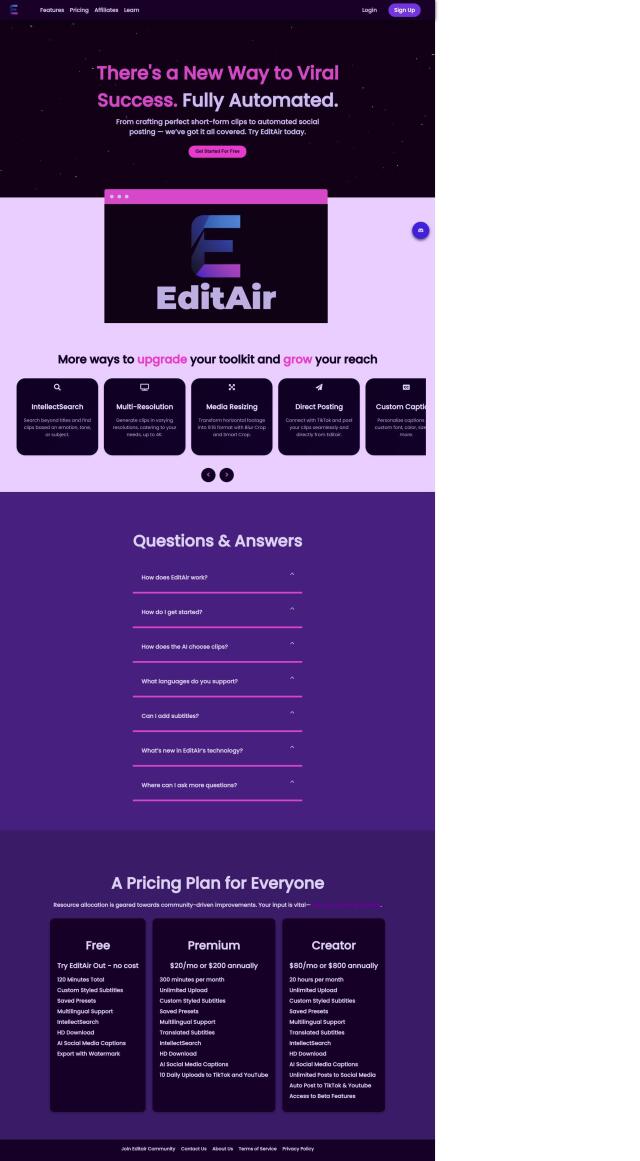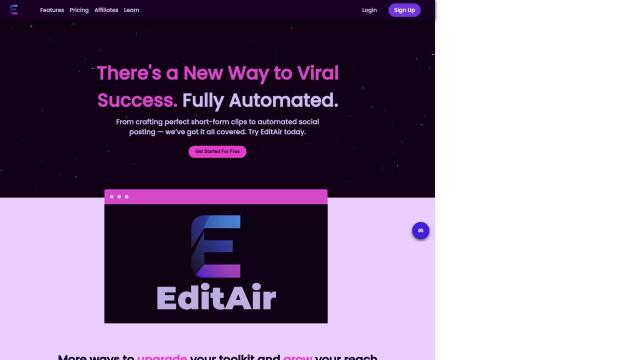Question: Can you recommend a platform that automates video editing tasks, such as trimming silences and removing filler words?


Gling
For automating video editing tasks like trimming silences and removing filler words, Gling is a good option. This AI-powered video editing software is geared for YouTubers, with tools to trim out bad takes, silent pauses and filler words from your videos. It also comes with features like AI-generated captions, auto framing and personalized video recommendations. Gling can be integrated with popular editors like Final Cut Pro, DaVinci Resolve and Adobe Premiere, and has flexible pricing with a free tier and paid options.


Descript
Another good option is Descript. It's like editing a word processing document, so you can edit videos and podcasts directly. It's got features like AI-picked clips, one-click captions, automatic transcription and speech generation. Descript is good for marketing, sales and learning teams, with a free plan and paid options starting at $12 per month.


VEED
VEED is a free, browser-based AI video editor that handles multiple formats and aspect ratios. It's got features like magic cut, AI voice translations and text-to-speech, which can be useful for removing filler words. VEED is relatively easy to use and good for content creators, teachers and marketers who want to create good-looking videos without having to learn a lot.


Wisecut
Last, Wisecut is geared for turning long videos into engaging clips as fast as possible. It's got AI highlight detection, storyboard-based editing, auto captions and translations. The tool also has a feature to remove silences automatically, so it's good for content creators and video streamers who want to spend less time editing video.