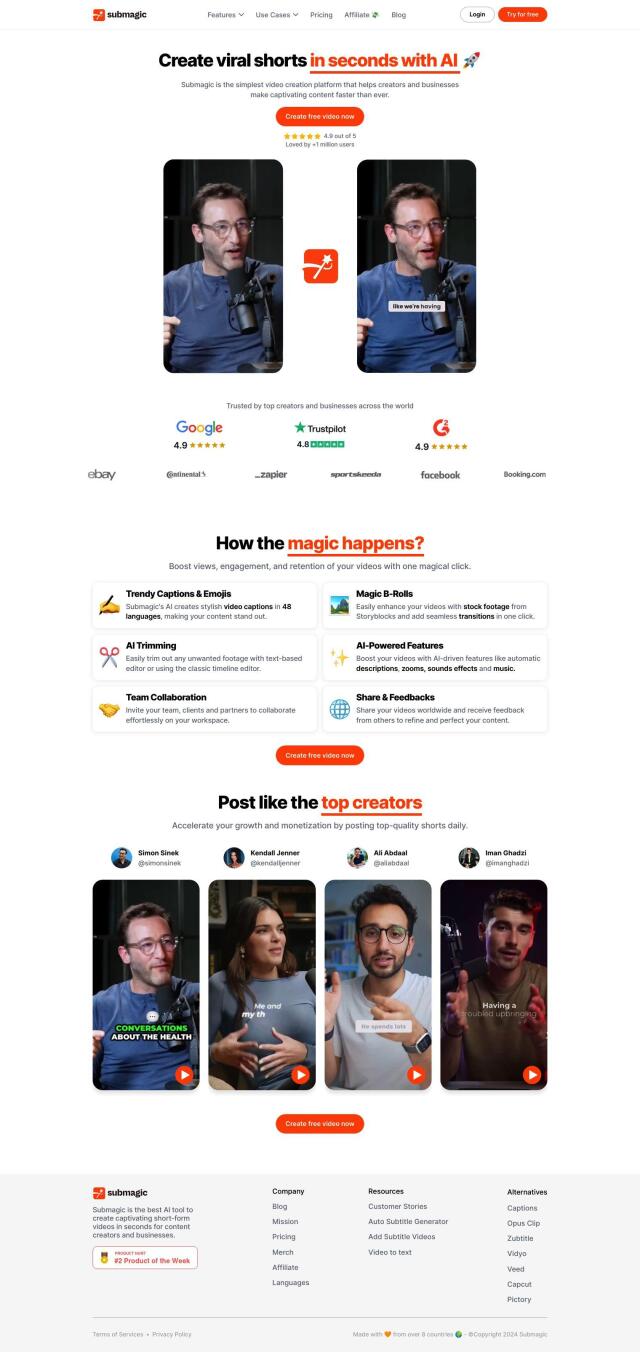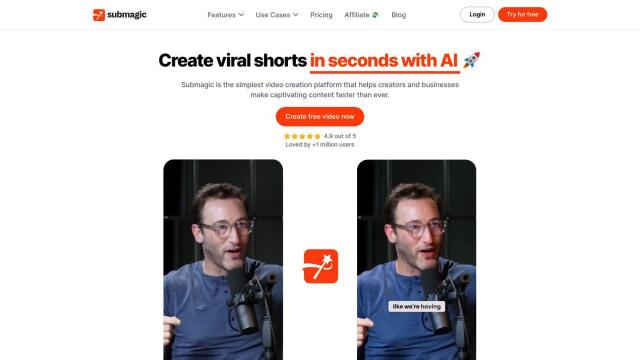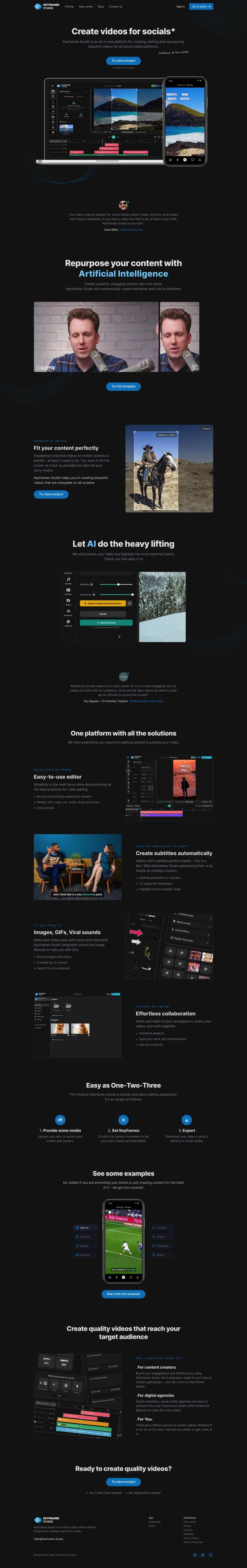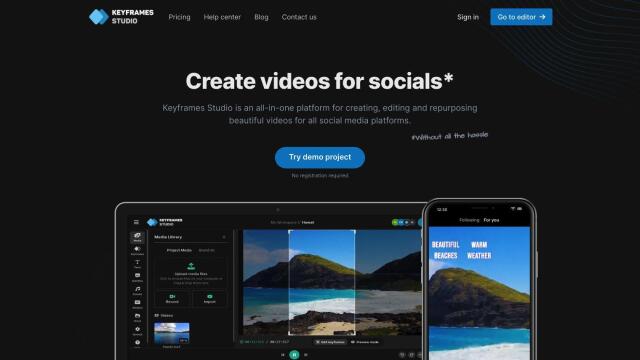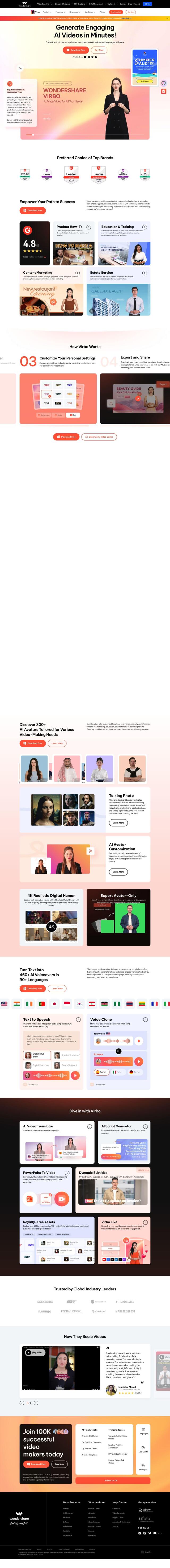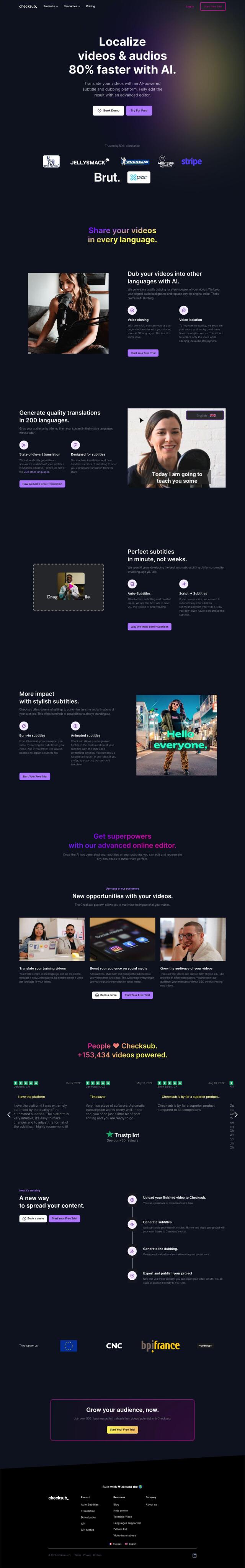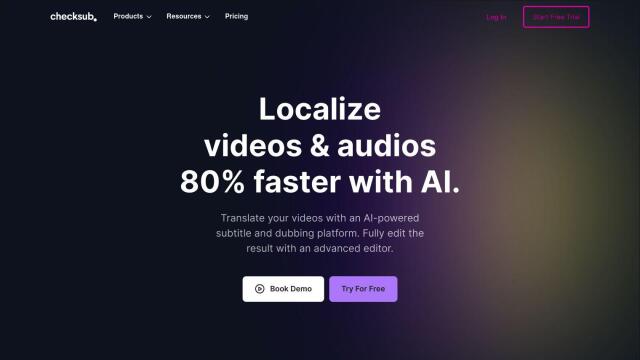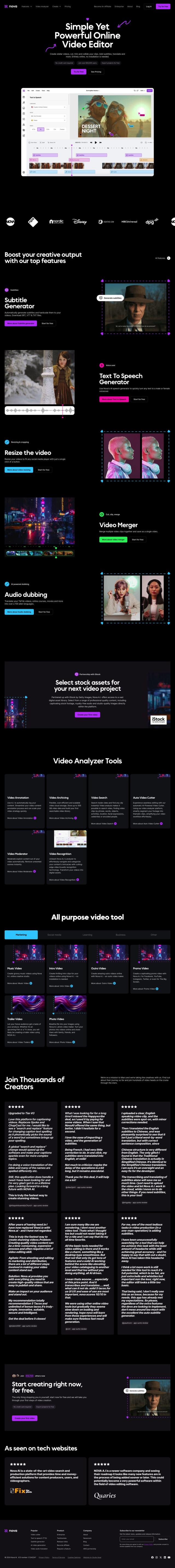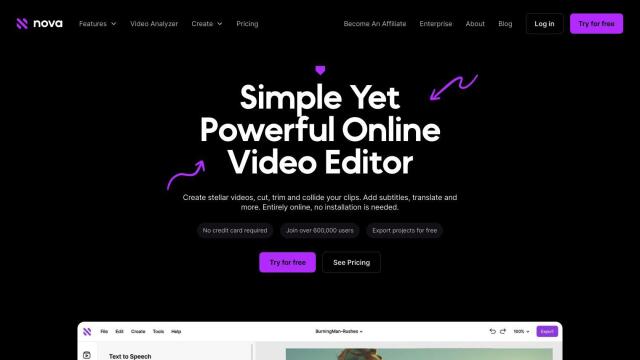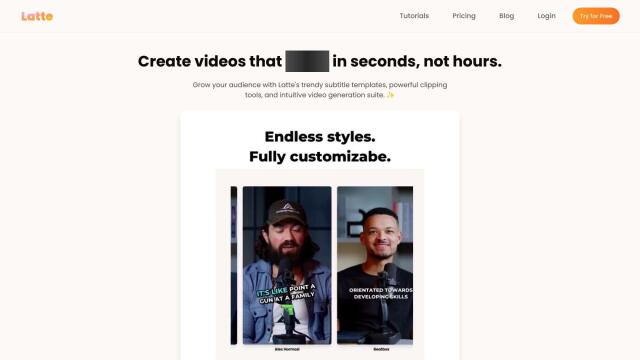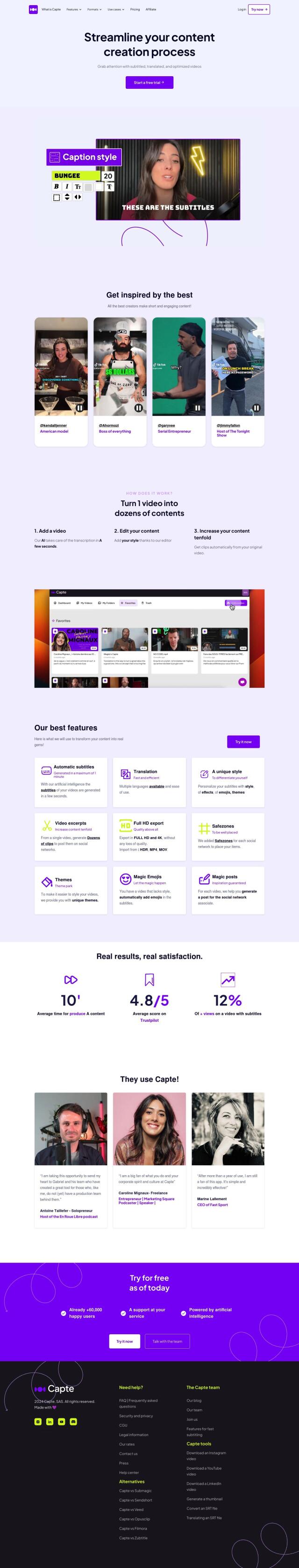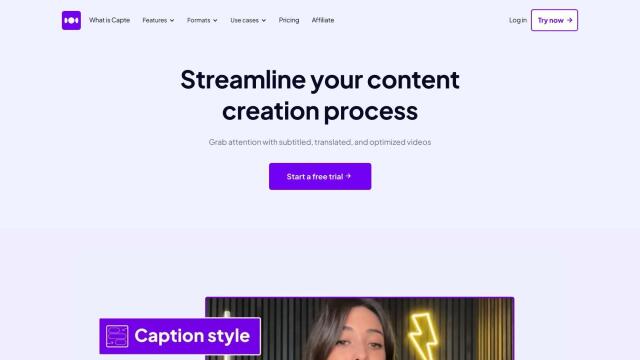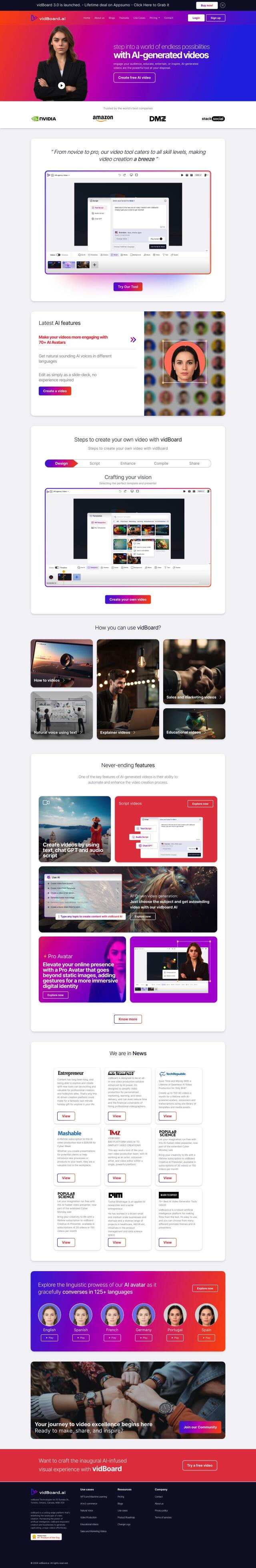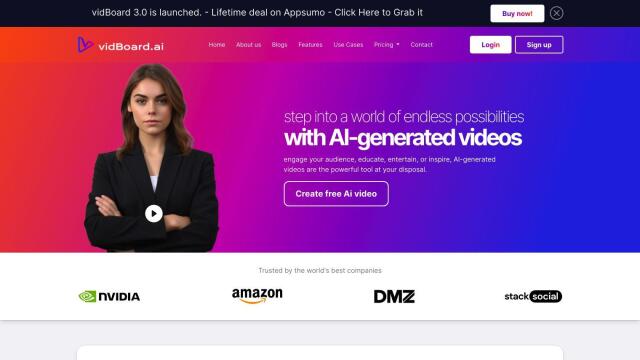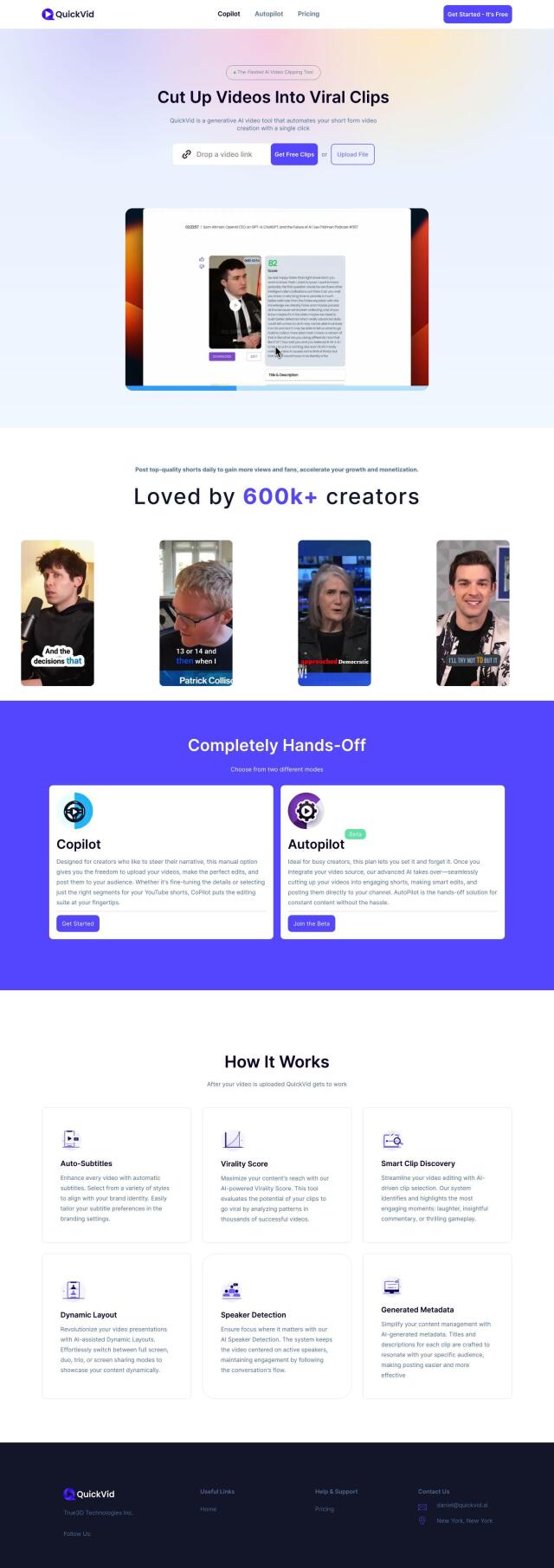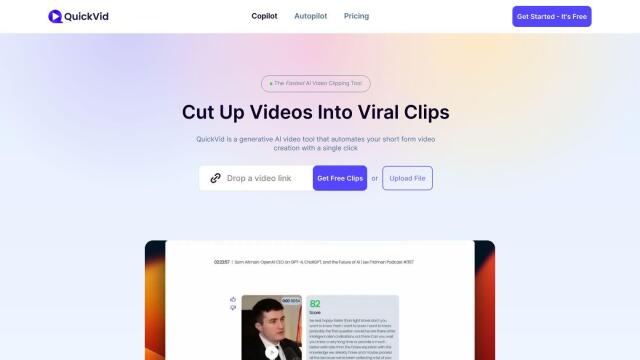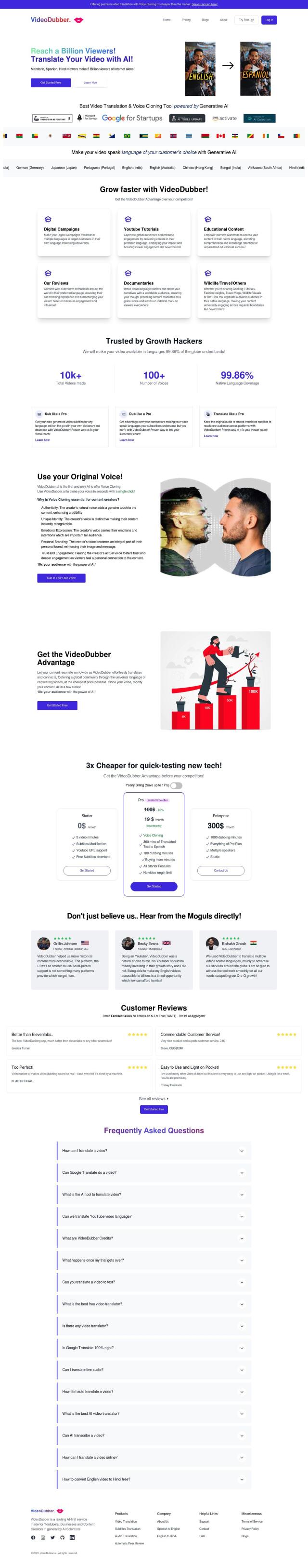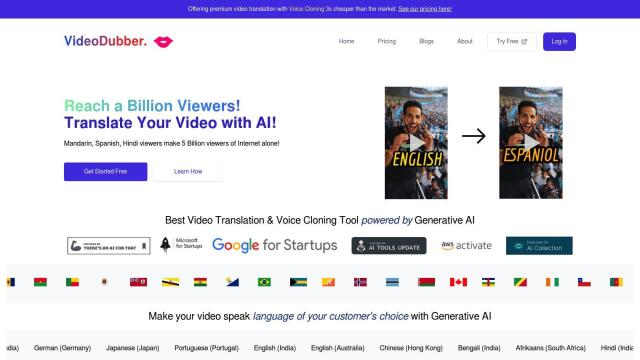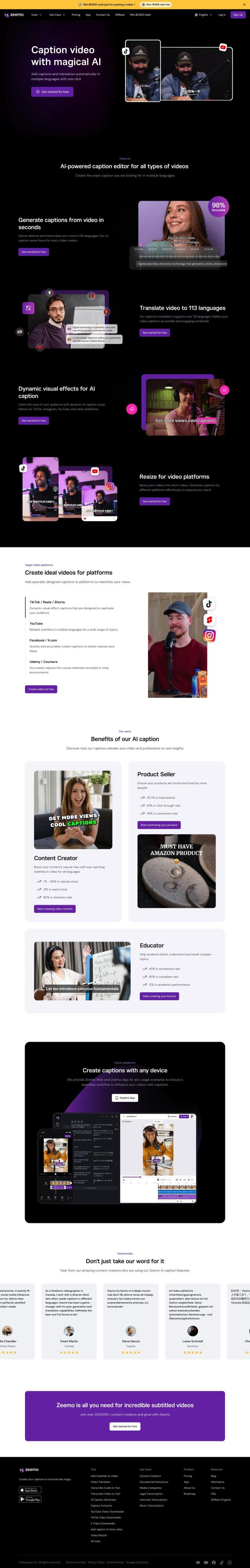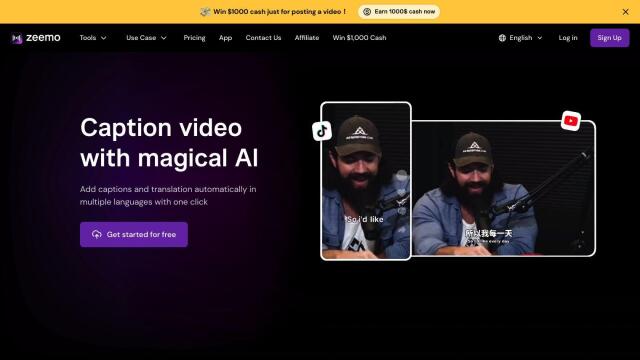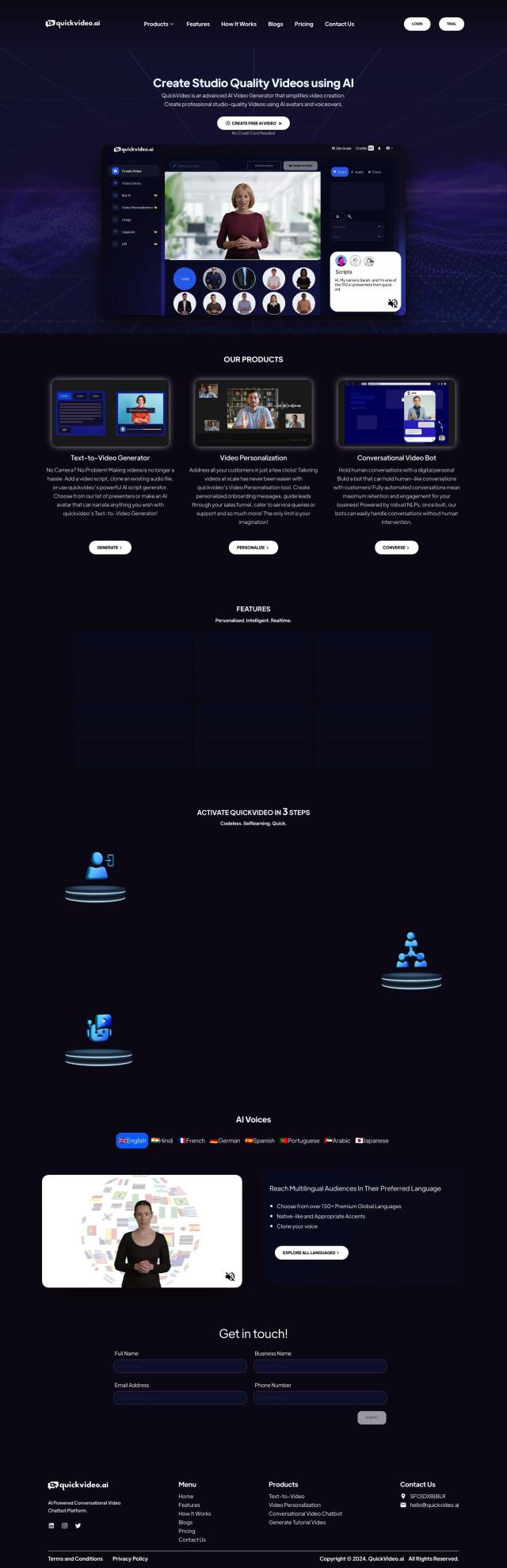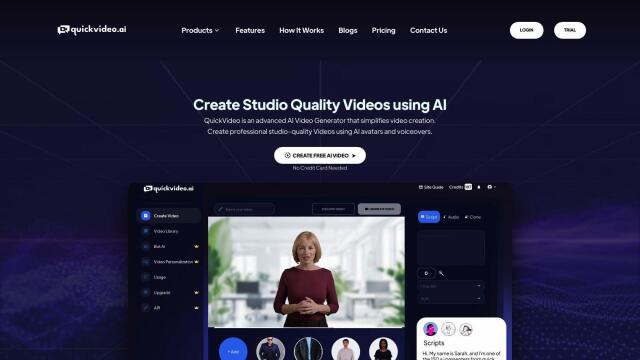Question: Is there a video creation tool that offers advanced editing features, such as subtitle addition and language options?


VEED
If you're looking for a video creation tool that lets you add subtitles and other language support, VEED is a good option. It's a free, browser-based AI video editor that can handle a variety of file formats and aspect ratios. VEED has auto-subtitles, voice translations and support for more than 100 languages. It also has AI-generated avatars, webcam or screen recording, and a large royalty-free stock library. It's geared for content creators, teachers and marketers.


Kamua
Another option is Kamua, a browser-based tool that automates some tedious work. Its headline feature is AutoCaption, which adds subtitles to videos in more than 60 languages, a useful option for boosting engagement and accessibility. Kamua also has AutoCrop, Preview, Shotlist Navigation, Multi-Select and Overlays that let you quickly create polished videos even if you don't have editing skills. It's good for social media, e-commerce and accessibility needs.
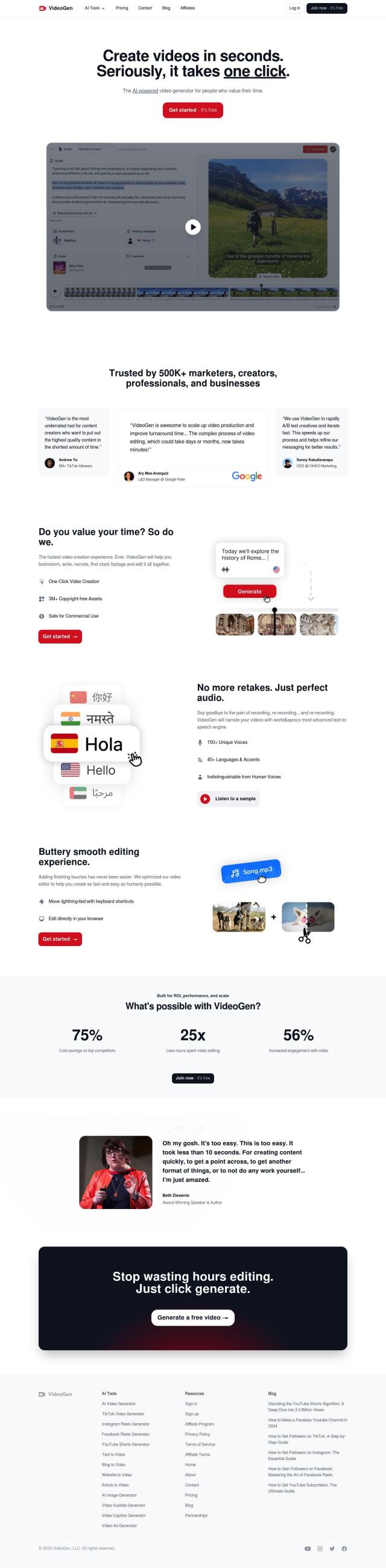
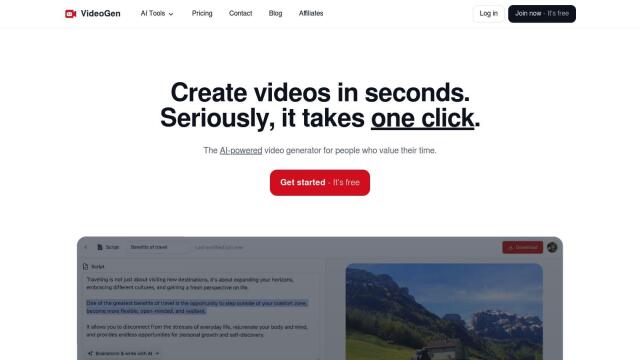
VideoGen
Last, VideoGen is designed to make video creation as easy as possible with text-to-speech technology that supports more than 40 languages and accents. It's got a large library of copyright-free assets and fast editing with keyboard shortcuts. VideoGen is good for social media content creation, and its pricing plans are flexible enough to accommodate everything from digital marketing to education.