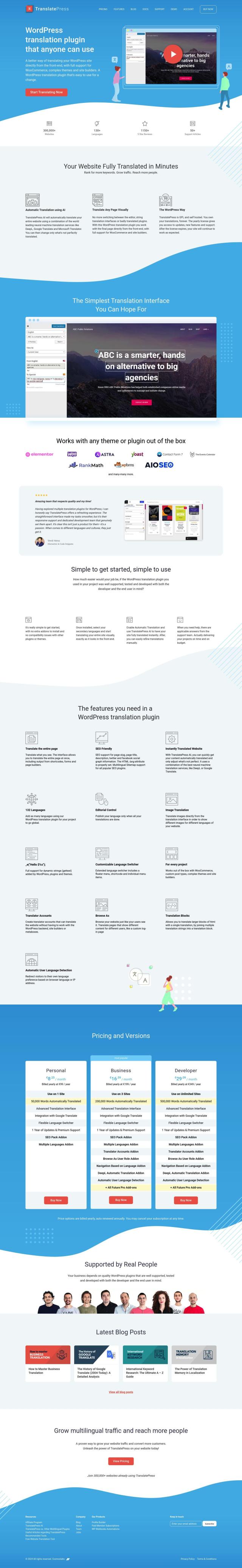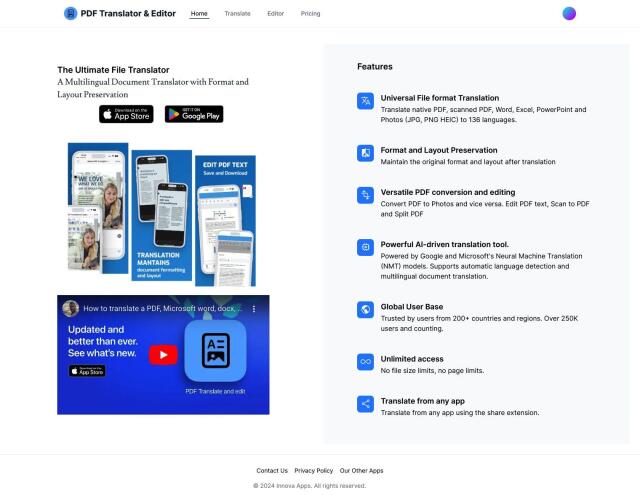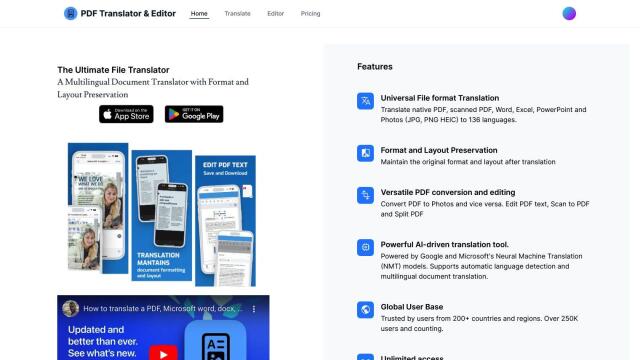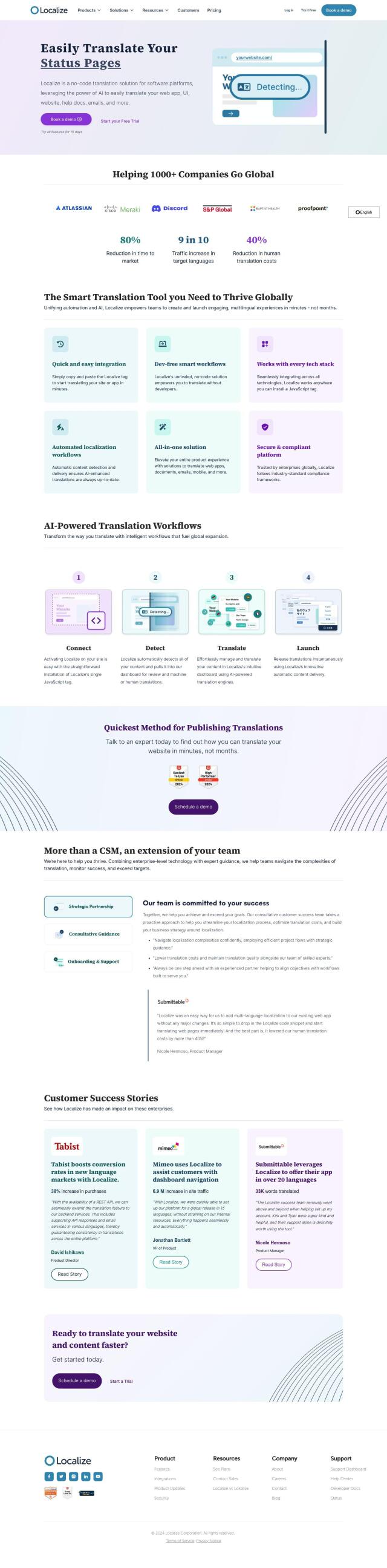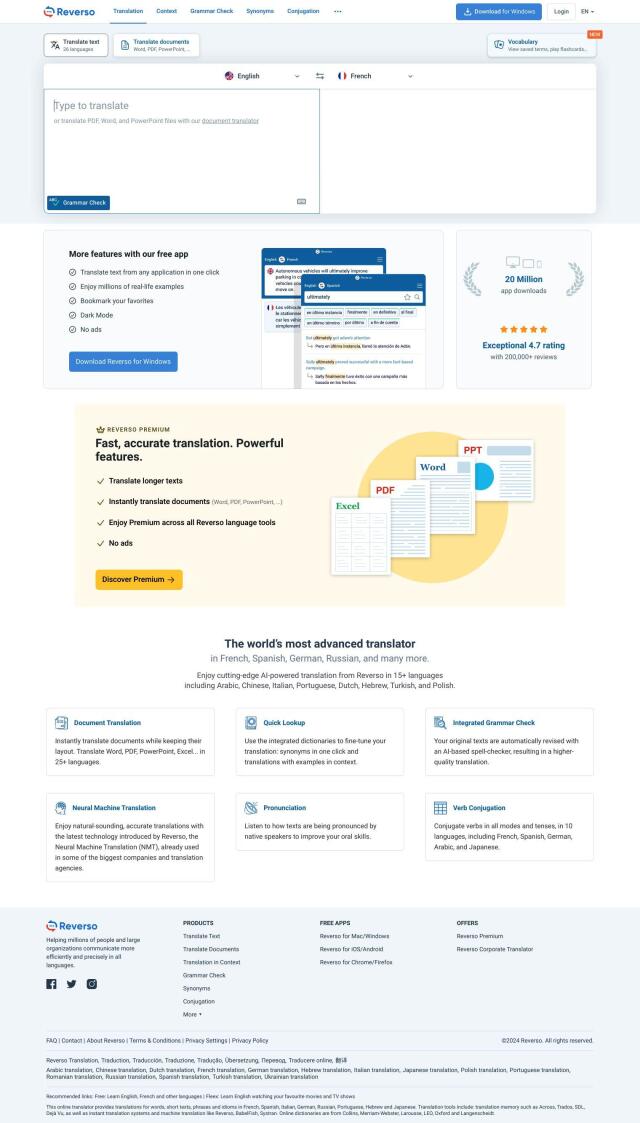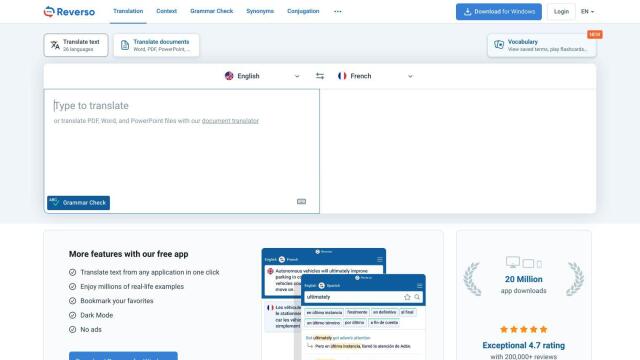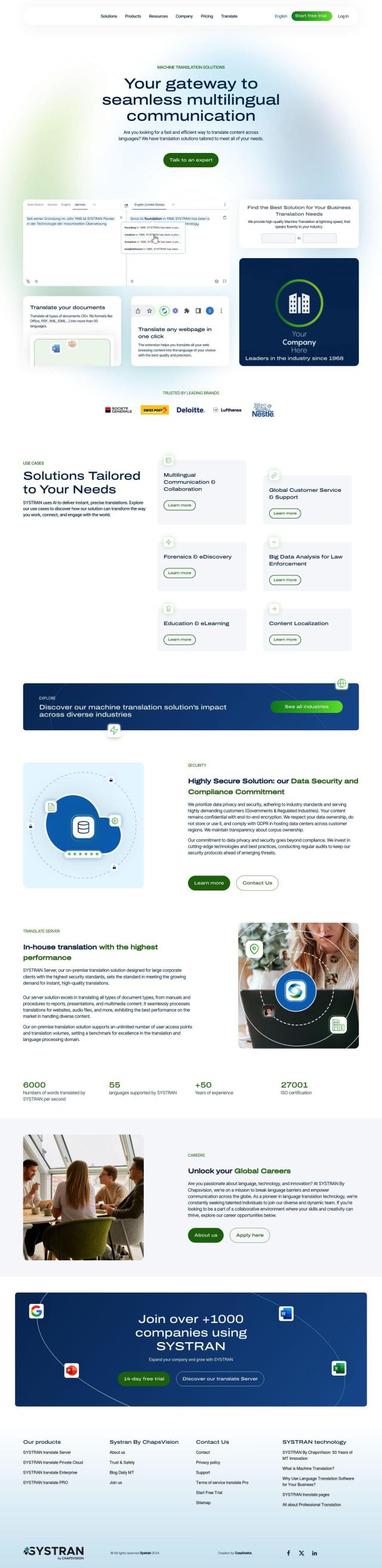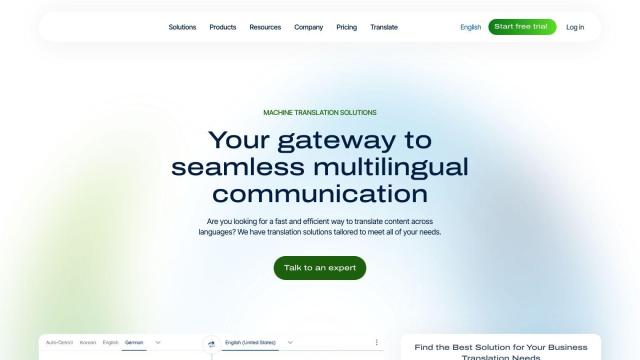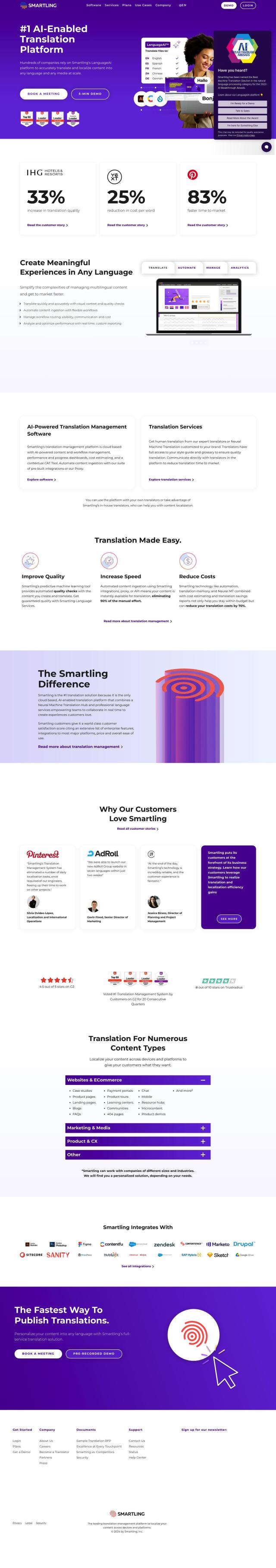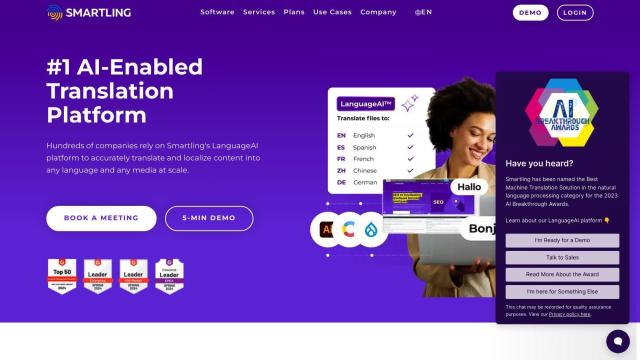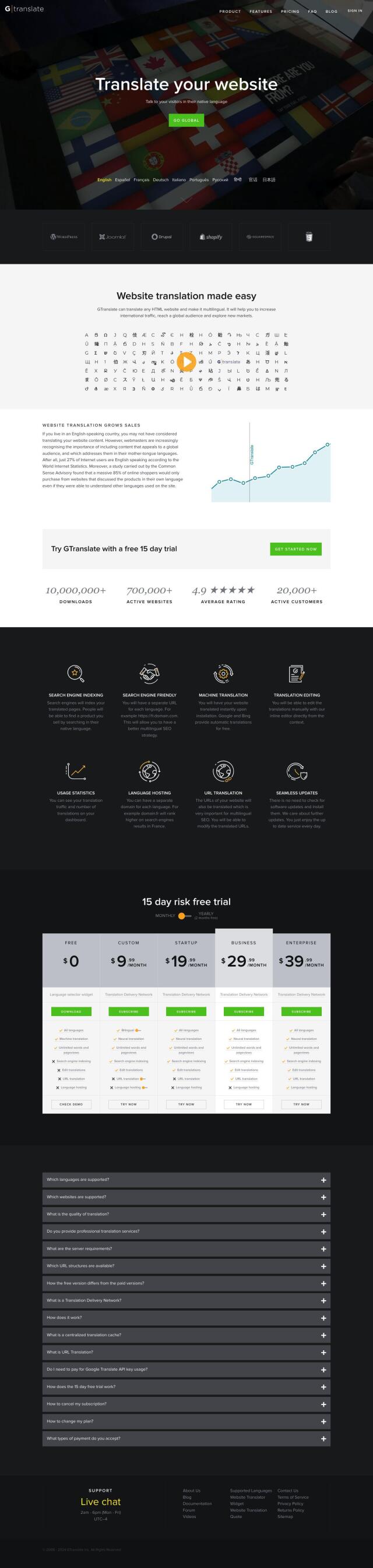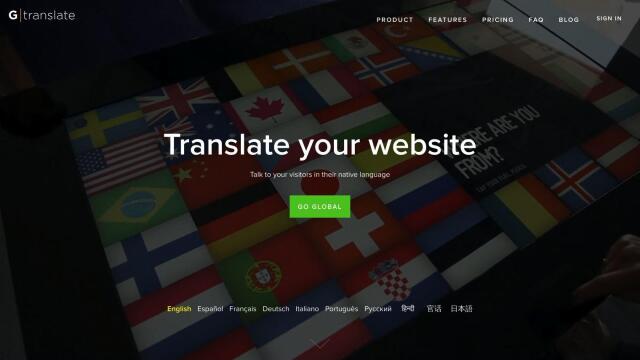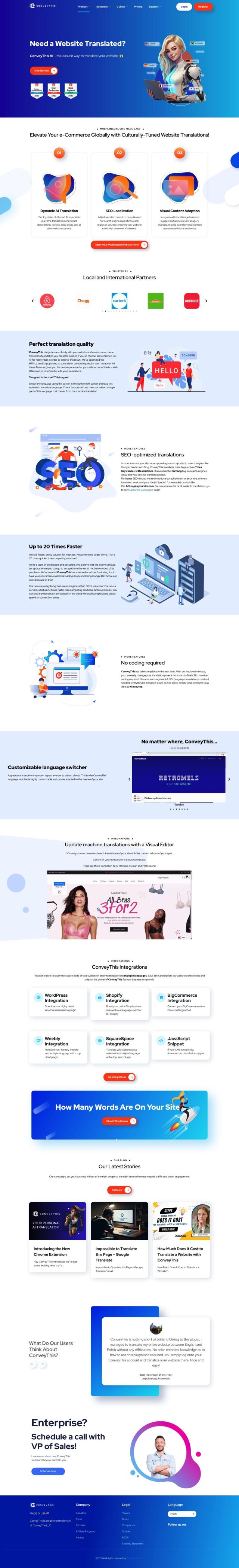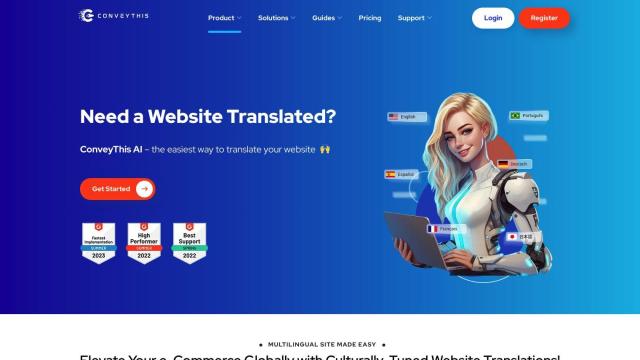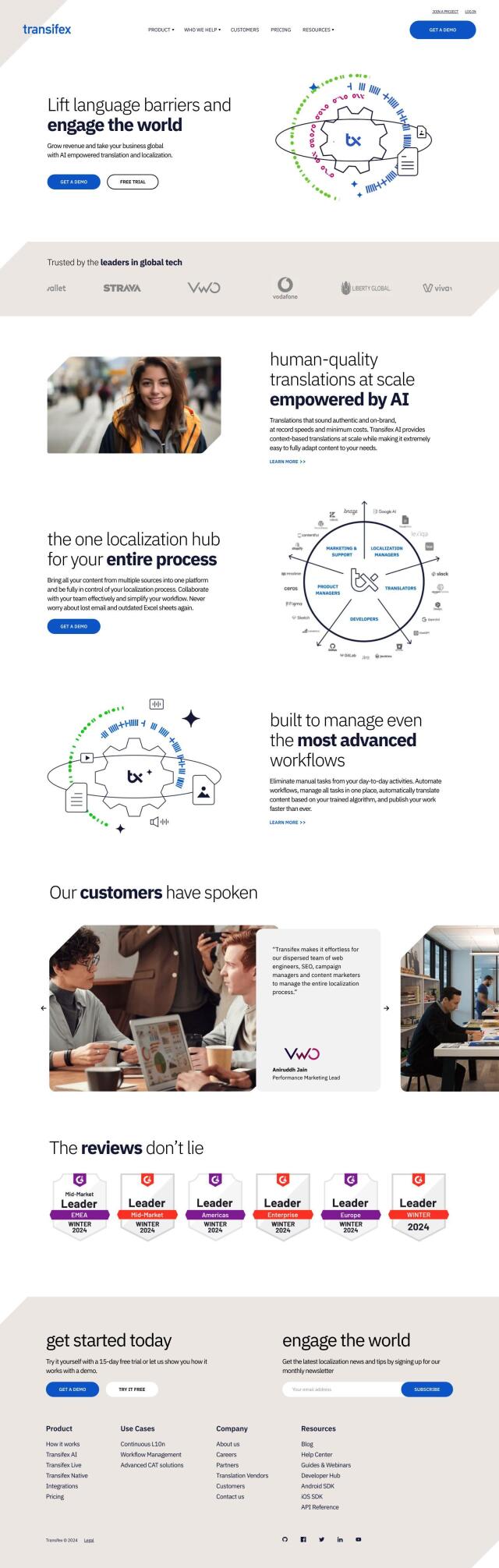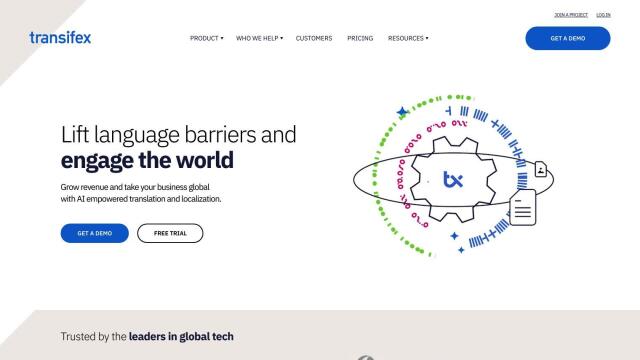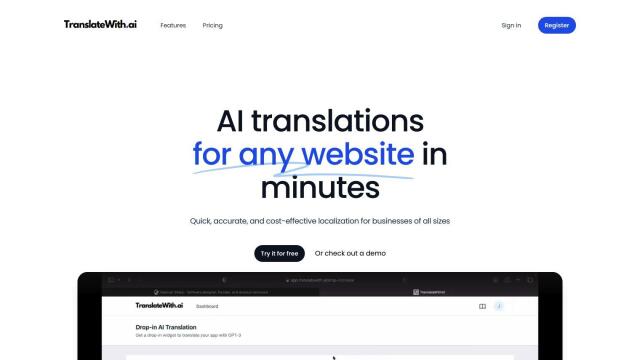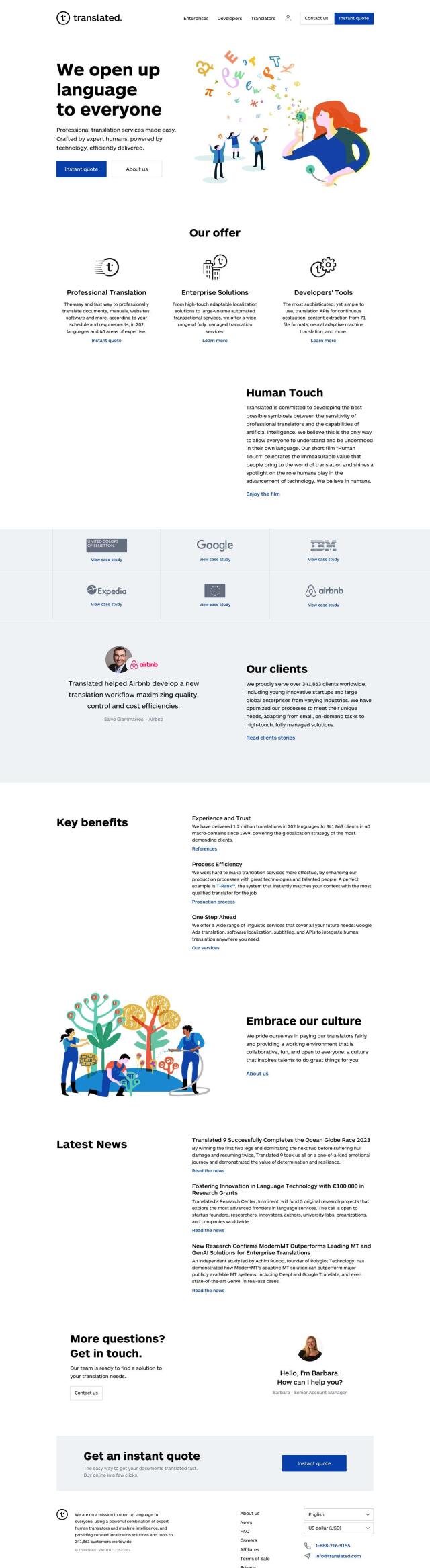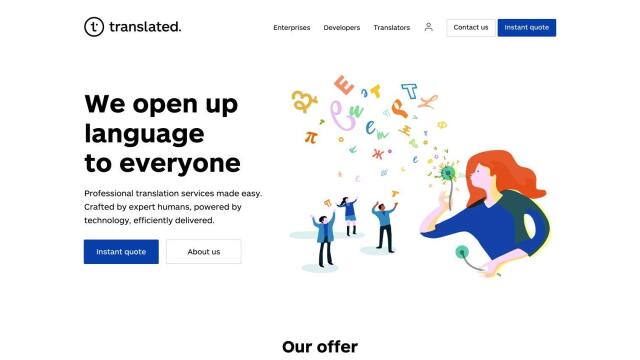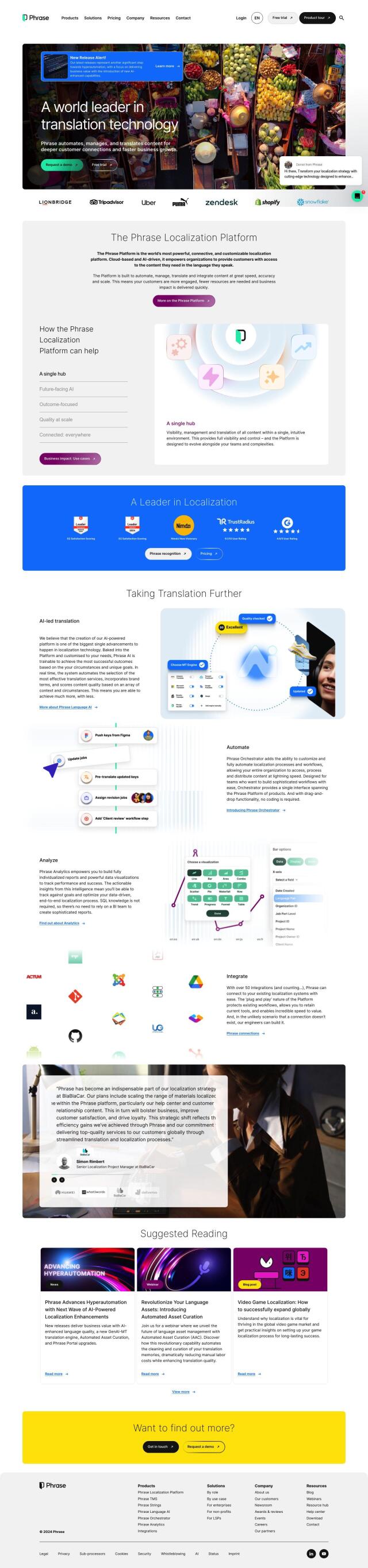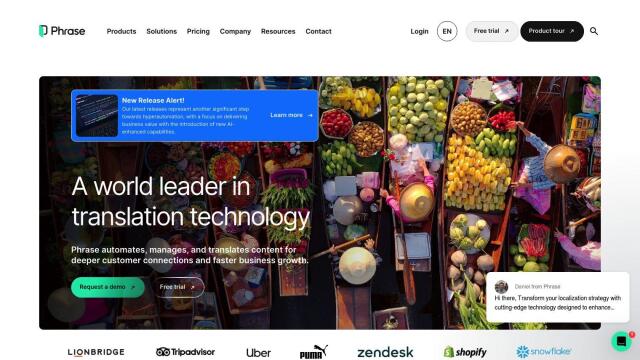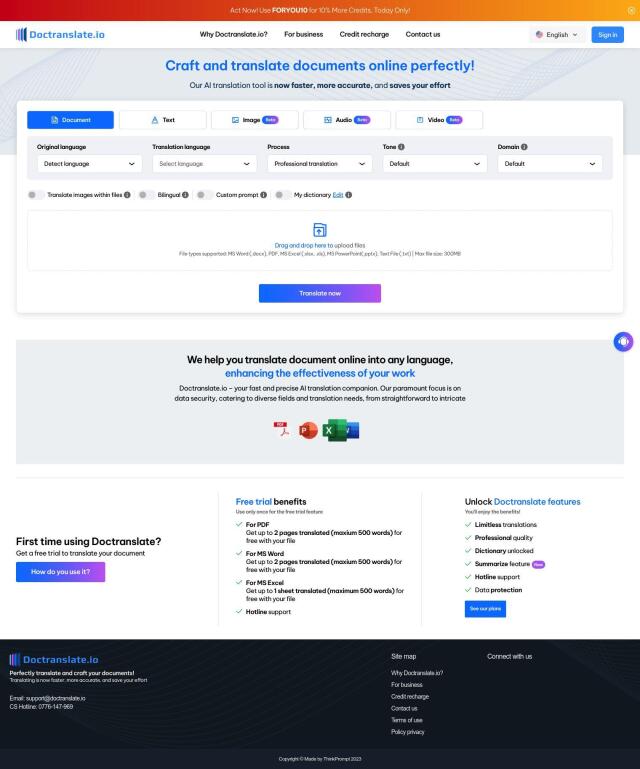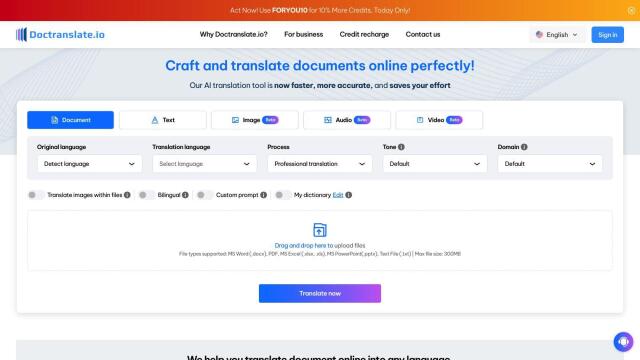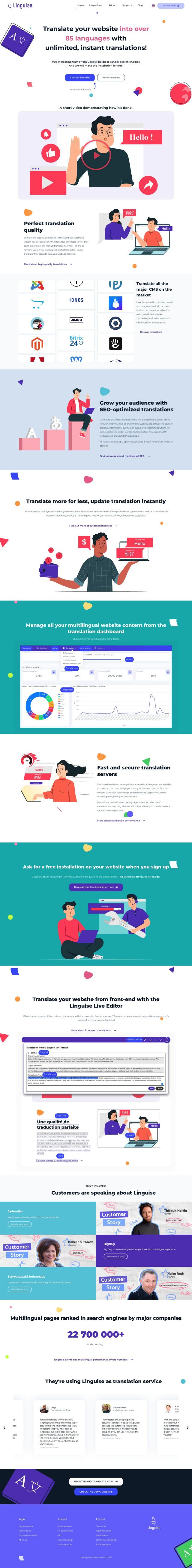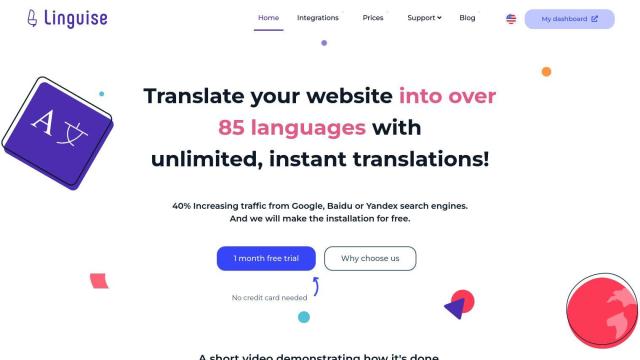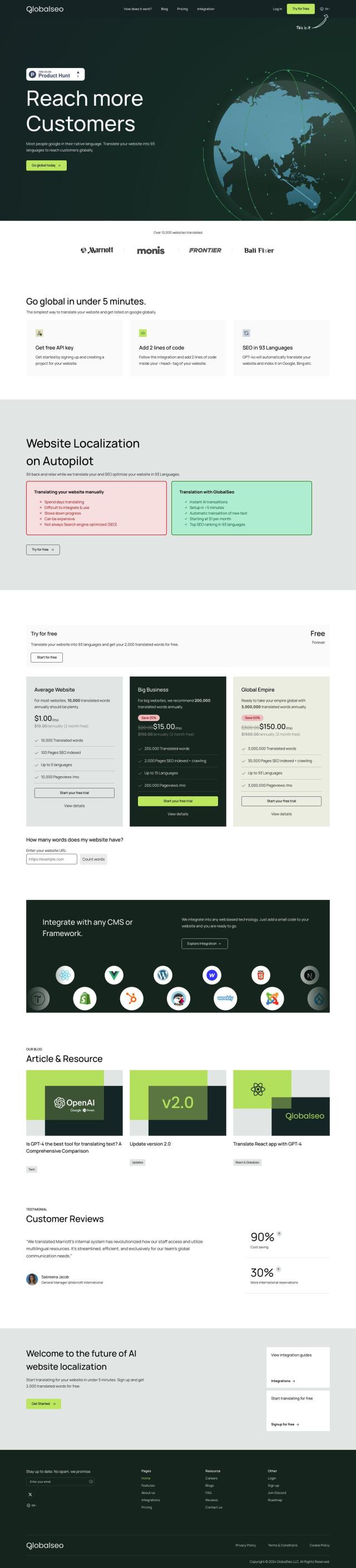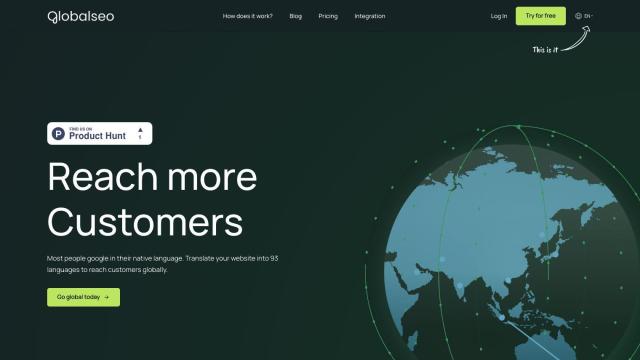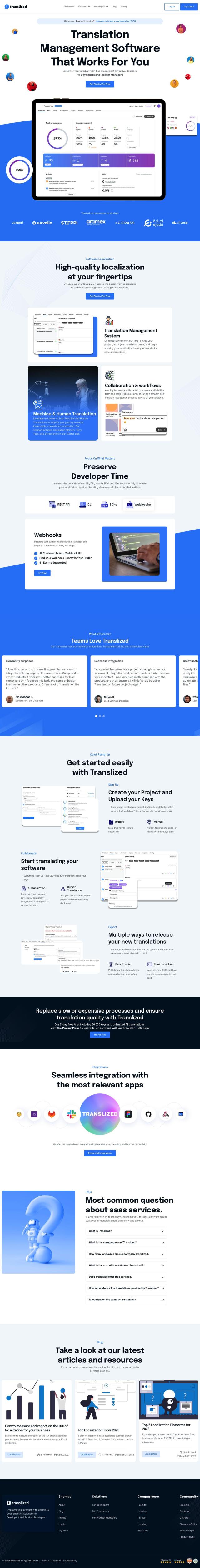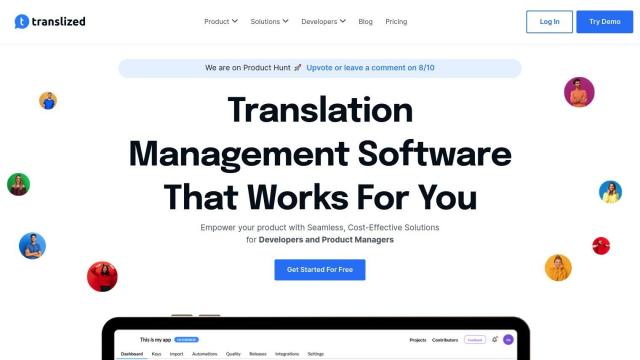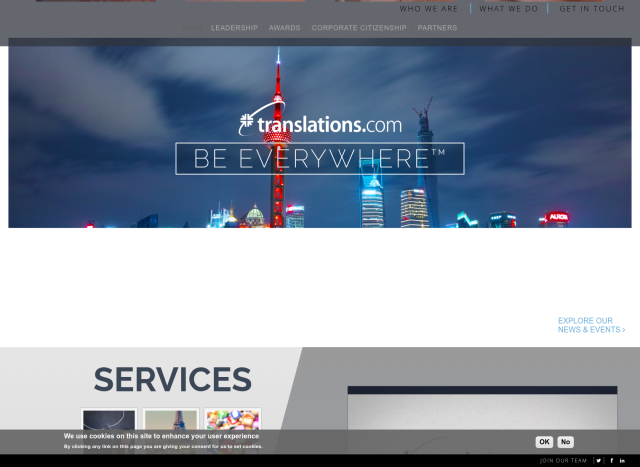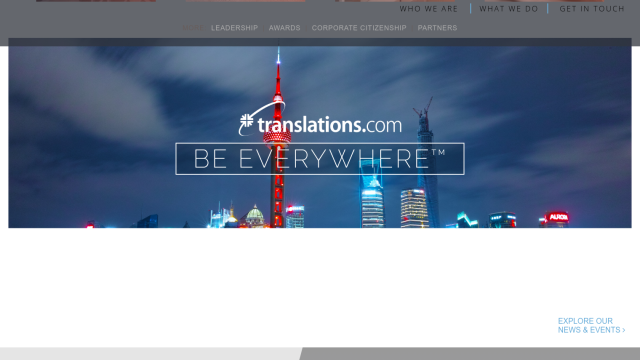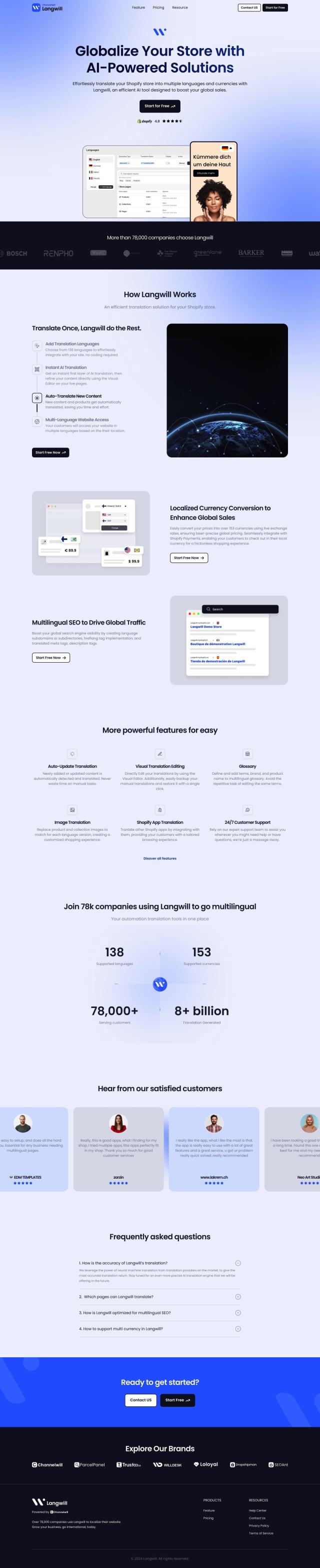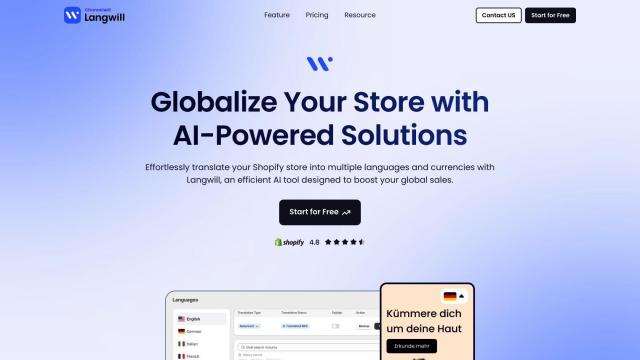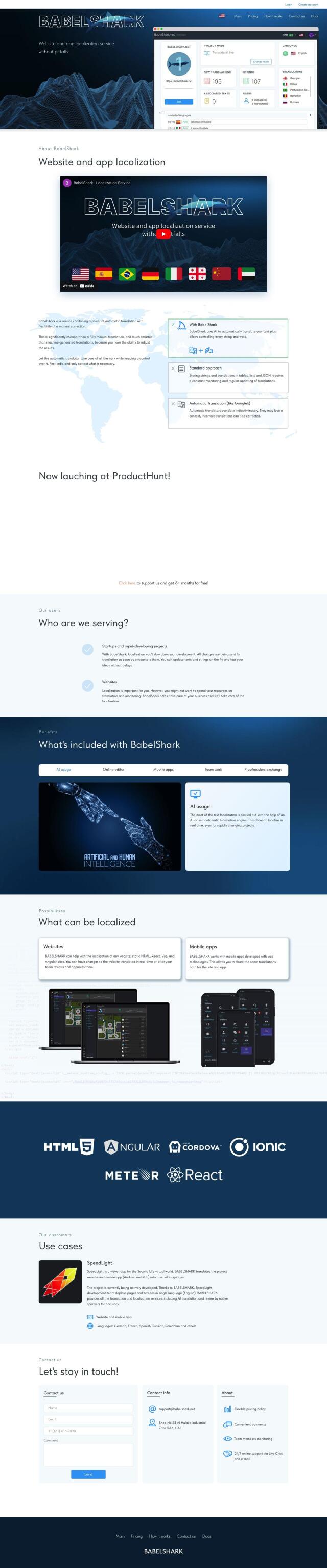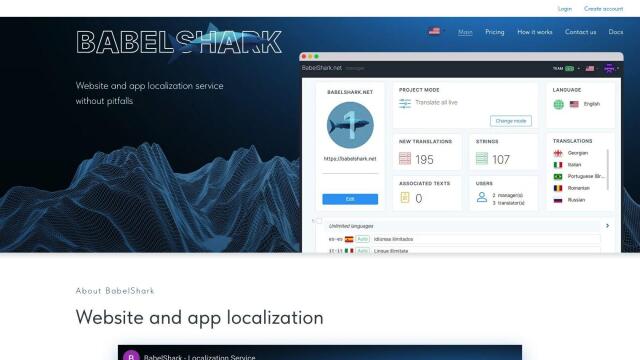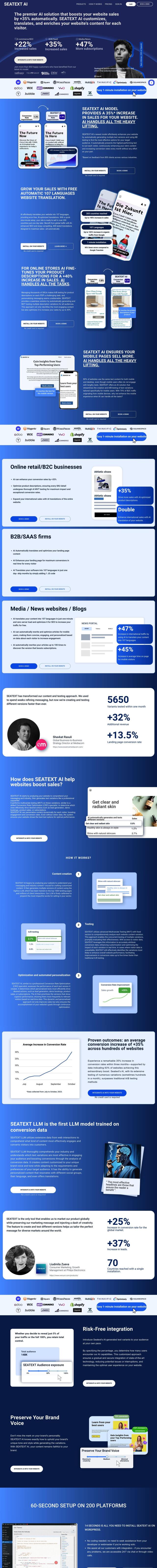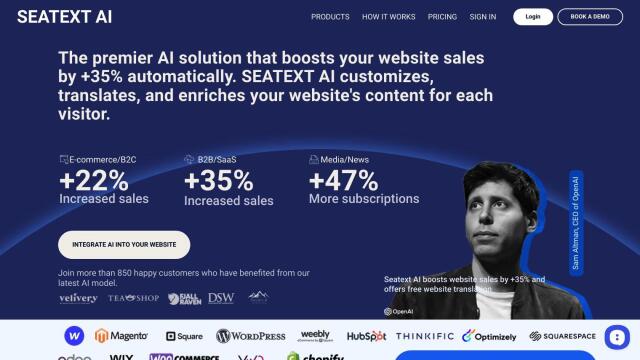Question: Is there a way to translate entire websites and documents while preserving their formatting?
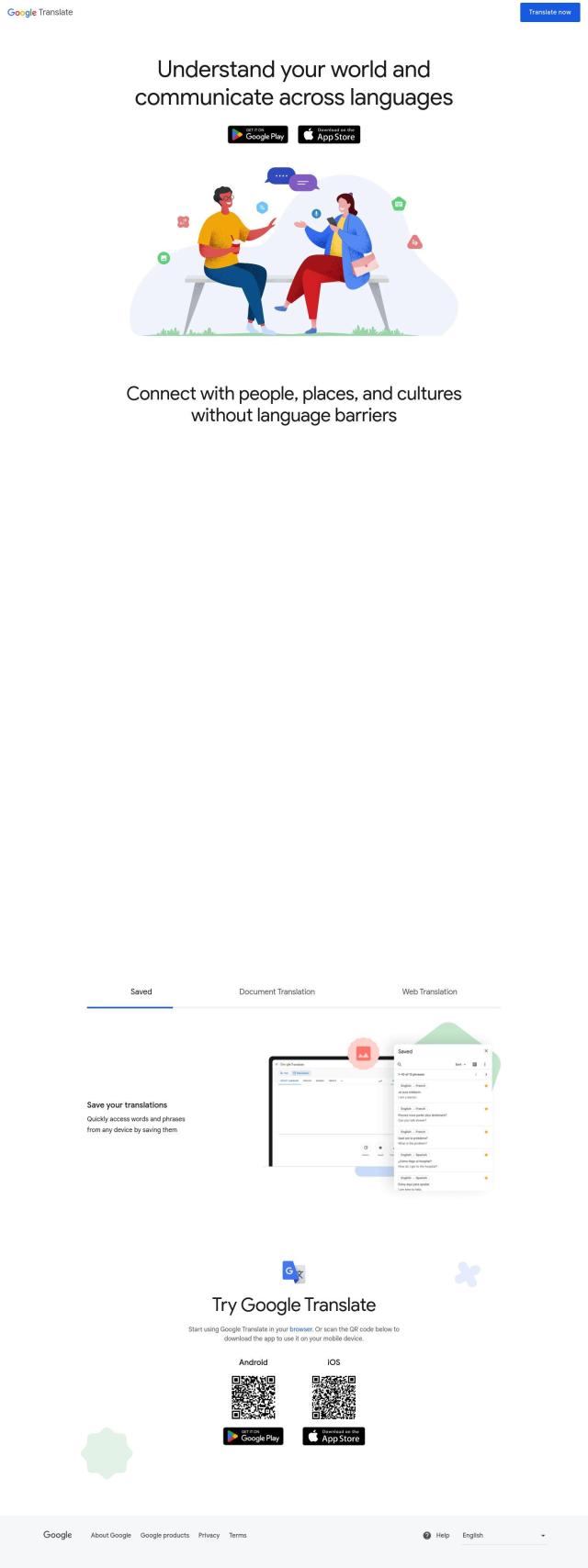
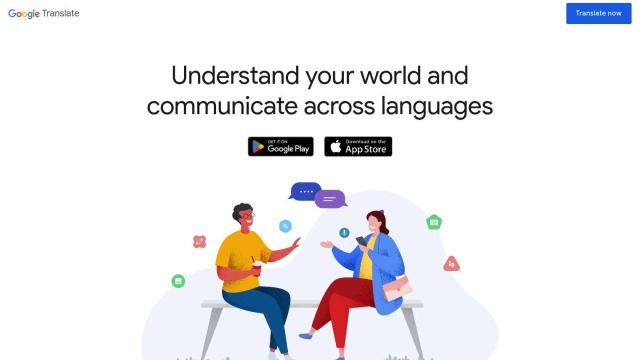
Google Translate
If you want to translate entire websites and word processing documents, preserving formatting, Google Translate is a top choice. The service spans many languages and can translate documents and websites, preserving their formatting. You can upload files or type in a website address to translate text, making it a great option for travelers, businesspeople and anyone who wants to communicate across language boundaries.
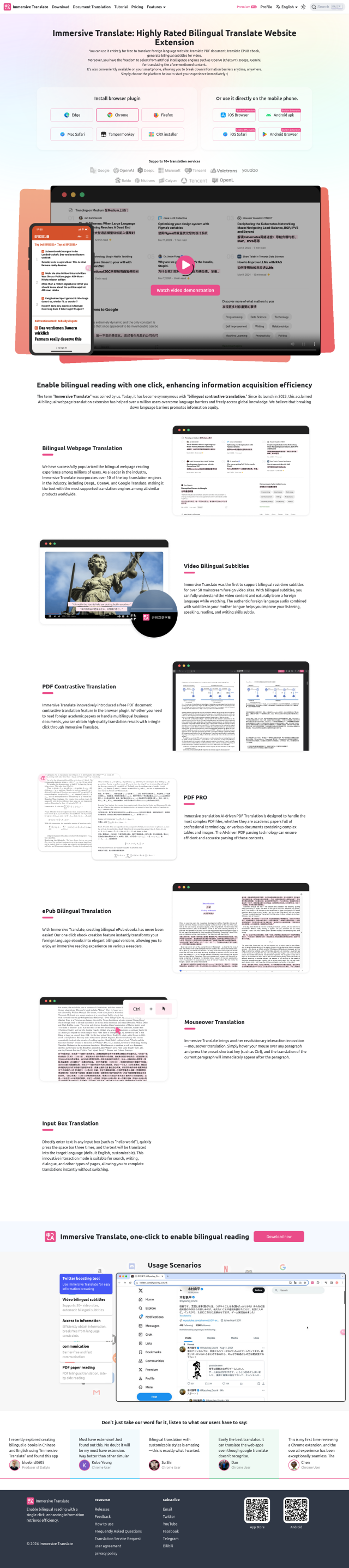
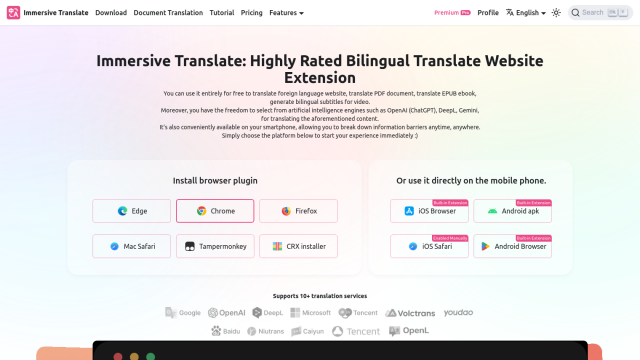
Immersivetranslate
Another good option is Immersivetranslate, a free browser extension that translates web pages, documents and video subtitles. It works with several languages and with major browsers like Chrome, Edge, Firefox and Safari. Immersivetranslate has some nice features, like preserving formatting for PDF documents and dual-language e-books, that make it good for researchers, students and businesspeople who translate documents all the time.

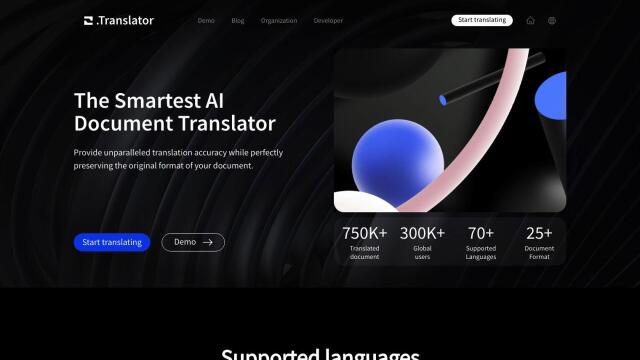
O.Translator
If you want to use AI to translate documents, O.Translator promises high quality and formatting preservation for many file types. It supports more than 60 languages and has features like cost-effective translation, real-time collaborative translation and encrypted data storage. It's good for people who need to translate lots of documents but also have to worry about data security and quality.
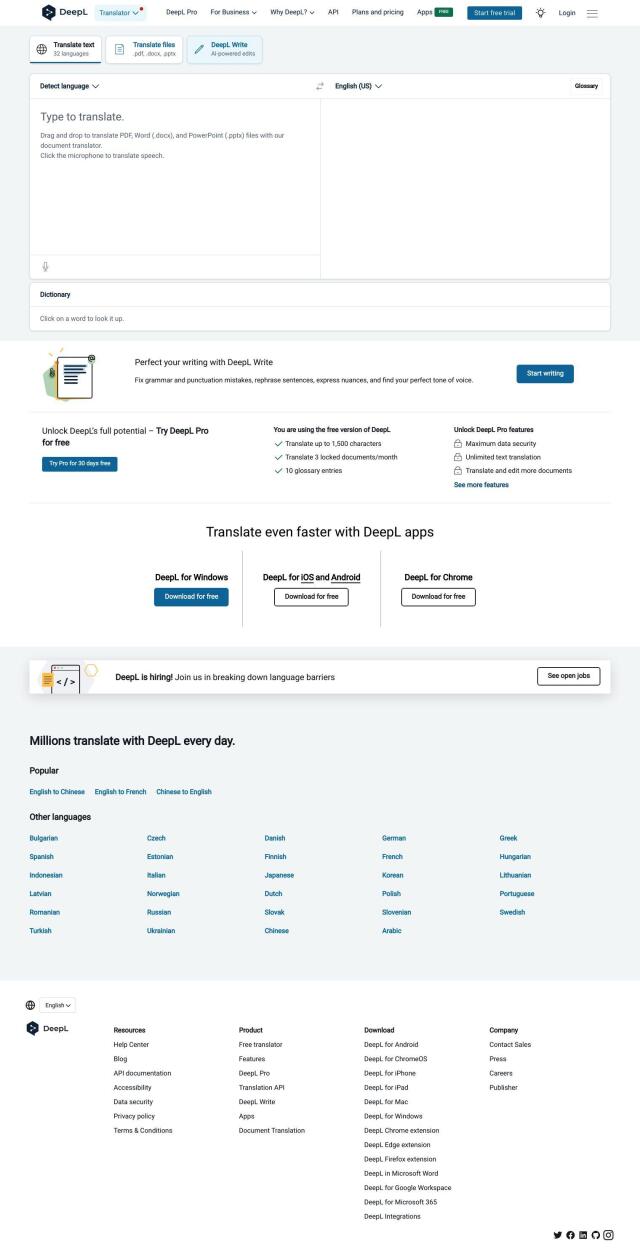
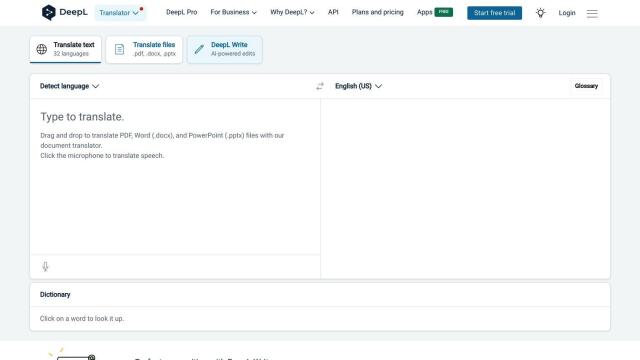
DeepL
Another good option is DeepL, which translates word for word text and entire files. It can handle multiple file formats and preserves formatting, too, so it's good for anyone who wants to automate translation chores. With features like immediate text deletion and encrypted connections, DeepL promises high-quality translations that meet your needs and work with your workflow.