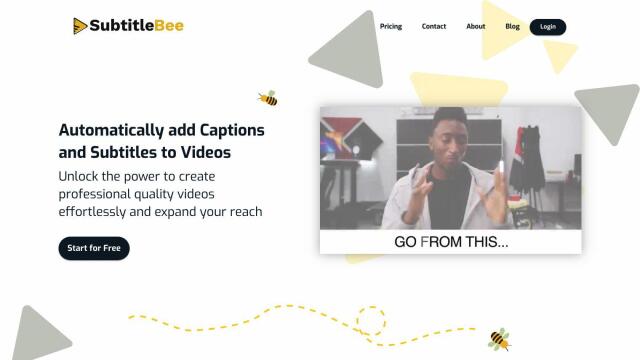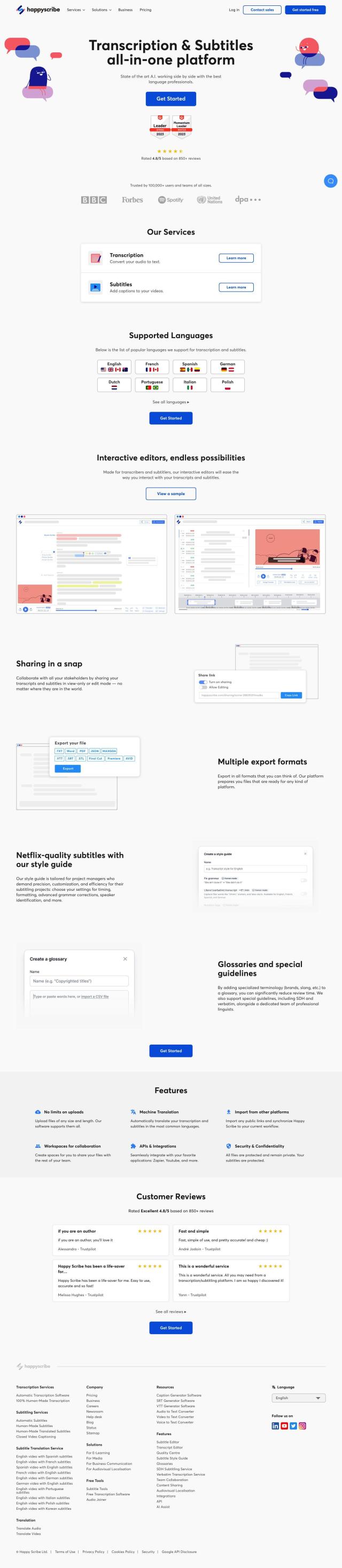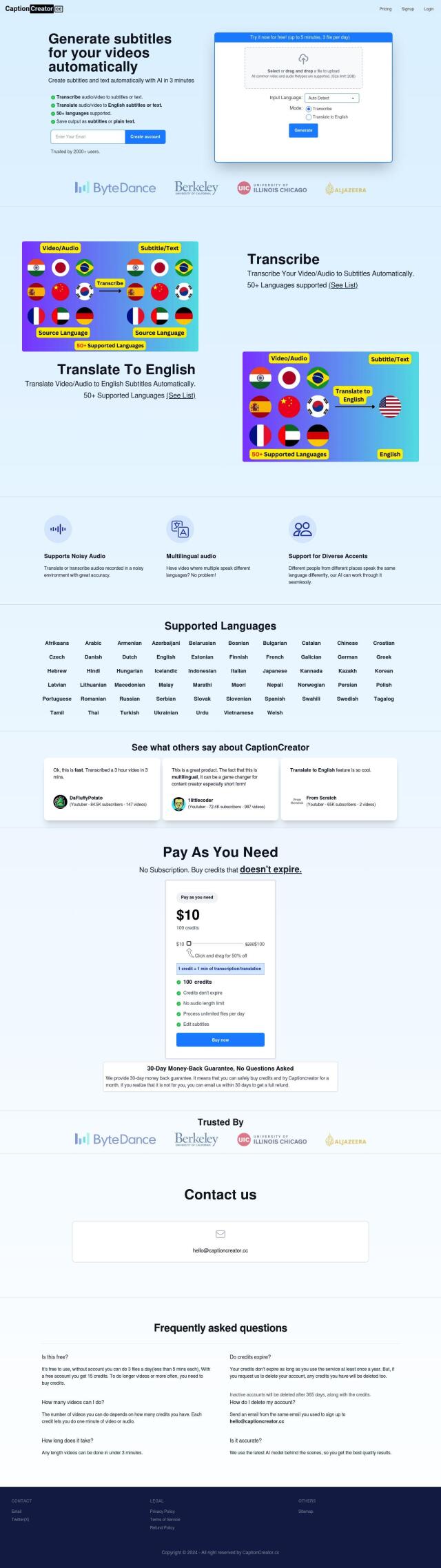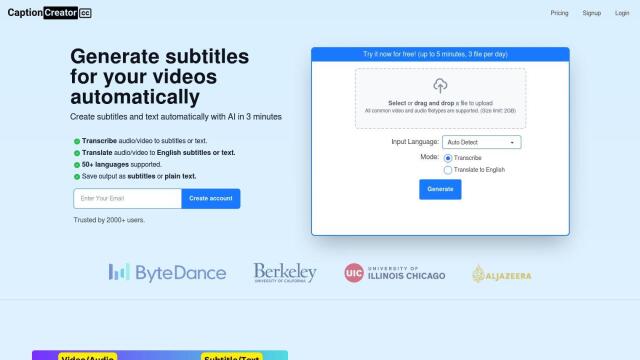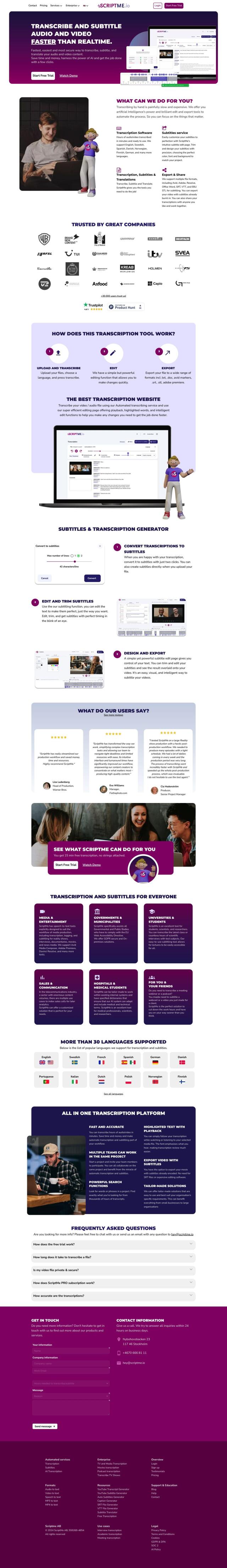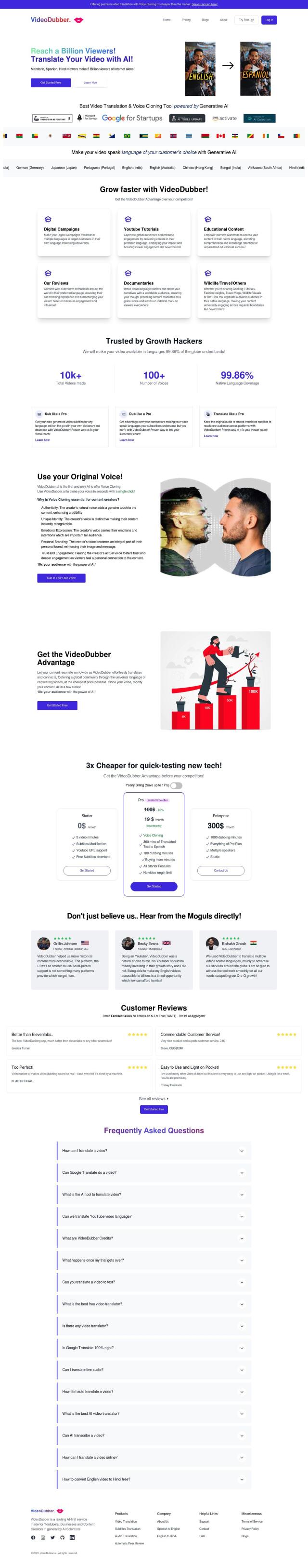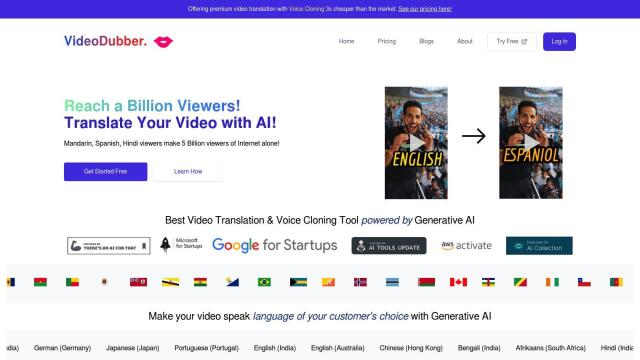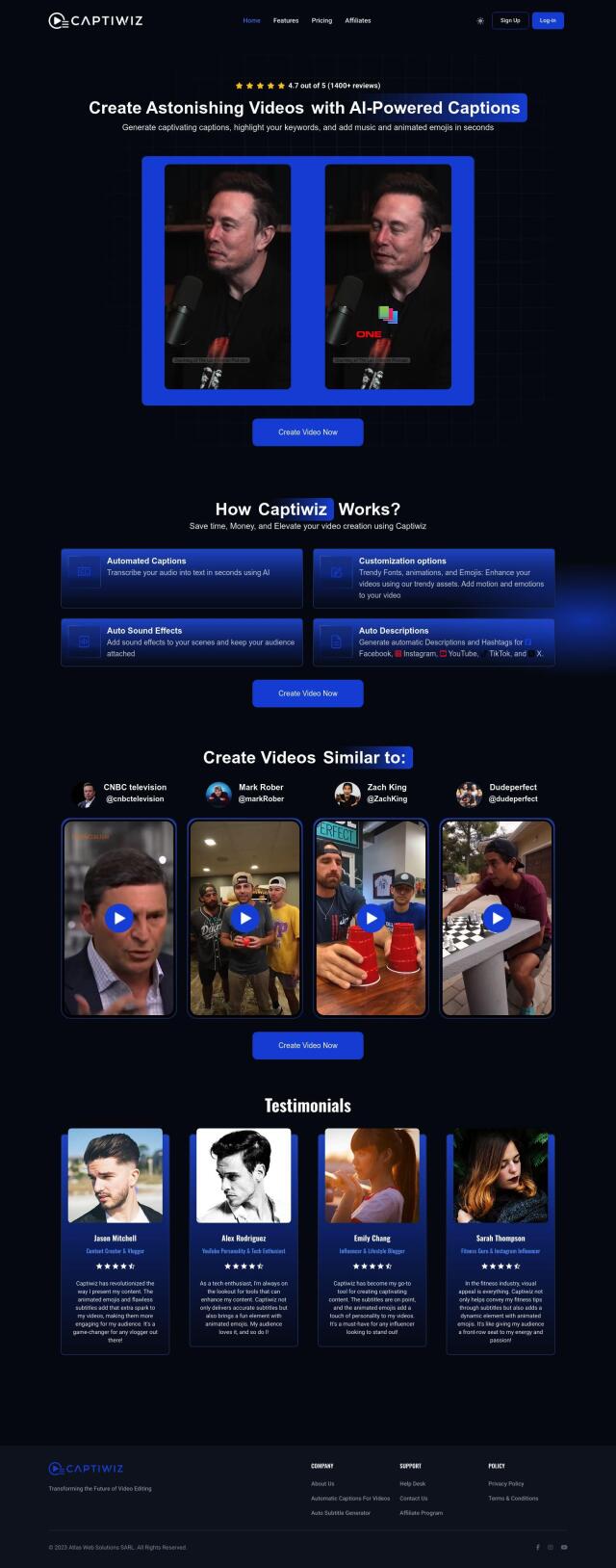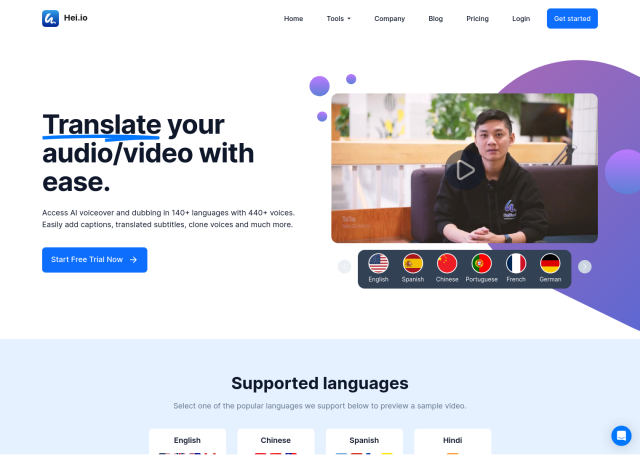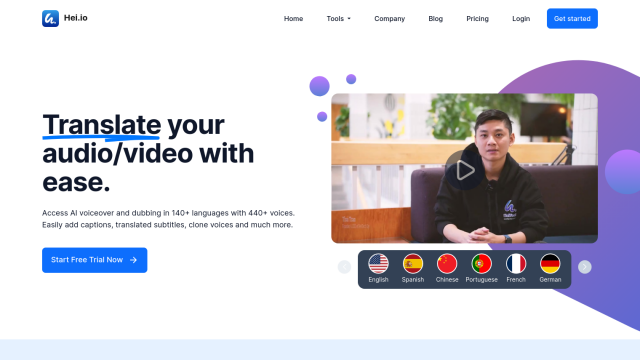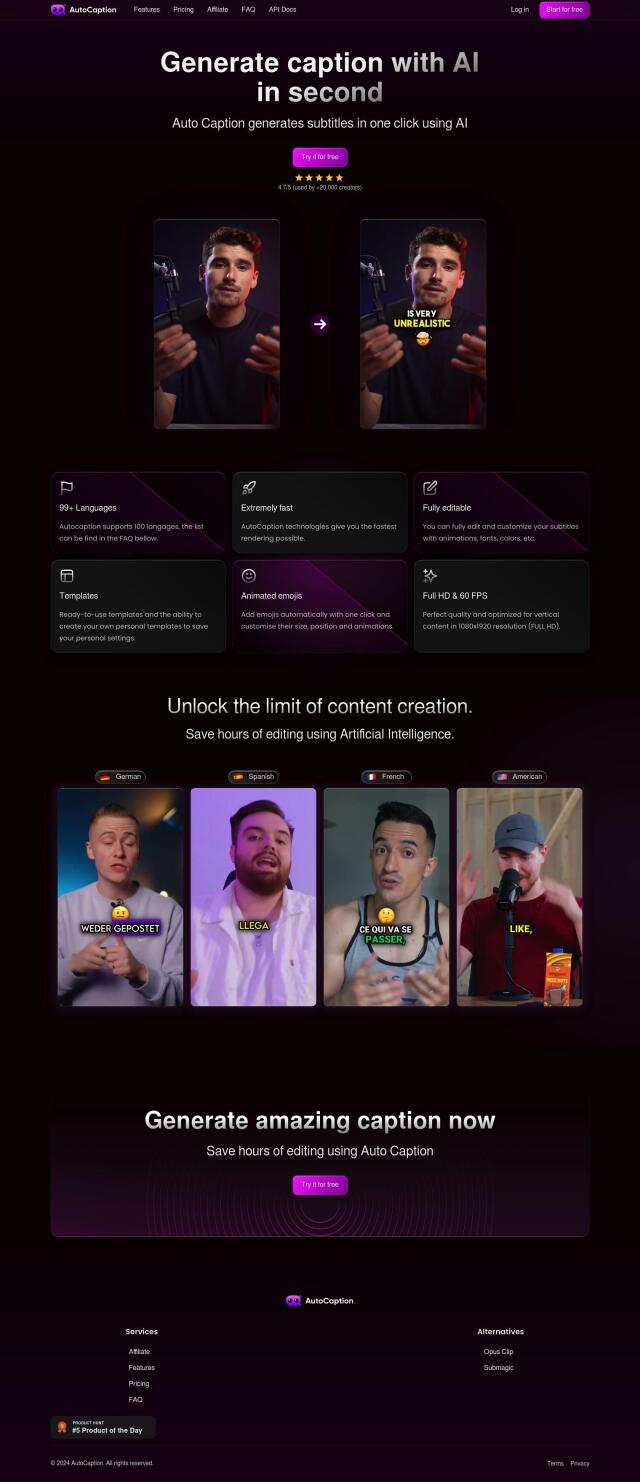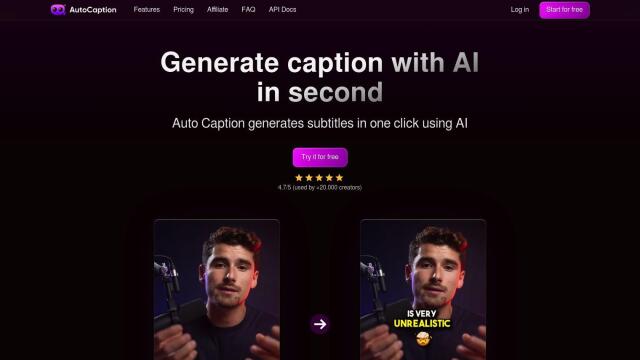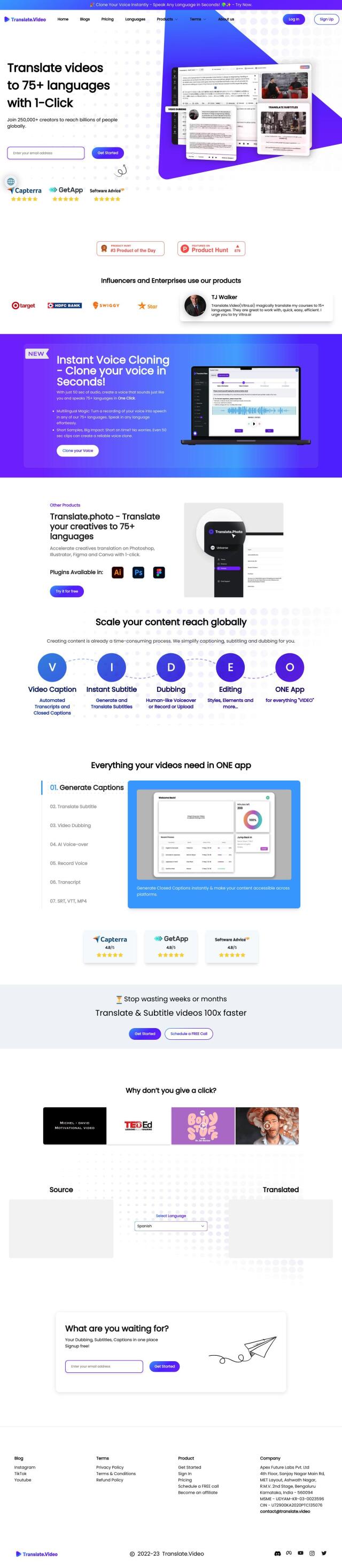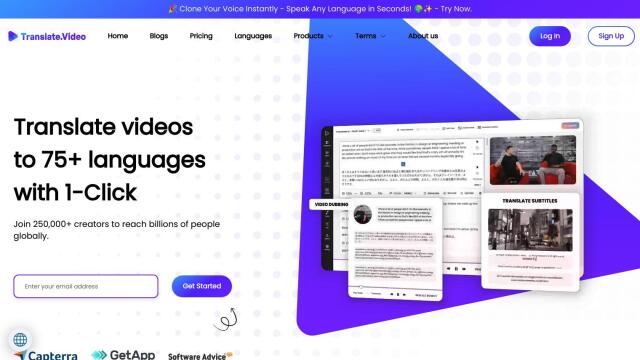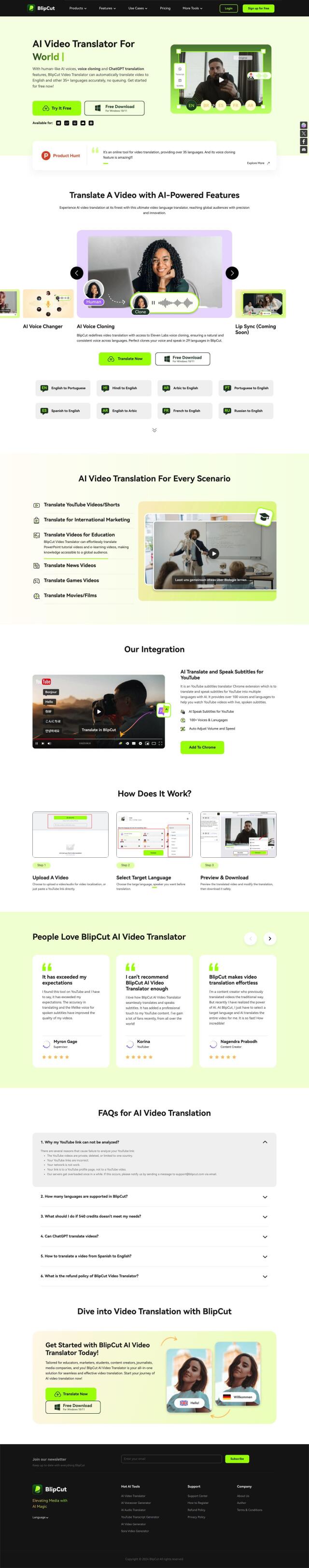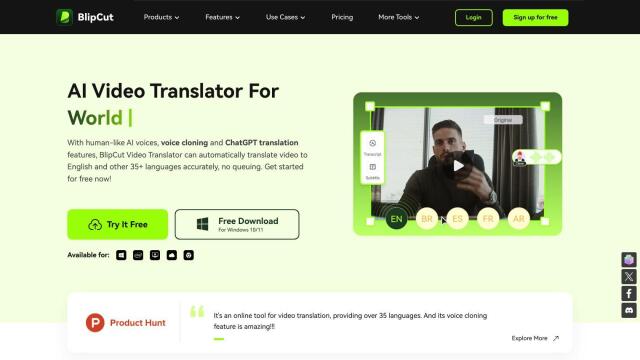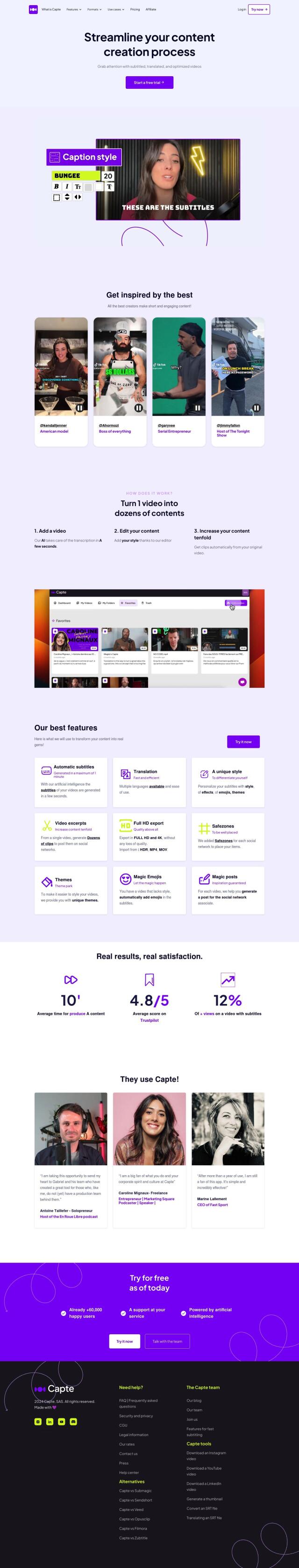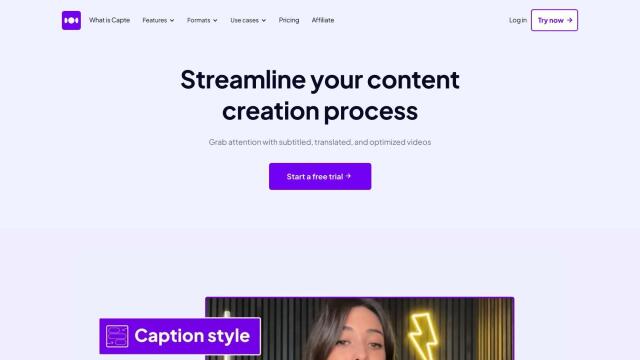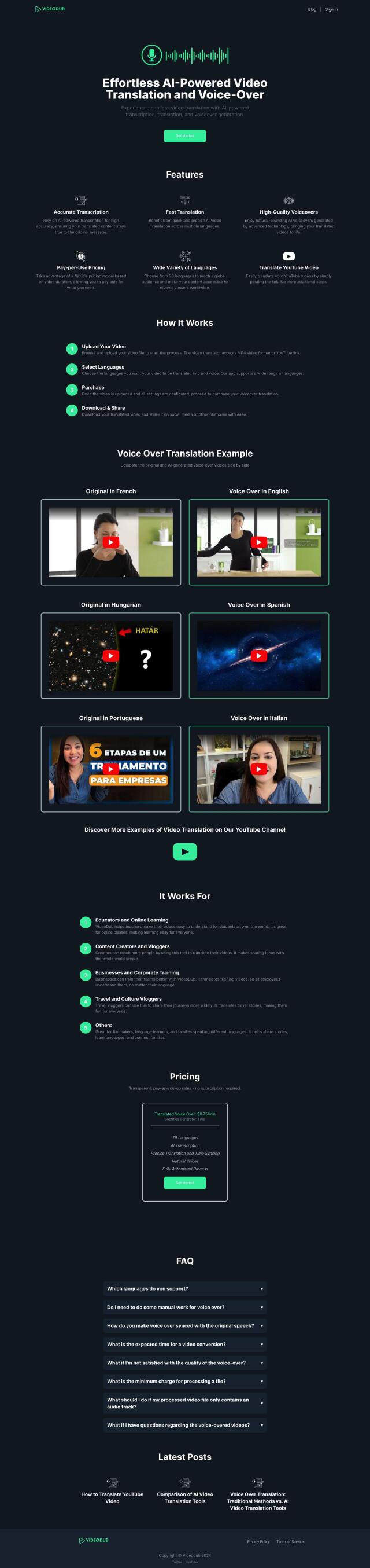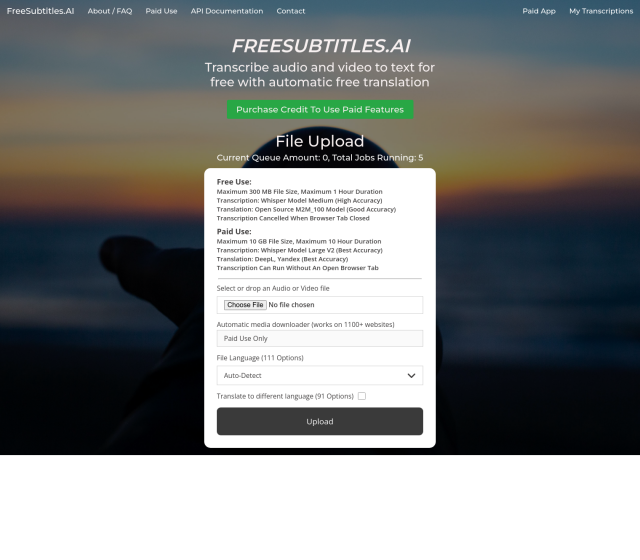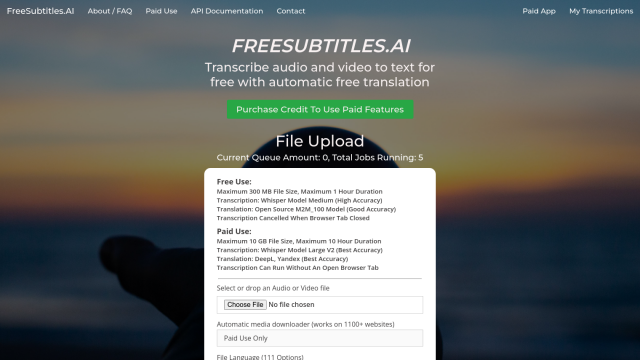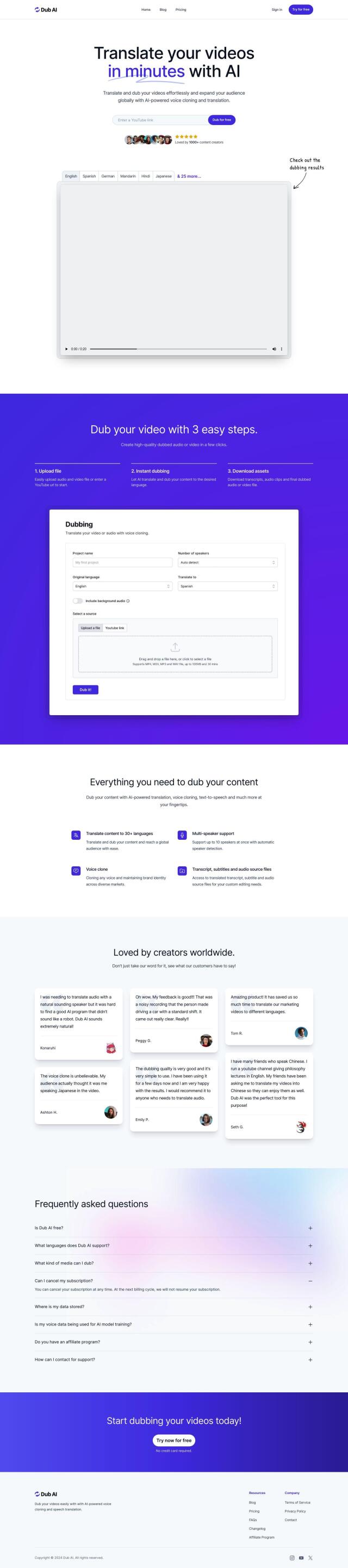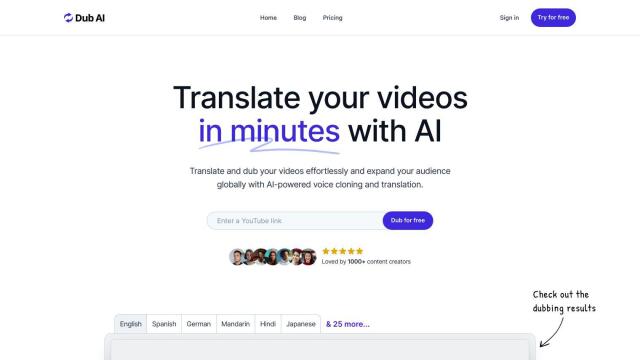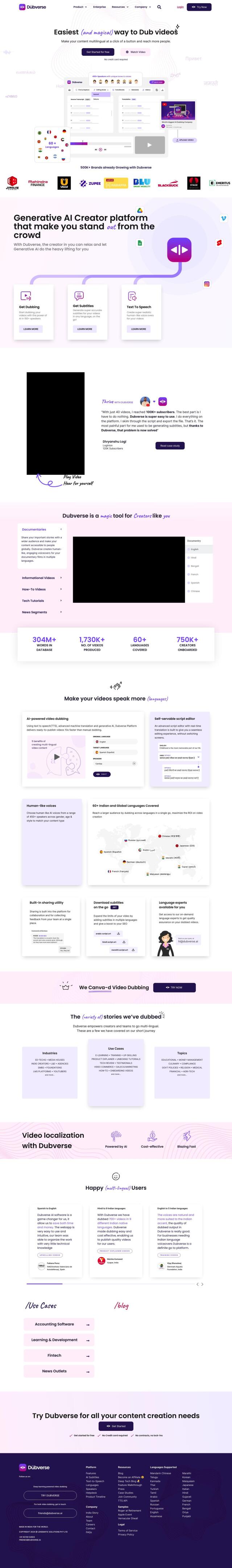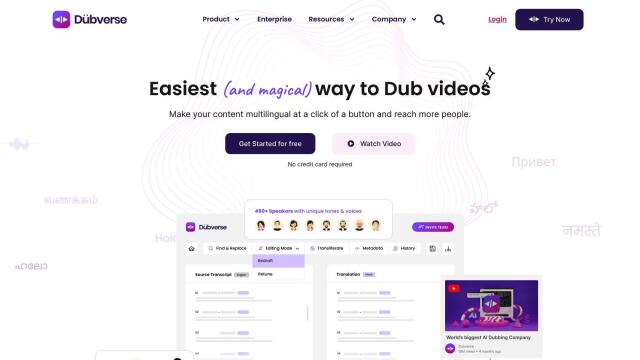Question: Can you suggest a tool that can help me add accurate subtitles to my videos quickly and affordably?
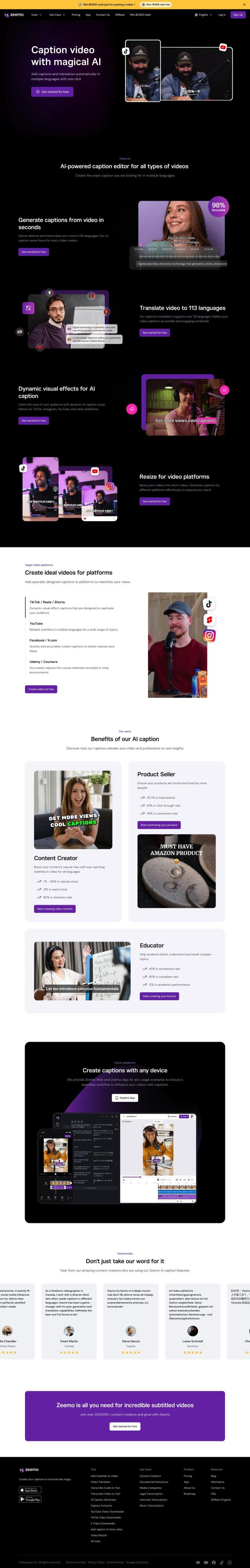
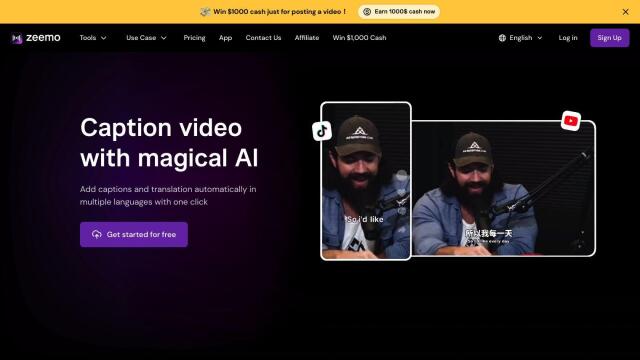
Zeemo
If you're looking for a way to add subtitles to your videos with some accuracy and on a budget, Zeemo is worth a look. Zeemo uses modern speech recognition technology to automate the subtitling process, supports multiple languages, and offers subtitle customization options. The service is designed to be easy to use, letting you upload videos and add subtitles or translations with a few clicks, which is handy for content creators, marketers, teachers and businesspeople.
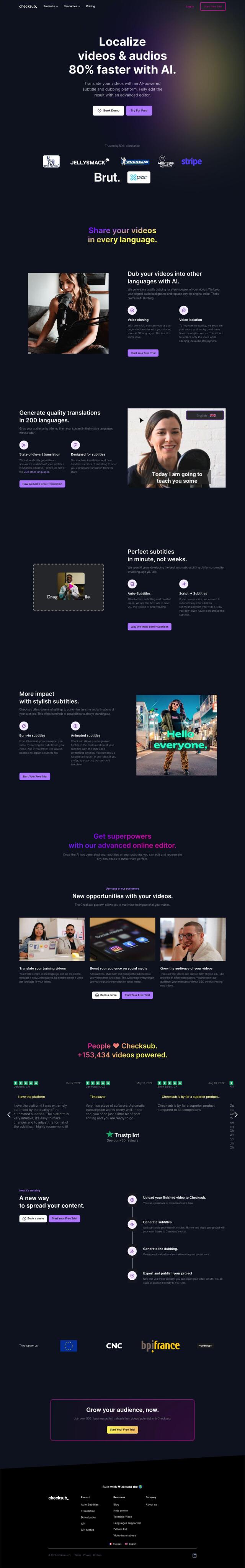
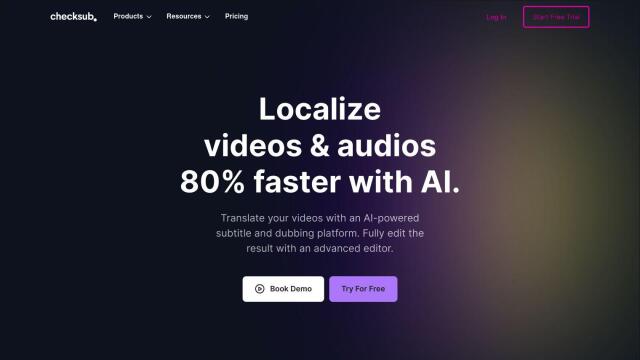
Checksub
Another good option is Checksub, which offers automated subtitles, translations into 200 languages, AI dubbing and customizable subtitles with animation. It's good for training videos, social media and YouTube, and has clear pricing and abundant support documentation. The interface is easy to use, and you can process batches of videos, too, which makes it a good choice for churning out subtitles and translations and fine tuning them.
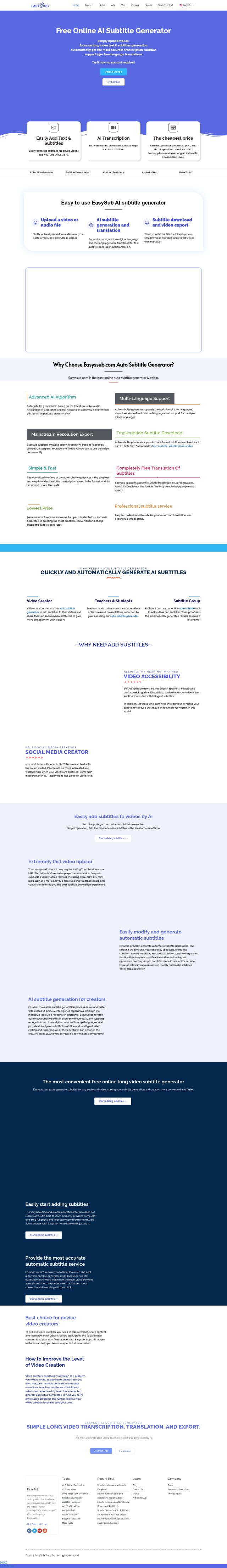
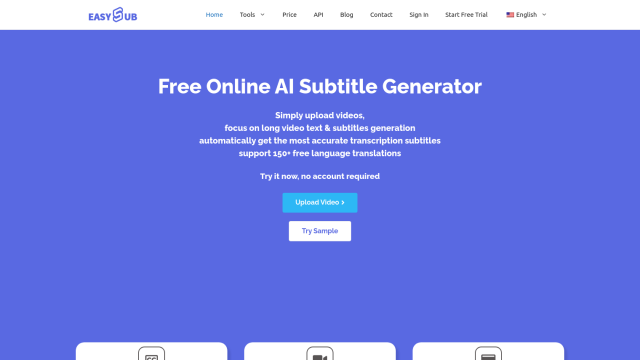
EasySub
If you're on a tighter budget, EasySub is an online tool that uses AI algorithms to transcribe video and audio into subtitles in more than 150 languages. It can handle multiple formats and offers free translation and unlimited storage, so it's a good option for video creators, teachers and students. EasySub also offers several paid options for different needs, including transcription hours and export options.

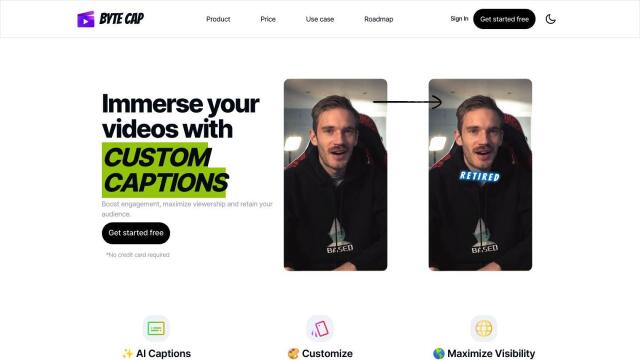
Bytecap
Last, Bytecap offers custom captioning with modern speech recognition and personalization options like custom fonts, colors and emojis. It supports more than 99 languages and can automatically detect the language of your video. Bytecap is good for video editors, content creators and streamers. It also can highlight keywords and place captions anywhere on the screen, so it's good for making videos more engaging.