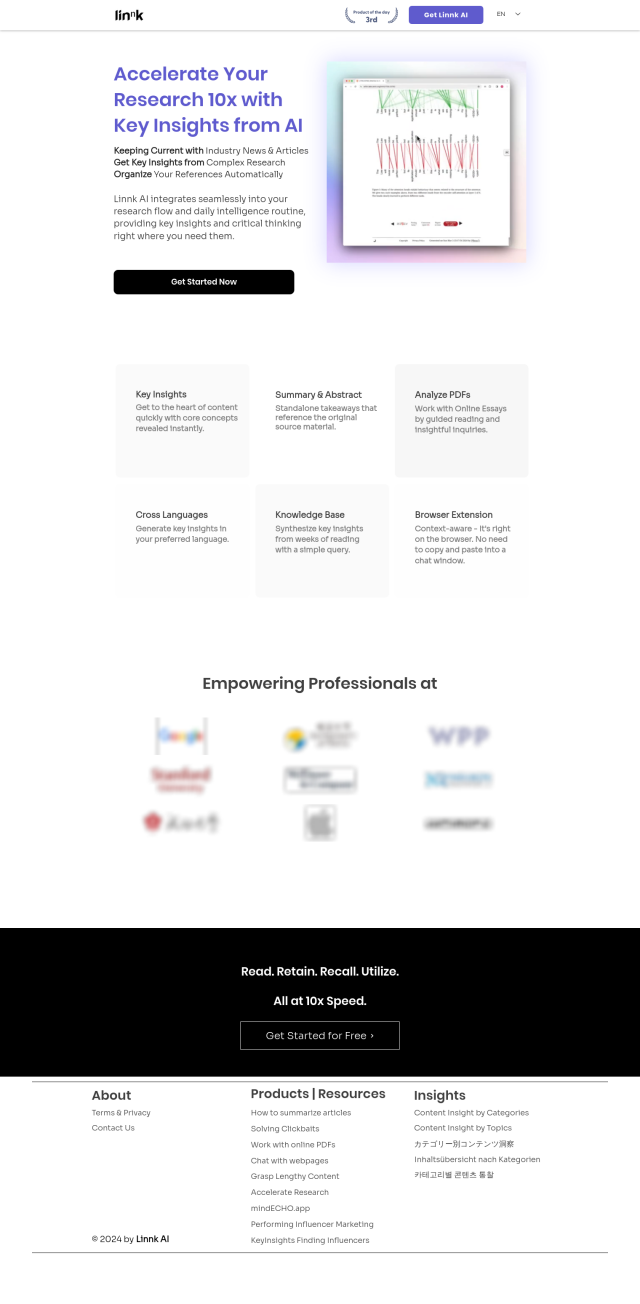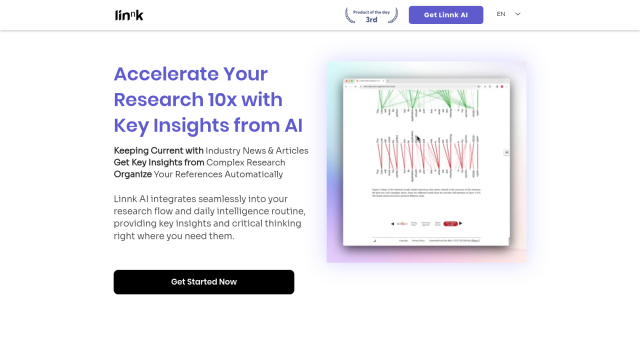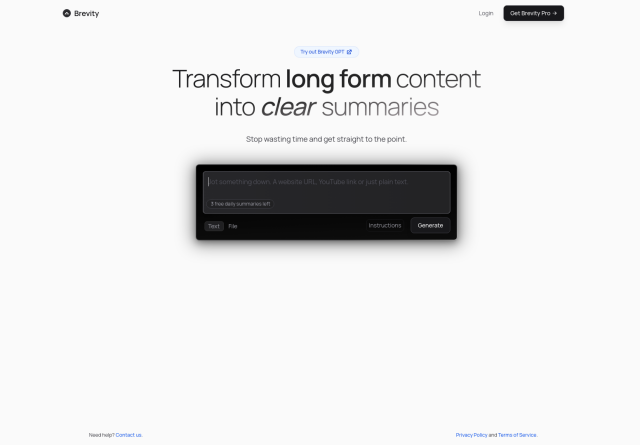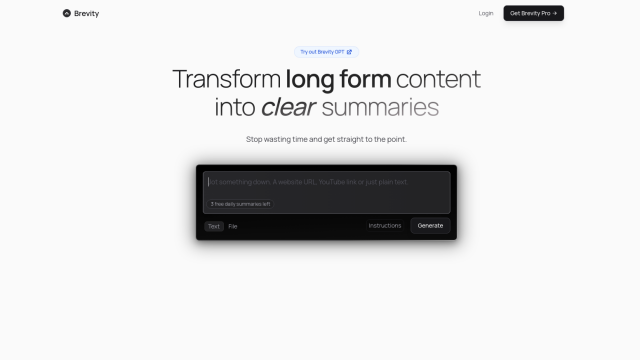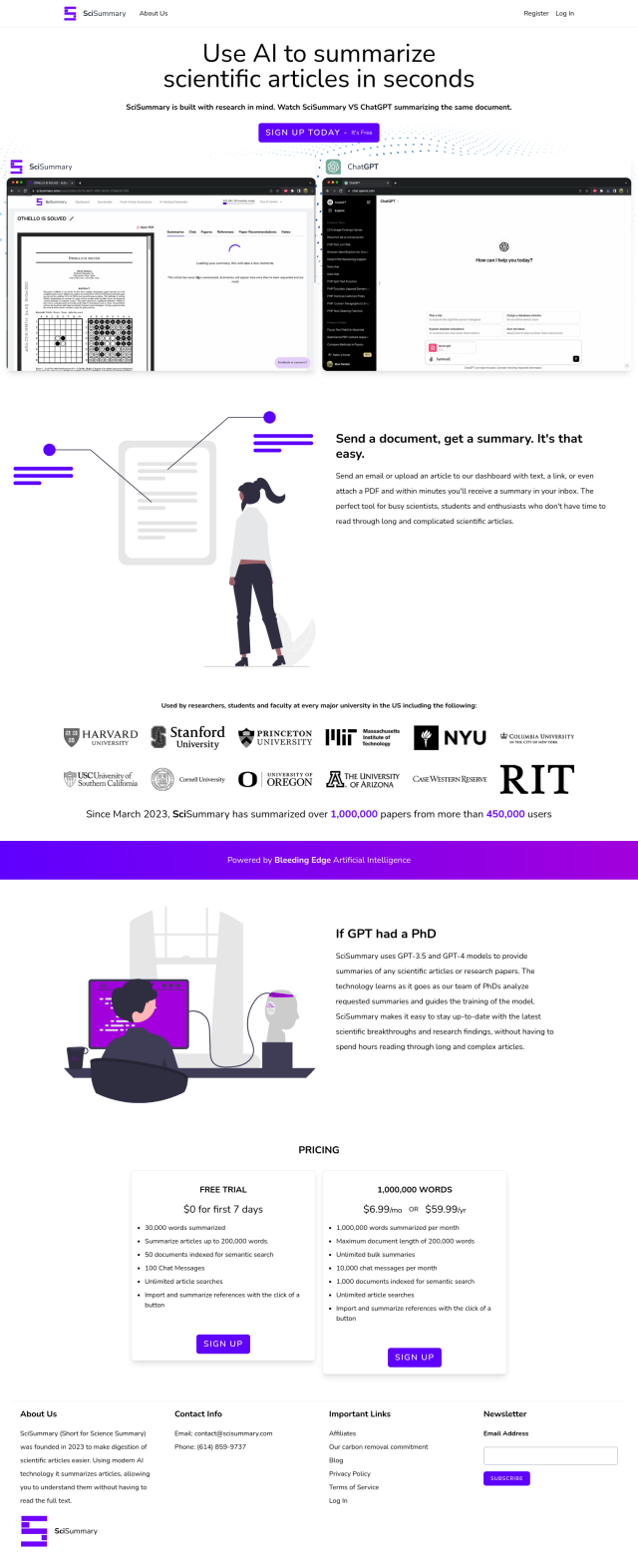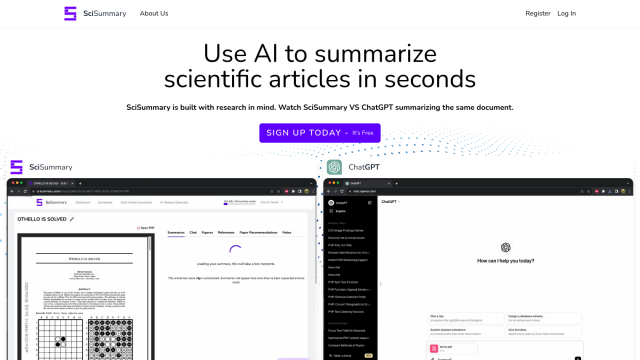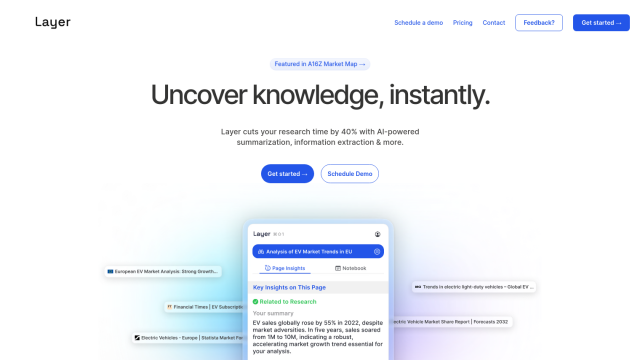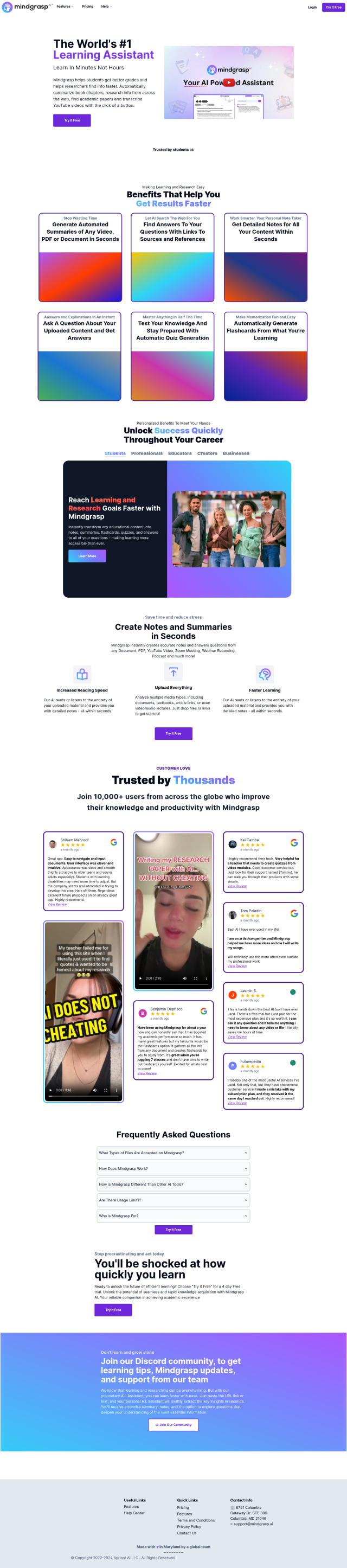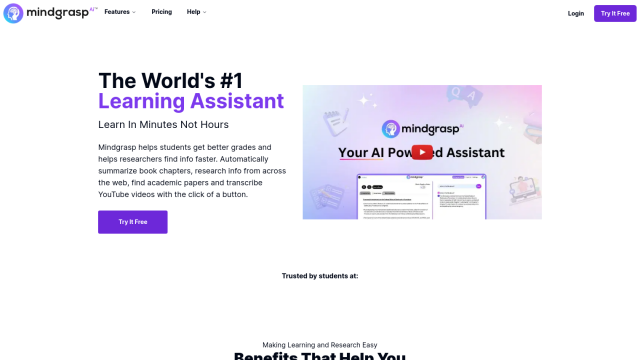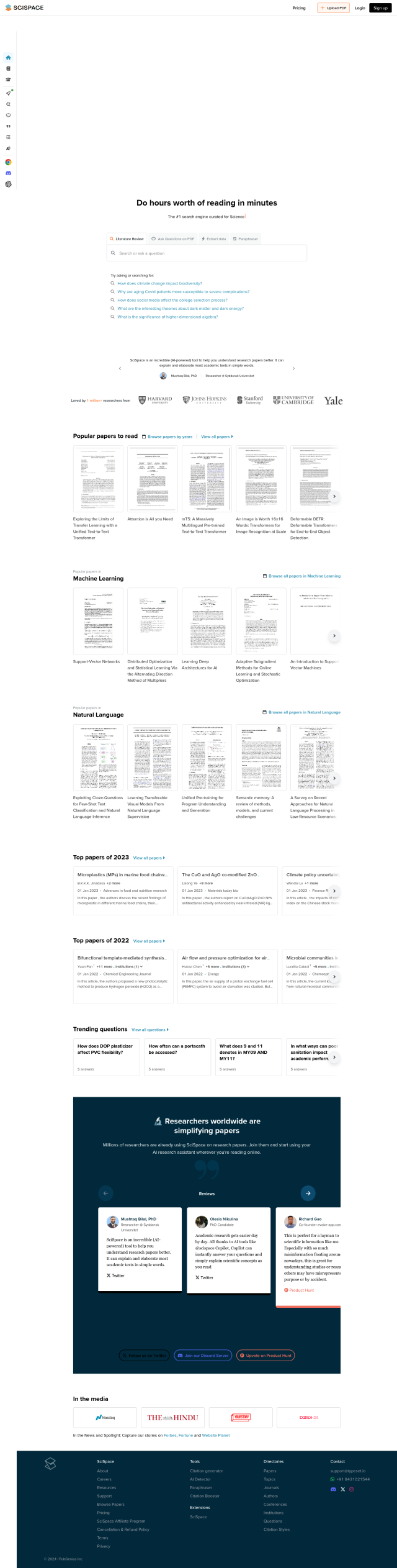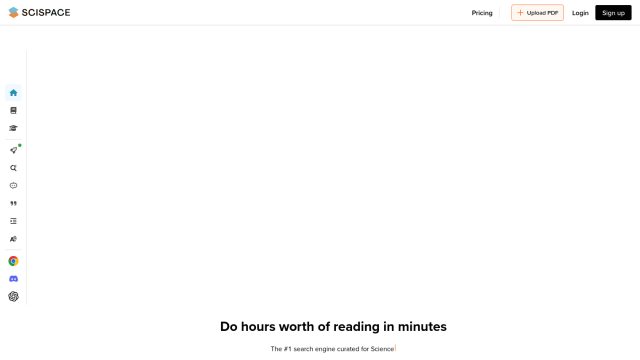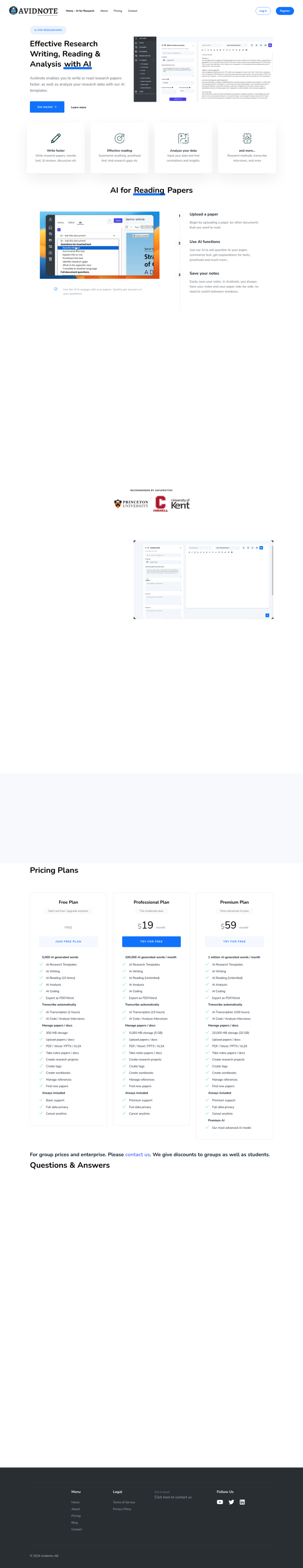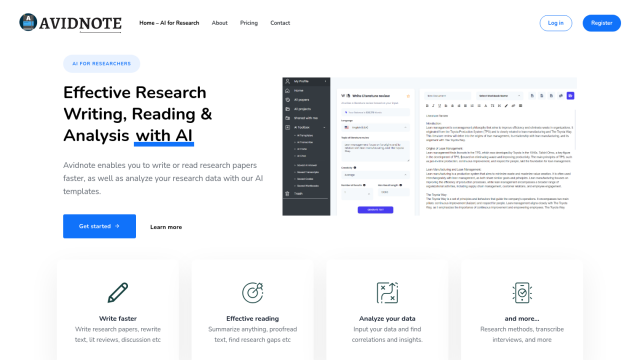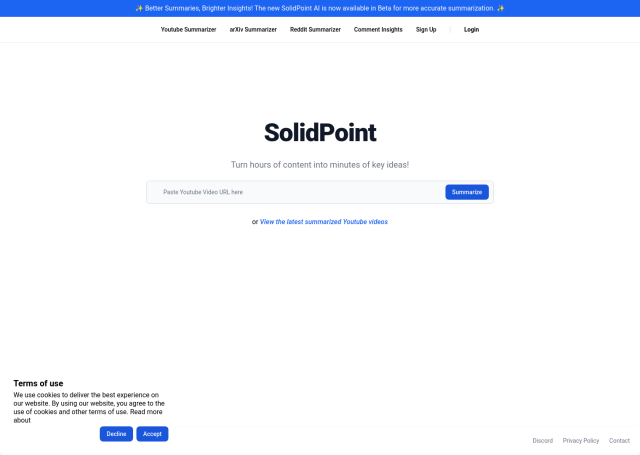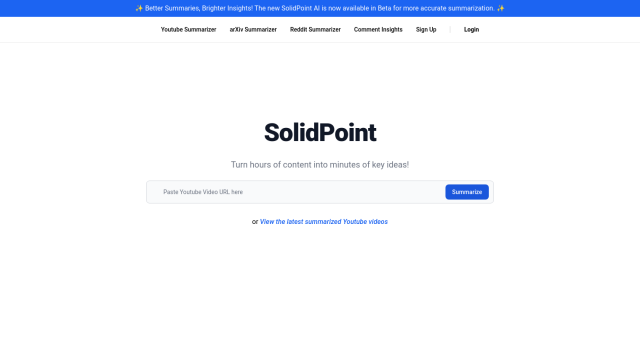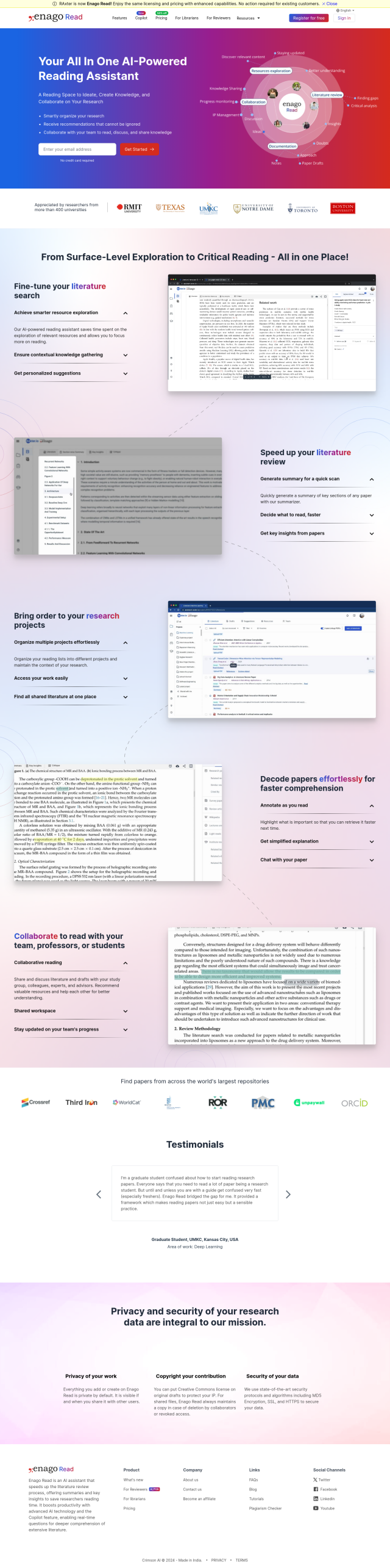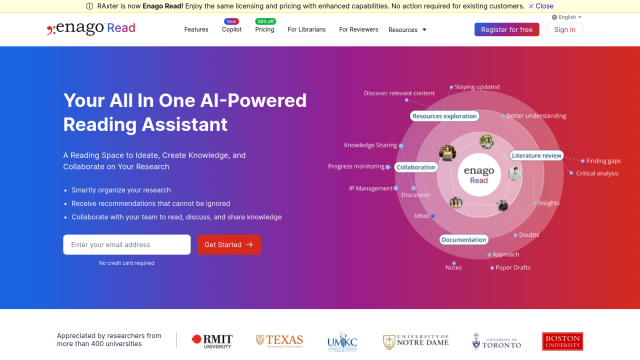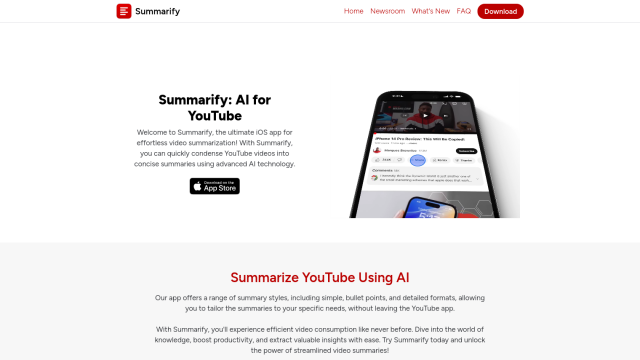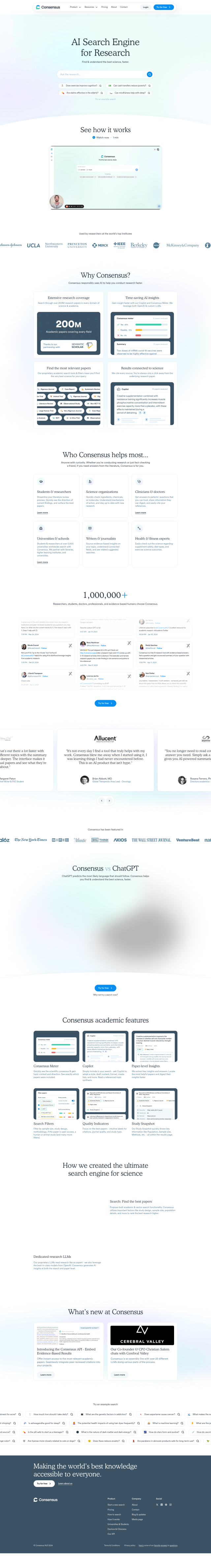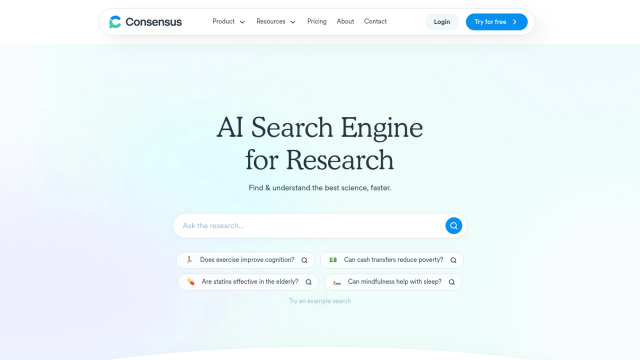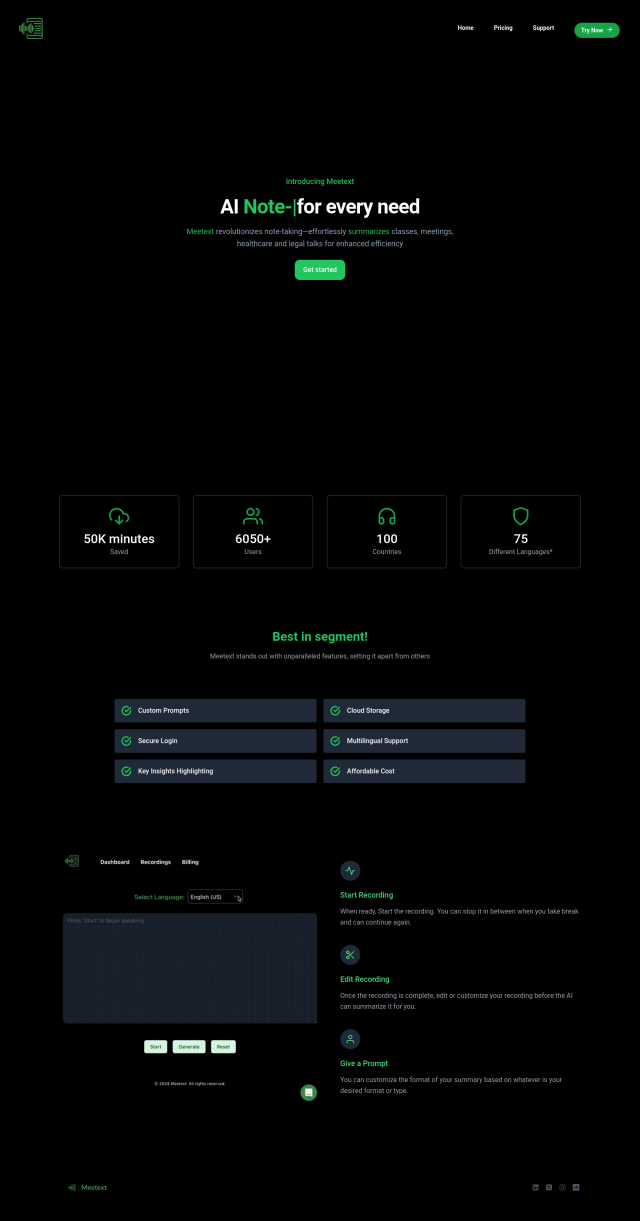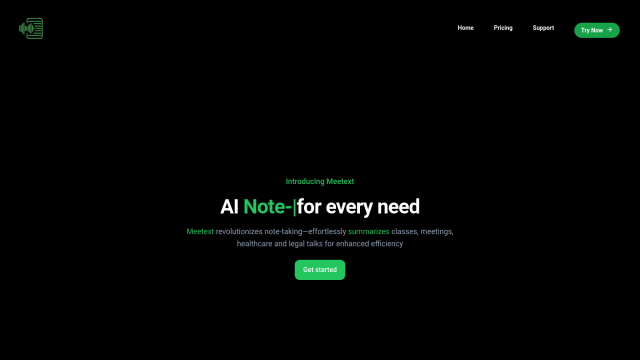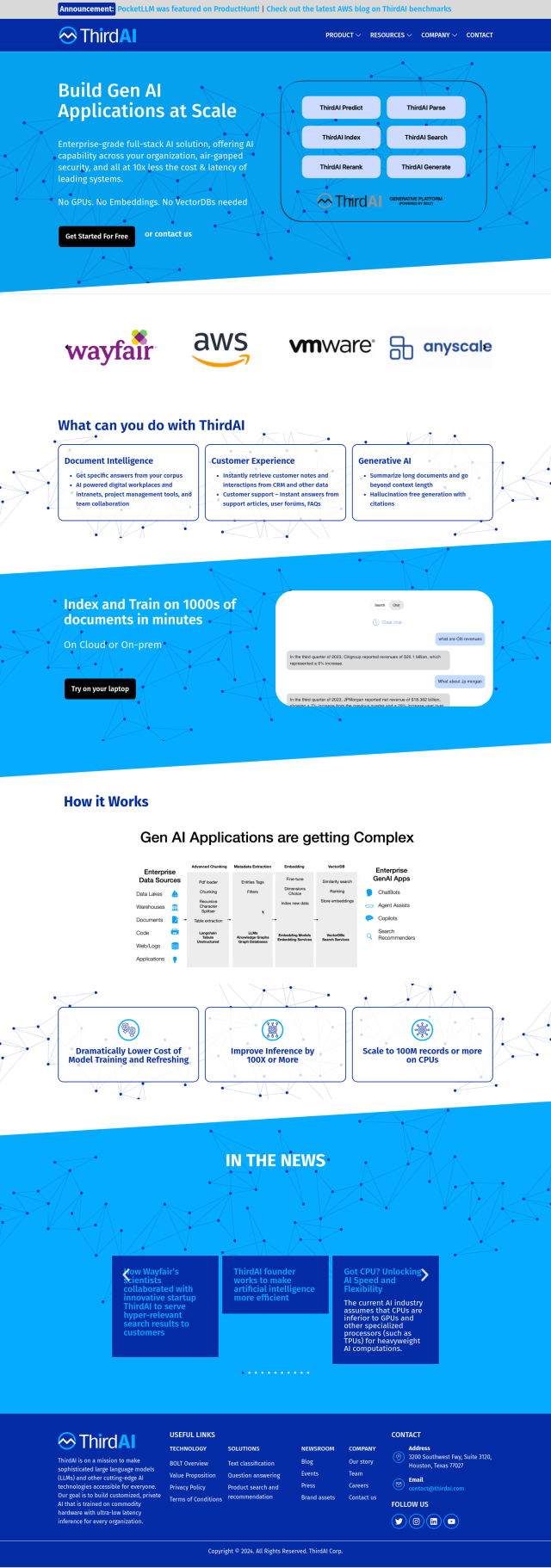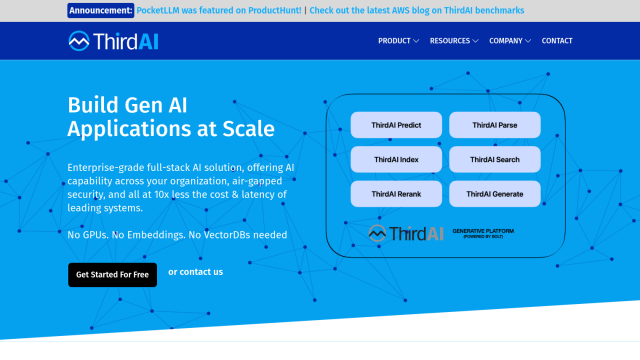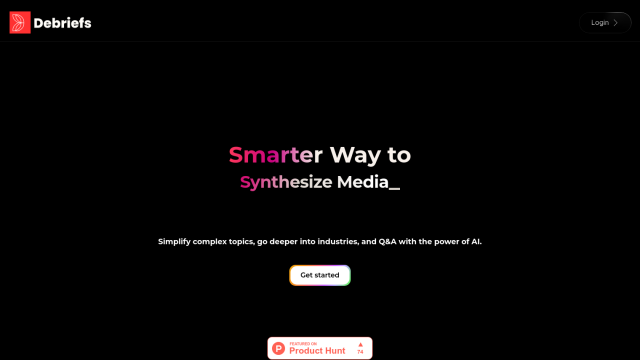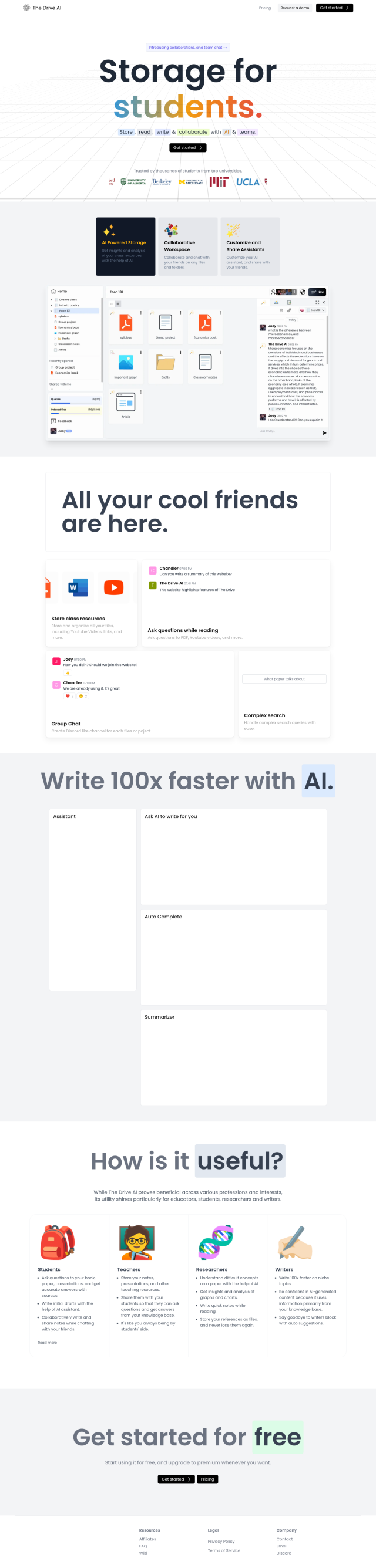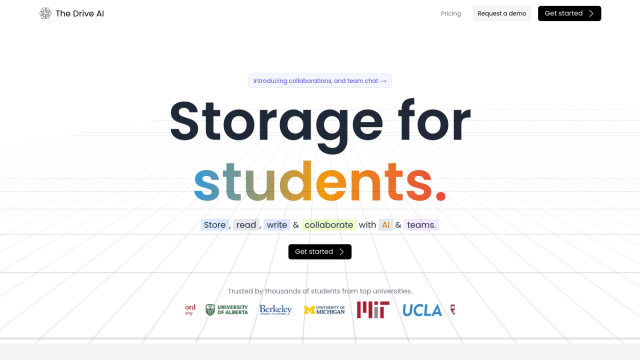Question: Can you recommend a time-saving tool that helps me get the gist of a document without reading the whole thing?


Unriddle
If you're looking for a time-saver that lets you get a better idea of what a document is about without actually reading it, Unriddle is a good choice. The AI-based system generates an assistant on top of any document, answering questions you ask and summarizing complex subjects. It can handle big PDFs, automatically linking to sources it finds relevant, and can highlight text to find related material. It's geared for researchers and scientists who need to quickly understand and extract information from lots of documents.
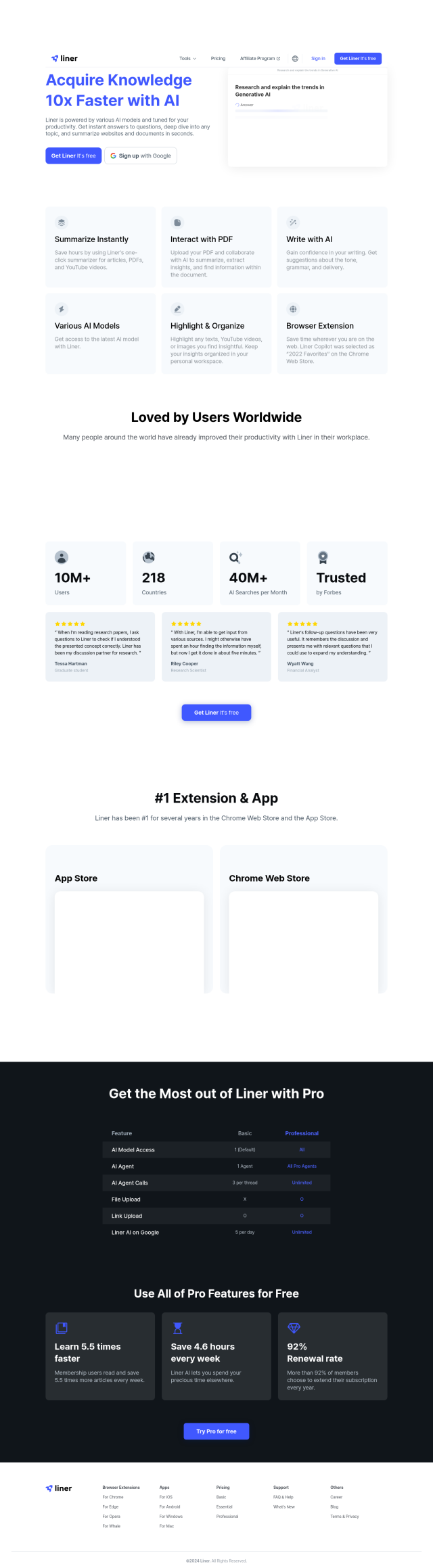
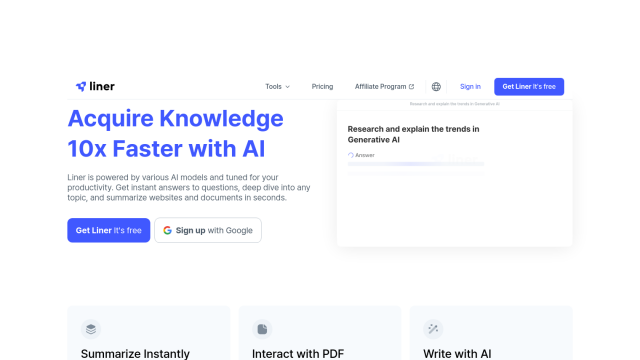
Liner
Another top contender is Liner, an AI copilot designed to boost productivity with document summarization, code generation and email drafting. It's got features like one-click summaries for articles, PDFs and YouTube videos, interactive PDF collaboration and AI-based writing suggestions. Liner is available as a Chrome extension and offers a range of pricing plans, so it's a good choice for researchers and professionals who want to get more out of their work.


ChatPDF
If you're working with PDFs, ChatPDF and DocGPT are good options. ChatPDF lets you upload PDFs and ask questions, getting answers and summaries with sources cited. DocGPT is a PDF editor with generative AI abilities that lets you create content faster and more accurately. Both tools let you have multi-file chats and handle documents in multiple languages, so they're good for students and professionals.
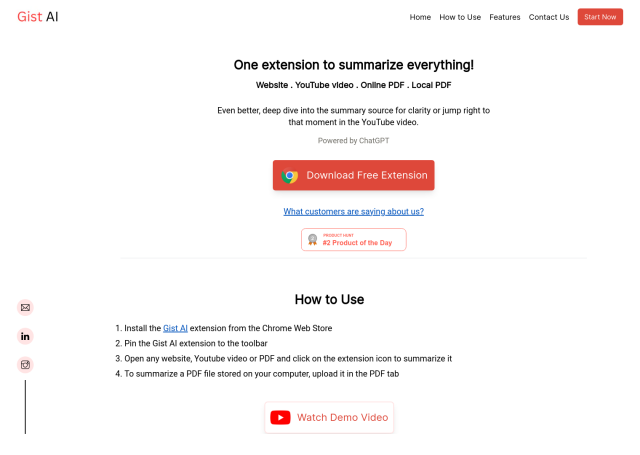
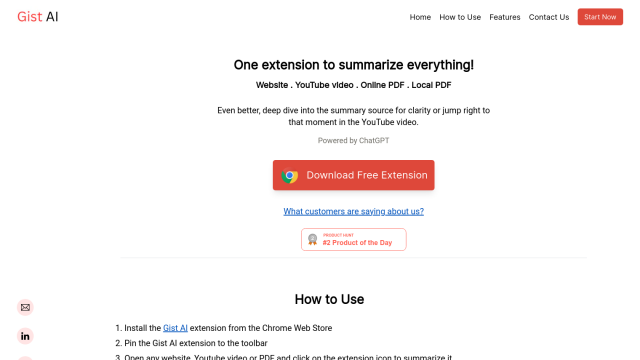
Gist AI
Last, Gist AI is a free Chrome extension that summarizes web pages, YouTube videos and online or local PDFs using ChatGPT technology. It can summarize immediately and has a "read more" option to dive into the original source. It's good for breaking down long documents into bite-sized chunks, and good for students and professionals who need to focus on the most important information.