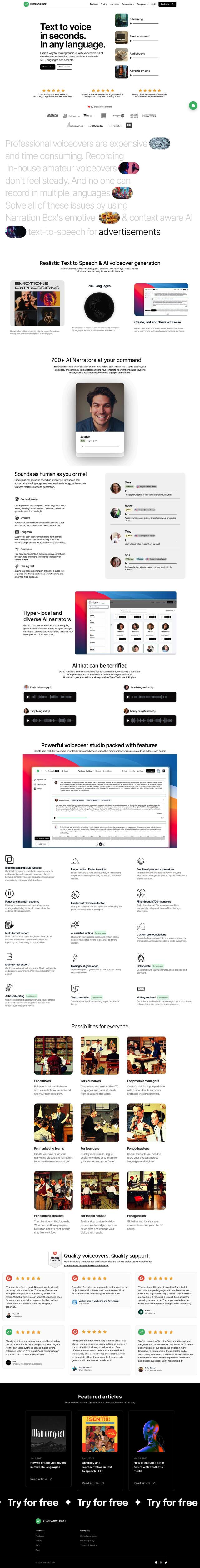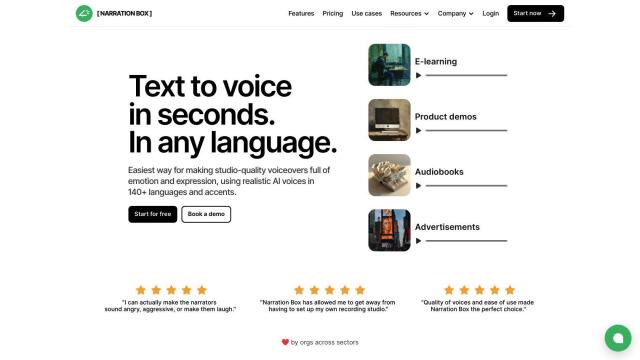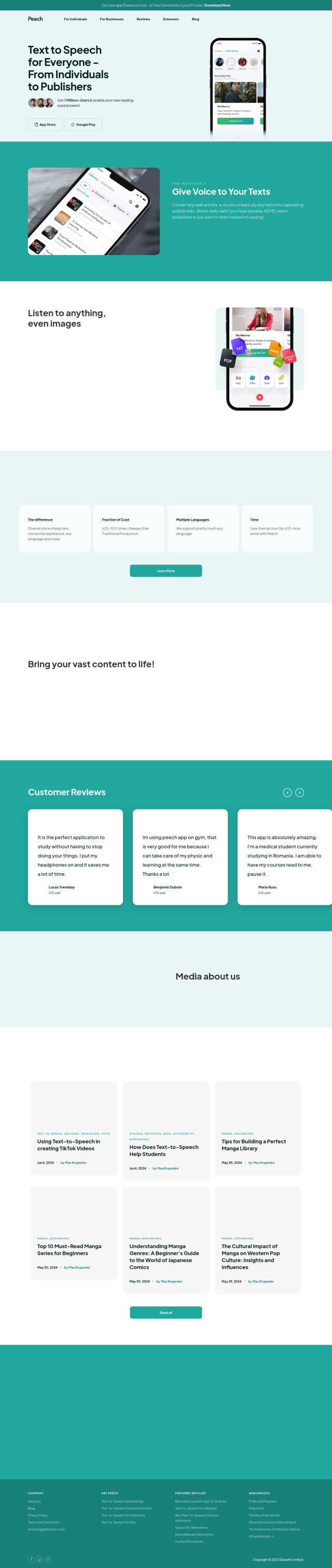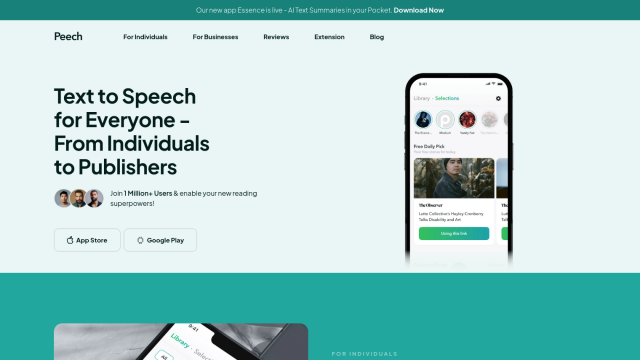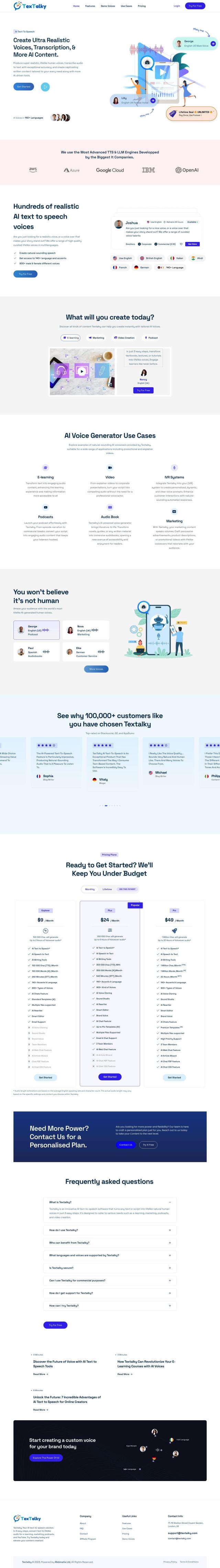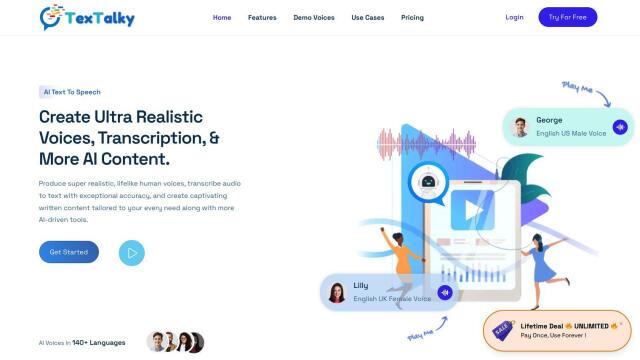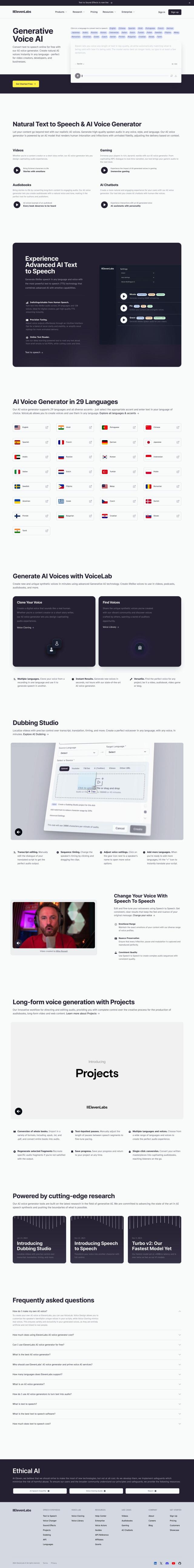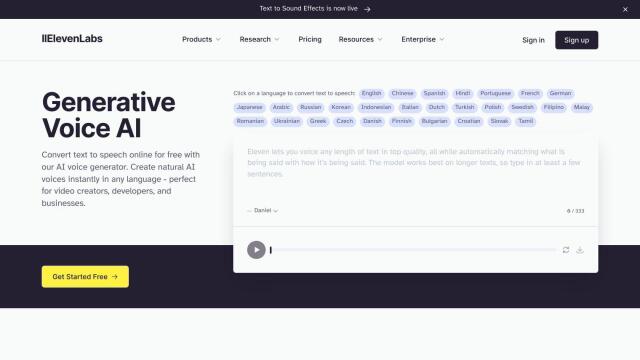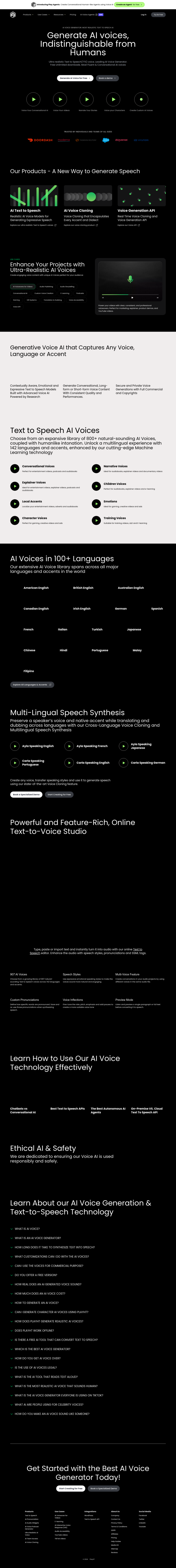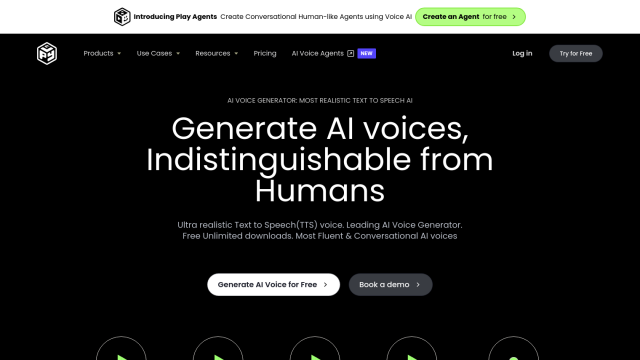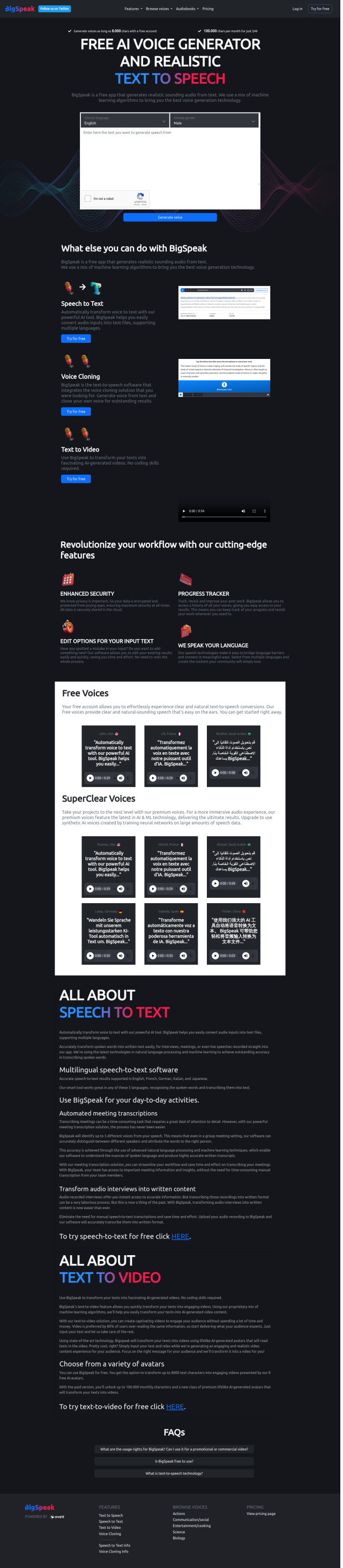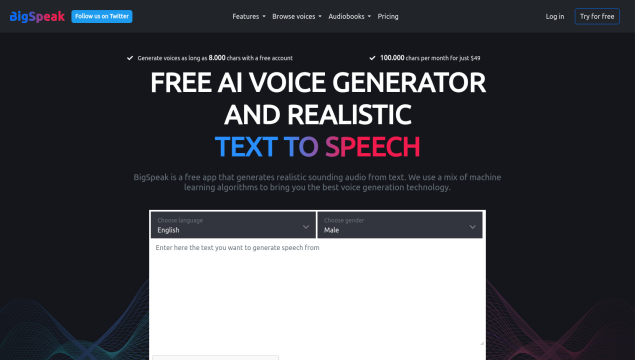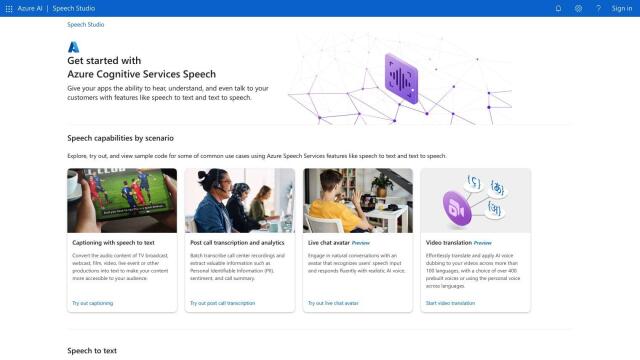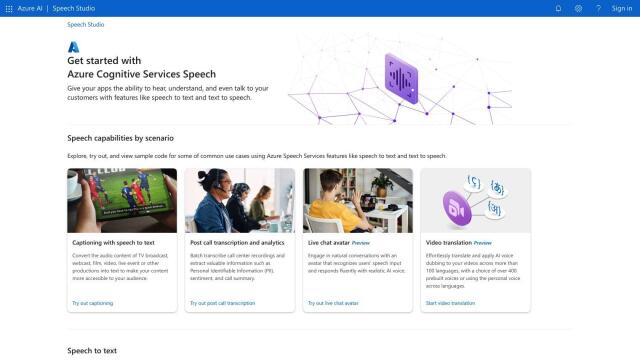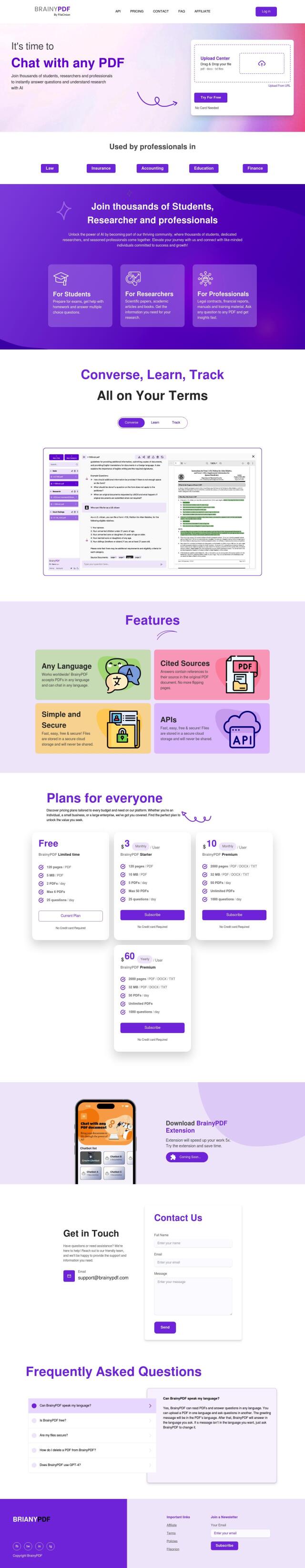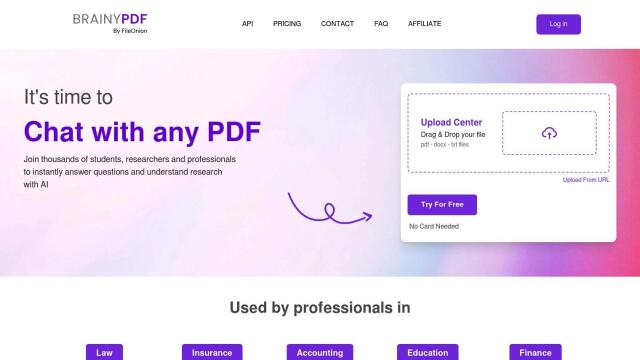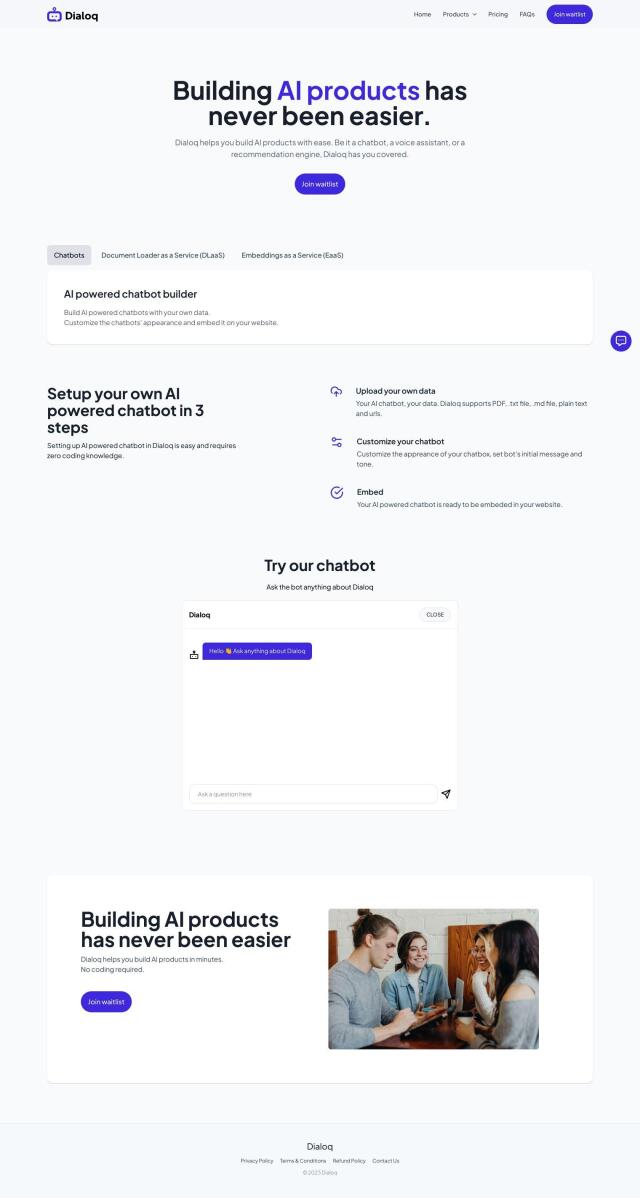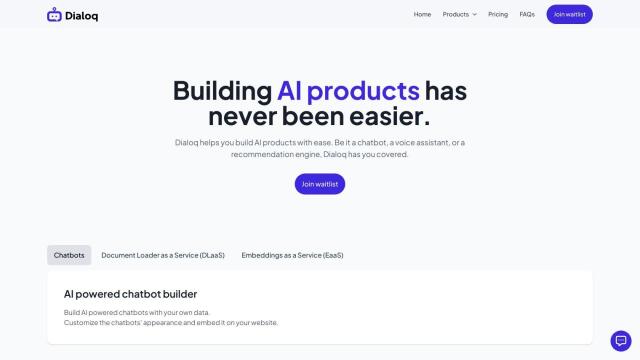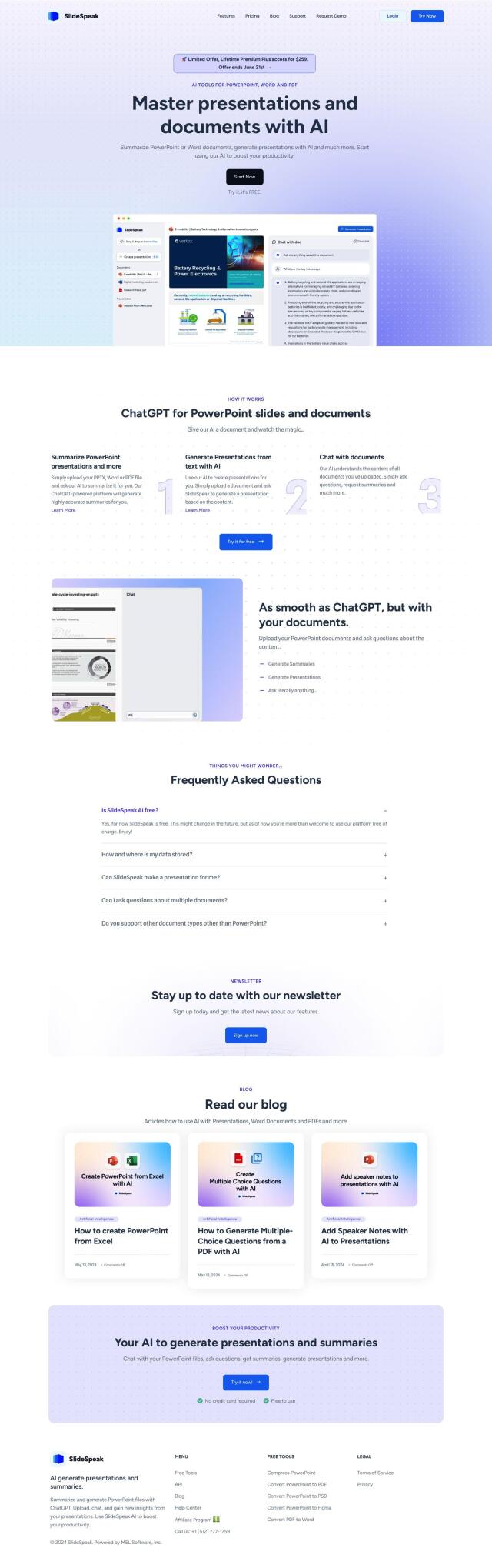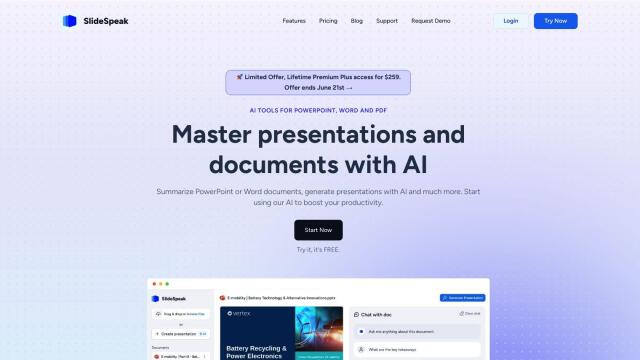Question: Can you recommend a text-to-speech tool that supports PDF and text file uploads from cloud storage?
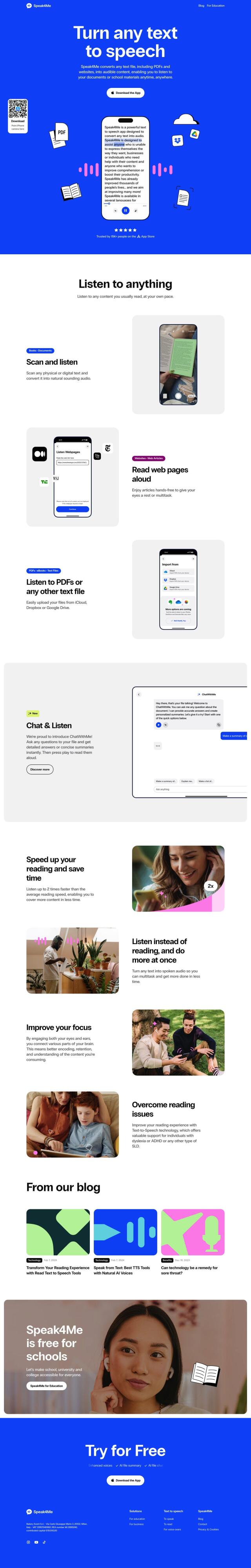
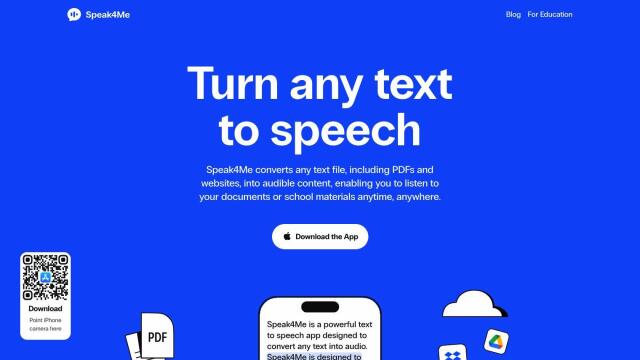
Speak4Me
If you want a powerful text-to-speech tool that lets you upload PDF and text files from cloud storage, Speak4Me is a good option. It can read text files, including PDFs and websites, out loud. With features like Scan and Listen, Read Web Pages Aloud and Listen to PDFs and Text Files, it can help people with dyslexia, ADHD or other reading difficulties understand and stay focused. It has more than 80 natural sounding voices in 25+ languages and can be integrated with other tools, so it's good for education and business use.
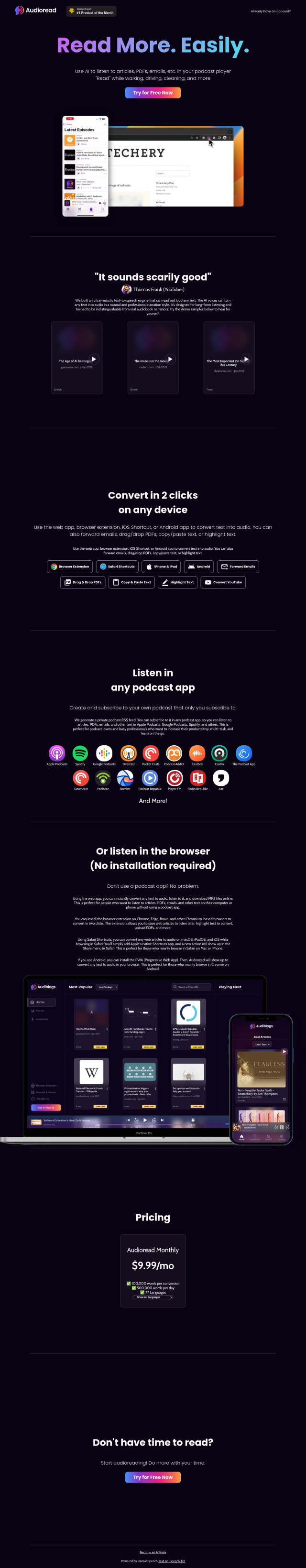
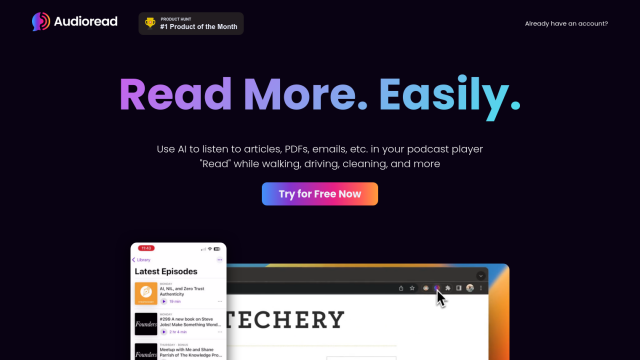
Audioread
Another option is Audioread, an AI-based text-to-speech converter that can convert written documents into audio. You can convert documents in a variety of ways, including dragging and dropping PDFs, copying and pasting text, and highlighting text. Audioread runs on multiple operating systems and offers ultra-realistic voices, so you can multitask while listening to articles, emails and other documents. The service generates a private podcast RSS feed so you can subscribe and listen with your favorite podcast apps.
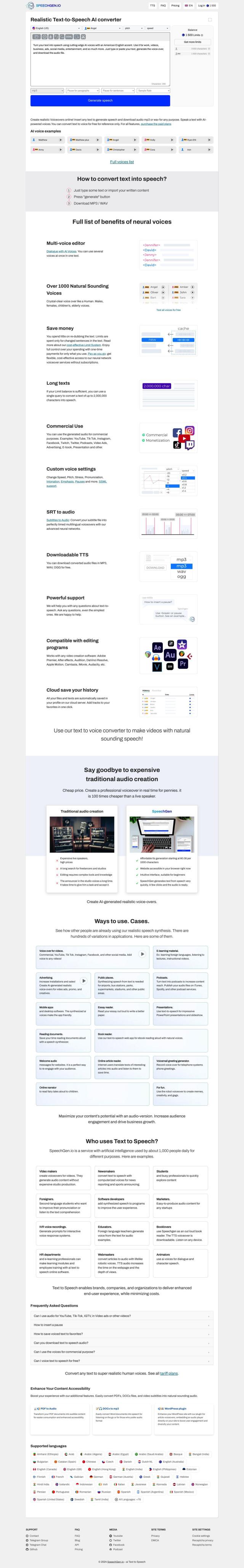
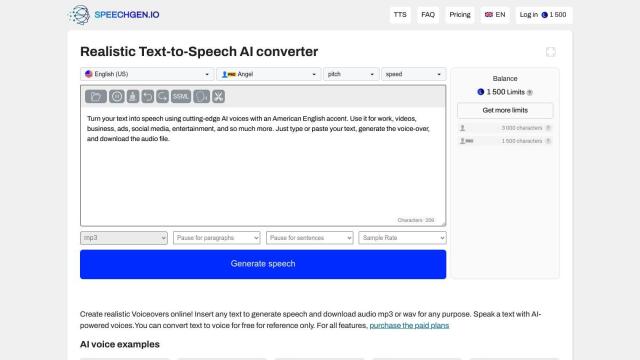
SpeechGen
If you want a general-purpose text-to-speech tool, SpeechGen is another option. It's got a range of AI-generated voices, a multi-voice editor and the ability to download audio files in MP3 or WAV formats. SpeechGen supports more than 150 languages and accents, which makes it good for video producers, newsmakers, students and teachers. It can convert PDFs and other files into natural-sounding audio, and it can be integrated with video creation tools.