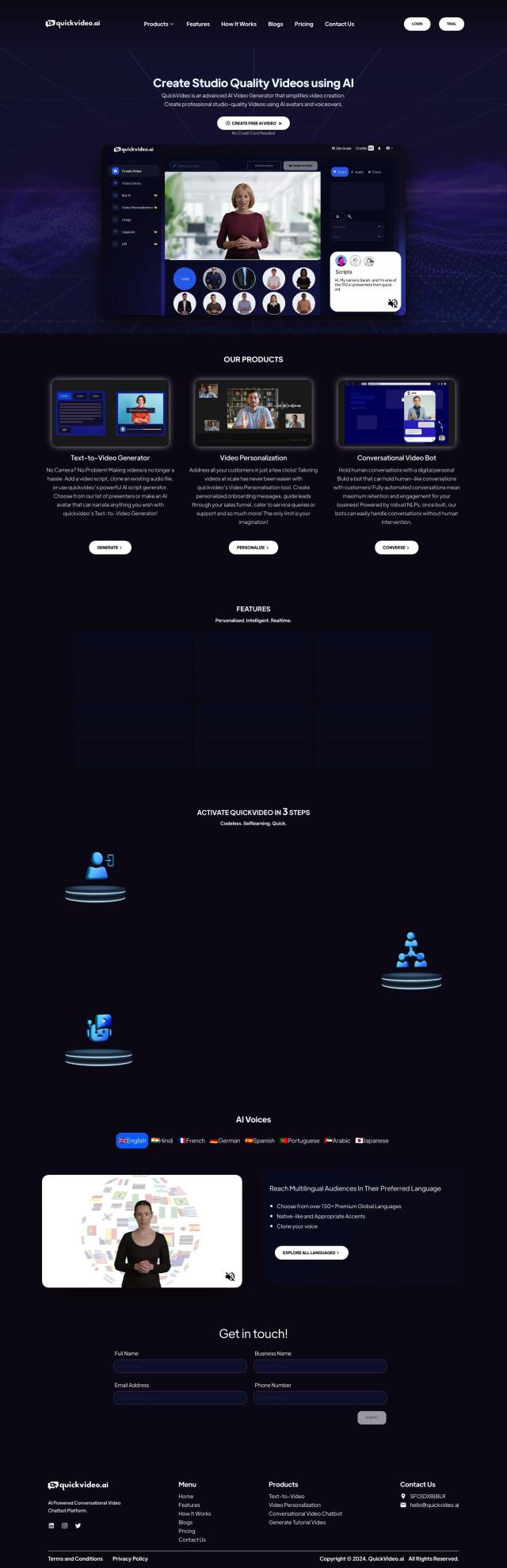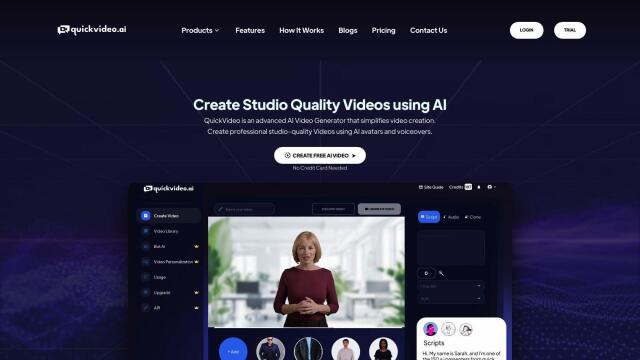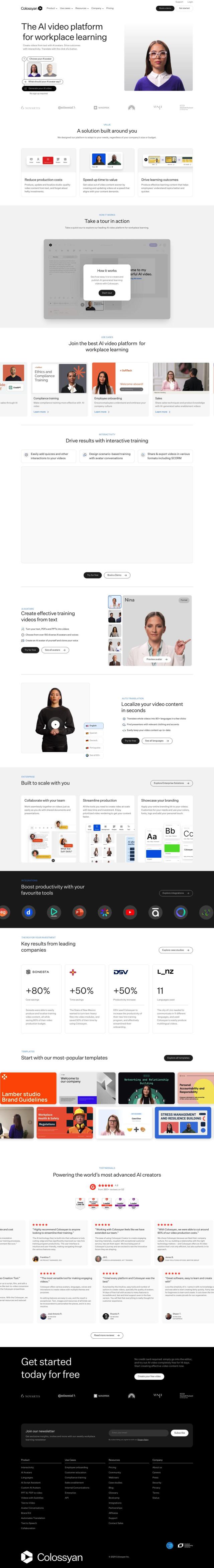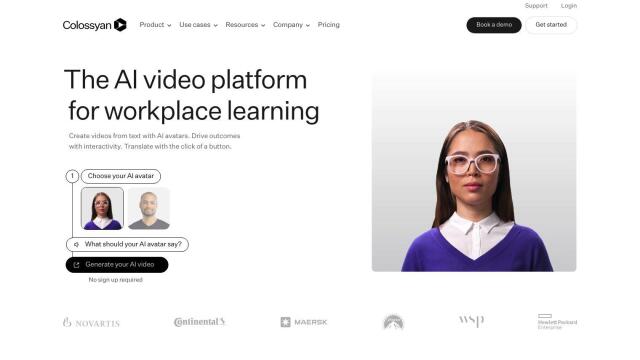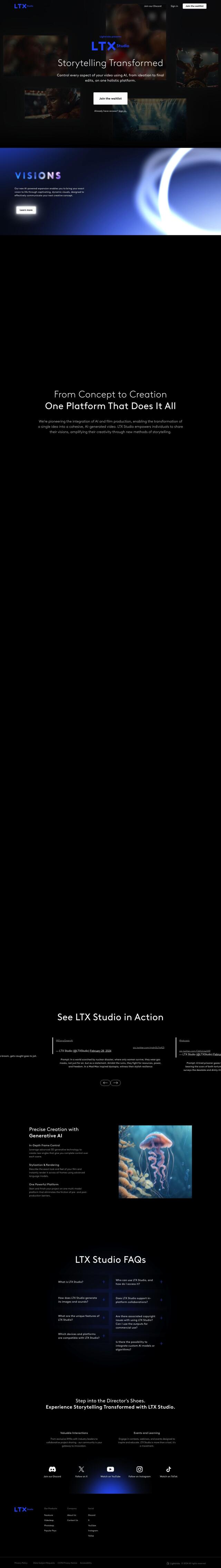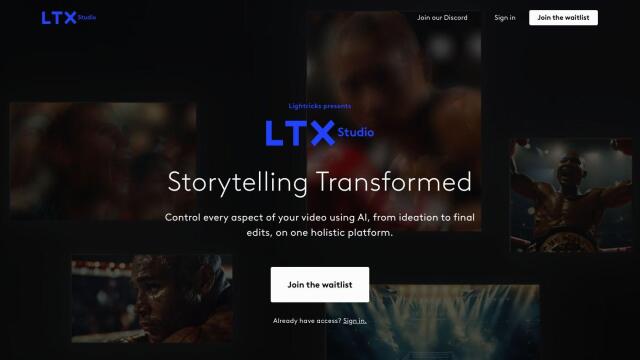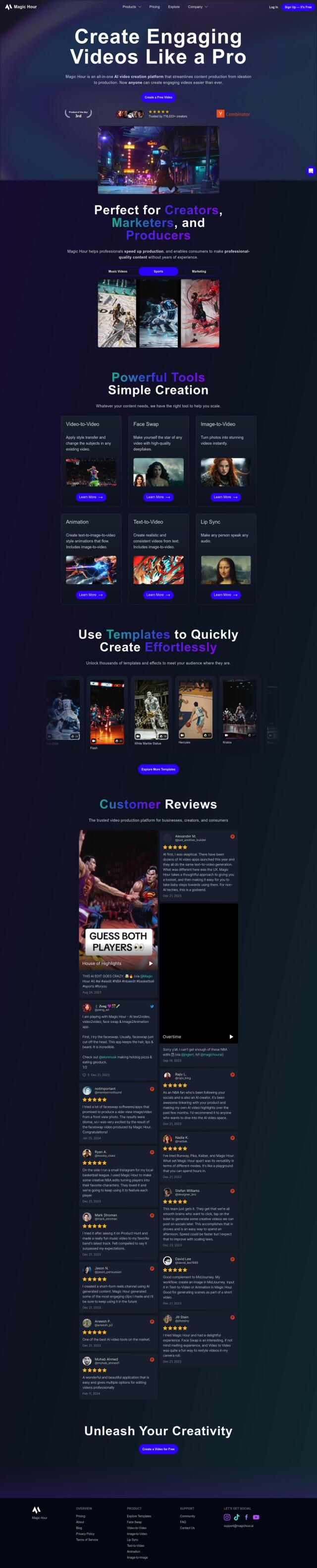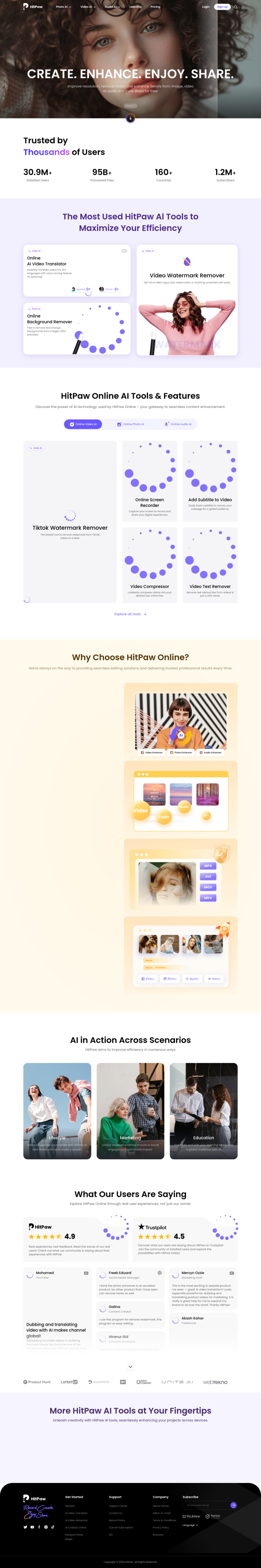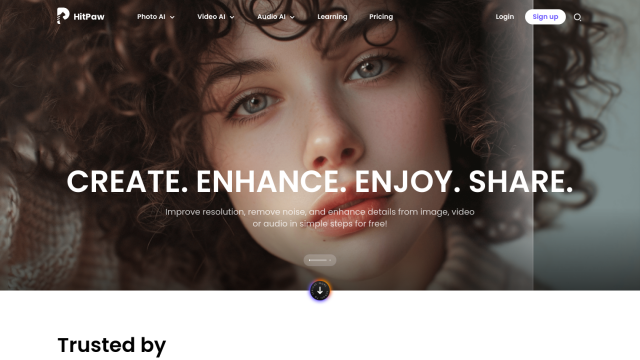Question: Is there a software that can help me create high-quality videos with features like HDR and focus stacking, and also offers photo editing capabilities?
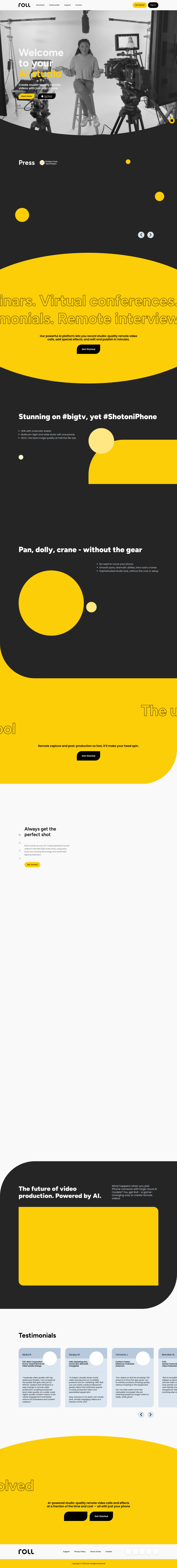
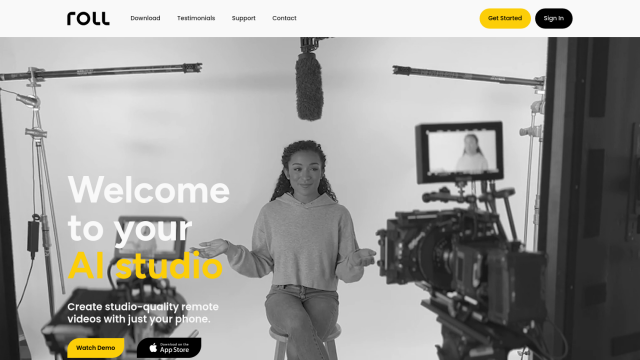
Roll
If you're looking for software that can help you create high-quality videos with features like HDR and focus stacking, Roll is a great option. This AI-powered video production studio lets you use your phone as a studio, with HDR support, cinematic bokeh, multicam shots and HEVC for higher image quality. It also offers automated editing, real-time collaborative editing and the ability to detect body positions to adjust lighting and framing, so it's good for a wider range of creators.
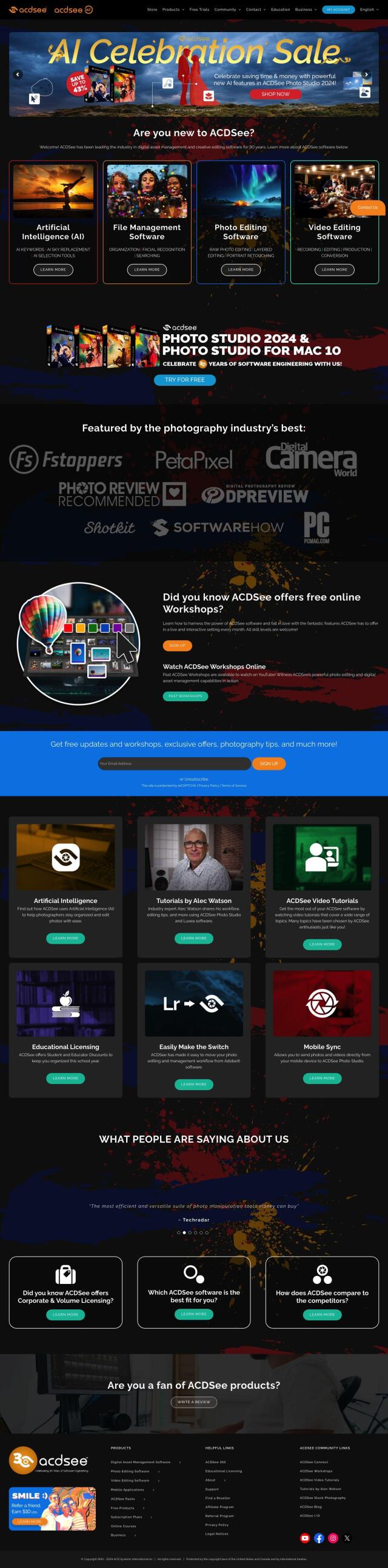

ACDSee
For photo editing abilities, ACDSee is a top pick. This software offers a wide range of features for cataloging and editing your photo catalog, including support for more than 700 RAW camera models. It also offers AI-powered tools for tasks like replacing skies and selecting subjects, as well as more traditional photo editing tools like RAW editing and focus stacking. ACDSee's various editions, including Professional, Home and Ultimate, are geared for different types of users, so it's a good option for both casual and serious photographers.


AVCLabs
Another option is AVCLabs, which offers a variety of AI-powered tools for video and photo quality enhancements. Their Video Enhancer AI can upconvert video resolution, improve quality and perform frame interpolation for smooth slow-motion video. For photos, PhotoPro AI offers auto selection tools and a variety of AI-boosted features to improve photo quality and resolution. The tools are designed to be easy to use, good for both beginners and pros, and can be used online or downloaded for Windows and macOS.


VEED
If you prefer a browser-based option, VEED is another option. This free AI video editor supports multiple formats and aspect ratios, auto-subtitles and text-to-video. It also offers AI-generated avatars, webcam or screen recording and a large royalty-free stock library. VEED's interface is designed to be easy to use, and collaboration tools make it good for content creators and others who need to create high-quality videos without necessarily having a lot of expertise.