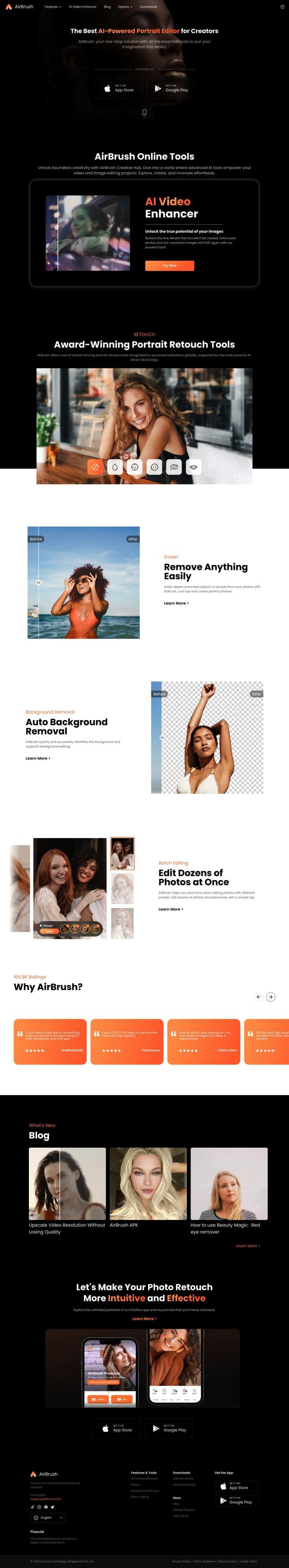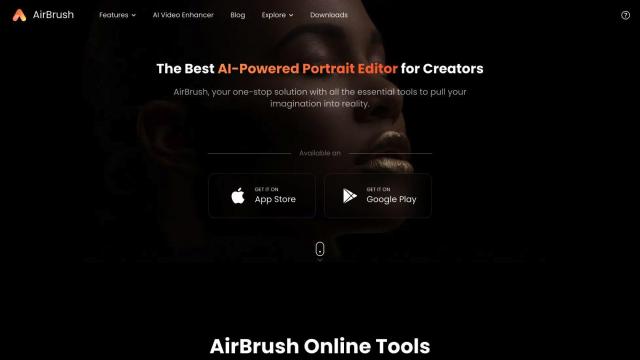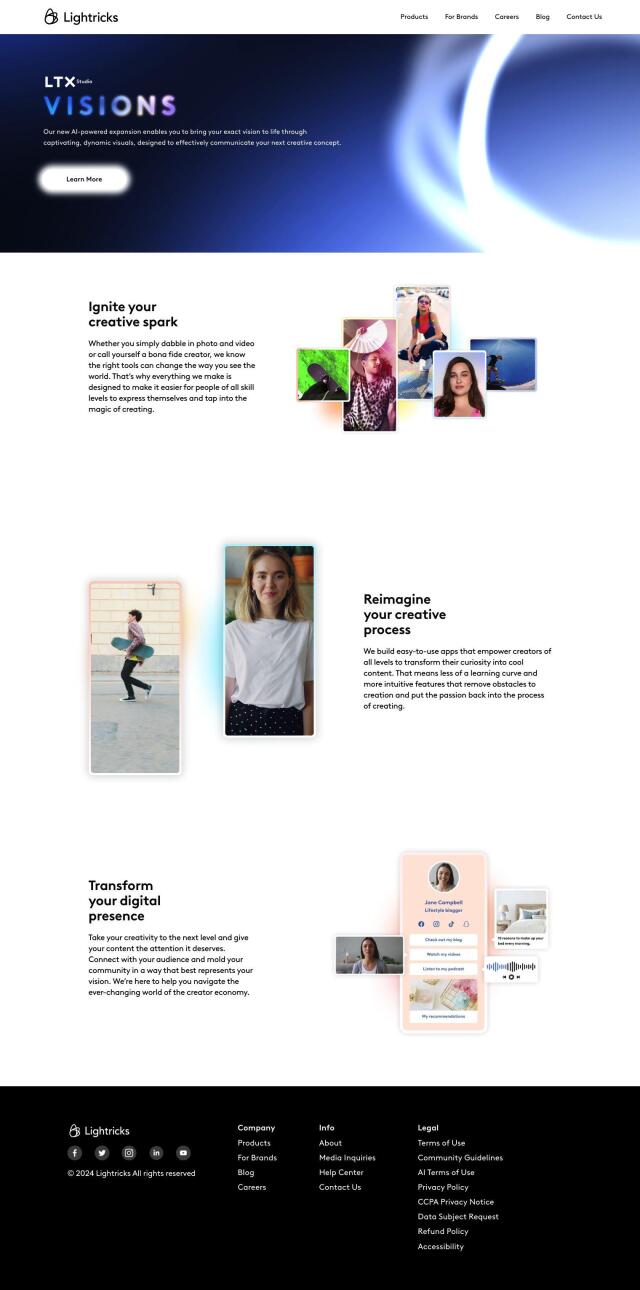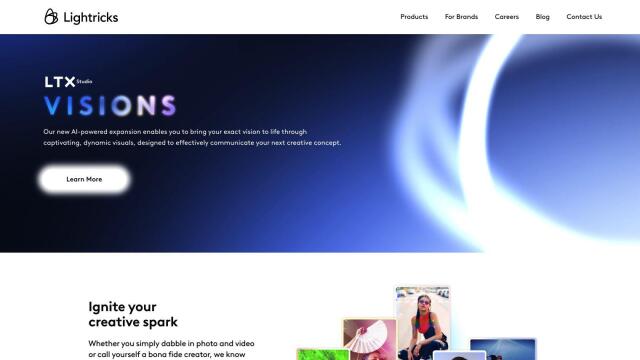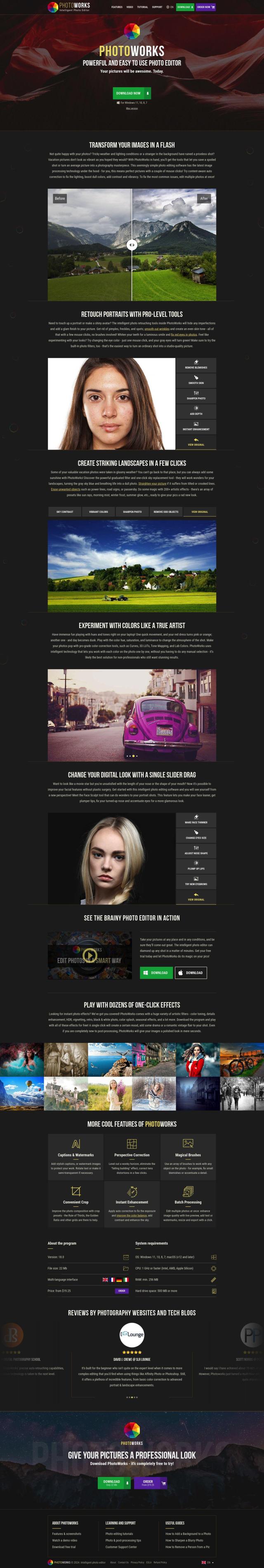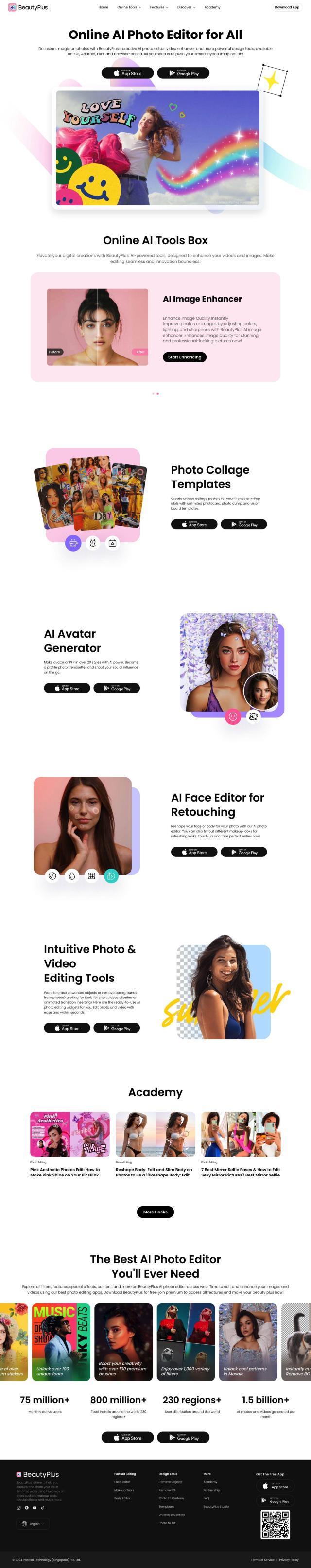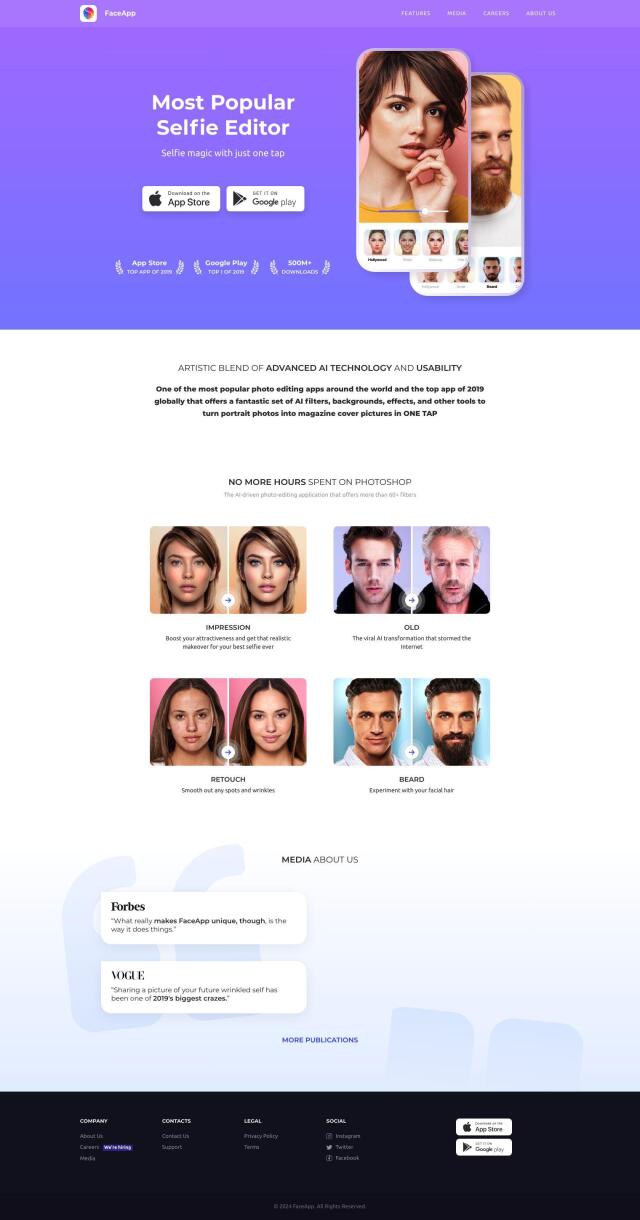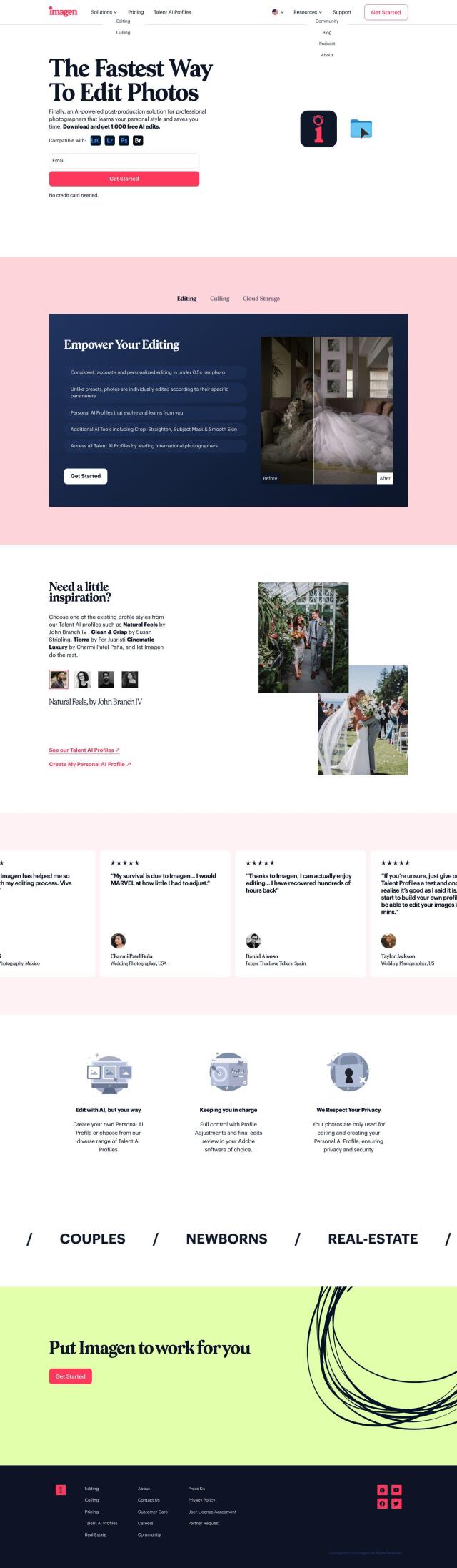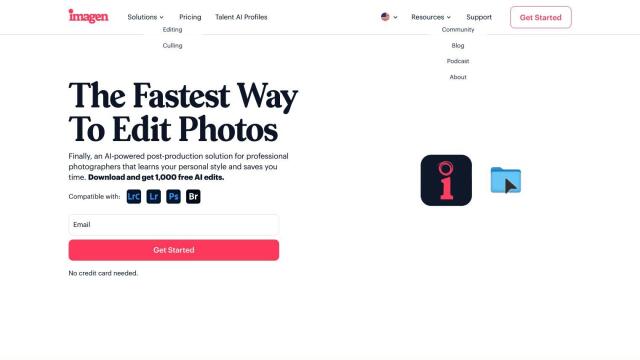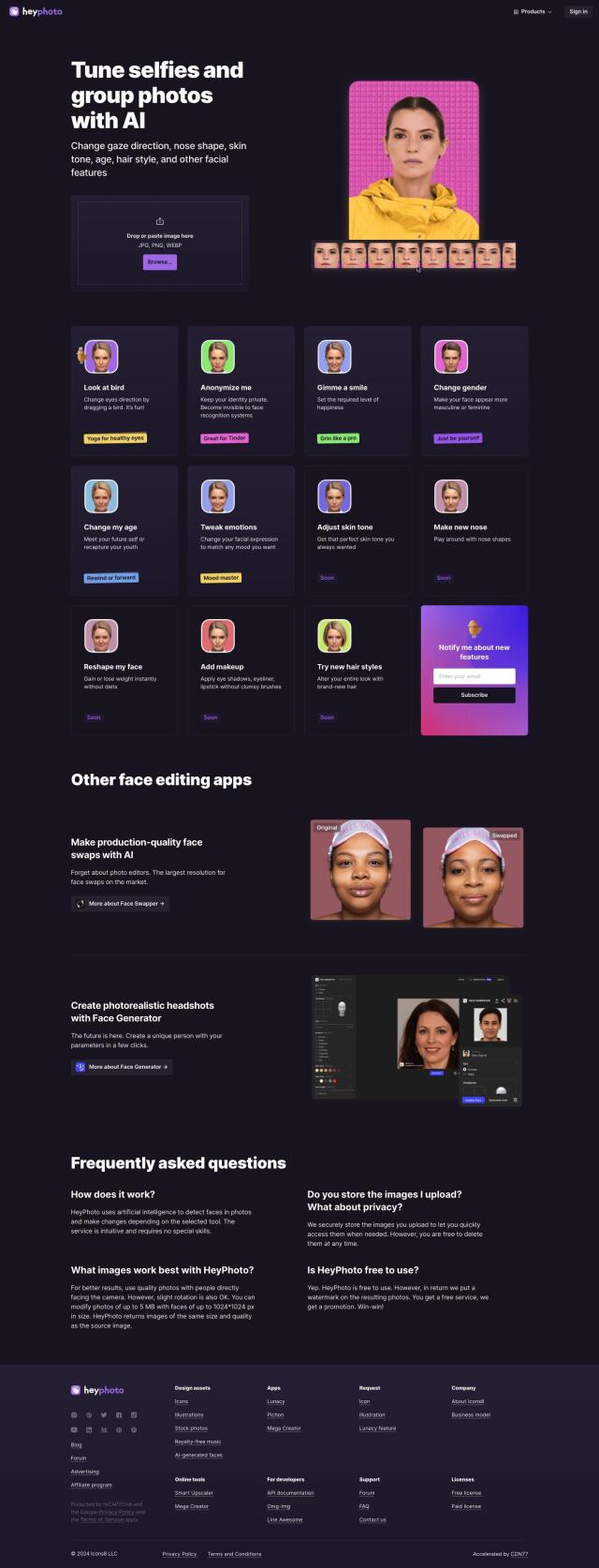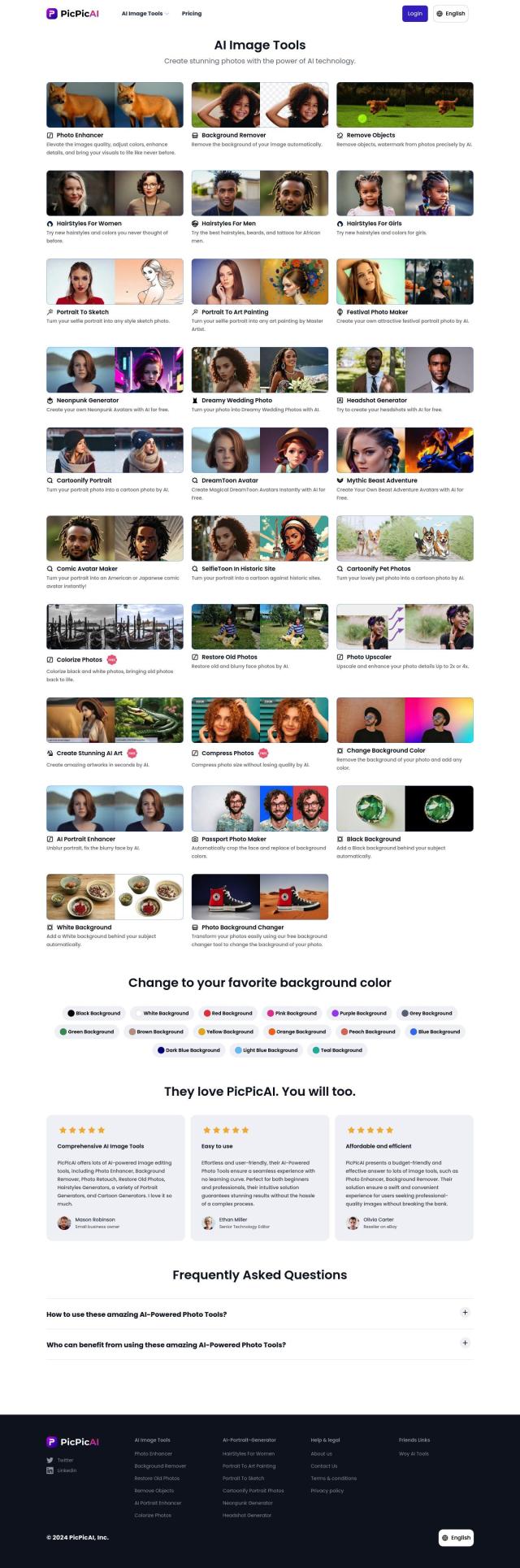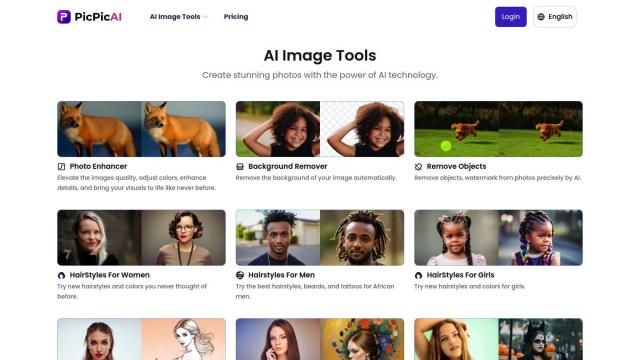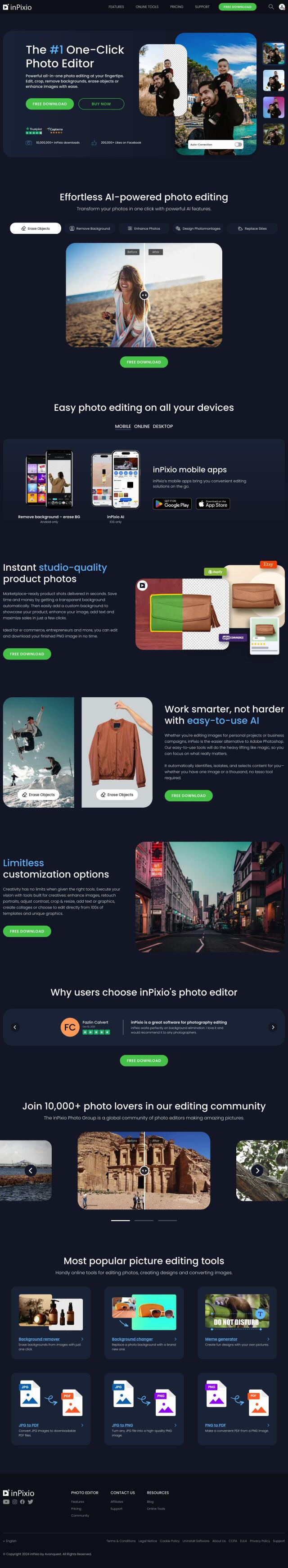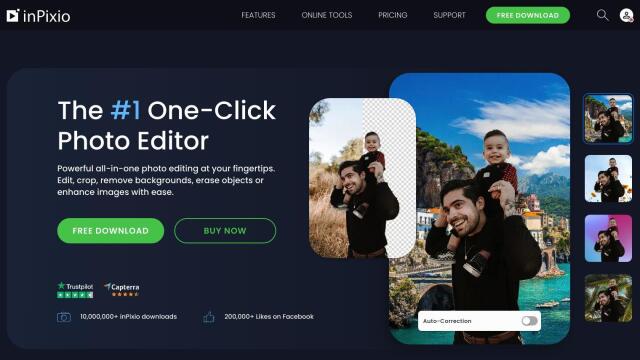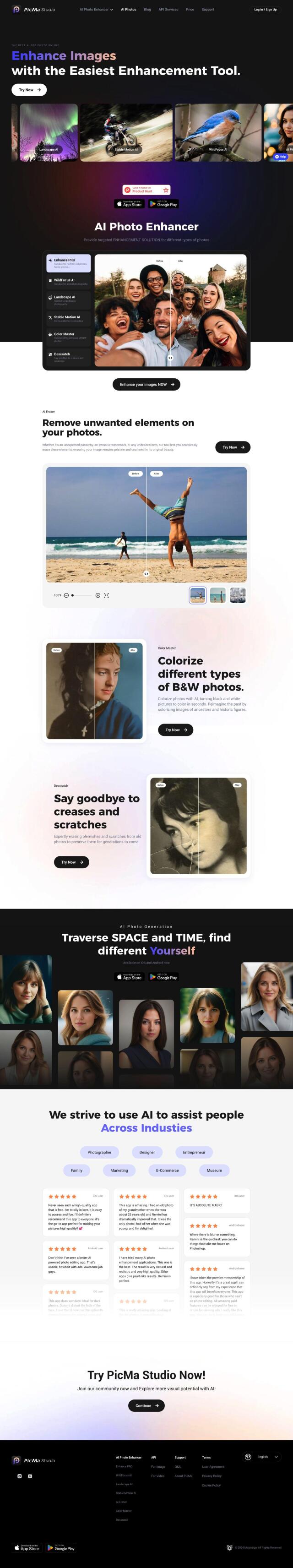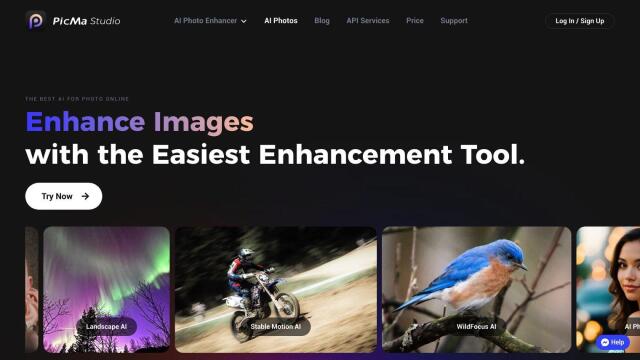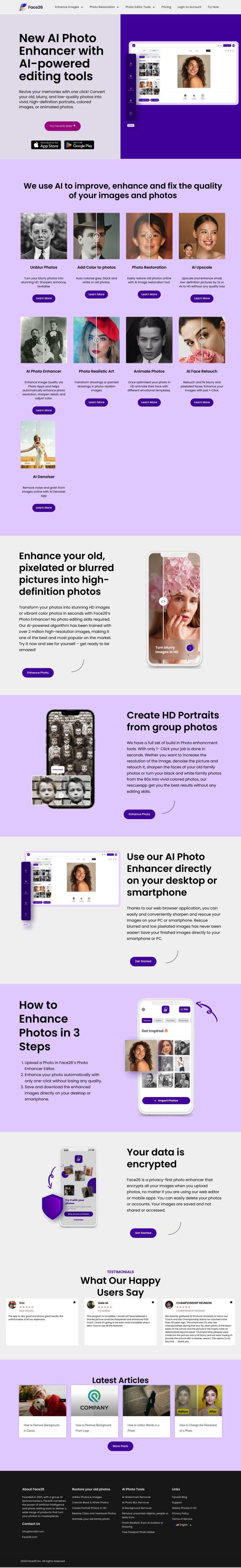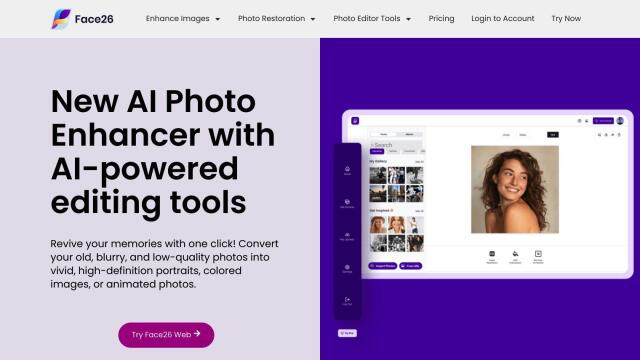Question: Looking for a tool that can smooth skin and hair in portraits without making them look unnatural, do you know of any?

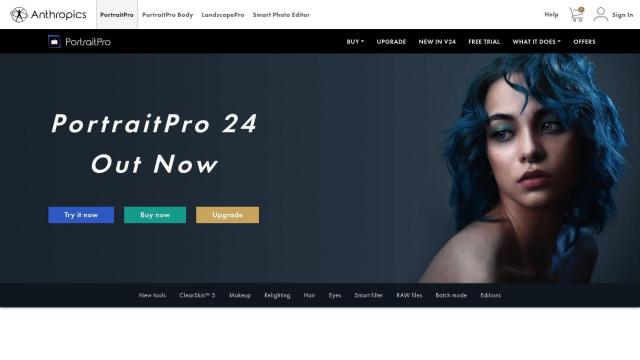
PortraitPro
If you want to use a tool to smooth skin and hair in portraits but not make subjects look like plastic dolls, PortraitPro is a good choice. The photo editing software uses AI technology to detect faces and offers a range of controls to adjust skin, hair and other facial elements for a natural look. It's got tools like ClearSkin 5 for smooth skin, Hair Color & Highlights and Eye Enhancement, and it can be used on single shots or in batch mode to process lots of archives.
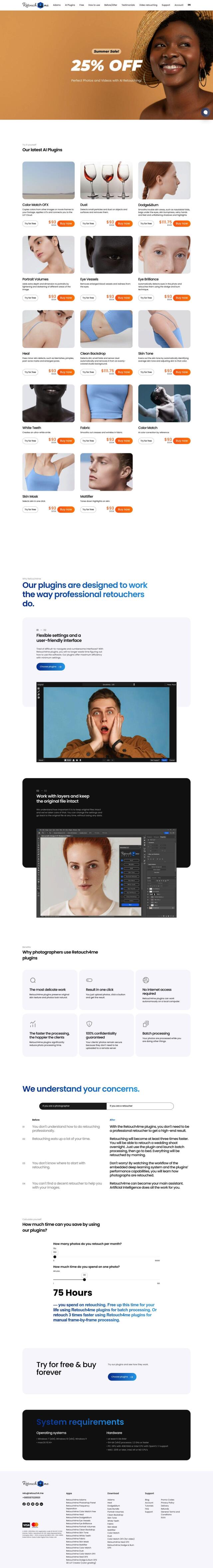
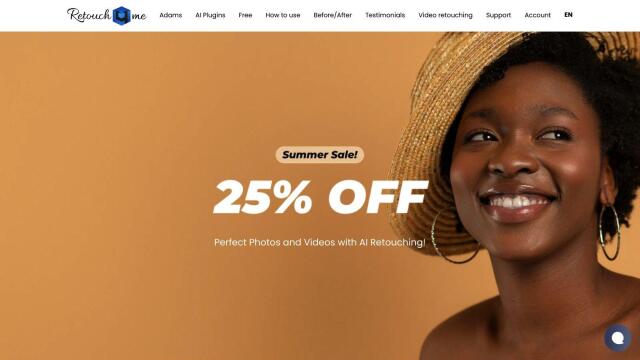
Retouch4me
Another good option is Retouch4me. This AI-based retouching system offers 15 plugins to help you get the look you want as quickly and naturally as possible. Plugins include skin retouching, dust removal and color correction, all of which are processed locally to protect your data privacy. It runs on Windows and macOS and is geared for photographers and retouchers who need fast results.
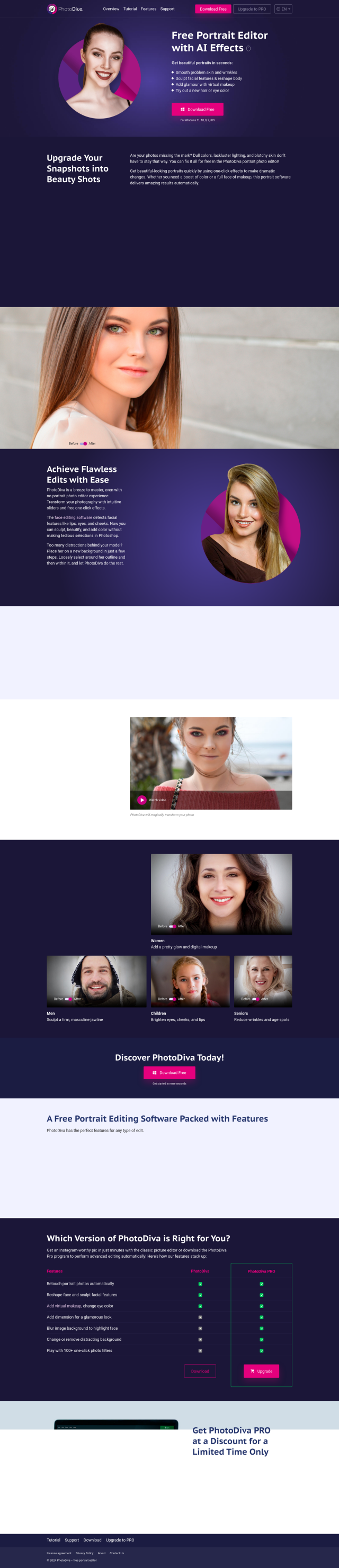
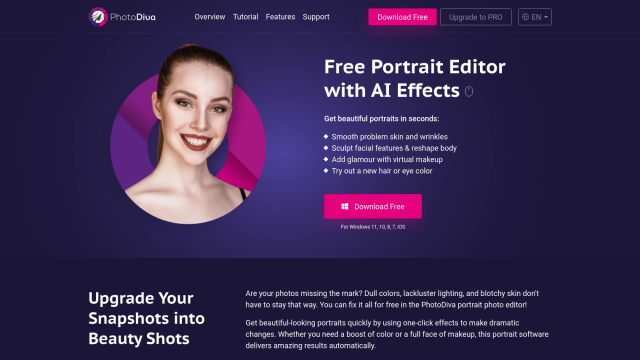
PhotoDiva
If you prefer free options, PhotoDiva offers a full-featured AI-based portrait editing experience. It can smooth skin, apply makeup effects and automatically select faces so you don't have to. With intuitive sliders and one-click effects, PhotoDiva is good for sprucing up social media portraits, family photos or professional headshots. You can upgrade to PhotoDiva PRO or PhotoDiva Ultimate for more advanced editing options.


Facetune
Last, Facetune offers a broad range of AI-based tools for editing photos and videos. It includes tools like photo editing with makeup, object removal and background removal that can help you improve skin and hair in portraits. Facetune also has an intuitive interface that's good for casual users and pros who want to fine-tune results.