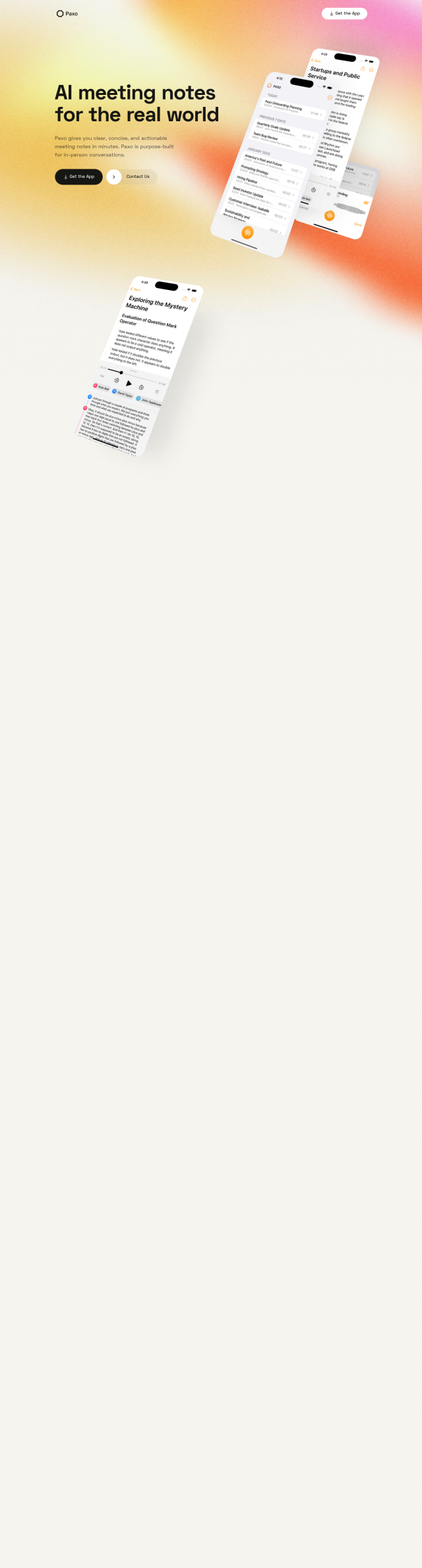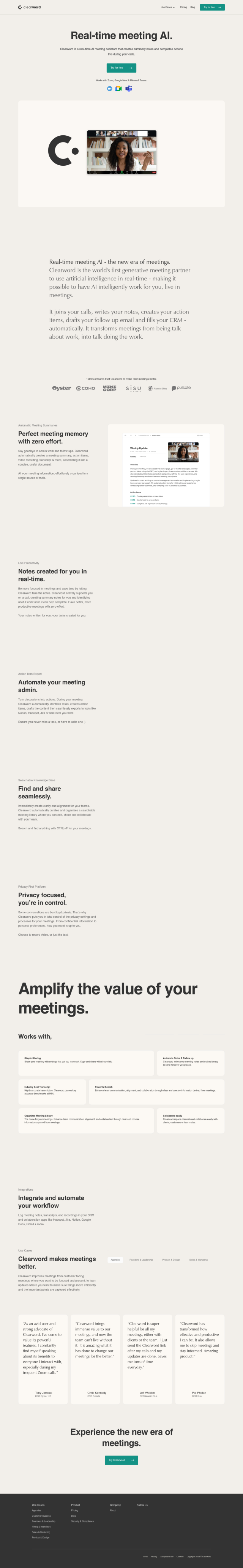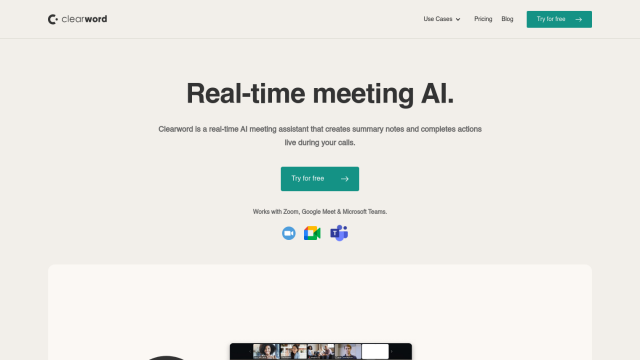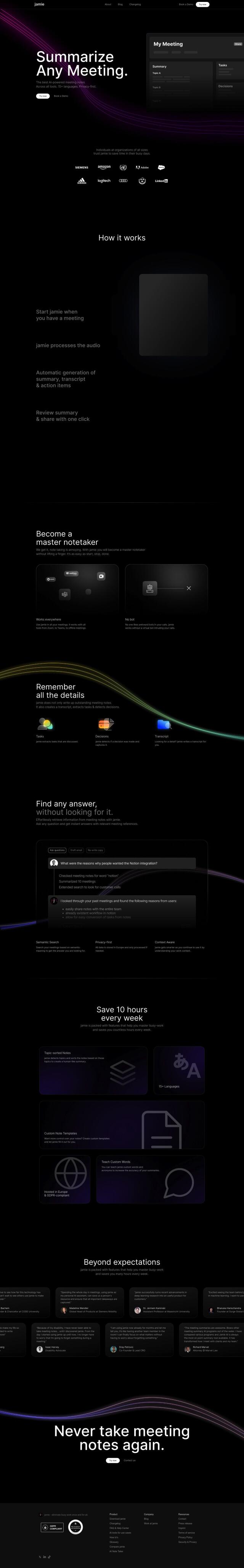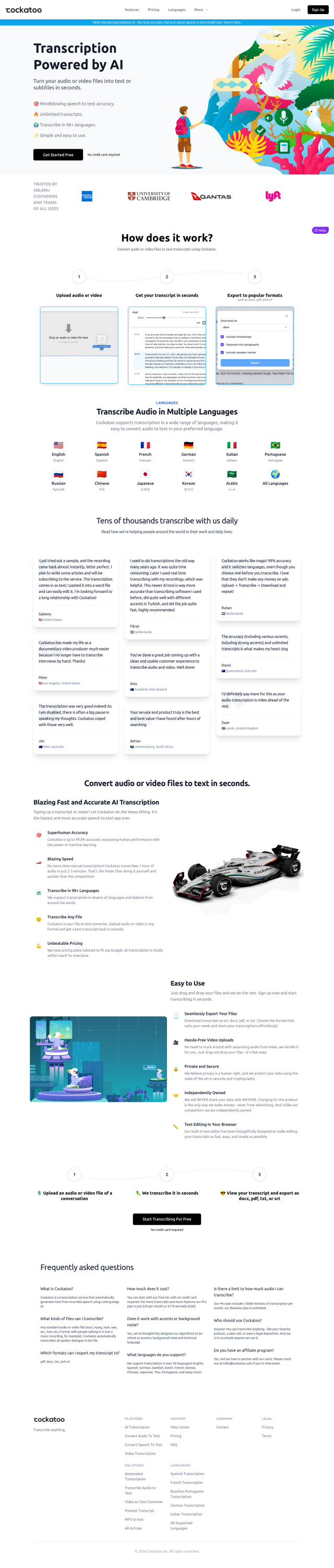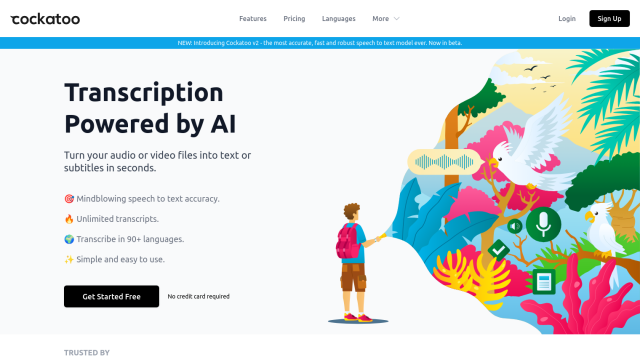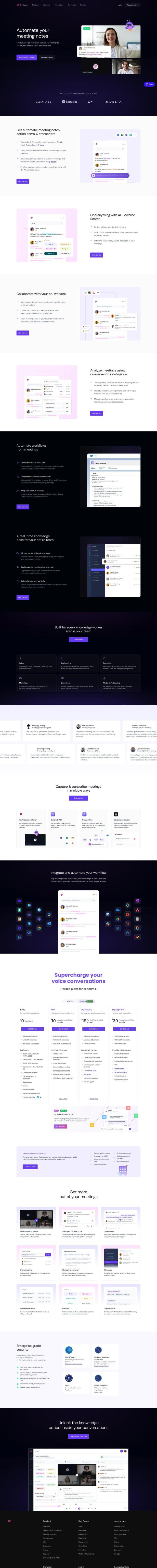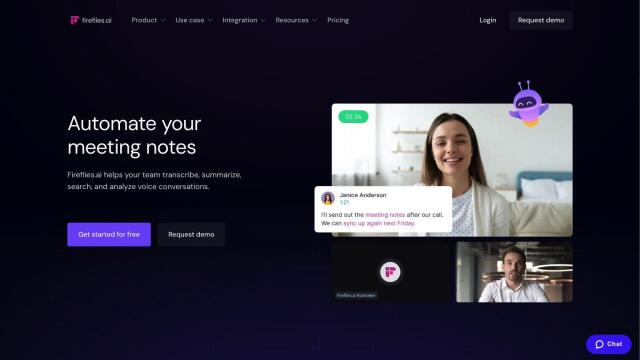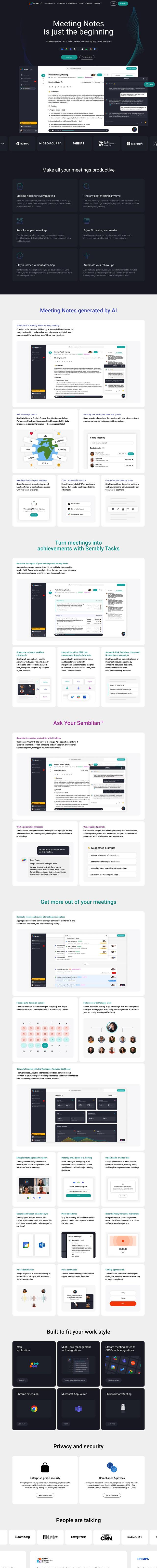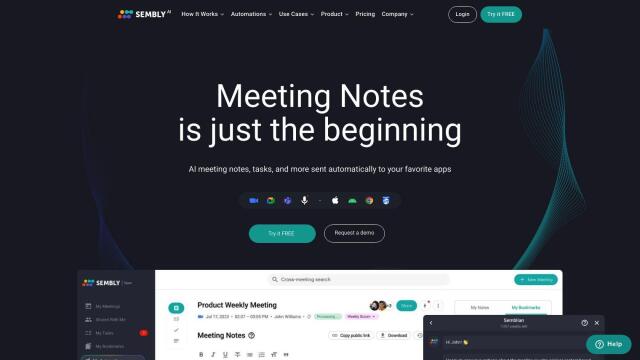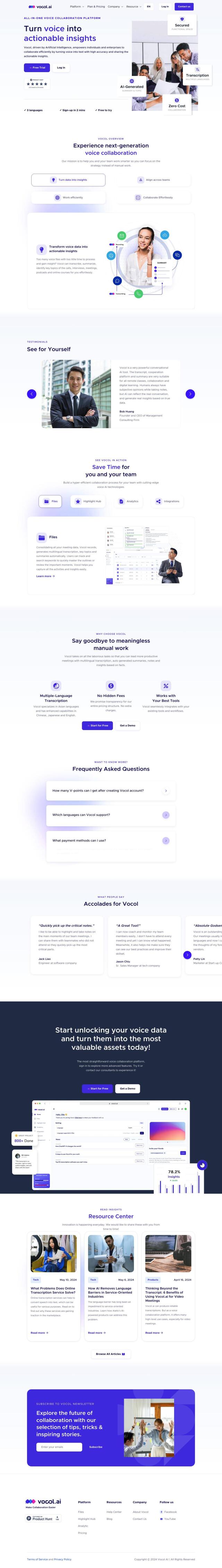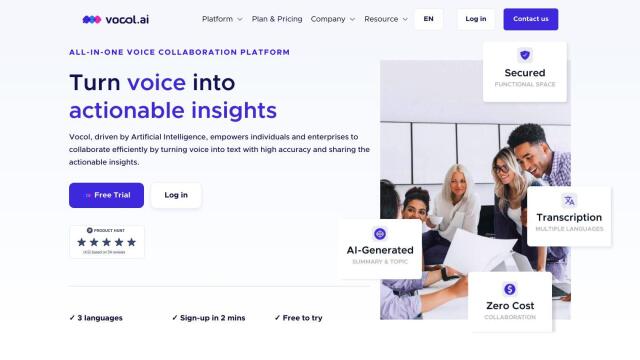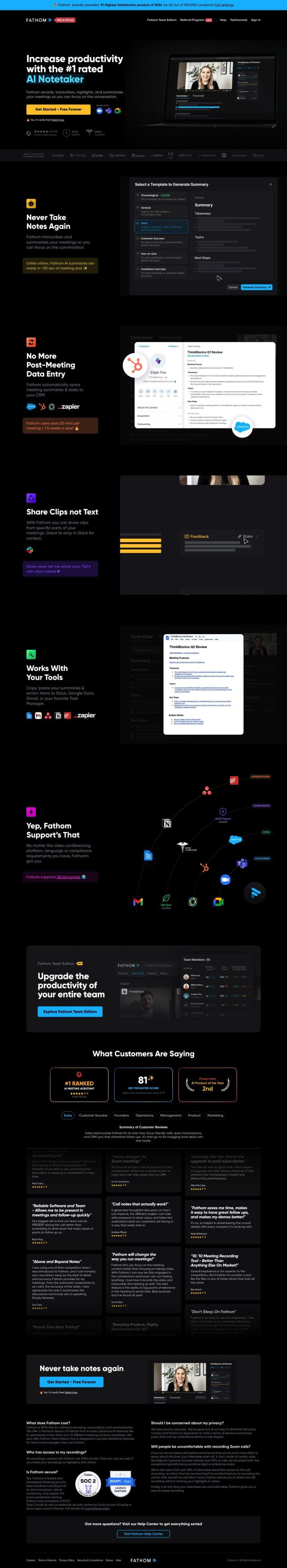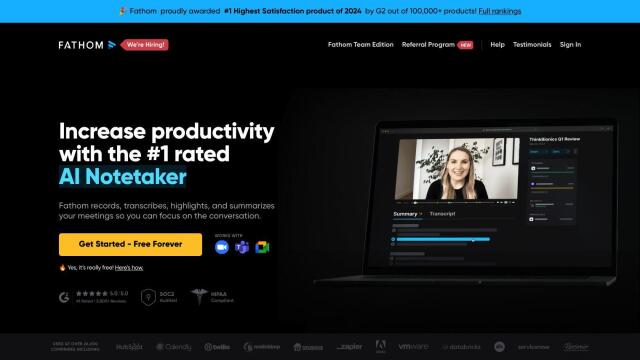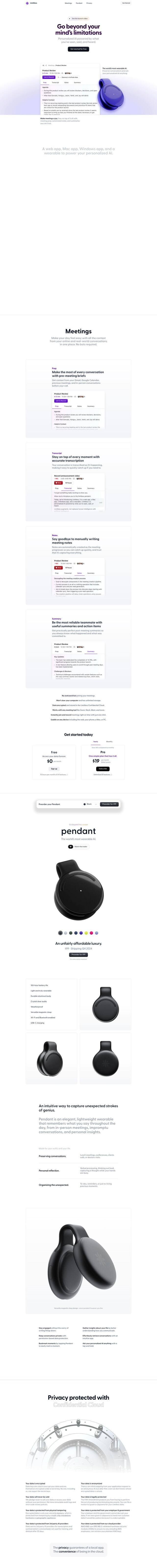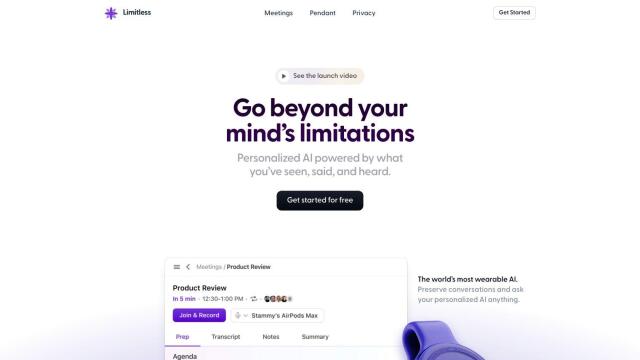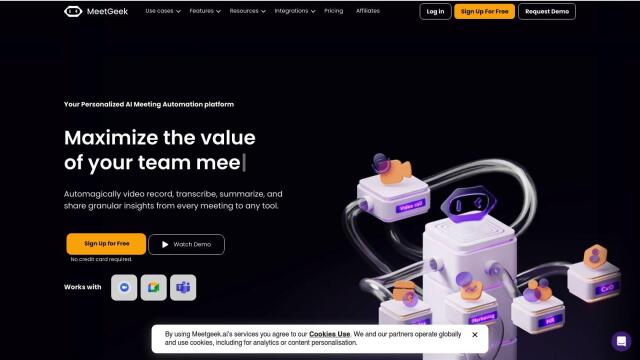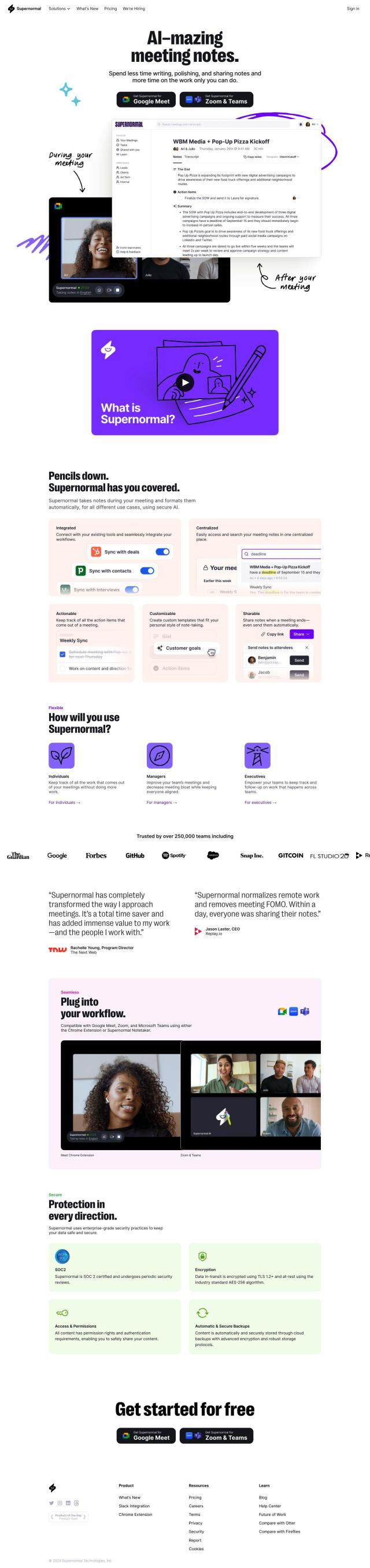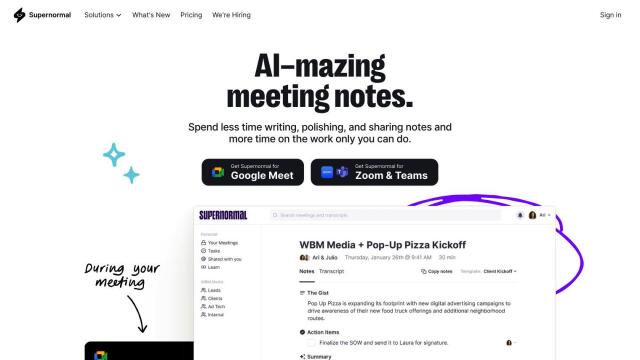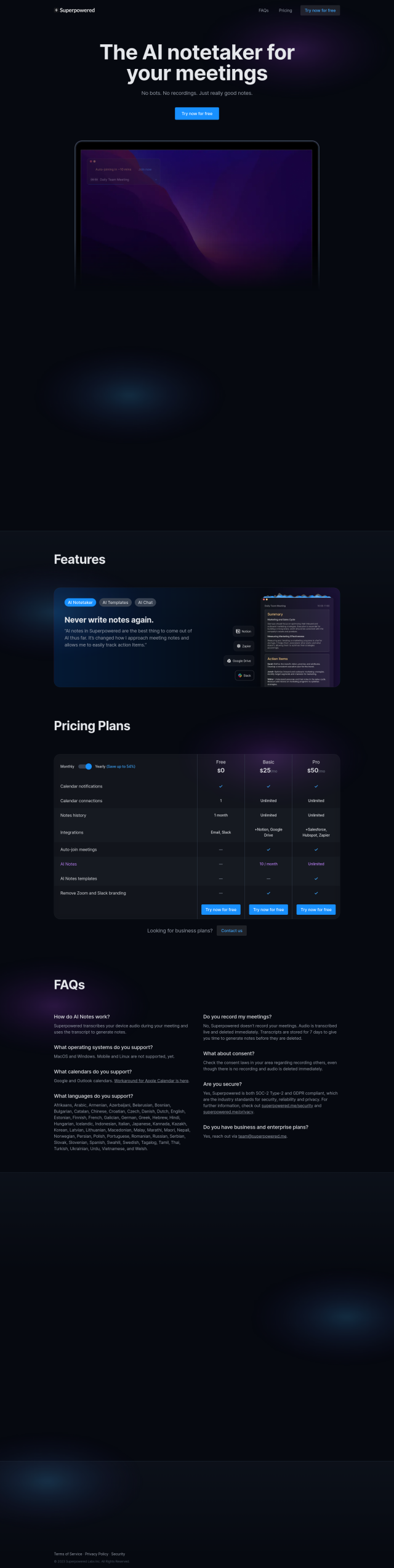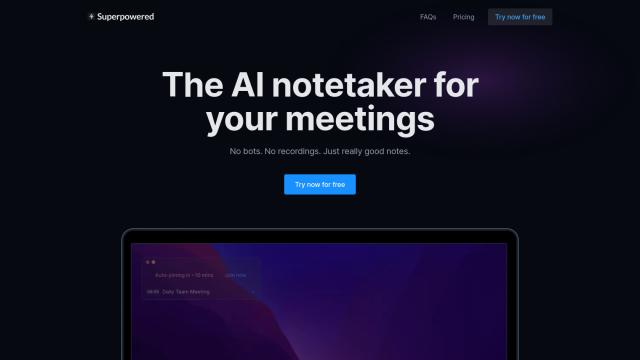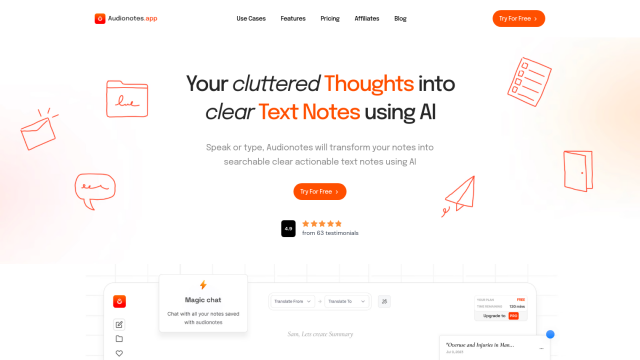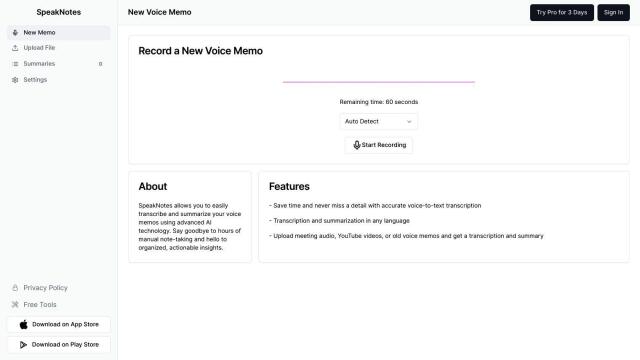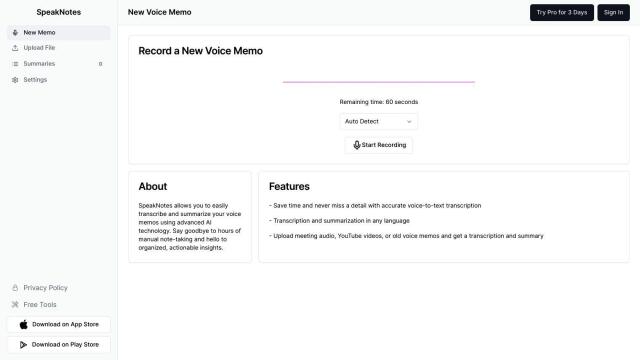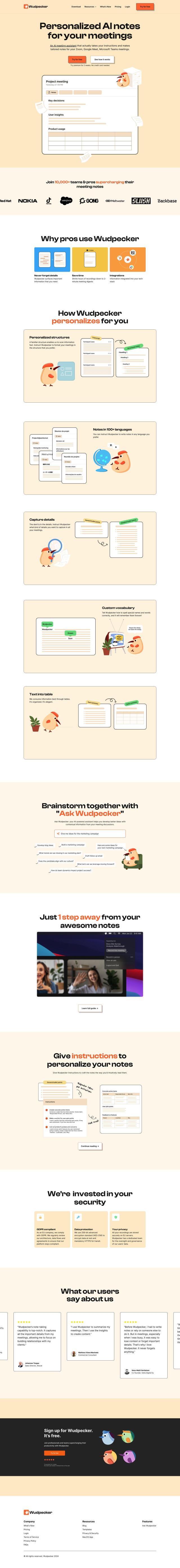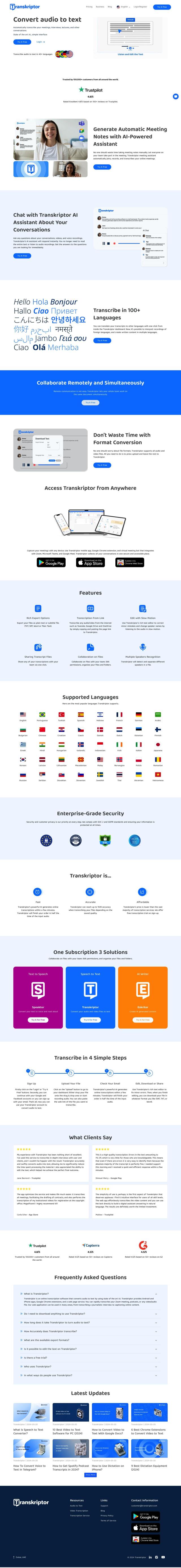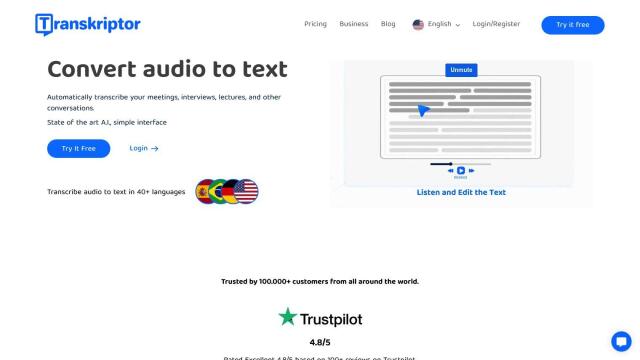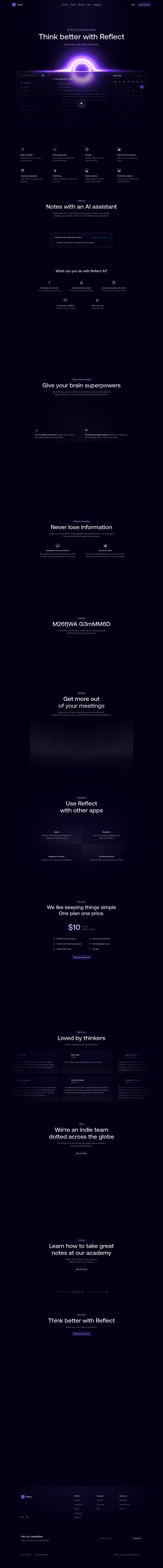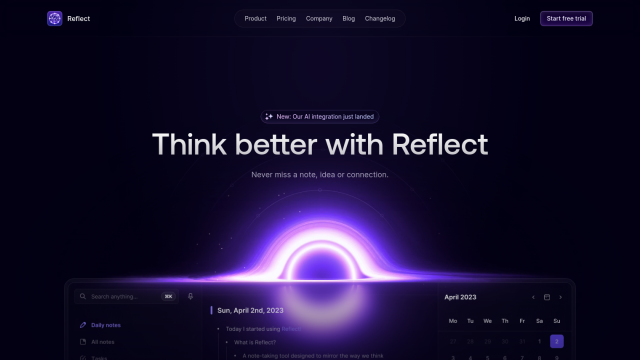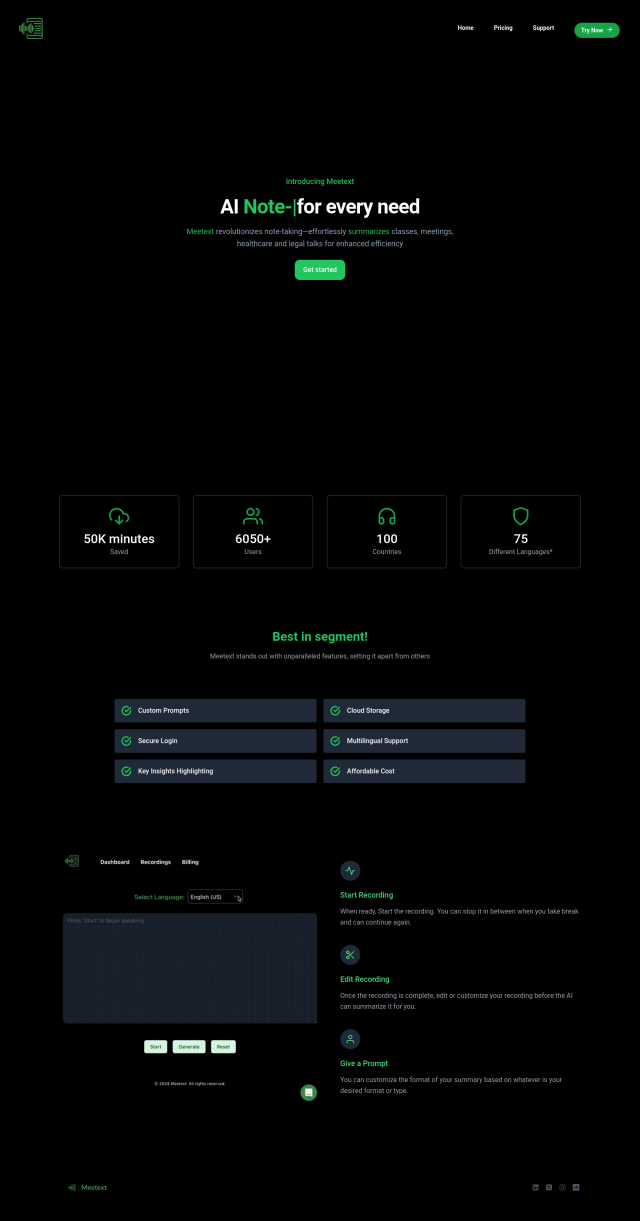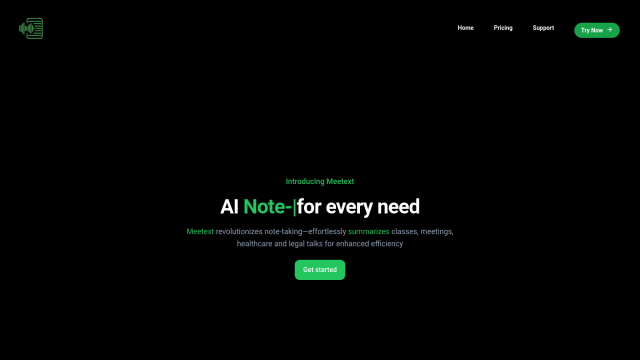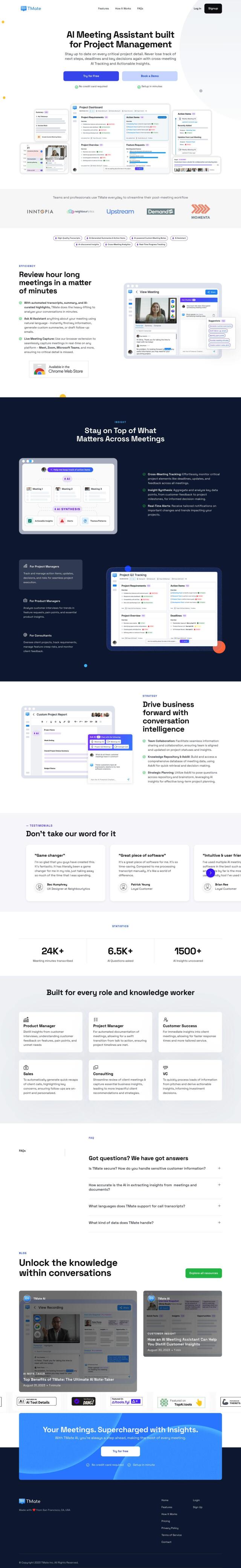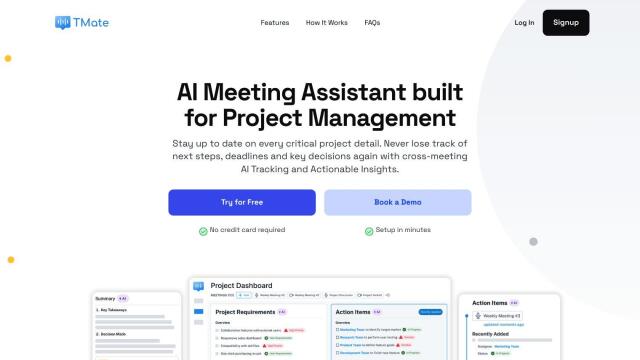Question: Can you recommend a secure and private transcription tool that stores data locally?


ScreenApp
If you need a private and secure transcription tool that stores data locally, ScreenApp is a powerful option. It can record audio, screen and video, and uses AI for note-taking, transcription and summarization. The app is designed with data privacy in mind, with regular security audits, encrypted data storage and encryption. And you can store data locally, too, so it's a good choice if you need that.
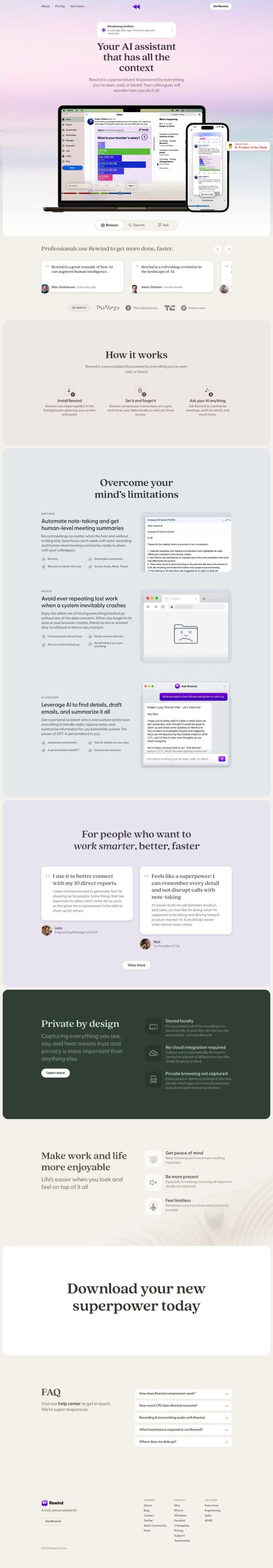
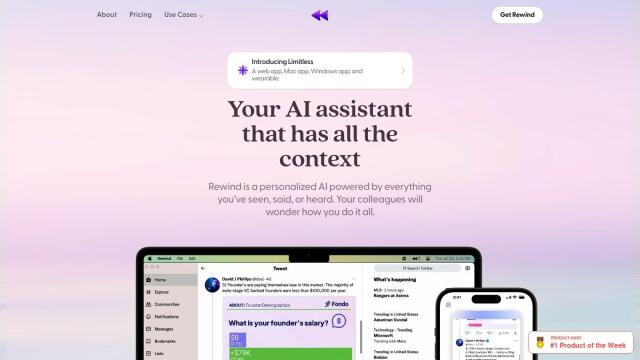
Rewind
Another tool worth a look is Rewind, which uses AI to record and index your data, including video and audio recordings, on your device. That approach is private since you have full control over who can see or delete recordings. It's available for Mac and iOS devices, with a Windows version in the works, and is designed to help you work more efficiently with features like summarizing meetings and assigning tasks.
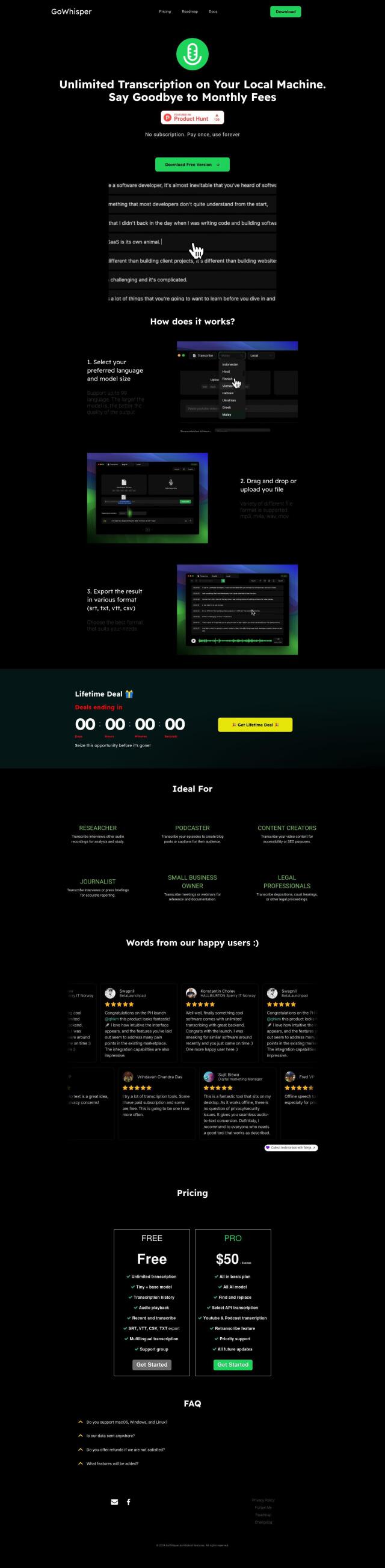

GoWhisper
For a desktop app that works on multiple operating systems for local audio transcription, check out GoWhisper. It can handle up to 99 languages and has unlimited transcription with no monthly subscription. Features like drag-and-drop file upload, multiple export options and built-in editing make GoWhisper useful for researchers, podcasters and content creators who need to keep data private and on their own machines.
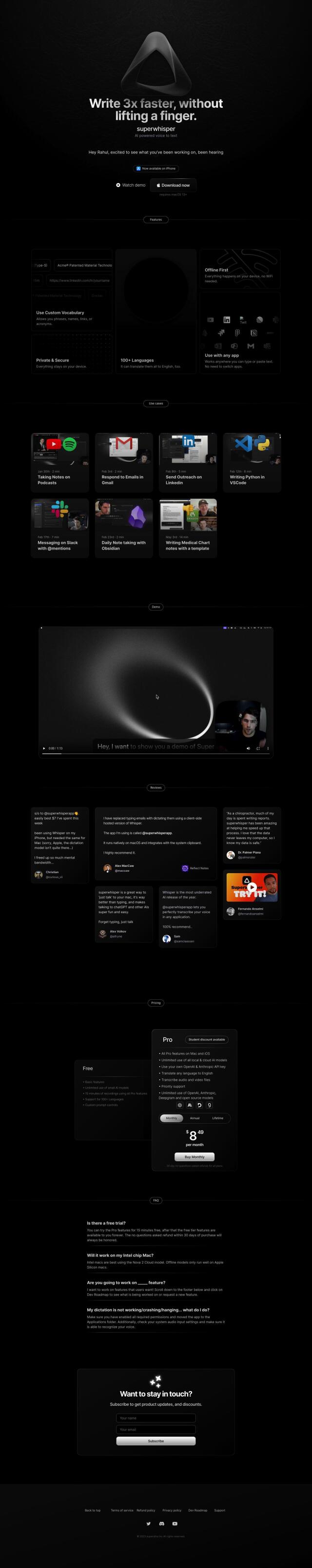

superwhisper
Last, superwhisper is an AI-powered tool for macOS that lets you transcribe voice to text without having to type. It supports more than 100 languages and processes and stores data on the device for privacy. It's useful for note-taking, responding to email and other tasks, and offers both free and Pro tiers with flexible pricing.