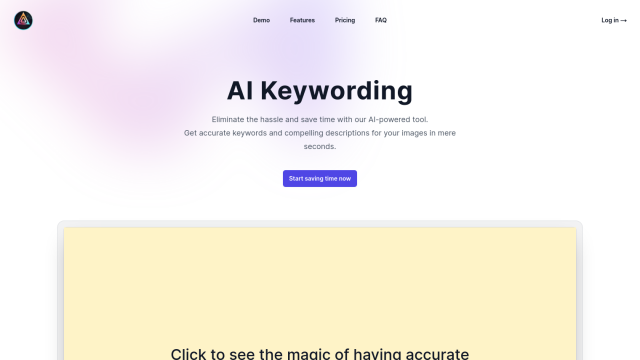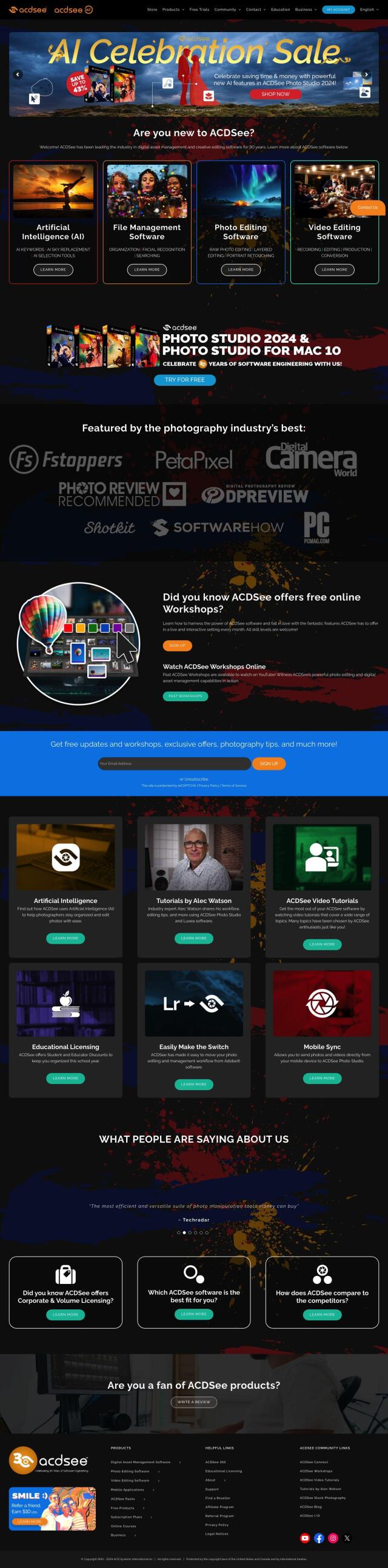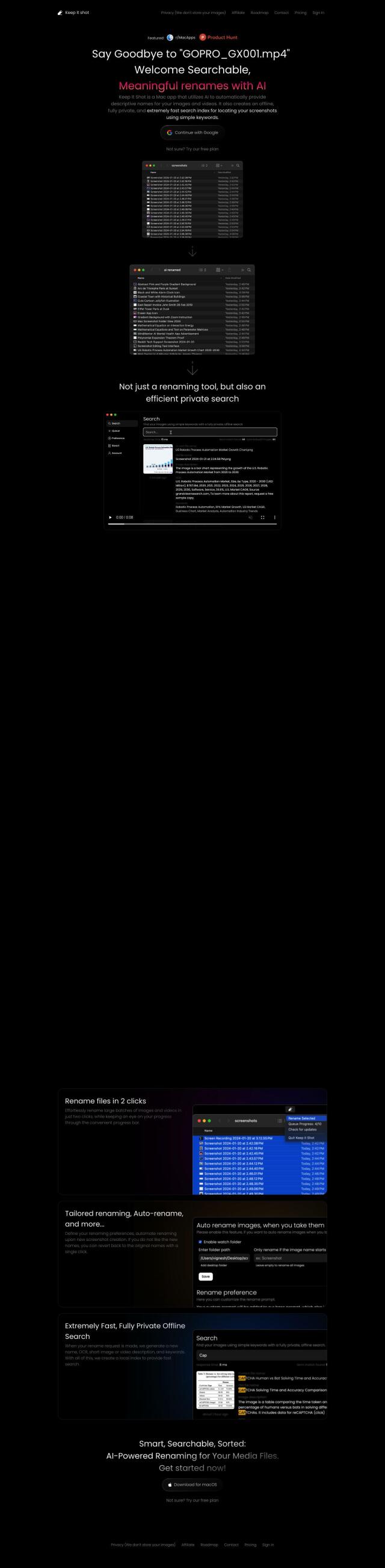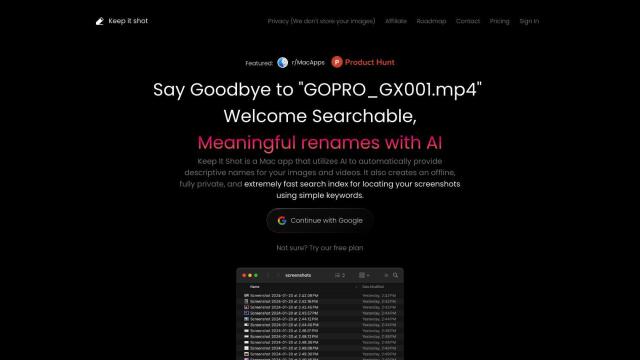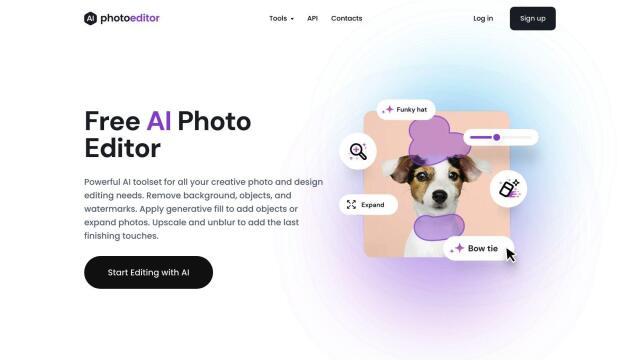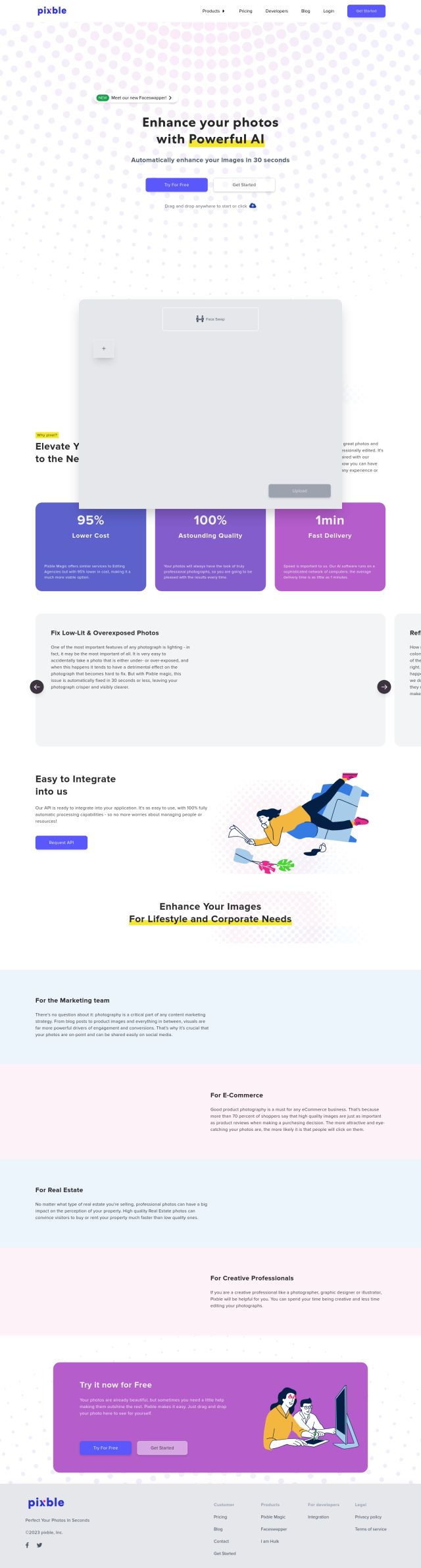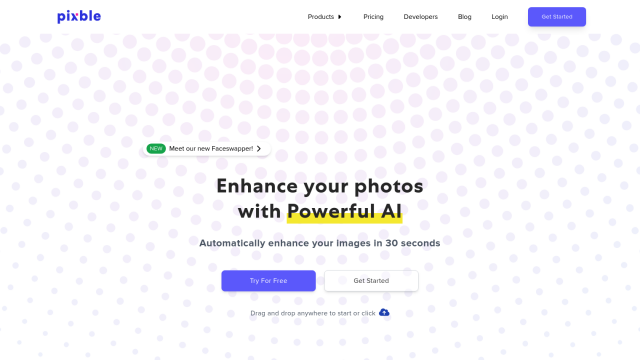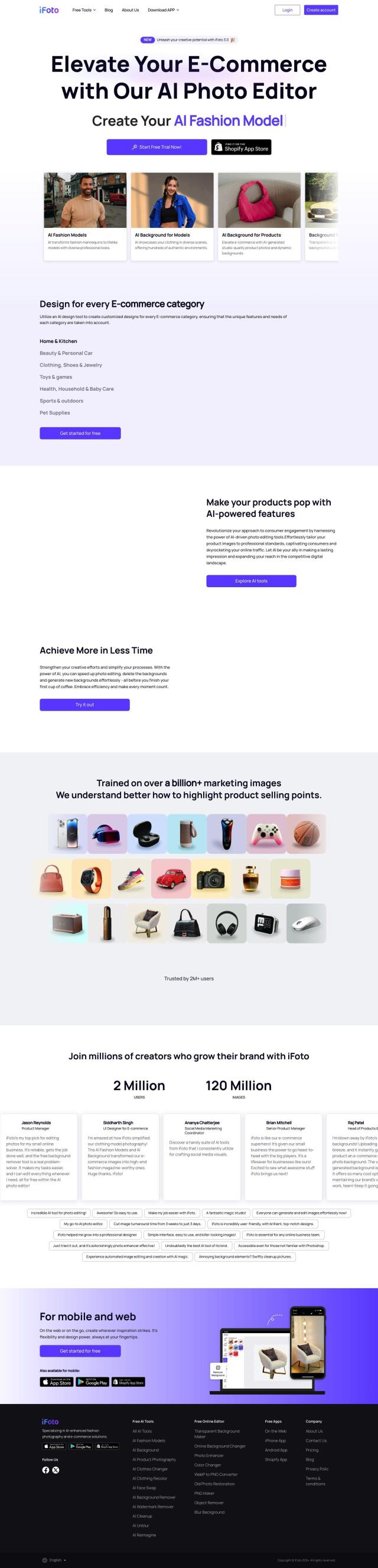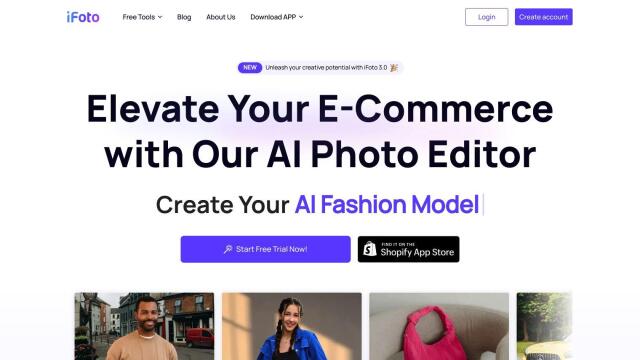Question: How can I save time on image metadata management and focus on taking more photos?
FilterPixel
One good option is FilterPixel. The software imports RAW and JPEG files, creates backups, ingests groups of albums and uses AI to cull photos and flag problems. It also can apply AI-simulated editing based on your style, letting you export directly to Lightroom and Capture One. With a 30-day free trial, it can do a lot of the heavy lifting of post-processing so you can focus on taking more photos.
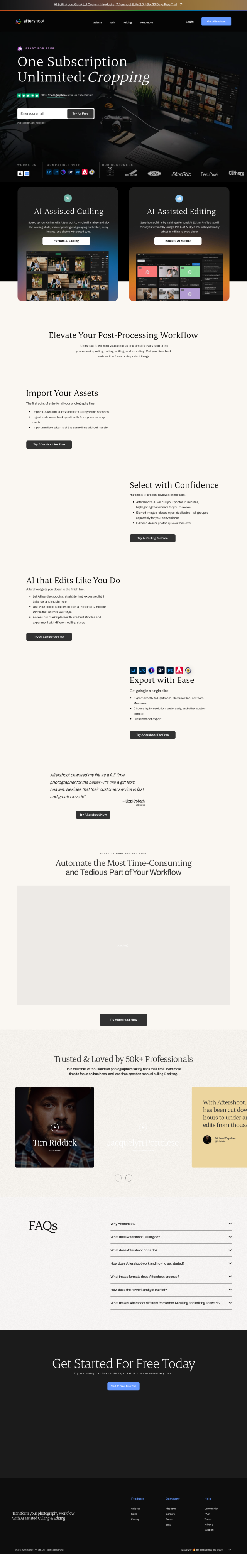
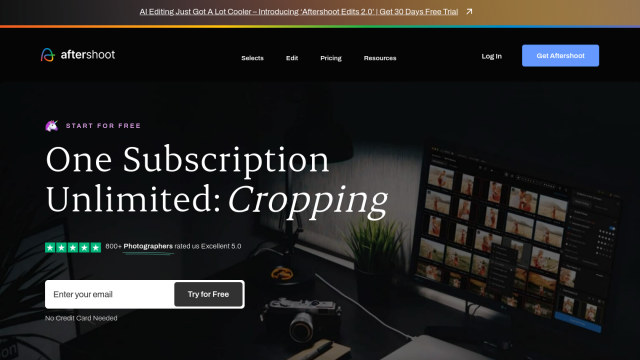
Aftershoot
Another good option is Aftershoot. Aftershoot is focused on AI-based information extraction, rapidly analyzing photos to find the best shots and split out duplicates. It can also automatically crop and straighten photos, and export to popular editing software. With a flat-rate pricing structure and unlimited culling and editing, it works on Windows and macOS and offers 24/7 industry-leading support, so you can focus on high-leverage work.
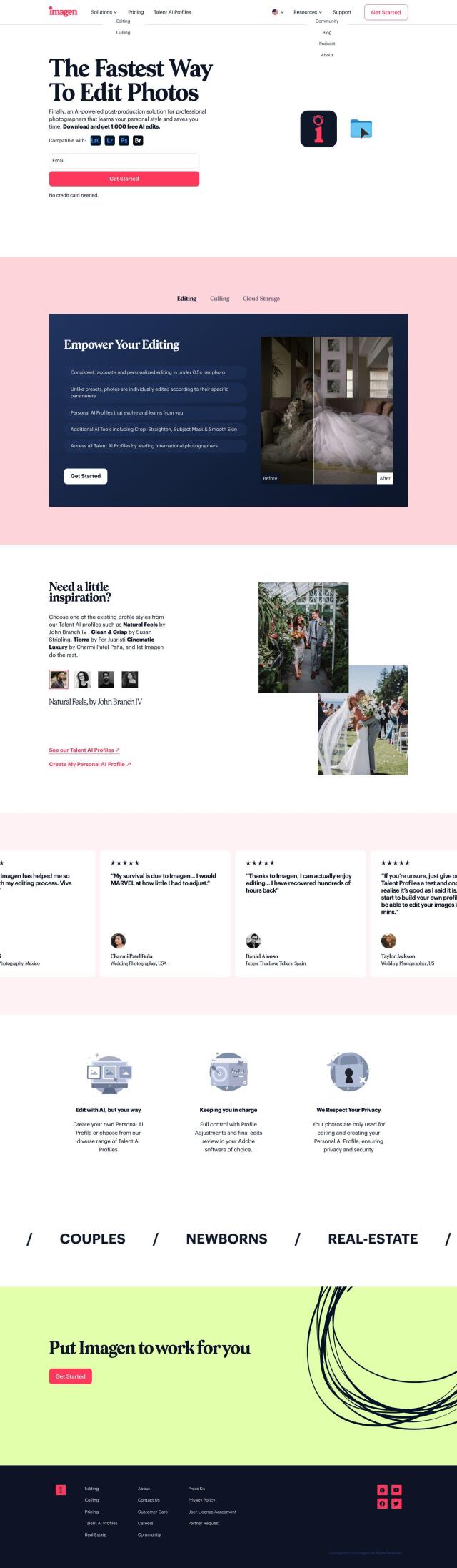
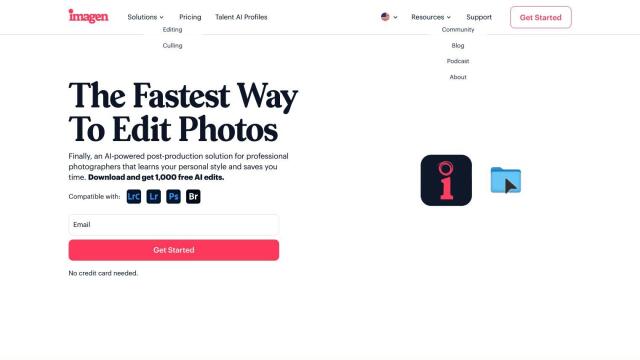
Imagen
If you want to use AI photo editing that's customized to your style, Imagen is worth a look. It automates routine work and learns your editing style to produce consistent results in seconds. With features like AI cropping, straightening and subject masking, it can speed up your workflow and make editing more fun. Imagen offers a free trial with 1,500 free AI edits to get you started.