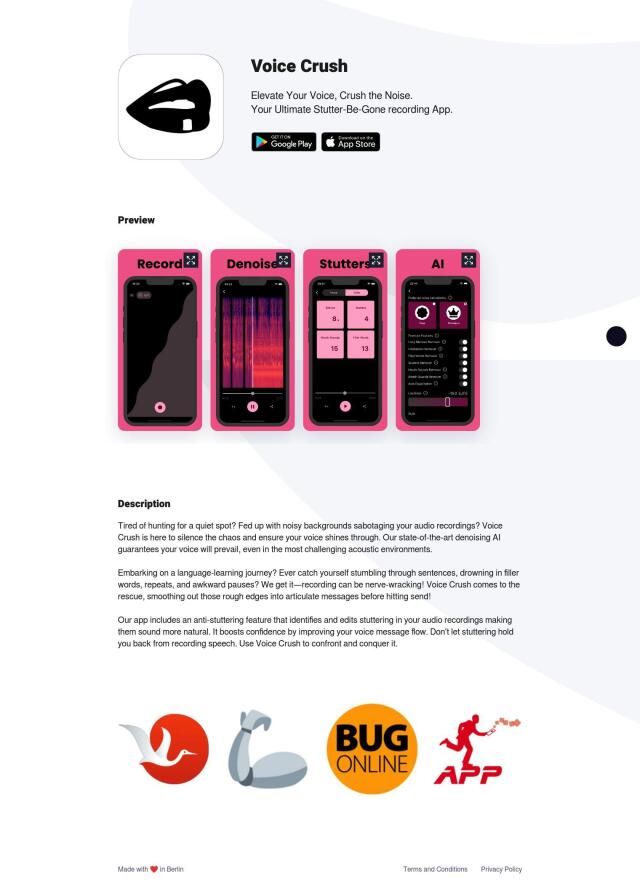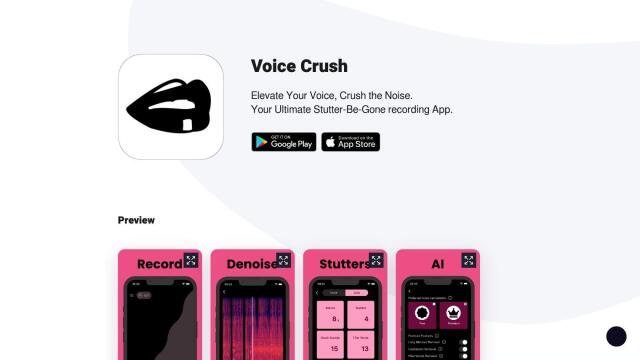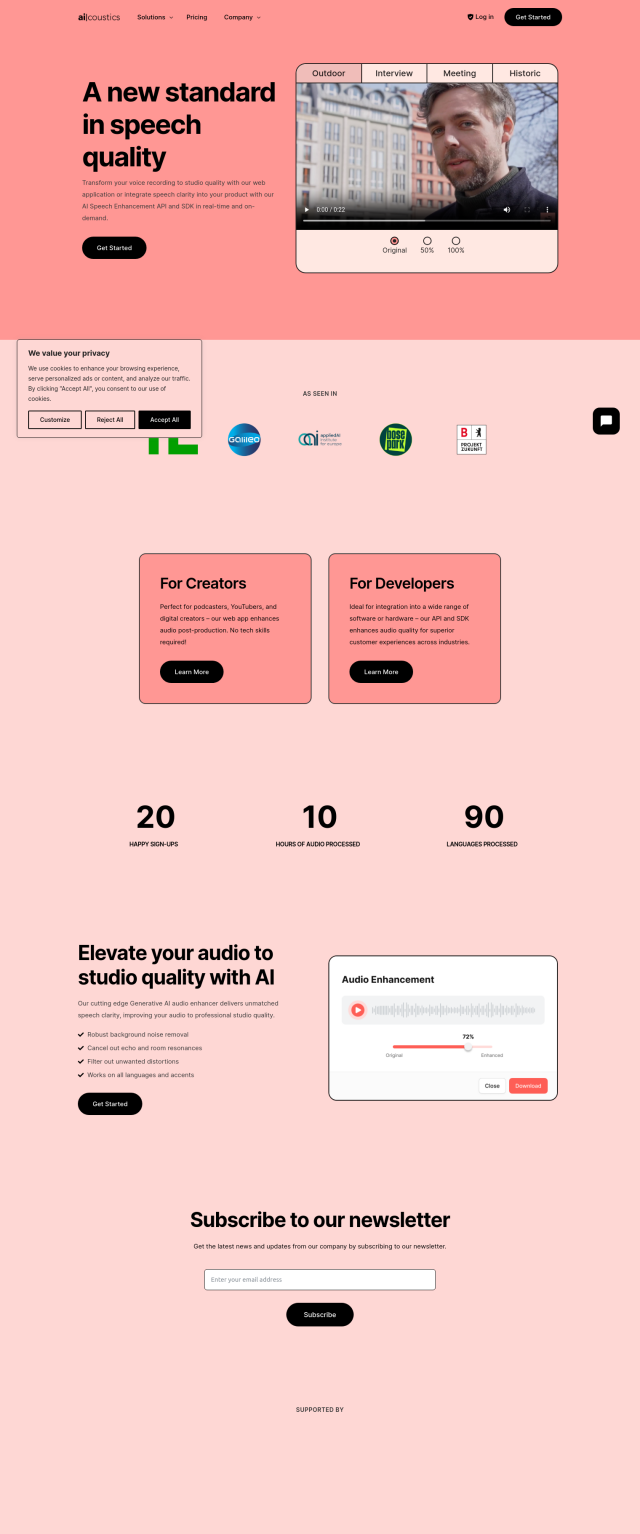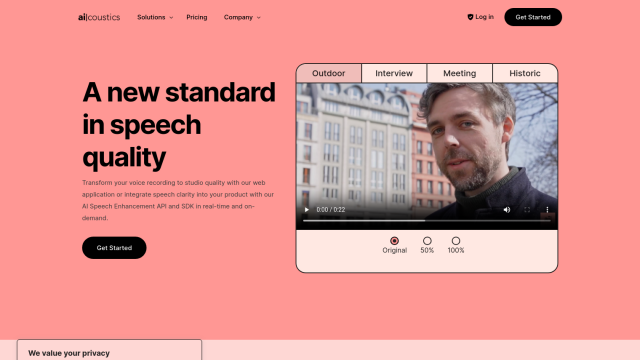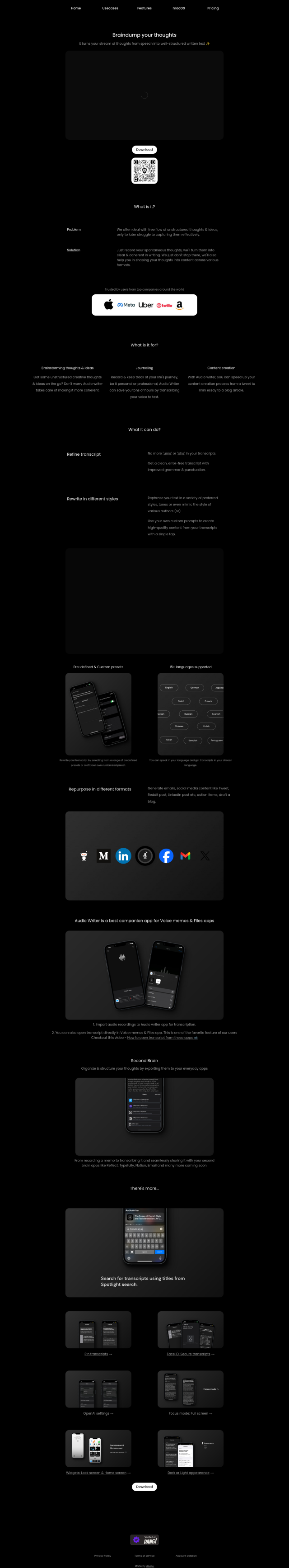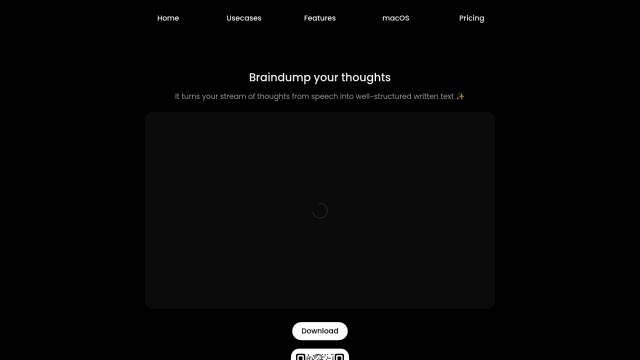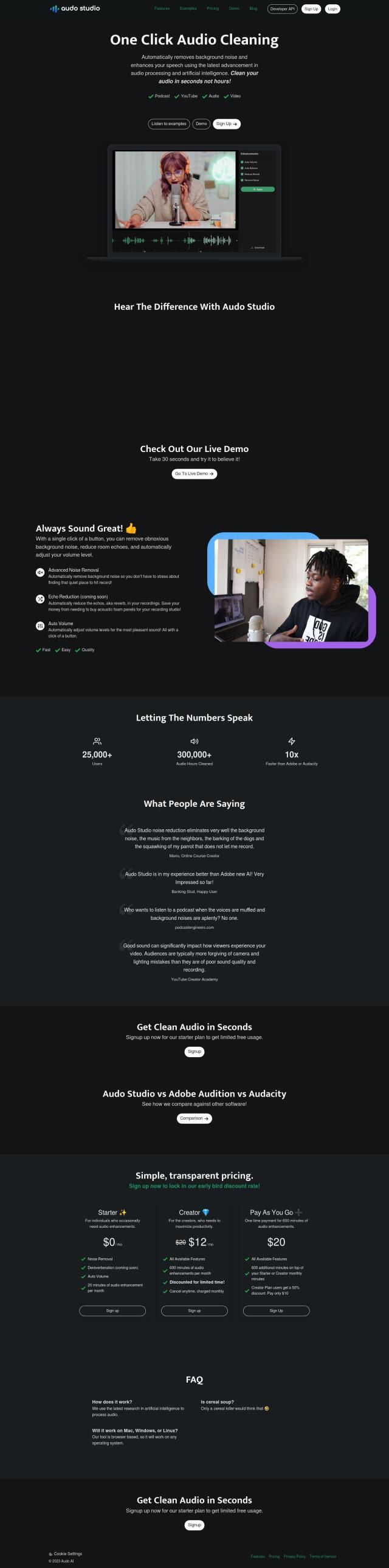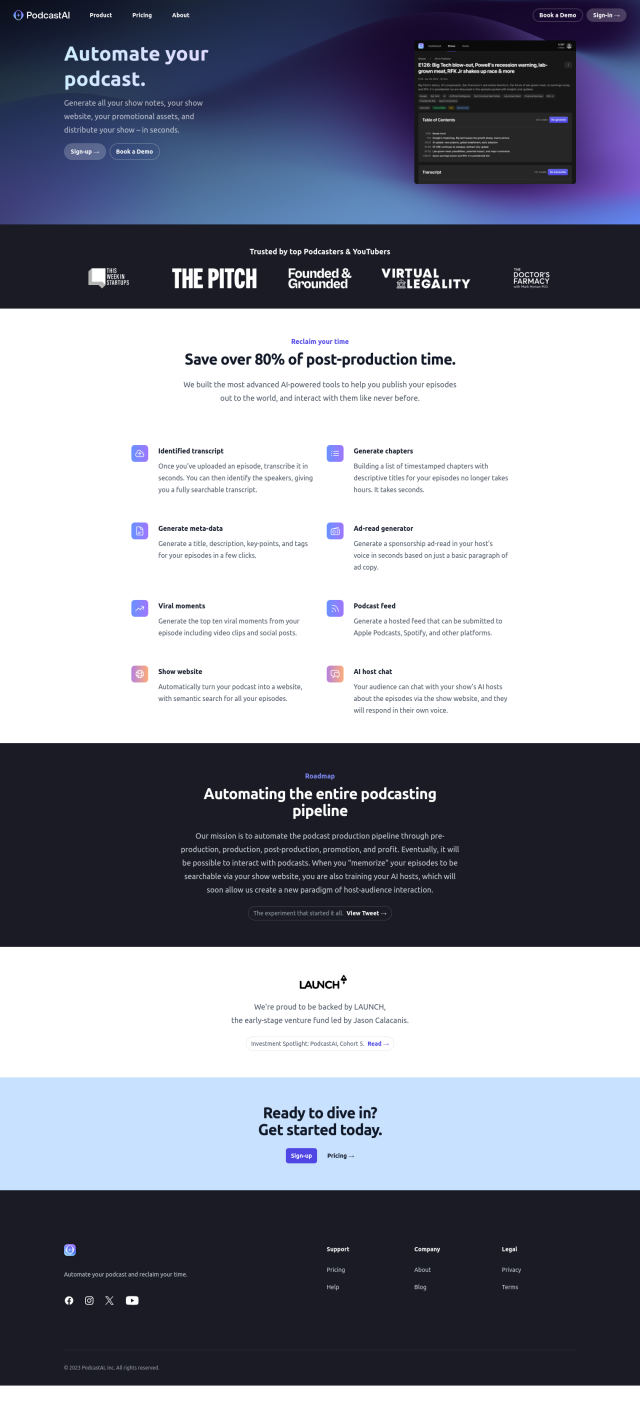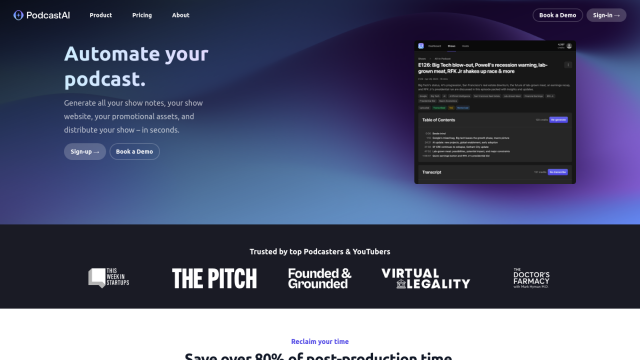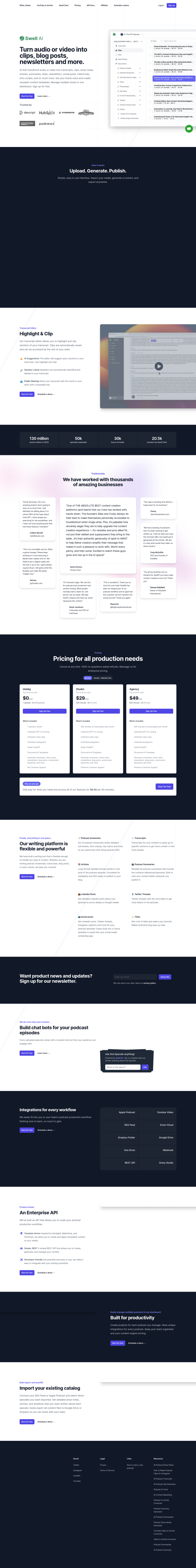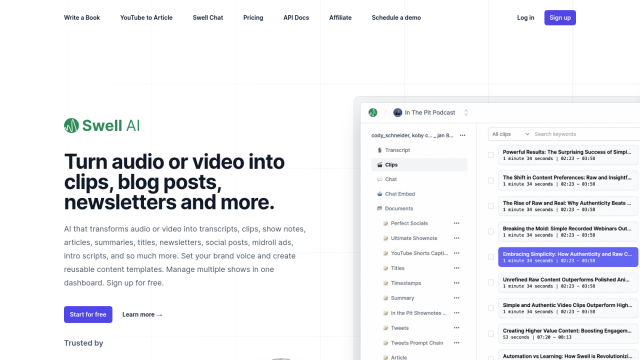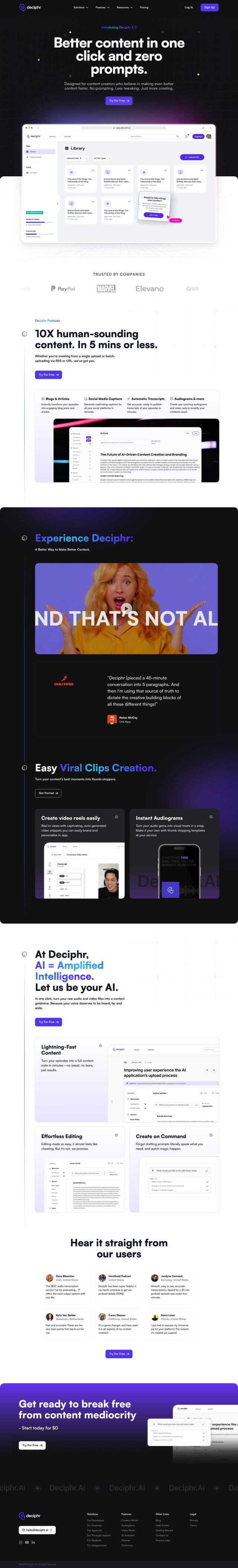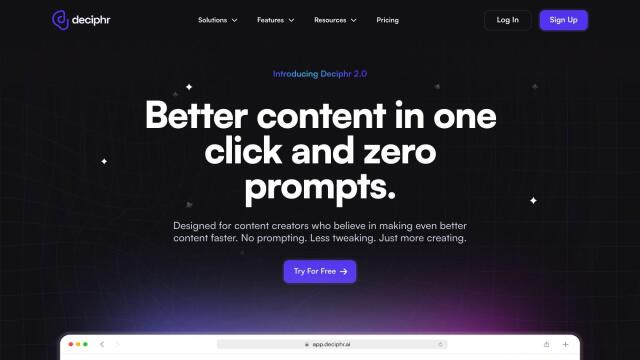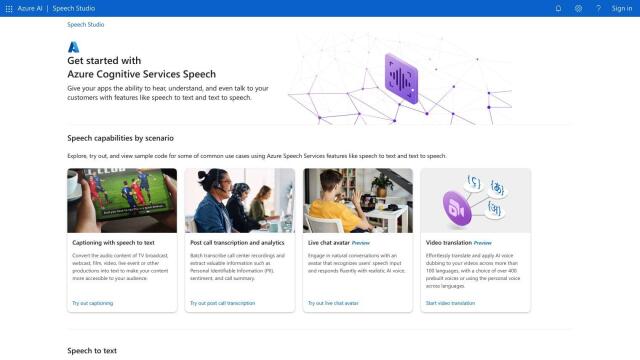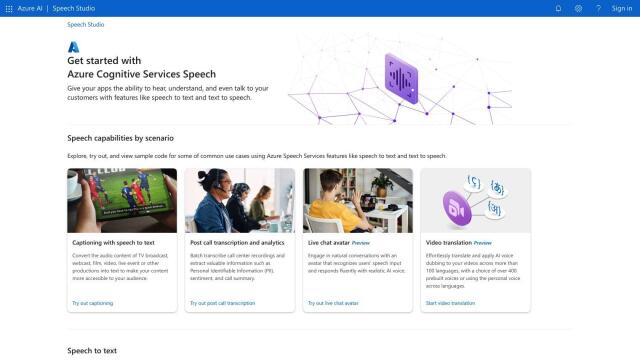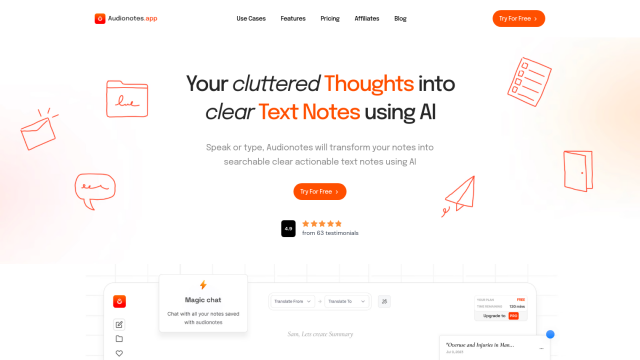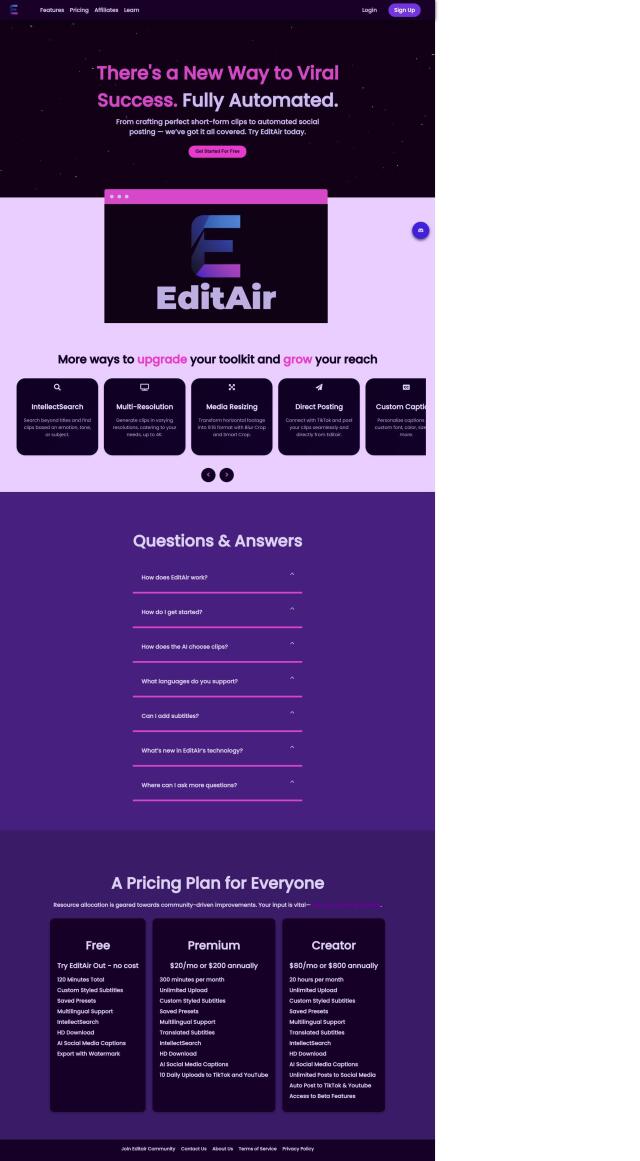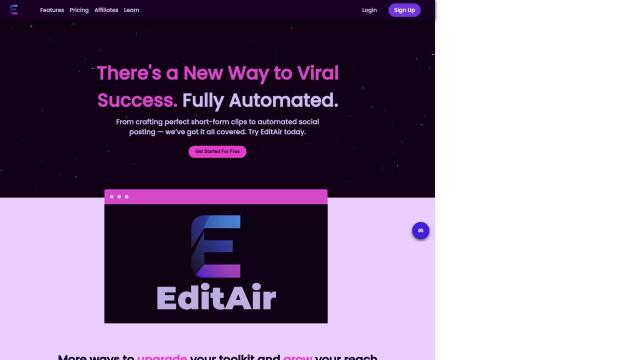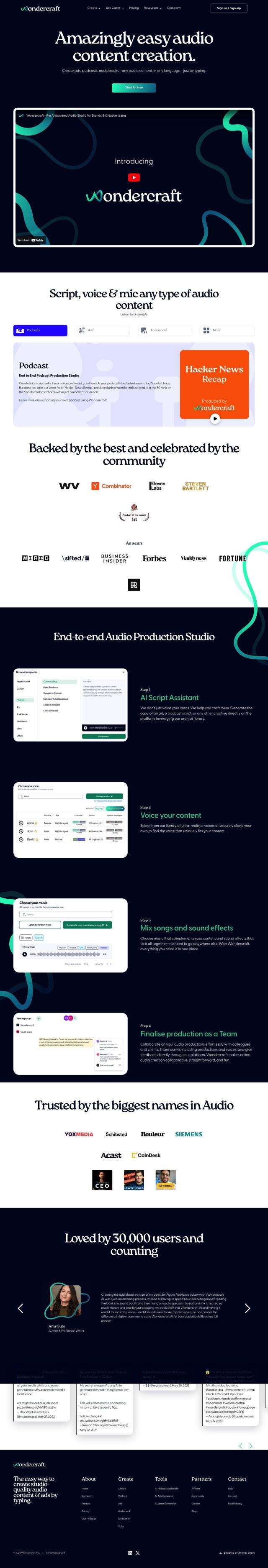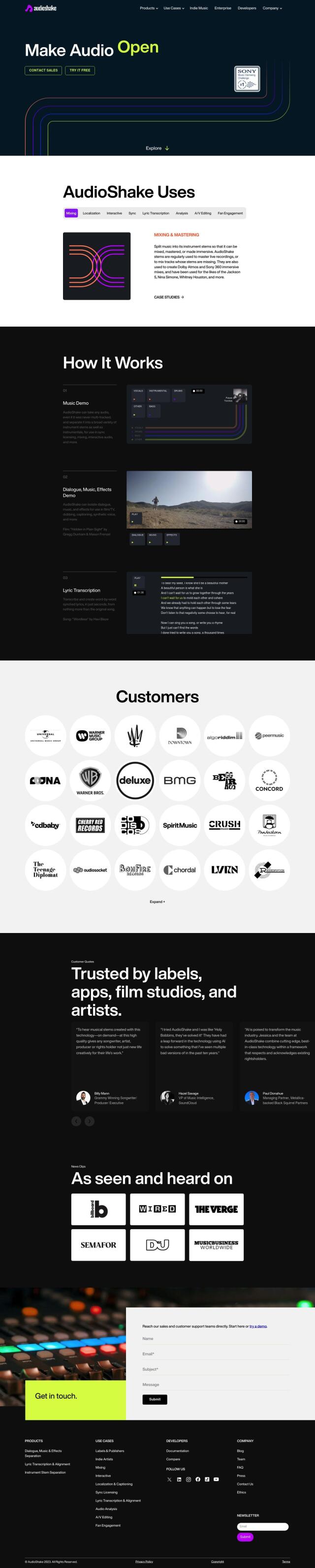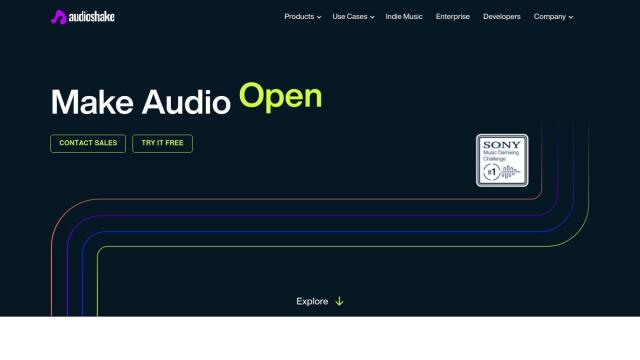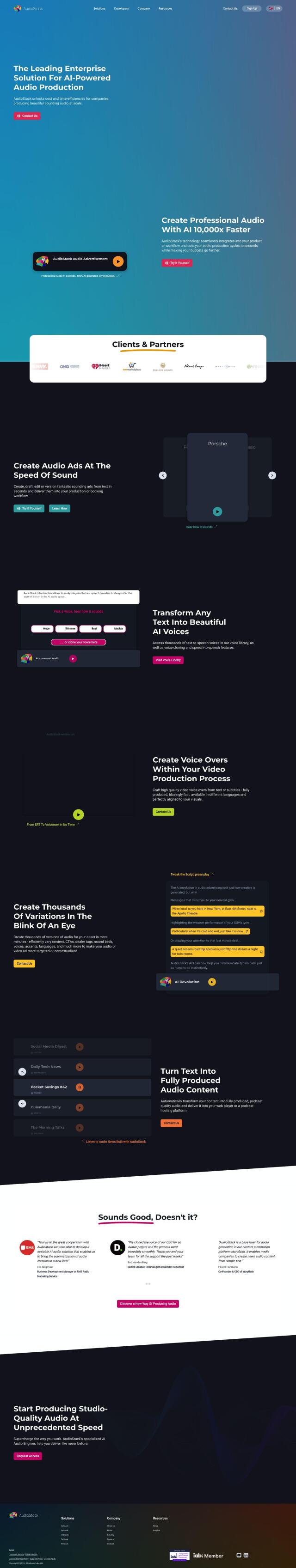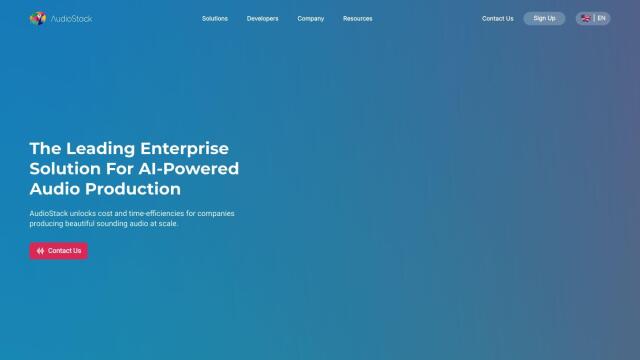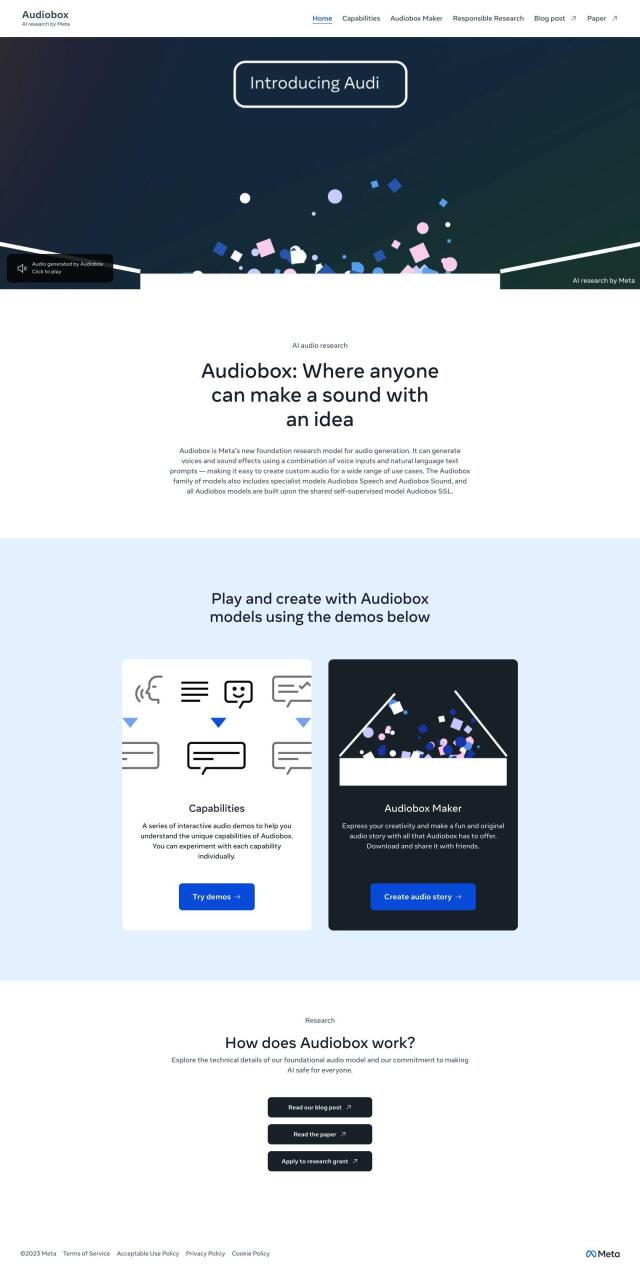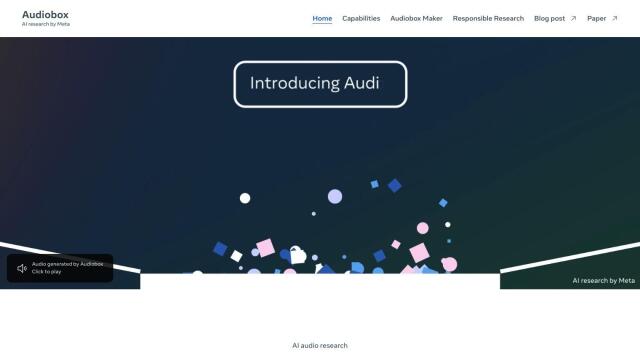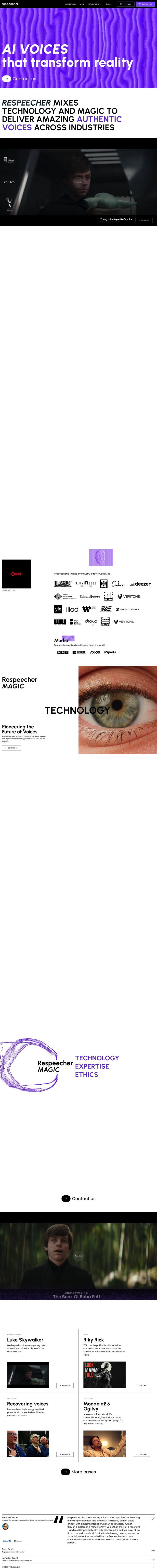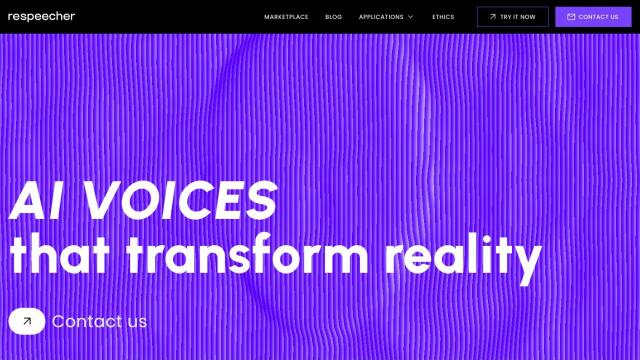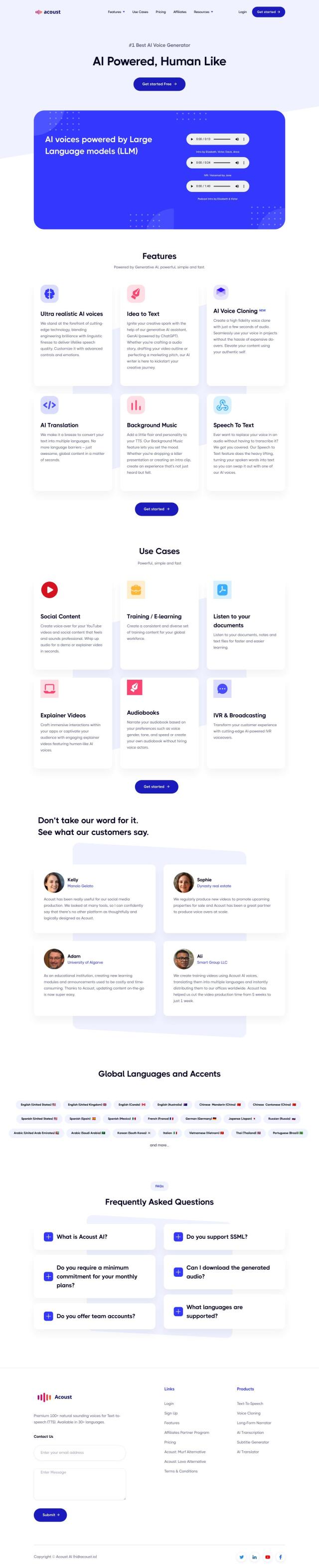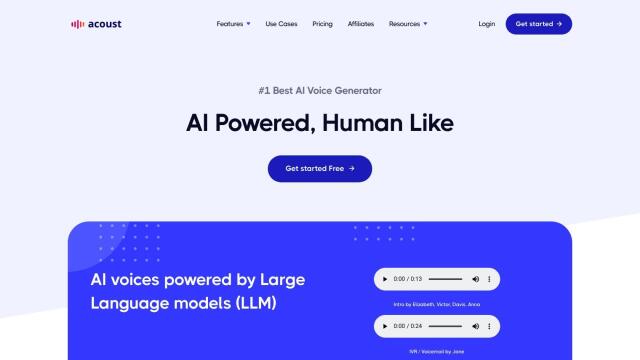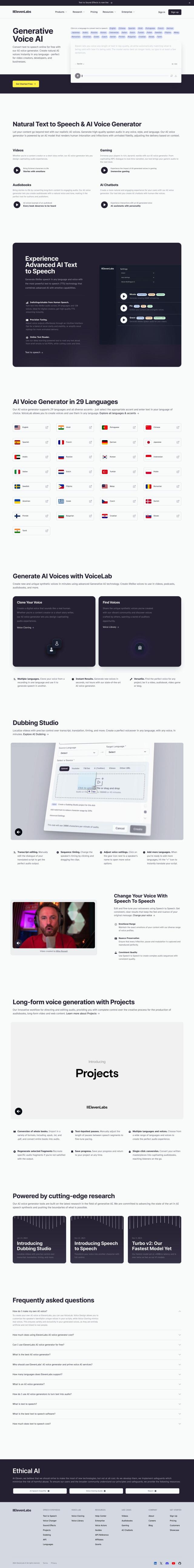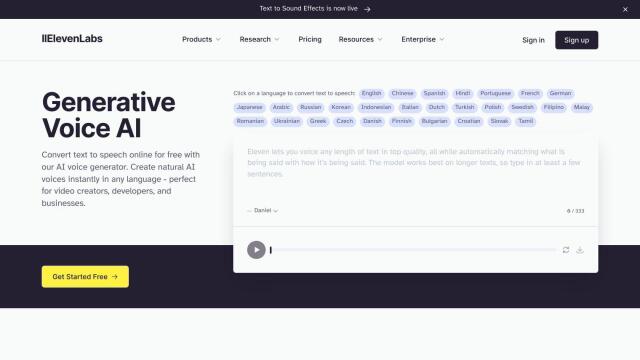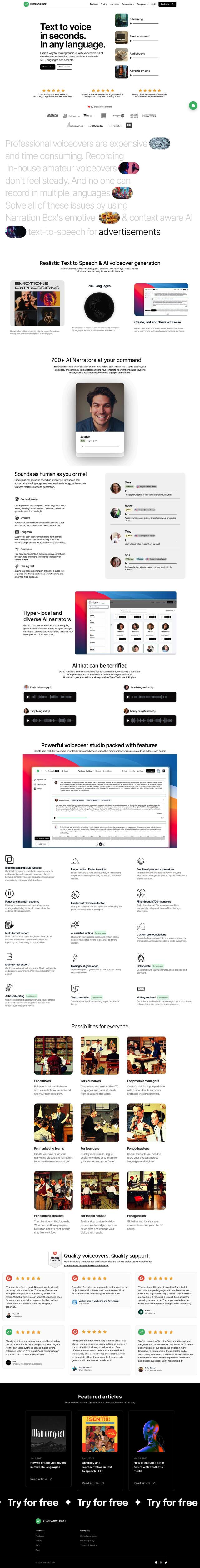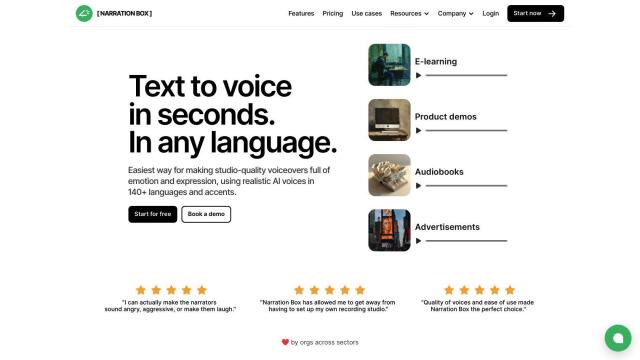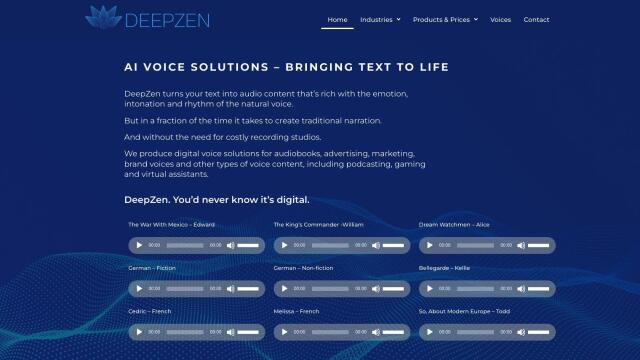Question: How can I remove filler words and dead air from my audio recordings without manual editing?

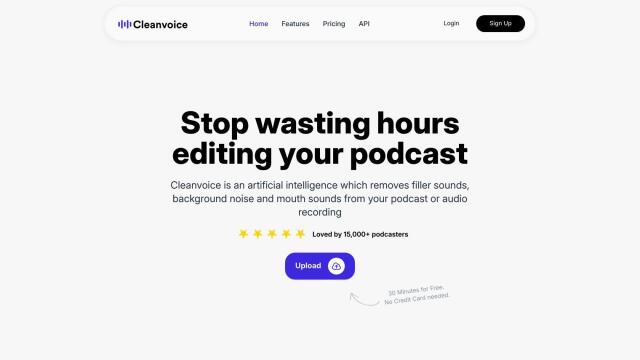
Cleanvoice
Cleanvoice is an AI-powered audio editing tool that can help you improve the quality of your podcasts and other audio recordings by eliminating distractions and unwanted sounds. It's got automated editing options for filler words, background noise and dead air, and podcast mixing to normalize audio levels. The tool is designed to save you hours of manual editing time and has flexible pricing options including a free trial and monthly subscriptions.
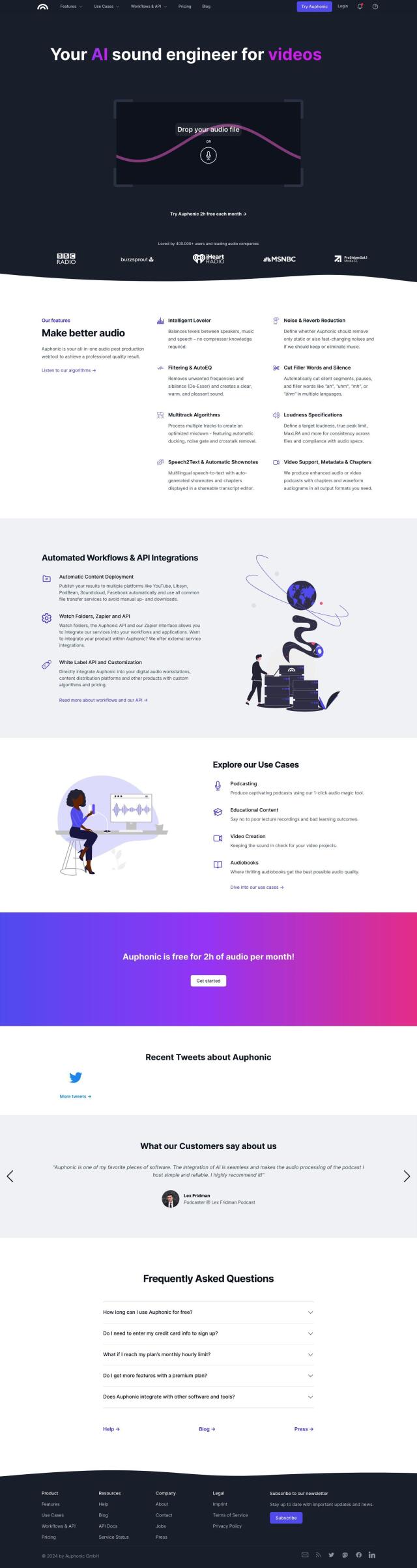
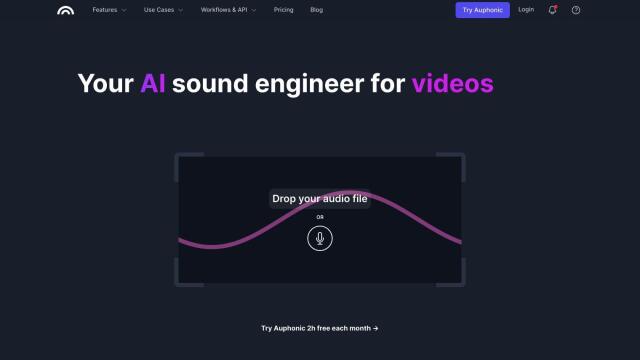
Auphonic
Another good option is Auphonic, which automates and optimizes audio quality for a variety of uses. It's got features like an intelligent leveler, noise and reverb reduction and automatic cutting of filler words and silence. Auphonic also integrates with a variety of services and has a wide range of automated workflows to help you get your audio content produced and published.


Descript
If you want a more full-featured tool, Descript has AI tools to help with editing, including automatic transcription and speech generation. You can edit audio the way you'd edit text, which makes it easy to excise filler words and otherwise improve audio quality. Descript is geared for marketers, sales and learning and development teams, but anyone can use it, and it's got a free plan and paid plans starting at $12 per person per month.