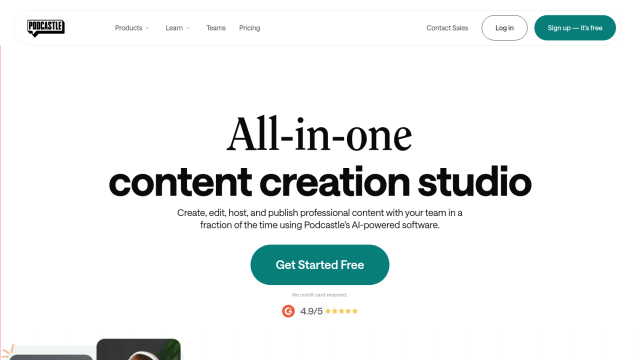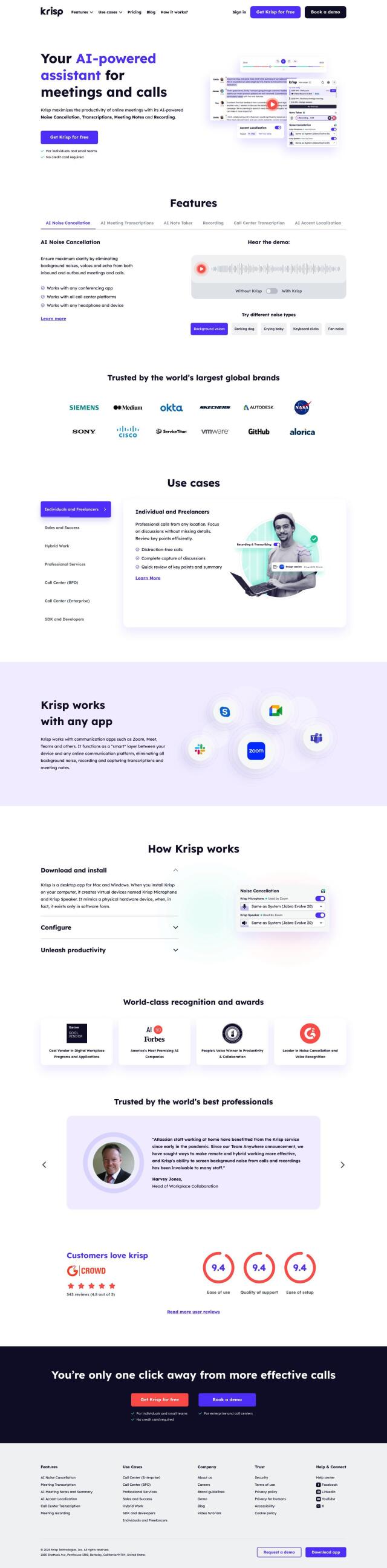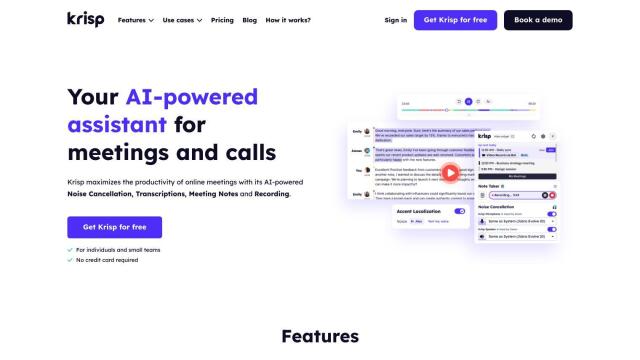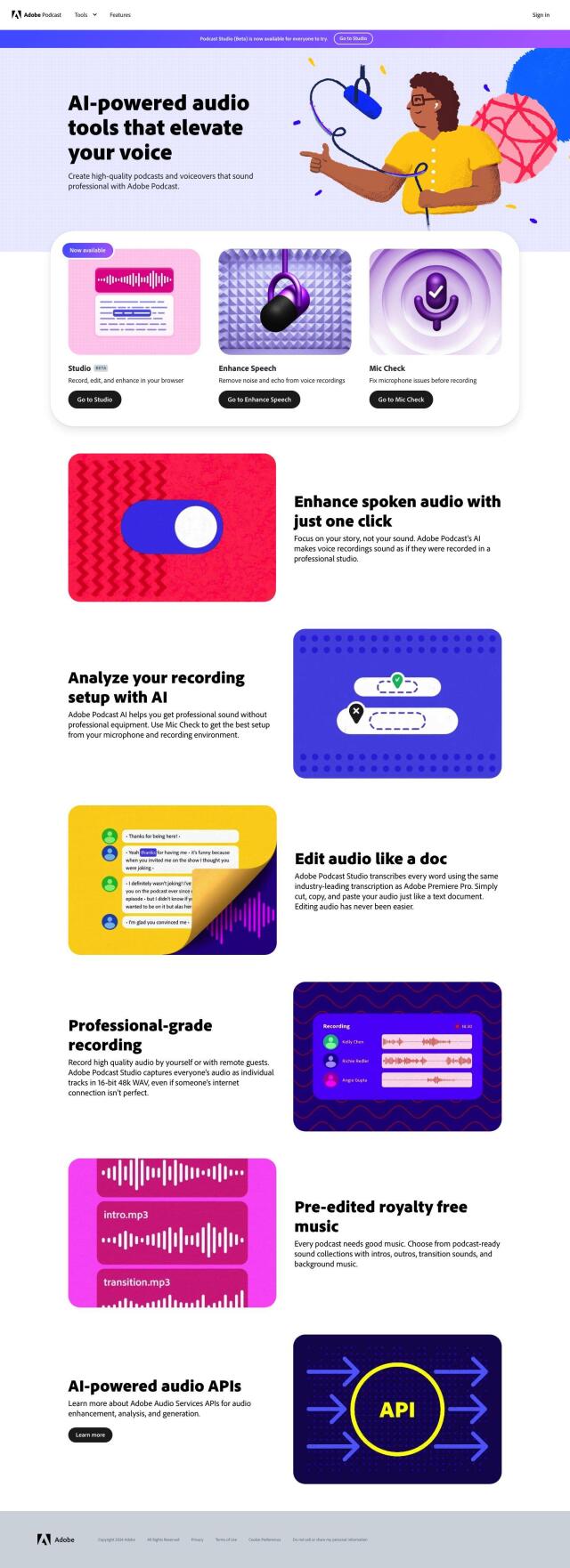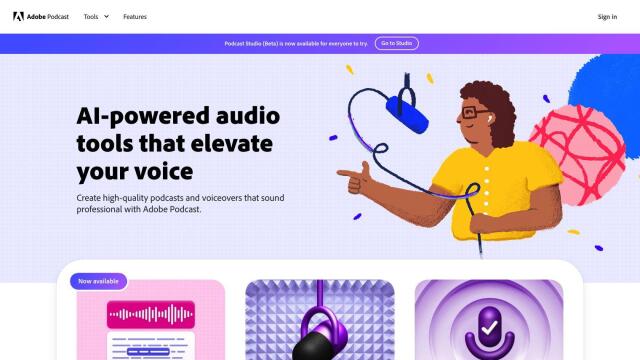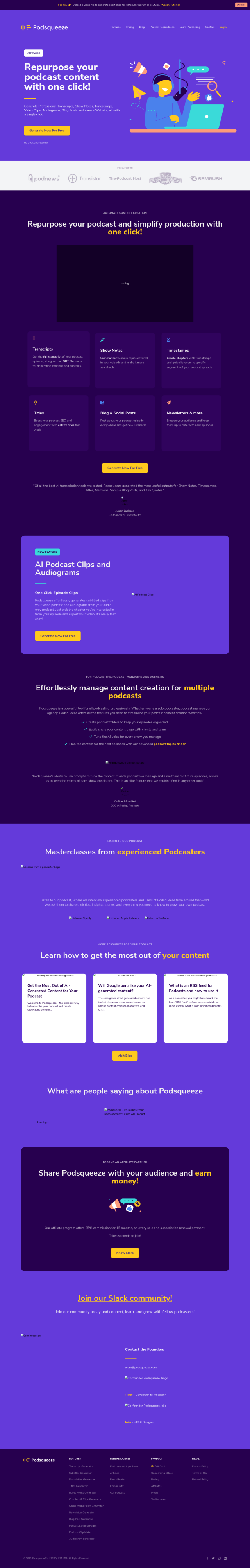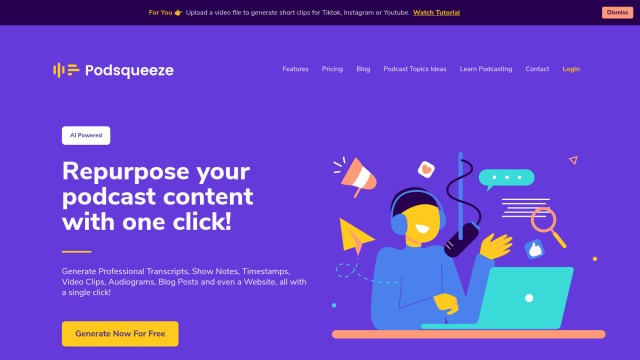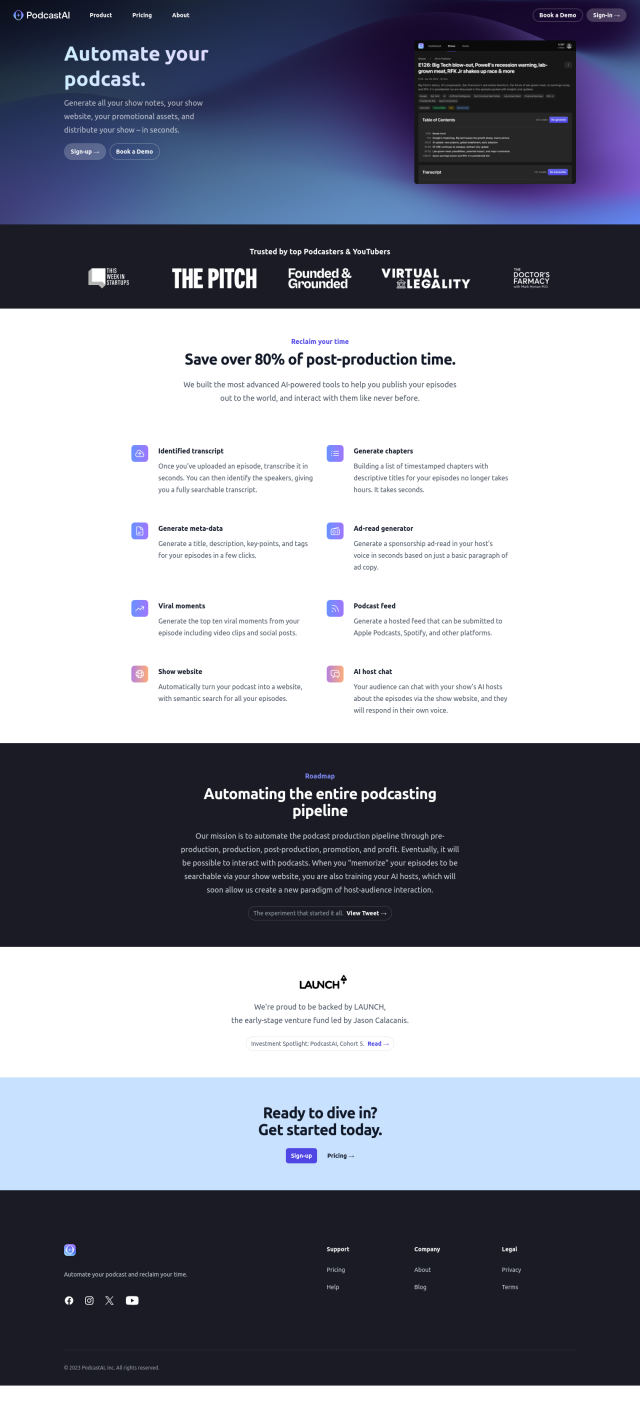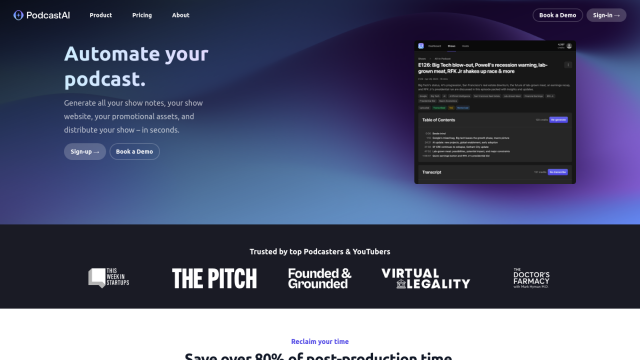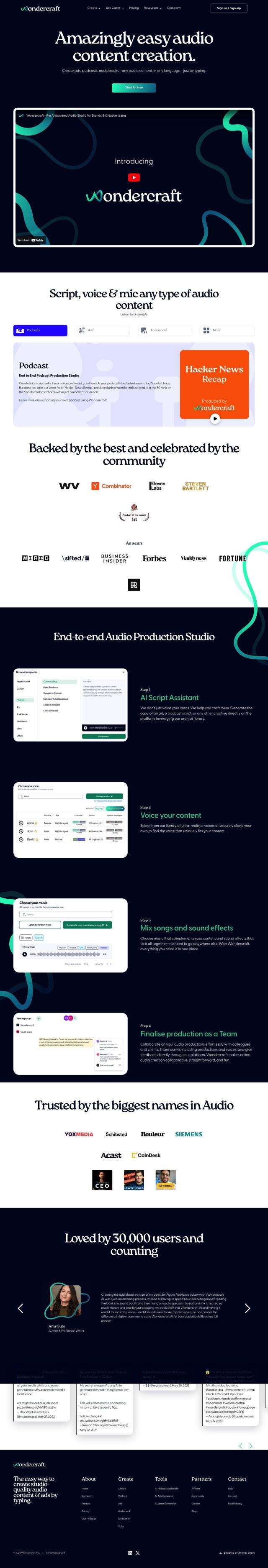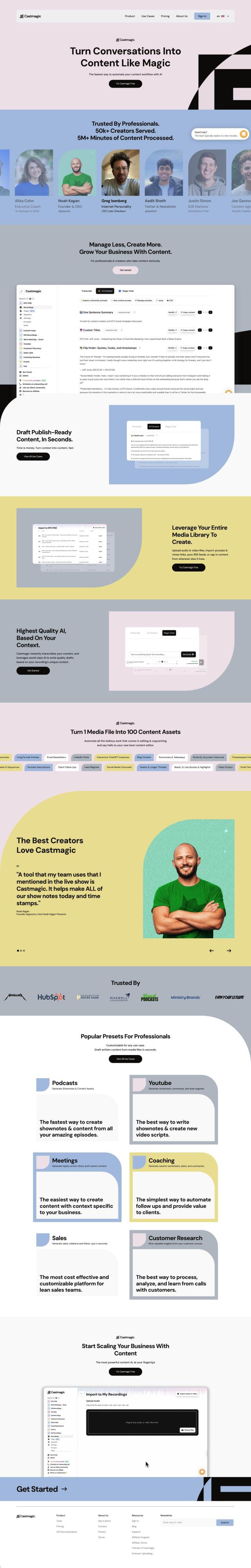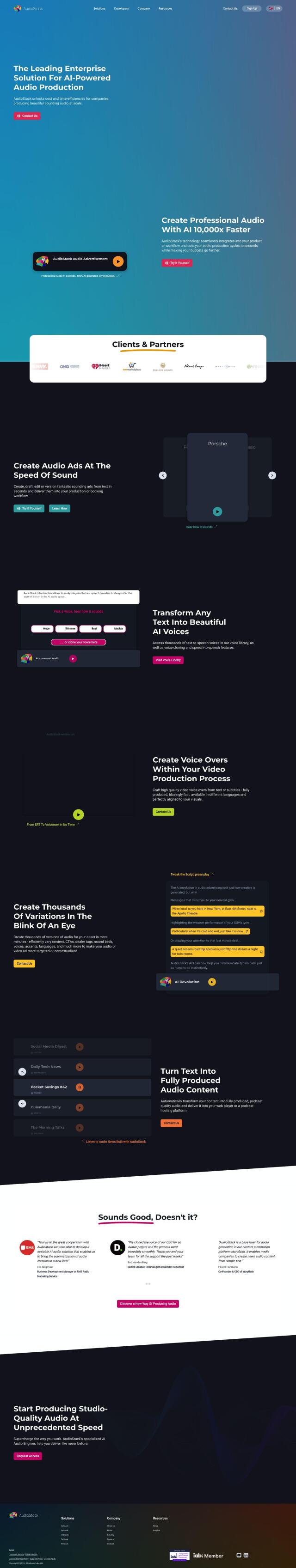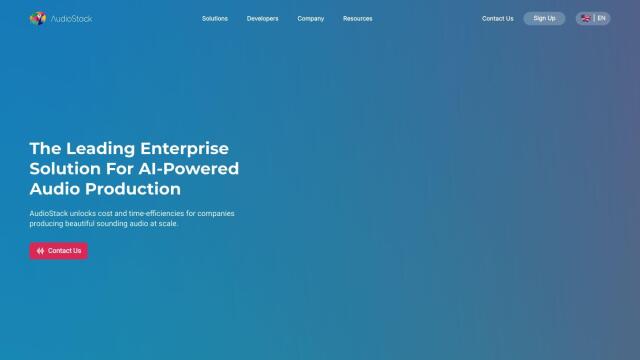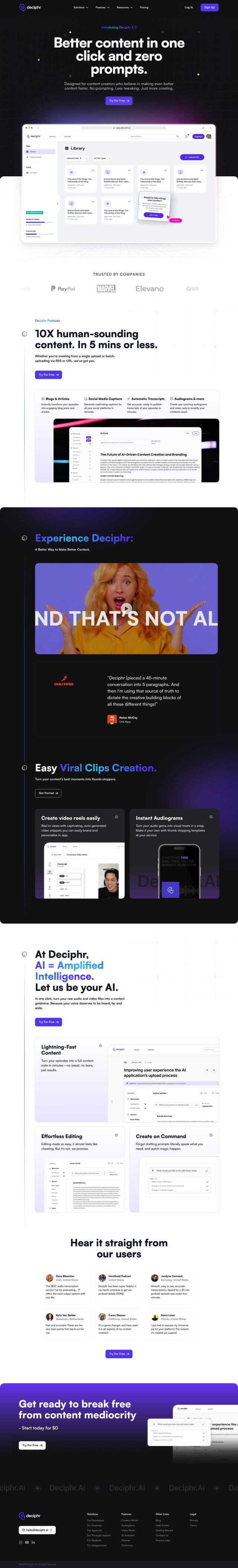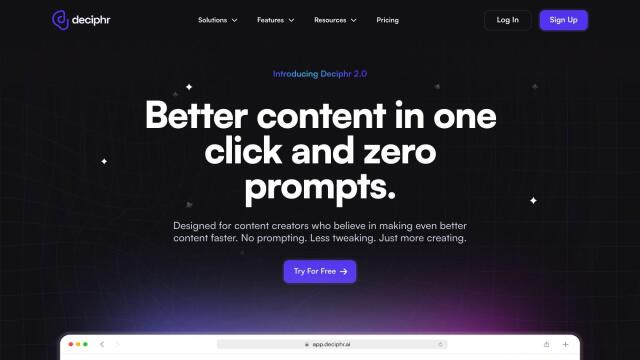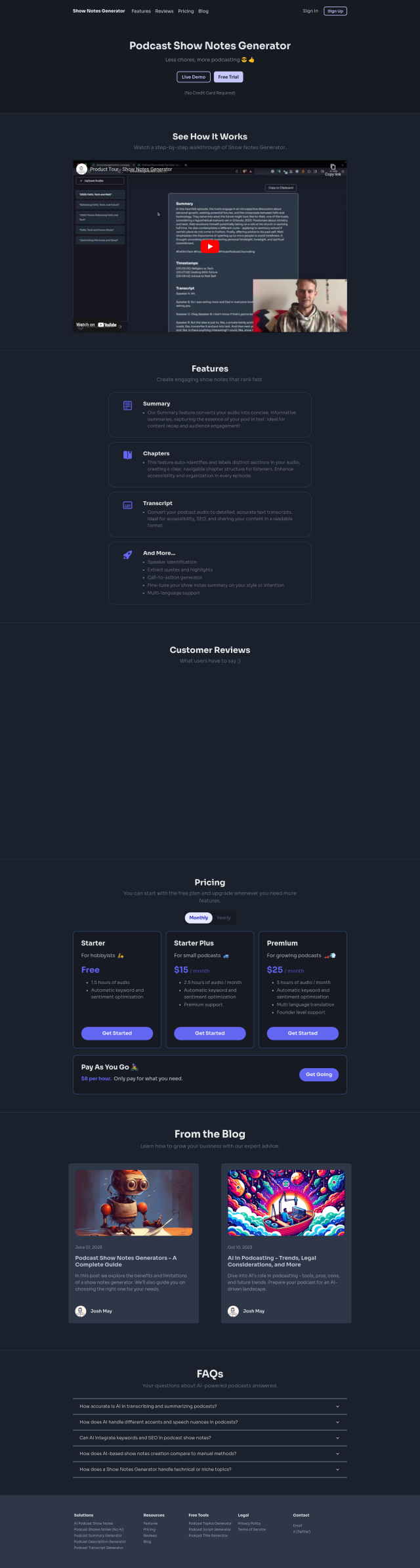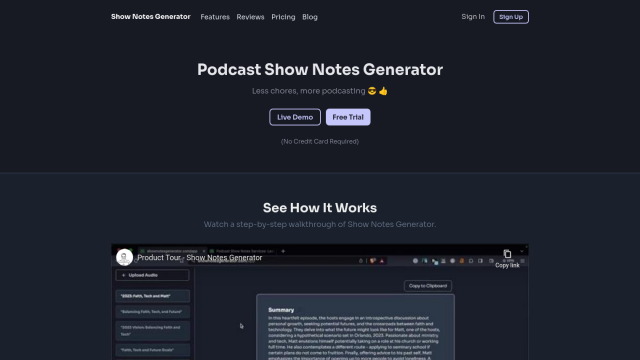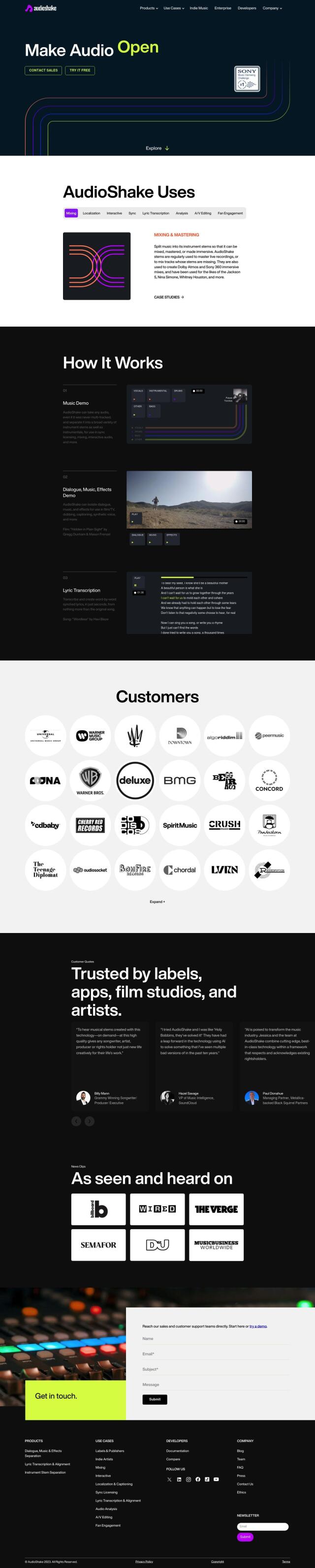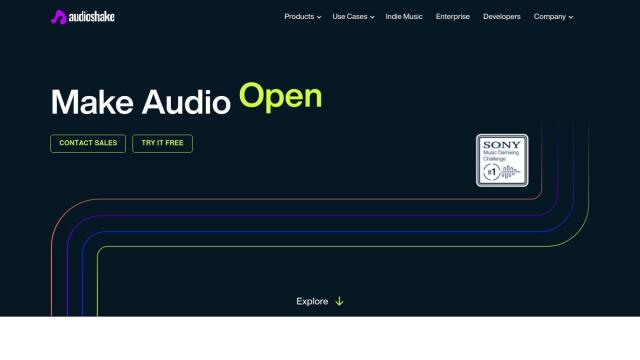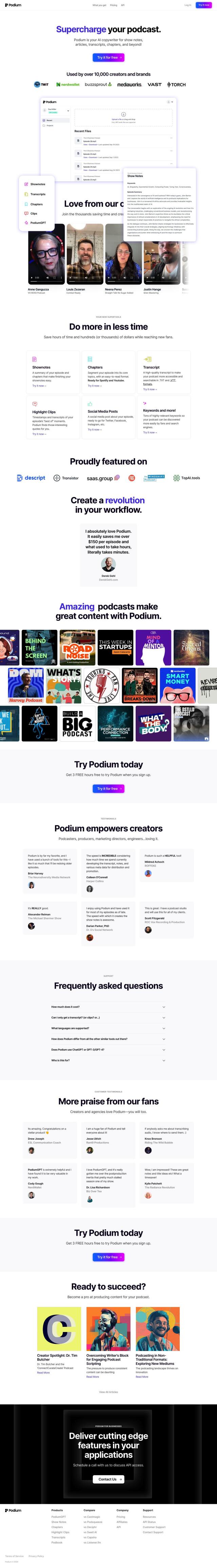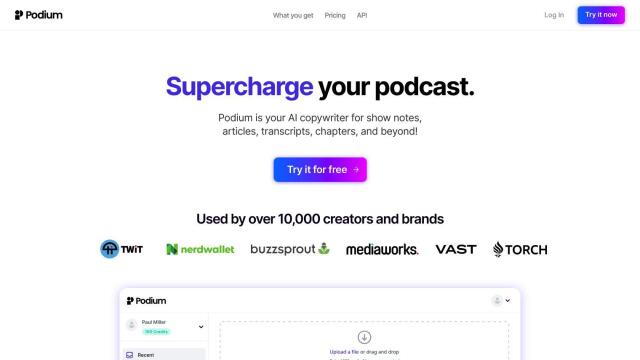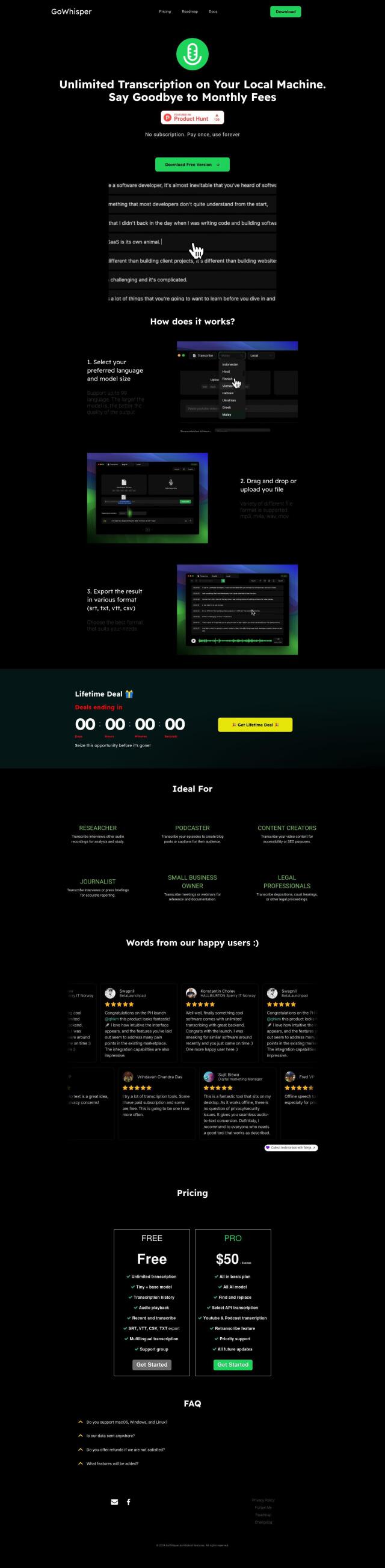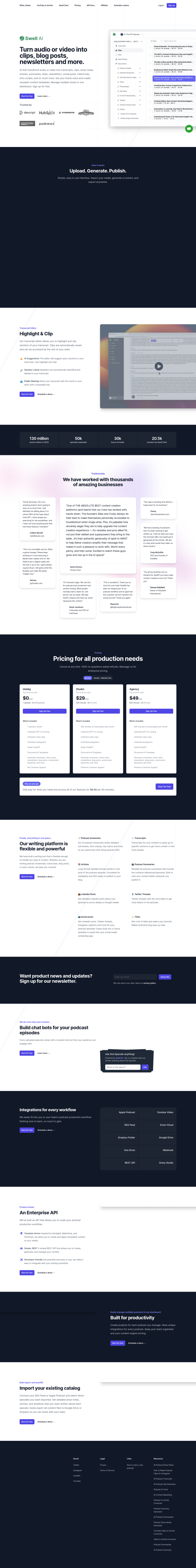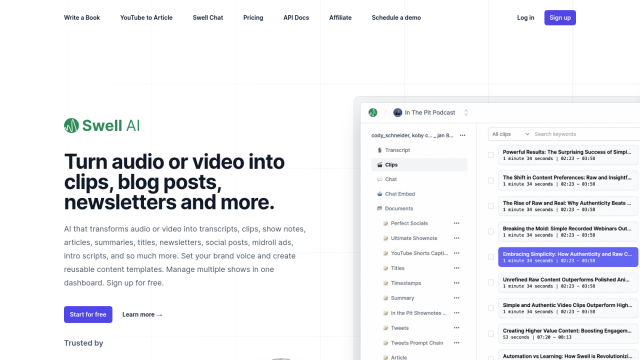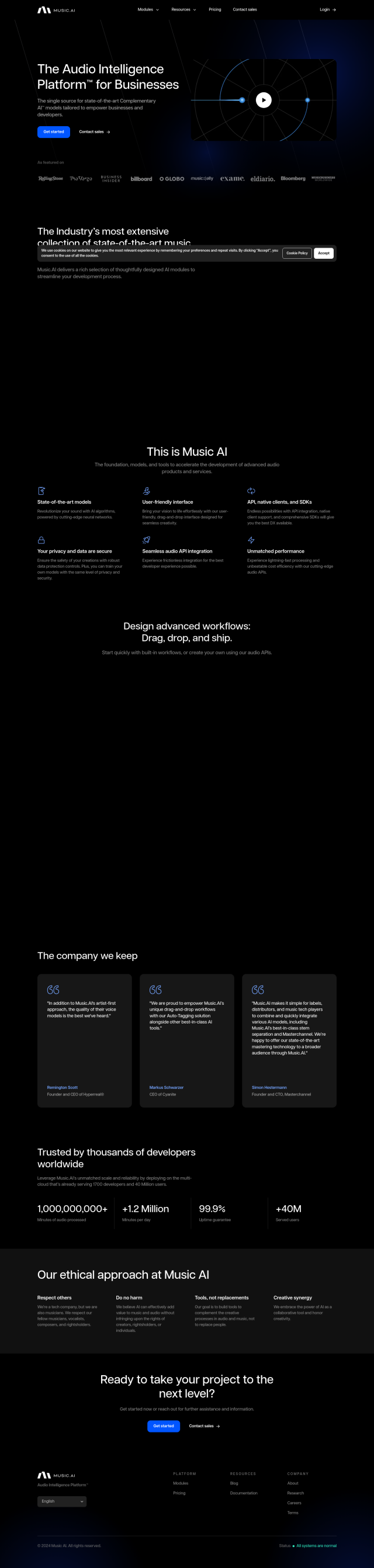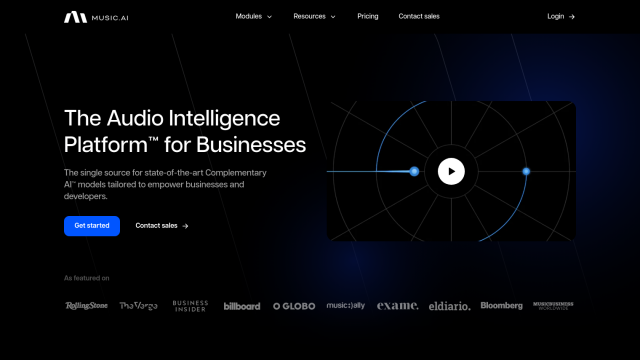Question: I'm looking for a way to remove background noise from audio recordings, do you know of a tool that can do that?
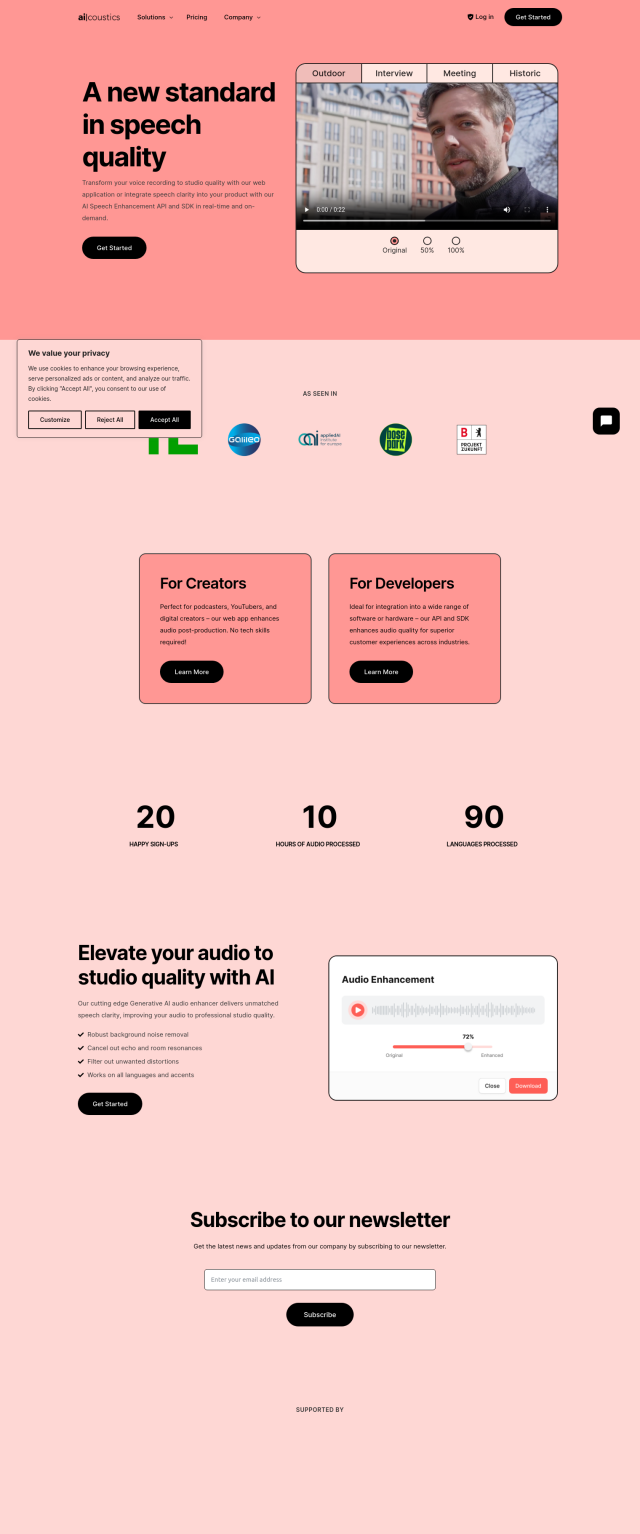
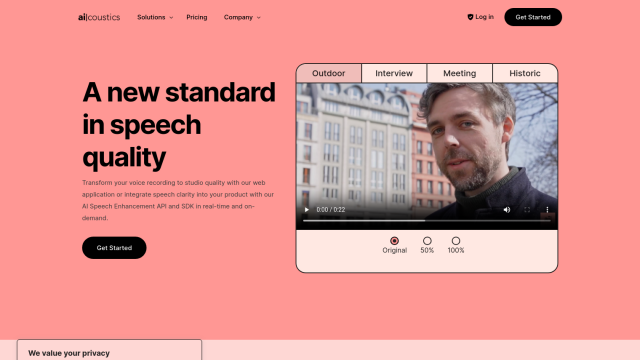
ai|coustics
If you need a good way to remove background noise from recordings, ai|coustics is a good option. The service has heavy-duty background noise removal, echo cancellation and distortion filtering, and is good for podcasting, video editing and e-learning. It handles more than 40 file formats, and has options for dynamic noise removal, AI-based audio tuning and adjustable enhancement levels. ai|coustics also offers a scalable API and SDK for building it into your app, so you can ensure good audio quality regardless of the app or website.
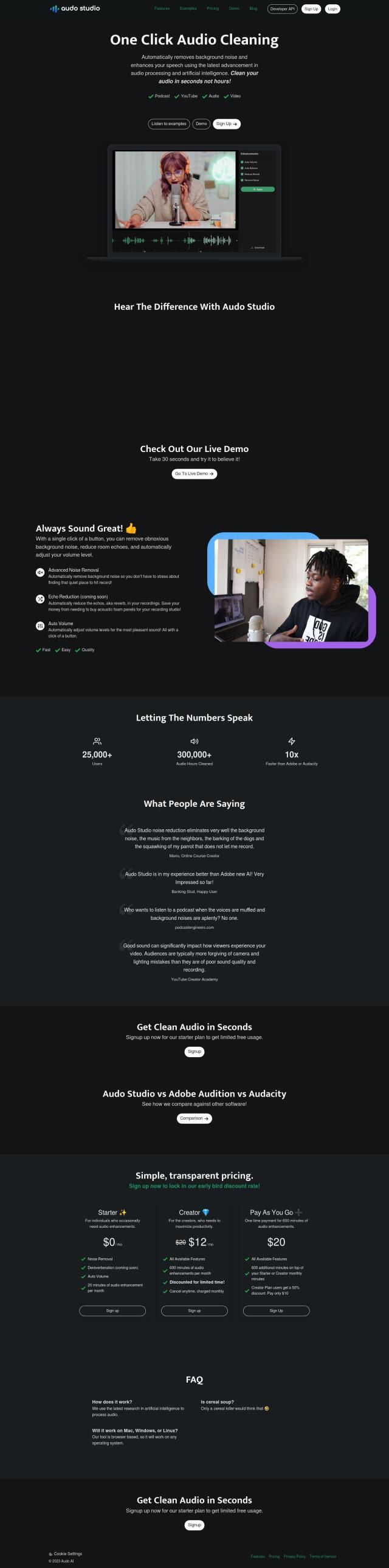

Audo Studio
Another option is Audo Studio, an AI-based audio cleaning tool that can quickly remove background noise and cut down on echo. It's got more advanced noise removal and volume adjustment abilities, too, which is why it's geared for YouTubers and podcasters. Audo Studio's browser-based interface and flexible pricing plans make it a good option for anyone who wants to improve audio recordings, and it's a lot faster than Adobe or Audacity.
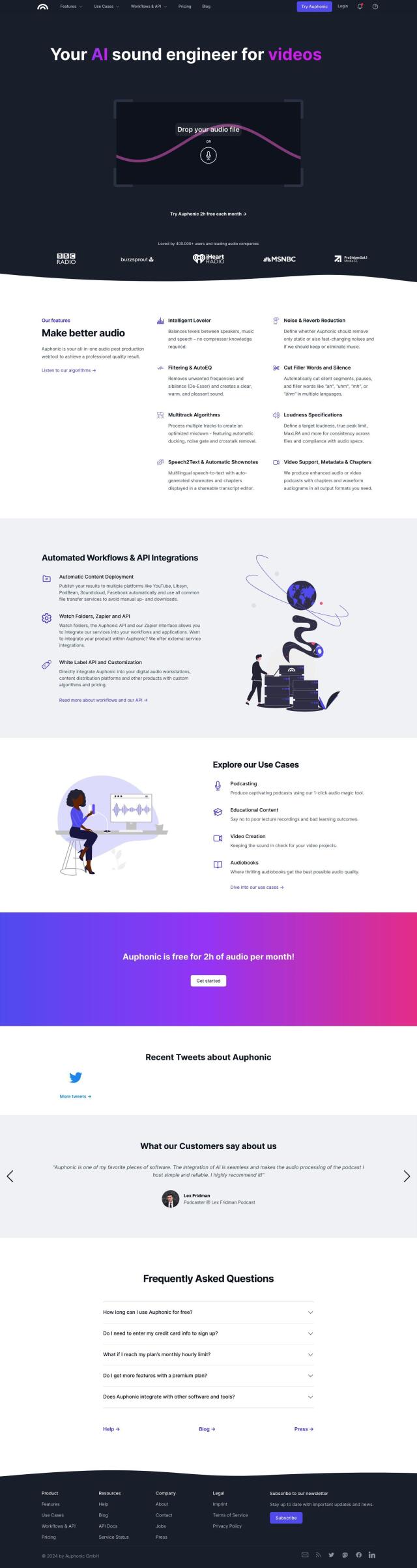
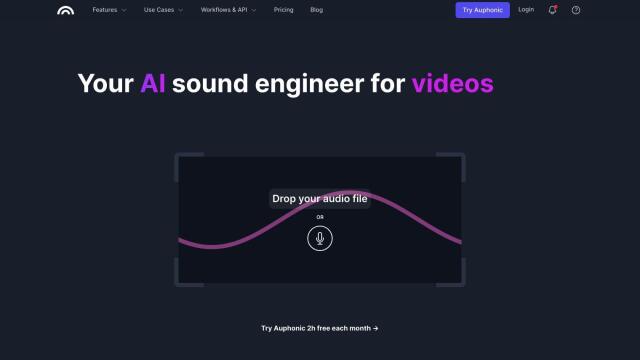
Auphonic
If you want a broader collection of audio refinement tools, check out Auphonic, an AI-based audio post-production tool that can remove background noise, but also has intelligent levelers, noise reduction and filtering. Auphonic is good for podcasts, educational content, videos and audiobooks. It's got automated workflows and API integrations, too, so it's easier to get high-quality audio into multiple channels.

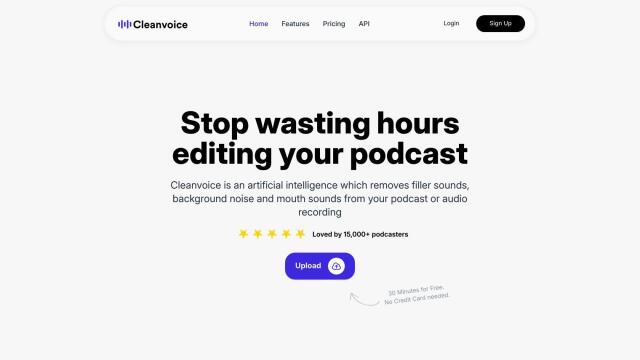
Cleanvoice
Last, Cleanvoice offers a variety of automated editing tricks to clean up podcast and audio recordings. It can remove filler words, background noise and mouth sounds, and can generate AI-created show notes and chapter markers. Cleanvoice is designed to free up time you'd otherwise spend editing manually, and it's got flexible pricing, including a free trial and monthly subscription. It's good for anyone who wants to automate as much of their audio editing as possible.