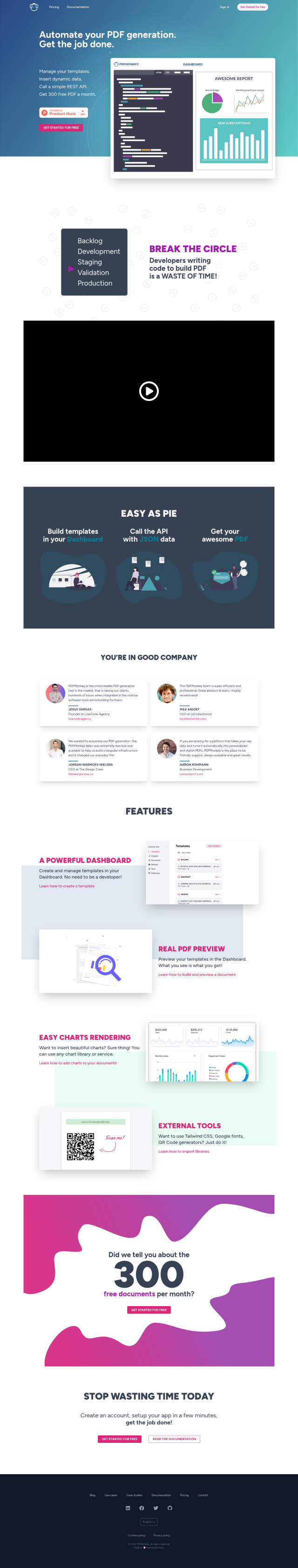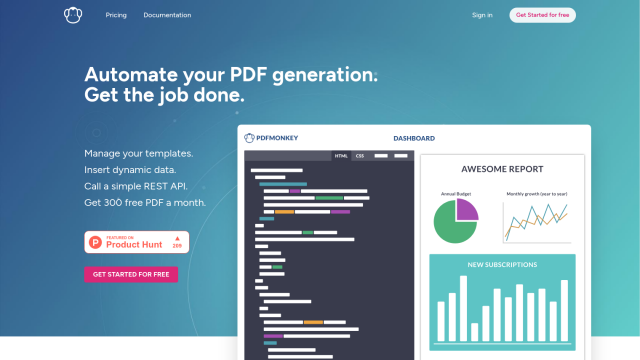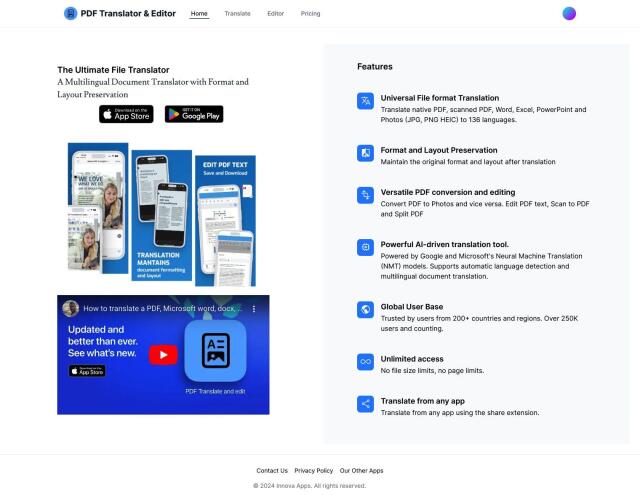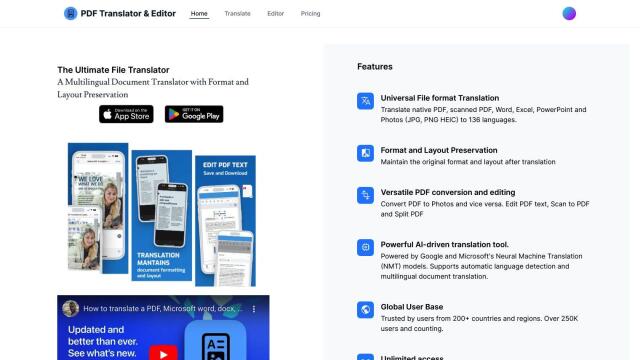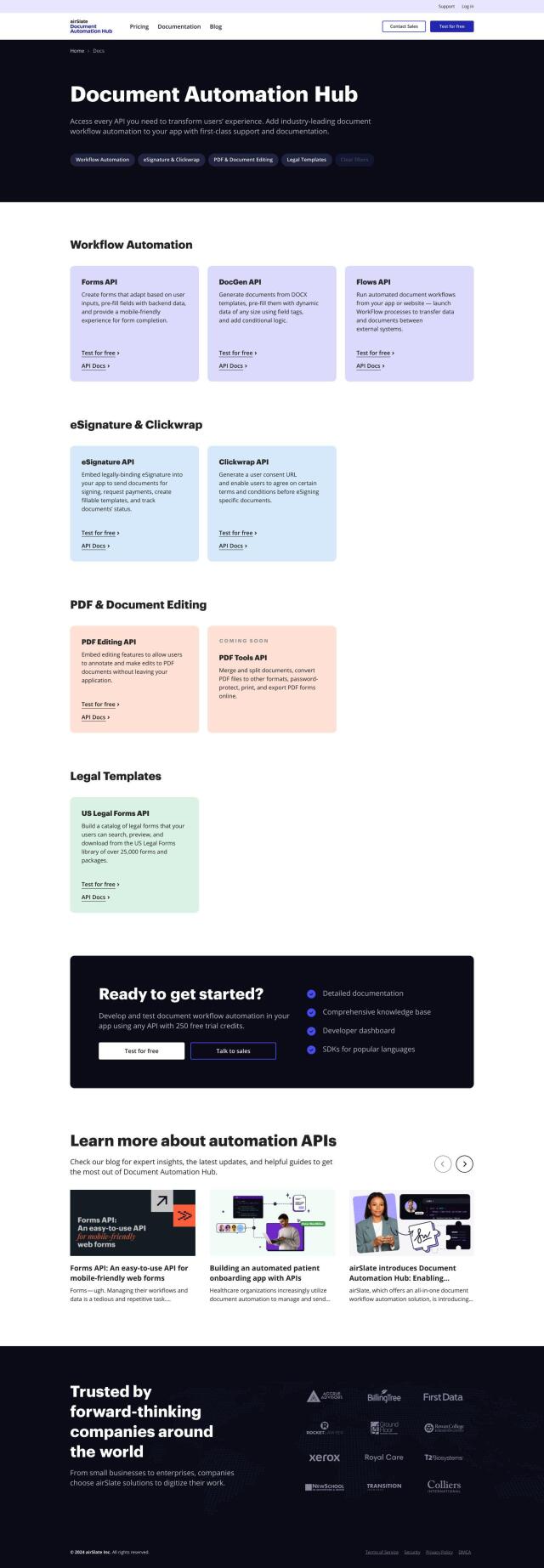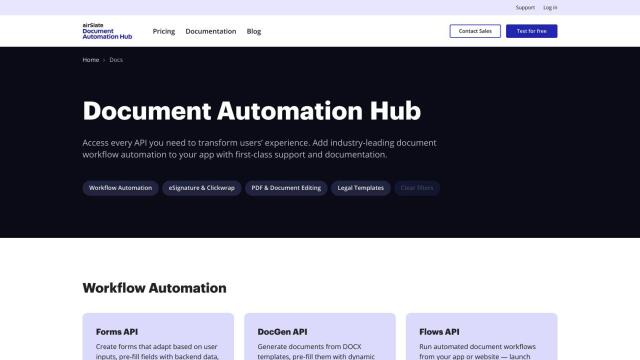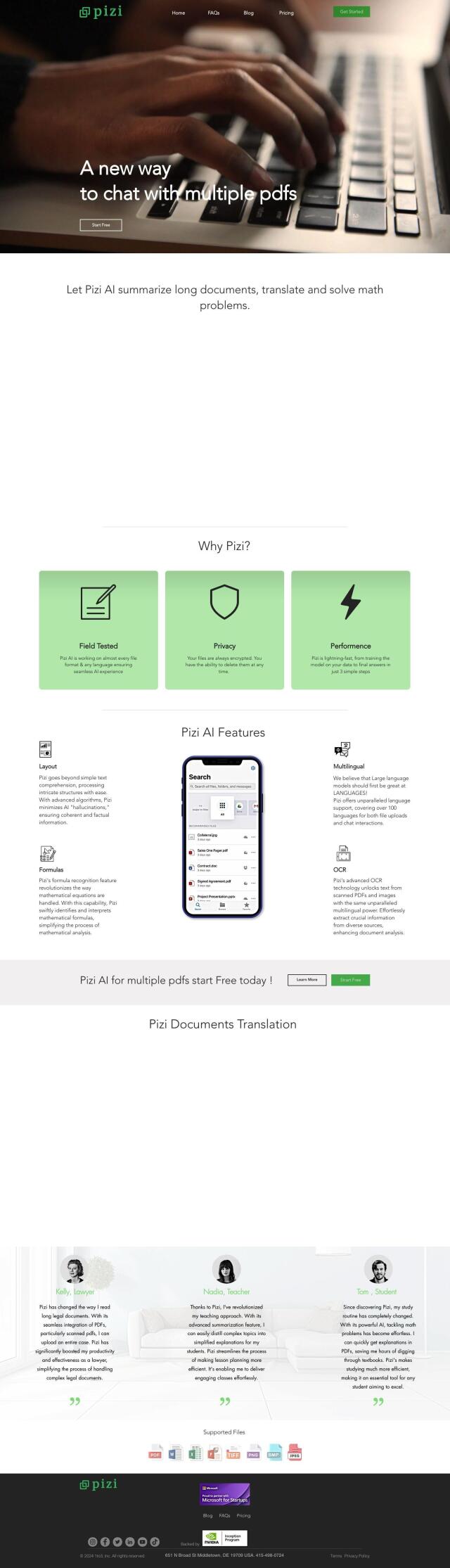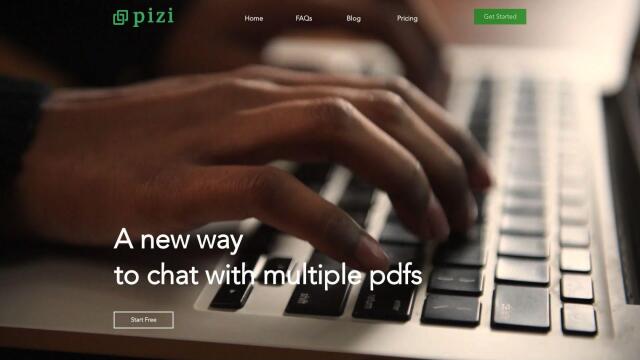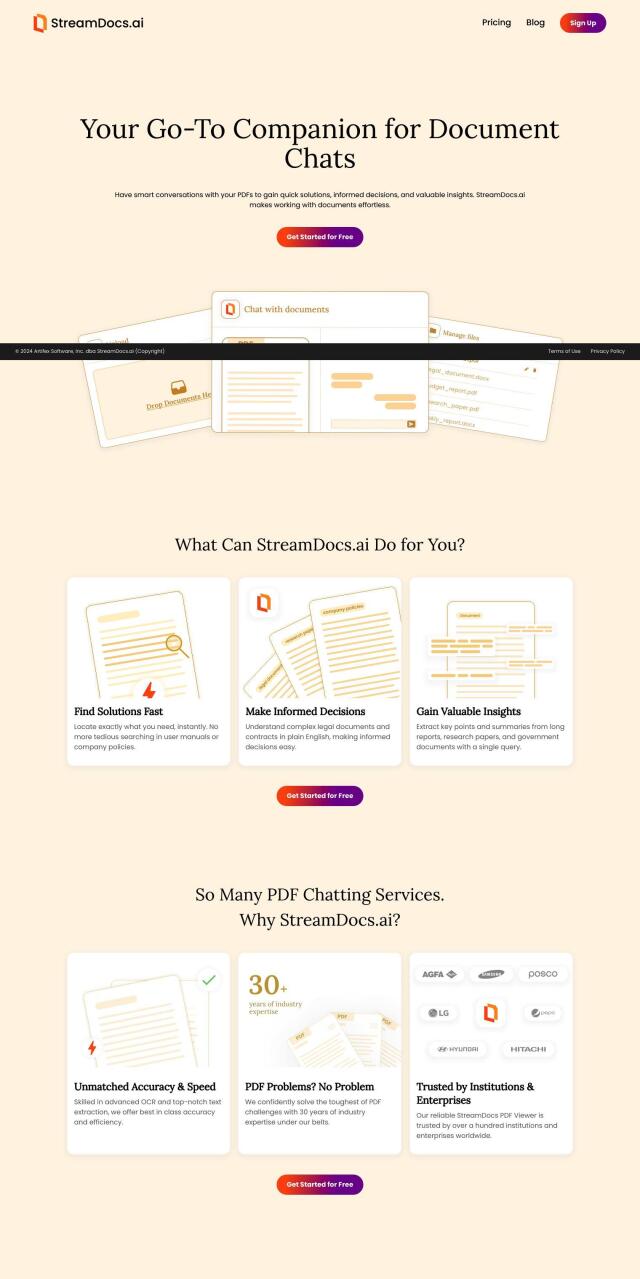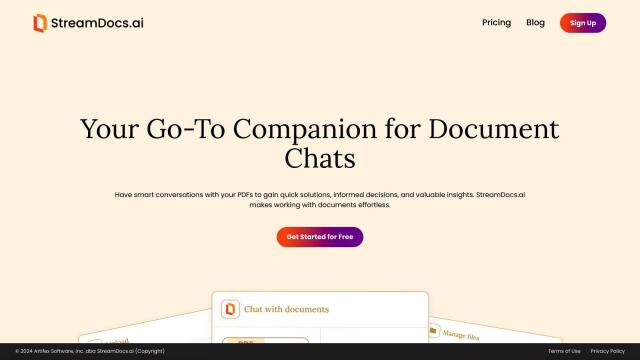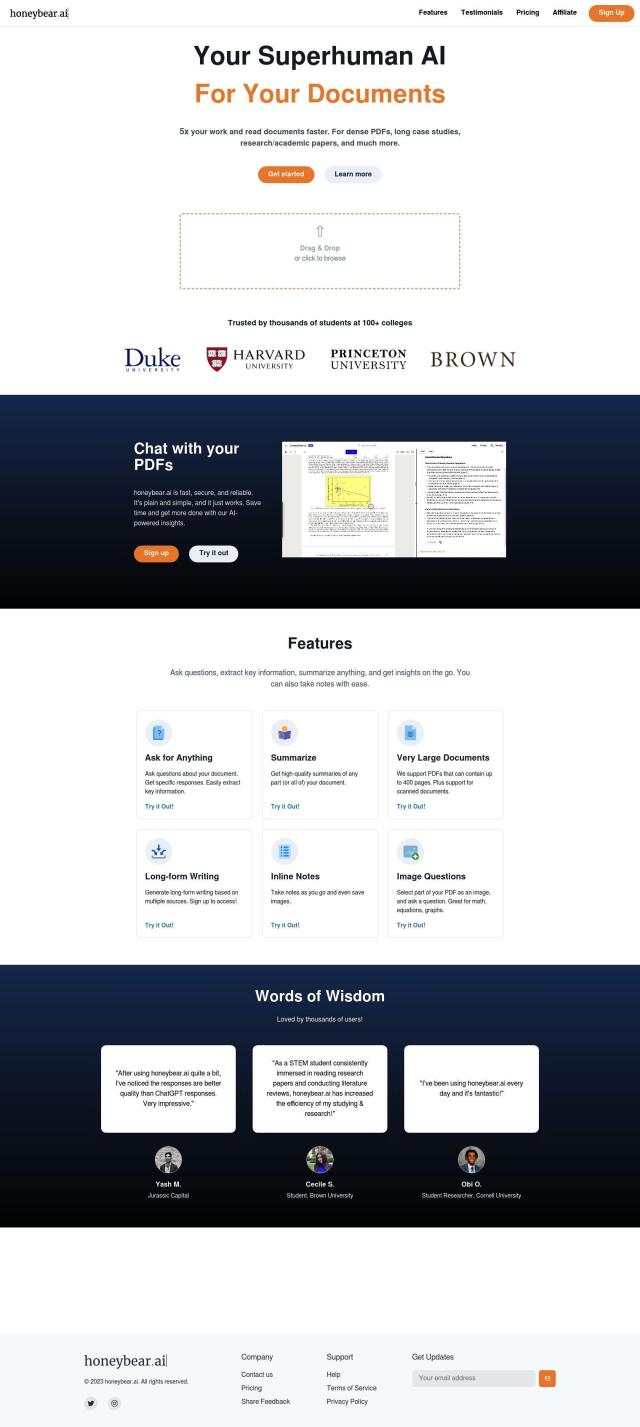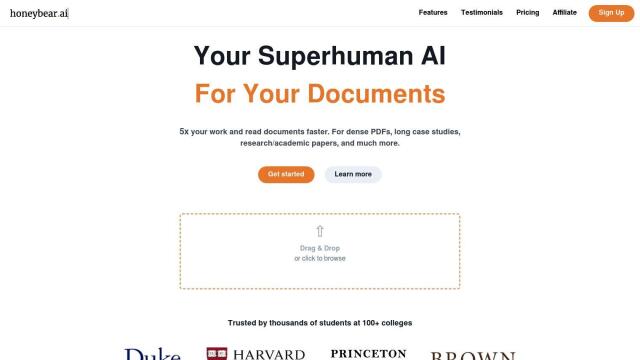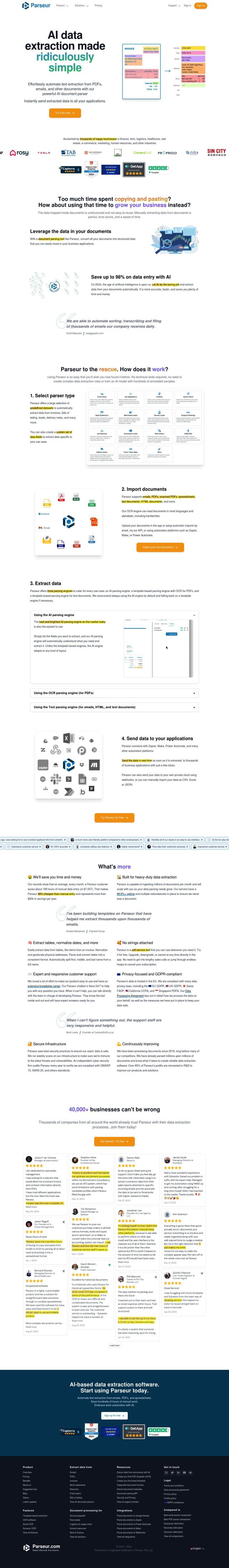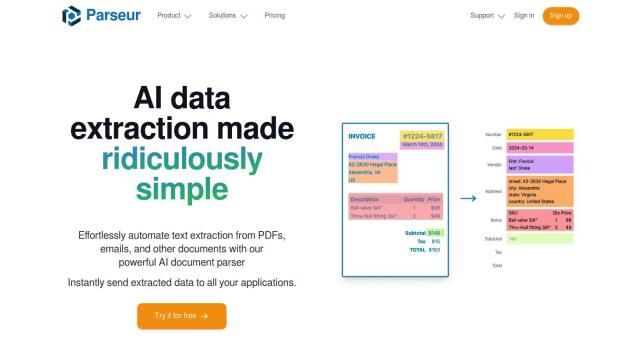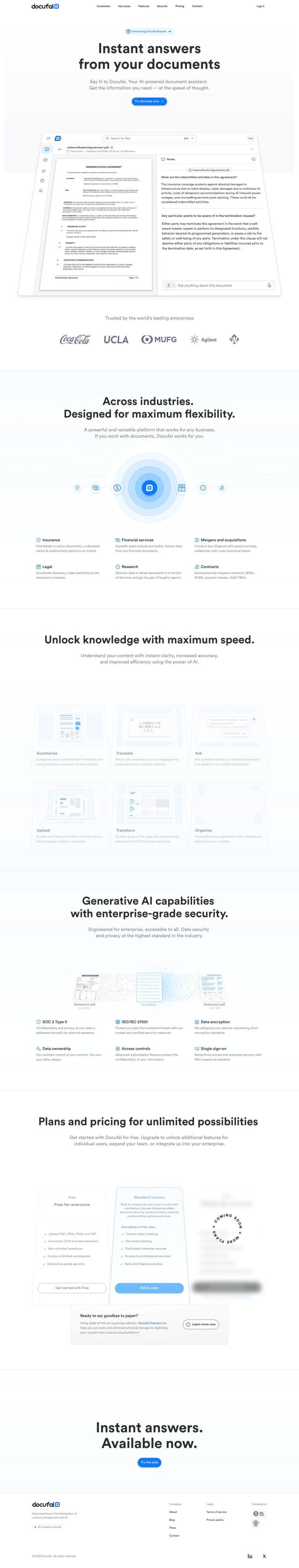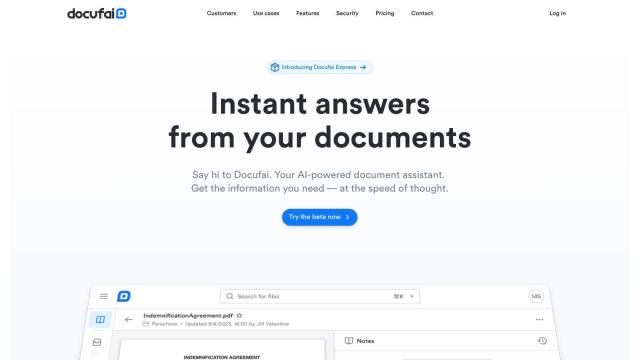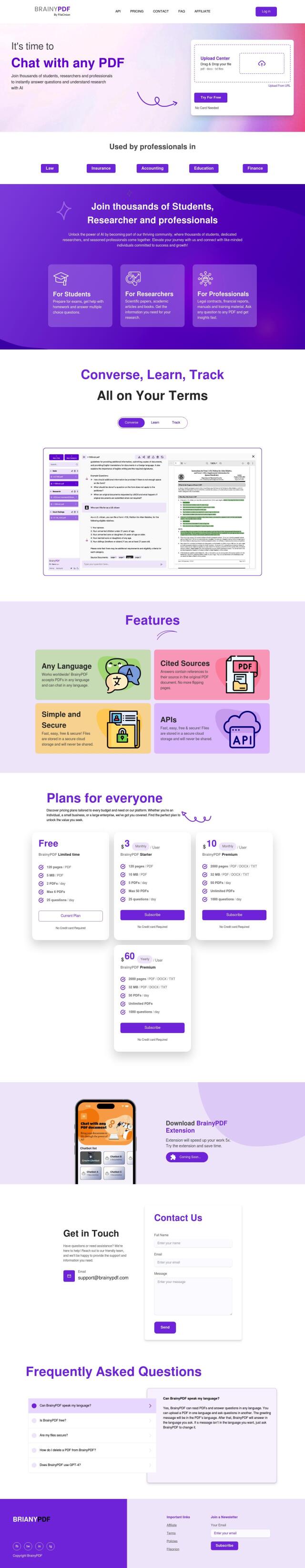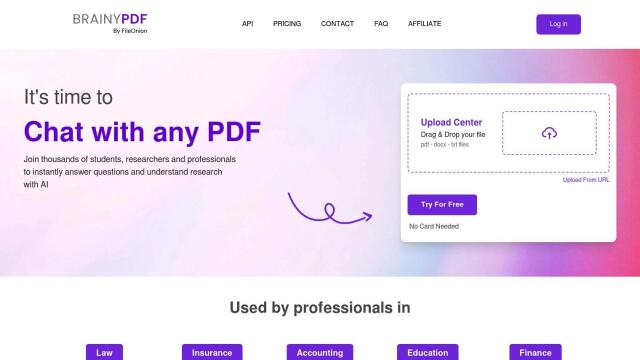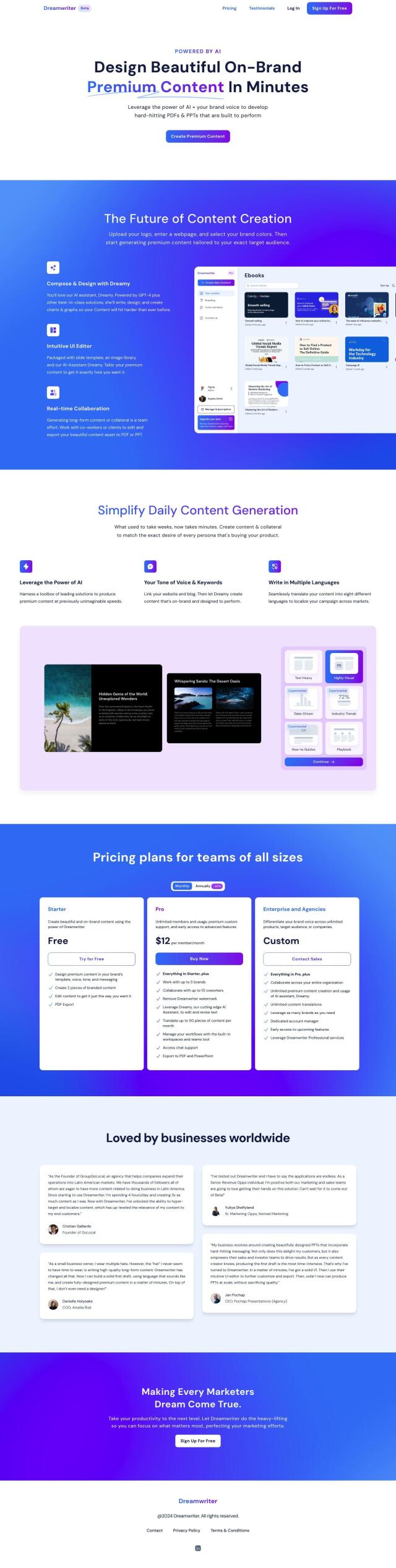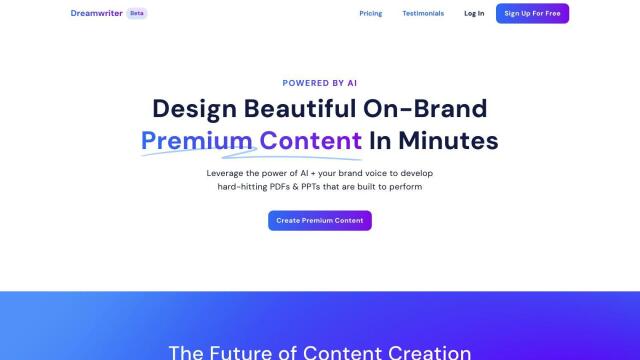Question: I'm looking for a reliable PDF converter that can also merge and add watermarks to my files.


pdfAssistant
If you need a PDF converter that can also merge files and add watermarks, pdfAssistant is a good option. This AI chatbot can perform a variety of PDF tasks, including converting to and from PDF, compressing, merging/splitting, adding watermarks and passwords, and more. It's based on industry-standard technology and uses OpenAI for natural language processing, so it's accessible to people with varying levels of technical expertise.
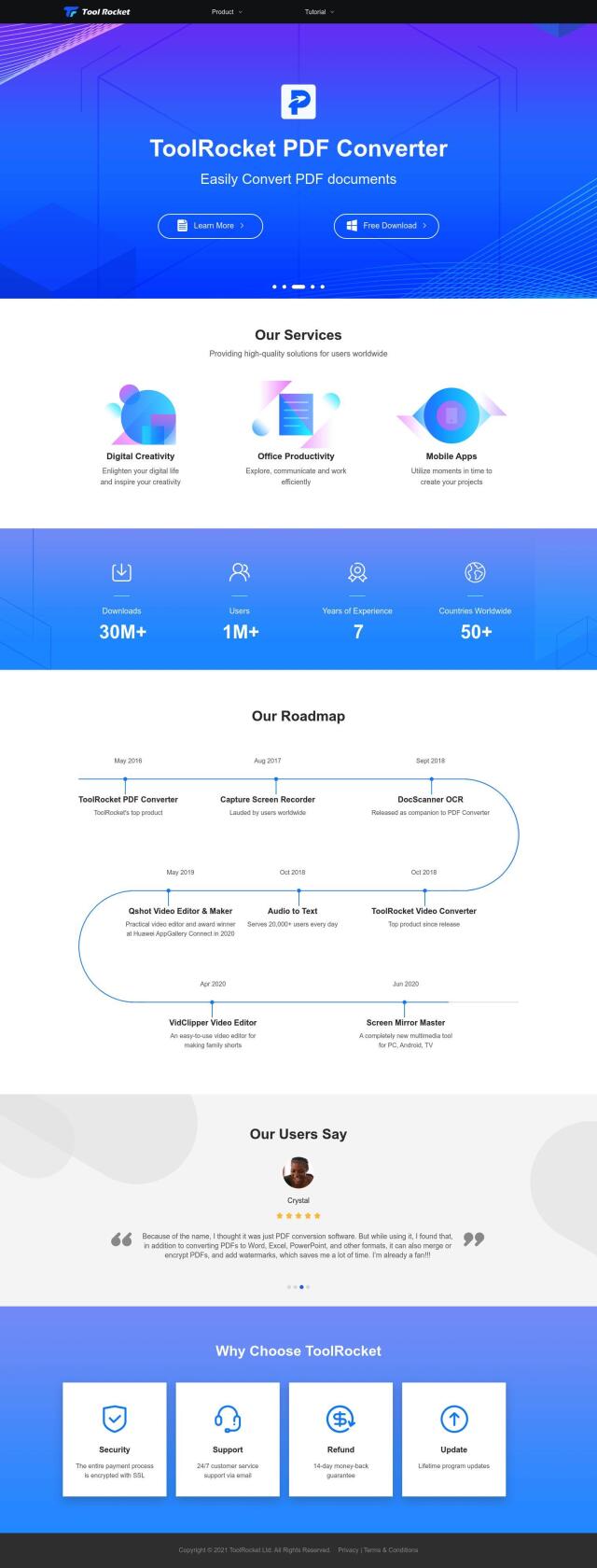
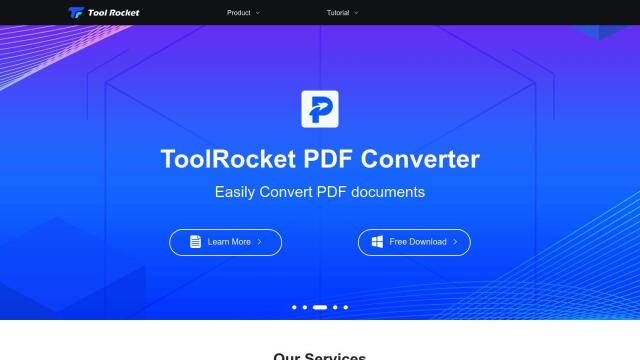
ToolRocket
Another good option is ToolRocket, a suite of multimedia and utility tools that includes a PDF converter for converting, merging and watermarking PDF files. It's part of a larger suite that also includes video and audio editing tools, so it's a good option for personal and professional use.


LightPDF
LightPDF is also a good option, offering a variety of PDF tools for document management, conversion and analysis. It can handle a variety of formats including Word, PowerPoint and Excel, and offers tools for merging, splitting, annotating and optimizing PDFs. With a free service option and tiered pricing, it's good for individuals and businesses.